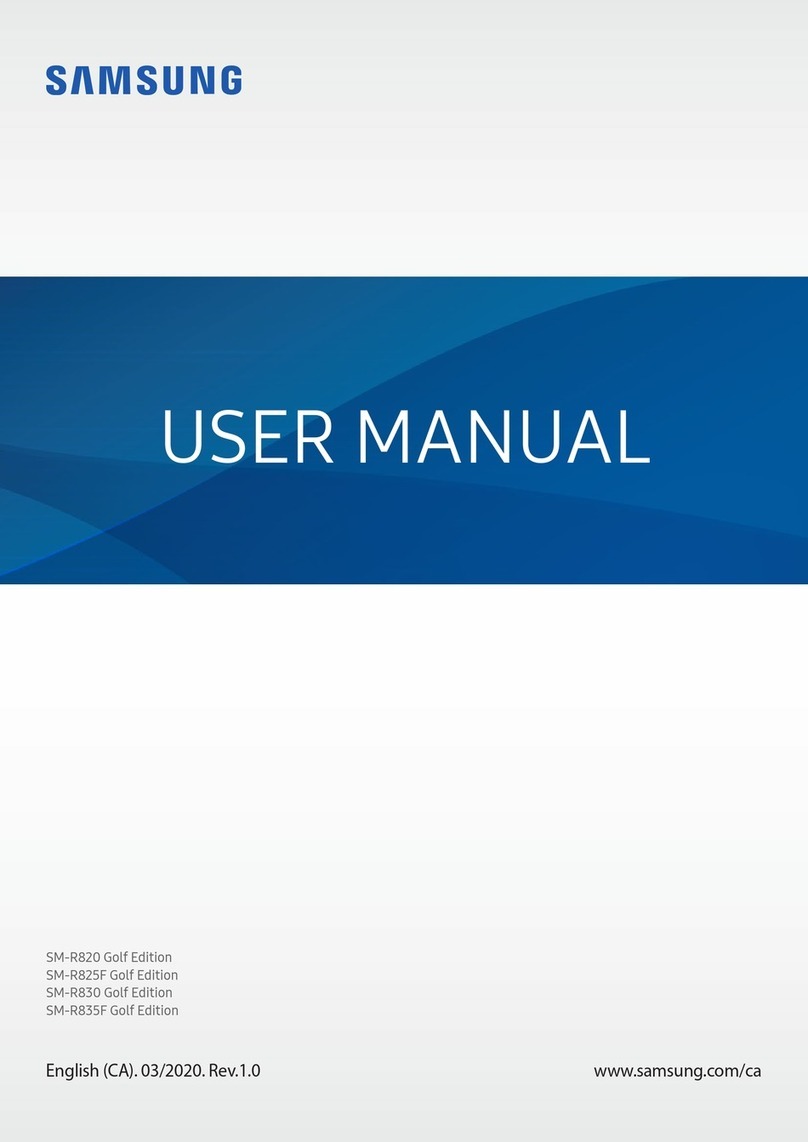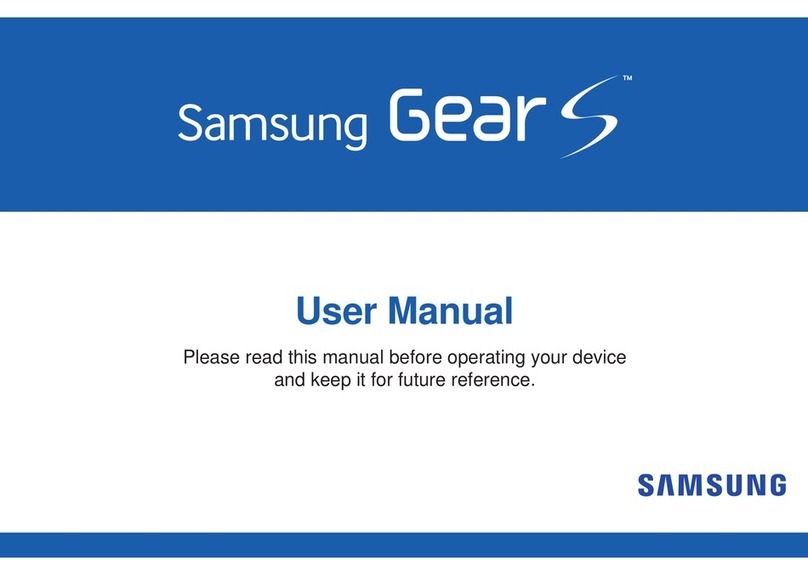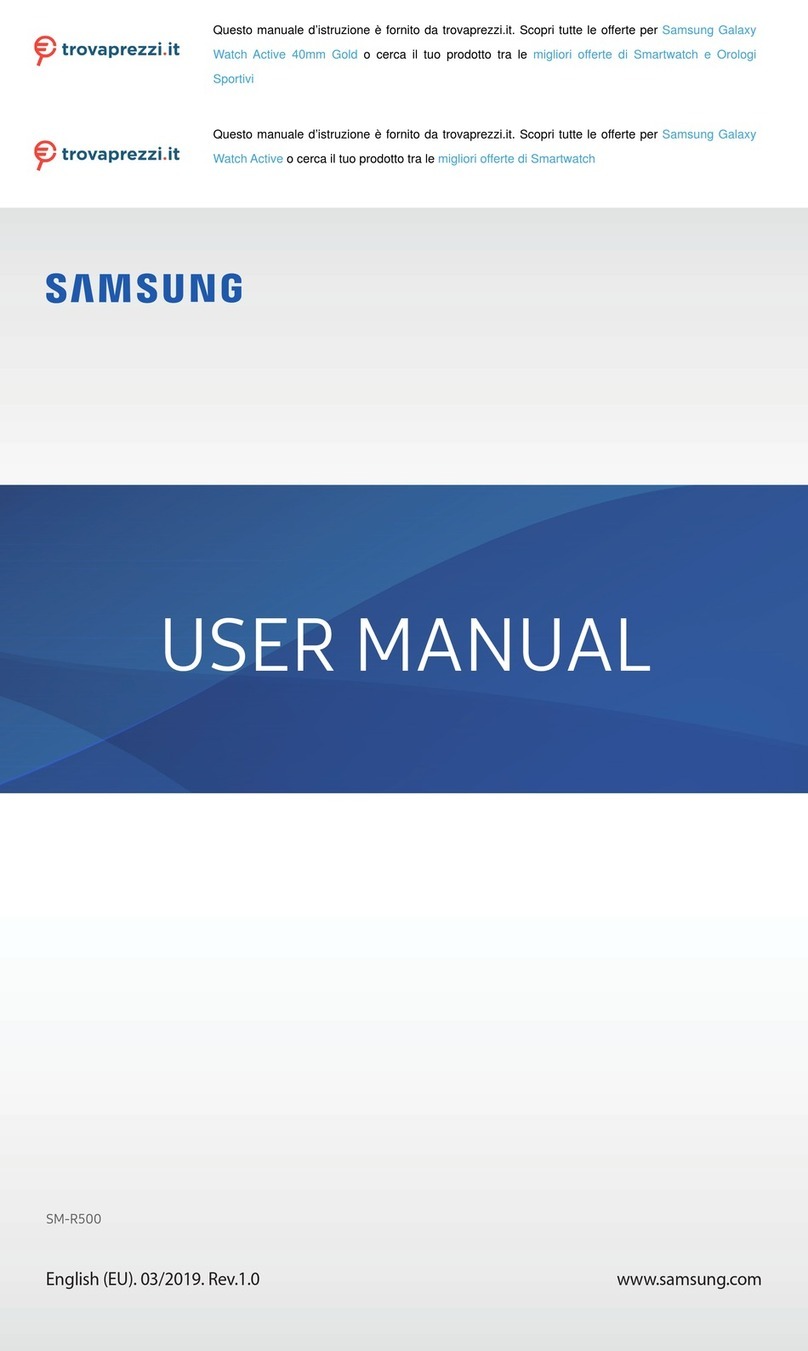Samsung Galaxy Watch6 User manual
Other Samsung Watch manuals

Samsung
Samsung SM-R860 User manual

Samsung
Samsung SM-R870 User manual

Samsung
Samsung GEAR LIVE Service manual

Samsung
Samsung GEAR S3 CLASSIC User manual

Samsung
Samsung SM-R735 User manual

Samsung
Samsung SM-R365 User manual

Samsung
Samsung SM-R900 User manual

Samsung
Samsung SM-R880 User manual

Samsung
Samsung Galaxy Fit2 Rosso User manual

Samsung
Samsung SM-R770 User manual

Samsung
Samsung Gear 2 Neo User manual

Samsung
Samsung Gear Sport User manual

Samsung
Samsung Galaxy Watch4 User manual

Samsung
Samsung Reemo HEALTH User manual

Samsung
Samsung SM-R890 User manual

Samsung
Samsung Gear S Service manual

Samsung
Samsung SM-R860 User manual

Samsung
Samsung SM-R765F User manual

Samsung
Samsung SMR835 User manual

Samsung
Samsung SMR925 User manual