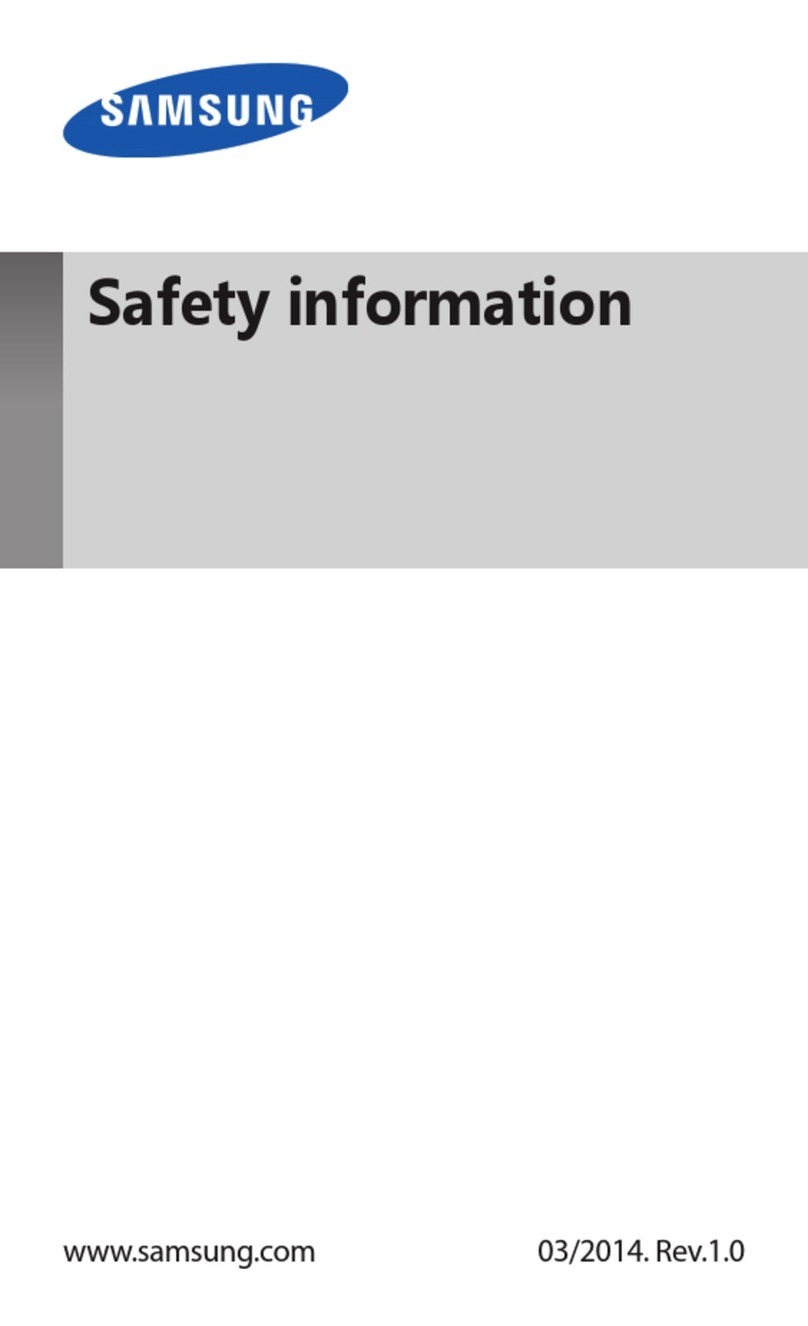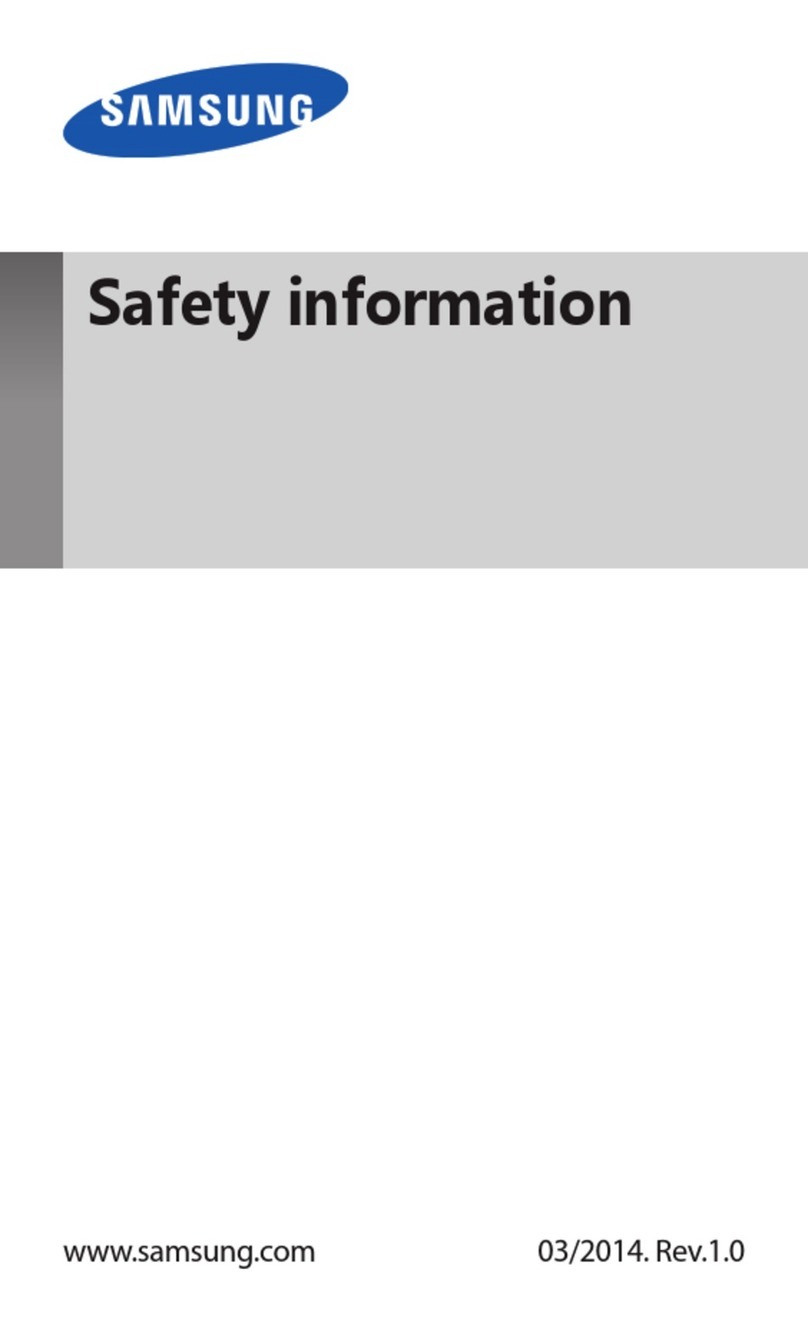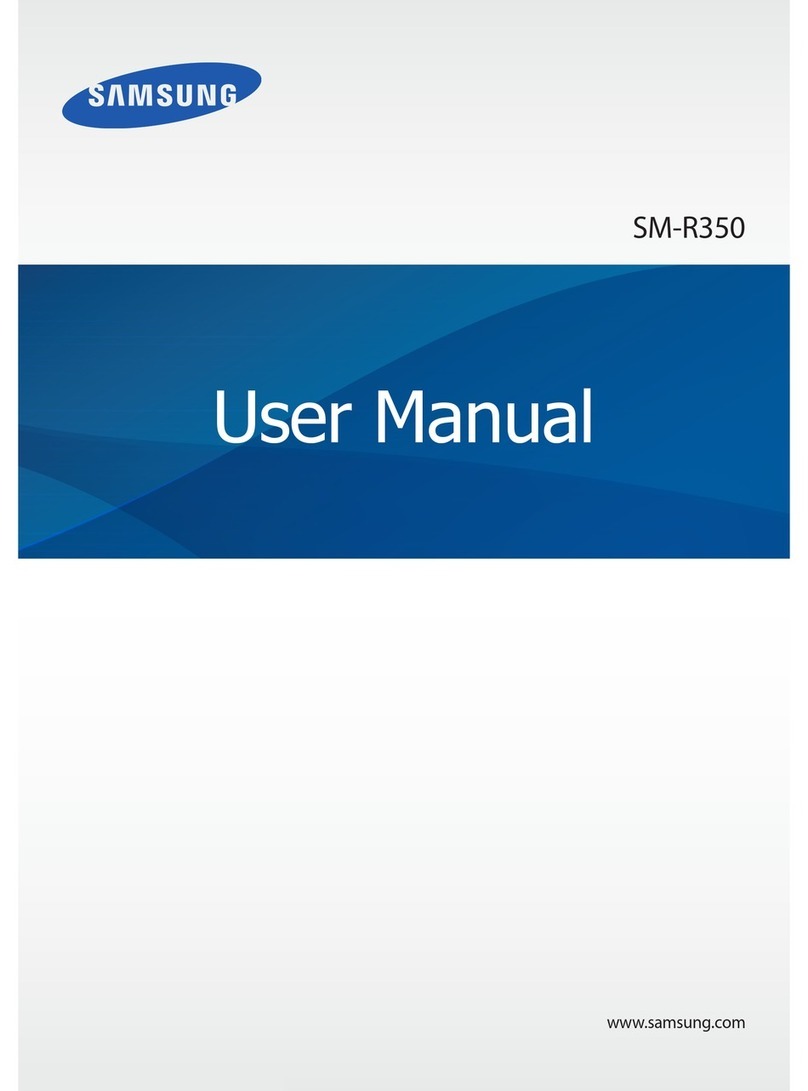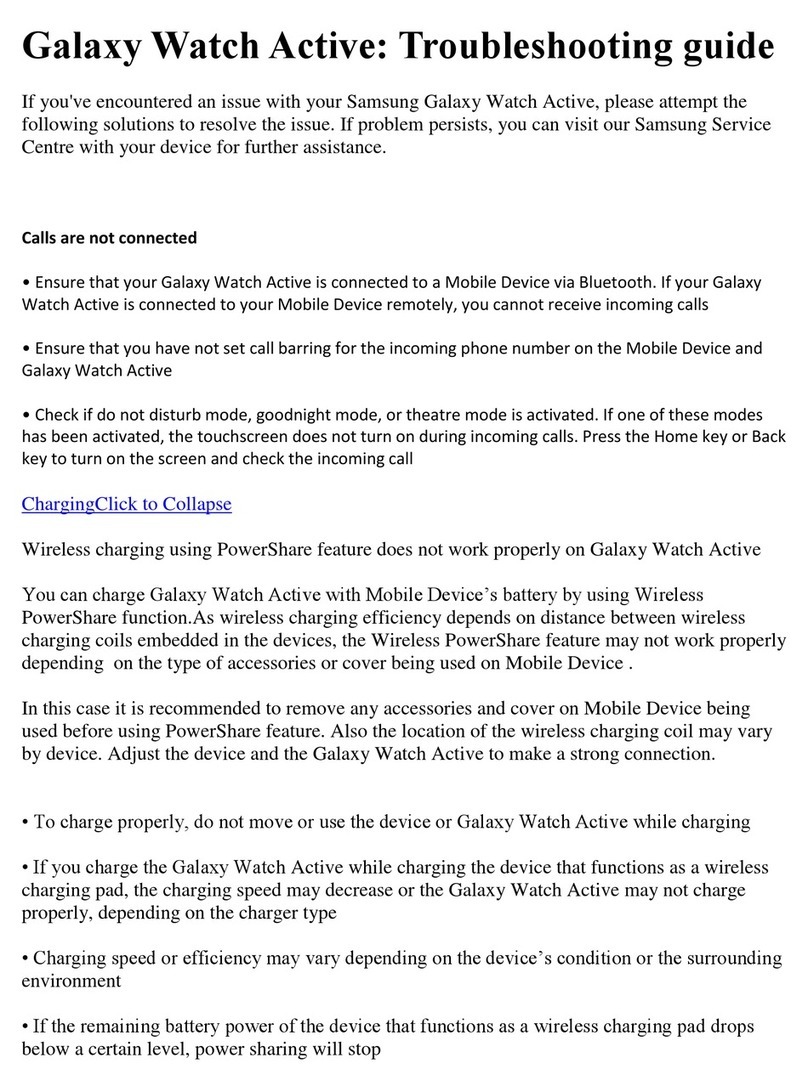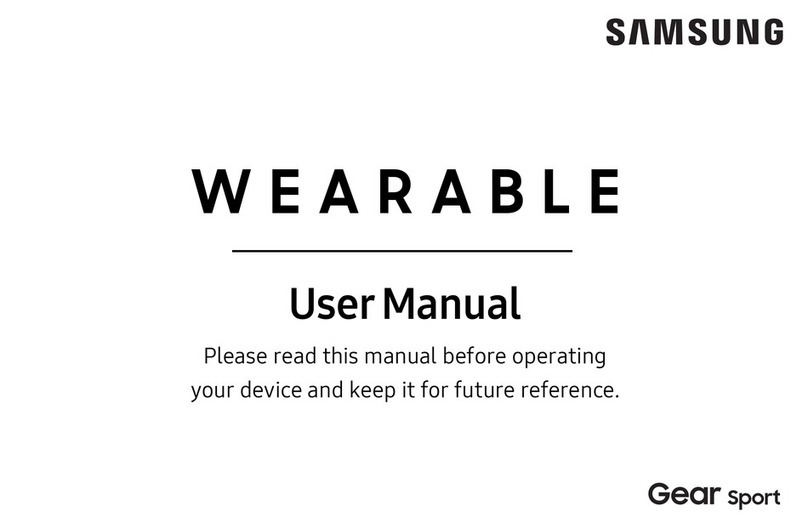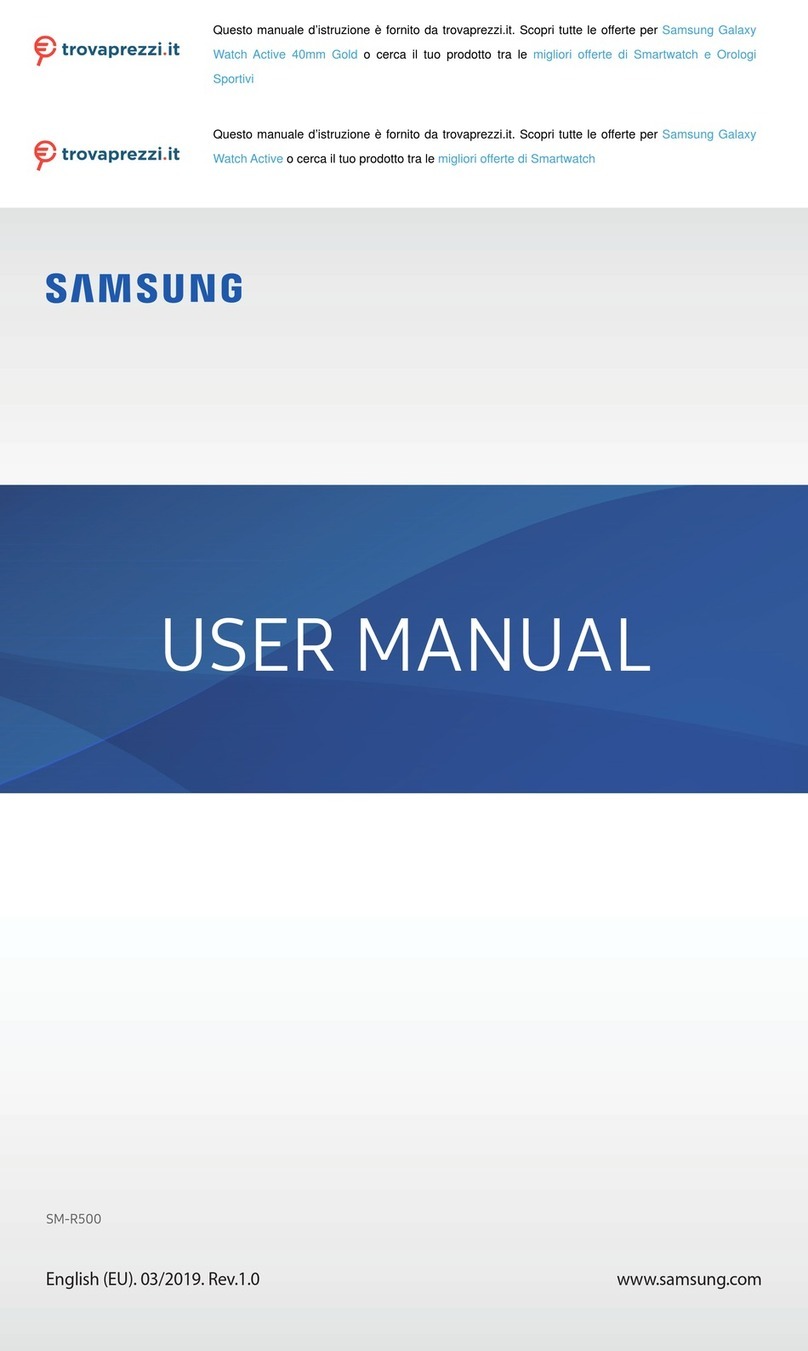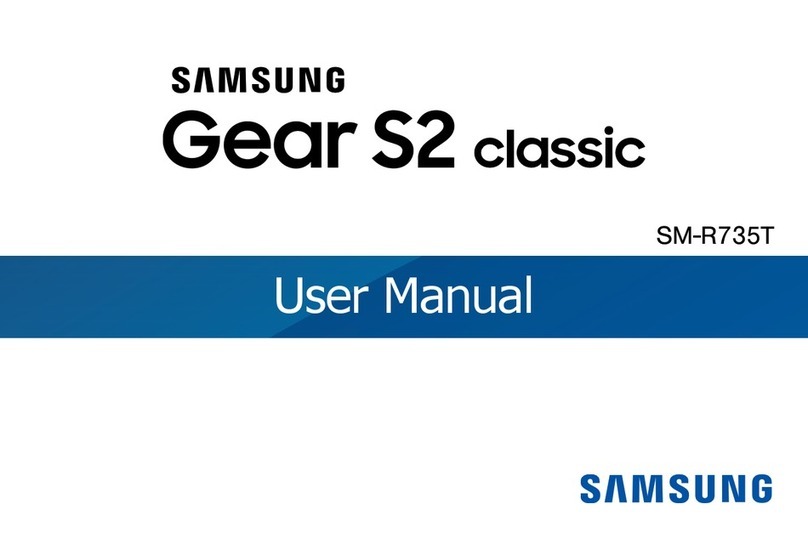Device Functions Setting Up Your Gear S2
Step 1. Charging the Gear S2
¬Carefully place the Gear S2 on the
charging dock and connect to the
charger.
Caution!: Use the Samsung charger that came with
your device. Use of other chargers may
damage the device and void the warranty.
Step 3. Pairing your Gear S2 to
a smartphone
To connect your Gear and mobile device,
install the Samsung Gear app on the mobile
device. Launch Galaxy Apps or visit
apps.samsung.com/gear to download it.
For non-Samsung devices, download the
Samsung Gear app from the Google Play™
store.
Compatible with Android 4.4 and later with 1.5GB
RAM. Some features may not be available. For best
compatibility, connect with Samsung Galaxy devices.
1. Gear S2: Make sure your Gear S2 is
turned on.
2. Smartphone: Download the Samsung
Gear app from the Galaxy Essentials
widget.
3. Smartphone: Turn on Bluetooth.
Activating the Gear S2
Once you have connected the Gear S2 to
a smartphone, follow the step below to
activate the Gear S2 for standalone use.
1. Tap Activate and follow the
instructions to activate your Gear S2.
2. Tap Restart when activation is
complete.
Home Screen
¬Press the Power/Home button at
anytime to return to the home screen.
Moments Bar
From the clock screen, swipe the
screen down to view the notification panel.
Quickly forward calls, adjust volume, display
brightness and the Do not disturb feature.
Opening the Apps screen
From the home screen, press the
Power/Lock button.
Step 2. Turning Your Gear S2
On and Off
• To turn on the Gear, briefly press and
hold the Power/Home button.
• To turn OFF, press and hold the
Power/Home button and tap
Power off.
Wireless
Charging Dock
Bezel
Back Button
Power/Home Button
4. Smartphone: Select the Gear S2
model name.
5. Smartphone: When the Bluetooth
pairing request window displays,
tap OK.
6. Gear S2: When the connection
window displays, tap OK.
7. Smartphone: Ta p Finish.
Notifications
Rotate the Gear S2
bezel to the left to
view messages and
notifications, or to
the right to access
Settings and Apps.