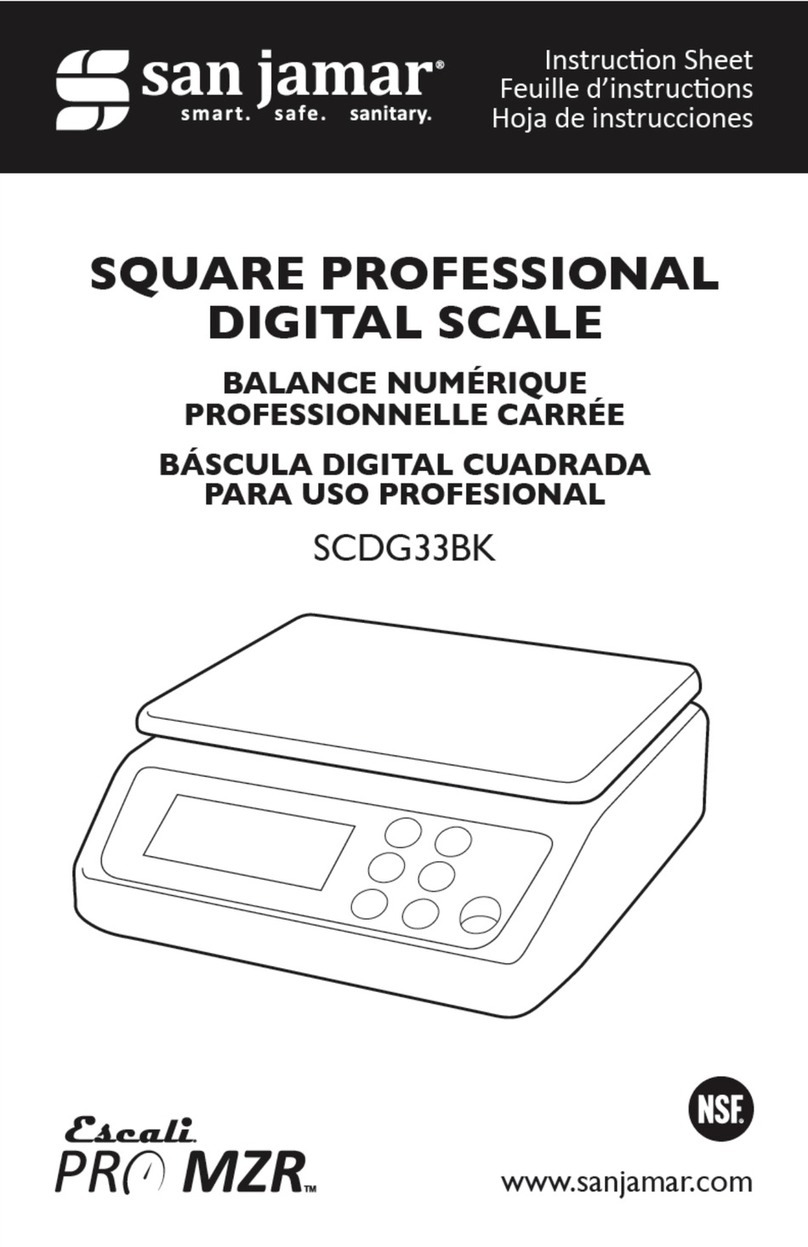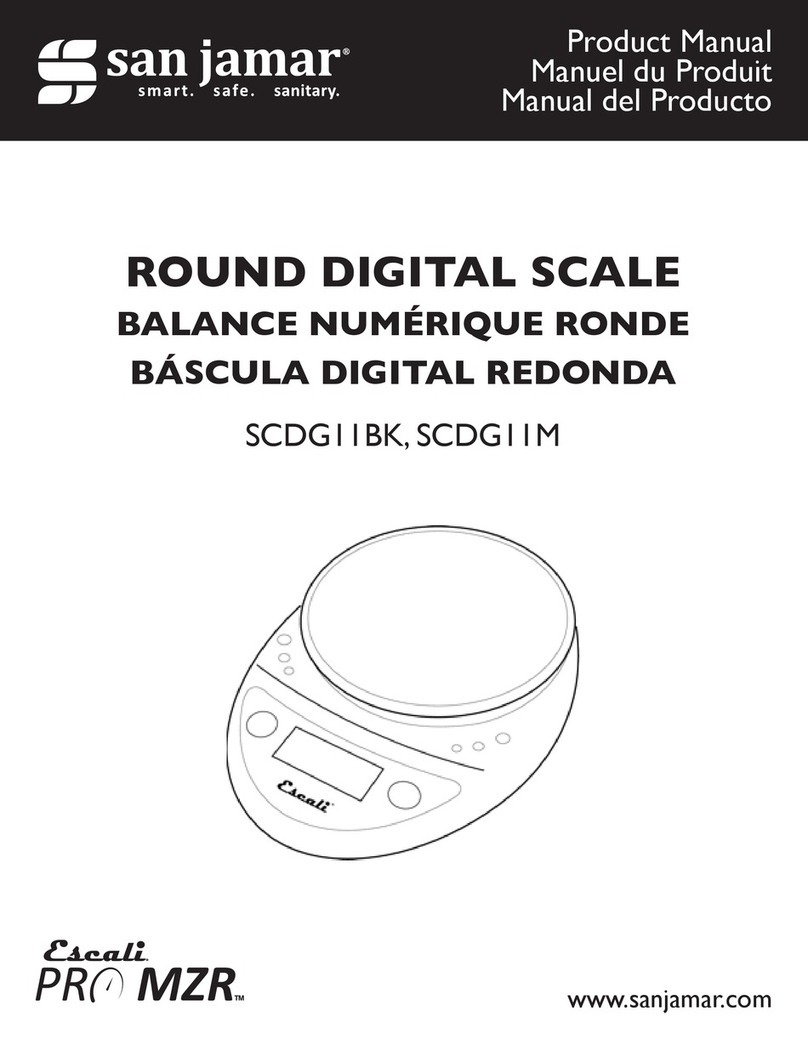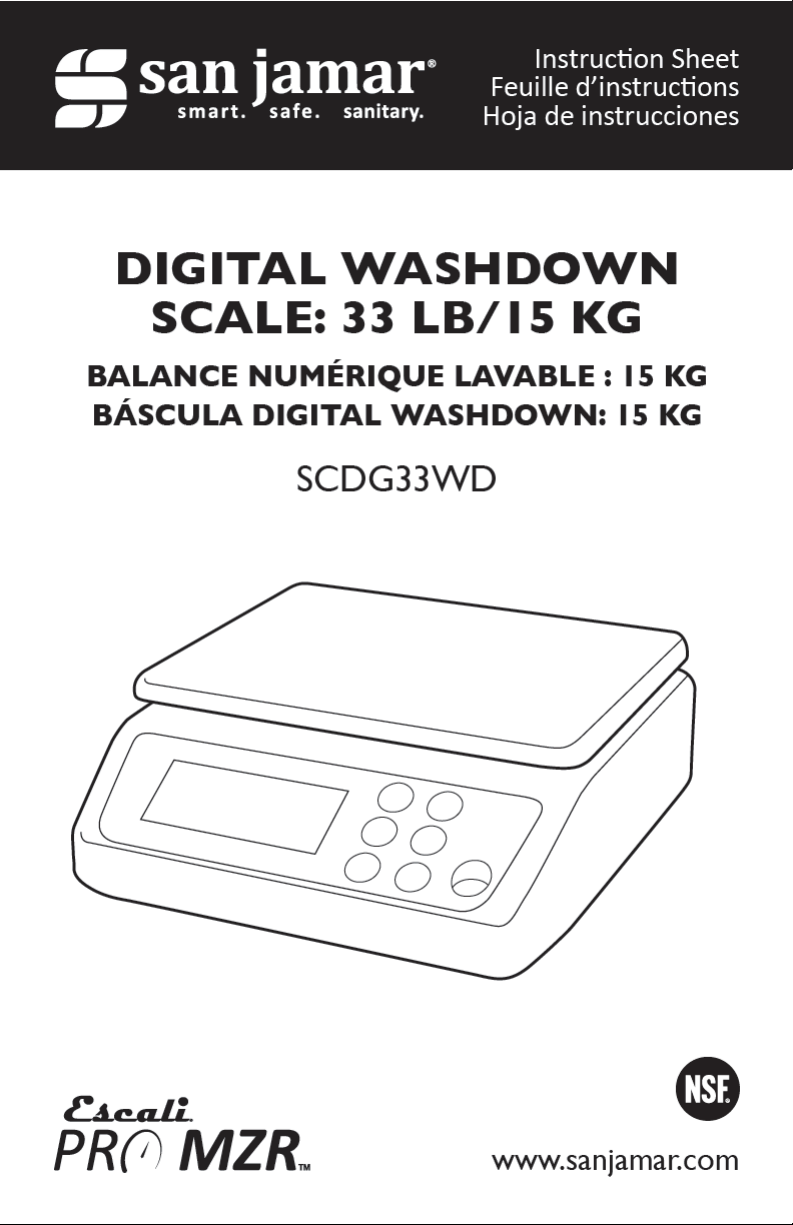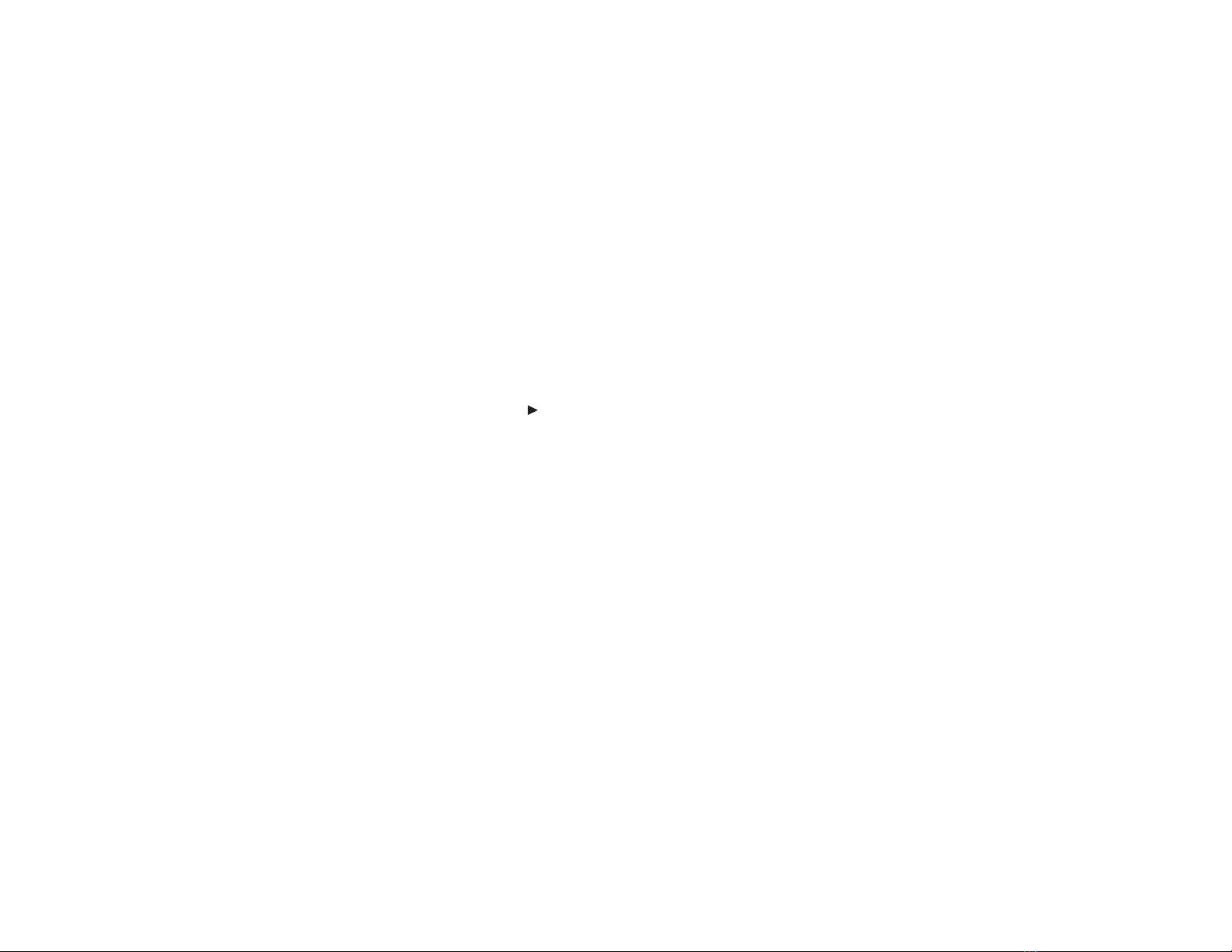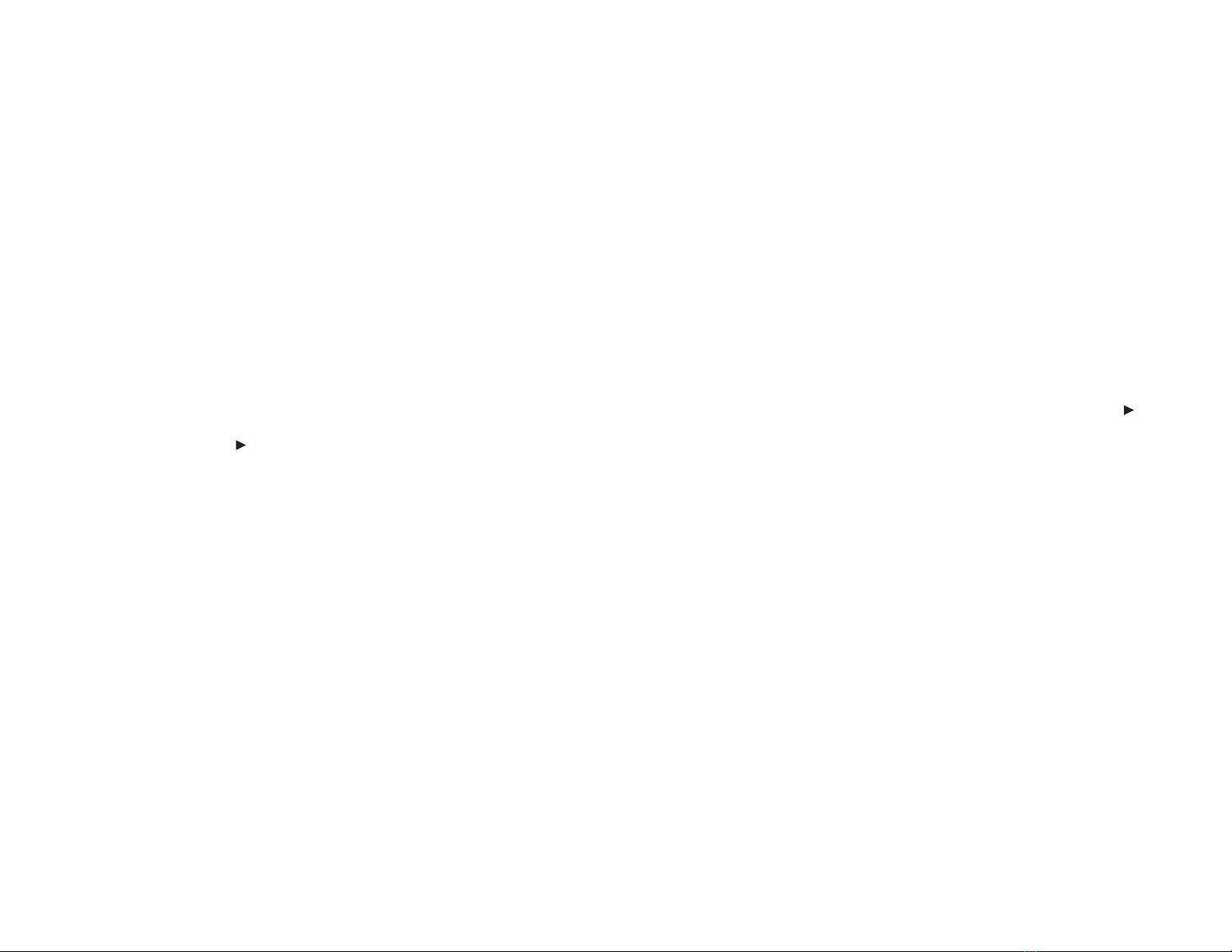6 7
PESER UN ARTICLE
1. Mettez la balance sous tension.
2. Placez un article sur le plateau.
3. Le poids de l’article sera afché.
SÉLECTIONNER L’UNITÉ DE POIDS
Lorsque la balance est en marche, appuyez sur le bouton UNITS (unités)
pour déplacer la èche alignée sur la droite à travers les différentes options.
UTILISATION DE LA FONCTION HOLD (CONSERVER)
Lorsqu’un article est sur le plateau, appuyez sur la touche HOLD (conserver)
une fois, puis retirer l’article. La balance conservera le poids original pendant
10 secondes.
UTILISATION DU MODE TARE
1. Mettez la balance sous tension.
2. Placez un article sur le plateau; son poids apparaîtra.
3. Appuyez sur la touche TARE. Le poids de l’article redeviendra « 0,000 ».
4. Placez l’article suivant sur le plateau et prenez en note le poids.
REMARQUE: La balance afchera une lecture négative lorsque vous retirez
tous les articles.Appuyez une fois de plus sur la touche TARE et la lecture
négative disparaîtra.
UTILISATION DU MODE DE COMPTAGE : ÉTABLIR LA TAILLE
DE L'ÉCHANTILLON
1. Mettez la balance sous tension.
2. Appuyez sur la touche PCS pendant environ 3 secondes jusqu’à ce qu’un
nombre clignotant s’afche.
3. Appuyez sur la touche MODE pour sélectionner la taille de l’échantillon
dans la séquence de 10 →20 →40 →60 →80 →100
4. Une fois la taille de l’échantillon déterminée, placez les échantillons
sur le plateau. (Exemple : Pour un échantillon de 10, placez la quantité
de 10 sur le plateau; pour un échantillon de 20, placez la quantité de 20, etc.)
5. Appuyez sur la touche PCS pour conrmer la taille de l’échantillon. Vous
pouvez maintenant ajouter et soustraire des échantillons.
6. Appuyez sur la touche PCS pour retourner au mode de pesée.
An de s’assurer d’avoir un chiffre précis de comptage, le poids minimal
de l’échantillon doit être > lb, et le comptage ne doit pas dépasser 65 535 unités.
Au-delà de 65 535 unités, l’ACL afcher « - - - - ».
UTILISATION ET ENTRETIEN
• Utilisez et rangez la balance à la température ambiante.
• La balance est un appareil de précision.Assurez-vous que la balance ne soit
pas secouée, qu’elle ne subisse pas de vibration excessive ou toute autre
manipulation brusque; utilisez sur une surface plane et stable.
• L’écran risque d’être affecté par les perturbations électromagnétiques
comme les radios, les micro-ondes ou les téléphones cellulaires. En cas de
perturbation, déplacez la source de perturbation et redémarrez la balance.
• Démonter ou altérer la balance annule la garantie.
MESSAGES D’AVERTISSEMENT
EEEE Avertissement de surcharge
Out2 La cellule de chargement est endommagée ou nécessite une recalibration
Unst La balance est dans un environnement instable
Lo Avertissement de pile faible