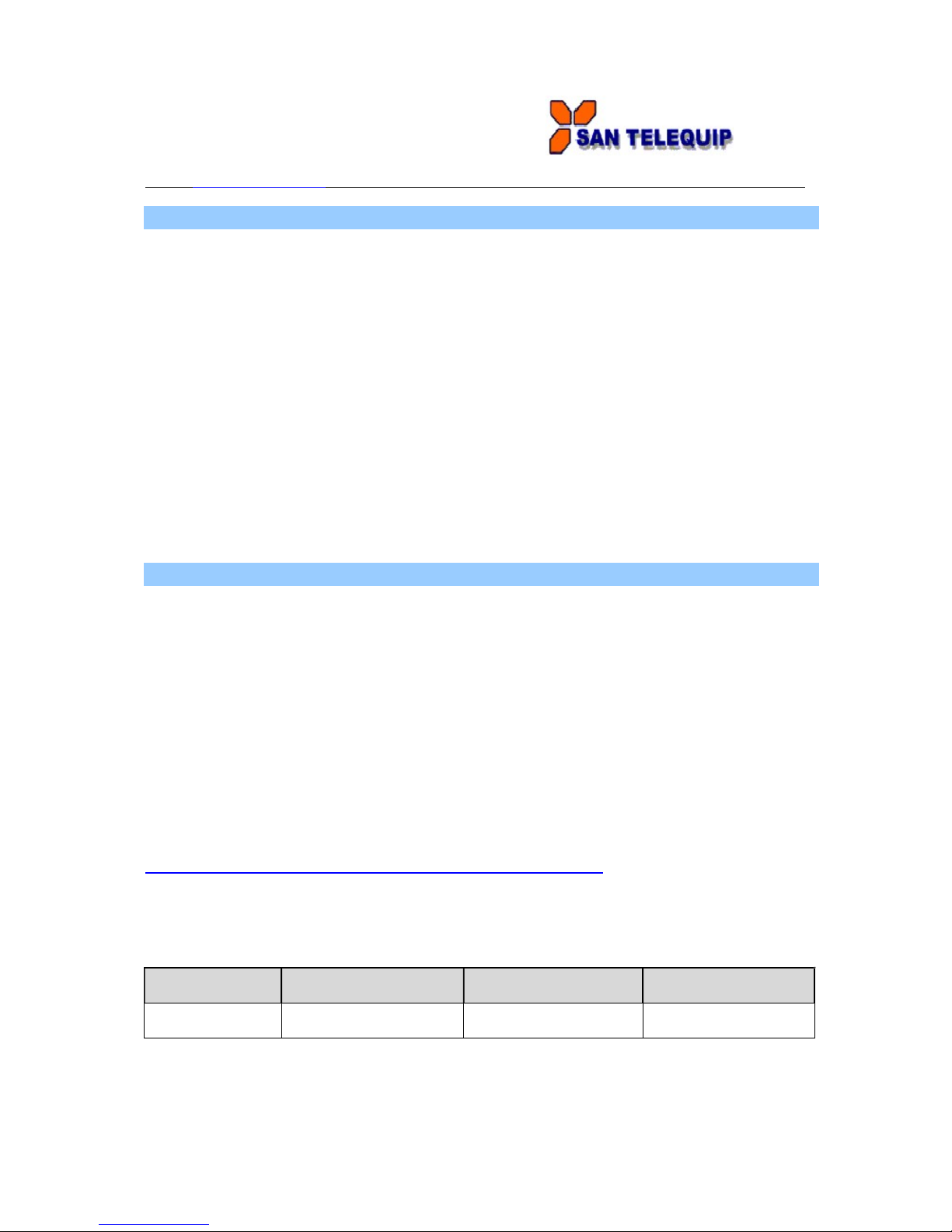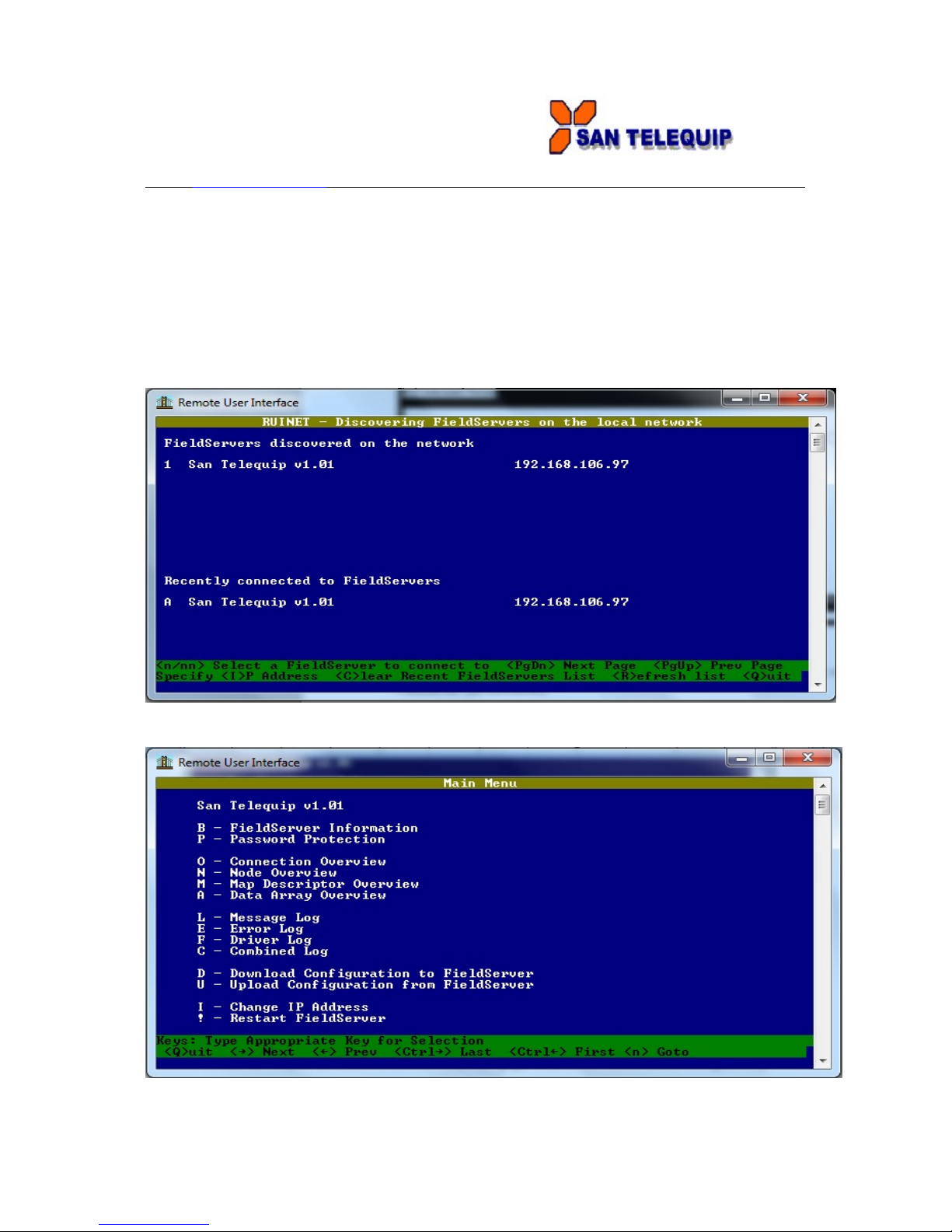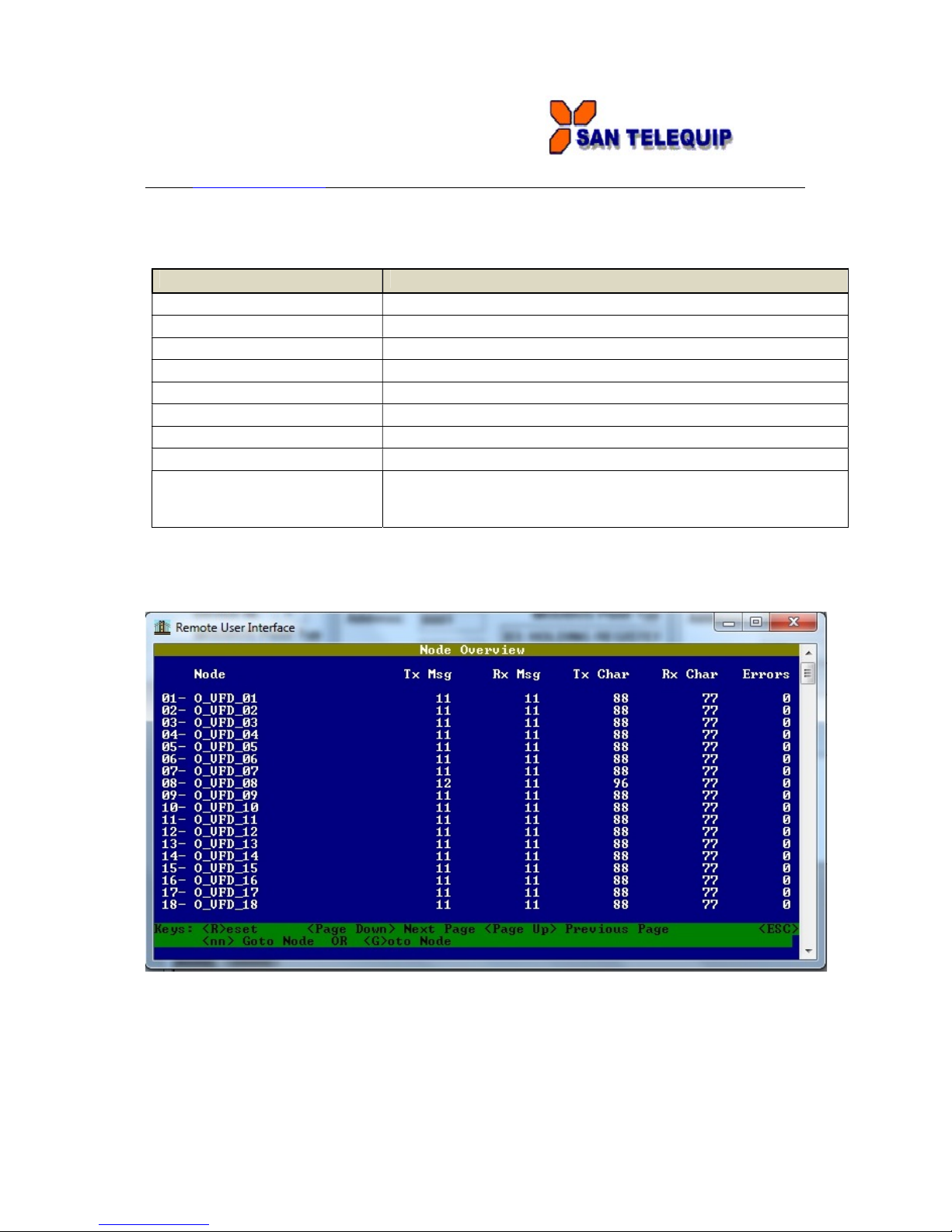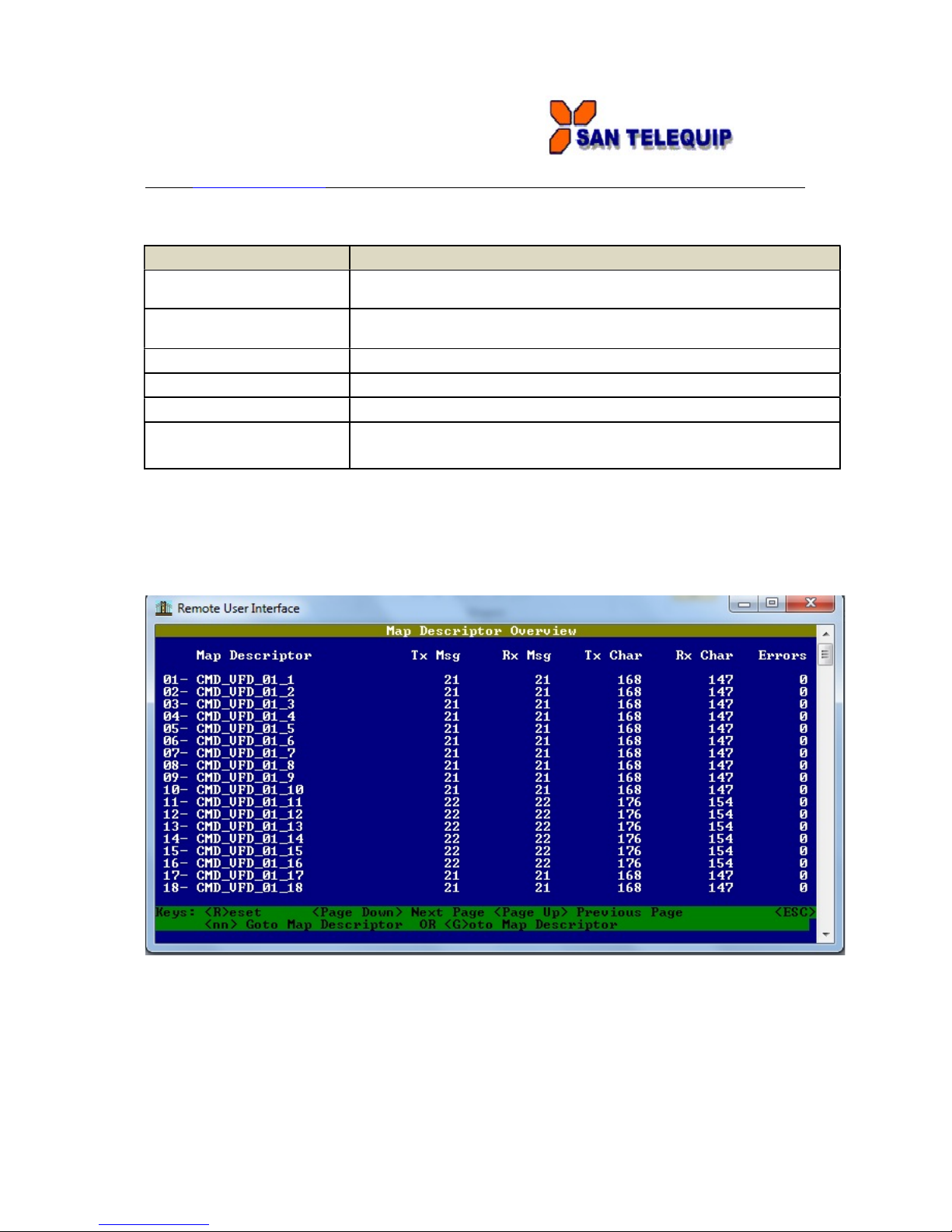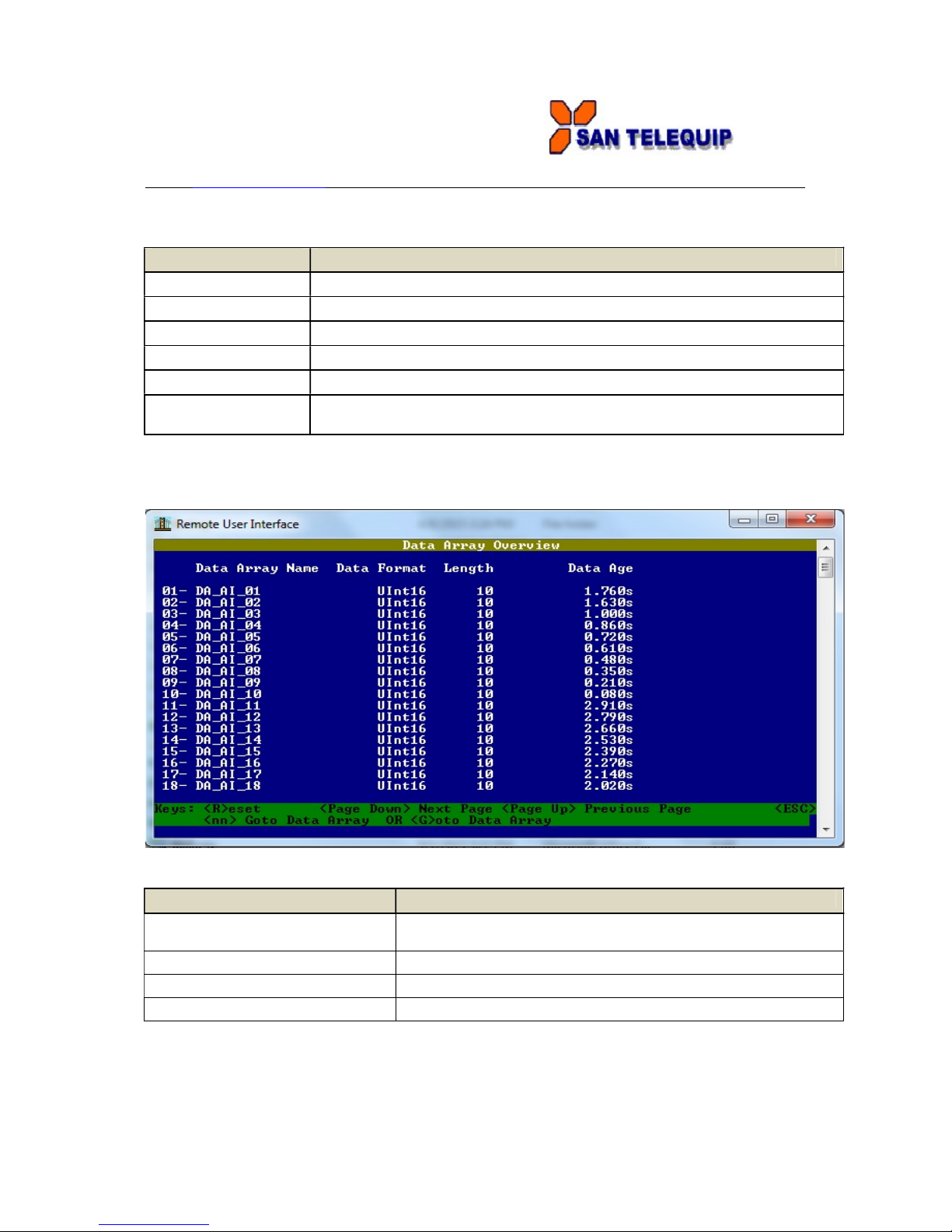San Telequip (P) Ltd.,
504 & 505,Deron heights,Opp Mahabaleshwar hotel
Baner Road,Baner Pune 411 045
Phone : 020-, 65001587 Connecting. Converting. Leading !
email : info@santelequip.com .
4
3 OPERATION
BMS protocol gateway operates for conversion of protocol as per the driver configuration file
loaded into it. Depending on driver it can be operated in following modes -
1) Modbus RTU (Master/Slave) – BACnet IP (Client/Server) GW BMS 01
2) Modbus RTU (Master/Slave) – BACnet IP (Client/Server) GW BMS 01-02
(2- RS 485 ports)
3) BACnet MSTP (Master/Slave) – BACnet IP (Client/Server) GW BMS 02
4) BACnet MSTP (Master/Slave) – BACnet IP (Client/Server)-Router GW BMS 02 02R
(2-RS 485 ports)
5) Lonworks (Master/Slave) – BACnet IP(Client/Server) GW BMS 03
6) Modbus RTU (Master/Slave) - Metasys N2 (Client/Server) GW BMS 04
BACnet MSTP (Master/Slave) - Metasys N2(Client/Server)
Metasys N2 (Master/Slave) – BACnet IP (Client/Server)
7) SNMP (Client/Server) to BACnet IP(Client/Server) GW BMS 05
SNMP (Client/Server) to Modbus TCP
BACnet IP to Modbus TCP
4 REMOTE USER INTERFACE
The Ruinet Utility is used to:
Transfer files (configuration, firmware, etc) to and from a Gateway.
Monitor a working Gateway’s internal data and parameters.
Change the Gateway IP address.
Restart the gateway.
4.1 Installing and setup
The Utility is provided in CD shipped with the gateway. It can be accessed from ‘Manual &
Utility” folder. (Manual & Utility/BMS Gateway/Utility).
Also Ruinet can be downloaded from below link.
http://www.santelequip.com/download/BMS%20gateway/Ruinet/
Factory Default Setting
The gateway is set with following default settings.
IP Address Subnet Mask Gateway DHCP Client
192.168.1.200 255.255.255.0 Disabled Disabled