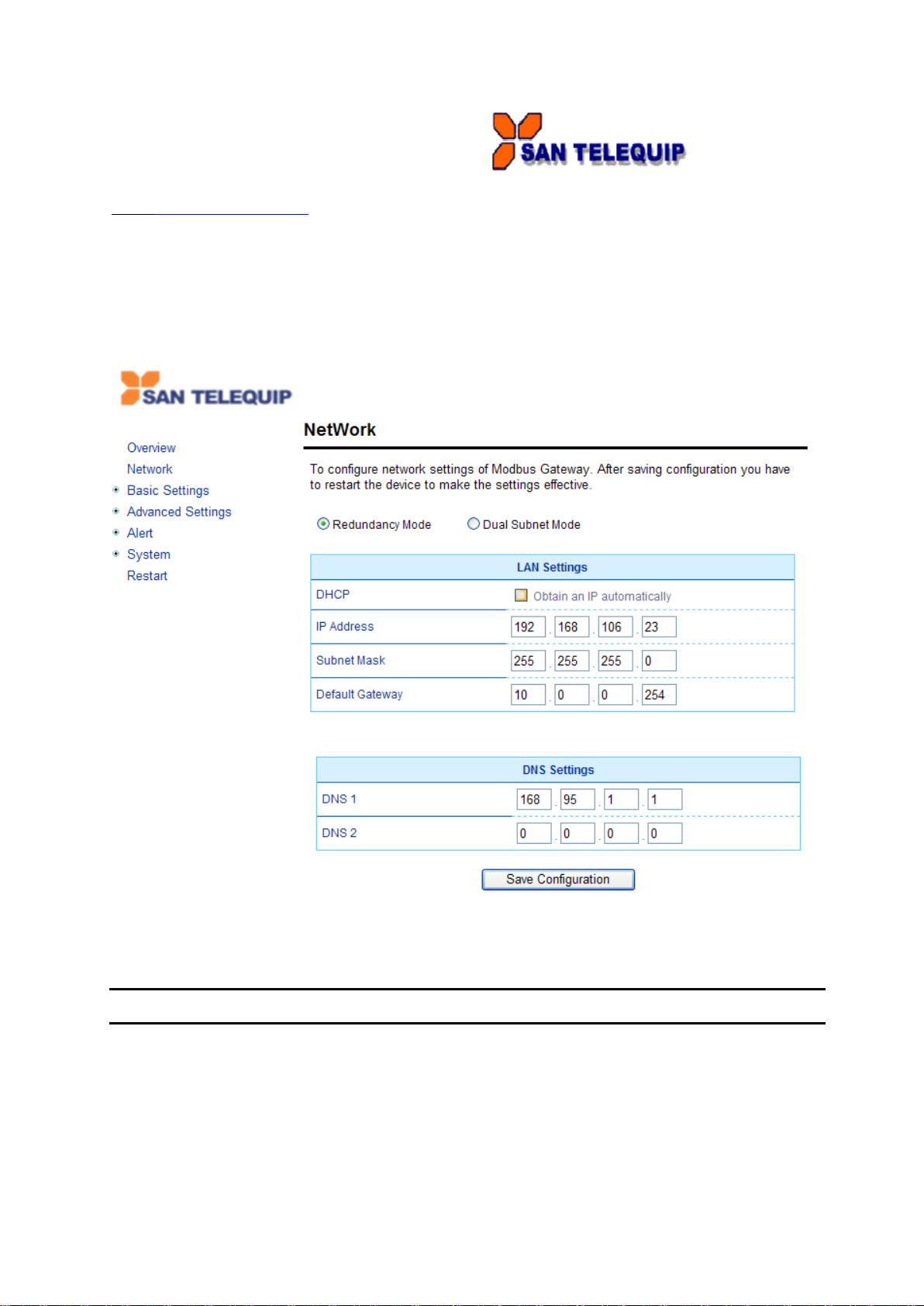San Telequip Private Limited.,
504/505 Deron Heights, Baner Road, Baner
Pune 411045, Mah, India
Phone: +91-20-27293455,9764027070,8390069393 Connecting. Converting. Leading!
email:info@santelequip.com_______________________________________________
i
Table of Contents
1Introduction ................................................................................................................................... 3
1.1 Overview................................................................................................................................. 3
1.2 Features.................................................................................................................................. 4
2Getting Started.............................................................................................................................. 4
2.1 Inside the Package............................................................................................................... 4
2.2 Factory Default Settings..................................................................................................... 5
3Configuration and Setup............................................................................................................ 6
3.1 Locating and IP configuring using Utility...................................................................... 6
3.2 Configuration using Web Interface.................................................................................. 7
3.2.1 Configure Automatic IP Assignment with DHCP ....................................9
3.3 Web Overview........................................................................................................................ 9
3.4 Network Configuration...................................................................................................... 10
3.5 Basic Settings ..................................................................................................................... 12
3.5.1 COM Settings..................................................................................................12
3.5.2 Operation Mode..............................................................................................13
3.5.3 Serial Settings................................................................................................13
3.5.4 VCOM Settings...............................................................................................14
3.5.5 TCP Settings...................................................................................................17
3.5.6 Slave ID Map ...................................................................................................19
3.6 Advanced Settings............................................................................................................. 33
3.6.1 SNMP Settings................................................................................................33
3.6.2 Modbus.............................................................................................................35
3.7 Alert Configuration............................................................................................................. 36
3.7.1 SMTP and Email Settings............................................................................36
3.8 System................................................................................................................................... 38