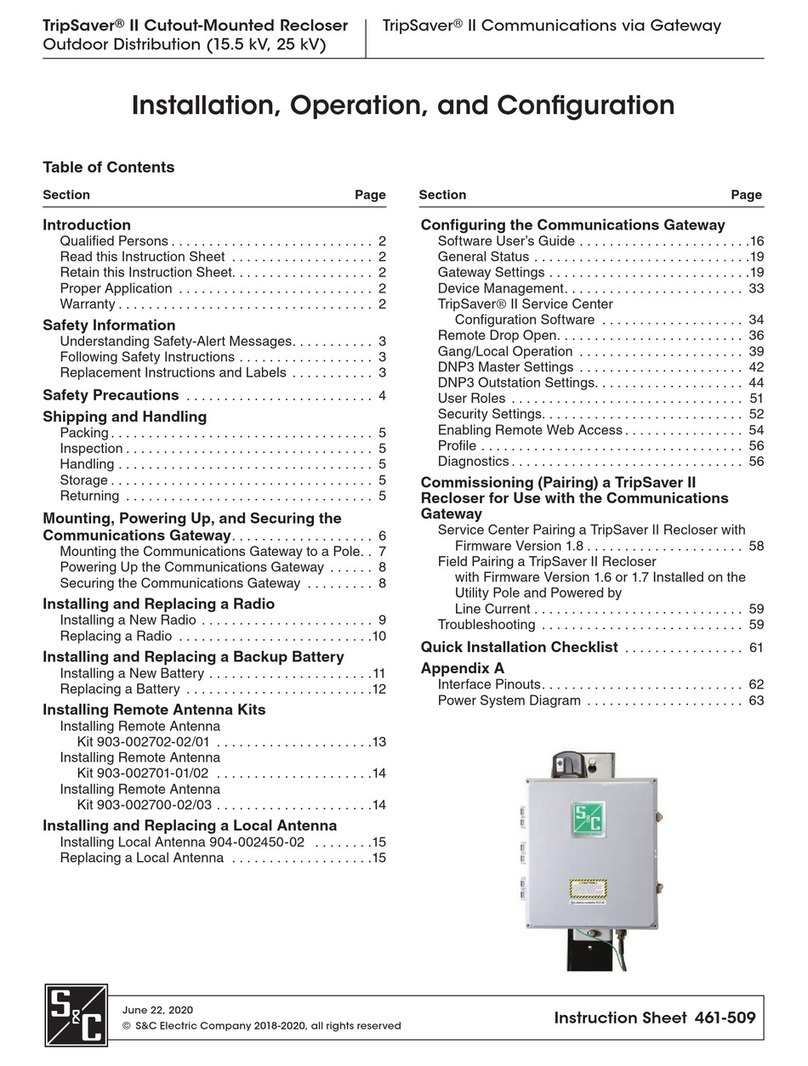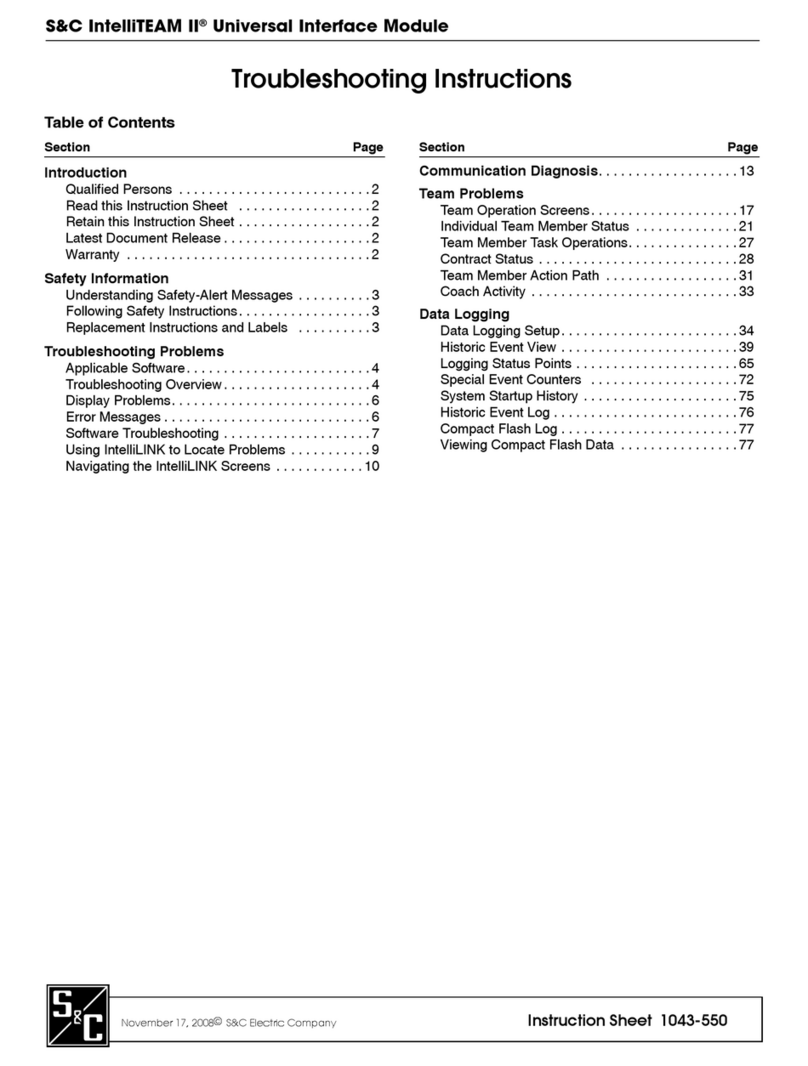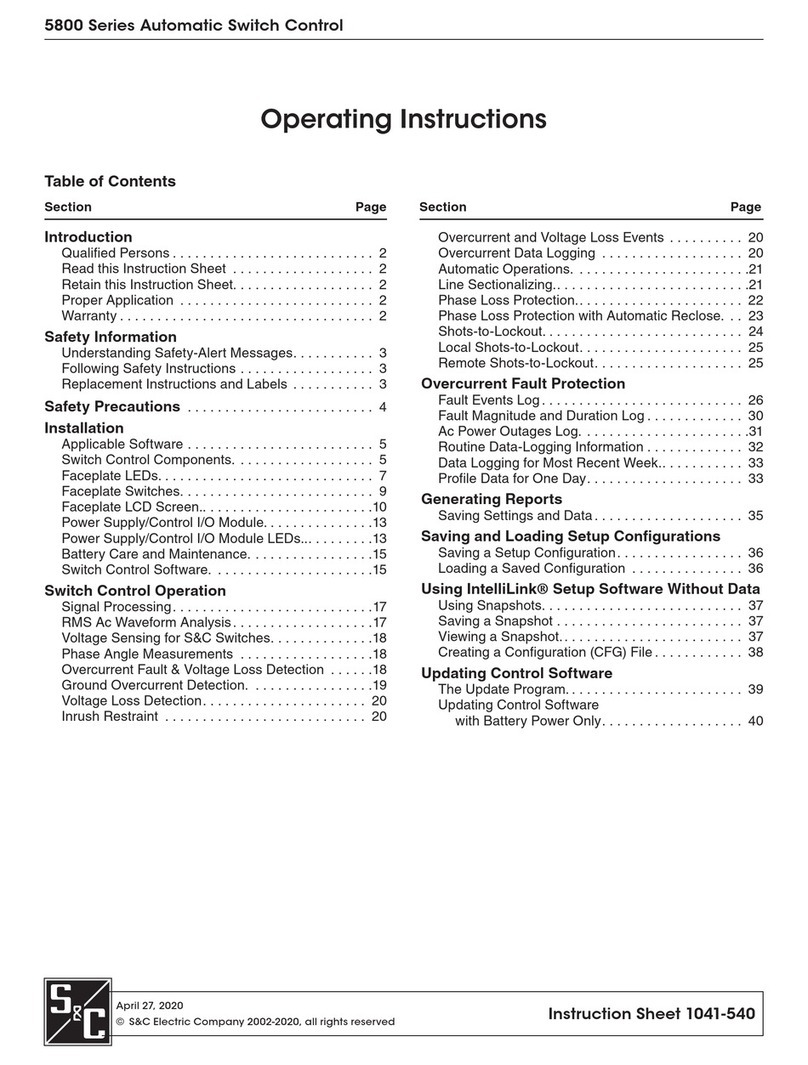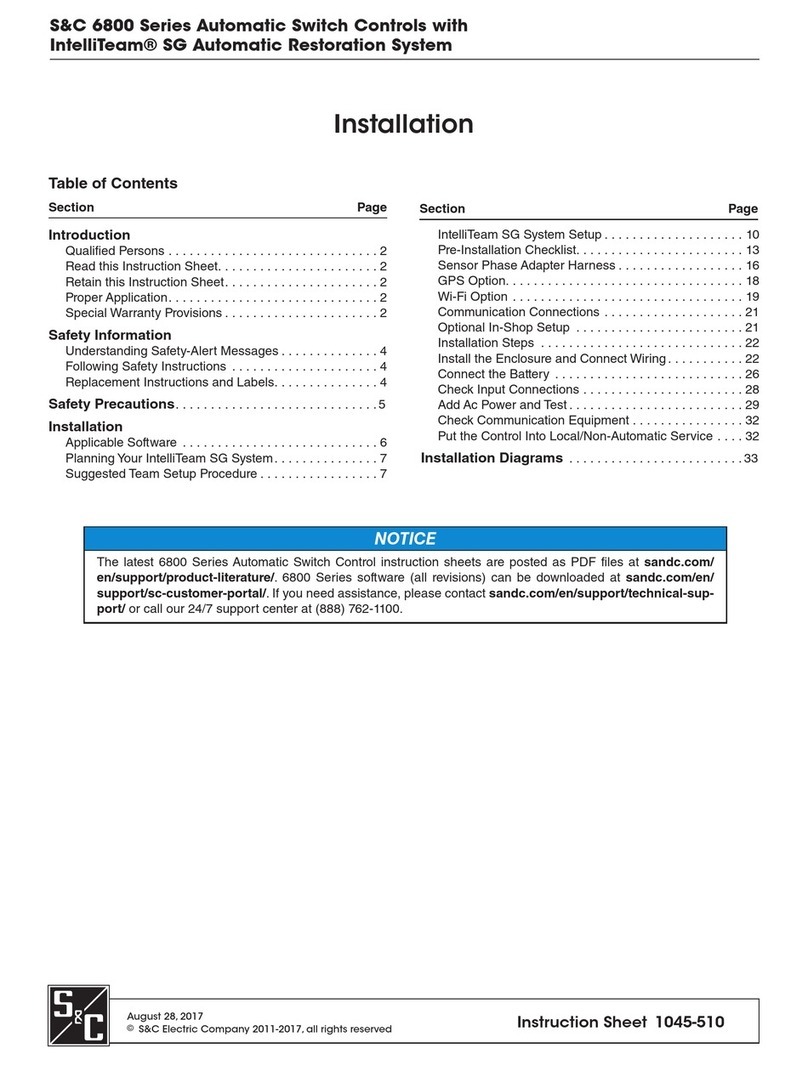S&C Scada-Mate®Switching Systems Communication and Control Units
Types CCU-SP and CCU-XP Outdoor Distribution (14.4 kV through 34.5 kV)
Instruction Sheet 768-550
© S&C Electric Company 2001-2017, all rights reserved
December 11, 2017
Instructions for Installation, Operation,
Maintenance, and Conguration
Table of Contents
Section Page Section Page
Introduction
Qualified Persons ..............................2
Read this Instruction Sheet ......................2
Retain this Instruction Sheet .....................2
Proper Application .............................2
Warranty .....................................2
Safety Information
Understanding Safety-Alert Messages .............3
Following Safety Instructions .....................3
Replacement Instructions and Labels ..............3
Location of Safety Labels and Tags ...............4
Safety Precautions ............................5
Shipping and Handling
Inspection ....................................6
Packing......................................6
Storage ......................................6
Components ..................................7
Installation
Installing the Communication and Control Unit .......9
Connecting the Control Cable ...................11
Installing and Connecting a User-Supplied
Communication Device ......................13
Connecting an Antenna ........................14
Connecting a Land-Line Interface ................14
Connecting Control Power ......................15
Connecting Remote Terminal Unit Hardware Status
Inputs ....................................16
Testing the Remote Terminal Unit ................16
Placing the Communication and Control Unit into
Operation.................................17
Operation
Loss of Power Alarm ..........................18
Pushbutton Operation .........................18
Remote Operation ............................18
Disconnect Operation. . . . . . . . . . . . . . . . . . . . . . . . . . 19
Emergency Manual Operation ...................20
Maintenance
Periodic Battery and Battery Charger Inspection ....21
Charging Voltage .............................22
Charging the Battery Packs .....................23
Battery Pack Replacement......................24
Specifications
S&C Battery Charger ..........................25
Monobloc Battery Packs in Plastic Outer Case ......25
S&C 5800 Series Automatic Switch Control ........26
Cyclon Battery Packs in Metal Outer Case .........26
Calibration
Calibrating the Voltage- and Current-Sensor Outputs. 27
Alternate Location of Data ......................28
Additional Calibration Factors for Self-Powered Units. 29
For instructions on installation and operation of Scada-Mate
Switches, refer to S&C Instruction Sheet 768-500.