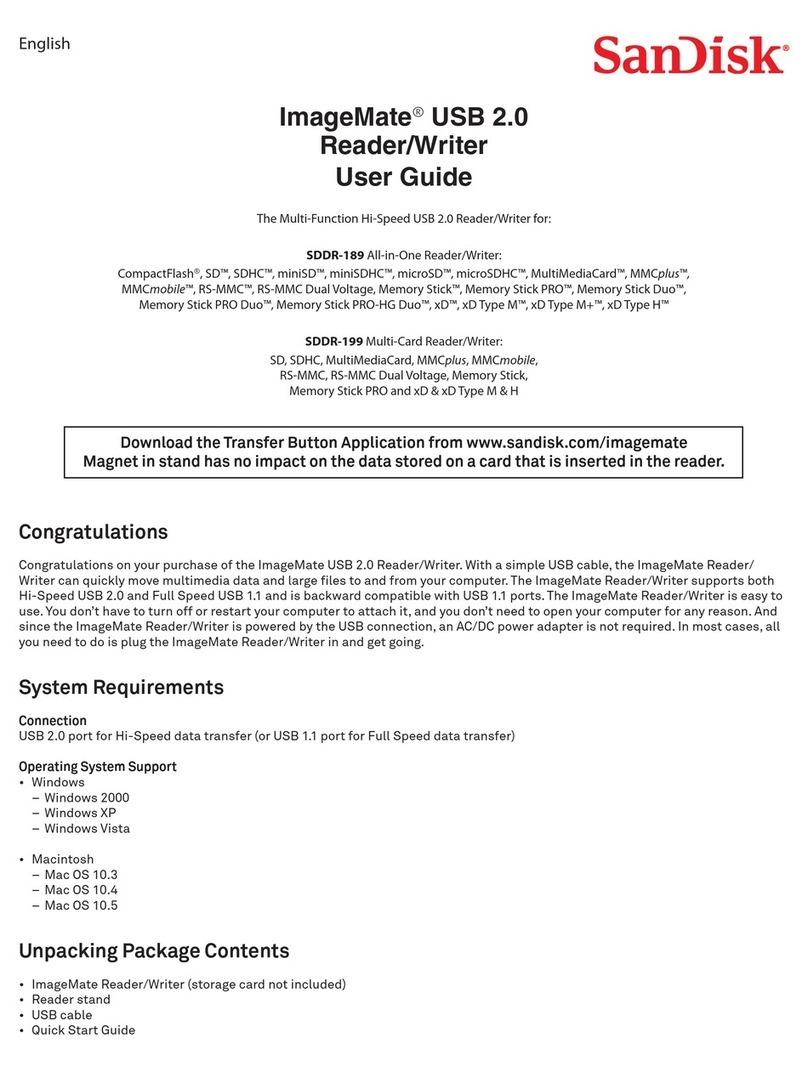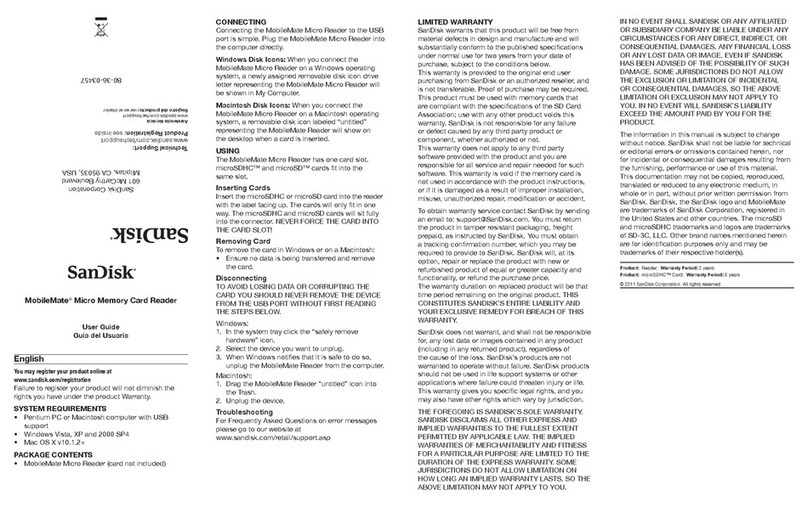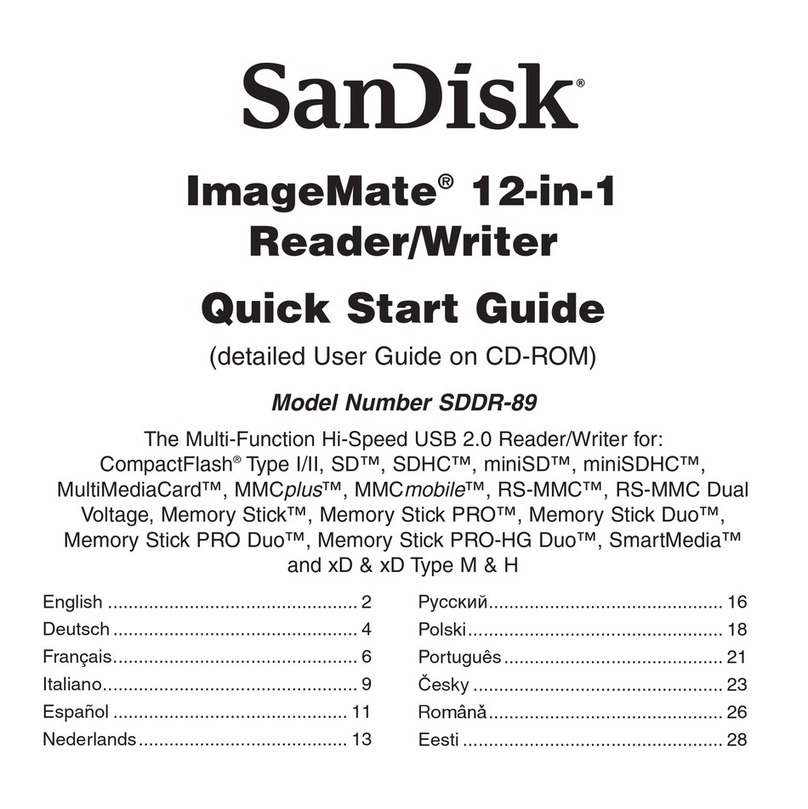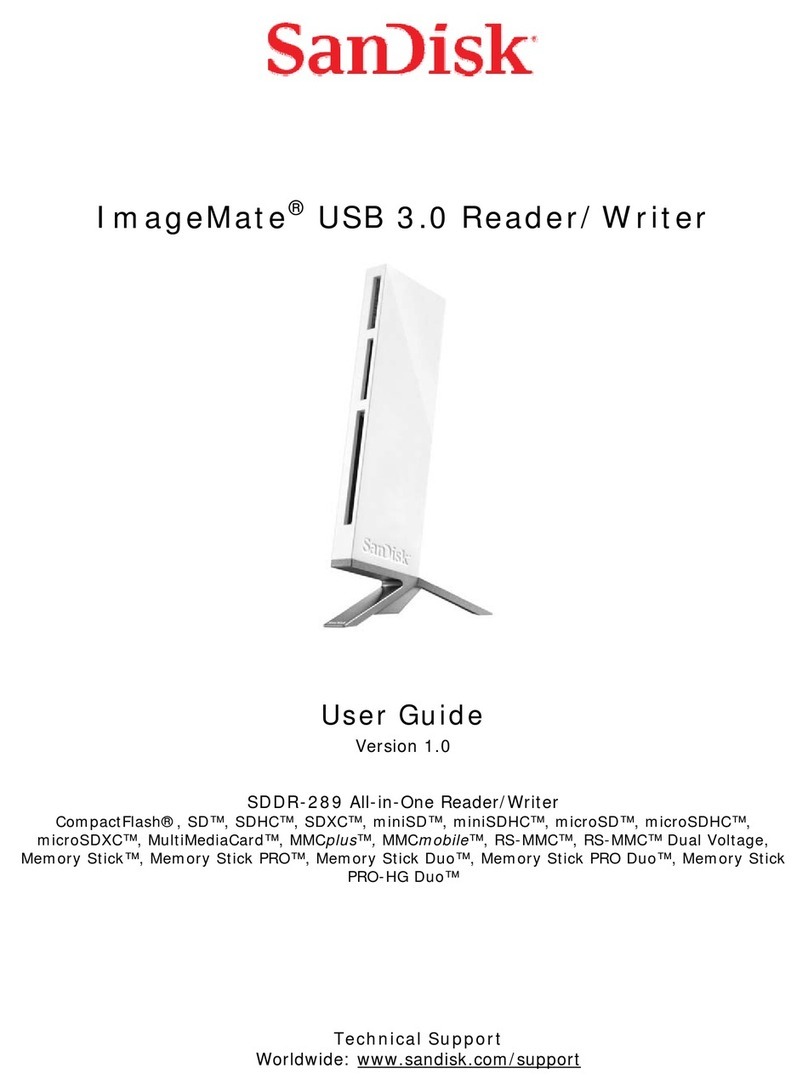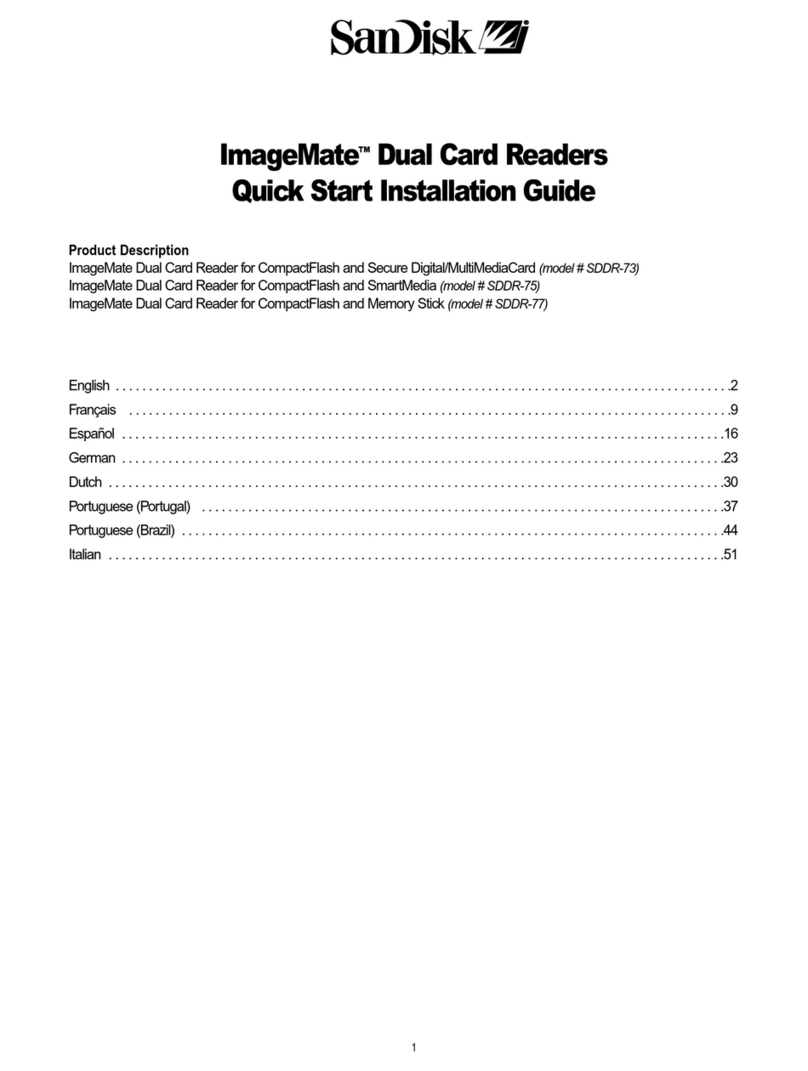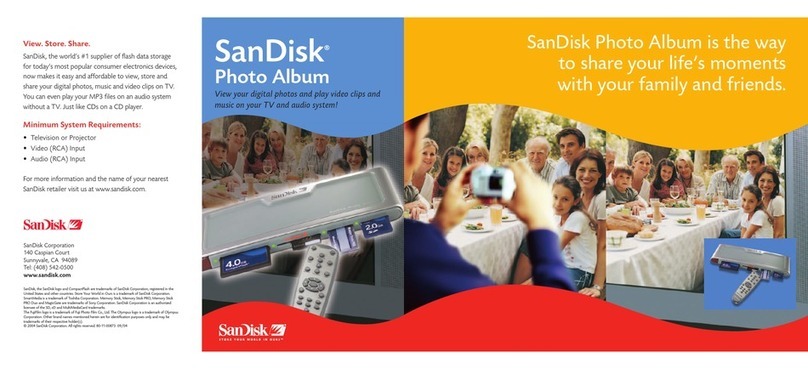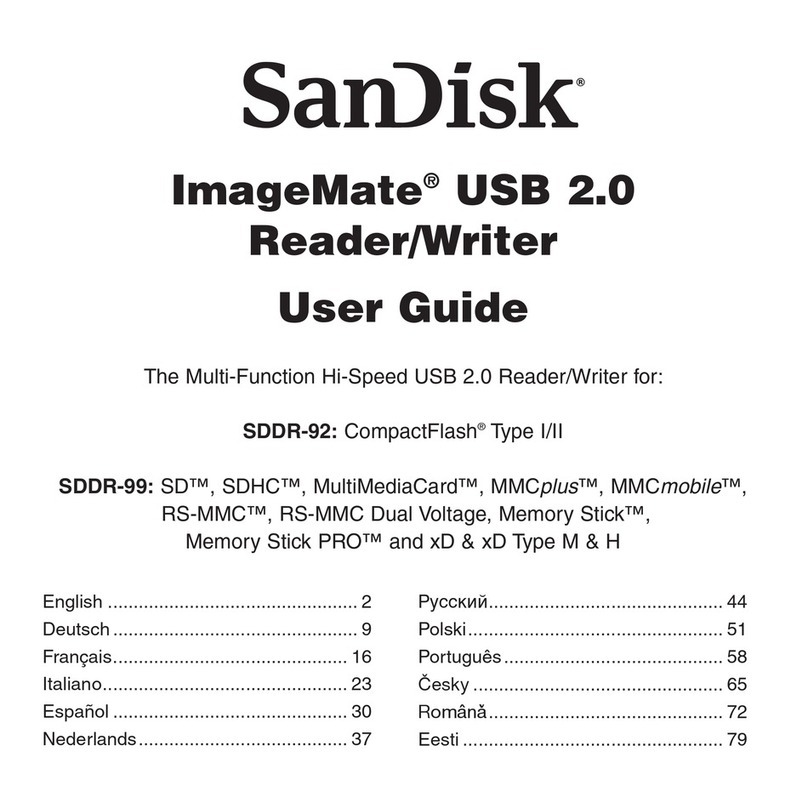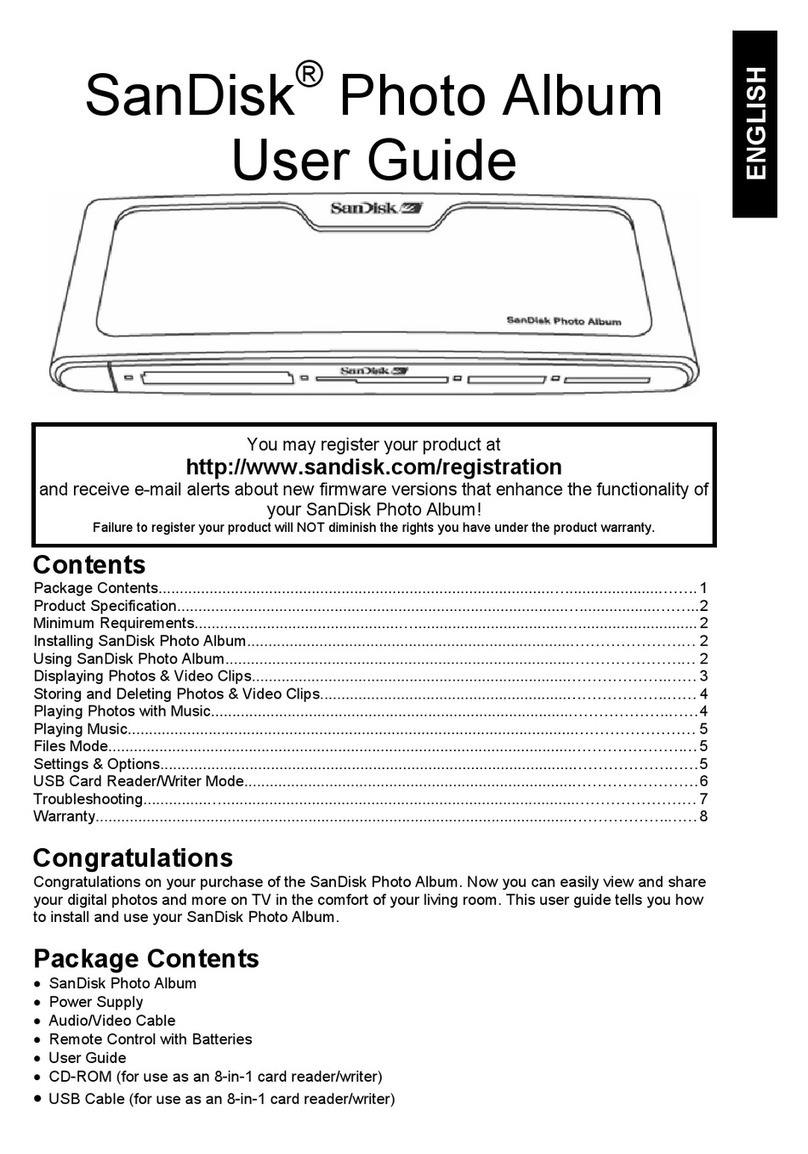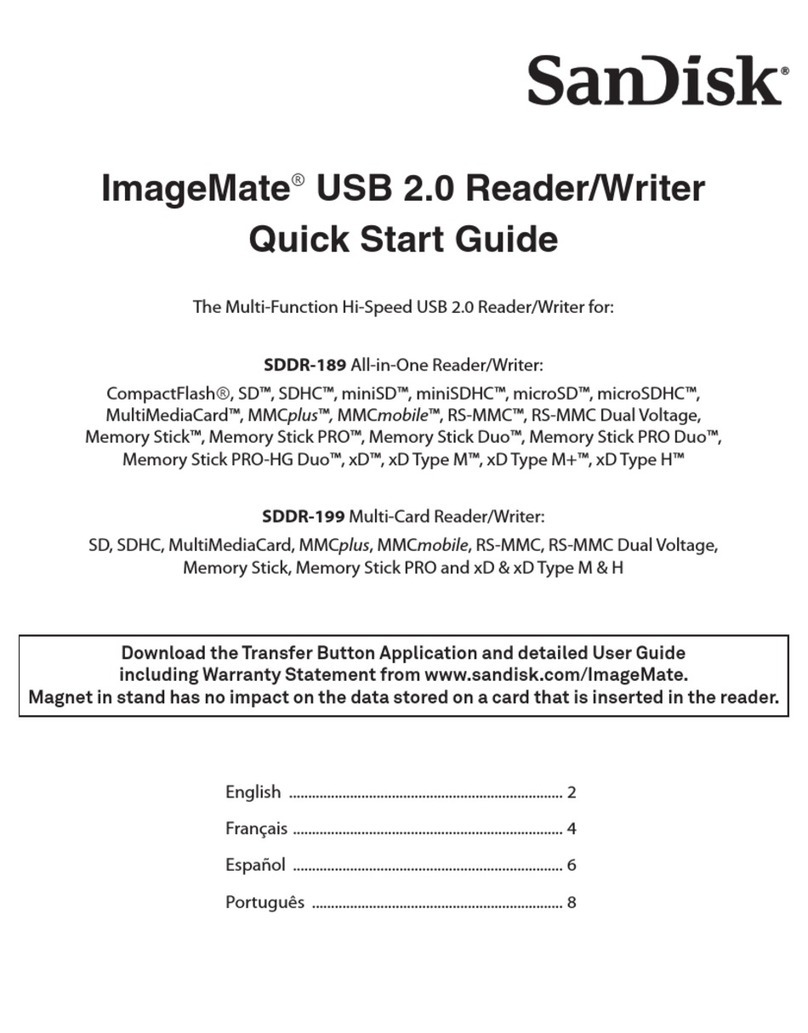A card reader for every memory format
If you’re looking for a quick, easy and convenient way to
transfer photos, music, video and data files between a
variety of flash memory cards and your computer,
SanDisk has just what you need. As the world’s leading
supplier of flash data storage, we offer a complete line
of fast, versatile, and very stylish Hi-Speed USB 2.0
Readers/Writers.
Touch the button and easily
transfer, e-mail, print and
display images and data
*Native support (No additional card adapters required)
**Also supported in the 5-in-1 reader/writer with adapters (not included)
Card Type* ImageMate 5-in-1 12-in-1 MobileMate for MobileMate for
CompactFlash SD and more Memory Stick Family
CompactFlash Type I xx
CompactFlash Type II xx
**miniSD™x x
SD xx x
MultiMediaCard™xx x
**RS-MMC™x x
Memory Stick xx x
Memory Stick PRO™x x x
**Memory Stick Duo™xx
**Memory Stick PRO Duo™xx
SmartMedia™x
xD x x
**TransFlash™x
Hi-Speed USB 2.0 connection x x xxx
OS support for Windows 98SE/ME/2000/XP and Macintosh xxxx x
One button transfer xxx
Adobe Photoshop Album 2.0 Starter Edition xxx
2 year limited warranty xxx x x
SanDisk ImageMate CompactFlash
Reader/Writer...transfer files with the
touch of a button
• Supports CompactFlash cards (Type I and II)
• Quick and easy image and data transfer
• Transfer, print, e-mail and display
images with the touch of a button
SanDisk ImageMate 12-in-1
Reader/Writer...fast, versatile and easy to use
• Supports 12 card formats:
CompactFlash Type I,
CompactFlash Type II,
SD Card, miniSD,
MultiMediaCard,
RS-MMC, Memory Stick,
Memory Stick PRO,
Memory Stick Duo, Memory
Stick PRO Duo, SmartMedia, xD
• Requires no additional card
adapters
• Includes docking station and travel cable
for easy desktop/laptop connectivity
SanDisk ImageMate 5-in-1
Reader/Writer...transfer files with the touch
of a button
•Supports five popular card formats:
SD, Memory Stick, Memory Stick PRO,
xD, MultiMediaCard
•Quick and easy image and data transfer
• Transfer, print, e-mail and display images
with the touch of a button
SanDisk MobileMate for SD and more
• Supports five card formats: SD, miniSD,
RS-MMC, MultiMediaCard,
TransFlash
• Small, portable and stylish (take it
anywhere you go)
• Fast and easy transfer of images and
data between a mobile phone or digital camera
and a computer/laptop
SanDisk MobileMate for Memory Stick
Family
• Supports four card formats: Memory Stick,
Memory Stick PRO,
Memory Stick Duo, Memory Stick
PRO Duo
• Small, portable and stylish (take it
anywhere you go)
• Fast and easy transfer of images and
data between a mobile phone or digital camera
and a computer/laptop