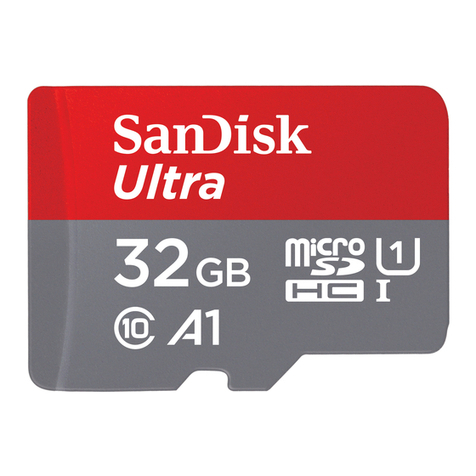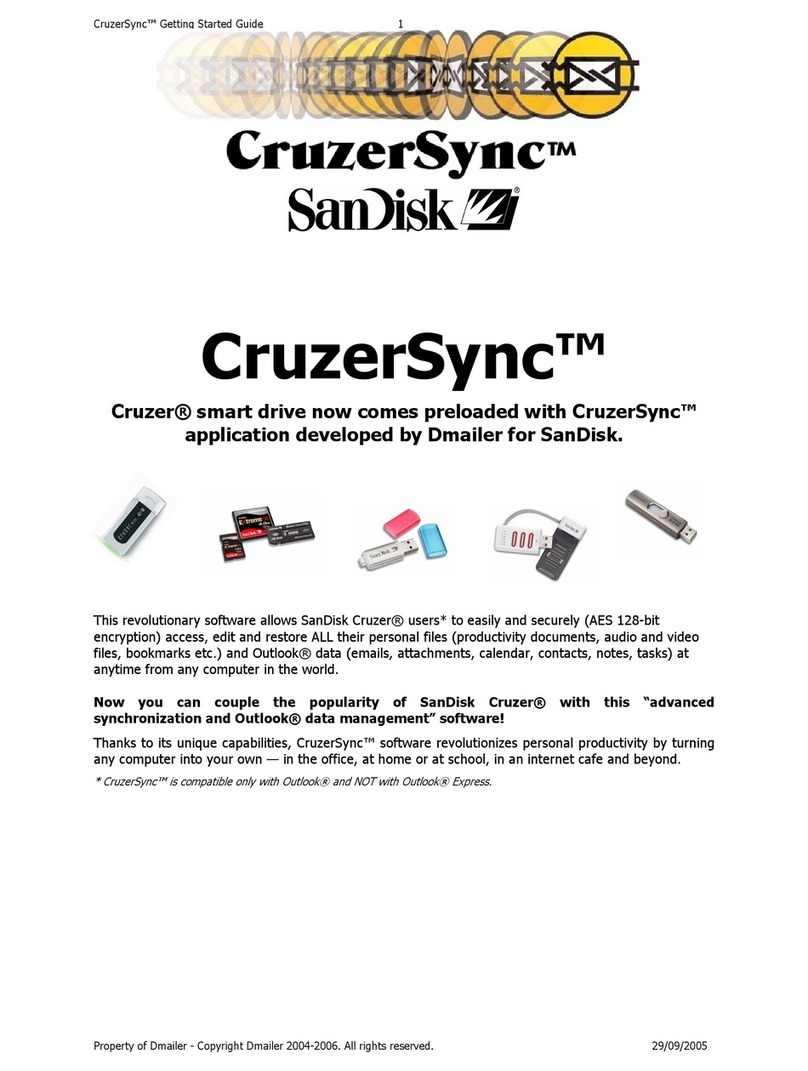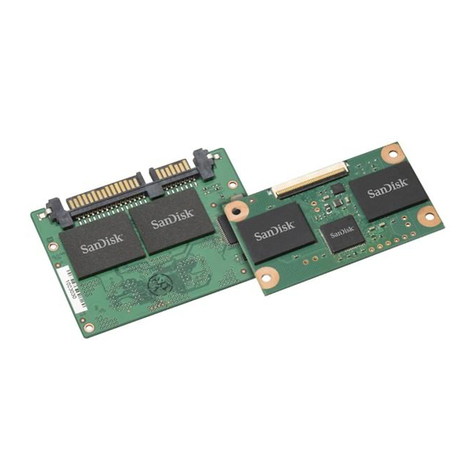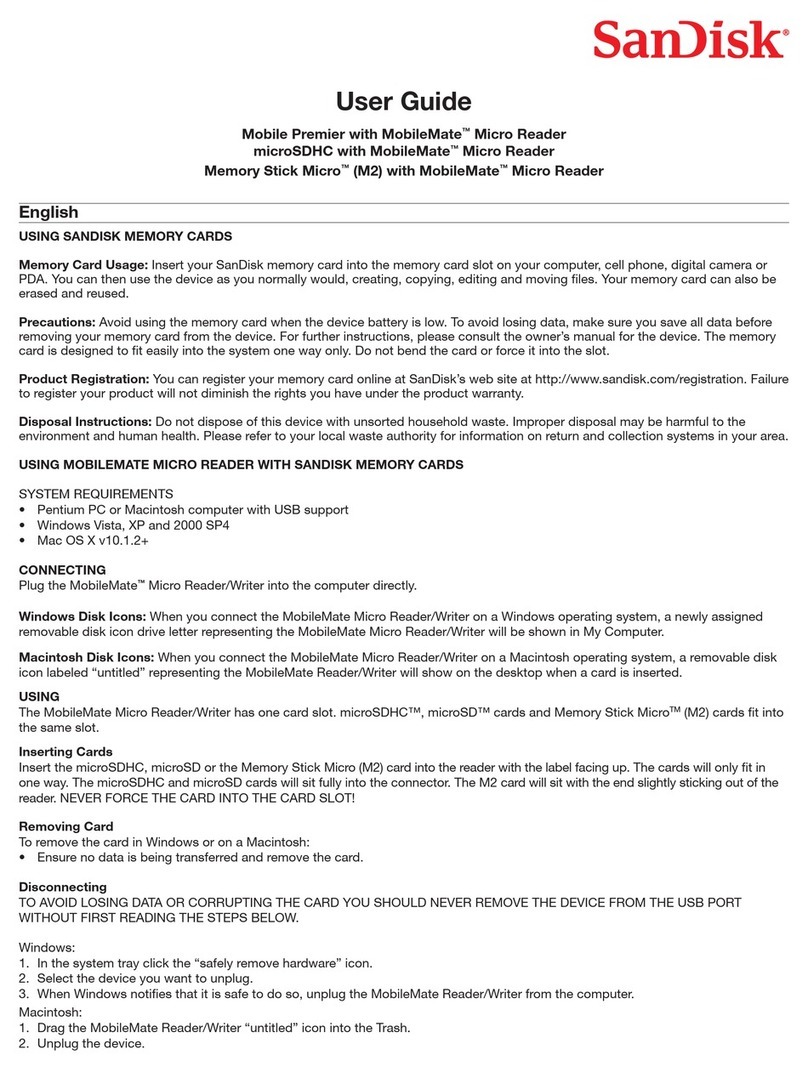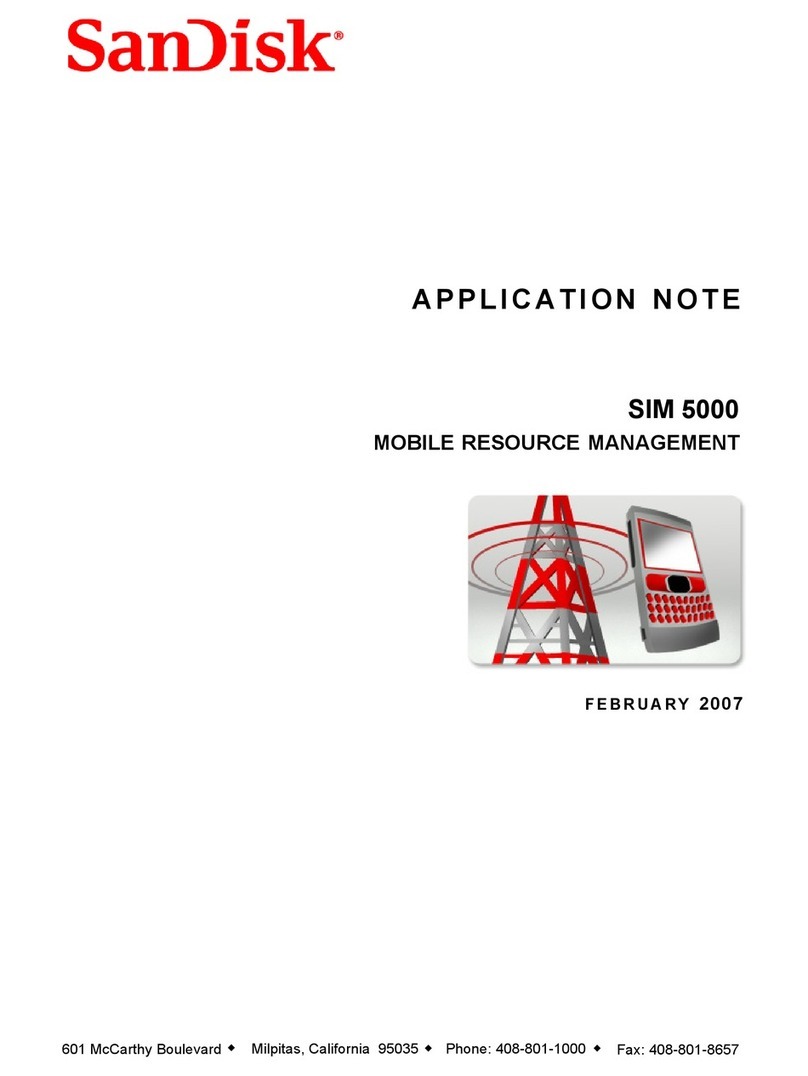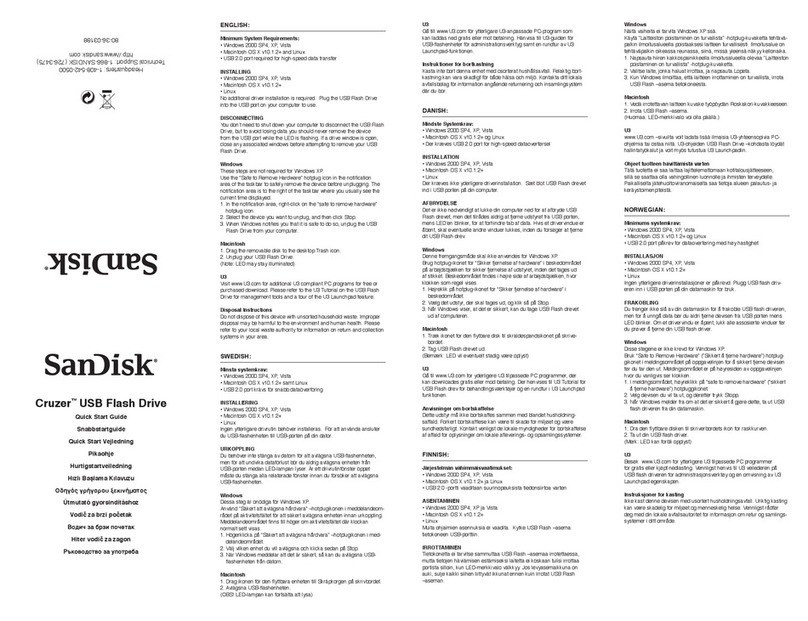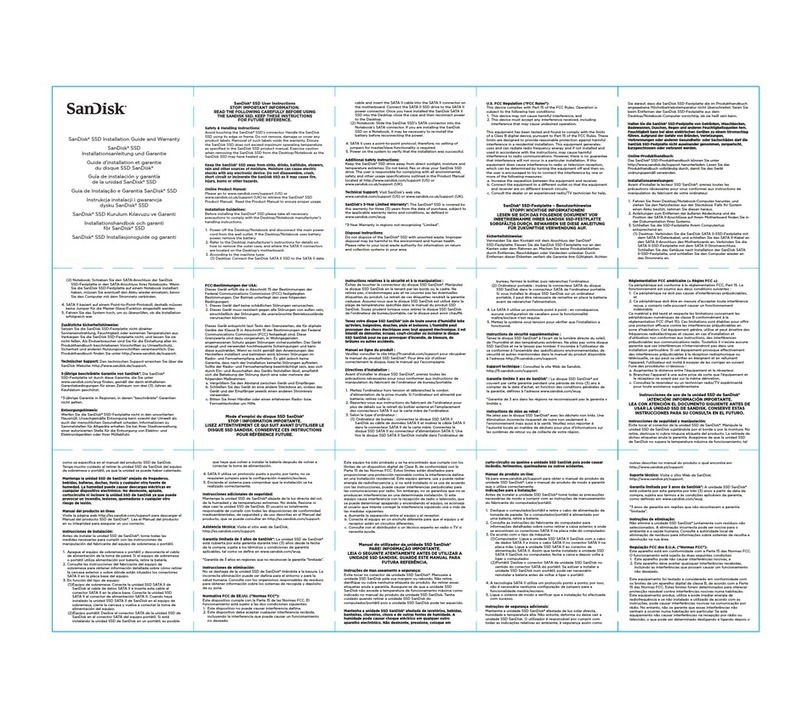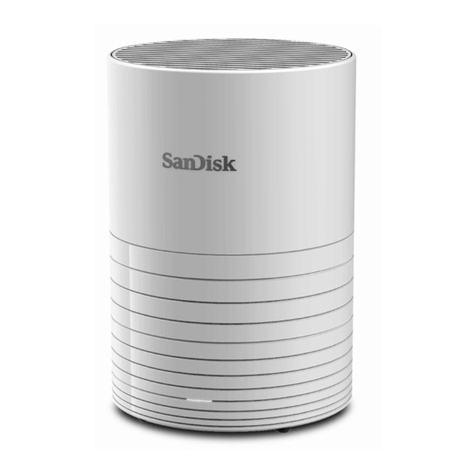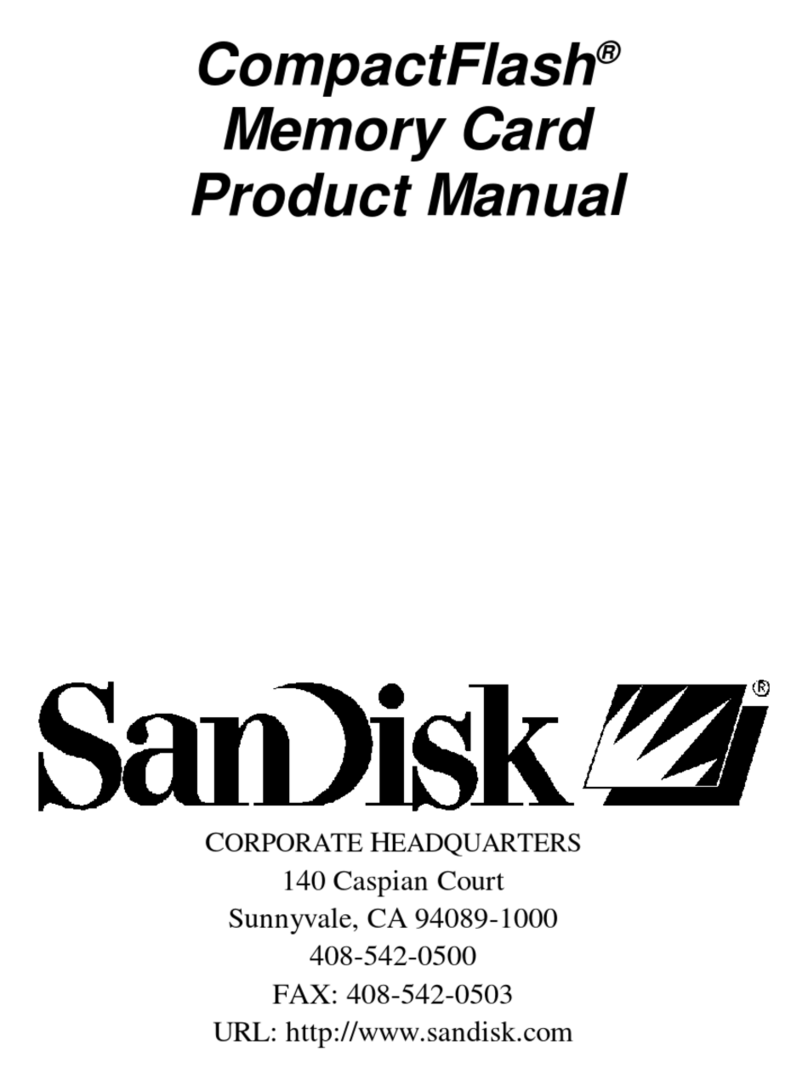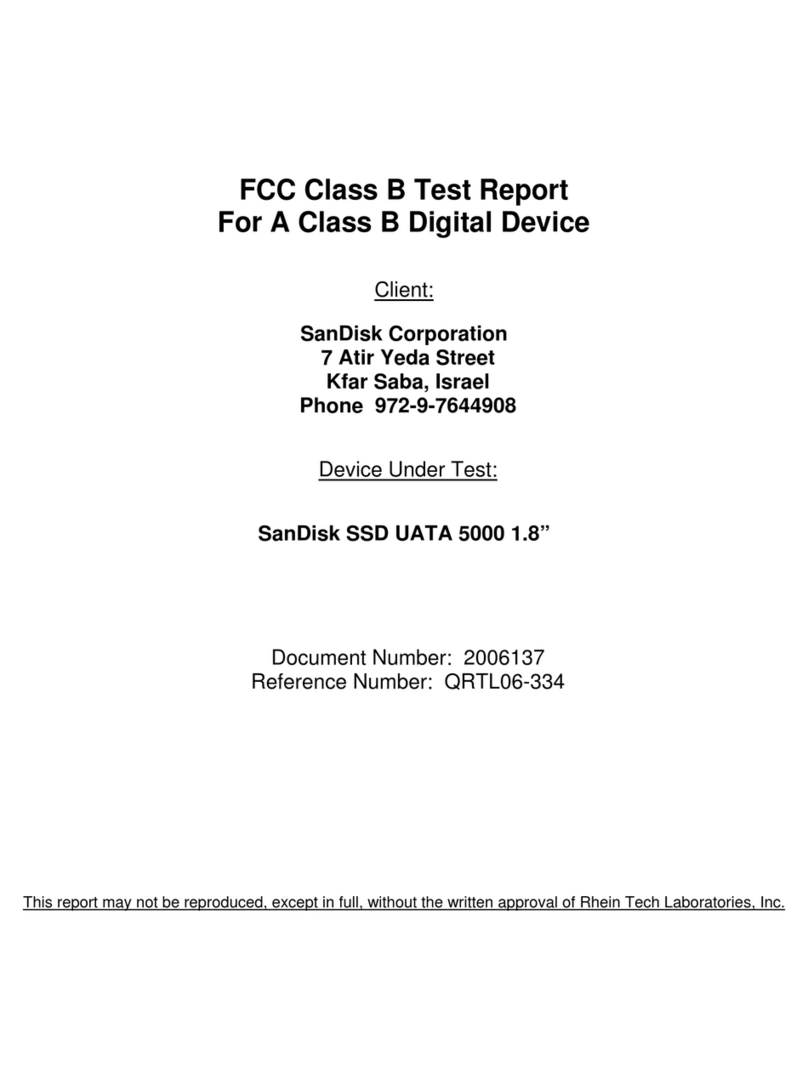Superior Technology for Action
Photography
SanDisk Ultra II’s advanced controllers and high-density
flash memory chips make your digital camera zing,
giving you the speed and responsiveness you need
to capture the action of photo journalism, sports,
children, wildlife, etc. You can simply keep shooting
and be sure to get the picture.
Optimized for Advanced Digital
Cameras
SanDisk Ultra II memory cards keep up with the
demands of today’s prosumer and digital single-lens
reflex cameras. For the even higher speeds possible
in the very best professional cameras, you’ll want
the SanDisk top-of-the-line memory cards. To
determine which card is right for you, check your
camera’s documentation for its read/write speed.
SanDisk Ultra II: Much More
Than High Speed
No question: speed counts. Even so, SanDisk
Ultra II memory cards give you other vital under-
the-hood advantages that make shooting better,
safer and more convenient:
•Low power consumption, so your camera battery
will last longer, allowing you to take more shots.
•Uncompromising standards at SanDisk state-of-
the-art factories produce the highest quality,
solidly reliable memory cards that professional
photographers require.
•It’s doubtful that you’ll ever need it,
but it’s nice to know that all SanDisk
Ultra II memory cards come with a
lifetime limited warranty.
•SanDisk outsells all other memory card brands
combined, which translates into being able to
provide SanDisk Ultra II’s great performance at a
value price.
Whether you’re a professional photographer or photo
enthusiast, you’ll want SanDisk Ultra II memory cards
for capturing those once-in-a-lifetime pictures.
Today’s advanced digital cameras boot up, shoot,
recycle and save multi-megapixel pictures far faster
than models from only a couple of years ago. To keep
pace with it all, you need top quality, high-performance
SanDisk Ultra II memory cards.
SanDisk Ultra II memory cards perform faster when
it counts, giving you:
•Shorter times between shots
•Longer motor drive-type bursts
•Sharper replays on your LCD screen
•Quicker transfers to your computer
*Performance based on HD Bench software testing.
SanDisk Ultra®II Memory
Cards: Fast Shooting and
Quick Saves
Choose the Right Card for Your Camera
Read Write
SanDisk Ultra II 10MB/second 9MB/second
Uncompressed Images per Card (RAW)**
Compressed Images per Card (JPEG)**
** The actual number of images per card will vary depending on the camera model,
resolution and compression.
4MP 79 159 318 636 1272
5MP 68 136 272 544 1088
6MP 64 130 261 523 1046
8MP 40 80 161 323 646
Megapixel Card Capacity
Camera 512MB 1GB 2GB 4GB 8GB
4MP 225 446 892 1784 3568
5MP 145 279 558 1116 2232
6MP 136 265 531 1062 2124
8MP 122 245 495 1000 2020
Megapixel Card Capacity
Camera 512MB 1GB 2GB 4GB 8GB