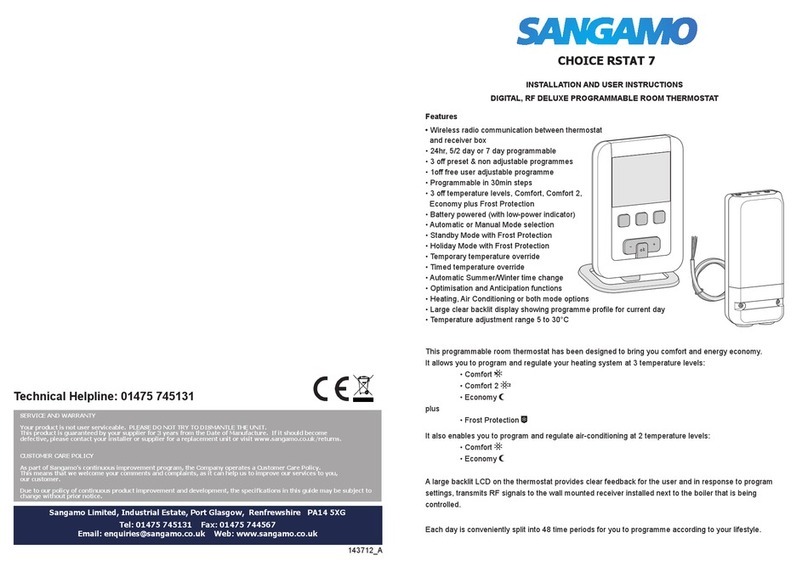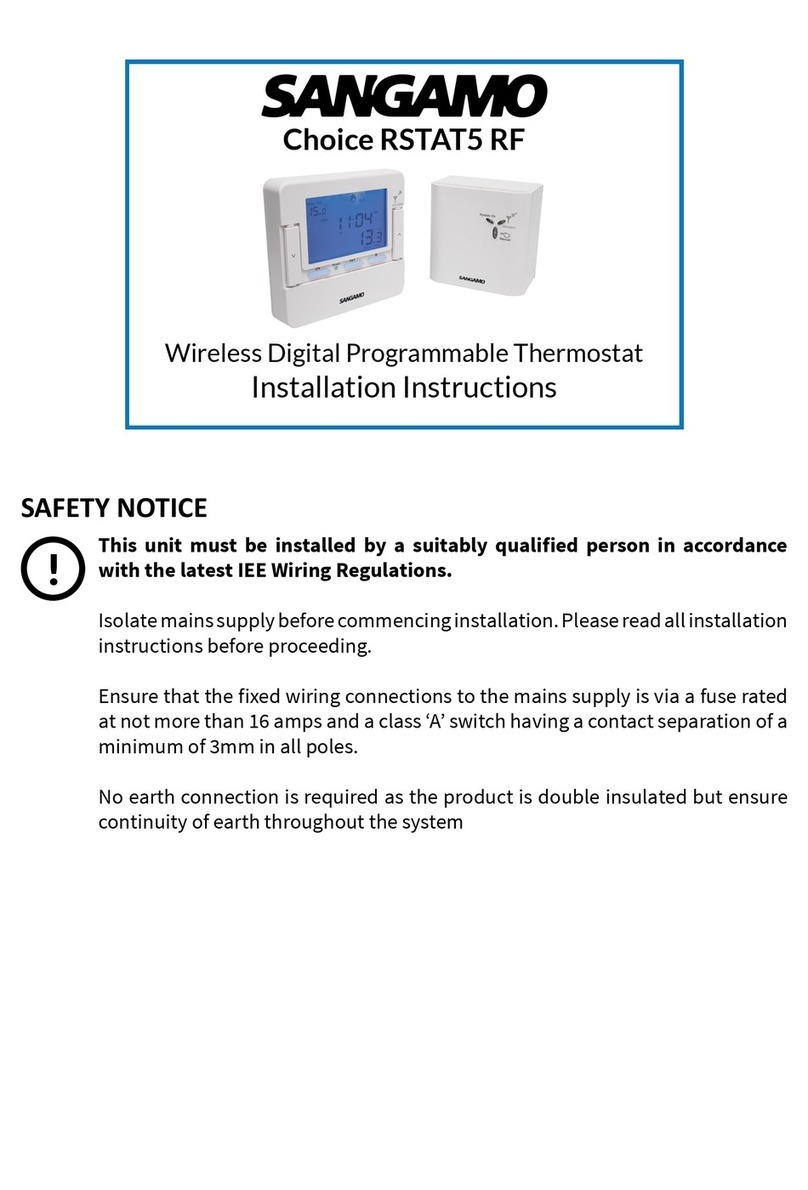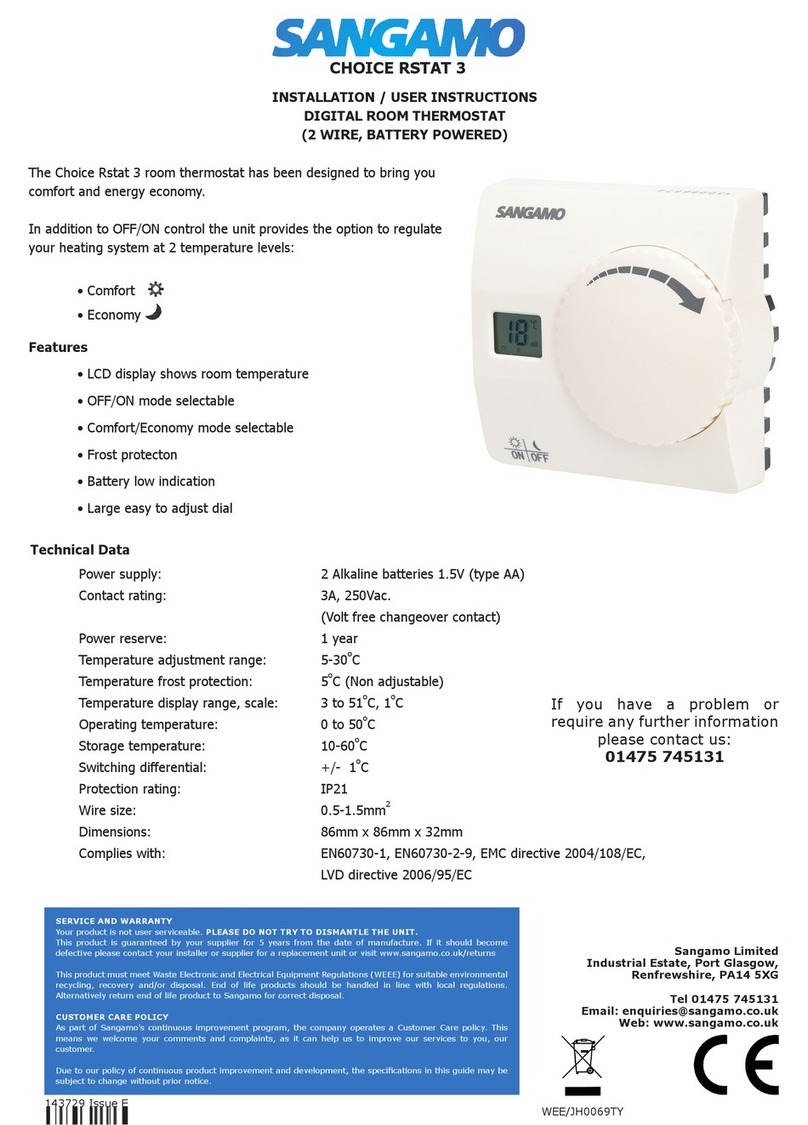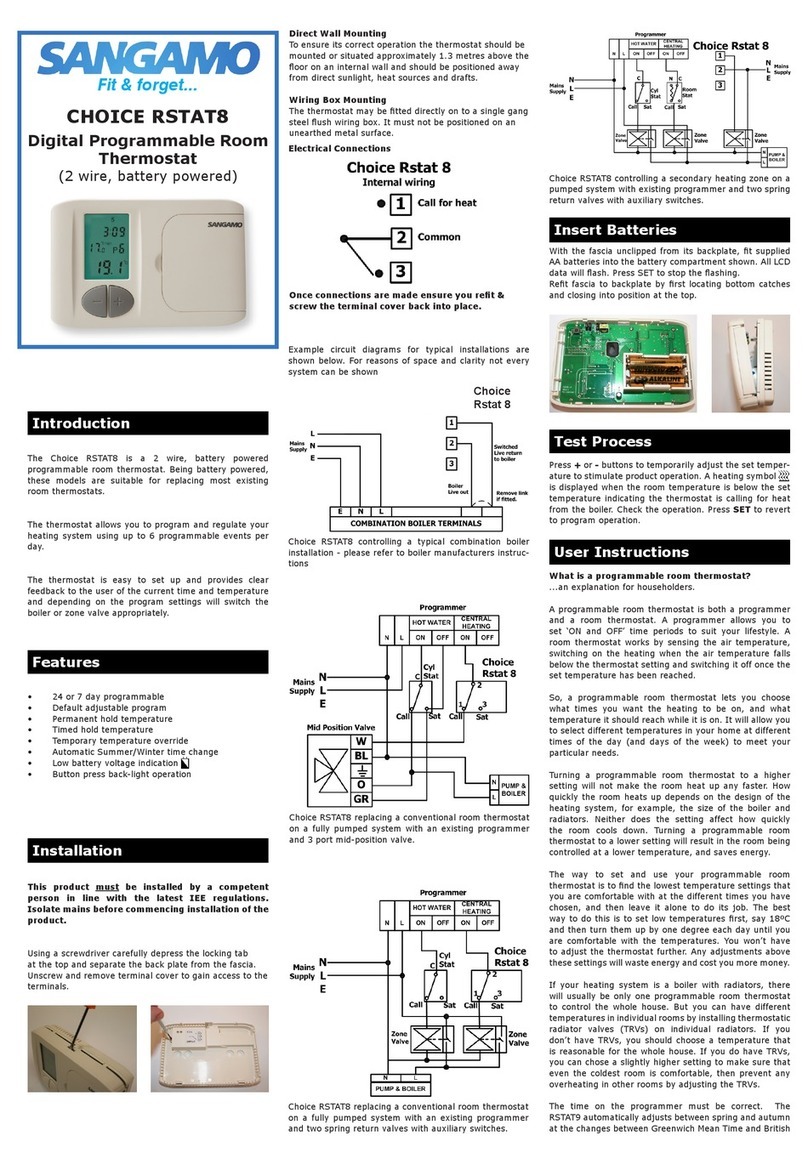RF Address Code Setting
As supplied the thermostat and receiver are
automatically paired.
Replacing batteries in Thermostat
Page 4 Page 5
Fixing the table stand on transmitter
Installation and Maintenance
Temperature
Mon -Fri Time Healing Mode
MORN (P1) 6:00 70CF (21CC)
DAY (P2) 8:30 60 (15.5)
NOON (P3) 12:00pm 70 (21 )
BREAK (P4) 2:00pm 60 (15.5)
EVEN (P5) 4:30pm 70 (21 )
NIGHT (P6) 10:30pm 65 (18.5)
Temperature
Saturday Time Healing Mode
MORN (P1) 7:00 70CF (21CC)
DAY (P2) 8:30 70 (21 )
NOON (P3) 12:00pm 70 (21 )
BREAK (P4) 2:00pm 70 (21 )
EVEN (P5) 4:30pm 70 (21 )
NIGHT (P6) 10:30pm 65 (18.5 )
Temperature
Sunday Time Healing Mode
MORN (P1) 7:00 70CF (21CC)
DAY (P2) 8:30 70 (21 )
NOON (P3) 12:00pm 70 (21 )
BREAK (P4) 2:00pm 70 (21 )
EVEN (P5) 4:30pm 70 (21 )
NIGHT (P6) 10:30pm 65 (18.5 )
1. Insert “-” head
screw driver into
position shown
above.
2. Push
upwards
3. Pull stand off
back plastic
housing
Make sure the
“stand” faces
to correct
direction.
4. Hold the stand with hand,
press it vertically against the
“groove” originally used to
store the stand.
5. Move the
“stand downward.
6. The stand is now xed.
Pressing “stand” downward,
as shown in picture above, can
take it off the back housing
If there is another user
nearby e.g. in the next
house your receiver may
trigger by their transmitter.
You may select a
different RF address code
to prevent this.
Position both Transmitter
and Receiver
DIP-Switches with the
same arrangement.
Flip to open the ap
on front plastic
housing Upper
compartment 2 x
1.5V AAA for
powering Thermostat
Lower compartment
2 x 1.5V AAA for
backlight.
Default Program
+/- : up/down keys
M: Override function
control keys.
Set: Programming
Selection
Reset: Reset Thermostat
OK: Press to memorise
setting and to enter
select next setting
mode.
Set/Review Clock & Paramters
Before programming the thermostat, the units initial setup should be completed.
Press SET for 6 secs Set temperature scale oF/oC Adjust by +/-
Press OK Set Hour scale 24H/12H Adjust by +/-
Press OK Set Year Adjust by +/-
Press OK Set Month Adjust by +/-
Press OK Set Day Adjust by +/-
Press OK Set Hours Adjust by +/-
Press OK Set Minutes Adjust by +/-
Press OK Set Switching differential 0.5oC / 1.0oC Adjust by +/-
Press OK Set Filter (Service time) - - - - Not applicable
Press OKx2 Return to Run Mode
Start Programming
Within programming mode, thermostat shall
authomatically resume its functioning 30
seconds after there was no any further data
input.
To exit programming users may wait 30
seconds or pres s SET x 2 and OK to return to
run mode.
Flashing digits and user messages are
displayed on LCD to assist users in program-
ming.
NB: Each day’s ending time is at 11:59 in
12H-Format, 23:59 in 24H-Format. Therefore:
do not set 24:00 for NIGHT (P6).