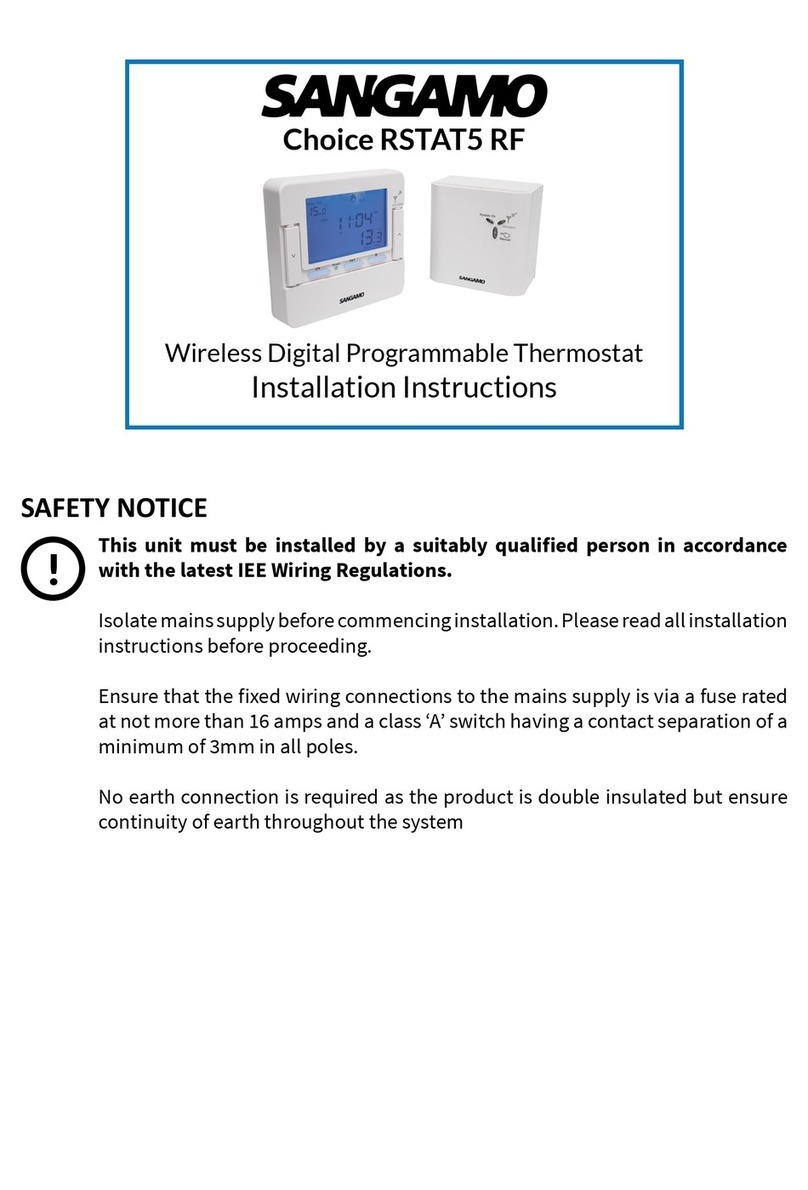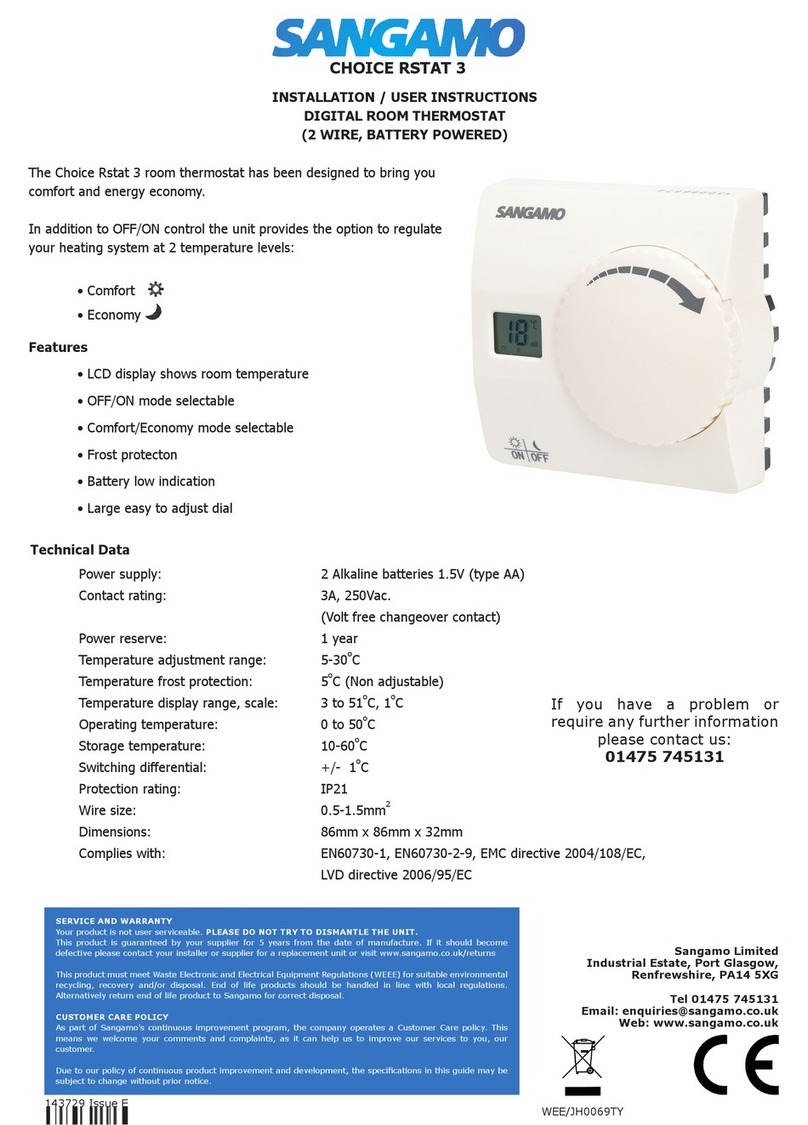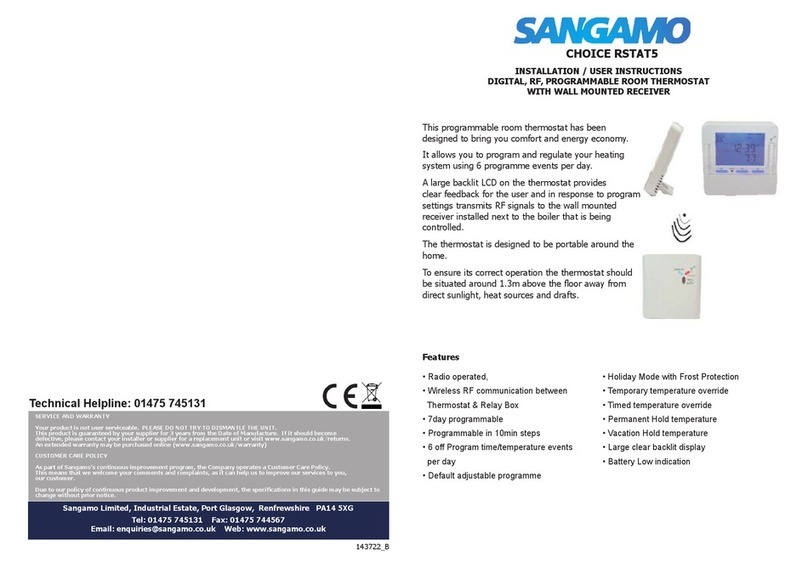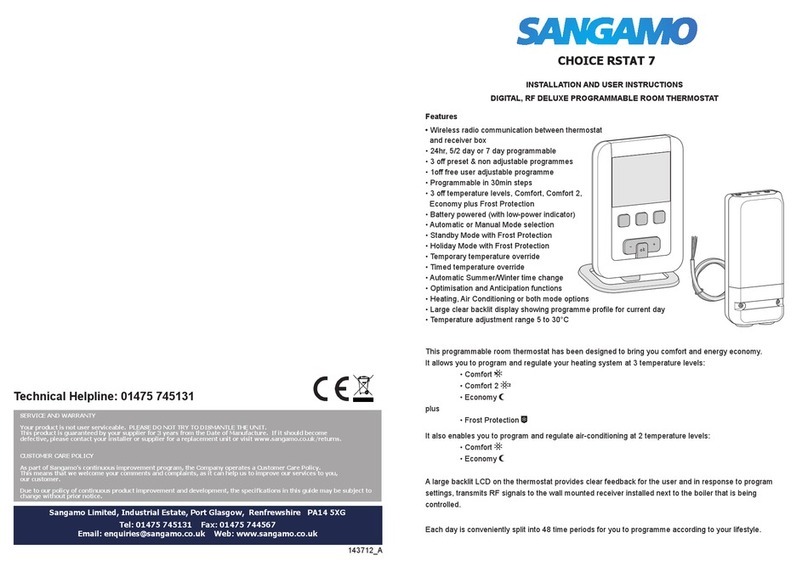Summer Time.
Programmableroomthermostatsneedafreeowofair
to sense the temperature, so they must not be covered
bycurtainsorblockedbyfurniture.Nearbyelectricres,
televisions, wall or table lamps may prevent the thermo-
stat from working properly.
Set
Temperature
Day of The
Week
Heating On
Time of Day
Program
Period
Actual Room
Temperature
Programme Settings
Clock Setting
1. Press CLOCKbuttononce,yearashes,press+or -
buttons to set year.
2. Press CLOCK button again, month ashes, press +
or -buttons to set month.
3. Press CLOCKbuttonagain,dayashes,press+or -
buttons to set day.
4. Press CLOCKbuttonagain,hourashes,press+or -
buttons to set hour.
5. Press CLOCK button again,minute ashes,press +
or -buttons to set minute.
6. Press SETbuttontoconrm,orjustwait15seconds,
itwillbeconrmedautomatically.
Program Setting/Review
1. Default program values are:
4. Press PROG button once to display P1 and clock
ashes, press +or -buttons to set time (increment
10 minutes)
5. Press PROG button again and temperature ashes,
press +or -buttons to set temperature (increment
0.5°C)
6. Press PROG button again to display P2 and clock
ashes.SetP2–P6sameasP1
7. After setting P6, press PROG button and the current
dayordaygroup(1-7)willashagain.Returntostep2
to program other days.
8. After setting all programs, press SET button to con-
rmorwait15secondstoconrmautomatically.
9. In normal running status, you can press the PROG
button to review program information for current day or
day group.
Ifcurrentdayonlyisshowninitially(Unitisprogrammed
for 7 day cycle).
Ifdaygroup (1-7) isshown(Unit is programmedfor a
24 hour cycle).
Press +or -buttons to change the day to be reviewed.
Copy function
1. Hold COPY button for 3 seconds to display COPY and
day1ashes
2. Press +or -buttons to select the day which you want
to copy from, then press COPY button once, the day will
stopashing.
3. Press +or -buttons to select the day which you want
to copy to, press COPY button once to complete.
4. Press +or -buttons to select next day you want to
copy to, press COPY button again to complete.
5.Repeatabovestepstonish,thenpressSET button to
conrm,oryoucanwait15seconds,itwillbeconrmed
automatically.
Permanent Hold: Temperature is held indenitely
until user cancels
Press HOLD button once to display symbol,
Press +or -buttons to set the temperature, press PROG
button once.
Then press SET button to conrm or you can wait 15
secondstoconrmautomatically.
The setting will be kept until you exit by pressing SET
button.
If 1-7 are all selected then the 24hour cycle option is
active–eachdaysprogramswillbethesame.
Ifeitherof1,2,3,4,5,6,7isselectedthenthe7daycycle
optionisactive–eachdaysprogramscanbedifferent.
Dependant on your lifestyle, these default pro-
gram settings may be satisfactory.
2. Hold SET button, then press PROG button once , the
currentdayordaygroup(1–7)willash;
3. Press +or -buttons to change the day group (1-7) to
individual day to be set (1, 2, 3, 4, 5, 6, 7)
Day Group Cycle P1 P2 P3 P4 P5 P6
1-7 (default) 24hr 6:30 21°C 8:00 18°C 12:00 21°C 14:00 18°C 18:00 21°C 22:30 16°C
1,2,3,4 & 5 7 Day 6:30 21°C 8:00 18°C 12:00 21°C 14:00 18°C 18:00 21°C 22:30 16°C
6 & 7 7 Day 8:00 21°C 10:00 21°C 12:00 21°C 14:00 21°C 18:00 21°C 23:00 16°C
Hold Days: Temperature is held for a number of
days before returning to the programs
Hold HOLD button for 3 seconds to display d:01 and
symbol.
Press +or -buttons to select holding days from d:01
to d:99, then press PROG button once.
Then press SETtoconrmoryoucanwait15seconds
toconrmautomatically.
Press +or -buttons to set override temperature.
Thesettingwillbekeptuntilnishedtheholdingdays,
or you can press SET button to exit manually.
Hold Hours: Temperature is held for a number of
hours before returning to the programs
Press +or -buttons to set temperature,
Press CLOCK button, then +or -buttons to select time
rangefrom1–9hours.PressPROG button.
Then press SETbuttontoconrmoryoucanwait15
secondstoconrmautomatically.
Thesettingwillbekeptuntilnishedtheholdinghours,
or you can press SET button to exit manually.
Hold until next program: Make a temporary
change to the temperature
Press +or -buttons to set temperature, press PROG
button once.
Then press SETbuttontoconrmoryoucanwait15
secondstoconrmautomatically.Thesettingwillbe
kept until next program, or you can press SET button to
exit manually.
Set Temporary Temperature Default Settings :
Temperatures initially offered when + or - buttons
are pressed
Defaulttemperatureswhenrstpressingthe+or -
buttons
Hold SET and press +buttononcetoash22.0°,press
+or -button to set temporary override temperature (7
- 35°C, default is 22°C).
Hold SET and press -buttononcetoash18.0°C,press
+or -button to set temporary override temperature (7
- 35°C, default is 18°C).
SETbuttontoconrm,orjustwait15seconds,itwill
beconrmedautomatically
Additional Instructions
Switching Differential (on/off control) : The toler-
ance from the set temperature before the meas-
ured temperature signals the thermostat to switch
its output.
Press CLOCK button once, then press COPY button once
to display S: 1, press +or -buttons to change between
S:1 or S: 2, then press SETbuttontoconrm.
S: 1: differential is ±0.2°. When room temperature is
-0.2°C below setting temperature, it will display sym-
bol and boiler will turn on. When room temperature is
+0.2°C above setting temperature, symbol will disap-
pear and relay will turn off.
S: 2: differential is +0°C or -0.2°. When room
temperature is -0.2°C below setting temperature, it
will display symbol and boiler will turn on. When
room temperature is reached, i.e. +0.0°C, symbol will
disappear and relay will turn off.
LCD Back-light Operation
Press LIGHTbuttontoturnonback-light.Itwillturnoff
without pressing in 15 seconds.
Reset
1. Reset software: Press RESET button to return to
default values.
2. Reset hardware: Press SW11 key on the PCB to reset
the thermostat. The program settings are retained.
Power supply: 2x AA 1.5v batteries
Battery lifespan: 1 year
Temperature display range: 5 - 40°C (increment 0.1)
Temperature control range: 7 - 35°C (increment 0.5)
Program time increment: 10 minutes
Temperature accuracy: +/-1°C
Operating temperature: 0 - 45°C
Clock accuracy: <1sec / day
Specication
Protectionrating:IP30
Dimensions: 135 x 89 x 32mm
Mounting: Wall
Contact rating: 8(2), 250Vac (Volt free contact)
Insulationclass:2(doubleinsulated)
Flexible wire size: 0.5 - 2.5mm
Rigid wire size: 0.5 - 2.5mm
Approval Standards
EN60730-1
EN60730-2-7
EN60730-2-9
SERVICE AND WARRANTY
Your product is not user serviceable. PLEASE DO NOT TRY TO DISMANTLE THE UNIT.
This product is guaranteed by your supplier for 5 years from the date of manufacture. If it should become
defective please contact your installer or supplier for a replacement unit or visit www.sangamo.co.uk/returns
This product must meet Waste Electronic and Electrical Equipment Regulations (WEEE) for suitable environmental
recycling, recovery and/or disposal. End of life products should be handled in line with local regulations.
Alternatively return end of life product to Sangamo for correct disposal.
CUSTOMER CARE POLICY
As part of Sangamo’s continuous improvement program, the company operates a Customer Care policy. This
means we welcome your comments and complaints, as it can help us to improve our services to you, our
customer.
Duetoourpolicyofcontinuousproductimprovementanddevelopment,thespecicationsinthisguidemaybe
subject to change without prior notice.
Sangamo Limited
Industrial Estate, Port Glasgow,
Renfrewshire, PA14 5XG
Tel 01475 745131
Fax: 01475 744567
Web: www.sangamo.co.uk
WEE/JH0069TY143761IssueA
Ifyouhaveaproblemorrequire
any further information please
contact our technical team on:
01475 745131