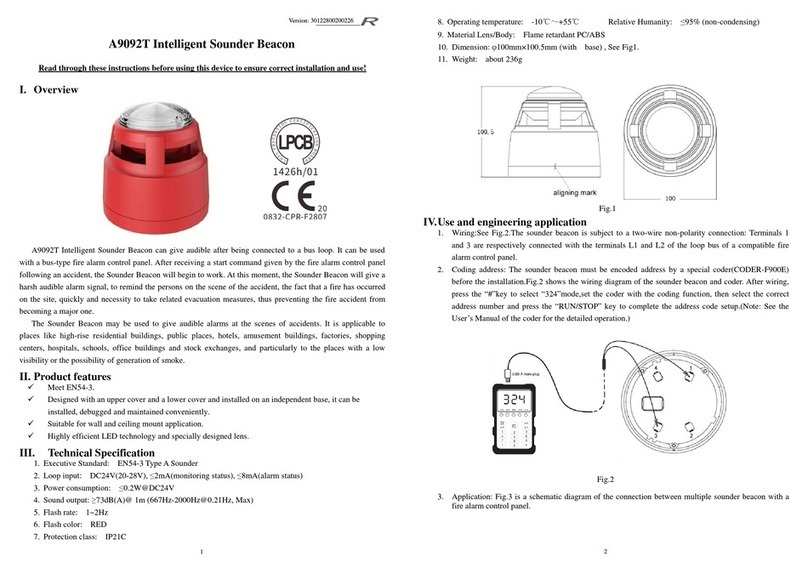3
5.Usage:Do notconnectthe powersupplyuntiltheaddressofthehorn/strobehasbeen setand
confirmed and thefire alarmcontrolpanelhasbeen properlyconnected.After thefirealarmcontrol
panelissuccessfullyreset,thered statusindicator(seeFig.3for its location) ofthehorn/strobe will
blink.After the horn/strobereceivesanoperationsignal,thestatusindicator willremainlitand the
horn/strobewill givebothhorn/strobealarmsignals.After thesystemis mutedor reset, thehorn/strobe
will stopoutputting horn/strobealarmsignalsand the statusindicator willstart toblinkagain.
VI.Installation and debugging
Aspecialbaseisnecessaryduring the installationofahorn/strobe.AsshowninFig.4,theexternal
dimensionsofthespecialbaseare142×84×10mm(L×B×H).Thehorn/strobeissubjecttoafour-wire
non-polarity connection:Terminals 1and 2are respectively connectedwiththeterminals +24Vand GND
oftheDC power supplyterminals3and 4arerespectively connectedwiththeterminalsL1 and L2 of the
signalbusofthe fire alarmcontrolpanel. SeeFig.5.
Fig.4Fig.5
Specificinstallationand debugging methods:
1. UsetwoM4screwstofixthematchedmountingbaseonthedesignated positionvia themountingholes
shownin Fig.4(the installationmay bedonehorizontallyorvertically. Chooseanytwoofthe sixmounting
holesforinstallation)asinstructedintheconstruction drawingandmakesurethematchedmountingbase
has been firmly installed.
2. Disconnectthepowersupplyofthefire alarmcontrolpanel and connectallthebases correctlyin theway
showninFig.5, whichis aconstructiondrawing.
Note: Whenthere arealotof horns/strobesinasystem, itis necessary toconsidertheloading capacity of
thepowersupplyofthe fire alarmcontrolpanel.AnexternalDC24Vauxiliarypower supplymightbe
necessary atthistime. Pleasefollowtheconstruction designdrawings.
3. Makesurethetypeofthe horn/strobematchesthetypegiven ontheconstructiondrawings.Useacoder to
code thehorn/strobeaccordingtothe addresscodemarked ontheconstructiondrawings.
4. After allthehorns/strobesareinstalled andchecked,connectthepowersupplyofthefire alarmcontrol
paneland conduct automaticlogin.
5. After ahorn/strobelogs intothe fire alarm control panel,thered status indicatorof the horn/strobewill blink;
afterthehorn/strobereceives an operationsignal,theredstatusindicatorwill remainlitandthehorn/strobe
willgivebothhorn/strobealarmsignals.Afterthesystemismutedorreset, thehorn/strobewillstop
outputtinghorn/strobe alarm signalsandthestatus indicatorwillrestoretothemonitoringstatus and startto
blinkagain.
VII. Precautions
1.Pay attentiontothe markingandpolarities oftheterminalsduring installationandwiring.
2.Donotmakedifferentproductssharethe sameaddress inasinglealarmcircuitorthesystemwillfailtooperate
normally.
3.Makesure duringinstallationthatthere are noobjectsin frontofthehorn/strobe thatblock the lightgiven bythe
horn/strobeand/orpreventthehorn/strobefromsounding.
4.Makethe installation complywithrelatedprovisionsoftheCodeforInstallation and AcceptanceofFire AlarmSystem
(GB50166-2007).
VIII. Maintenanceand inspection
1.As specifiedin nationalstandardCodeforInstallationandAcceptanceofFireAlarmSystem(GB50166-2007),atleast
quarterly testsshould bedonefor eachhorn/strobe.
2.Ifahorn/strobe failsdue toamaterial defectoramanufacturingprocess defect underthenormal conditionsofusein
oneyearfollowing thedateofitsdelivery,weshall repairorreplaceitfor free. However,thefaultsof thehorn/strobedue
toartificial damages,improper useorunauthorizedadjustment, reconstructionordisassemblyarenotcoveredinthe
guaranteeandweshallassumenoresponsibility for allthe consequencestherebycaused.
4
3.Wemayprovide apaidrepairservicefortheproductswithanyfaultsbeyondtheguaranteerange.Ifyouhavesuch
productsneedingrepair,pleasecontact us. When sendingsuchaproduct tousfor repair,youareexpectedtoprovide
someimportantinformationabouttheproduct,suchasthe phenomenon and possiblecauseof theproduct fault, sothat
wecanfind outthecauseofthefault in theshortest timeandtheinformationmay beused asareferenceinourfuture
product developmentandimprovement.
IX.Faultanalysisand troubleshooting
FaultphenomenonPossiblecause Troubleshooting method Remarks
The wiringis wrong. Inspect whetherornot thewiring
iscorrect.
The linkagefunctionhasnot
yetbeenenabled. Inspect whether ornotthe
generallinkage indicatorislit.
The short-circuitblockisset
wrong.
Inspect whether ornotthe
short-circuitblockis correctly set
andwhether or notitscontactis
good.
The horn/strobecannot
giveahorn/strobe alarm
signal.
The internalcircuitis
damaged. Send thehorn/strobeback tothe
factoryforrepair.