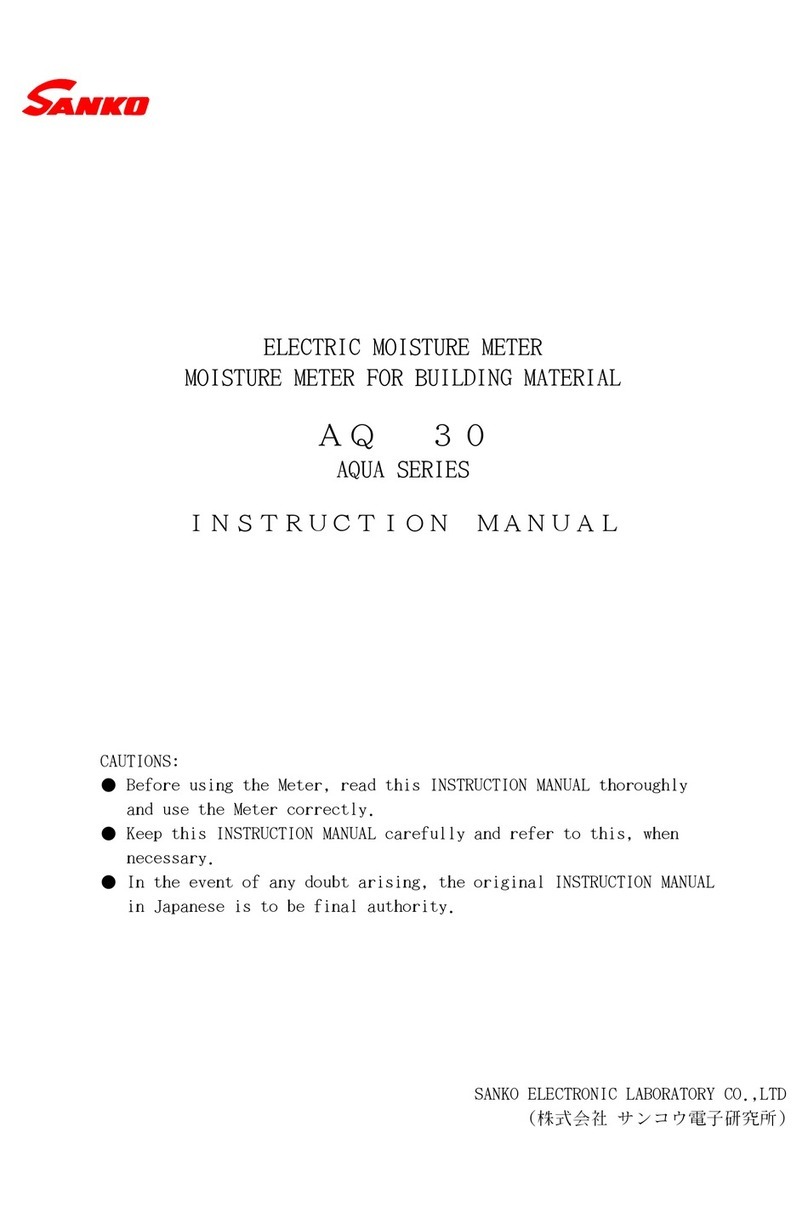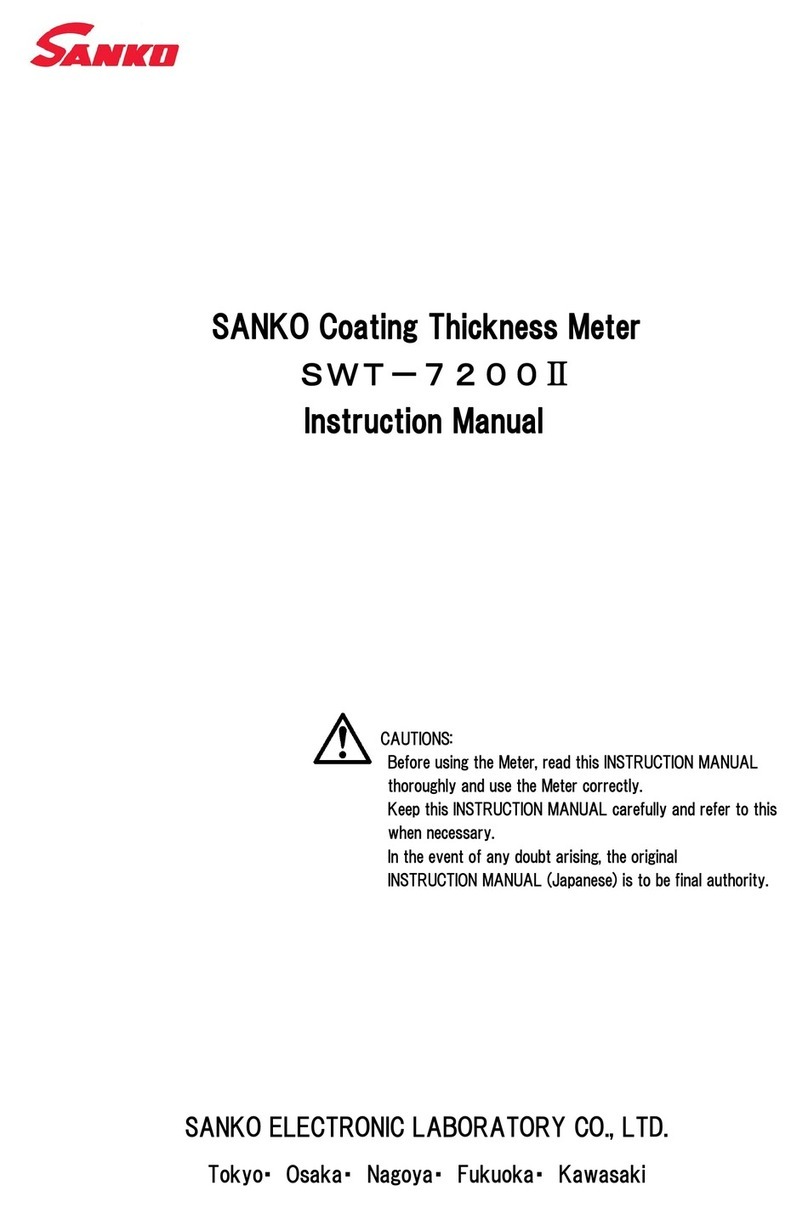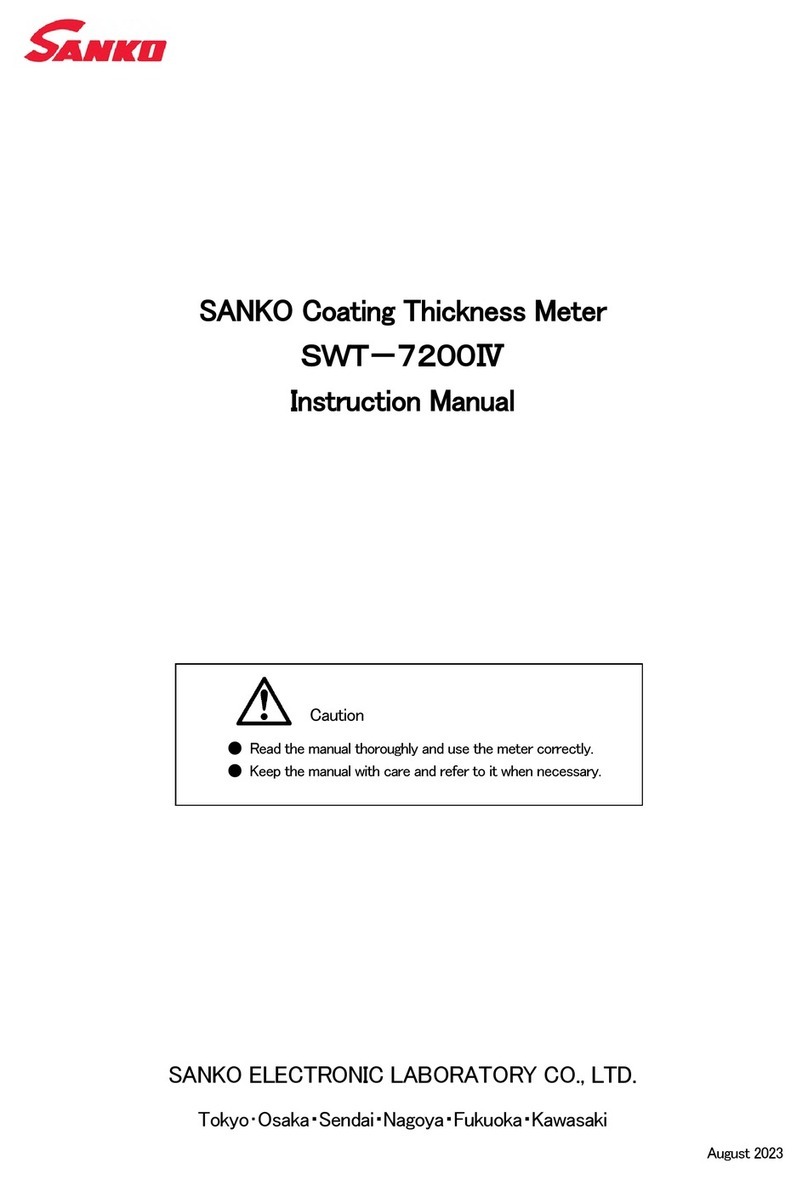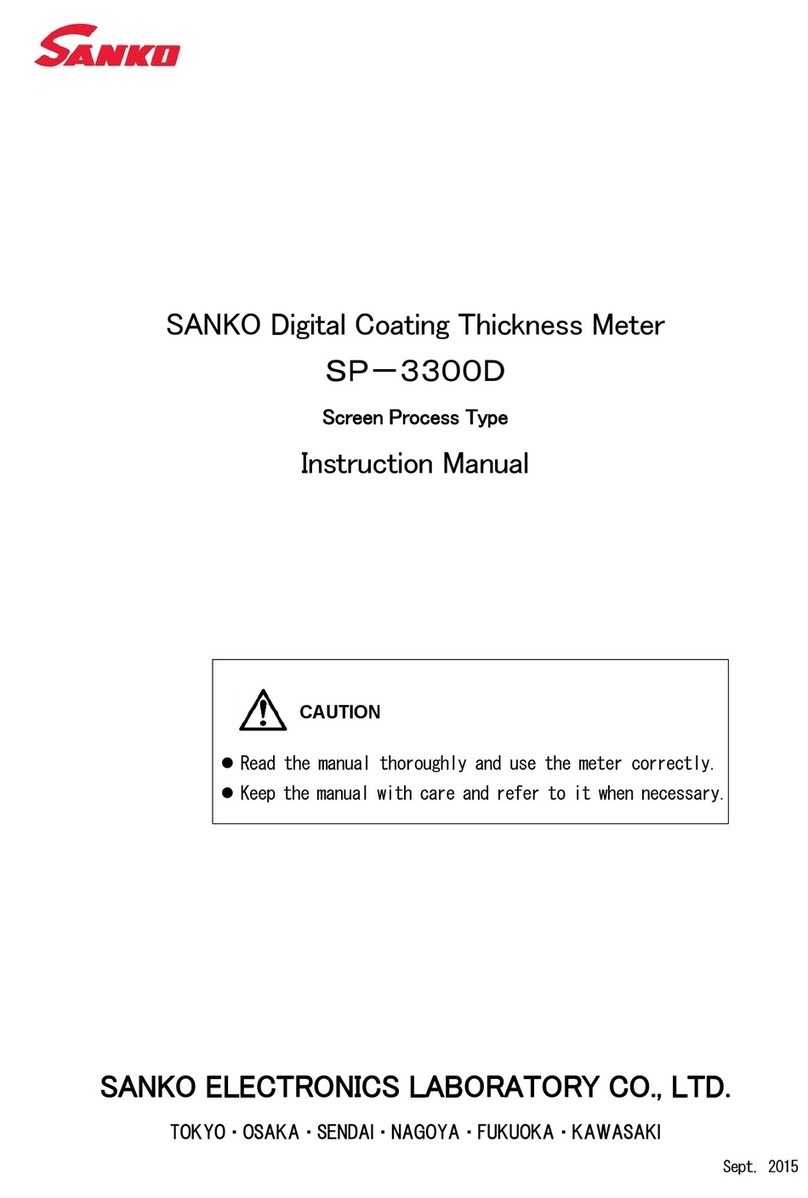-8-
■When upper & lower limit values have been set and
the measured value exceeds either limit value , The buzzer beeps,
beeps, beeps and [H] or [L] and measured value
blink altenately.
■When the resetting of High/low limit values is Ex:High/Low limit setting for wood
needed, repeat above mentioned procedures after pressing [H/L] key ⑥again.
※1. When High limit value is not needed, press [H/L] key again after pressing [H/L] key ⑥first.
Then [H] showing the High limit value is deleted and mark [L] showing the Low limit value blinks instead.
The low limit value is set at this step.
※2. When Low limit value is not needed, press [H/L] key ⑥again while [L] showing the Low limit value blinks
after setting the high limit value.
Now, [L] showing the Low limit value deleted and only the High limit value is set.
※3. When both High limit value and Low limit value are needed to delete, turn the power OFF.
When the power OFF by the auto power off function, both Highr and Low limit values also deleted.
4-6 Switching key lock mode
All keys except the power switch key ①are locked by pressing the lock key ⑤and the misoperation
can be avoided. The locking condition is released by turning the power OFF.
5.MEASUREMENT
※Connect the probe suitable for an object (wood, paper, corrugated cardboard, mortar & plaster) to be measured.
5-1 Real time measurement
1. Switch Power ①ON and confirm the indications on the LC display ⑦.
For wood =[TG-H]
For paper =[KG]
For mortar =[MORTAR]
And each connecetd mode is indicated on the reading.
Example: In case of connecting a probe for wood
★When probe is not connected, probe error [PE] is indicated on the LCD and the buzzer beeps, beeps,
beepstoswitchPowertoOFF.
★When the power switch ①ON with the probe pressing against the object to be measured, once [LLL]
is indicated on the LCD and the measured value is indicated in 2 to 3 seconds.
2. Press the mode key ③, select the mode suitable for the object to be measured.
(Refer to 4. OPERATING INSTRUCTIONS , 4-3 Switching the measurement mode.)
3. Press the electrode ⑬with a constant force against the object to be measured and read the indicated value
after indication.beccame stable. (When the 2-needle electrode is used, stab it into the object to be measured.)
4 When Hold/Average key ②is pressed, the indications on the display are held when the electrode is removed
from the object. Hold condition is released by pressing the hold key ②again.
Note: In case the measurement is carried out with the probe hammered into the wood to be measured:
Release and hold the Hold mode until hammering the probe is completed. And be sure of switching to
the Hold mode when the measurement is taken after completion of the hammering.
(When the hammering is carried out in Hold mode, it causes measurement error because the data
while on hammering is held and indicated)