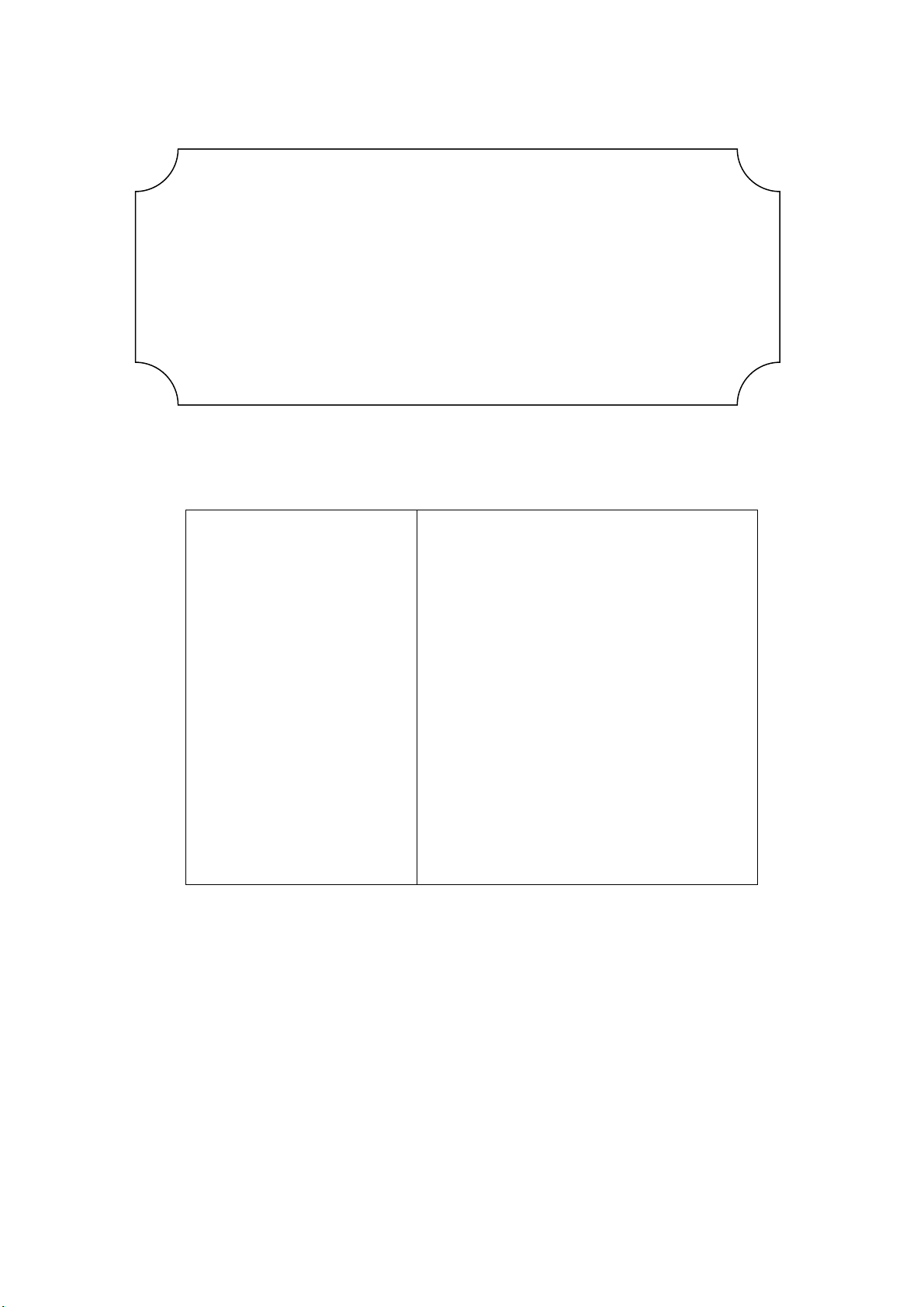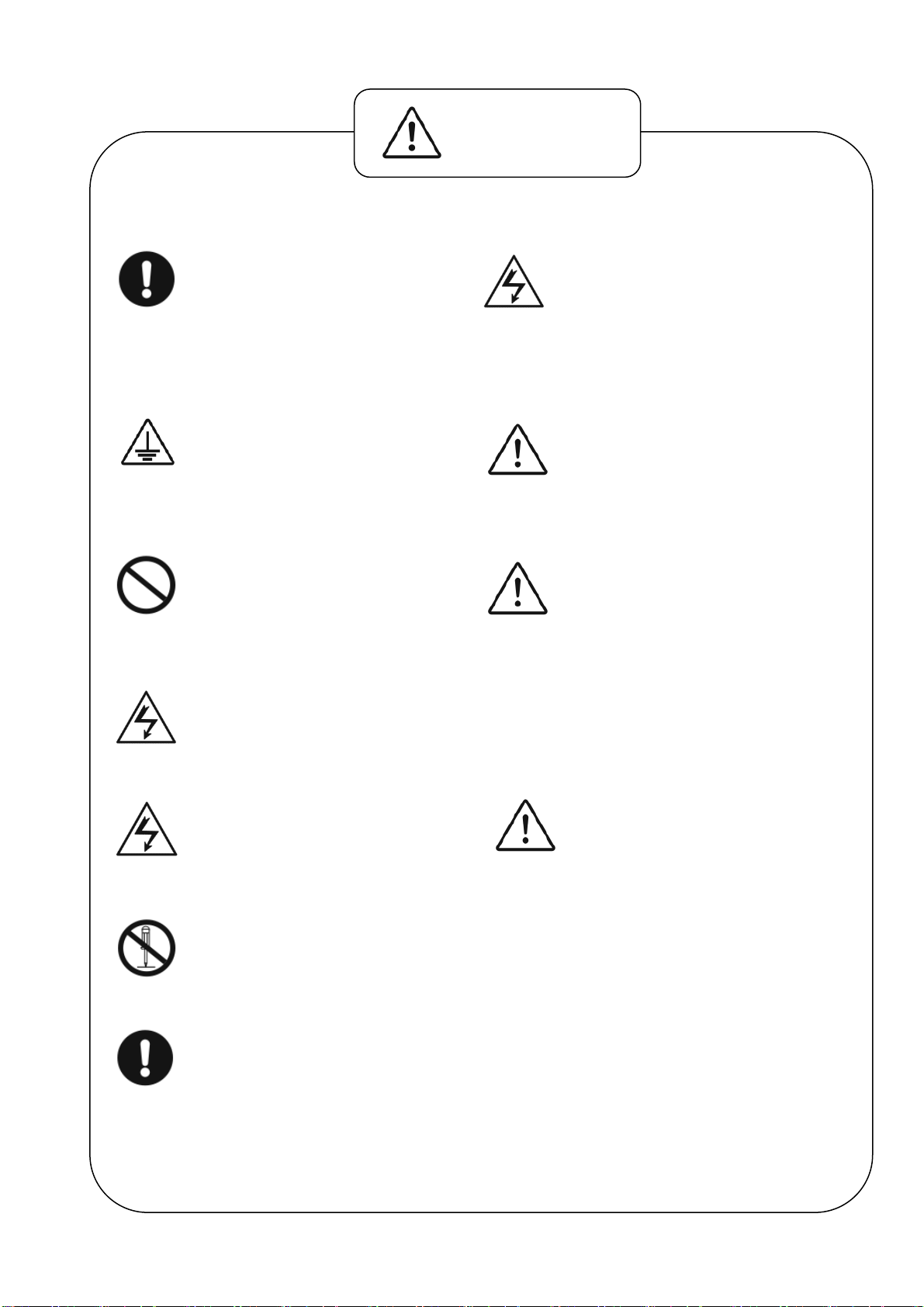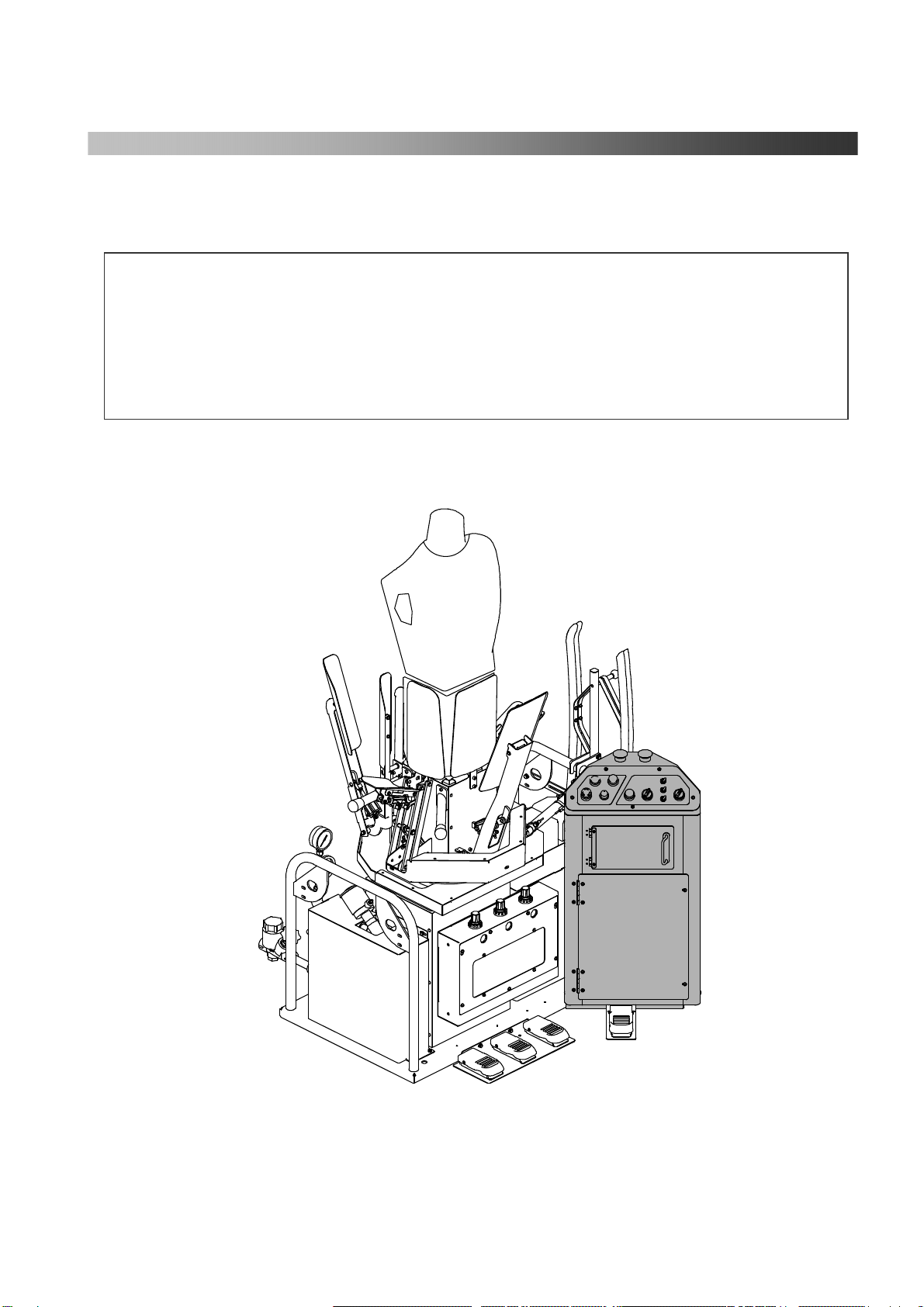3
Table of Contents
INSTRUCTION MANUAL.....................................................................................................1
Safety Guidelines ......................................................................................................4
Hazardous Area ........................................................................................................7
Safety Labels on the Machine................................................................................10
Parts Name.............................................................................................................. 11
Main device........................................................................................................ 11
Control box switch position ............................................................................... 12
Control Panel ..................................................................................................... 14
Foot pedal........................................................................................................... 15
Operation Procedures.............................................................................................16
Provide Air ......................................................................................................... 16
Provide Steam .................................................................................................... 17
Turn the Power On............................................................................................. 17
Select finish time................................................................................................ 17
Set the clothes on the body ................................................................................18
Turn the power off.............................................................................................. 21
Other Operations................................................................................................ 21
Cover/Pad Change Instruction..............................................................................22
1. Lower Body Cover setting ............................................................................. 22
2. Upper Body Cover setting.............................................................................. 23
3. Mat and cover setting of front and rear clamp / left and right side clamp ..... 23
Test Operation.........................................................................................................24
Operation Procedures......................................................................................... 24
Test Number List ............................................................................................... 25
Service Menu...........................................................................................................26
Trouble Shooting.....................................................................................................31
DAILY MAINTENANCE......................................................................................................35
Check Item List.......................................................................................................35
Check Item (Daily)..................................................................................................36
Check Item (Annual)..............................................................................................38
Maintenance Check List.........................................................................................39
SPARE PARTS LIST..............................................................................................................41
Front Diagram ........................................................................................................42
Rear Diagram..........................................................................................................44
Switch/Solenoid Valve Diagram.............................................................................46
Switch/Solenoid Valve Diagram.............................................................................48
Steam Piping Diagram............................................................................................50
Cover Diagram........................................................................................................52
ATTACHED DIAGRAM.......................................................................................................54