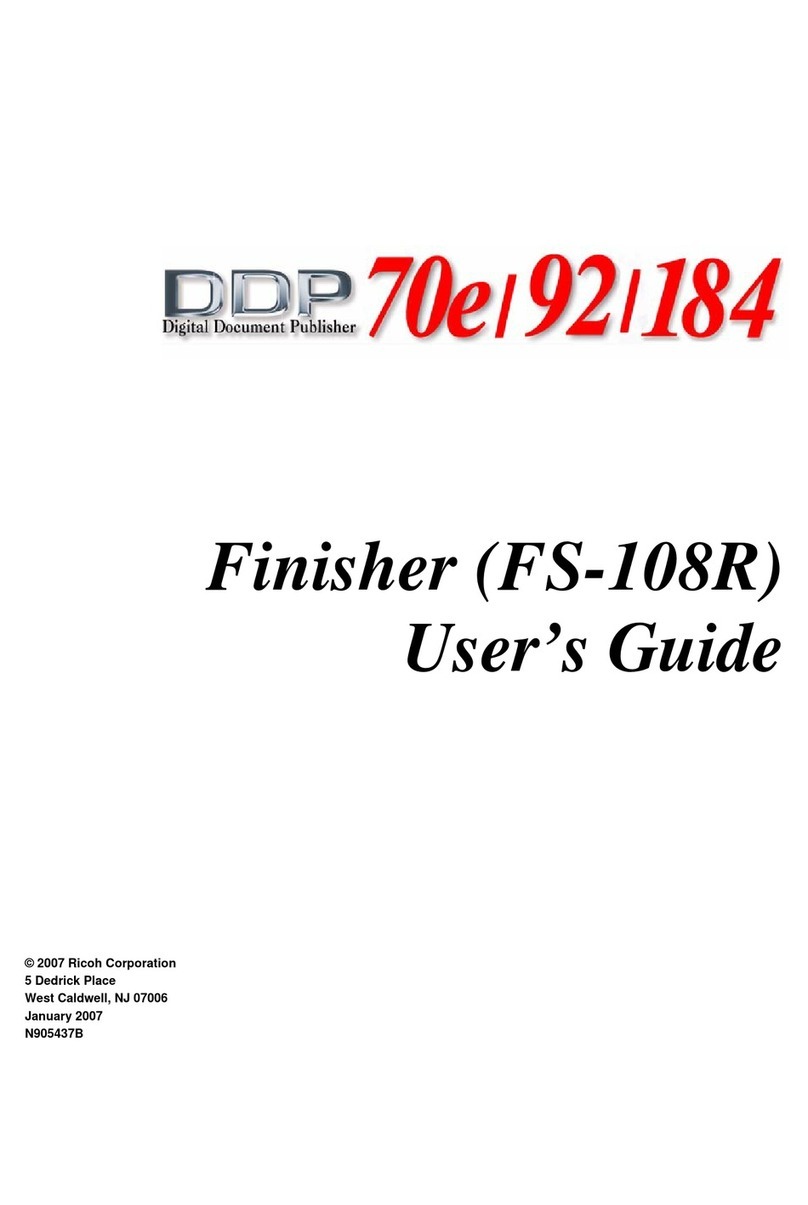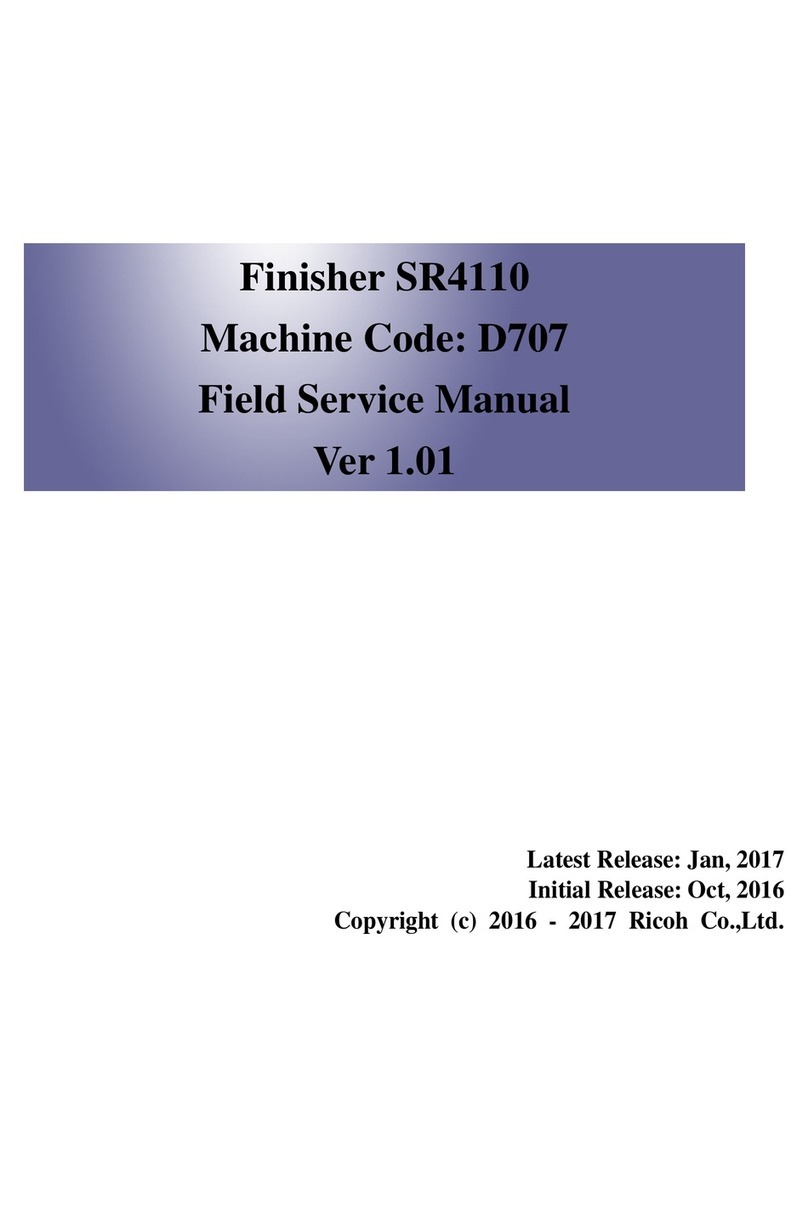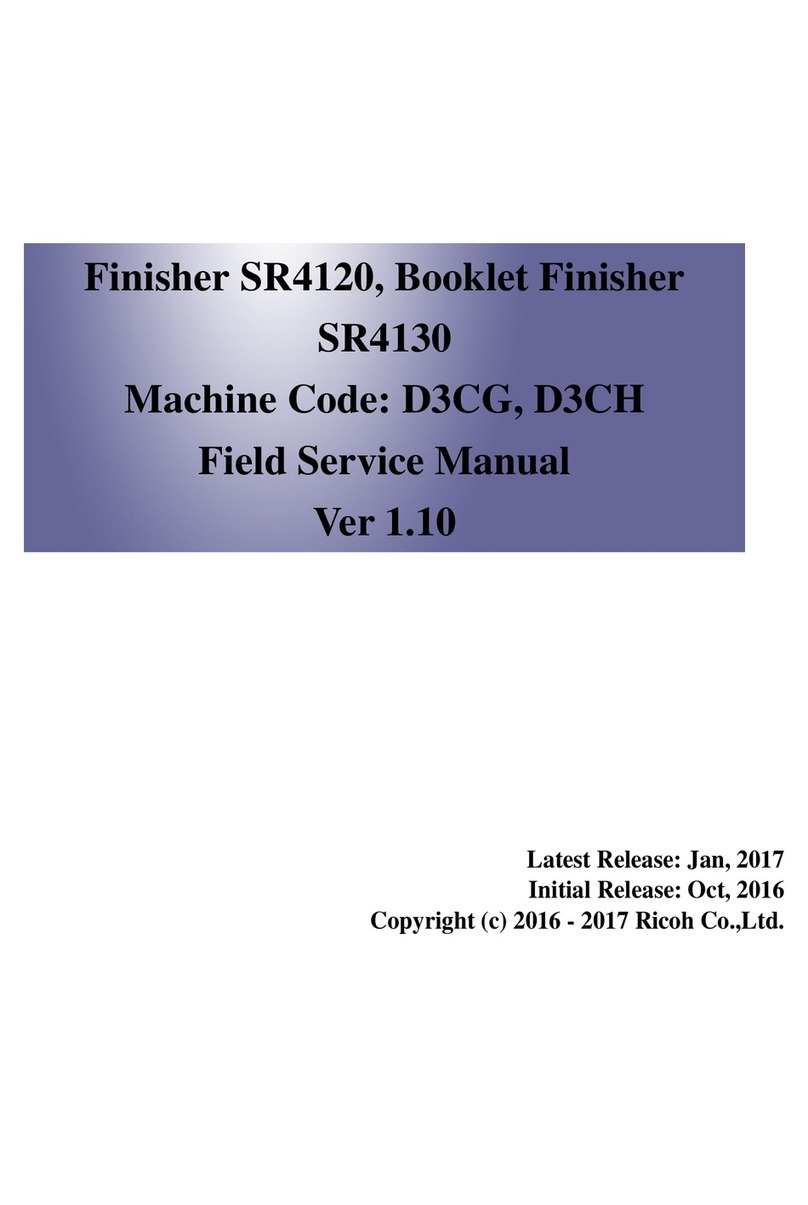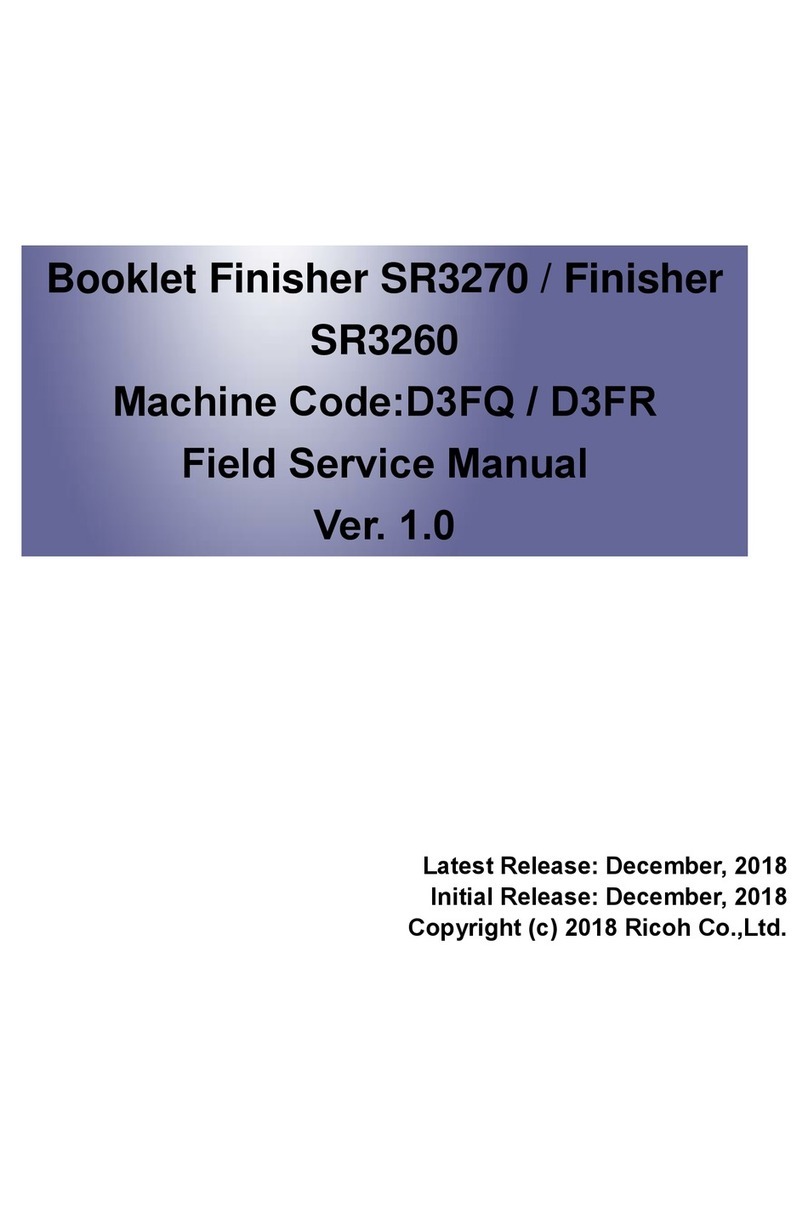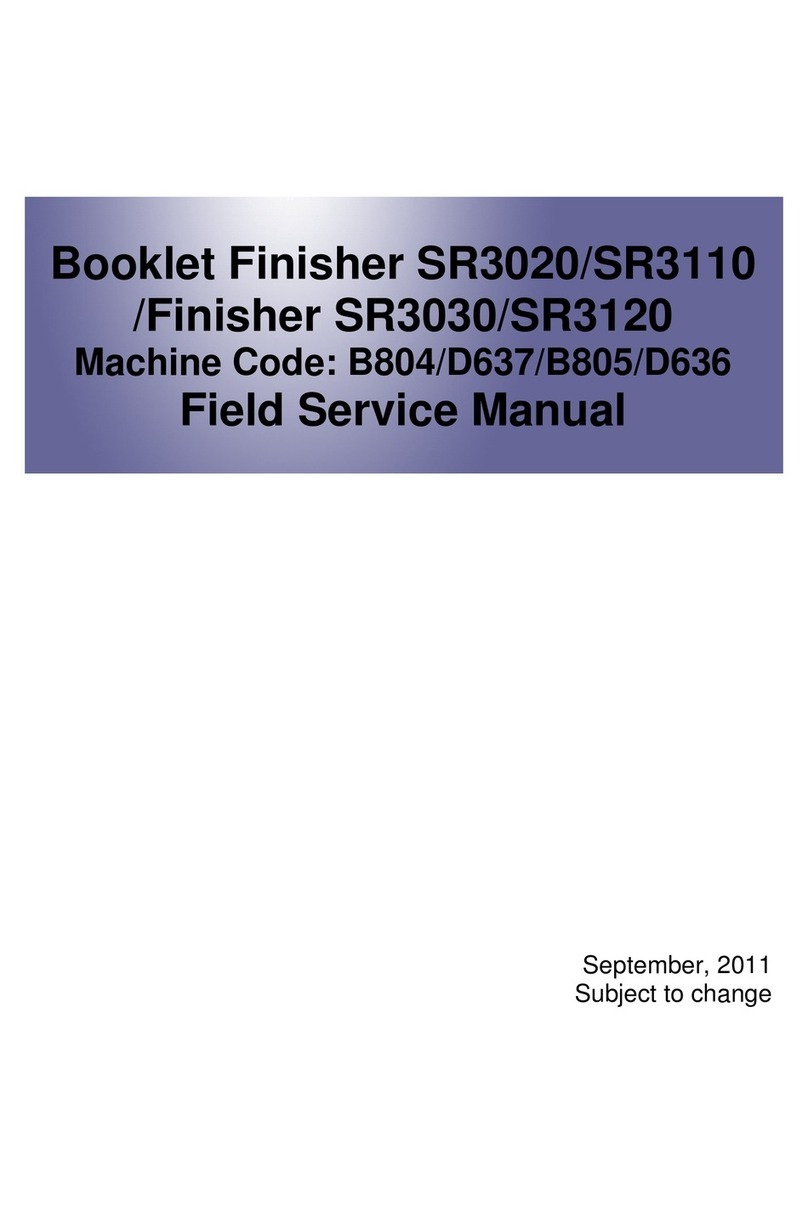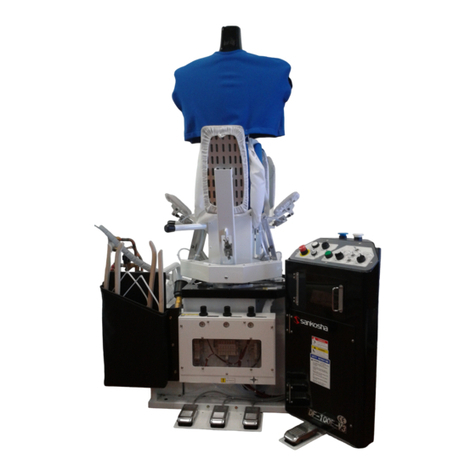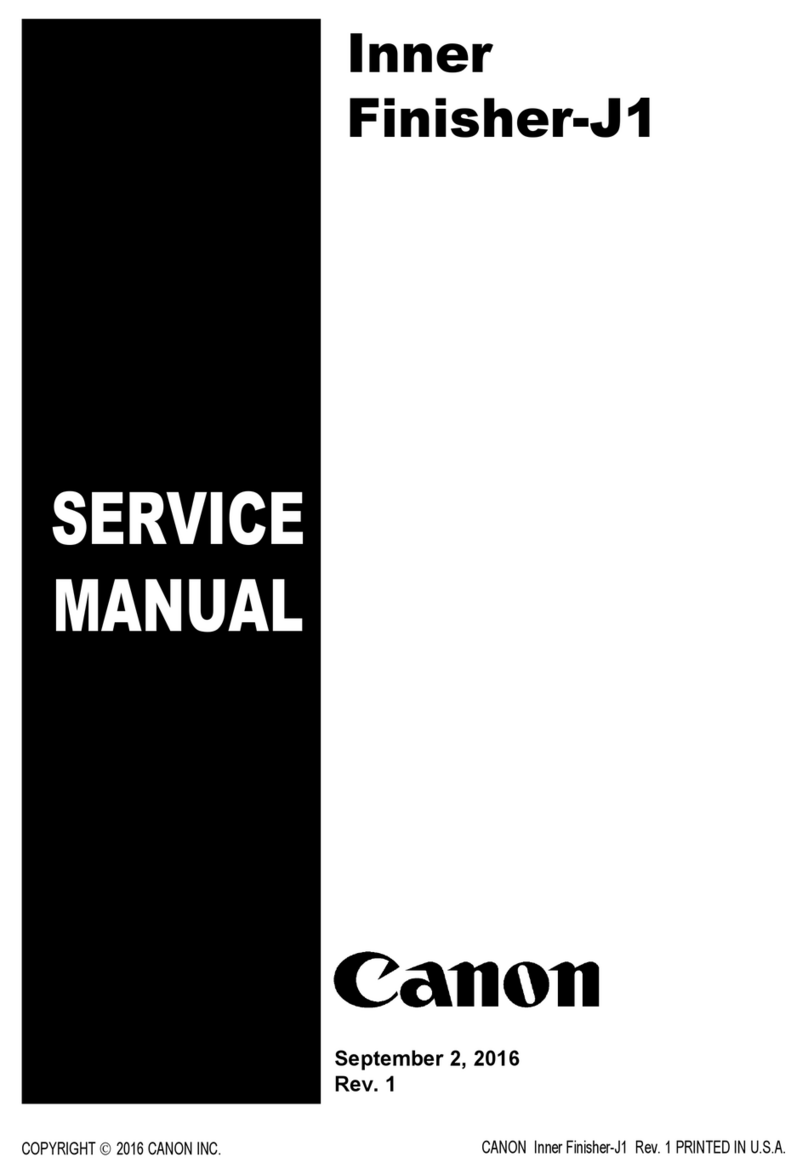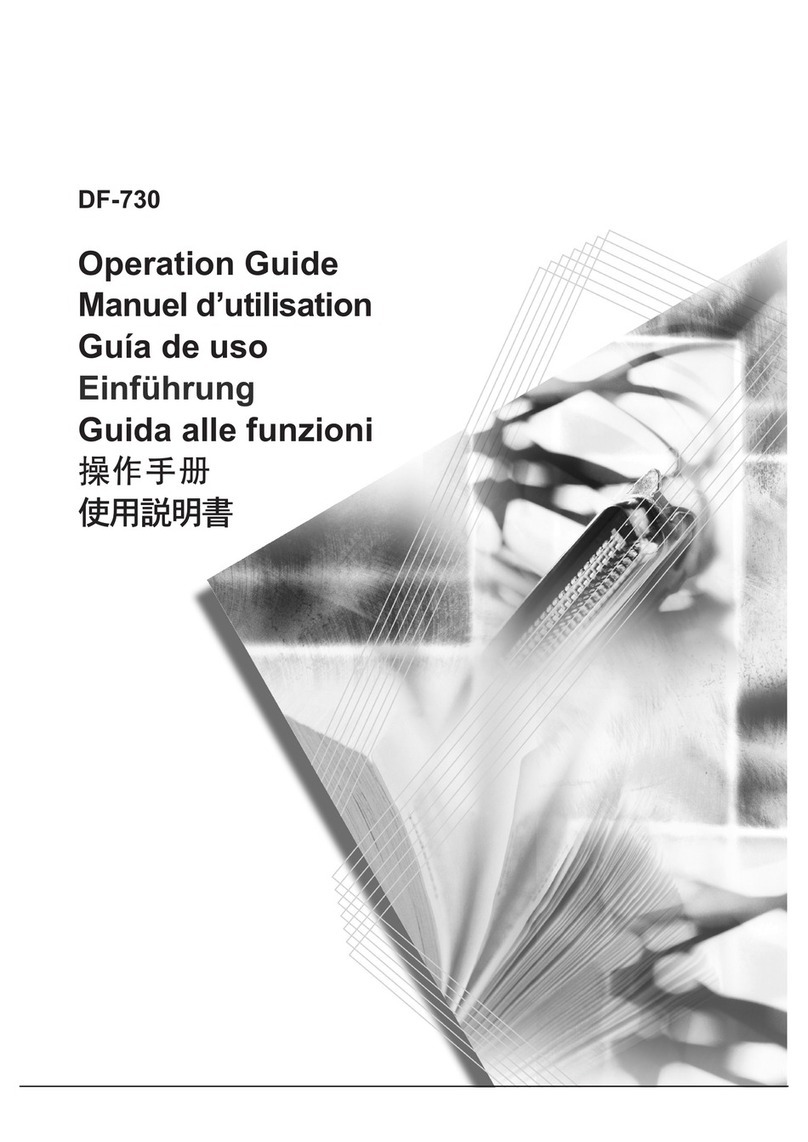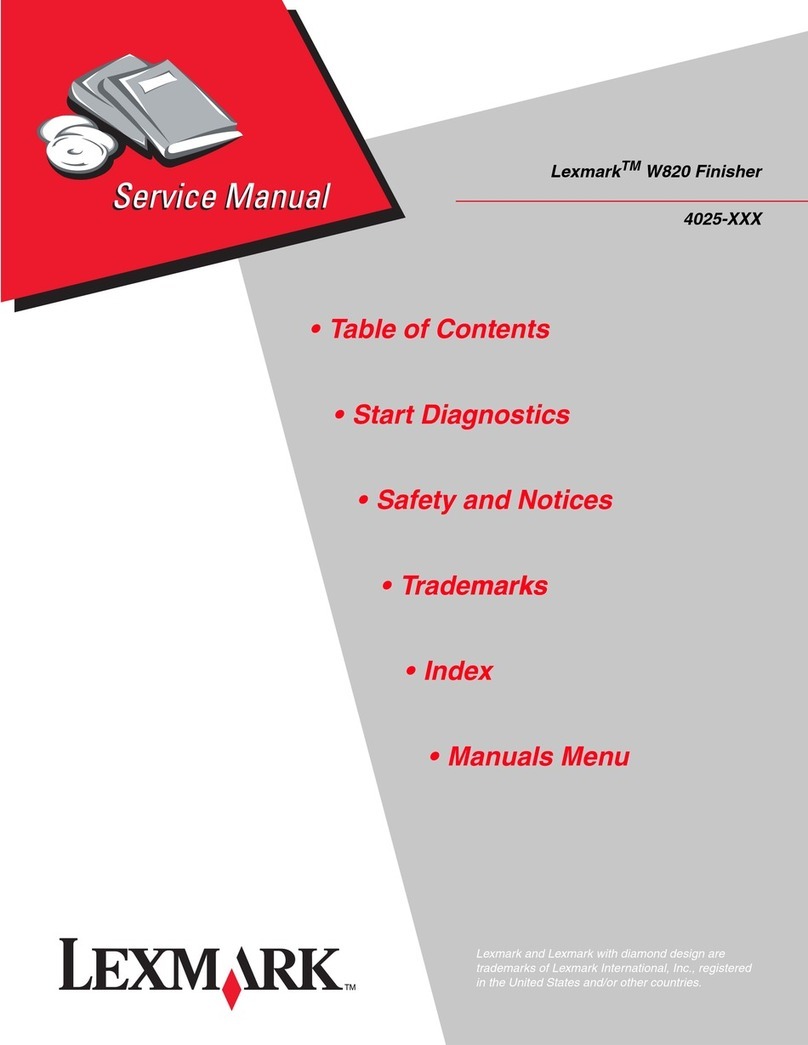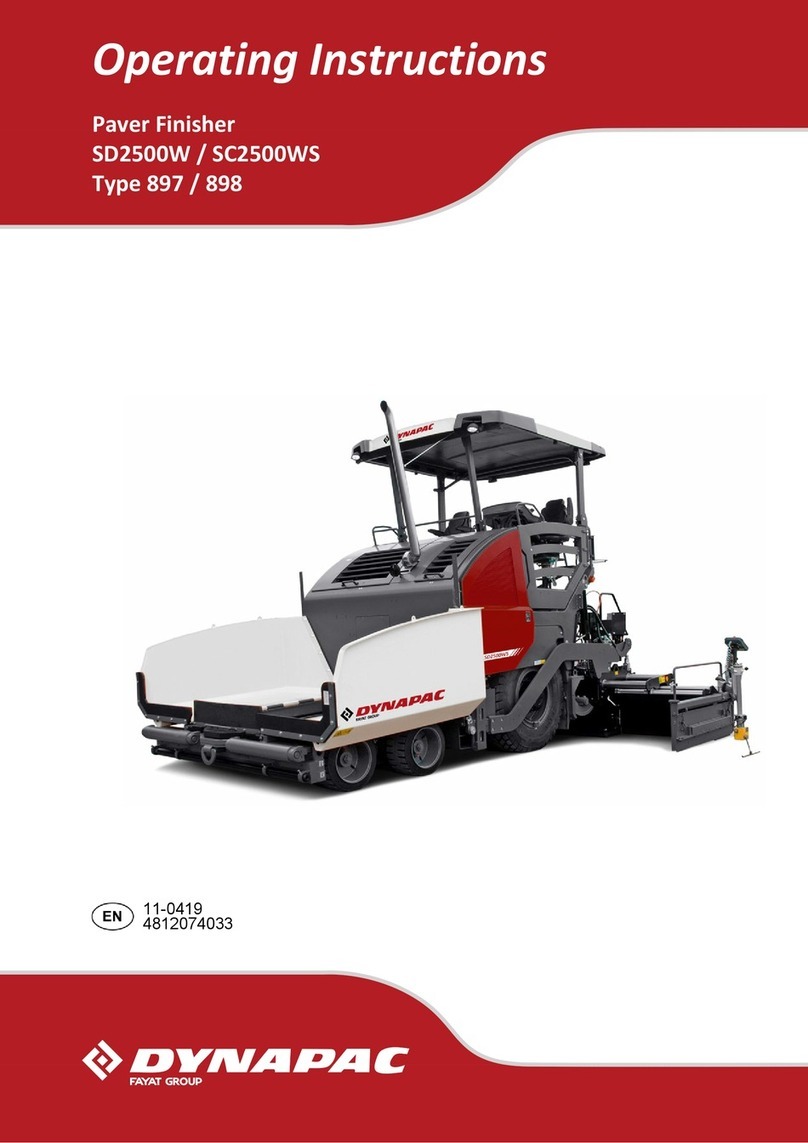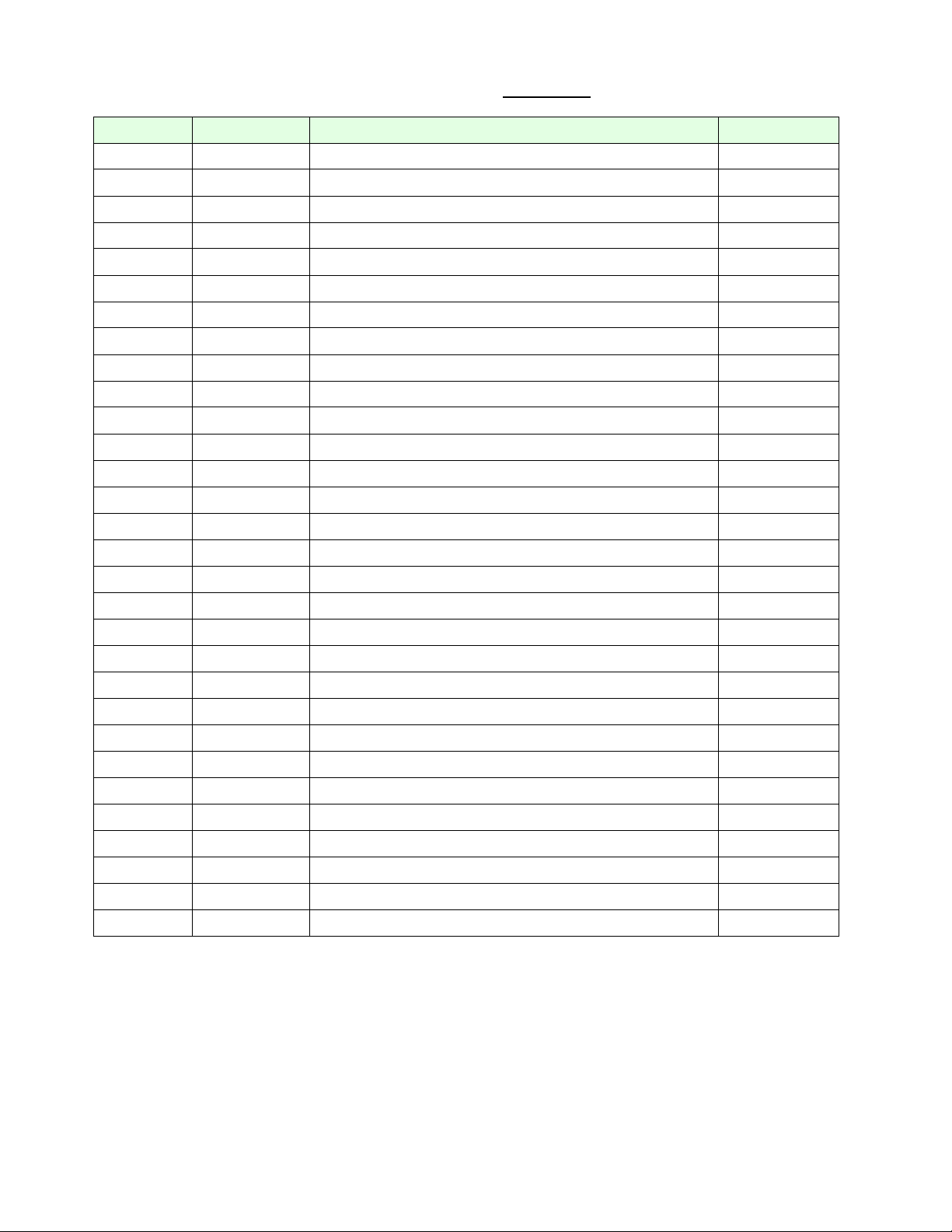i DDP70 Finisher Maintenance Manual
Contents
Chapter 1. Outlines. . . . . . . . . . . . . . . . . . . . . . . . . . . . . . . . . . . . . . . . . . . . . . . . .1-1
1.1. Characteristics . . . . . . . . . . . . . . . . . . . . . . . . . . . . . . . . . . . . . . . . . . . . . . . . . 1-1
1.2. Specifications. . . . . . . . . . . . . . . . . . . . . . . . . . . . . . . . . . . . . . . . . . . . . . . . . . 1-1
1.3. Configurations . . . . . . . . . . . . . . . . . . . . . . . . . . . . . . . . . . . . . . . . . . . . . . . . . 1-3
Chapter 2. Safe Handling of the Finisher . . . . . . . . . . . . . . . . . . . . . . . . . . . . . . .2-1
Chapter 3. General Information . . . . . . . . . . . . . . . . . . . . . . . . . . . . . . . . . . . . . . .3-1
3.1. Maintenance Precautions . . . . . . . . . . . . . . . . . . . . . . . . . . . . . . . . . . . . . . . . 3-1
3.2. Powering ON and OFF the Finisher . . . . . . . . . . . . . . . . . . . . . . . . . . . . . . . . 3-1
3.3. Tool Required. . . . . . . . . . . . . . . . . . . . . . . . . . . . . . . . . . . . . . . . . . . . . . . . . . 3-2
3.4. Motor & Solenoid Locations . . . . . . . . . . . . . . . . . . . . . . . . . . . . . . . . . . . . . . . 3-3
3.5. Switch & Sensor Locations . . . . . . . . . . . . . . . . . . . . . . . . . . . . . . . . . . . . . . . 3-5
3.6. Finisher Circuit Diagram . . . . . . . . . . . . . . . . . . . . . . . . . . . . . . . . . . . . . . . . . 3-7
Chapter 4. Preventive Maintenance . . . . . . . . . . . . . . . . . . . . . . . . . . . . . . . . . . .4-1
4.1. Periodic check and Cleaning by Customer Engineer . . . . . . . . . . . . . . . . . . . 4-1
4.2. Parts for Periodical Replacements and Frequencies by Customer Engineer . 4-2
4.3. Procedure of Replacing the Parts for Periodical Replacement . . . . . . . . . . . . 4-3
4.3.1. Replacing the Middle Sponge Roller . . . . . . . . . . . . . . . . . . . . . . . . . . . . 4-3
4.3.2. Replacing the Sponge Roller . . . . . . . . . . . . . . . . . . . . . . . . . . . . . . . . . . 4-5
4.3.3. Replacing the Paper Exit Roller . . . . . . . . . . . . . . . . . . . . . . . . . . . . . . . . 4-6
4.3.4. Replacing the Stapler . . . . . . . . . . . . . . . . . . . . . . . . . . . . . . . . . . . . . . . . 4-8
4.3.5. Replacing the Tray Up-down Motor . . . . . . . . . . . . . . . . . . . . . . . . . . . . 4-10
4.3.6. Replacing the Conveyance Roller A and Pulley/F . . . . . . . . . . . . . . . . . 4-11
4.3.7. Replacing the Conveyance Motor (M1) . . . . . . . . . . . . . . . . . . . . . . . . . 4-12
4.3.8. Replacing the Conveyance Motor (M7) . . . . . . . . . . . . . . . . . . . . . . . . . 4-13
4.3.9. Replacing the Grip Solenoid. . . . . . . . . . . . . . . . . . . . . . . . . . . . . . . . . . 4-14
4.3.10. Replacing the Paper Exit Opening Solenoid . . . . . . . . . . . . . . . . . . . . 4-15
4.3.11. Replacing the FS-104H P/K . . . . . . . . . . . . . . . . . . . . . . . . . . . . . . . . . 4-16
4.3.12. Replacing the Bearing Parts [Shaft holder (G8501088 / N421817),
Metal and Shaft holder (G8501064 / N421793)] . . . . . . . . . . . . . . . . . 4-17
Chapter 5. Troubleshooting . . . . . . . . . . . . . . . . . . . . . . . . . . . . . . . . . . . . . . . . . .5-1
5.1. Troubles . . . . . . . . . . . . . . . . . . . . . . . . . . . . . . . . . . . . . . . . . . . . . . . . . . . . . . 5-1
5.1.1. Abnormal stacking . . . . . . . . . . . . . . . . . . . . . . . . . . . . . . . . . . . . . . . . . . 5-1
5.1.2. Stapling failure . . . . . . . . . . . . . . . . . . . . . . . . . . . . . . . . . . . . . . . . . . . . . 5-3
5.1.3. Staple position failure . . . . . . . . . . . . . . . . . . . . . . . . . . . . . . . . . . . . . . . . 5-4
5.1.4. Alignment failure. . . . . . . . . . . . . . . . . . . . . . . . . . . . . . . . . . . . . . . . . . . . 5-4
5.1.5. Paper order is reverse . . . . . . . . . . . . . . . . . . . . . . . . . . . . . . . . . . . . . . . 5-4
5.1.6. Paper damage . . . . . . . . . . . . . . . . . . . . . . . . . . . . . . . . . . . . . . . . . . . . . 5-5
5.2. Error Code Indication. . . . . . . . . . . . . . . . . . . . . . . . . . . . . . . . . . . . . . . . . . . . 5-5
5.2.1. E009 SHIFT TRAY FULL 1
E00A SHIFT TRAY FULL 2 . . . . . . . . . . . . . . . . . . . . . . . . . . . . . . . . . . . 5-7
5.2.2. E019 LOW STAPLE (R)
E01A LOW STAPLE (F) . . . . . . . . . . . . . . . . . . . . . . . . . . . . . . . . . . . . . . 5-8
5.2.3. E03F FNS FRONT COVER OPEN . . . . . . . . . . . . . . . . . . . . . . . . . . . . 5-10
5.2.4. E064 to E068 PAPER ON PAPER PATH 14 to 18 . . . . . . . . . . . . . . . . . 5-11
5.2.5. E1D0 to E1D3 FNS 1 PAPER LEAD JAM 1 to 3
E1D8 FNS 1 PAPER LEAD JAM 5
E1D5 to E1D7 FNS 1 PAPER TRAIL JAM 1 to 4
E1D9 FNS 1 PAPER TRAIL JAM 5 . . . . . . . . . . . . . . . . . . . . . . . . . . . . 5-13
5.2.6. E260 FINISHER 1 CPU ERROR . . . . . . . . . . . . . . . . . . . . . . . . . . . . . . 5-16
5.2.7. E262 FINISHER 1 INCORRECT COMMAND