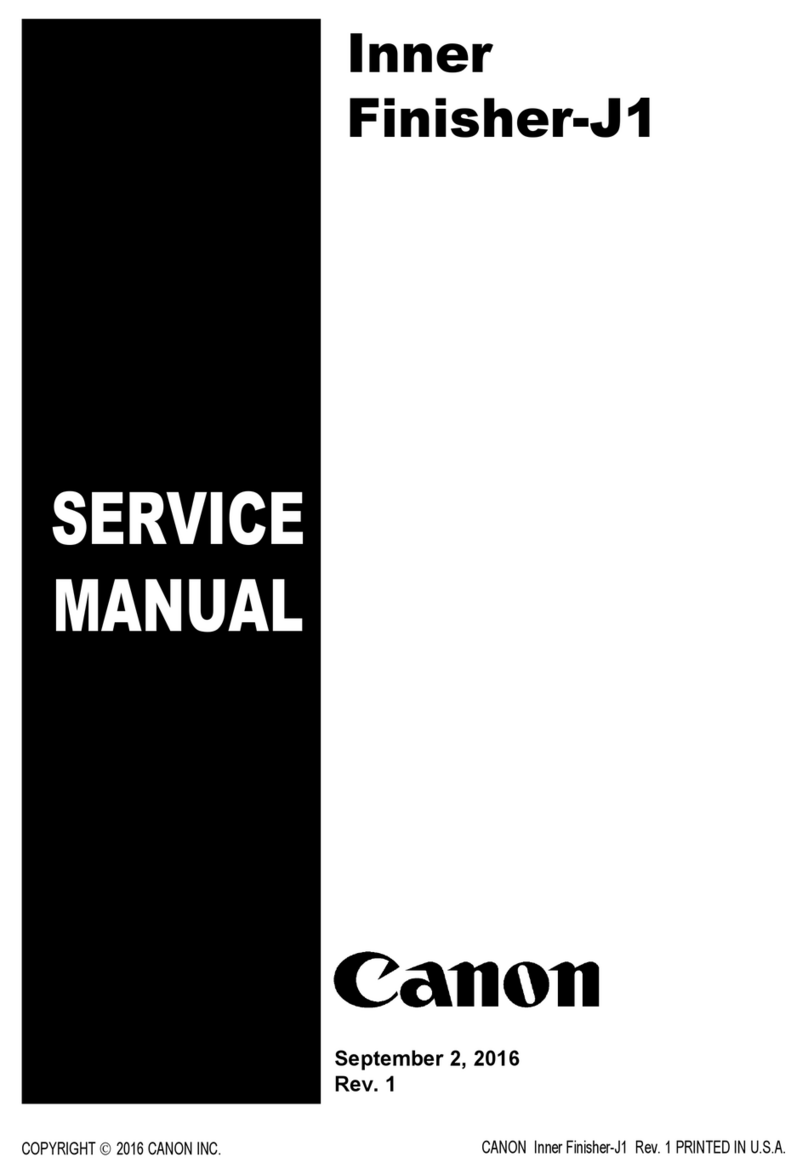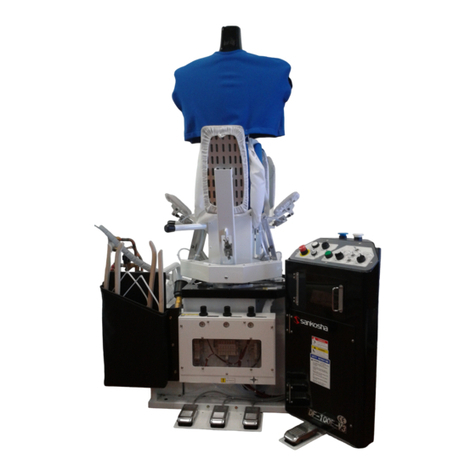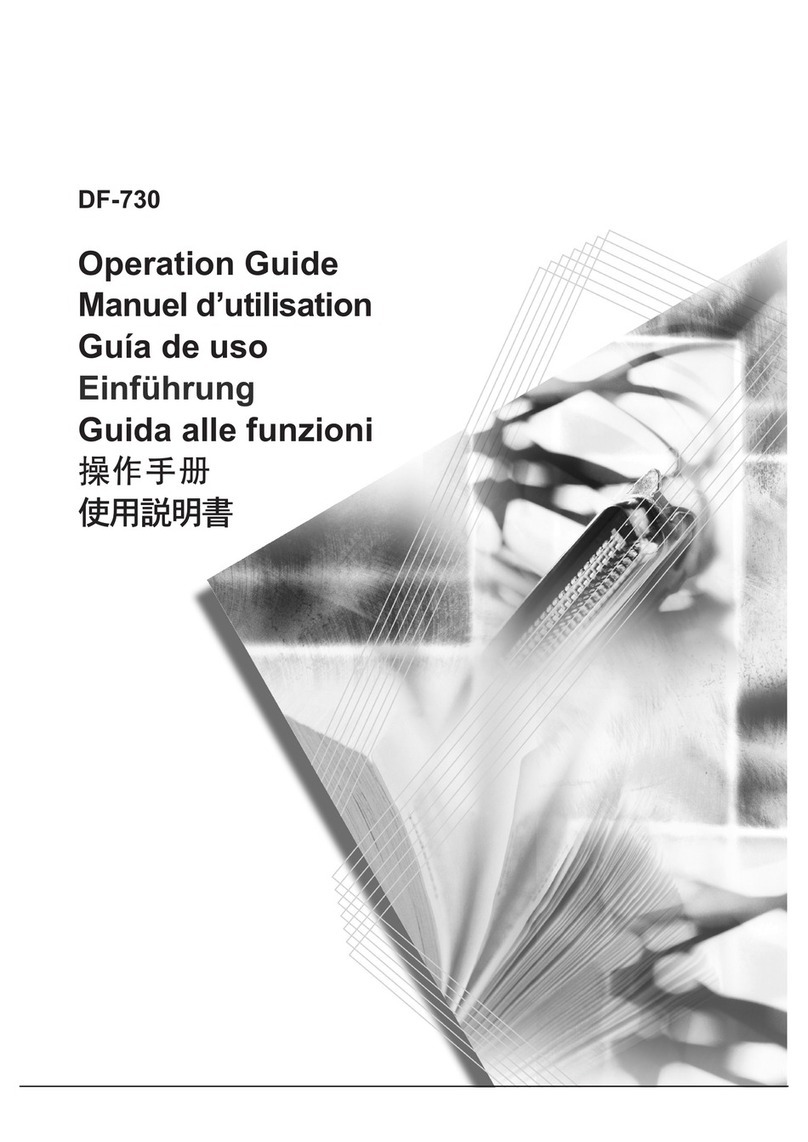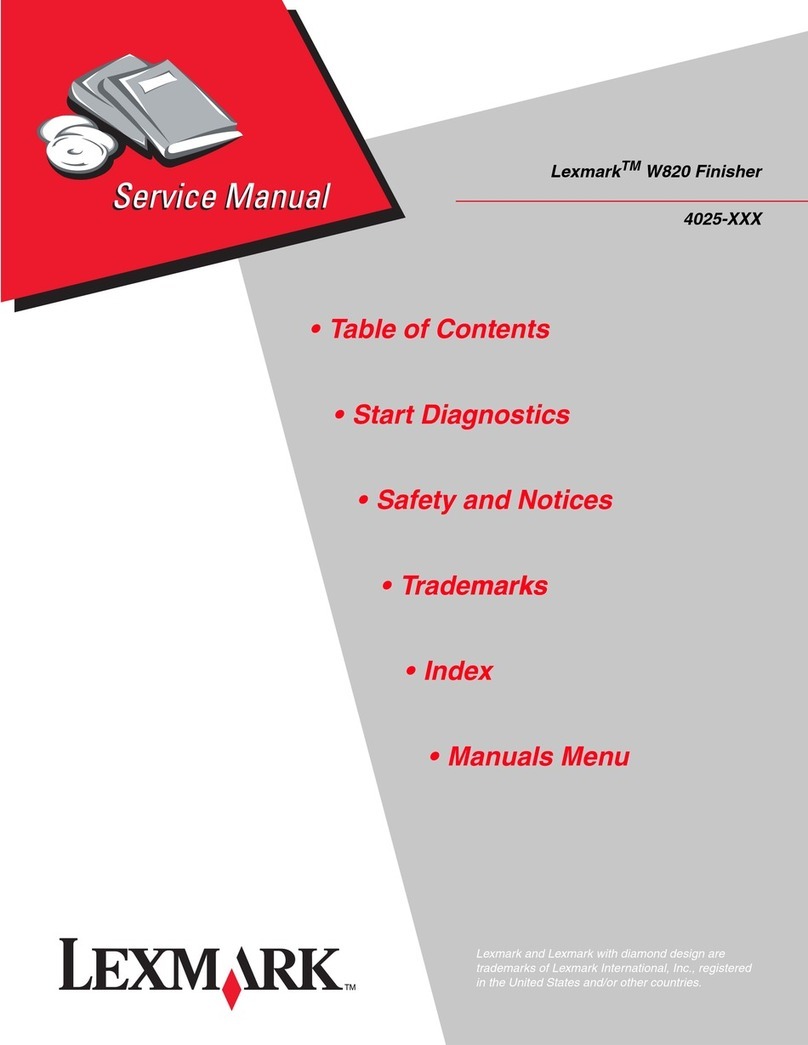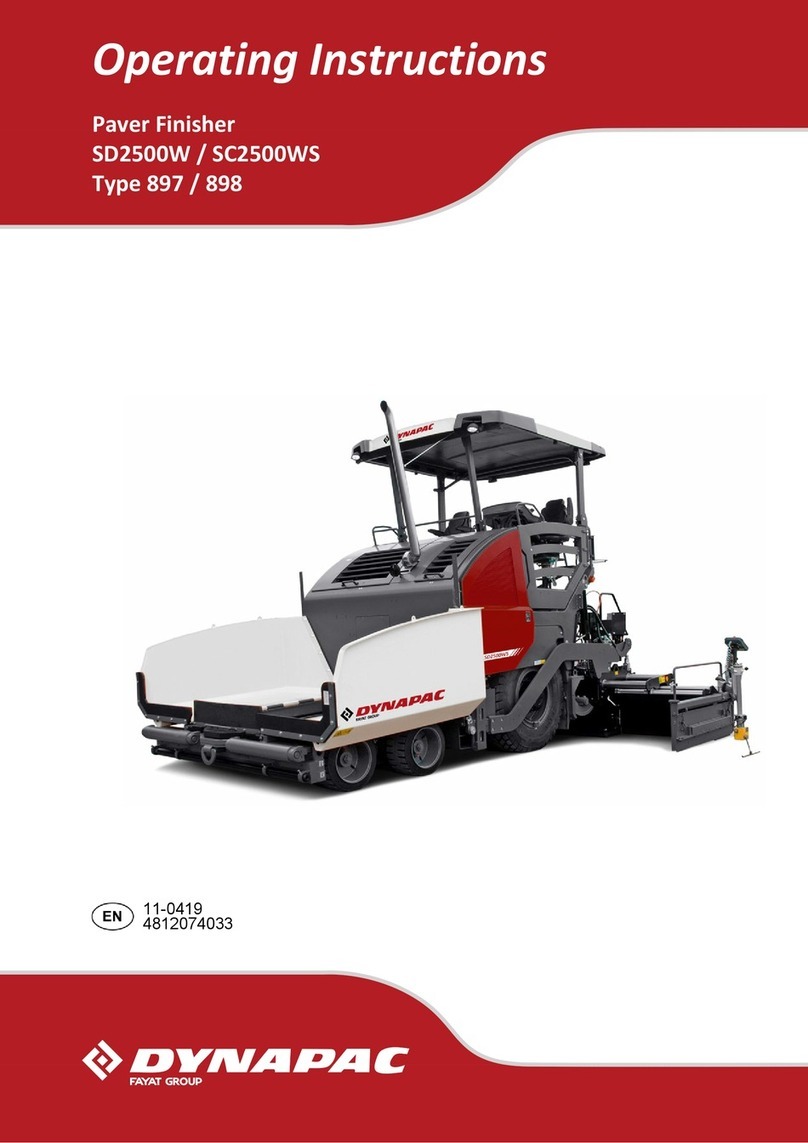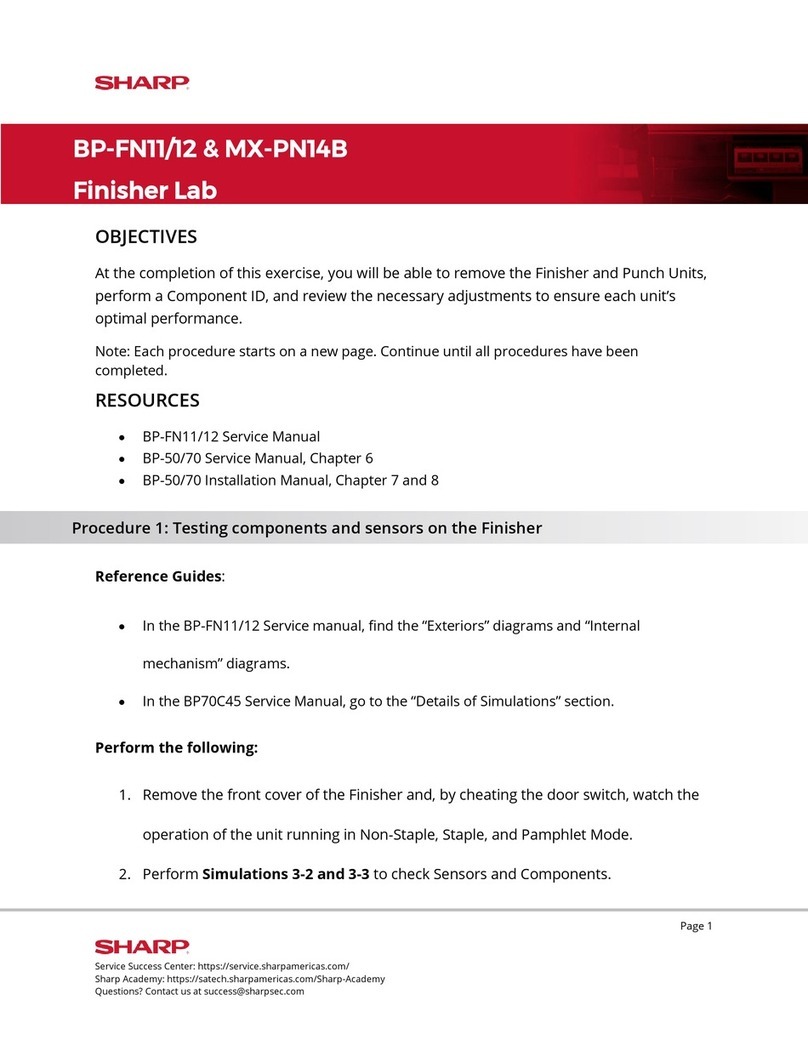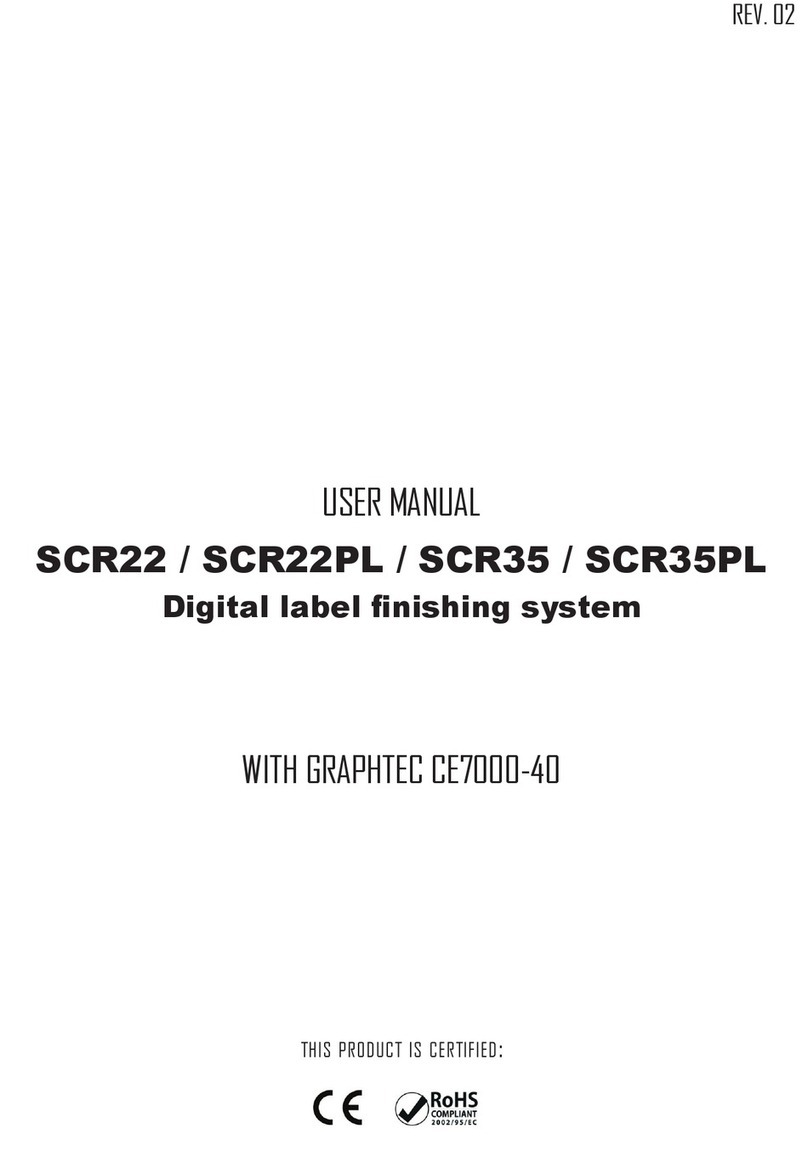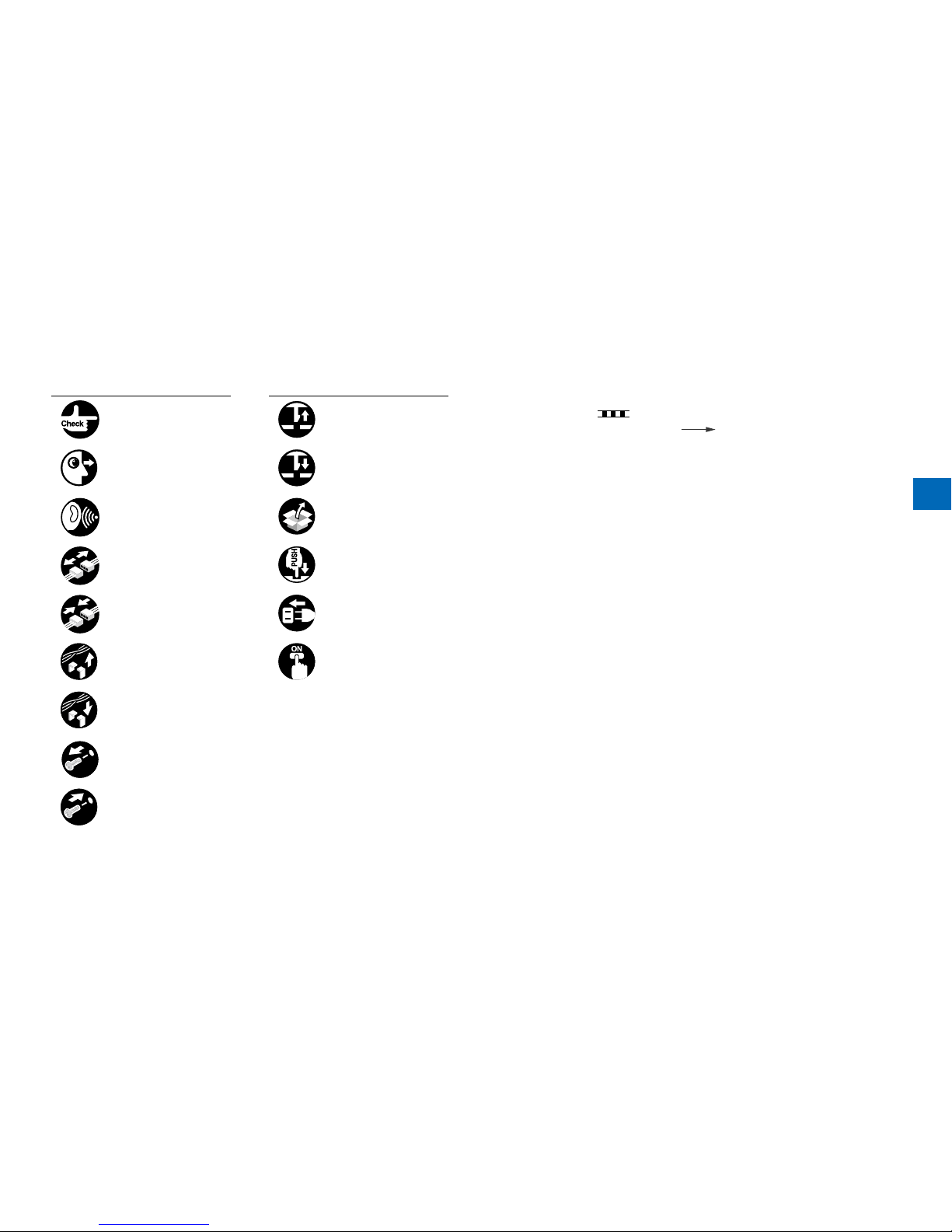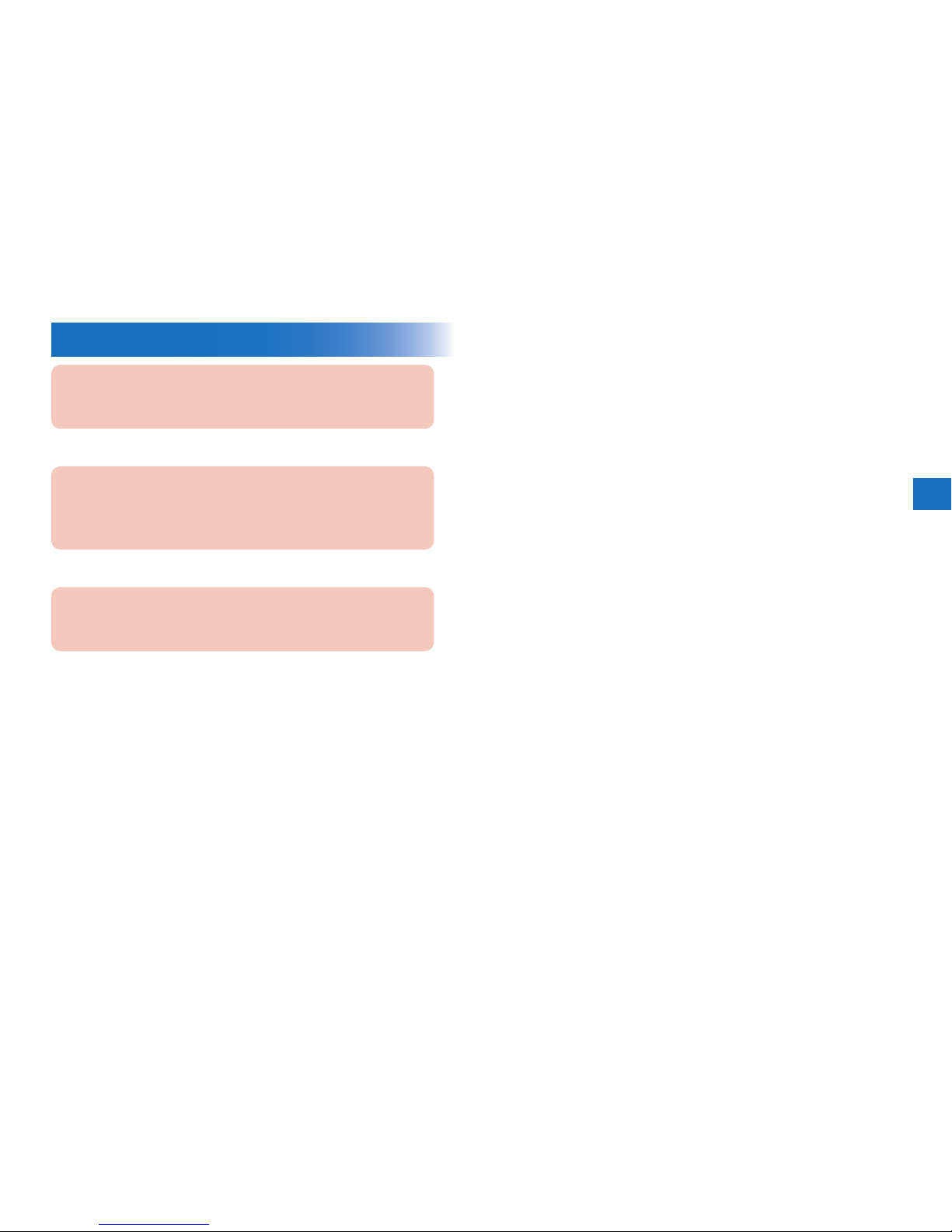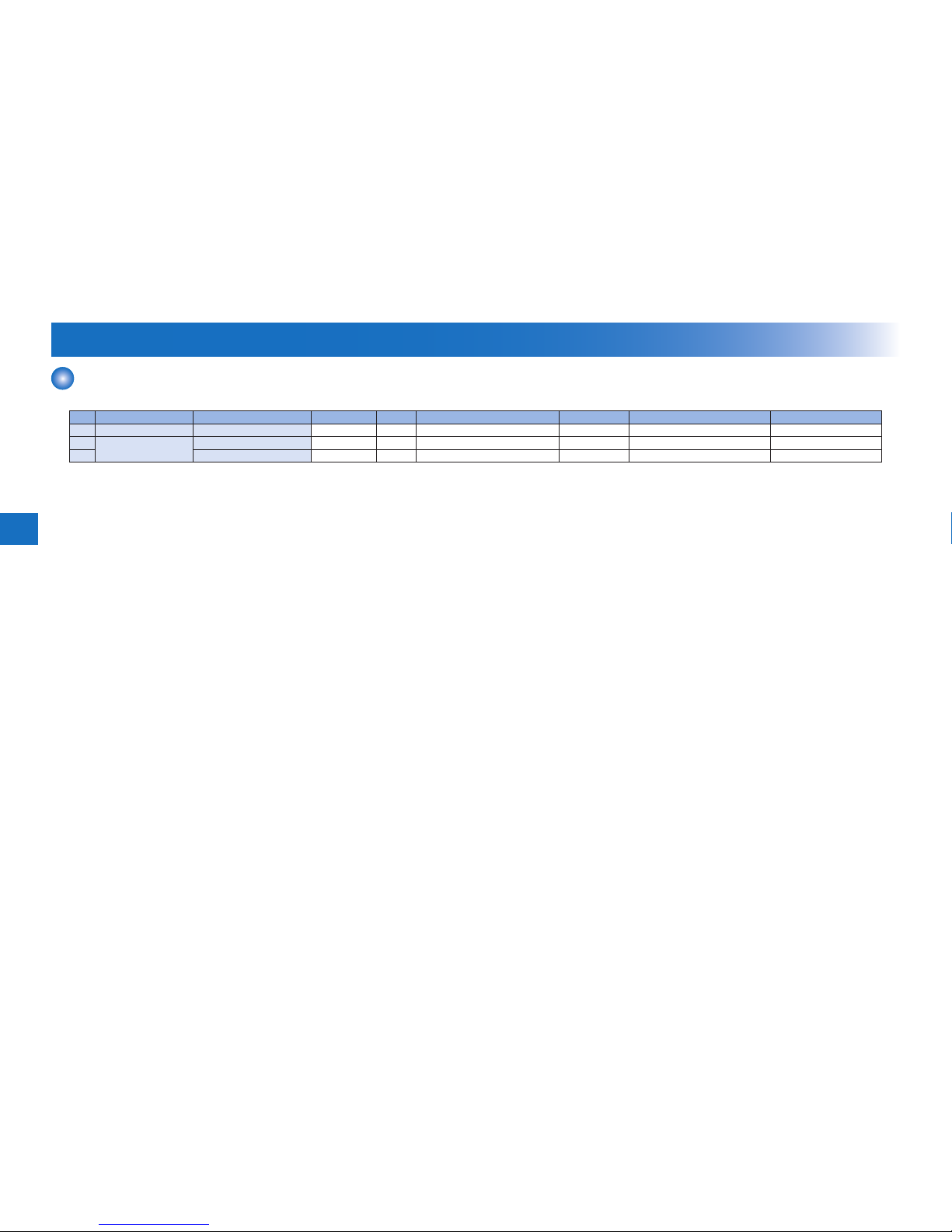0-5
0
Contents
0 Safety Precautions
Notes Before it Works Serving ---------------------------------------------0-9
1 Periodic Servicing
Periodic Service Works(Finisher) -----------------------------------------1-2
Periodical service ------------------------------------------------------------------ 1-2
2 Adjustment
Basic Adjustment ---------------------------------------------------------------- 2
Adjustment item ----------------------------------------------------------------------- 2
Adjustment -------------------------------------------------------------------------------------- 2
COUNTER --------------------------------------------------------------------------------------- 3
FUNCTION SETTING ------------------------------------------------------------------------ 3
Adjustment at Time of Parts Replacement(nisher) ------------------2-4
Action on replacing the nisher controller PCB ---------------------------- 2-4
Measures at Time of Parts Replacement. ----------------------------------- 2-4
3 Parts Placement Diagram
List of Parts(Finisher) --------------------------------------------------------3-2
Motors/Switches/Solenoids ------------------------------------------------------ 3-2
Sensors1 ----------------------------------------------------------------------------- 3-2
Sensors2 ----------------------------------------------------------------------------- 3-3
PCBs ---------------------------------------------------------------------------------- 3-3
4 Product Outline
Features(Finisher) ------------------------------------------------------------4-2
Specications(Finisher) ------------------------------------------------------4-3
Names of Parts(Finisher) ---------------------------------------------------4-5
External View 1 --------------------------------------------------------------------- 4-5
External View 2 --------------------------------------------------------------------- 4-5
External View 3 --------------------------------------------------------------------- 4-5
Cross Section ----------------------------------------------------------------------- 4-5
Basic Conguration(Finisher) ----------------------------------------------4-6
Outline of basic operation -------------------------------------------------------- 4-6
Non-sort operation-------------------------------------------------------------------------- 4-6
Offset operation ----------------------------------------------------------------------------- 4-6
Stapling operation -------------------------------------------------------------------------- 4-7
5 General Circuit Diagram
Service Tools -------------------------------------------------------------------5-2
Solvents and Oils ------------------------------------------------------------------ 5-2
Special Tools ------------------------------------------------------------------------ 5-2
General Circuit Diagram(Finisher) ----------------------------------------5-3
General Circuit Diagram(Additional Tray) -------------------------------5-4