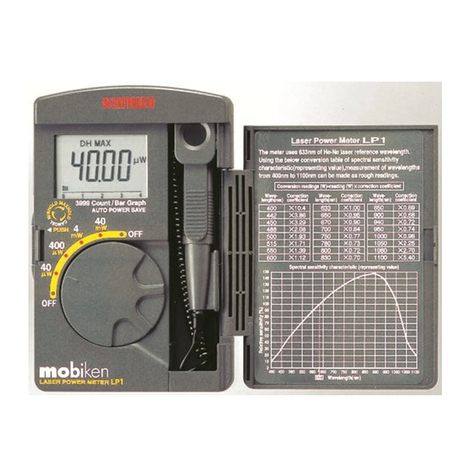1
Safe Handling and Precautions
When turning the power switch of R/C System on,
please turn on in order of 1.Transmitter → 2.Receiver.
And when turning the power switch off,
please do so in order of 1.Receiver→2.Transmitter.
If you reverse the order of the switches, it causes
sudden high rotation of the engine and the motor
and it’s extremely dangerous.
Please use electrical noise countermeasure on
the body of your car.
If metals rub against each other, it causes electrical
noise which may lead to abnormal performance.
Please be sure that all screws and nuts are not loose.
Nitro or gas engine and electric motor can cause noise.
Please use a noise countermeasure such as a plug
with resistor or noise killer condenser.
Please make sure to run a performance check
(signal reception test) of R/C System before
operation. When it moves abnormally or it doesn’t
move, please don’t operate. Even if the test result
on a desk is normal,please be cautious when
operating for the first time especially, since the
radio wave arrival distance varies depending on the
installation method of the receiver, how the antenna
is set, the direction of the transmitter antenna is
facing and geography.
Never operate on a rainy day.
To use your purchased R/C System properly and safely, please read this instruction carefully
and make sure to follow the precautions. Improper use of the product or negligence of
following safety precautions can cause trouble to others or harm to the user.
■ For safety, please make sure to follow each of the precautions below.
The interior of the transmitter is built with
sensitive electronic parts. If water runs on
the surface of the case and enters inside,
it can cause abnormal performance or malfunction
and it can be dangerous.
If the receiver or a servo
sinks in the water,
immediately collect it
and dry the interior.
When the interior is dry,
please submit it to
the Sanwa Service
for inspection even if it
performs normally.
The receiver is a precise instrument. Please do not add
a strong impact or vibration.
Use a thick sponge to prevent vibrations.
Install the receiver as far as possible from the speed
controller, motor and the battery.
When installing the receiver on a metallic chassis or
a carbon chassis, use three layers of double adhesive
tape pieces to keep the receiver from touching the chassis.
When there is a radio disturbance, change the
installation location of the receiver or change from a
vertical placement to a horizontal placement or vice
versa.
Don't place a motor cord or a battery cord close
to the receiver since it can cause abnormal
performance.
Keep the antenna of the receiver out as much as possible.
And keep it straight and stretched. Don't cut the extra
length of the line or bend it.
It’s dangerous when the antenna is short since the
range of travelling becomes narrow.
Never cut the antenna.
Don't place the antenna close to a motor cord or a
battery cord.
Using a conductive piano wire on a metallic chassis
or carbon chassis can cause abnormal performance
from electrical noise. Don’t place a piano wire close
to the chassis.
When operating an RC car, please make sure to follow
the following notes and avoid giving trouble to others.
Maintain the body of the car (boat) in a perfect condition
and check the safety.
Do not operate an RC car in a crowd or on a public road.
Make sure to disconnect the connector of the power battery
and remove the power battery from the car after operation.
When operating simultaneously with other RC users,
make sure to have a control staff and follow the
instruction of the control staff.
Try not to interfere with other people’s operation.
Be sure to apply for a radio control insurance.
For application to apply a radio control insurance, inquire
a radio control operator registration agency.
Be sure to install a “muffler (sound absorber)” with a
silencing effect on an engine car.
Don't start engine early in the morning.
Please make sure to clean the location used for
operation before you leave.
Do not use this RC system for other than model use.
Since this product is manufactured for models based on
the Radio Law in each country, it cannot be used in
countries other than your original place of purchase.
When the exhaust of the engine or fuel is on the
radio, wipe it with a soft, dry cloth. When it gets
dirty, please wipe it with a tightly squeezed clean
soft cloth impregnated with water or neutral
detergent. Thinner, benzene, alcohol, motor
cleaner, brake cleaner, etc. may cause surface
finish to deteriorate or degenerate, so please do
not use.
Please do not hit, drop or cause strong shocks.
In addition, if you touch the transmitter, receiver, servo,
FET speed controller, etc. with hands applied with tire
traction agent, it will cause breakdown or case deformation.
Caution
Caution
Caution
Caution
Warning Precautions for Installation and Operation
About Usage
Daily Care
Careful When Driving Handling Transmitter
About Storage
Warning
Meaning of the mark
Warning
Caution Things you are expected to do to
prevent accidents and injuries.
Things that you should follow in
order to prevent break down.
Do not store in following places.
Extremely hot place or extremely cold place.
A place that is exposed to direct sunlight for
a long time. Especially if you leave it in a place
where direct sunlight hits like in a closed car
window, the interior temperature becomes
80.0 ℃(176.0℉) or more depending on the season,
so please be careful as it may cause deformation
or breakdown.
A place with high humidity, poor ventilation.
A place with considerable vibrations.
Places with high dust places subjected to
steam or hot air.
A place that gets exhaust gas from an engine
or a place near the fuel tank.