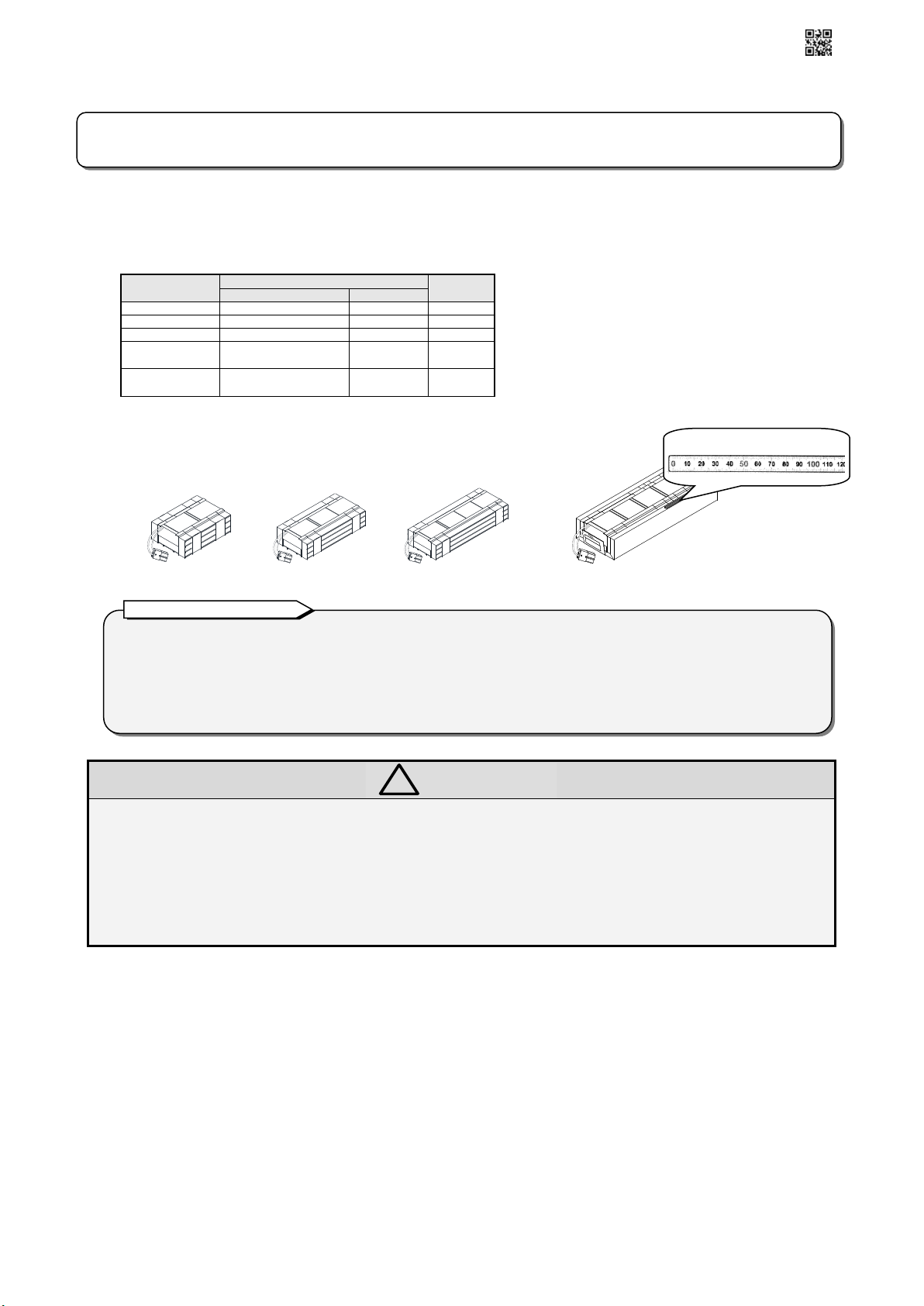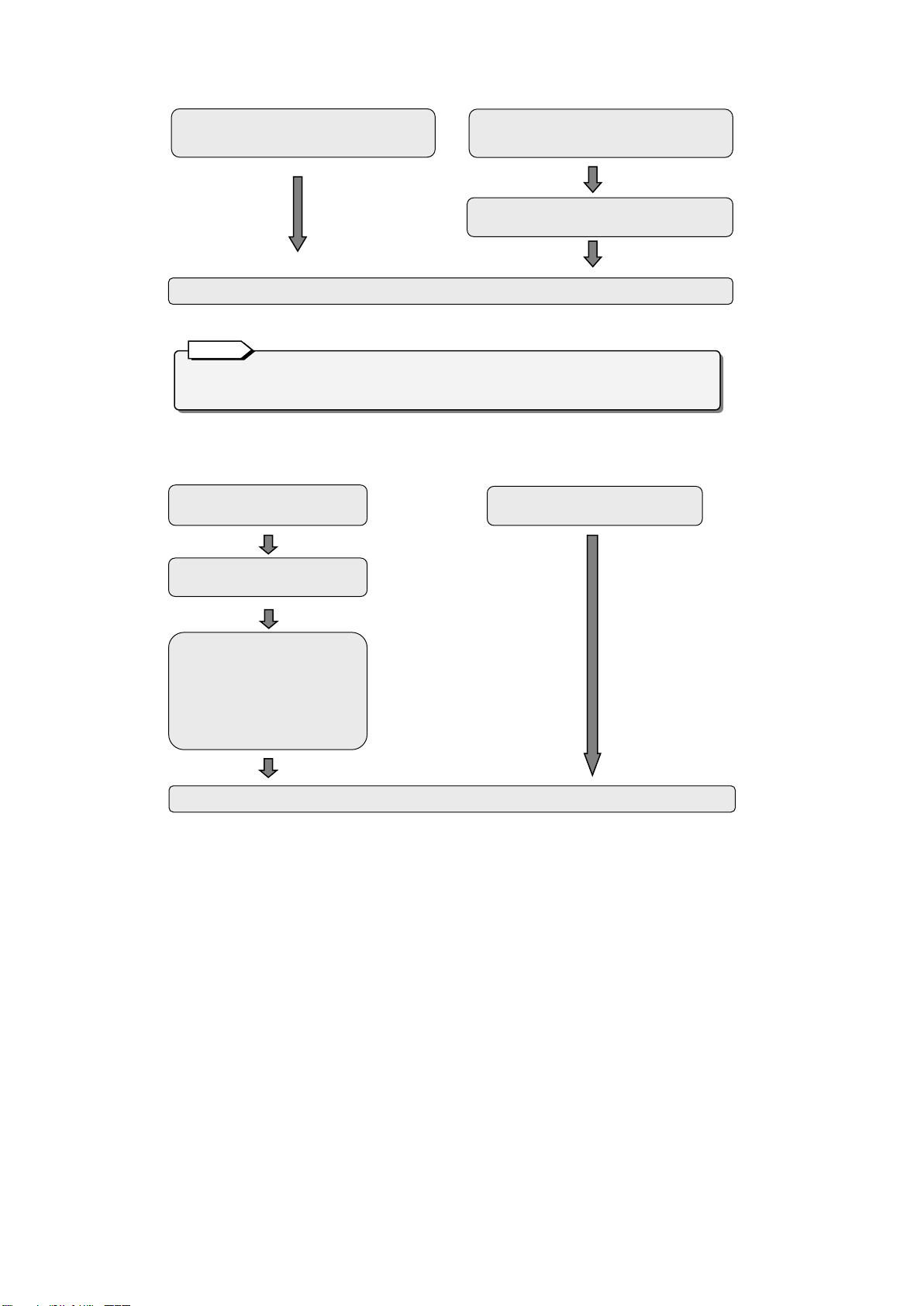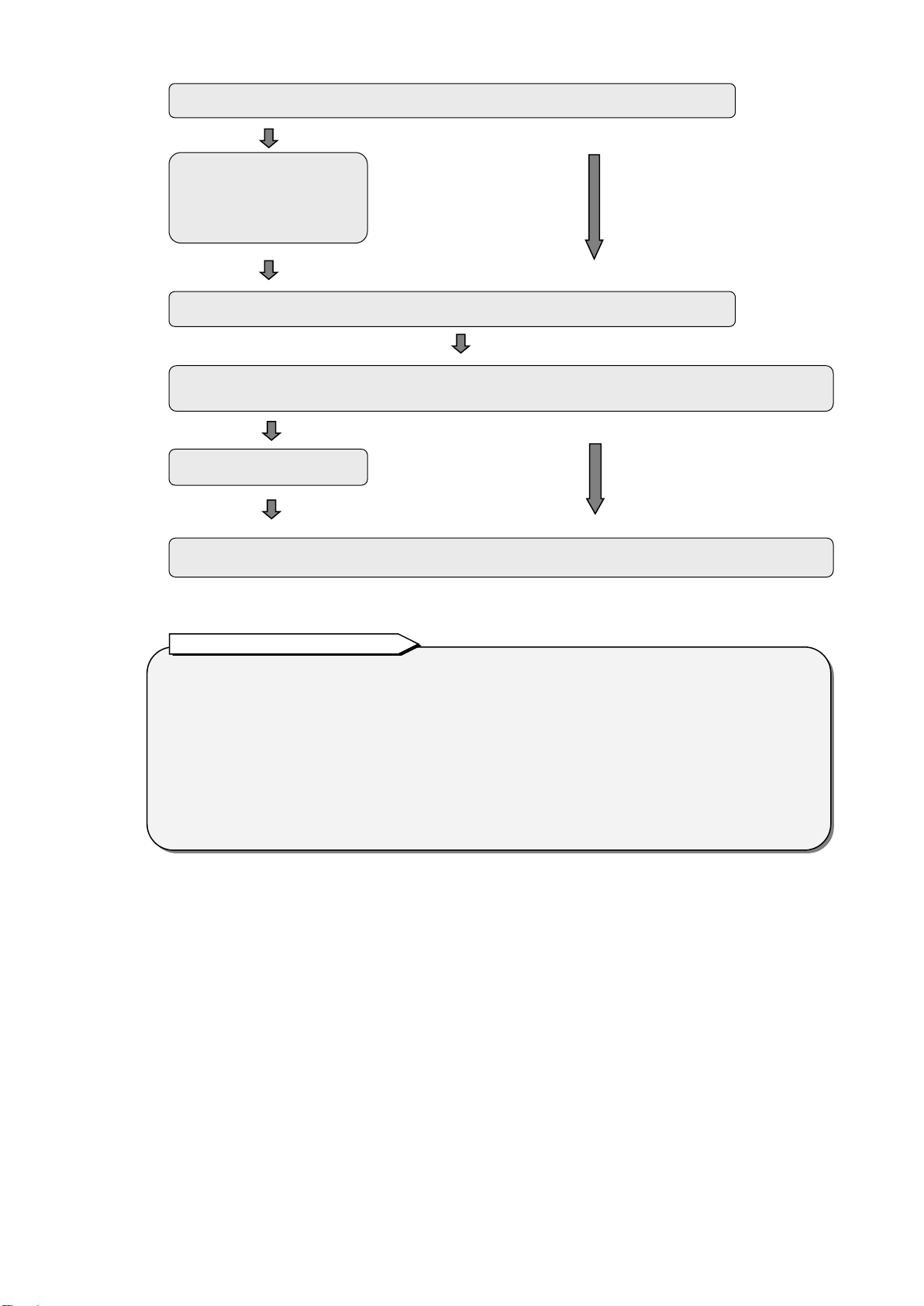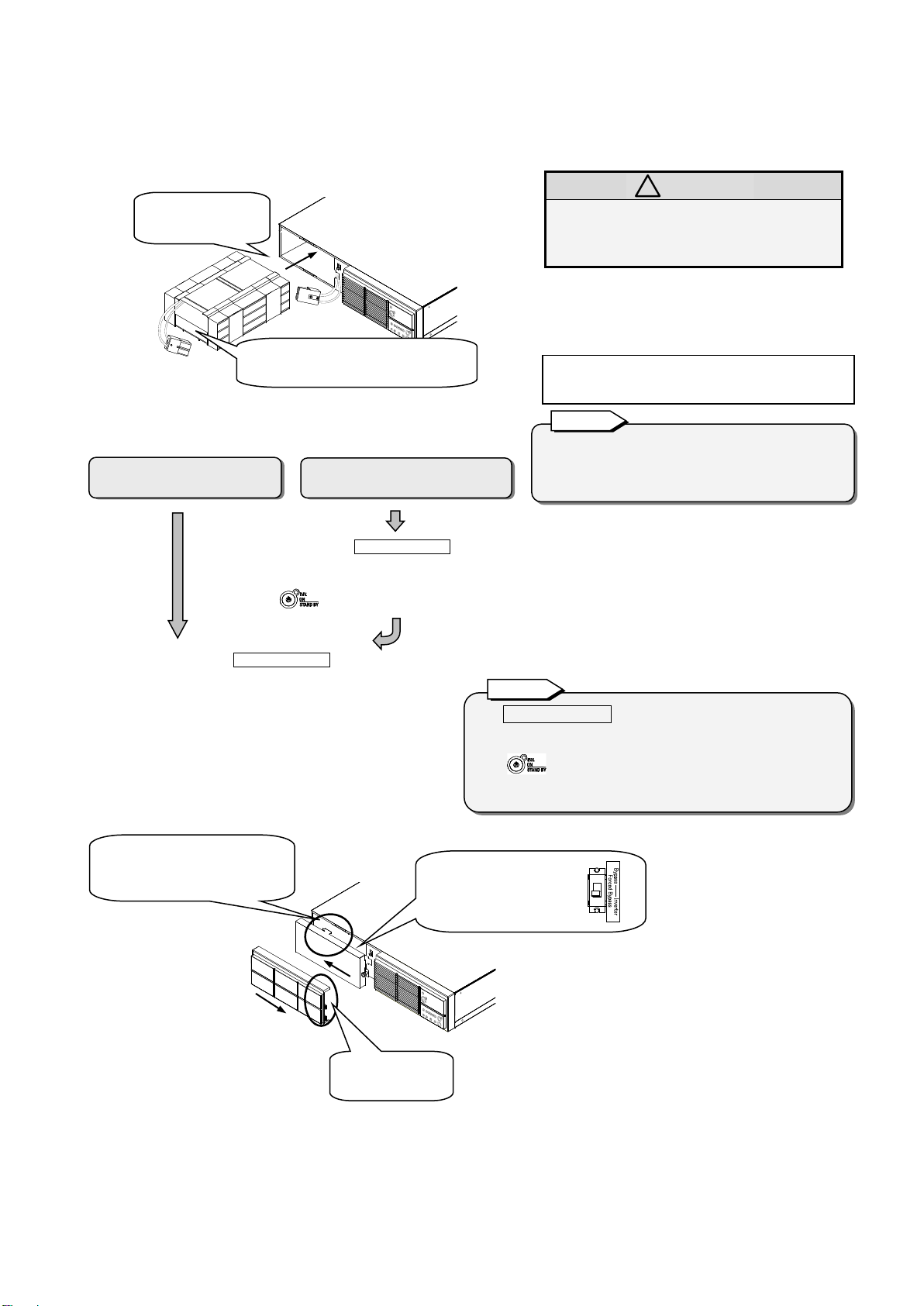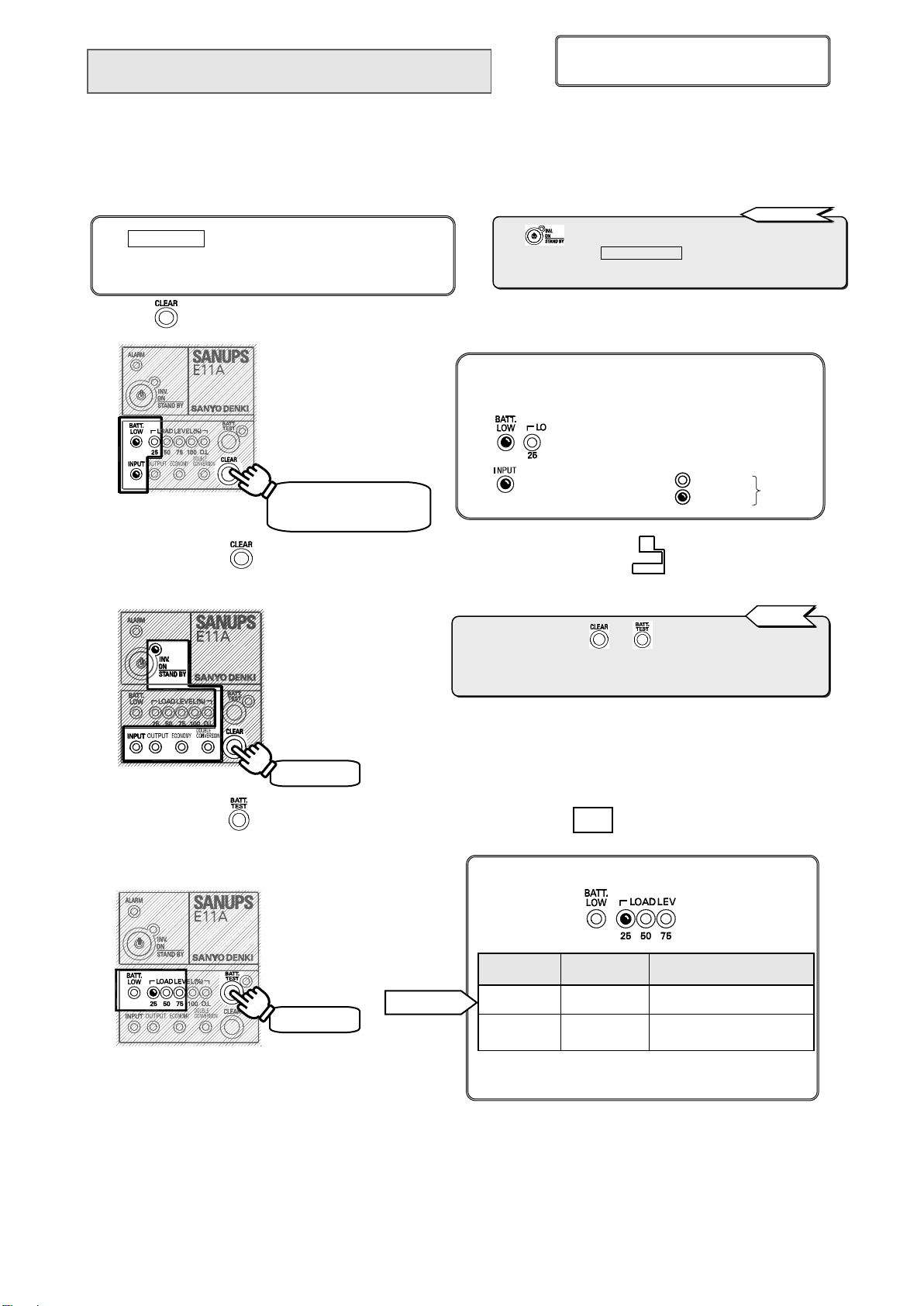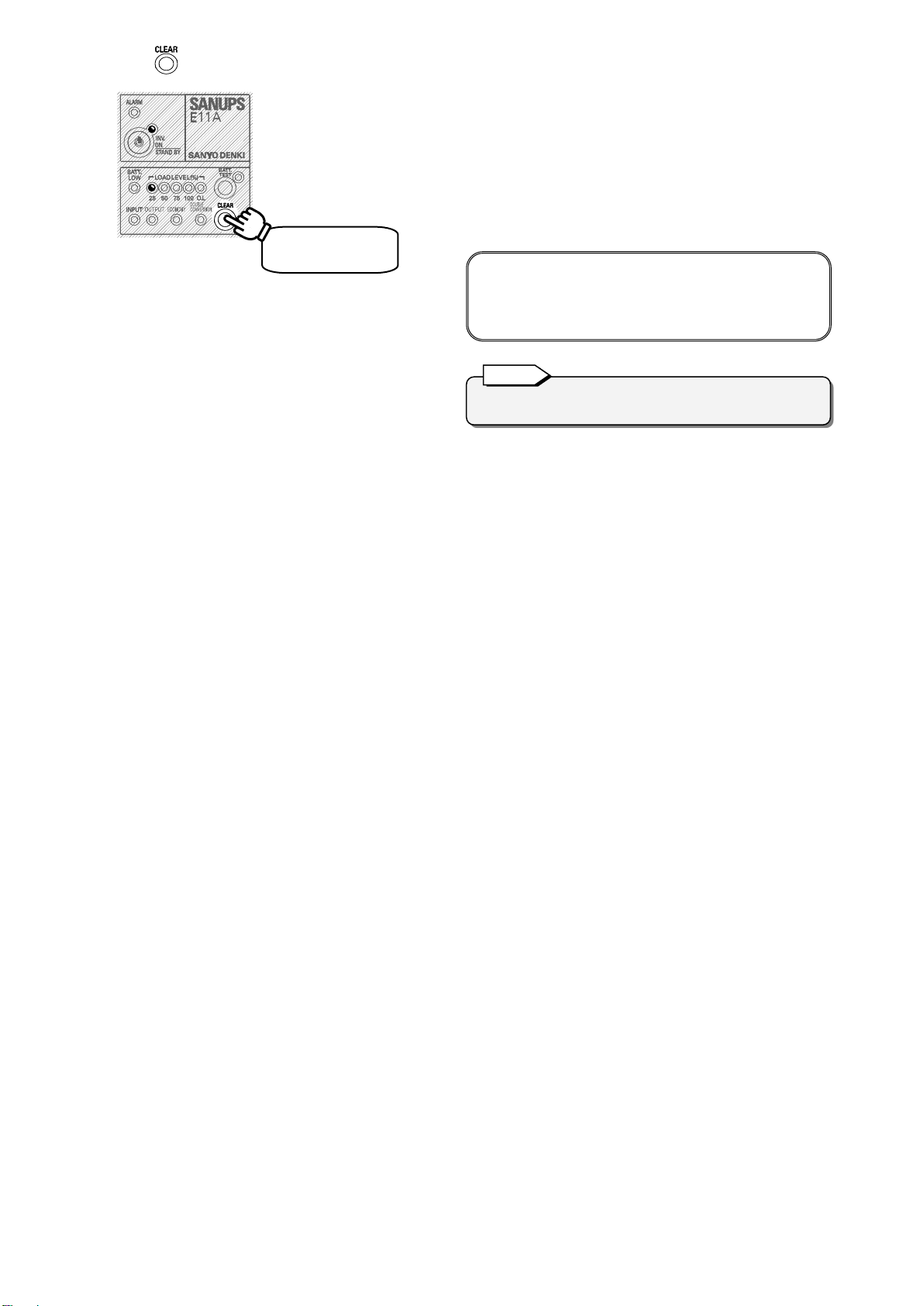Please fill in the ”Cautions for Storage Battery Replacement” label that is attached to the UPS body for the next replacement date
(month/year).
①Fill in the blank in the second row for the next replacement date (month/year).
Check the right table for the battery replacement period
corresponding to the ambient temperature environment
where the UPS will be installed and fill in the month and
year of the next replacement in the ”Cautions for Storage
Battery Replacement” label. Please write using marker that
is hard to erase such as oil proof pen or permanent marker
pen. The date in the first row is assumed as the month and
year when the battery was replaced.
Example of filling in the label with Ambient temperature of 25℃.
To be replaced on January 2015 ⇒the next replacement period is after four years and 6 months from the date of replacement:
2019 year 6month →”JUN.””2019”
「Cautions for Storage Battery replacement」Label
②If the second row is already filled in, write the replacement date in a memo and attached it in a visible place that is easy to see but
will not be a hindrance to UPS intake exhaust fan.
About Battery disposal method
The batteries used in this product are lead type batteries which are a reusable resource. Please cooperate in the
recycling when replacing or disposing the used batteries. Dispose the used batteries according to the instructions.
To dispose the used batteries, contact your nearest sales representative, an authorized industrial waste handling
company, or repack them in their original packaging box and send them to your supplier. (An extra charge is required)