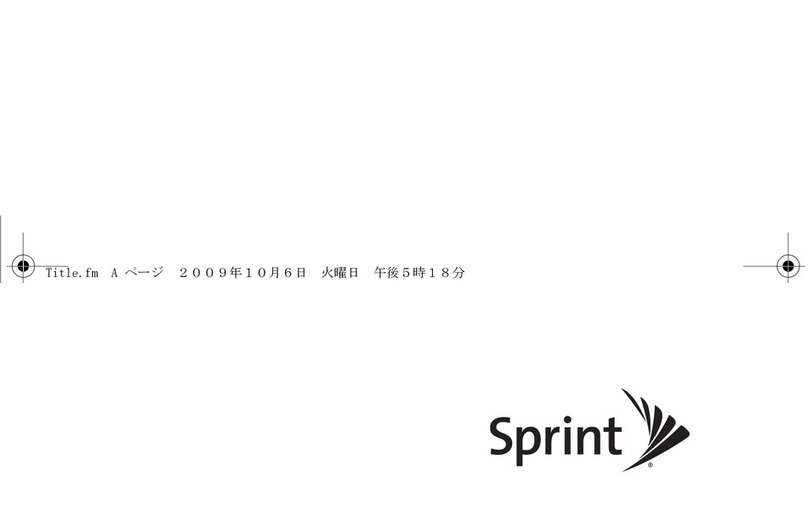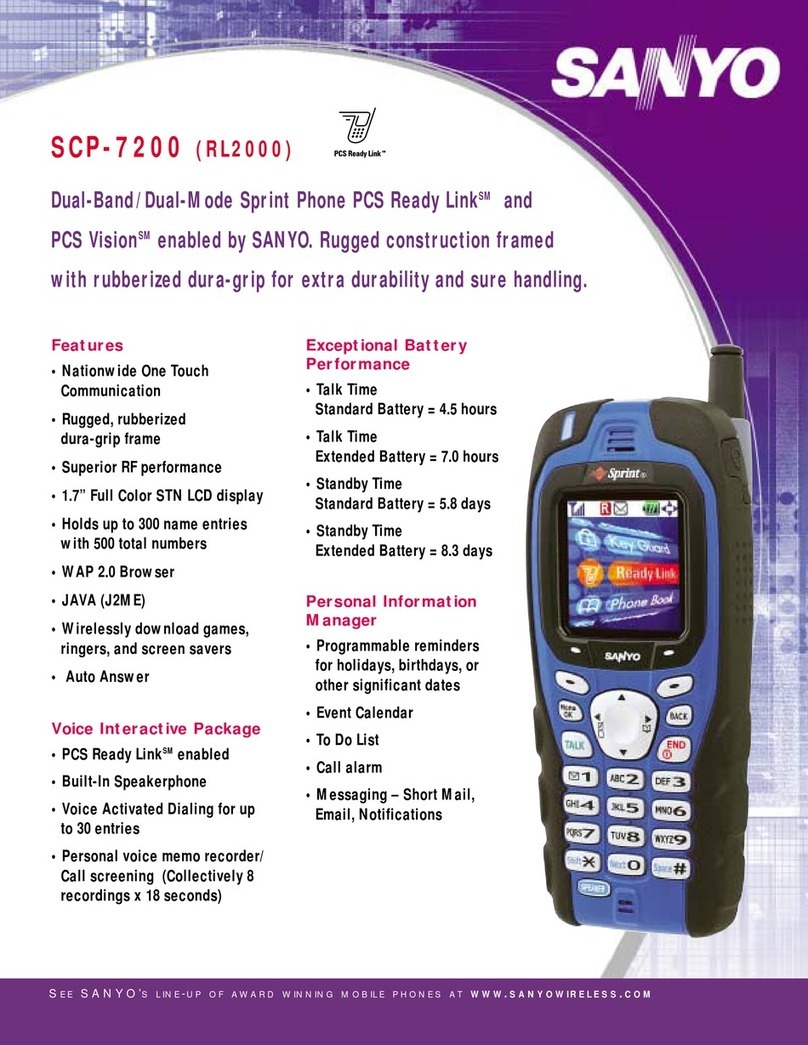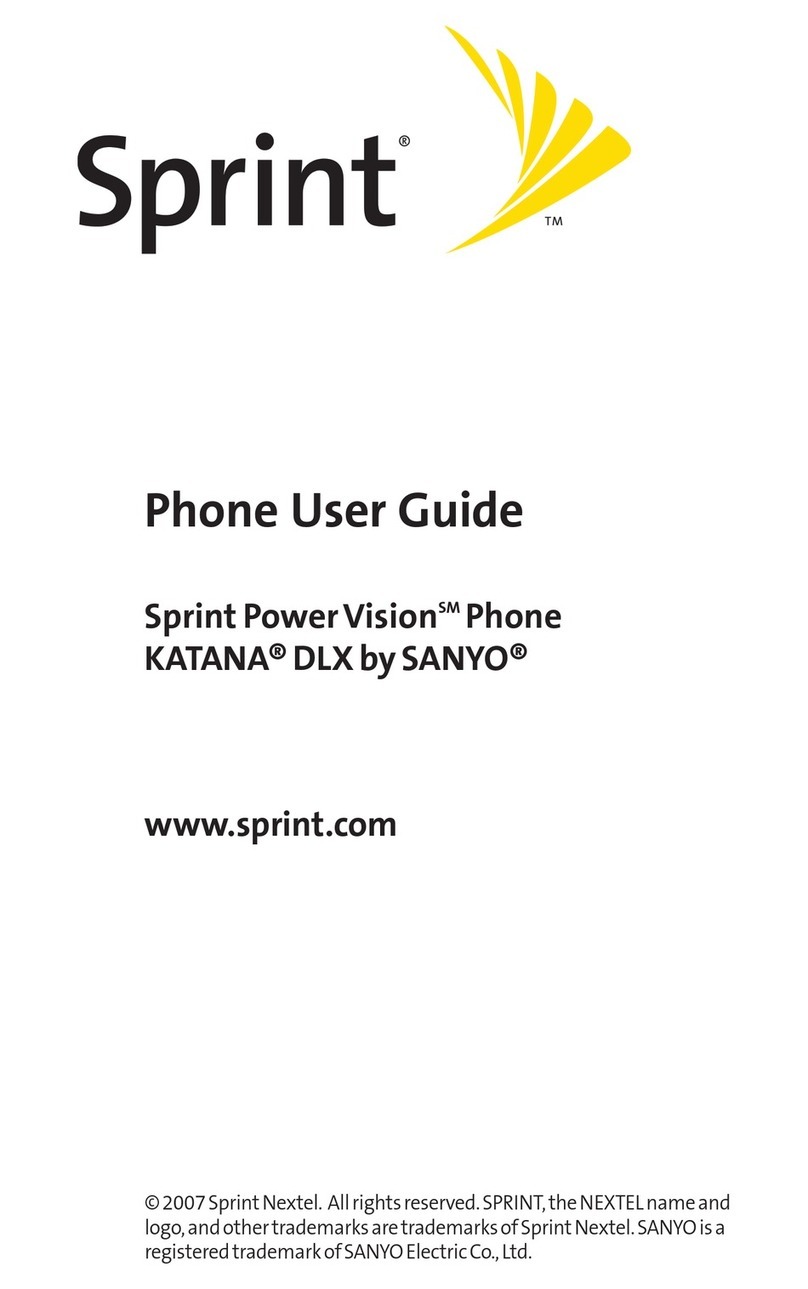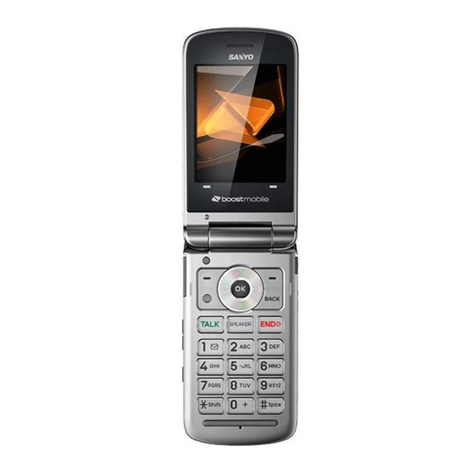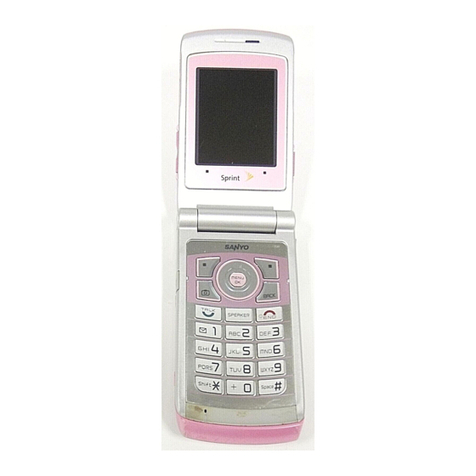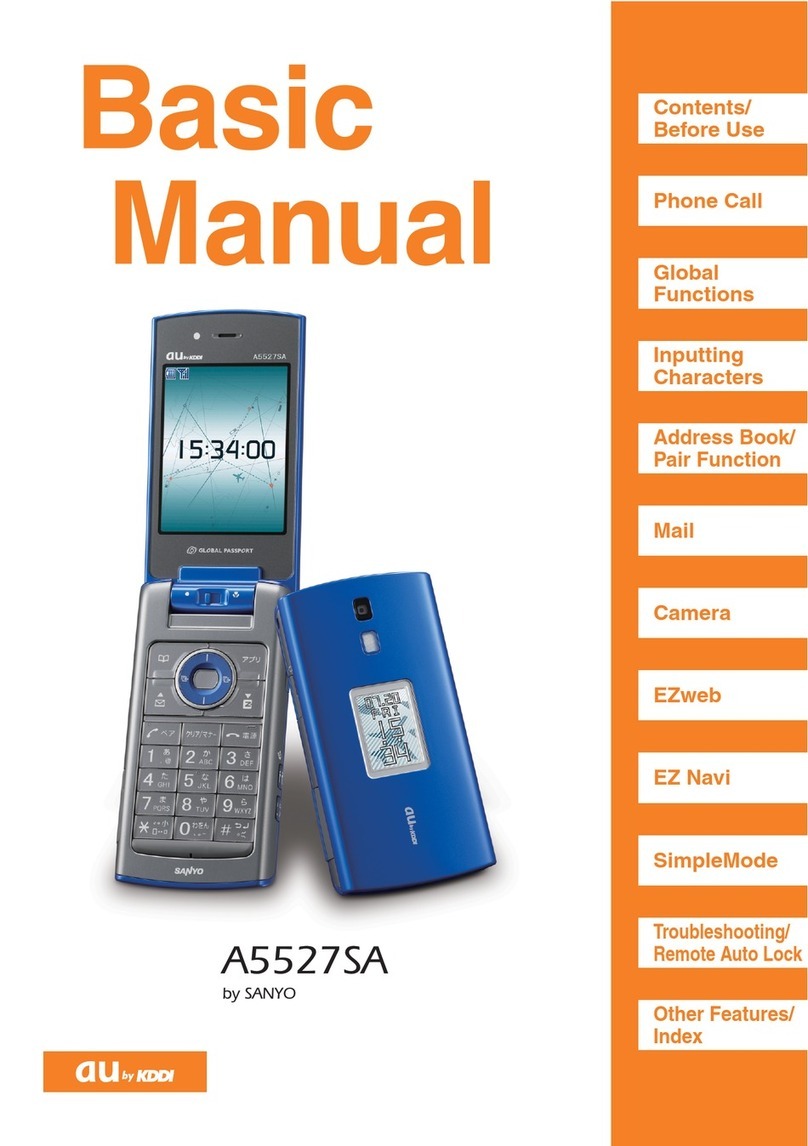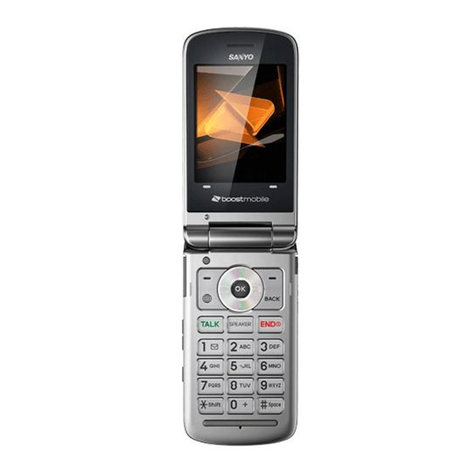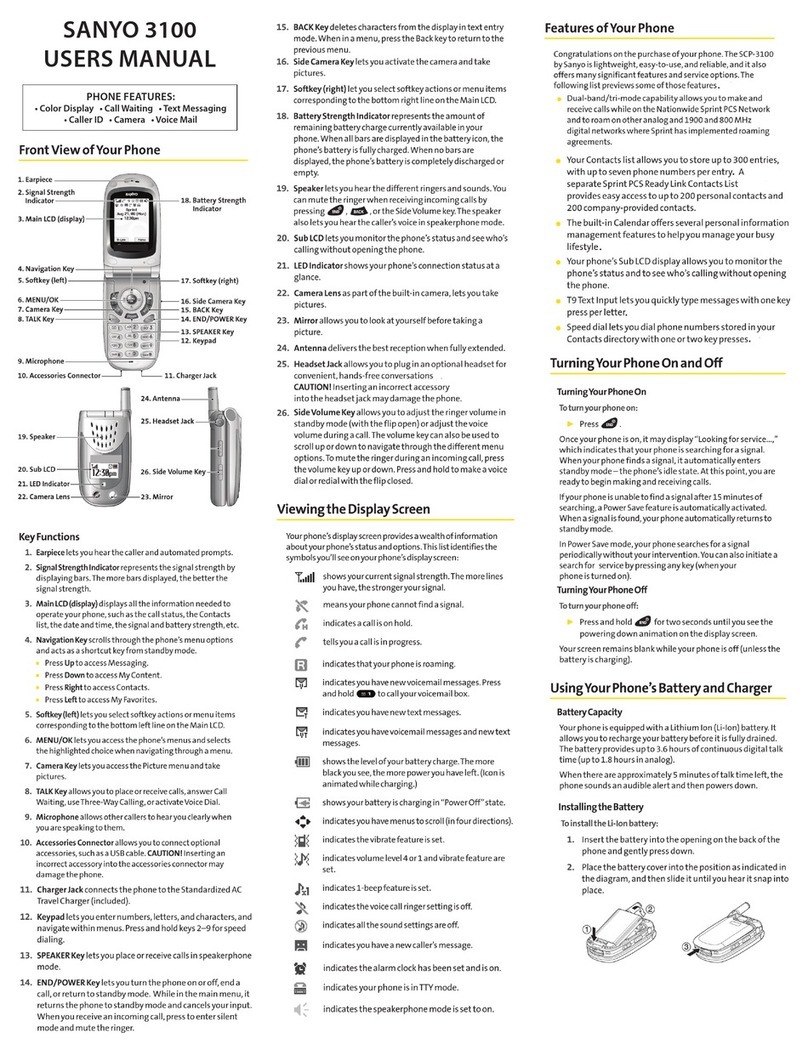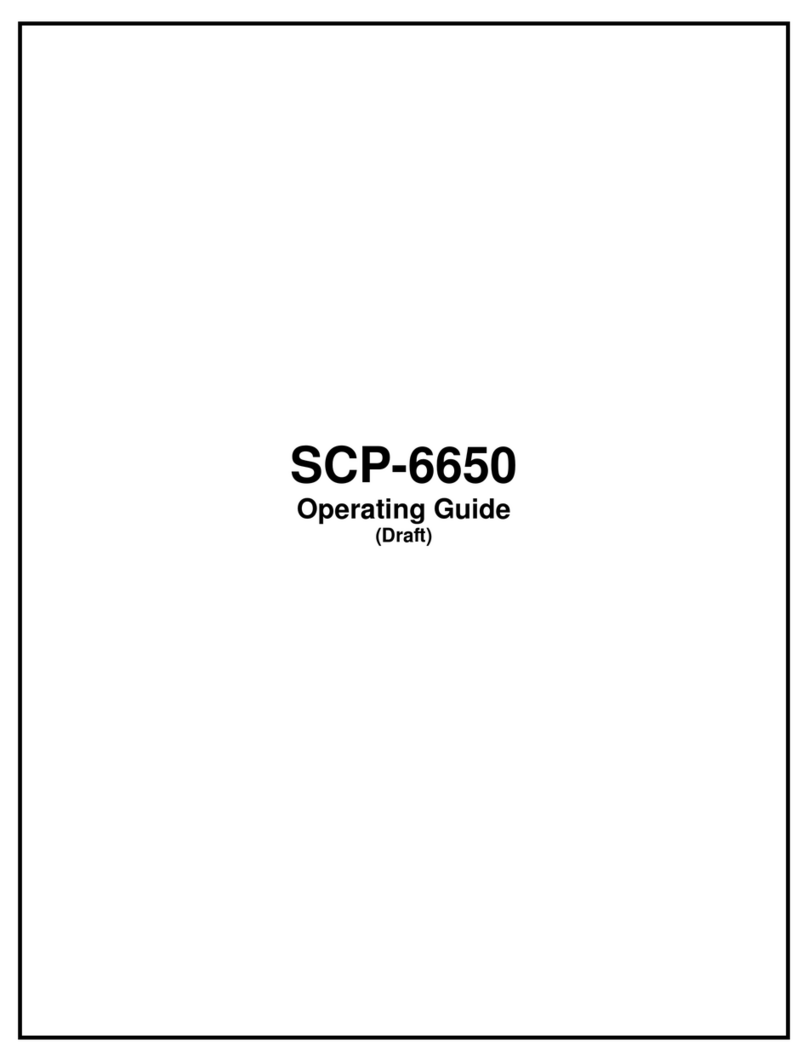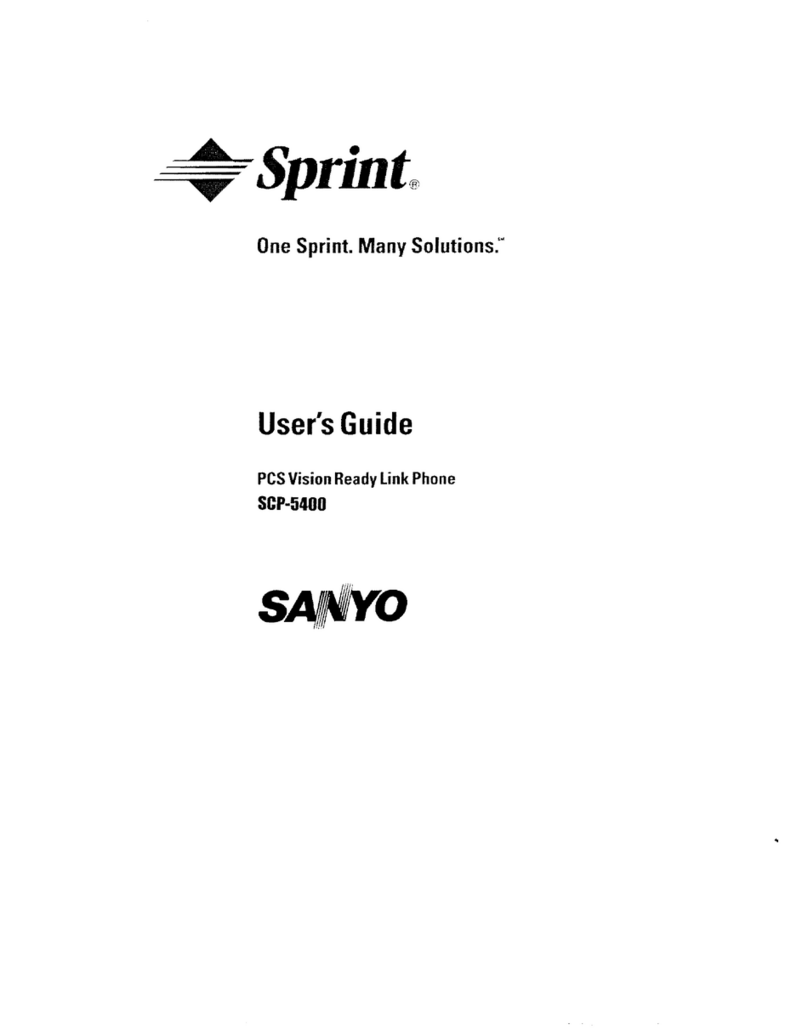Erasing CallHistory . . . . . . . . . . . . . . . . . . . . . . . . . . . . . . . . . . . . . . .113
2G. UsingtheContacts Directory . . . . . . . . . . . . . . . . . . . . .115
DisplayingtheContactsList . . . . . . . . . . . . . . . . . . . . . . . . . . . . . . .116
Addinga NewContactsEntry . . . . . . . . . . . . . . . . . . . . . . . . . . . . . .116
FindingContactsList Entries . . . . . . . . . . . . . . . . . . . . . . . . . . . . . . .117
Contacts List EntryOptions . . . . . . . . . . . . . . . . . . . . . . . . . . . . . . . .120
Addinga PhoneNumber toa Contacts Entry . . . . . . . . . . . . . . . .121
EditingaContactsEntry . . . . . . . . . . . . . . . . . . . . . . . . . . . . . . . . . . .122
Erasing aContacts EntryFromtheList . . . . . . . . . . . . . . . . . . . . . .122
AssigningSpeed DialNumbers . . . . . . . . . . . . . . . . . . . . . . . . . . . .123
Assigningan Imageto aContactsEntry . . . . . . . . . . . . . . . . . . . . .124
Selecting aRinger foranEntry . . . . . . . . . . . . . . . . . . . . . . . . . . . . .125
SecretContactsEntries . . . . . . . . . . . . . . . . . . . . . . . . . . . . . . . . . . . .126
DialingSprint PCSServices . . . . . . . . . . . . . . . . . . . . . . . . . . . . . . . .127
2H. Using the Phone’sCalendarandTools . . . . . . . . . . . . . .129
UsingYourPhone’s Calendar . . . . . . . . . . . . . . . . . . . . . . . . . . . . . . .130
Personal InformationManagement . . . . . . . . . . . . . . . . . . . . . . . .140
UsingYourPhone’sTools . . . . . . . . . . . . . . . . . . . . . . . . . . . . . . . . . .142
2I. UsingYour Phone’sVoiceServices . . . . . . . . . . . . . . . . .147
UsingVoice-ActivatedDialing . . . . . . . . . . . . . . . . . . . . . . . . . . . . .148
ManagingVoice Memos . . . . . . . . . . . . . . . . . . . . . . . . . . . . . . . . . . .151
SettingUp ScreenCall . . . . . . . . . . . . . . . . . . . . . . . . . . . . . . . . . . . . .153
2J. UsingYour Phone’sBuilt-inCamera . . . . . . . . . . . . . . . .159
TakingPictures . . . . . . . . . . . . . . . . . . . . . . . . . . . . . . . . . . . . . . . . . . .160
StoringPictures . . . . . . . . . . . . . . . . . . . . . . . . . . . . . . . . . . . . . . . . . . .172
RecordingVideos . . . . . . . . . . . . . . . . . . . . . . . . . . . . . . . . . . . . . . . . .178
StoringVideos . . . . . . . . . . . . . . . . . . . . . . . . . . . . . . . . . . . . . . . . . . . .183