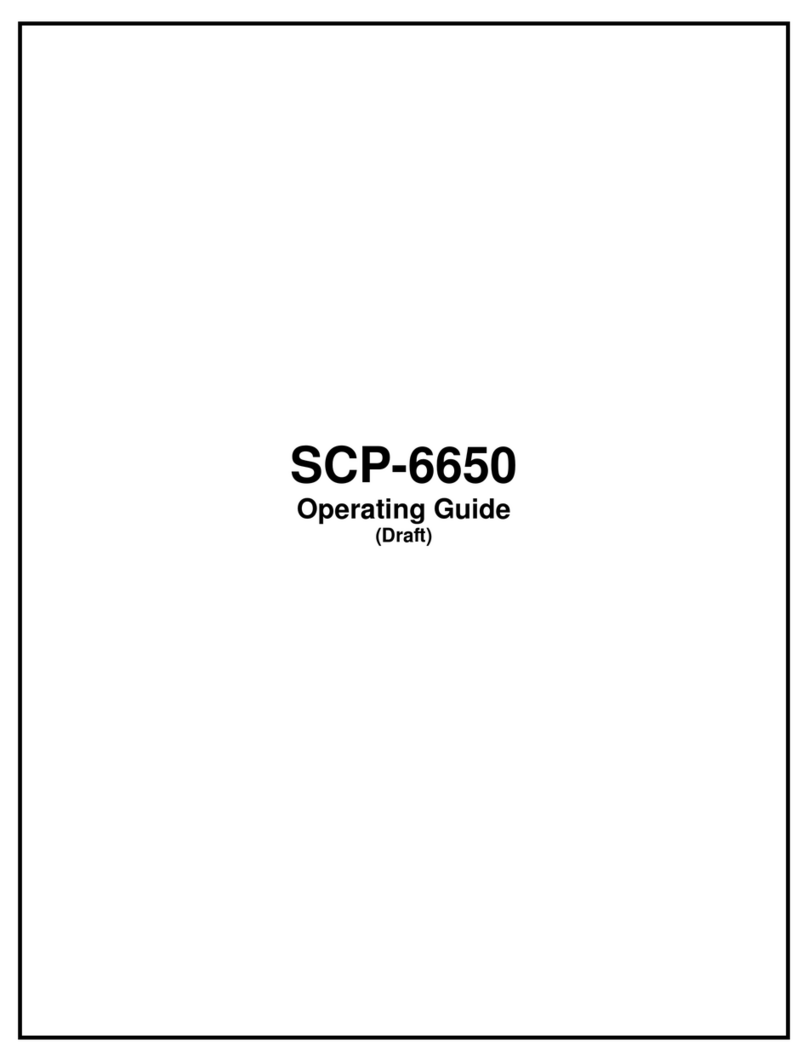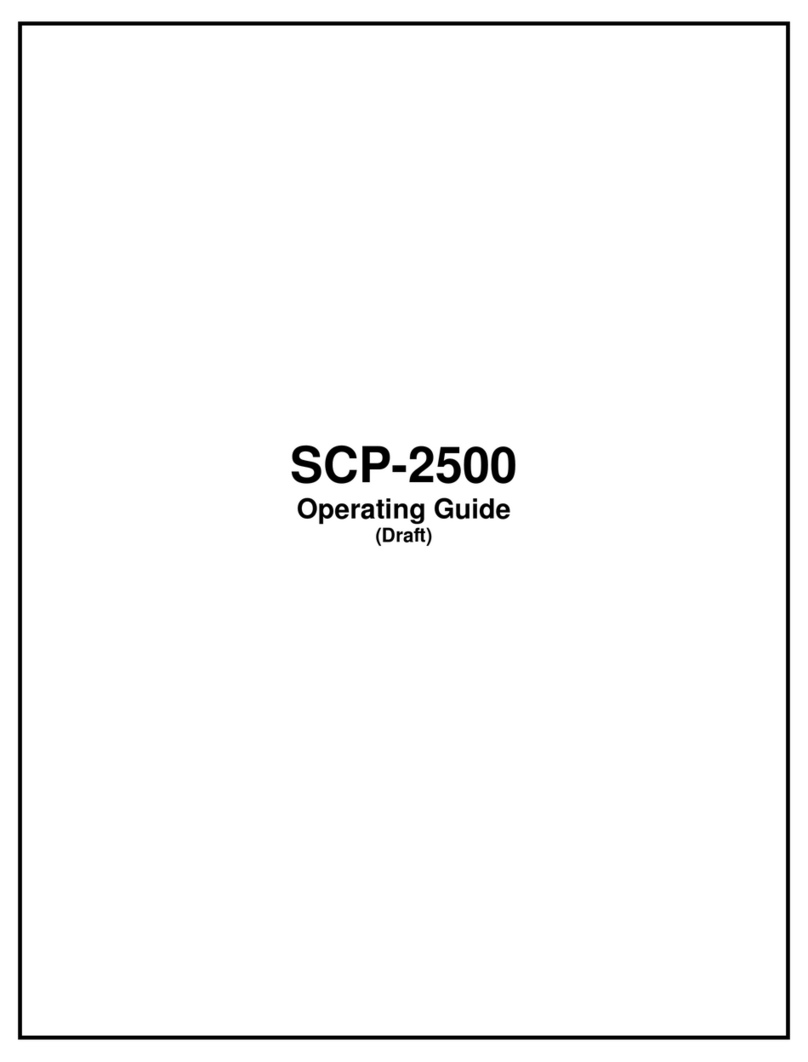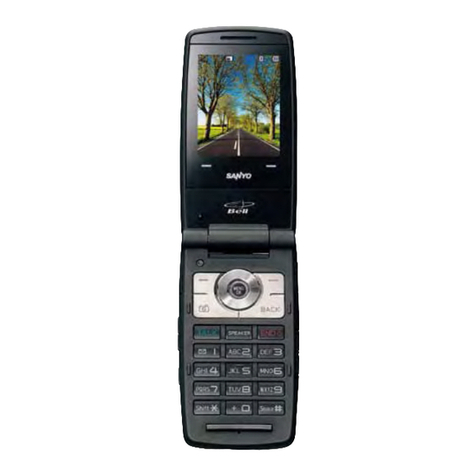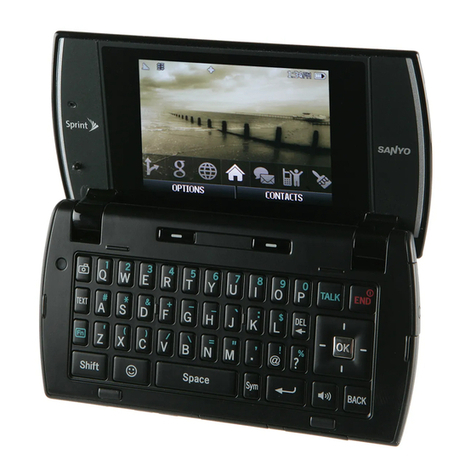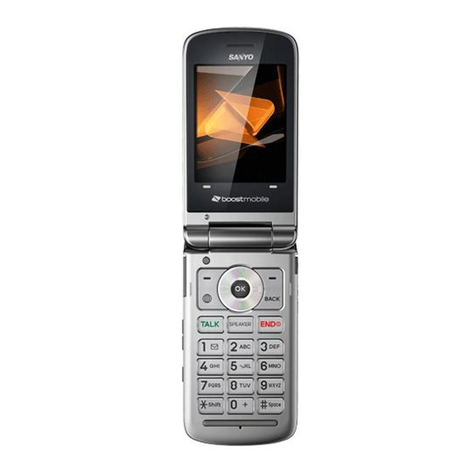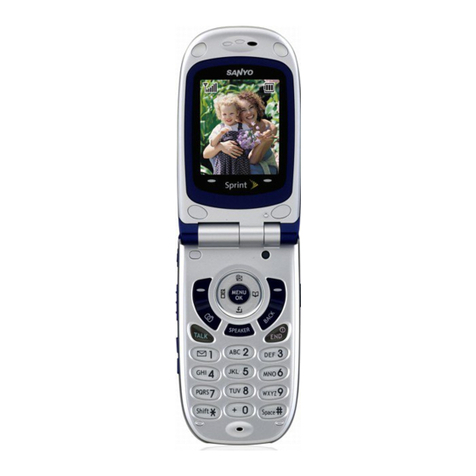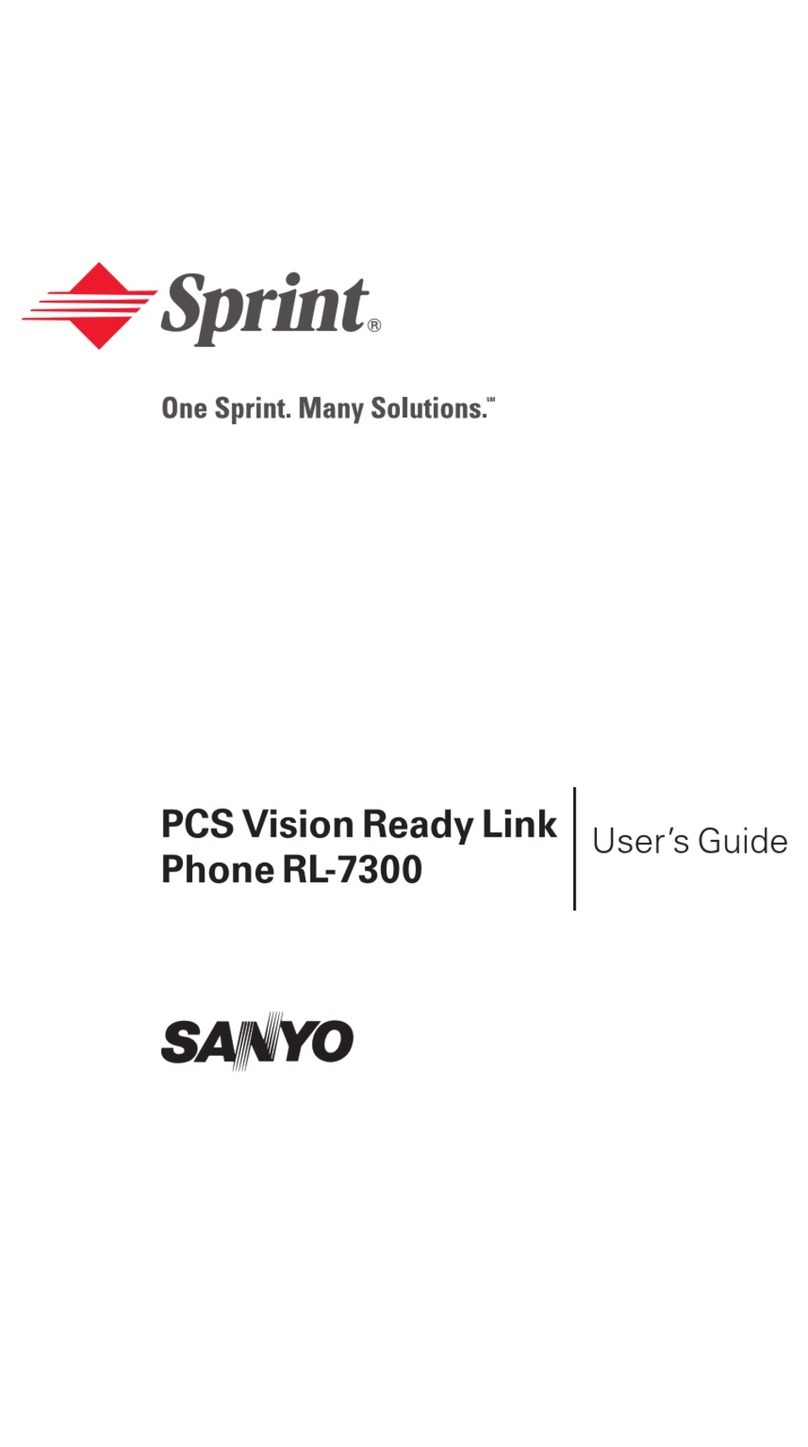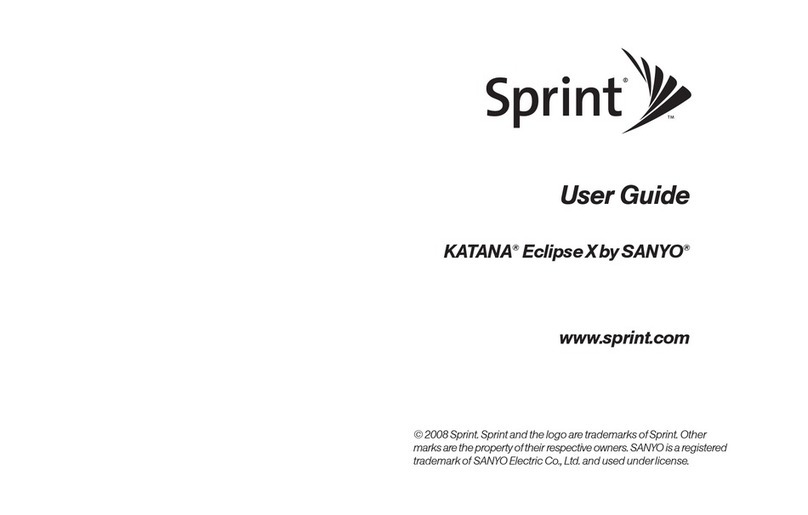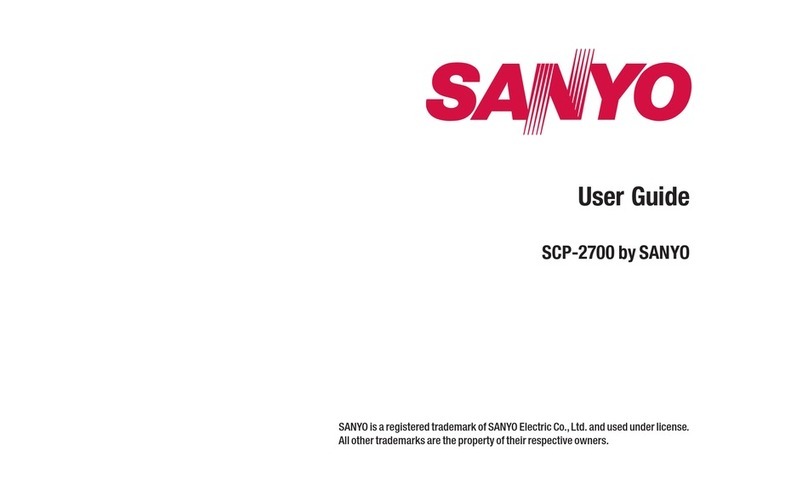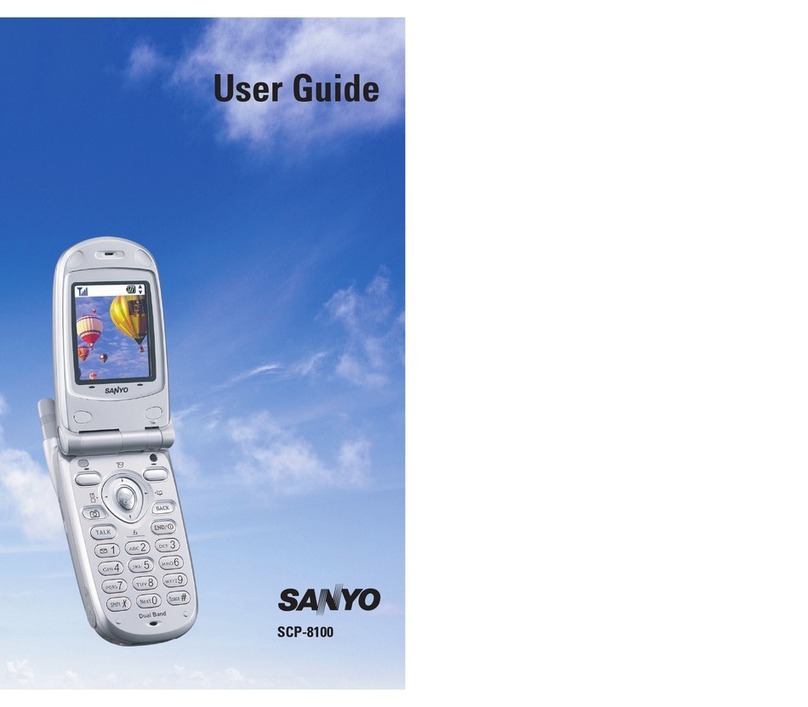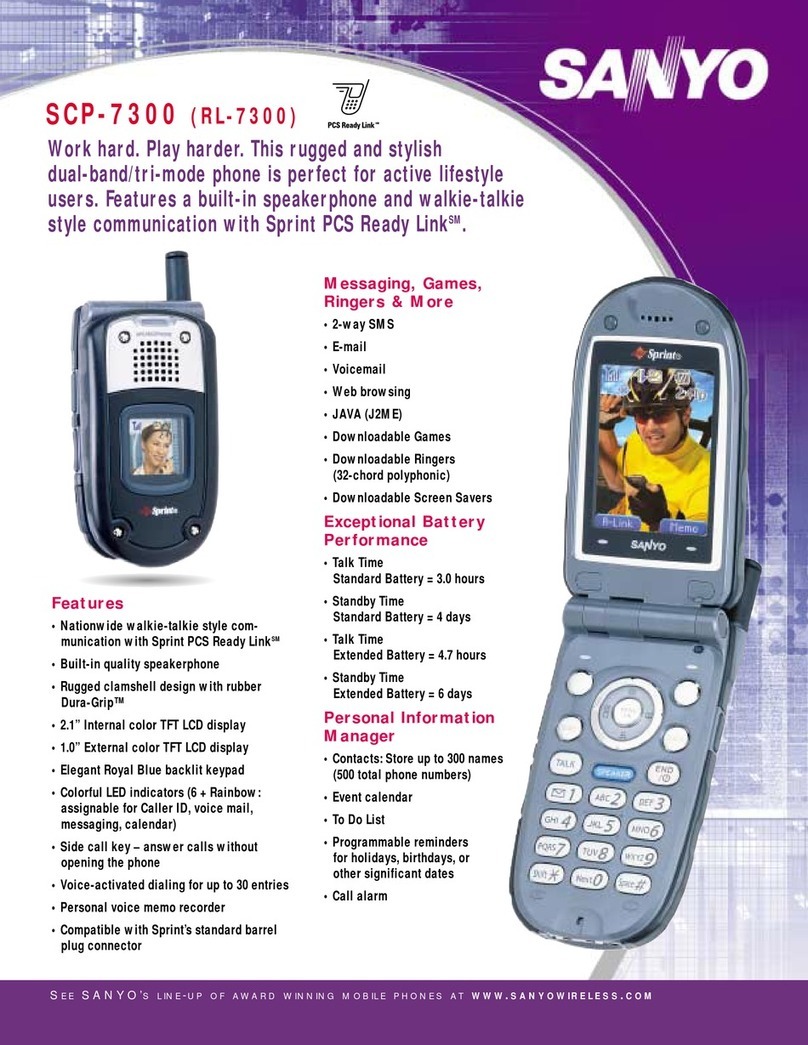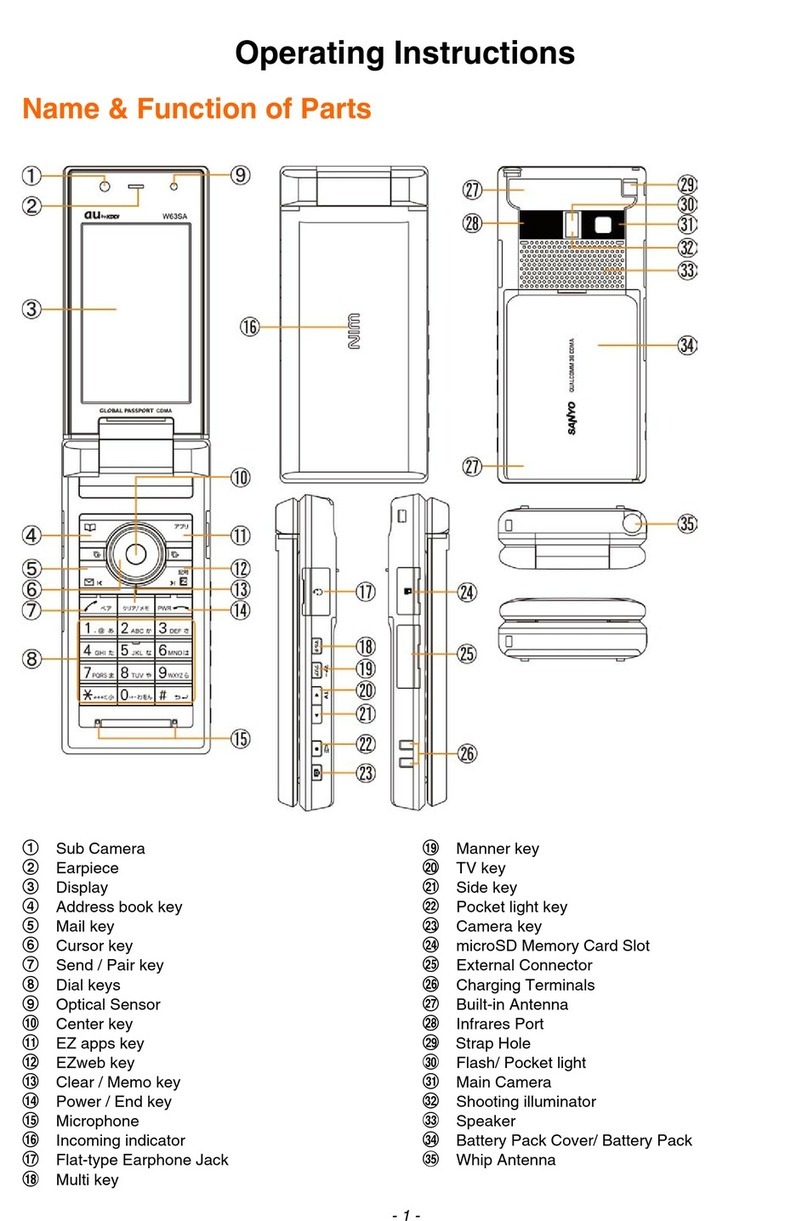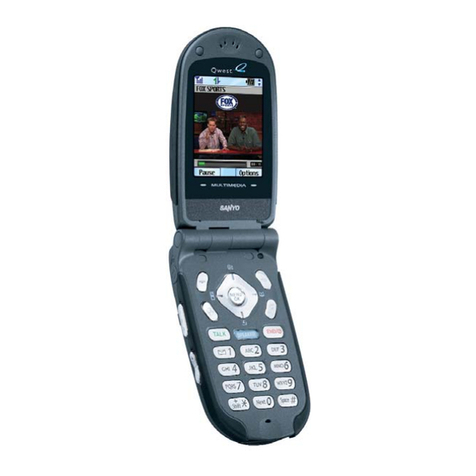2C. SettingYourPhone’s Security . . . . . . . . . . . . . . . . . . . . . .80
AccessingtheSecurity Menu . . . . . . . . . . . . . . . . . . . . . . . . . . . . . . . .81
UsingYourPhone’sLockFeature . . . . . . . . . . . . . . . . . . . . . . . . . . . . .81
Restricting Calls . . . . . . . . . . . . . . . . . . . . . . . . . . . . . . . . . . . . . . . . . . . .83
UsingSpecialNumbers . . . . . . . . . . . . . . . . . . . . . . . . . . . . . . . . . . . . .84
ErasingContacts . . . . . . . . . . . . . . . . . . . . . . . . . . . . . . . . . . . . . . . . . . .85
ErasingMyContent . . . . . . . . . . . . . . . . . . . . . . . . . . . . . . . . . . . . . . . .85
ResettingYourPhone . . . . . . . . . . . . . . . . . . . . . . . . . . . . . . . . . . . . . . .86
ResettingandLockingYourPhoneThroughSMS . . . . . . . . . . . . . .86
SecurityFeaturesforSprint PCSVision . . . . . . . . . . . . . . . . . . . . . . .88
UsingtheParentalControlFeature . . . . . . . . . . . . . . . . . . . . . . . . . .89
2D. ControllingYourRoamingExperience . . . . . . . . . . . . . . .91
UnderstandingRoaming . . . . . . . . . . . . . . . . . . . . . . . . . . . . . . . . . . .92
SettingYourPhone’sRoam Mode . . . . . . . . . . . . . . . . . . . . . . . . . . .95
UsingCallGuard . . . . . . . . . . . . . . . . . . . . . . . . . . . . . . . . . . . . . . . . . . .96
UsingDataRoam Guard....................................98
2E. ManagingCallHistory . . . . . . . . . . . . . . . . . . . . . . . . . . . .99
ViewingHistory ..........................................100
CallHistory Options . . . . . . . . . . . . . . . . . . . . . . . . . . . . . . . . . . . . . . .101
MakingaCallFromCallHistory . . . . . . . . . . . . . . . . . . . . . . . . . . . .102
Savinga PhoneNumberFromCallHistory . . . . . . . . . . . . . . . . . .103
Prependinga PhoneNumberFromCallHistory . . . . . . . . . . . . .104
ErasingCallHistory . . . . . . . . . . . . . . . . . . . . . . . . . . . . . . . . . . . . . . .104
2F.Using Contacts . . . . . . . . . . . . . . . . . . . . . . . . . . . . . . . . . .105
AddingaNew ContactsEntry . . . . . . . . . . . . . . . . . . . . . . . . . . . . . .106
FindingContactsEntries . . . . . . . . . . . . . . . . . . . . . . . . . . . . . . . . . .107
ContactsEntryOptions . . . . . . . . . . . . . . . . . . . . . . . . . . . . . . . . . . . .108
AddingaPhone NumbertoaContacts Entry . . . . . . . . . . . . . . . .109
Editinga Contacts Entry . . . . . . . . . . . . . . . . . . . . . . . . . . . . . . . . . . .110
Erasinga ContactsEntryFromtheList . . . . . . . . . . . . . . . . . . . . . .110
AssigningSpeed Dial Numbers . . . . . . . . . . . . . . . . . . . . . . . . . . . .111
Assigningan Imageto a ContactsEntry . . . . . . . . . . . . . . . . . . . . .112
Selecting aRingerTypeforan Entry . . . . . . . . . . . . . . . . . . . . . . . .113