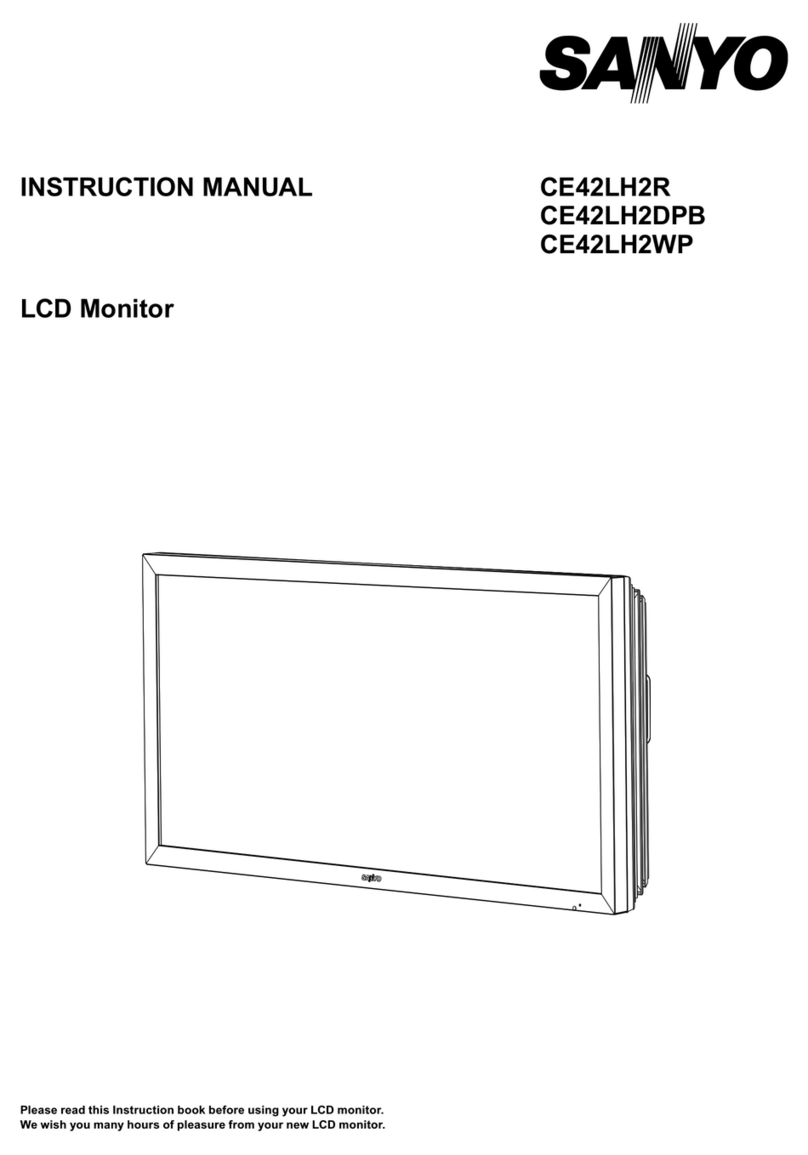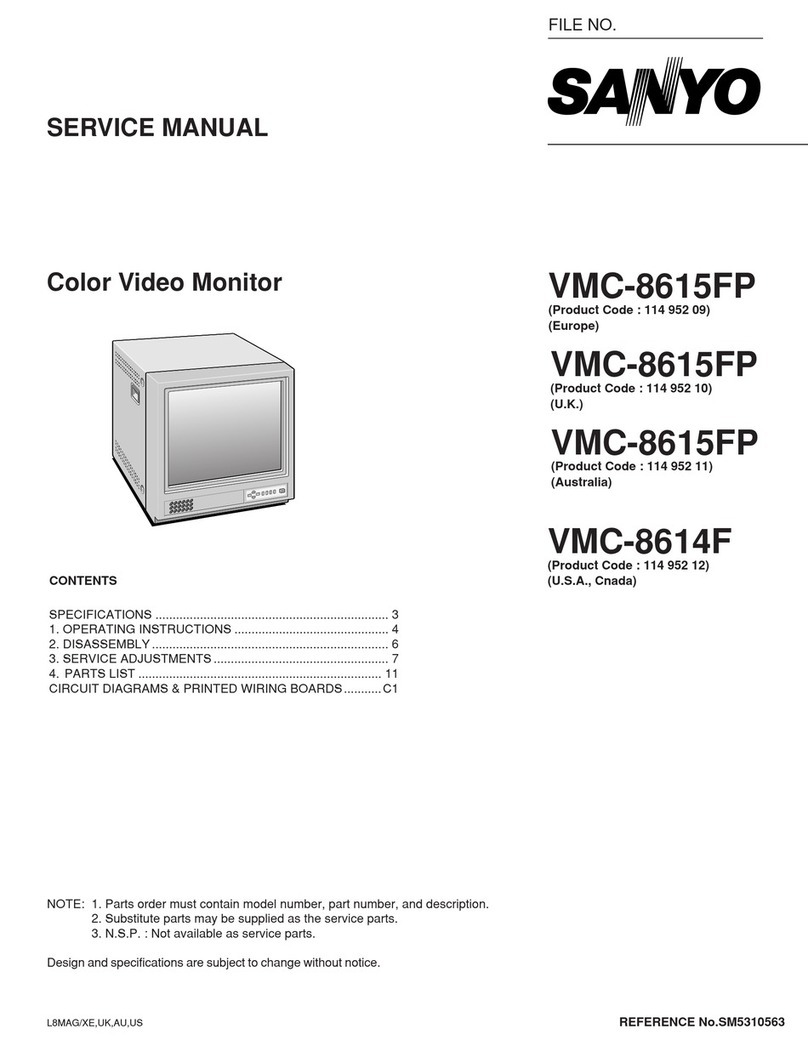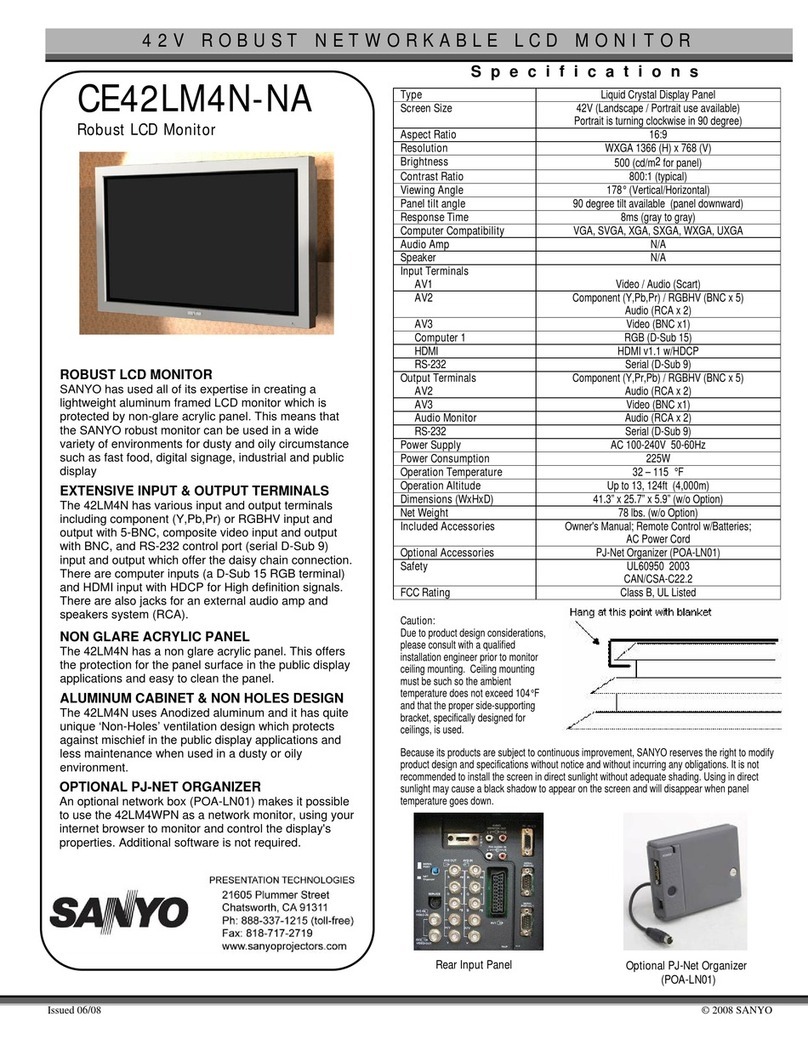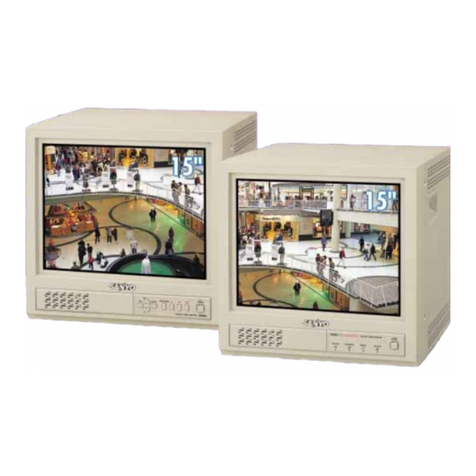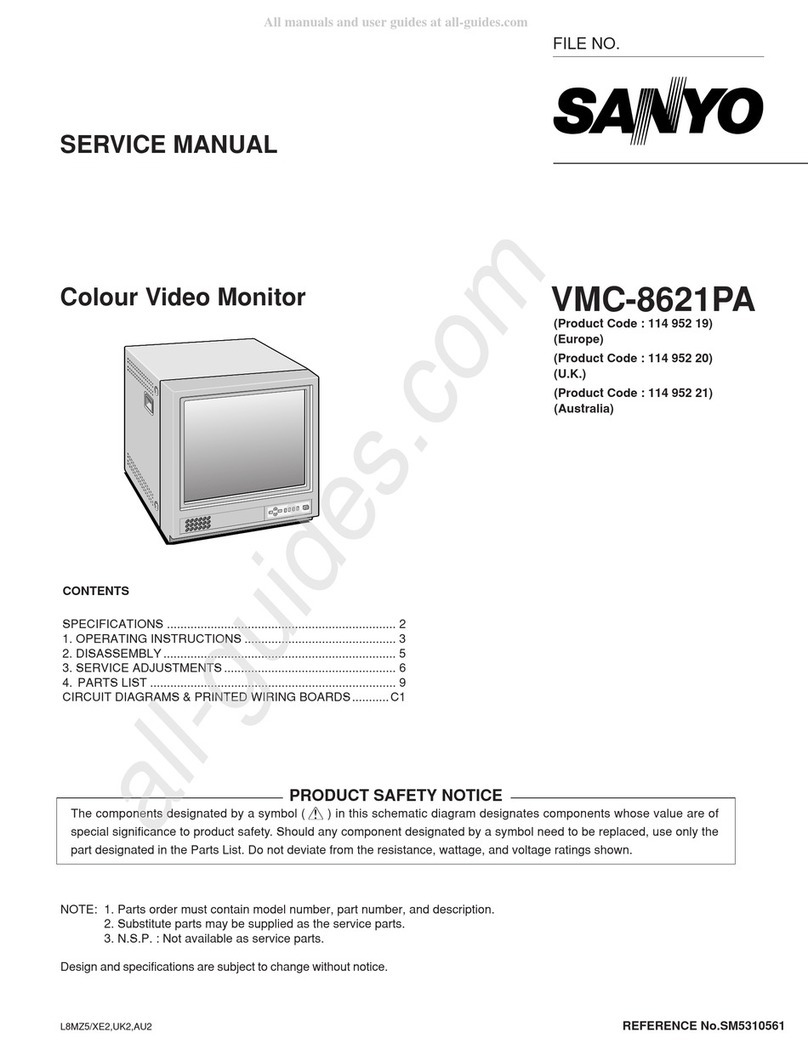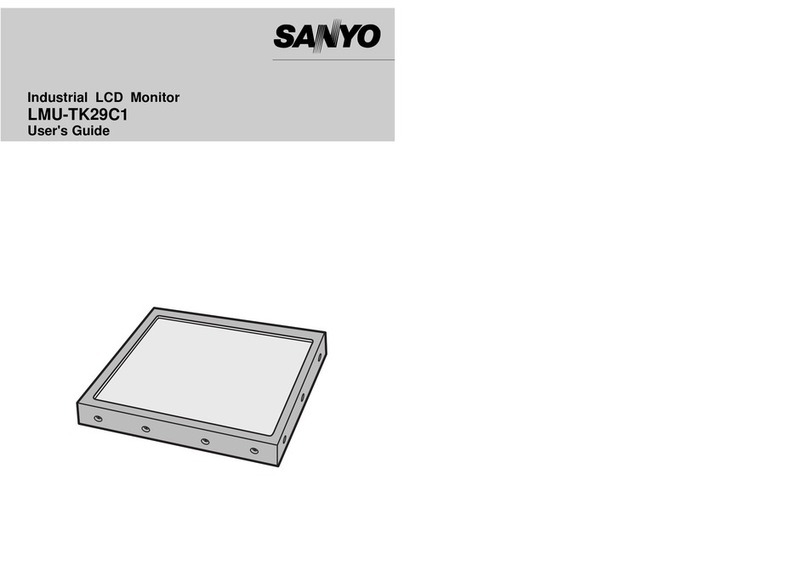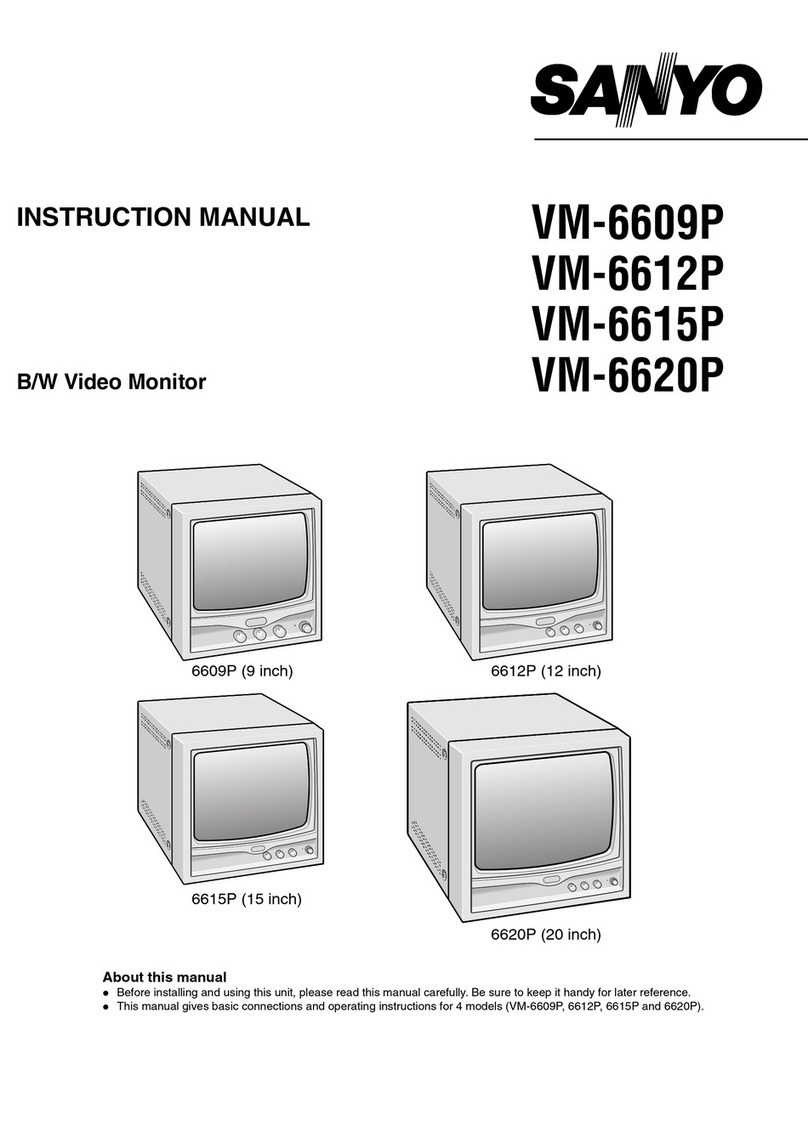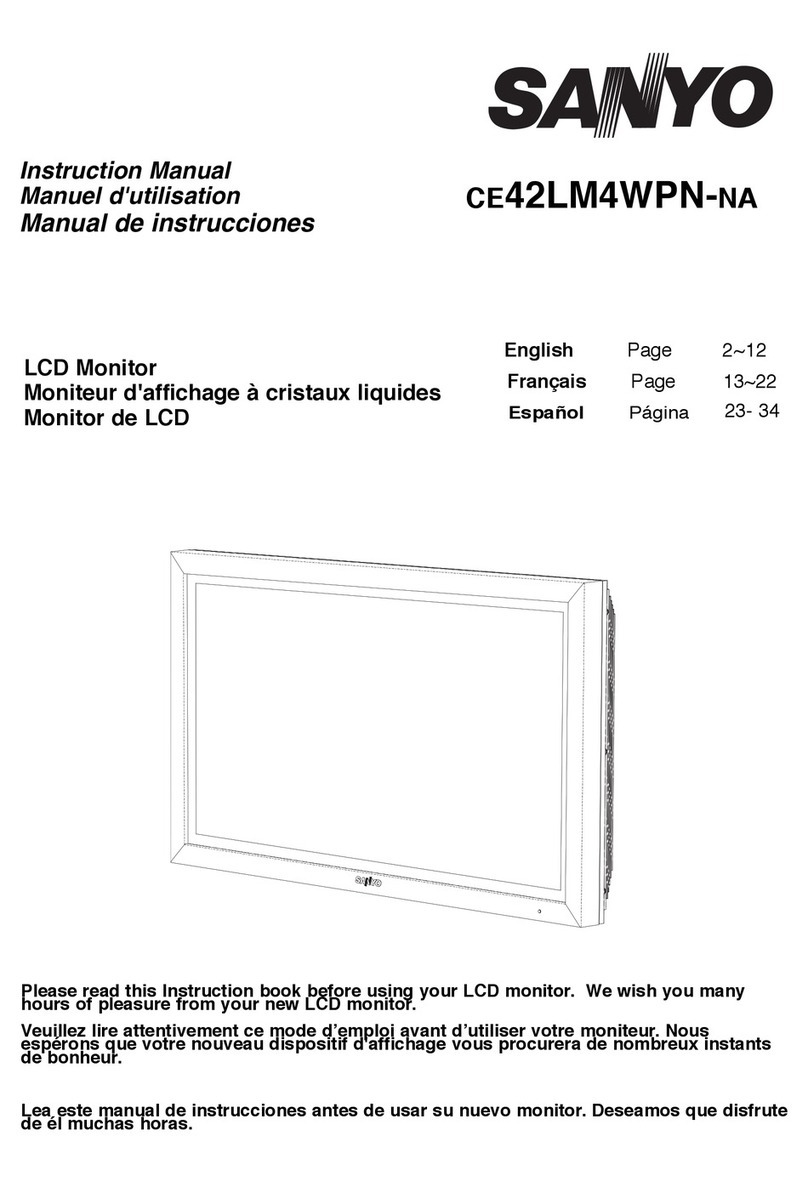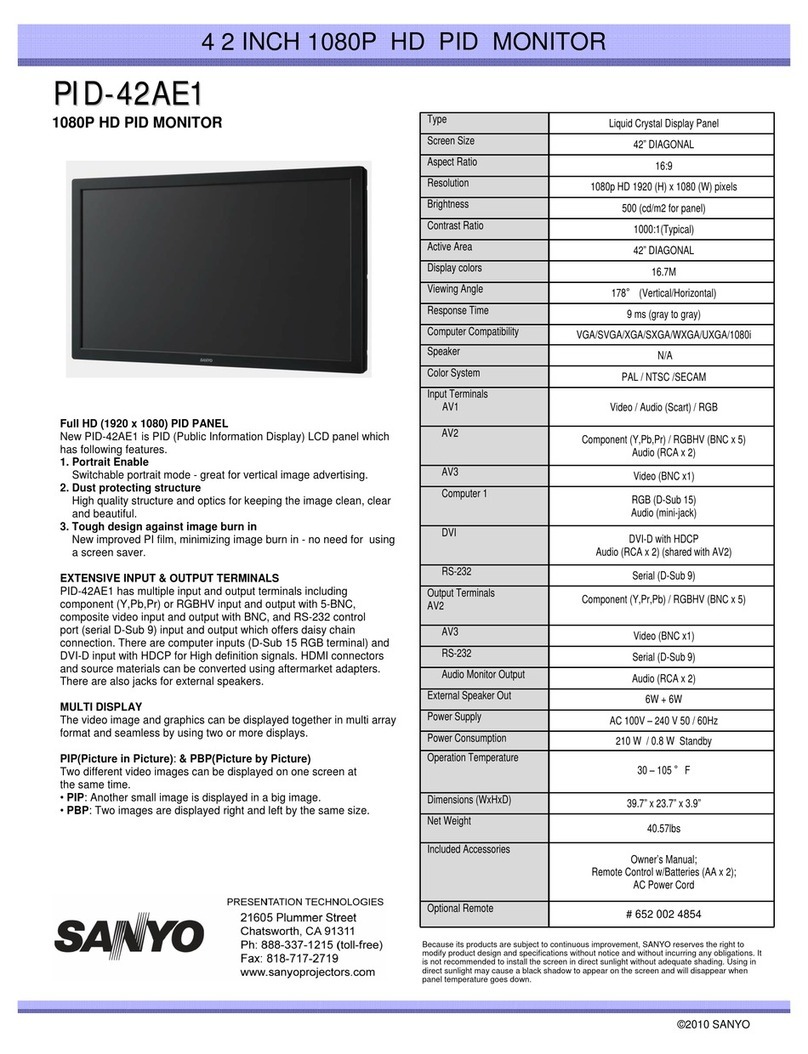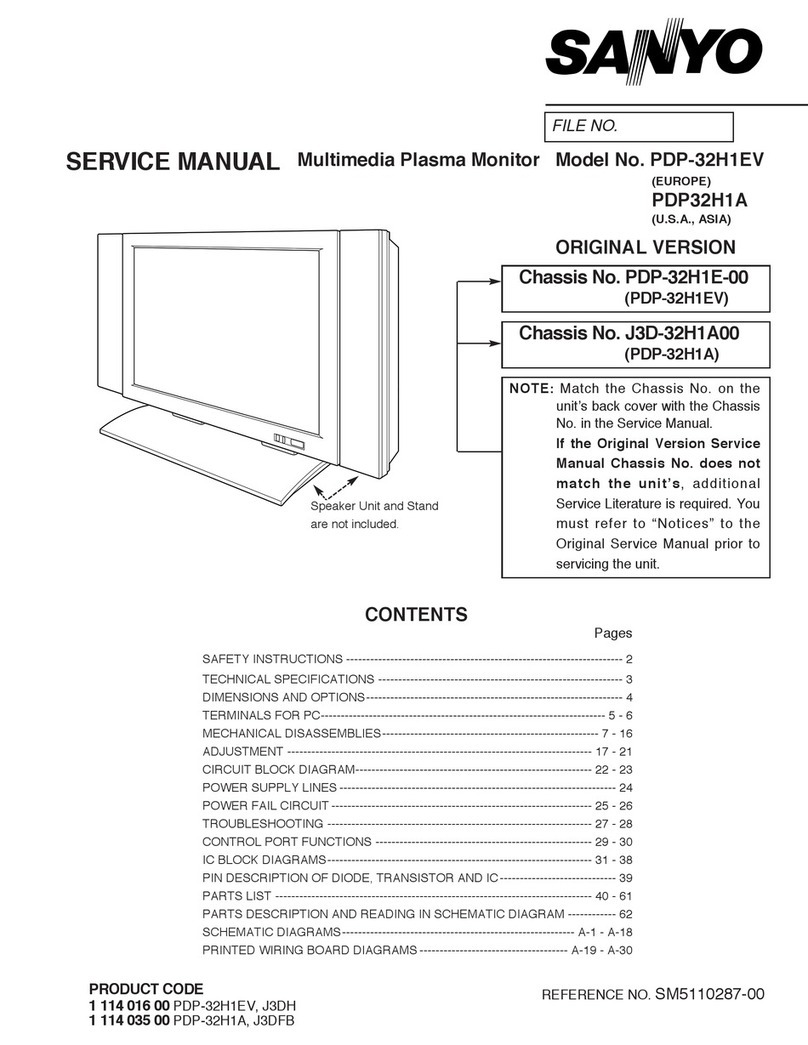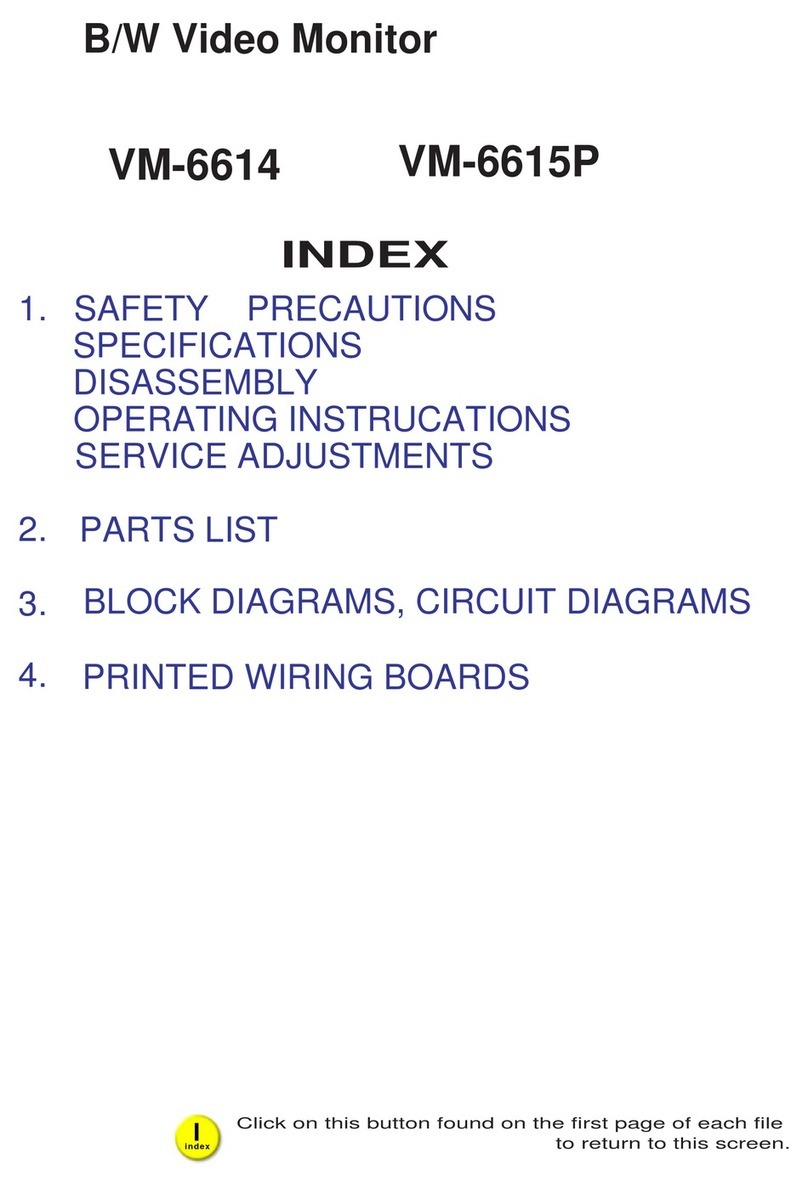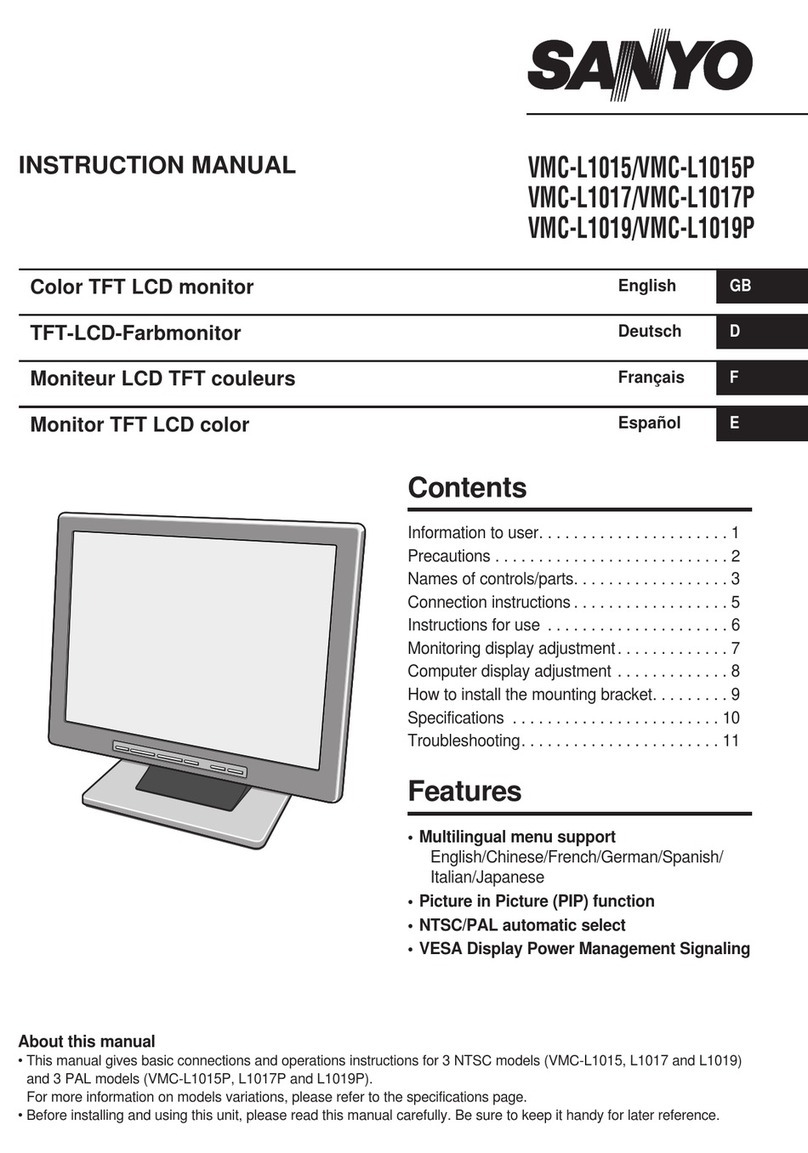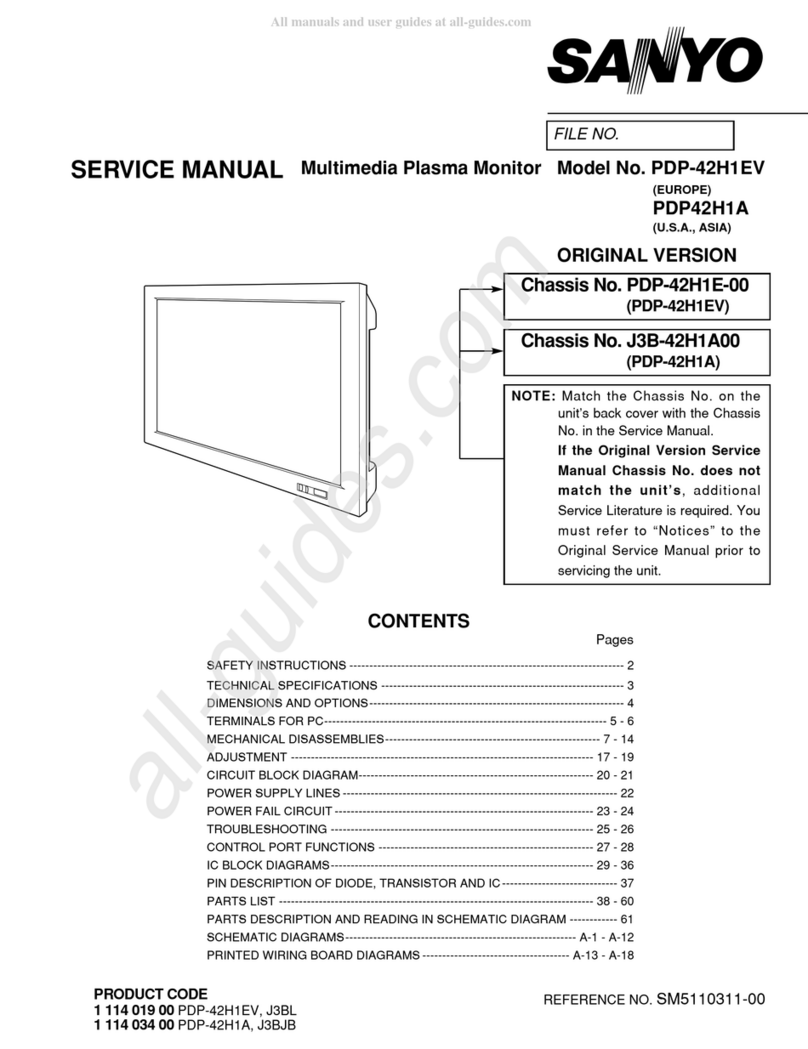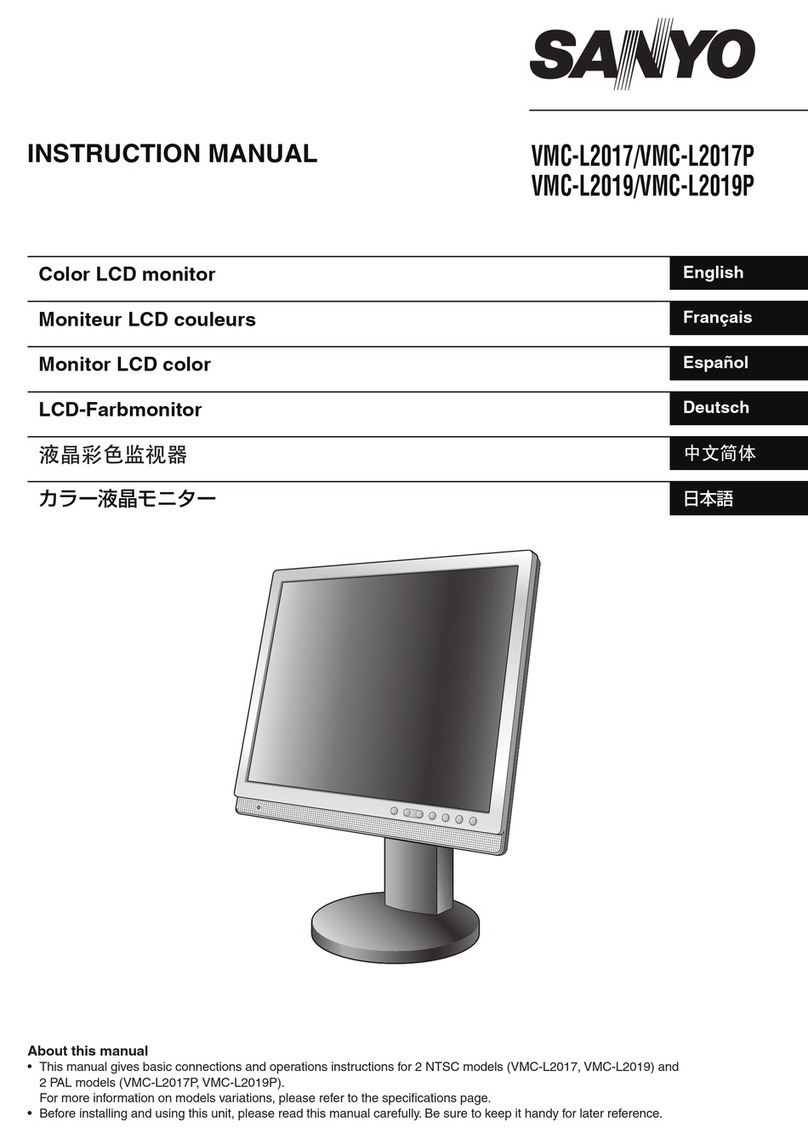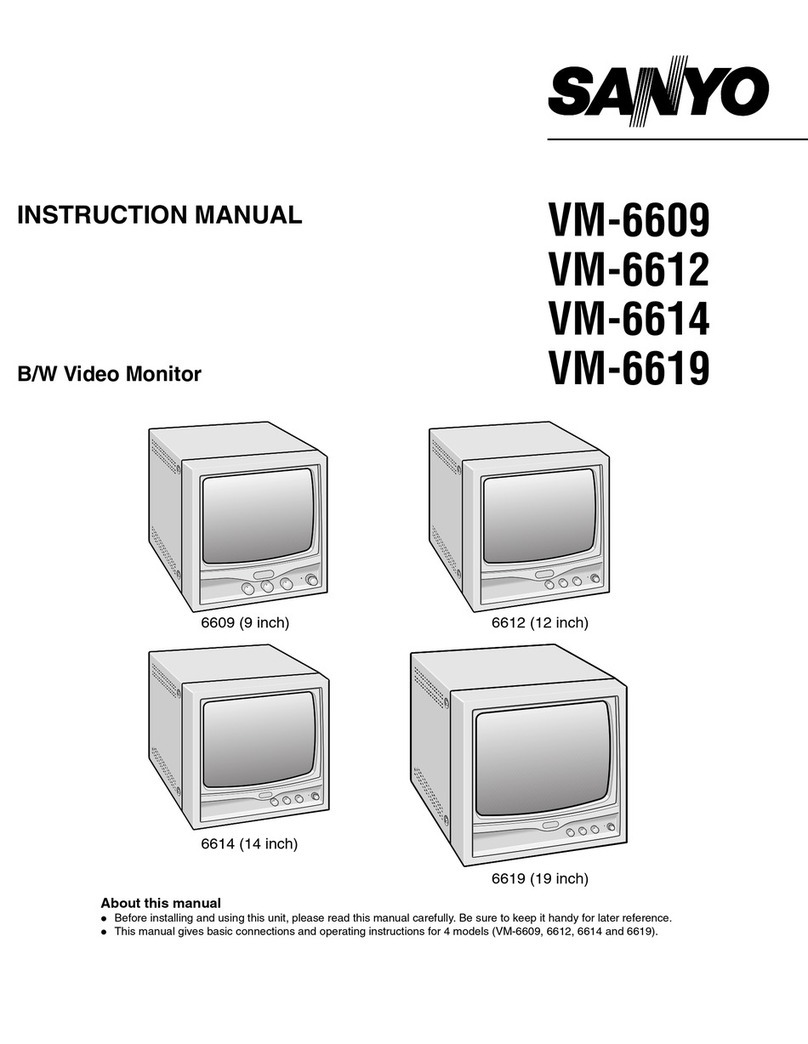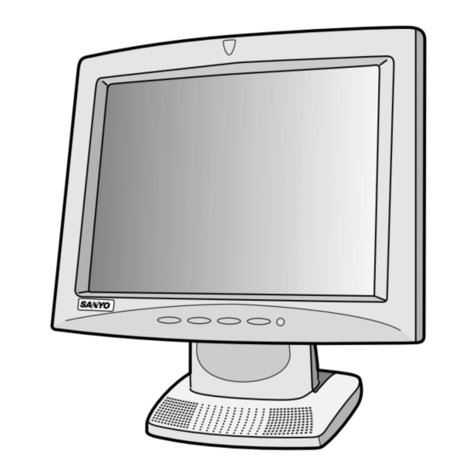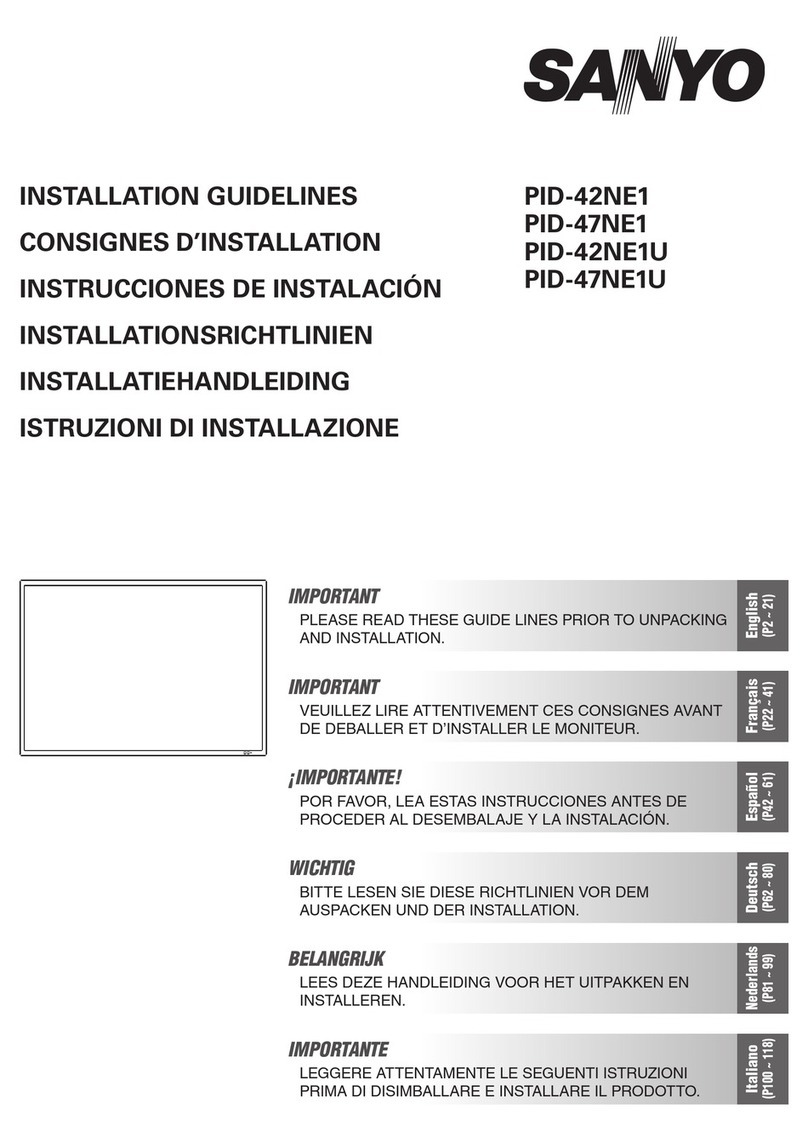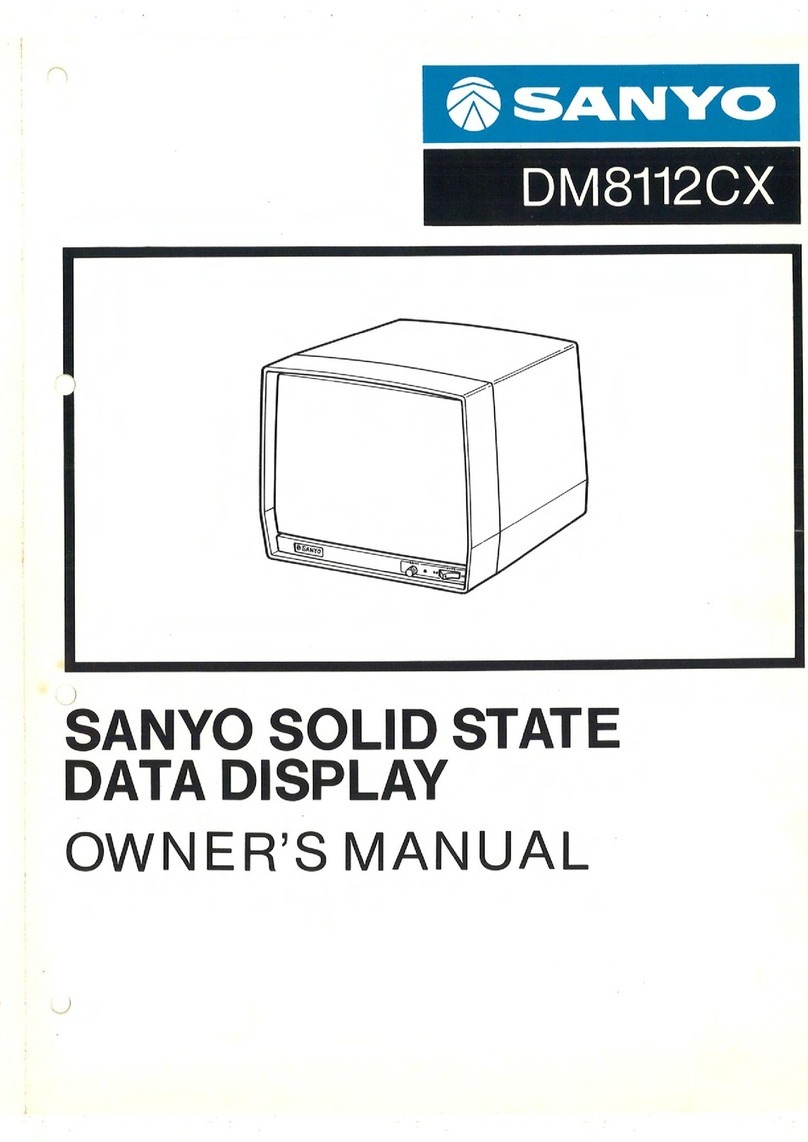55”(16:9) MULTIMEDIA LCD REAR PROJECTION MONITOR
Issued 4/05 ©2005 SANYO
PLV-55WM1
55” WIDESCREEN LCD MONITOR
* Shown with optional Floor Stand (POA-TD-55WM1).
BRIGHTER AND HIGHER CONTRAST
Offering over 1250 square inches of image area, the PLV-55WM1 is
a 3-panel LCD display offering an exceptionally bright (500
cd/m2(nit)), high contrast (1000:1) image with excellent off-axis
viewing. Its 4-mode lamp control helps conserve power and can
be set to automatically adjust output according to ambient light.
HD READY, MULTI-FORMAT 16:9 WIDE SCREEN
Whether you’re presenting analog RGB or high definition
programming, the PLV-55WM1 is up to the task. Intuitive, easy-
to-follow menus let you select from a variety of signal processing
systems, including NTSC, PAL, SECAM. NTSC4.43, 1080i, 720p
and 480i. Five image settings optimize display characteristics
according to program and room conditions. It even comes with a
30-watt stereo sound system with 3D active surround.
PERFECT FOR A WIDE RANGE OF BUSINESS NEEDS
Just 16-inches deep, the PLV-55WM1 easily adjusts between
conventional (4:3) and widescreen (16:9) aspect ratios. Picture
zoom and freeze functions help provide added emphasis.
Optional floor stand (POA-TD-55WM1) and video conference
camera stand (POA-TD-VCSTAND) facilitate real-time video
conferencing, even in the smallest of rooms. What’s more, the
lamp and air filter may be accessed from the front of the unit.
NETWORK CAPABILITY
The optional PJ-Net Organizer box and software (POA-PN30)
simplify use of the PLV-55WM1 over a network. In addition to
monitoring various operating parameters via your web browser,
the PJ Net Organizer also helps track and route e-mail, control
multiple monitors and set auto on/off options.
QUICK POWER-ON
Like most LCD projectors, the PLV-55WM1 will display an input
signal approximately 15-seconds after power has been activated.
To minimize unwanted presentation lapses, any programmed
input can be instantly displayed within a four-minute period after
power has been shut off.
EXTENSIVE CONNECTIVITY OPTIONS
Designed to work with a broad spectrum of currently available
source material, from DVI-D to component video, the PLV-
55WM1 can be easily configured to meet virtually any display
requirement. Separate audio and video outputs simplify
connection with additional monitors or an external sound system.
PRESENTATION TECHNOLOGIES
21605 Plummer Street
Chatsworth, CA 91311
Ph: 818.998.7322 ext. 288
Fax 818.717.2719
www.sanyolcd.com
Specifications
Type LCD Projection Monitor
Screen Size 55” (diag.)
Display Area 48.0” x 27.0”
Aspect Ratio 16:9
Resolution 1280 (Horizontal) x 720 (Vertical) pixels
Colors 16,777,216
Brightness 500 cd/m2(nit)
Contrast Ratio 1000:1 (typical)
Viewing Angle H/V more than 170 degrees (Contrast 20% down)
Computer Compatibility Up to XGA
Audio Amp 15w + 15w (RMS)
Speaker ø3.7” x 2 pcs.
Input Terminals
Computer Input 1
DVI-D Terminal (Digital; HDCP compatible)
Audio: (RCA X 2)
Computer Input 2 Analog RGB (Mini D-sub 15 pin) x 1
Audio: Mini-jack (stereo)
Video Input 3 Video: BNC Type x 5 (Video/Video Conference)
Y,Pb.Cb,Pr/Cr/R,G,B,H/V,V)
Audio: (RCA x 2)
Video Input 4 Video: RCA Type x 3 (Video/Video Conference)
Y, Pb/Cb, Pr/Cr; Mini DIN 4 pin x 1 (S-video)
Audio: (RCA x 2)
Video Input 5 Video: RCA Type (Video/Video Conference)
Audio: (RCA x 2)
Output Terminals Video: Analog RGB (Mini D-sub 15 pin) x 1
Audio: Mini-jack (stereo)
Other Connectors Serial Port (Mini D-sub 9 pin) x 1
PJ-Net Organizer Connector (Mini D-sub 25 pin) x 1
Power Supply &
Consumption AC 100 ~ 120V, 3.0A, 50/60Hz
AC 200 ~ 240V, 1.5A, 50/60Hz
Dimensions (WxHxD) 53.3” x 37” x 16”
Net Weight 88.9 lbs.
Included Accessories Owner's Manual; Remote Control w/Batteries;
AC Power Cord
Optional Accessories Floor Stand (POA-TD-55WM1)
PJ-Net Organizer (POA-PN30)
Video Conference Camera Stand (POA-TD-VCSTAND)
FCC Rating Class A
Because its products are subject to continuous improvement, SANYO reserves the right to
modify product design and specifications without notice and without incurring any obligations.
Optional Floor Stand
(POA-TD-55WM1)
Optional PJ-Net
Organizer
-
Input Terminal
n B
k
Optional Video Conference
Camera Stand
-
-