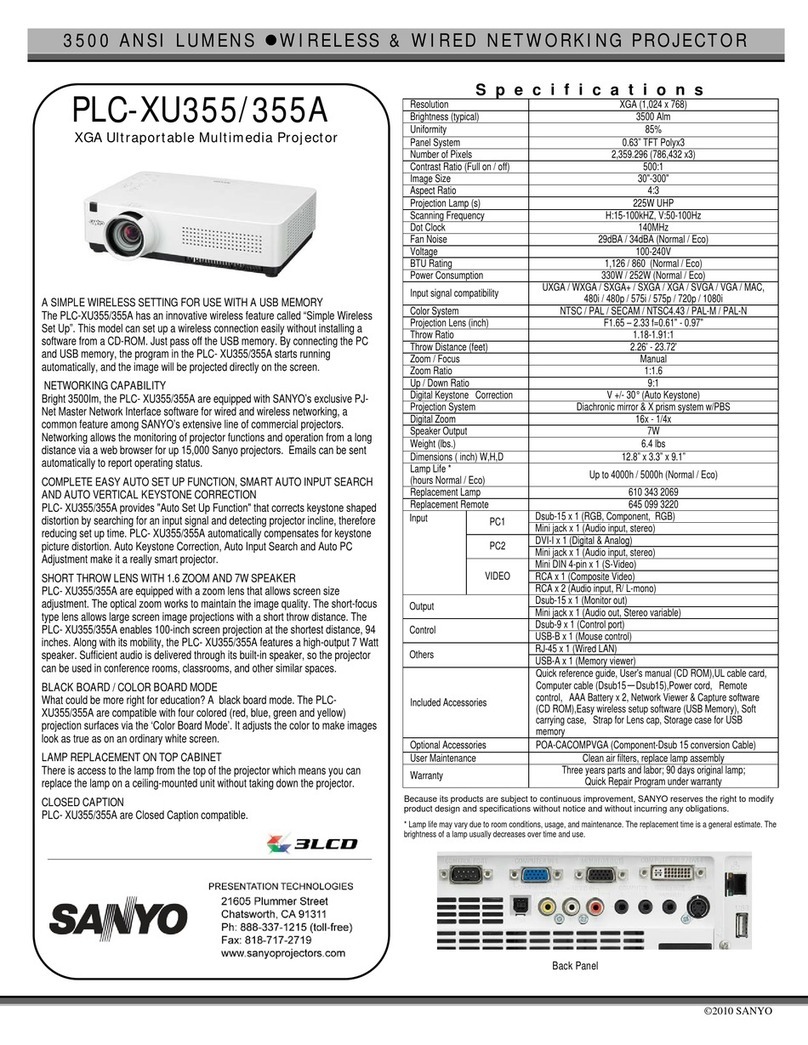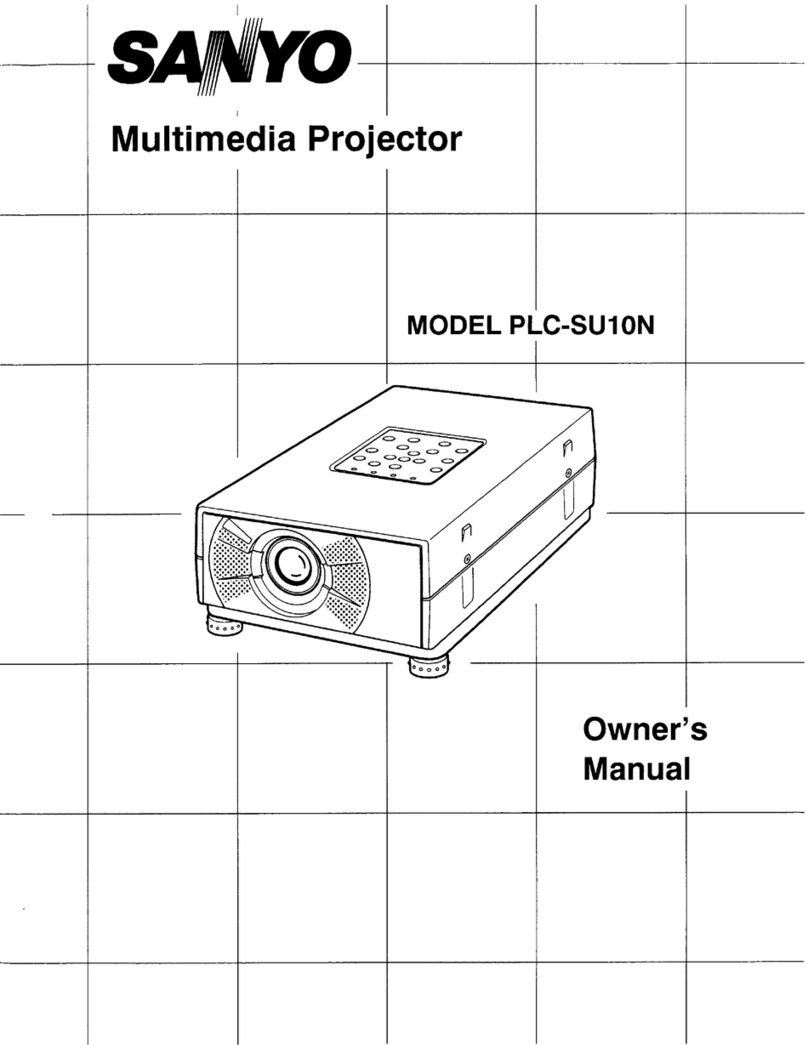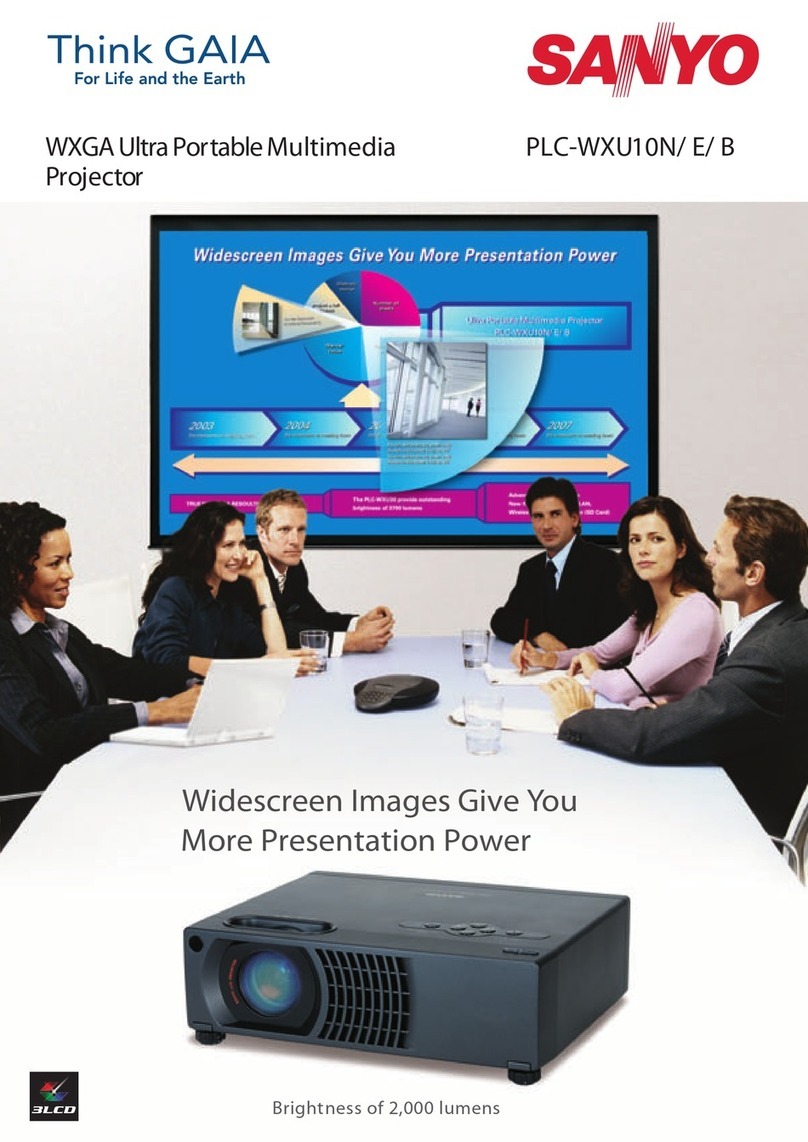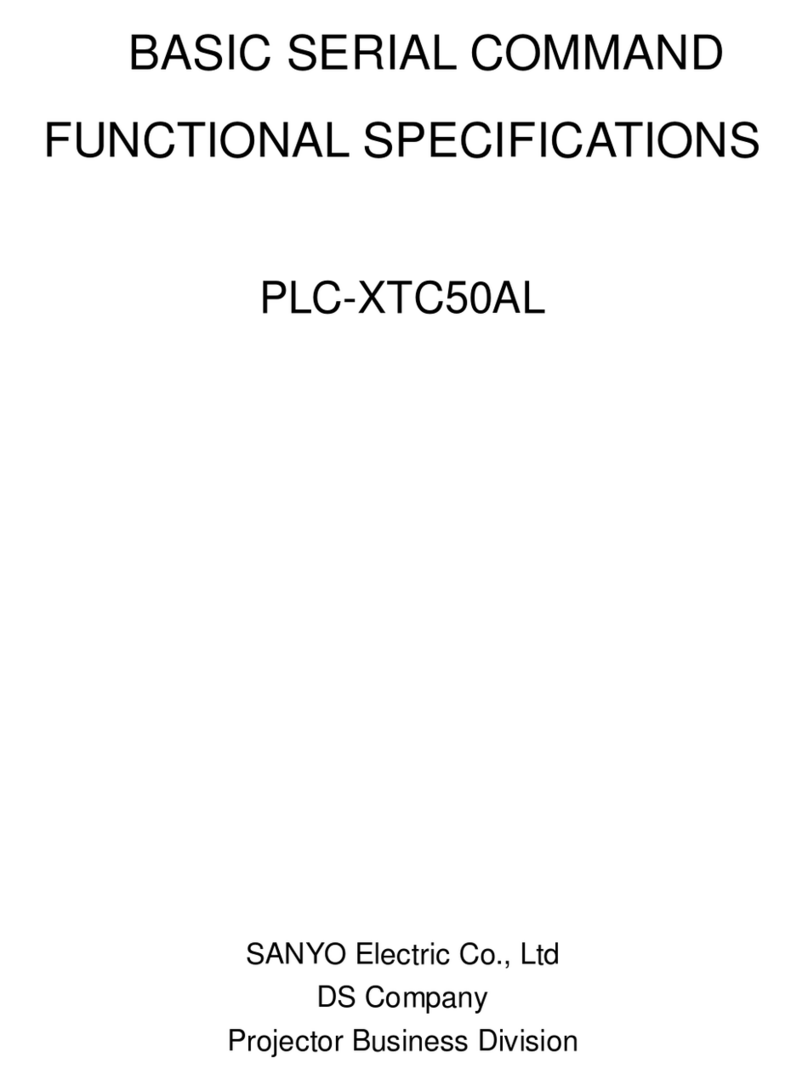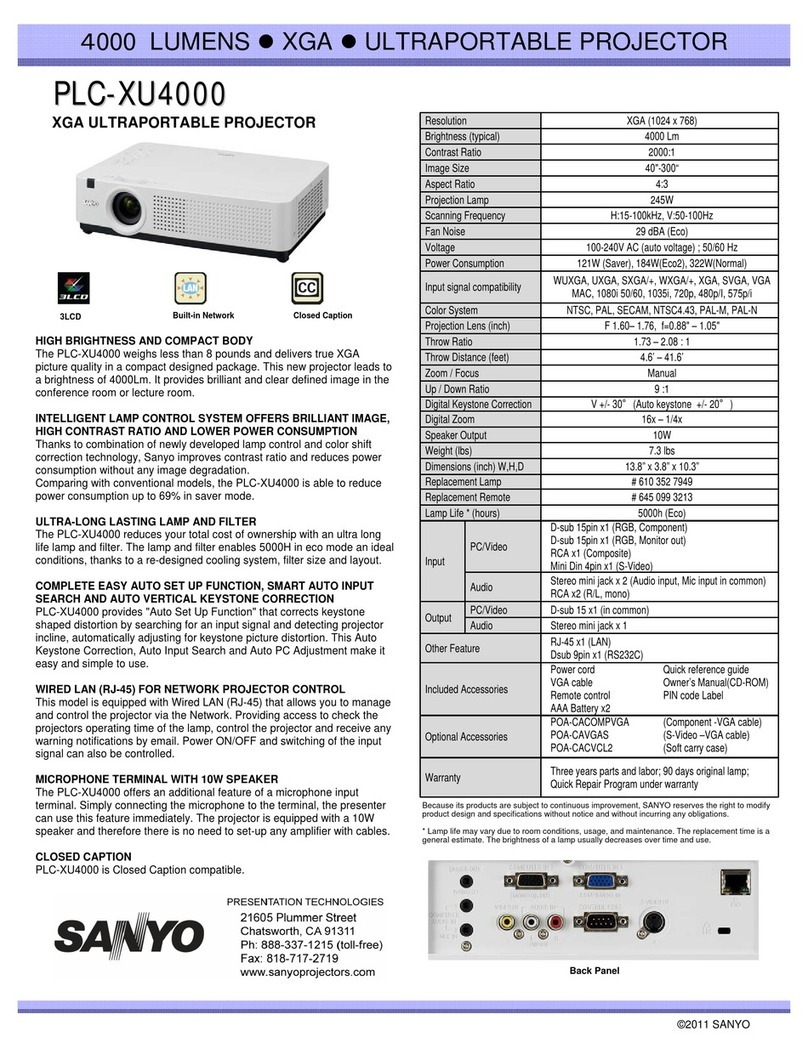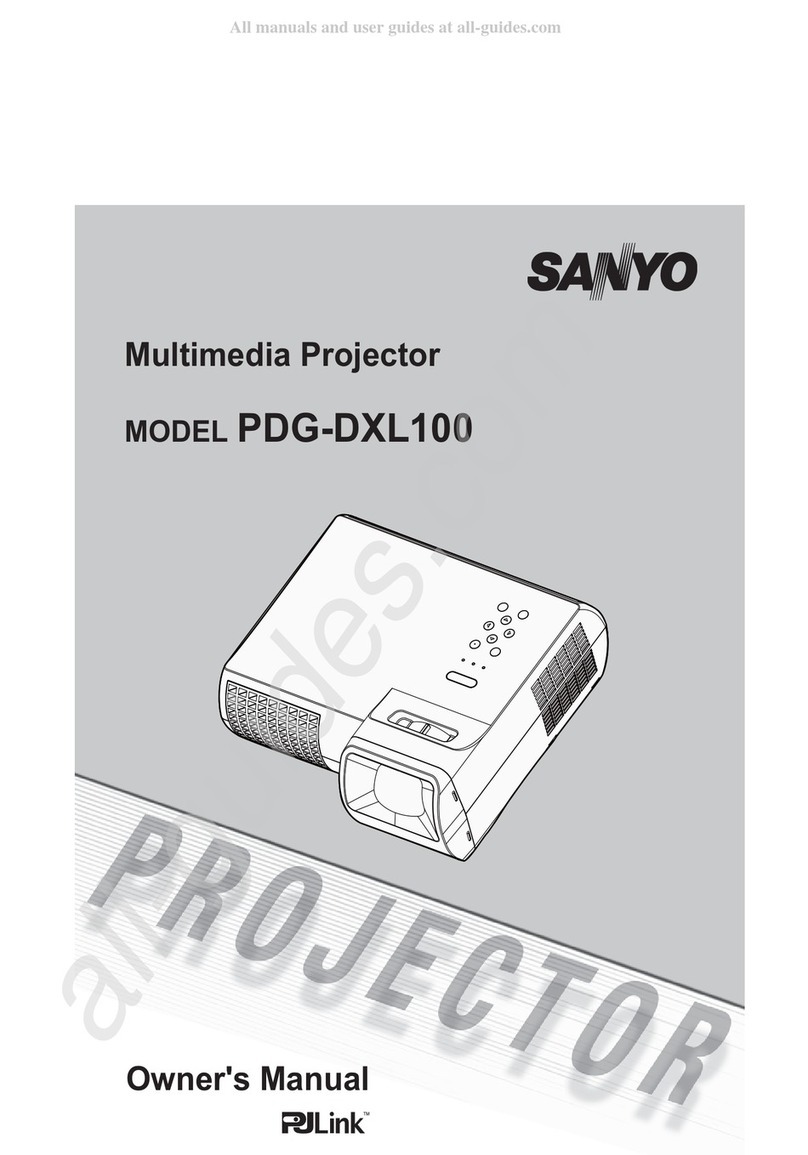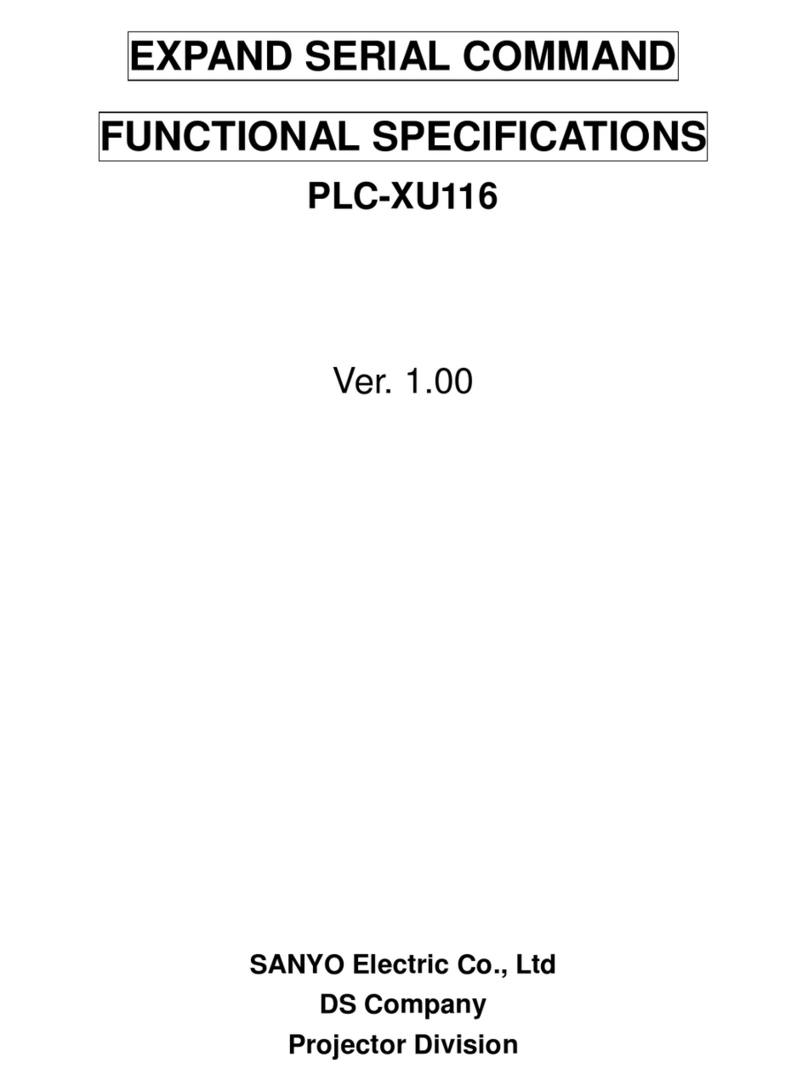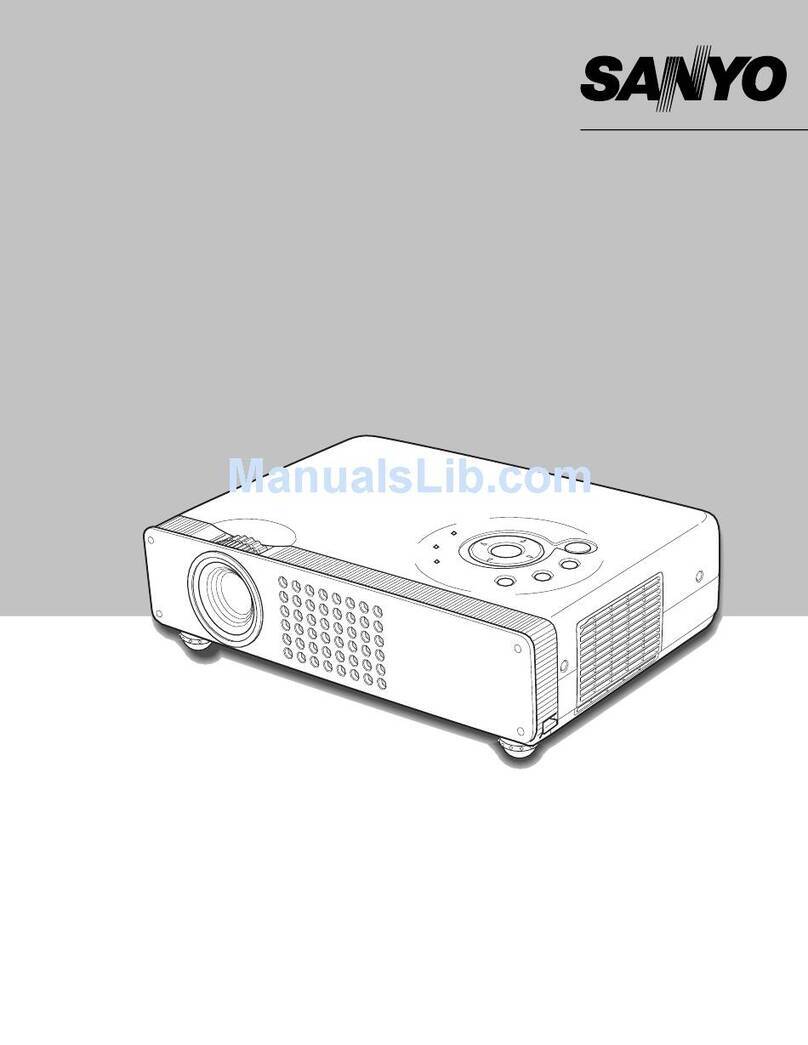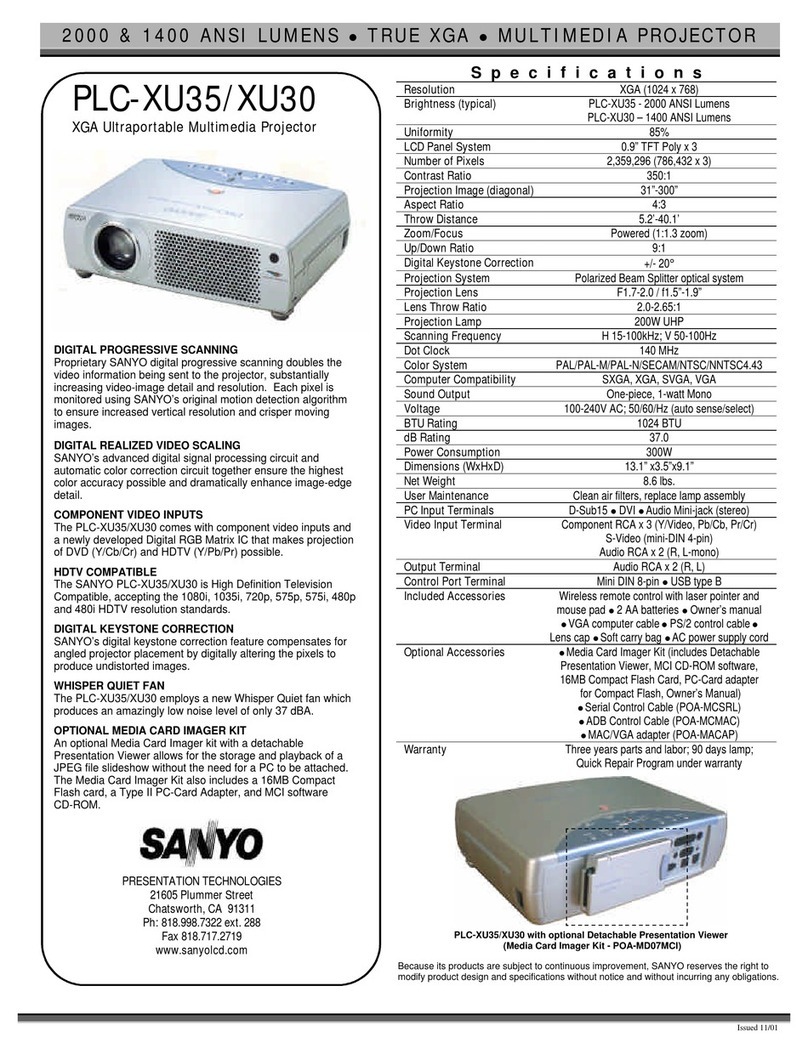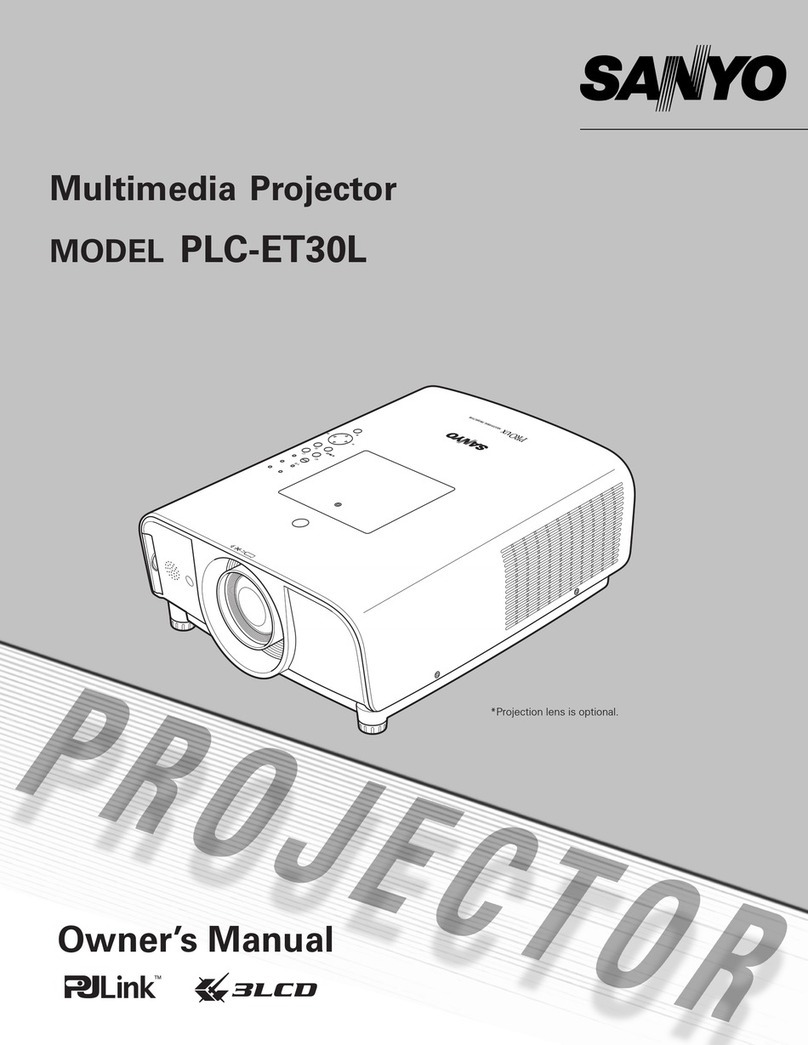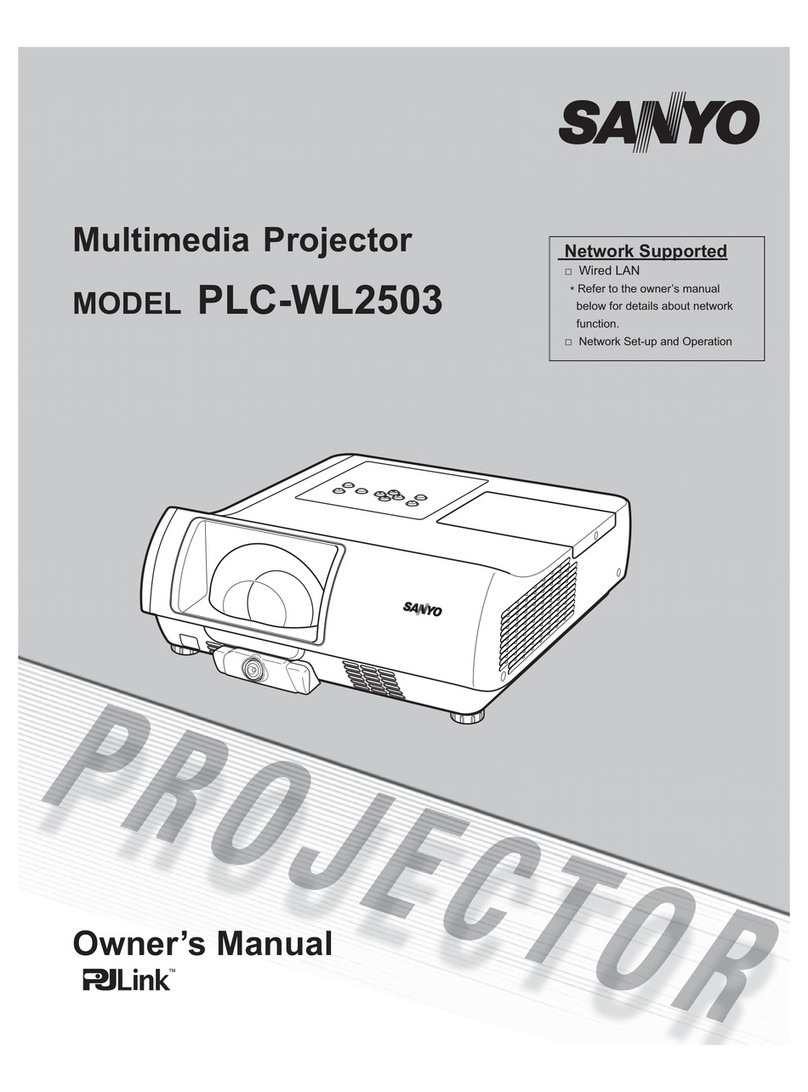Distributed by:
SML071
Approximate throw distances shown adobe were calculated on lens design specifications.
Please note that up to 5% deviation may result due to lens variation.
http://www.sanyo-lcdp.com/english/
S
A
NYO
E
l
e
c
t
r
i
c
C
o
.,
L
td
.
A
V
C
omp
a
n
y
©2006 SANYO Printed in Japan 2006.8. SI.
C
a
ution
:
Please consult the instruction manual to ensure safe and proper operation of the product.
A
pp
r
o
x
im
a
t
e
th
r
ow
di
s
t
a
n
c
e
/
pi
c
tu
r
e
s
iz
e
Pixelworks ICs are used in this projector
Screen size(inches)
Zoom(min)
Zoom(max)
231
19215477
624631
250
200
100
80
60
9.1m
30011.0m
7.3m
3.6m
2.9m
2.1m
1.4m
ZOOM(max)
40
ZOOM(min)
250 200 150 100 80 60
12.0m 9.6m 7.2m 4.7m 3.8m
9.1m
300
14.2m
11.0m 7.3m 5.4m 3.6m 2.9m 2.1m 1.4m
2.8m 40
1.8m
H1
H2
H1:H2 =10:0~1:1
S
p
e
c
i
f
i
c
a
tion
s
B
r
ight
5
,
500
L
um
e
n
s
The PLC-XP57L achieves a bright 5,500 lumens thanks to a number of advanced
technologies in its optical engine, a 318W UHP lamp, Approaching the bright-
ness of many large, multi-lamp models, this advanced projector is suited to a
wide range of applications in event halls, classrooms, and meeting rooms.
*The highest brightness in its class for transmissive LCD projectors weighing 10 kg or less, as of May 12, 2006.
(According to a Sanyo survey.)
O
n
e
-
T
ou
c
h
I
nt
e
r
c
h
a
ng
ea
bl
e
L
e
n
s
S
y
s
t
e
m
Optional lenses are available. An optional bayonet mount (POA-LNA-03) enables
different lens types to be interchanged at will.
U
p
/
D
own
P
ow
e
r
L
e
n
s
S
hi
f
t
You can move the projected image up or down without physically moving the projector,
which makes it easy to center the image on the screen before your presentation.
D
igit
a
l
K
ey
s
ton
e
C
o
rr
e
c
tion
This function corrects trapezoidal distortion of ±35 degrees vertically and ±15
degrees horizontally.
Note:The degree of correction varies depending on factors such as the lens, the lens shift position, and the pro-
jection distance. Horizontal correction is not accurate for a light axis ratio (vertical ratio) other than 10:0.
L
ong
-
L
i
f
e
O
pti
c
a
l
C
ompon
e
nt
s
Newly developed LCD panels and optical compensators, and an improved cool-
ing system have extended the life of the optical components and dramatically
increased reliability.
3
-
2
P
ull
-
D
own
P
r
og
r
e
ss
i
ve
S
c
a
n
The progressive scan circuit makes moving pictures smooth and clear. Its 3-2 pulldown
compatibility, including 1080i HDTV, assures superior images from film sources.
10
-
B
it
3
D
D
igit
a
l
P
r
og
r
e
ss
i
ve
C
i
r
c
uit
Ten-bit digital processing is used for the video signal to achieve smooth 1,024-
step gradation for each of the R, G, and B components. Color reproduction con-
sists of approximately 1,070,000,000 colors.
P
C
I
m
a
g
e
T
r
a
n
s
mi
ss
ion
*
The PJ-Net Organizer Plus II also adds a PC image transmission function* for a
variety of applications, like projecting PC-based advertisements and information
in show windows. *Moving images cannot be transmitted.
F
un
c
tion
s
P
r
o
v
id
e
d
b
y
th
e
P
J
-
N
e
t
O
r
g
a
niz
e
r
P
lu
s
• PC image transmission • E-mail alert • On/Off timer function
• Web management • Web control • Multi-control (up to 100 projectors)
• Peripheral equipment control
M
o
r
e
I
m
a
g
e
-
E
nh
a
n
c
ing
T
e
c
hnologi
e
s
• Auto picture control • Intelligent sharpness control
• 3D digital Y/C separation • 3D digital noise reduction
H
igh
1
,
000
:
1
C
ont
r
a
s
t
R
a
tio
The PLC-XP57L boasts a high contrast ratio of 1,000:1 contrast ratio to offer
more natural images with finer gradation.
N
e
two
r
k
F
un
c
tion
s
(
O
ption
a
l
)
O
th
e
r
F
ea
tu
r
e
s
• Eco mode offers quiet 36-dB rated operation with low energy consumption*
• DVI-D terminal with HDCP • RGB analog out terminal • GUI menu in 12 languages
• Power-driven optical zoom and digital zoom • USB and 8-pin mouse control port
• Built-in stereo amplifier and speakers • Wireless/wired remote control with mouse
functions and built-in laser pointer* Brightness is approximately 80 percent that of normal mode.
S
t
a
t
e
-
o
f
-
th
e
-
A
r
t
P
i
c
tu
r
e
Q
u
a
lit
y
F
l
ex
ibl
e
S
e
t
-
U
p
Model number
LCD panels
Aspect ratio
Number of pixels
Lens
Lamp
Screen size
Color reproduction
Brightness*2 *3
Uniformity*2
Contrast*2
Sound output
Resolution
RGB
Terminals
Input 1
Input 2
Input 3
Control ports
Color systems
Scanning frequency
Power source
Power consumption
Dimensions (W x H x D)
Weight
*1
*2
*3
*4
*5
*6
For video signal
Average values at shipment are shown, in accordance with the JIS X 6911:2003 specification format for data
projectors.
Measurement meathods and conditions are based on Appendix 2 of the standard.
With auto lamp control on
Projector may not display video from DVI input if the HDCP standard is changed.
Protrudings not included
PLC-XP57L
1.3-inch TFT p-Si x 3
4:3
786,432 (1,024 x 768) x 3, Total: 2,359,296 pixels
Option
318 W UHP lamp
31 -400
Full color (1,070 million colors*1)
5,500 lm
90%
1,000:1 (full on/full off)*4
2 W + 2 W (stereo)
1,024 x 768 dots
Video: Video DVI-D x 1 (HDCP compatible*5),
Mini D-sub 15pin x 1; Audio: Stereo mini
Video: BNC x 5 (RGB, Y/ Video-Pb/ Cb-Pr/ Cr); Audio: Stereo mini
Video: Video RCA x 3 (Y/Video-Pb/Cb-Pr/Cr),
S-Video x 1; Audio: RCA x 2 (stereo)
Control (Mini DIN 9pin) x 1, Wired remote x 1, USB (type-B) x 1
PAL/SECAM/NTSC/NTSC 4.43/PAL-M/PAL-N
H sync: 15-100 kHz, V sync: 48-100 Hz, Dot clock: 180 MHz
100-240 V AC (auto voltage), 50/60 Hz
480 W (15 W in standby mode)
319 x 168 x 429.5 mm*6
7.9 kg (without lens)
PJ2 PJ1
JPEG
PC1 PC2
prog
JPEG
PC3 PC4 PC5
JPEG files stored on computer PC3
are displayed by projector PJ2.
PJ2 PJ1
Capture
PC1 PC2
PC5
PC3 PC4
A screenshot from computer PC1
is displayed by projector PJ2.
N
e
two
r
k
v
i
e
w
e
r
N
e
two
r
k
c
a
ptu
r
e
* Standard Lens LNS-S30 (Option)
O
ption
s
•
P
J
-
N
e
t
O
r
g
a
niz
e
r
P
lu
s
POA-PN03
•
B
ay
on
e
t
mount
POA-LNA-03
• O
ption
a
l
L
e
n
s
e
s
LNS-W32/ LNS-W31A/ LNS-S30/ LNS-S31/ LNS-T31A/ LNS-T32
P
r
oj
e
c
to
r
M
a
n
a
g
e
m
e
nt
a
nd
C
ont
r
ol
o
ve
r
a
L
A
N
Simply mount the optional PJ-Net
Organizer Plus II POA-PN03 into the
projector for easy management and
control via a LAN.