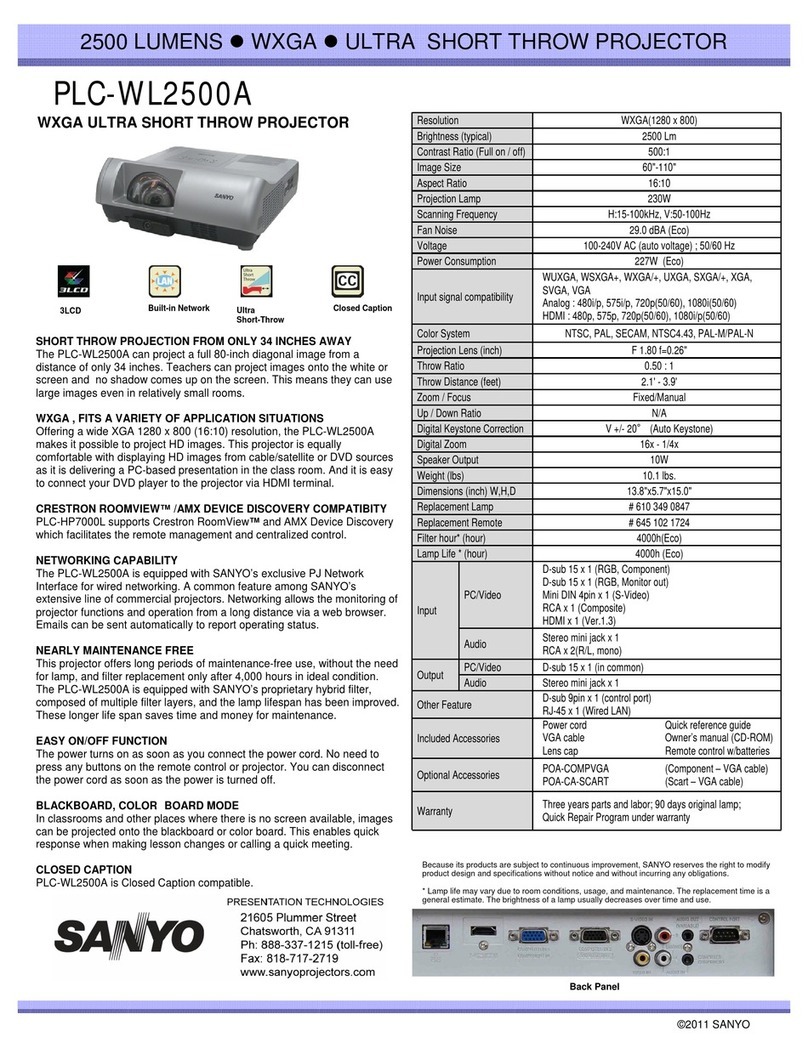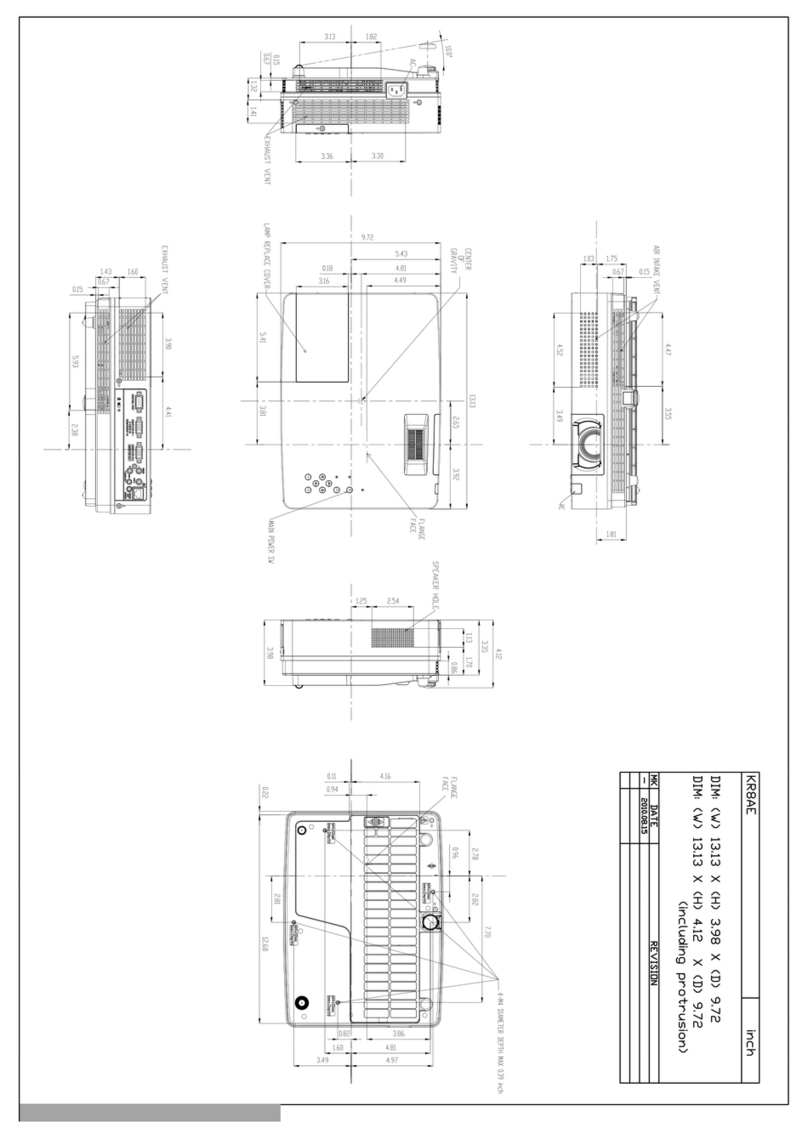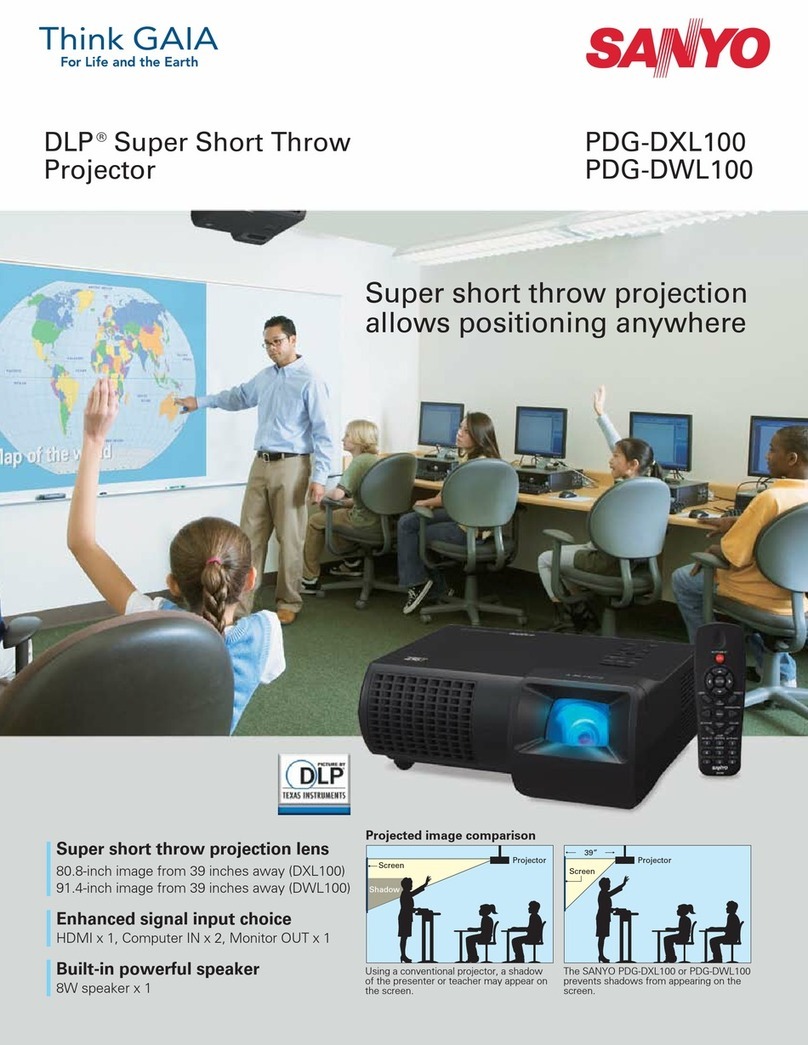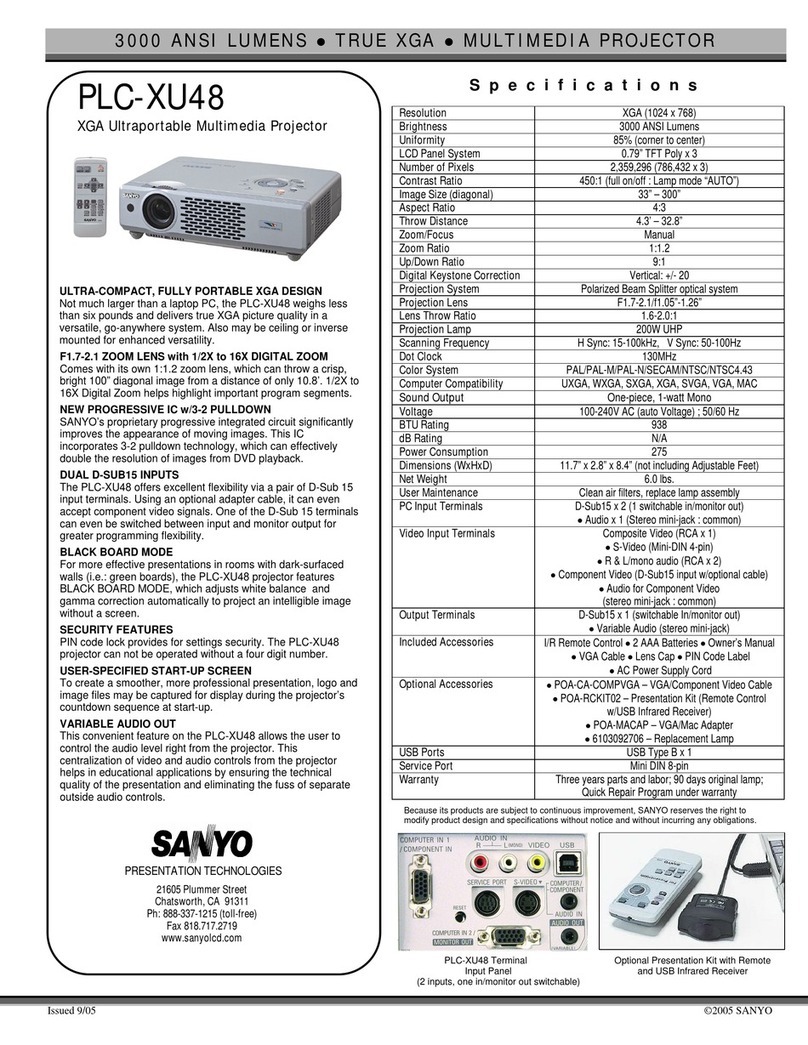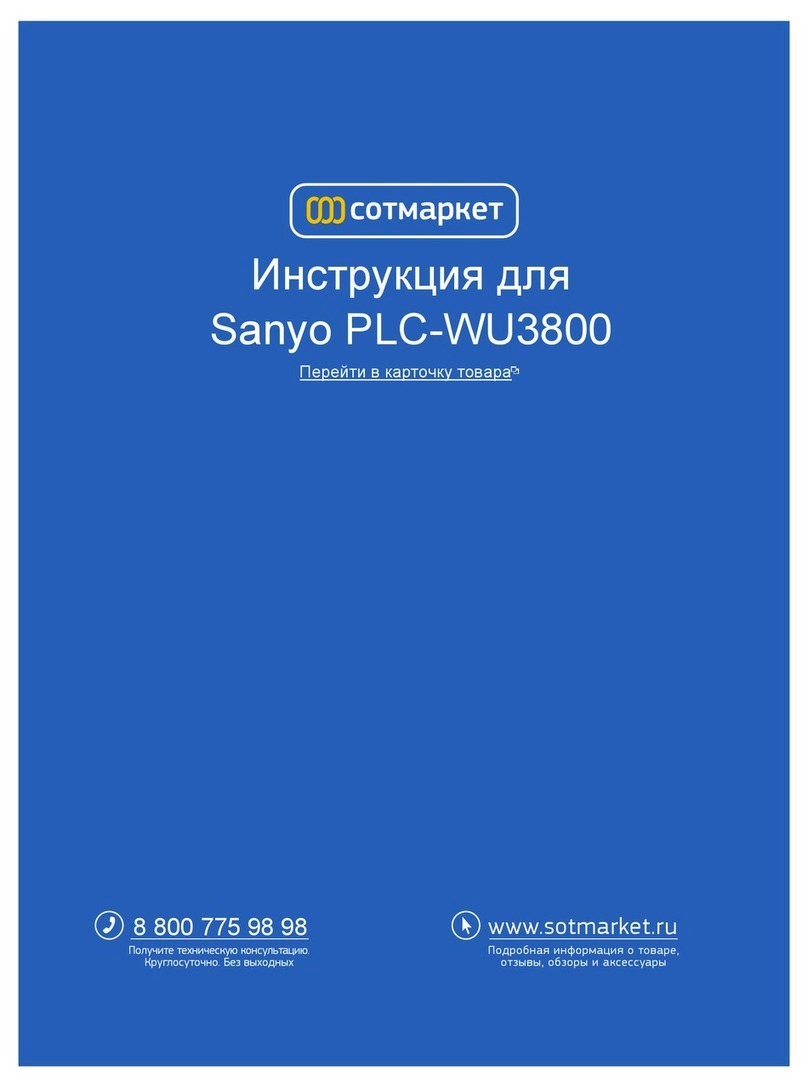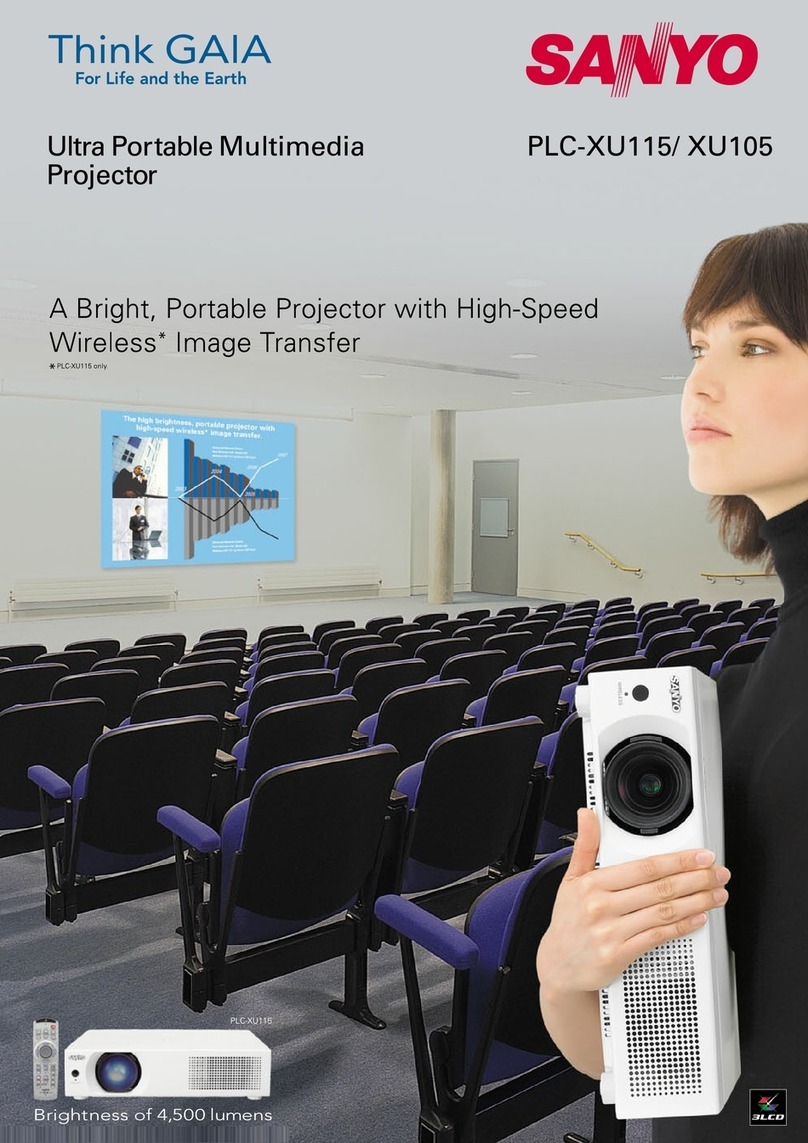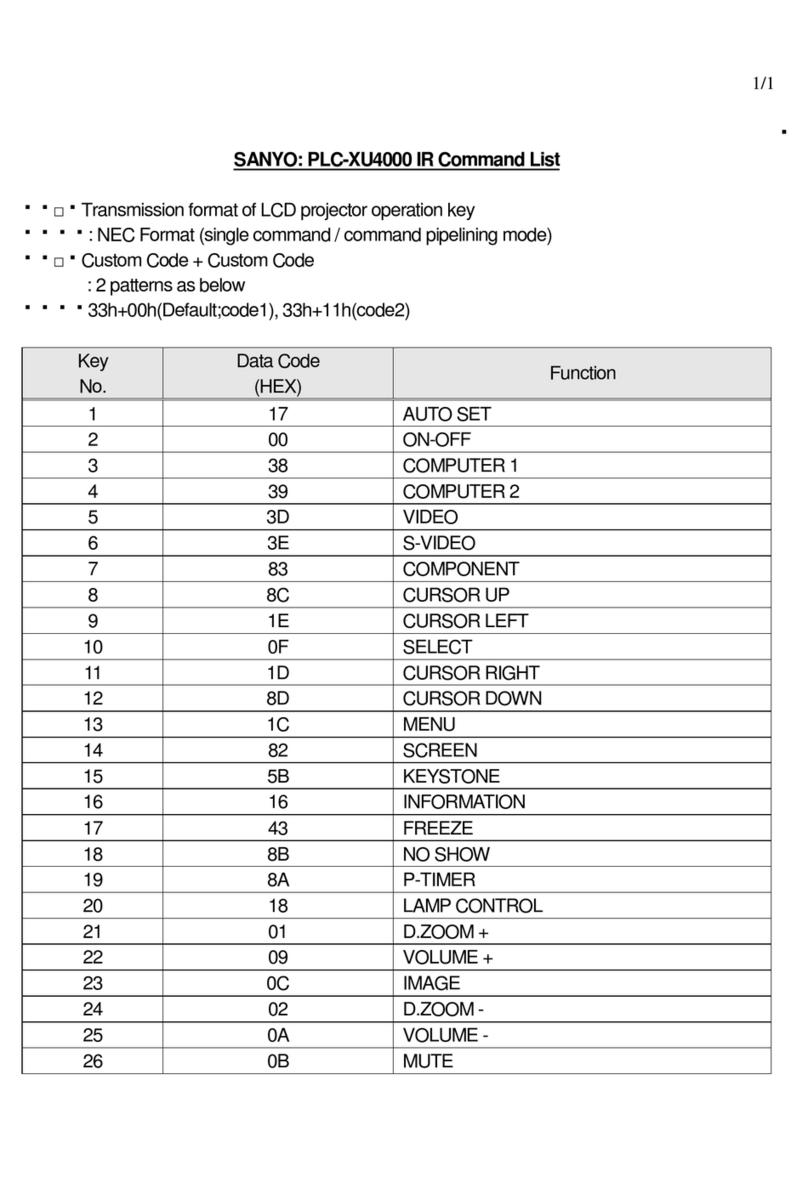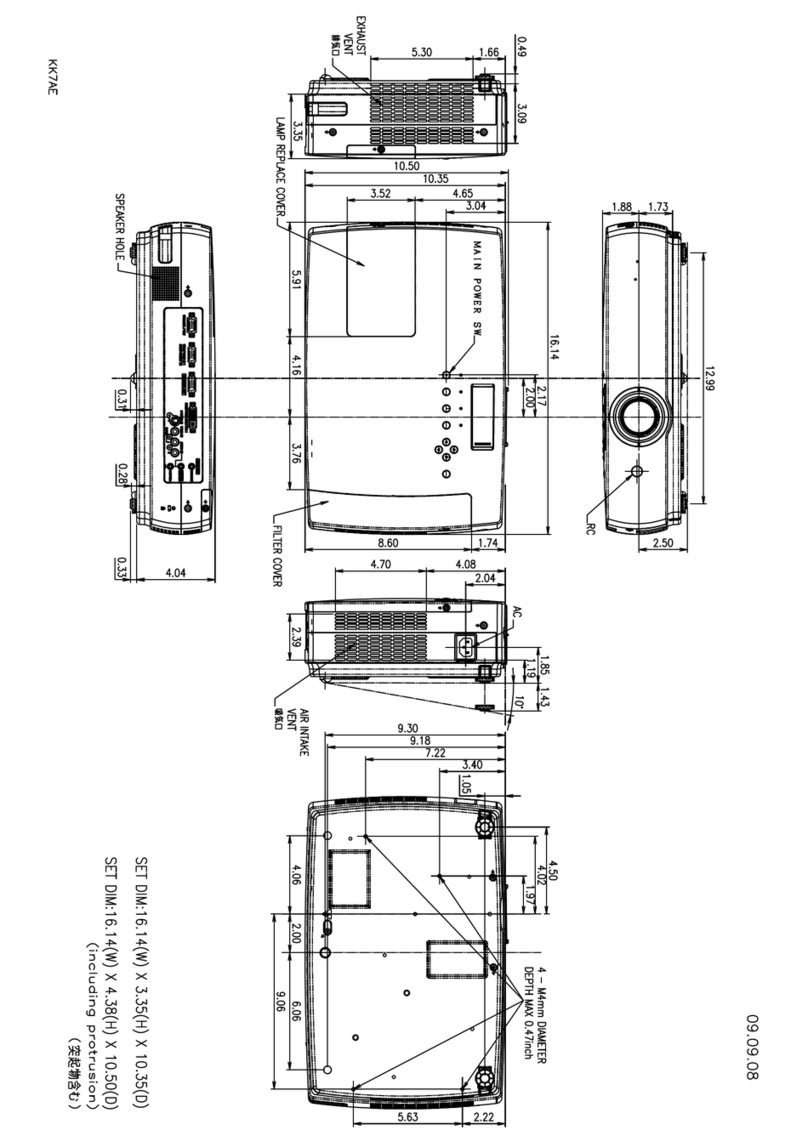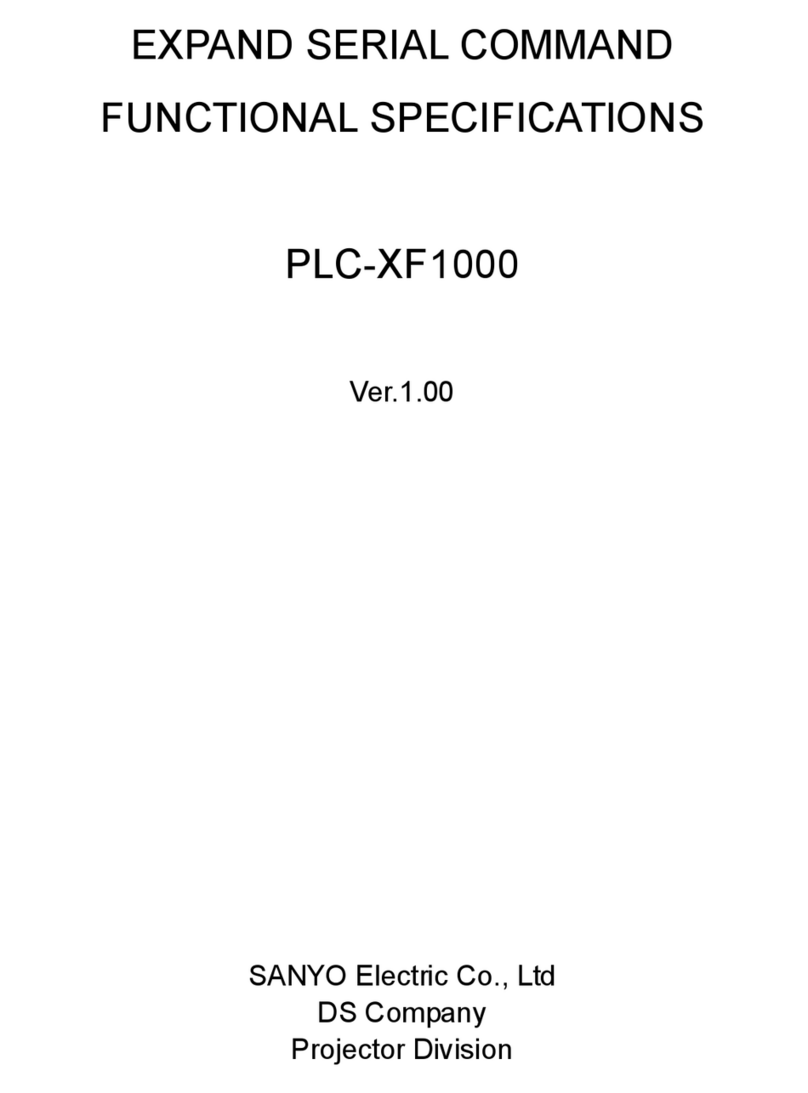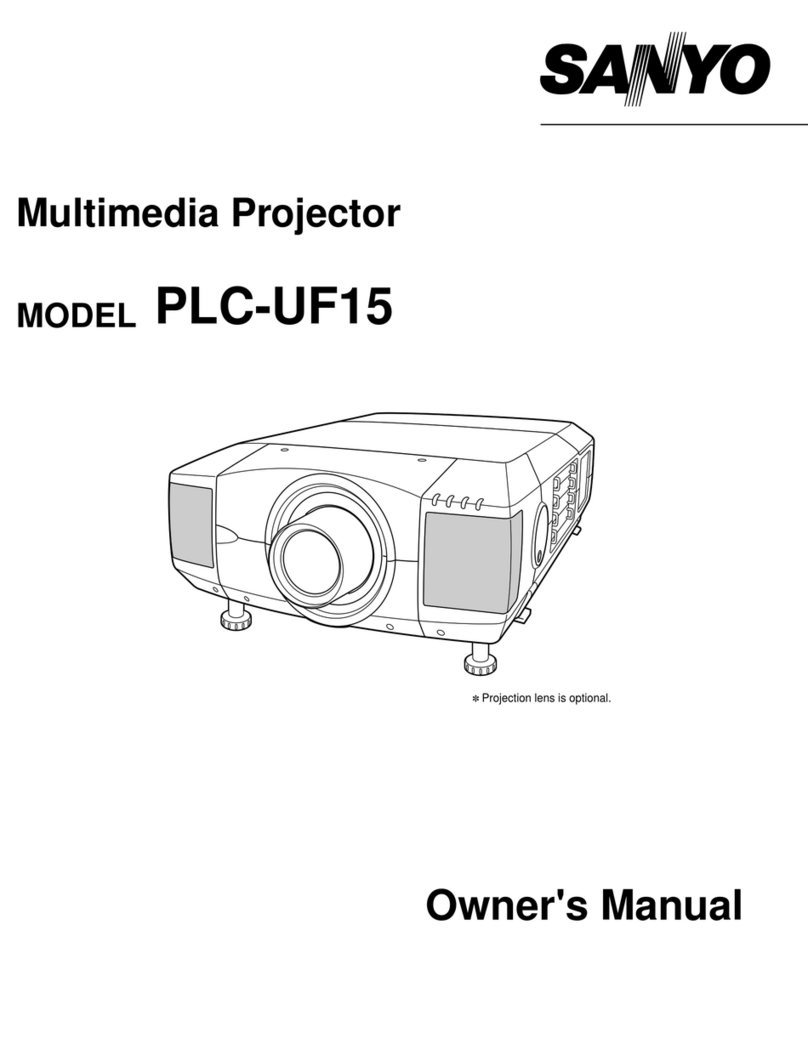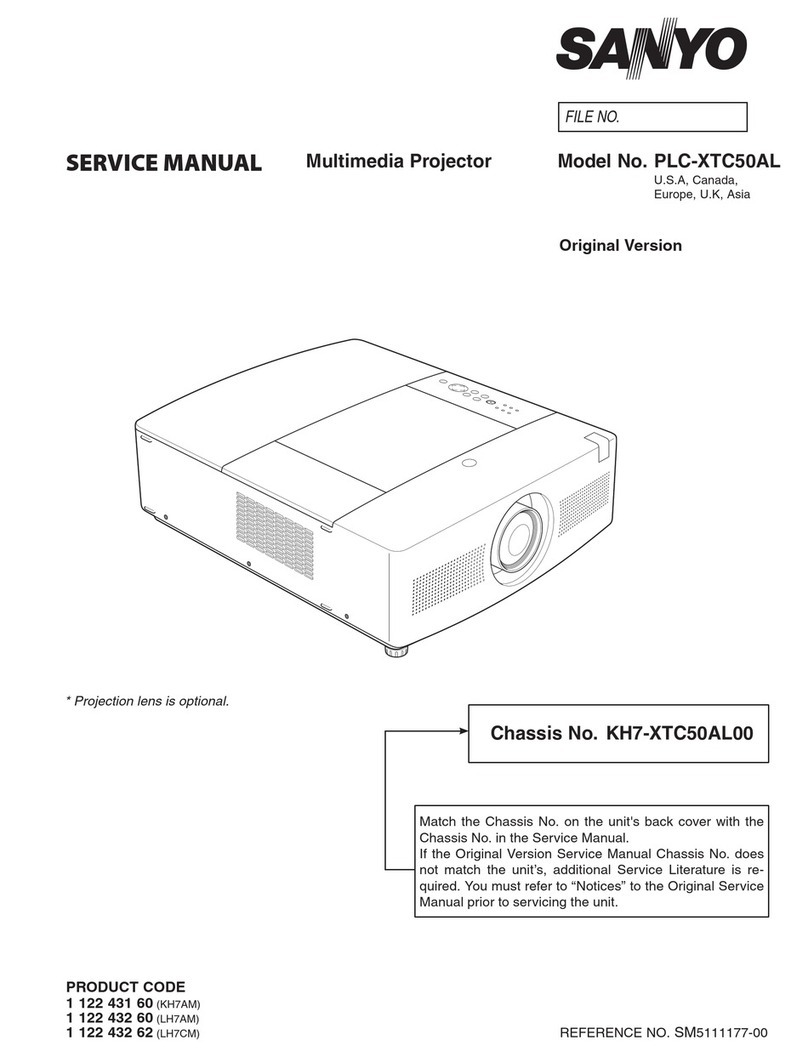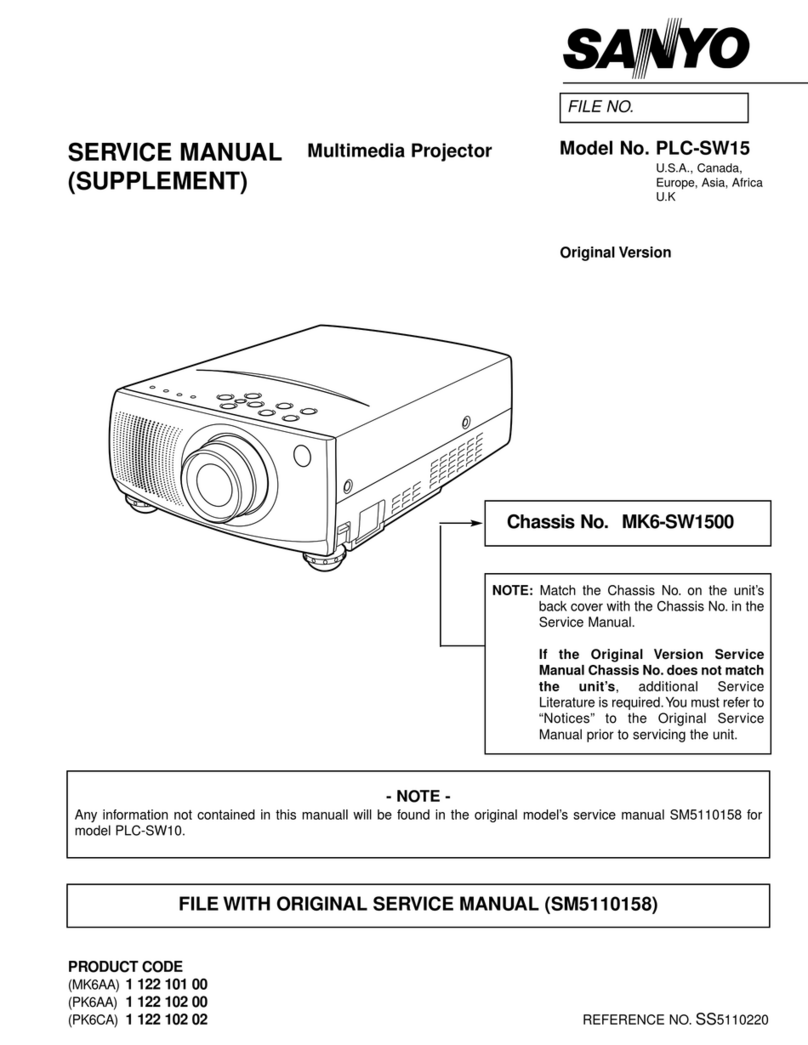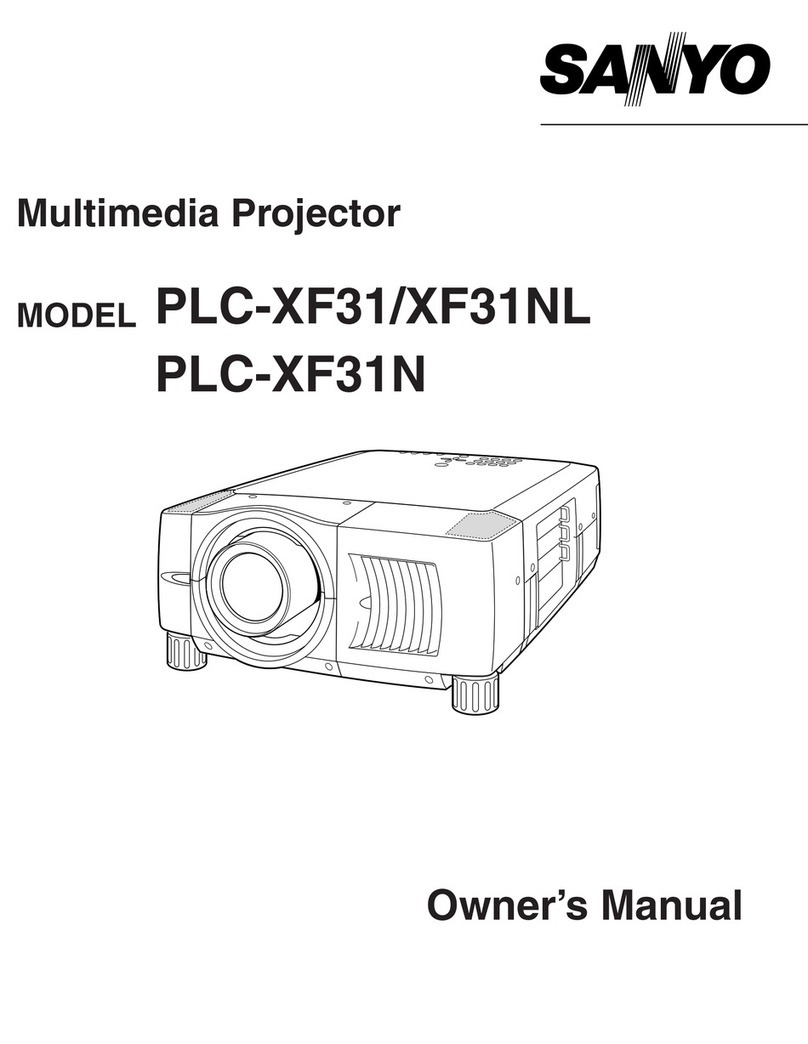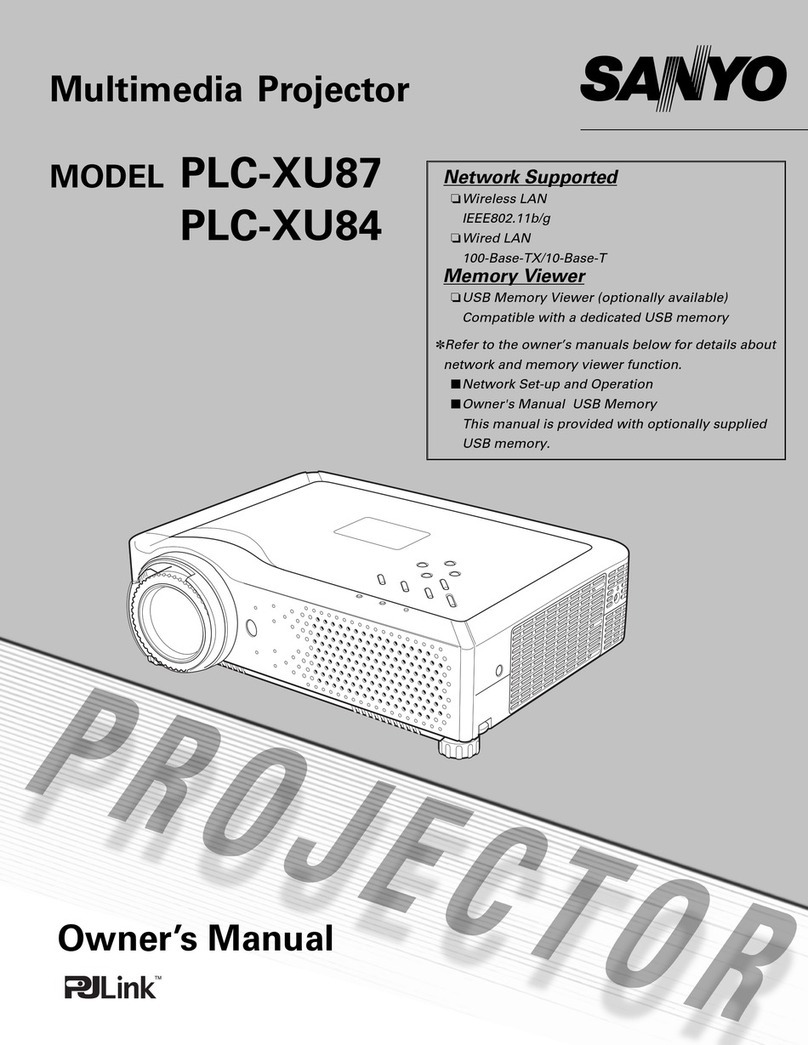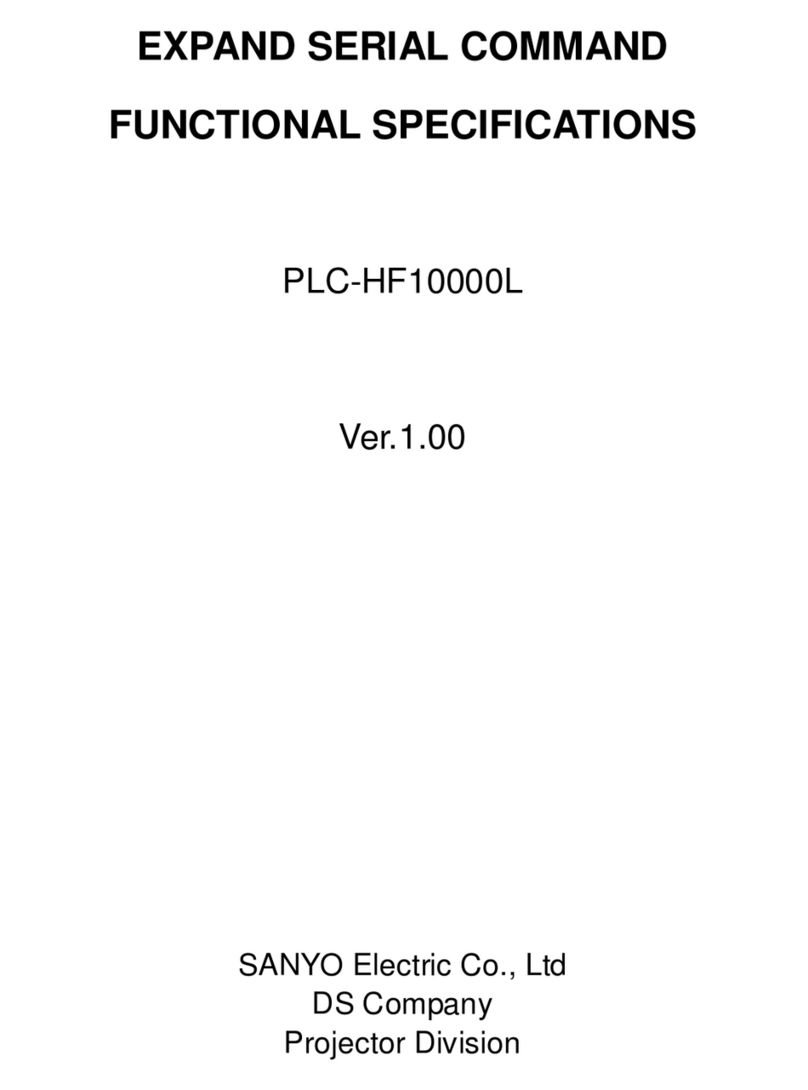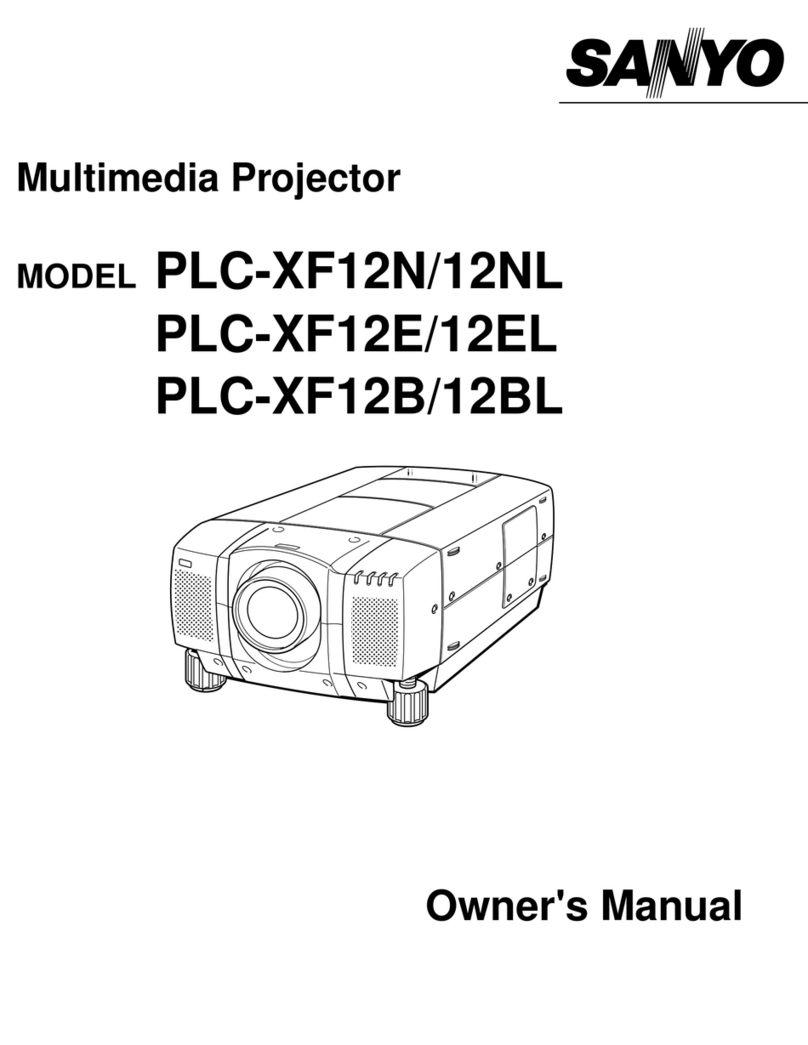5000 ANSI LUMENS TRUE XGA MULTIMEDIA PR OJECTORS
Issued 11/07 © 2007 SANYO
PLC-XT35/L
XGA Portable Multimedia Projectors
EASY INSTALLATION
The symmetric Lens Center Design offers unlimited setup options to meet
specific staging requirements. To further increase installation convenience,
the significantly improved Up/Down/Left/Right lens shift ensures flawless
image projection even at the most challenging positions. The many custom
screen adjustments and digital keystone correction (U/D, +/- 40 degrees)
all contribute to optimal installation.
REMARKABLE BRIGHTNESS
The high-tech optical system and the NSH330W lamp deliver an
impressive 5000 ANSI lumens brightness level.
EXCEPTIONAL CONTRAST RATIO
With a high-contrast optical system employing the Micro Lens technology,
the PLC-XT35 achieves a remarkable contrast ratio of 1000:1.
HIGH RELIABILITY
The newly-designed cabinet has a sophisticated One-Way Flow System
design, a system that efficiently controls the temperature that cools the
projector with a single intake and exhaust vent. A Filter Warning function
can alert the user to clean clogged filters, hence increasing picture quality.
EASY MAINTENANCE
The PLC-XT35 embodies both beauty and practicality with its detachable
top cover. The user can effortlessly flip open the top plate to clean and
replace the Prism Block system. Well-maintained LCD panels will
significantly reduce artifact from projected images.
NETWORK CONNECTIVITY
An optional PJ-Net Camera (POA-PN03C) and PJ Master Software (POA-
PJNM01) allow for control and administration of projectors via a network.
The user can monitor the actual picture and check projector status and
control projector functions via any web browser. A warning notification will
be automatically sent to the registered user’s email whenever the projector
encounters problems.
WHISPER QUIET FAN
The Whisper Quiet fan system produces an amazingly low noise level of
only 35 dBA (Eco mode).
Specifications
Resolution XGA (1024 x 768)
Brightness (typical)5000
NSI Lumens
Uniformity 90% (Corner)
LCD Panel System1.0” TFT Poly wo/Micro Lens
Number of Pixels 2,359,296 (786,432 x 3)
Contrast Ratio1000:1
Projection Image (diagonal) 30”-300”
spect Ratio 4:3
Throw Distance3.9’-32.8’
Zoom/FocusPowered (1:1.3 zoom)
Up/Down & Right/Left Ratio 10:0
1:1 & 13:7
7:13
Digital Keystone Correction Vert. + 40°/-40°
Projection SystemDichroic mirror & X prism system w/PBS
Projection LensF1.7-2.1 / f1.30”-1.69”
Lens Throw Ratio1.6
2.1: 1
Projection Lamp330W NSHA
Scanning Frequency H 15-100kHz; V 50-100Hz (auto sense/select)
Dot Clock 140MHz(Analog), 100MHz(Digital)
Color SystemPAL/PAL-M/PAL-N/SECAM/NTSC/NTSC4.43
Computer Compatibility UXGA(Only Analog RGB), WXGA, SXGA/+, SXGA,XGA,
SVGA, VGA, MAC
Sound Output1W
oltage100-240V AC; 50/60/Hz (auto sense/select)
BTU Rating1706
dB Rating 35 dB
(Eco mode)
Power Consumption 500W
Dimensions (WxHxD)13.7” x 6.2”x 17.5”(Including Protrusion & Legs)
Net Weight18.0 lbs.
User MaintenanceClean air filters, replace lamp assembly
Computer Input Terminal 1 RGB (D-Sub15 x1, DVI-D x1)
Audio (stereo mini jack x 1)
Computer Input Terminal 2RGB/Component/Composite (BNC x 5)
Audio (stereo mini jack x 1)
ideo Input Terminal Composite (RCA)
S-Video (mini DIN4)
•Stereo Audio (RCA x 2)
dditional Input Terminals USB (Type B), Control (Mini Din 8-pin)
Output Terminals Monitor Out (D-Sub 15 x 1)
Audio (stereo mini-jack)
Included Accessories Wireless/Wired I/R Remote Control w/Mouse Pad and Laser
Pointer •AC power cord•VGA Cable •USB Cable•
Owner’s manual (Quick manual & CD-ROM)
•2 “AAA” Batteries •PIN Code label•Serial Cable
Optional Accessories
POA-PN03C – Optional PJ-Net Camera
•POA-PJNM01 – PJ Master Software
•610 335 8093– Replacement Lamp
•945 087 1468– Replacement Remote
•Optional Lenses (see below)
Warranty
Because its products are subject to continuous improvement, SANYO reserves the right to
modify product design and specifications without notice and without incurring any obligations.
Optional Lens Specifications
On
xis
Short Fixed
Short
Zoom
STD
Zoom
Long
Zoom
Ultra Long
Zoom
Part No. LNS-W11 LNS-W10 LNS-S11 LNS-T10 LNS-T11
ZoomFixed Power Power Power Power
Throw Ratio0.8:11.23-1.62:11.6-2.1:1 2.12-3.39:13.4-5.4:1
F Stop 2.32.3-2.61.7-2.1 2.0-2.6 2.1-2.52
Lens Shift
(U/D, L/R)
1:1 10:0-1:1
13:7-7:13
10:0-1:1
13:7-7:13
10:0-1:1
13:7- 7:13
10:1-1:1
13:7-7:13
*LNS-S10 Lens can not beused with PLC-XT35/L
* XT35L: Lens sold separately
Rear Back Panel
PJ-Net Camera
POA-PN03C
Remote
645 087 1467
PRESENTATION TECHNOLOGIES
Three years parts and labor, 1 year or 500 hours on
original lamp, Quick Repair program under warranty.
SANYO Canada Inc.
300 Applewood Cres.
Concord, Ont. L4K 5C7
Telephone: (905) 760-9944
www.sanyo.ca