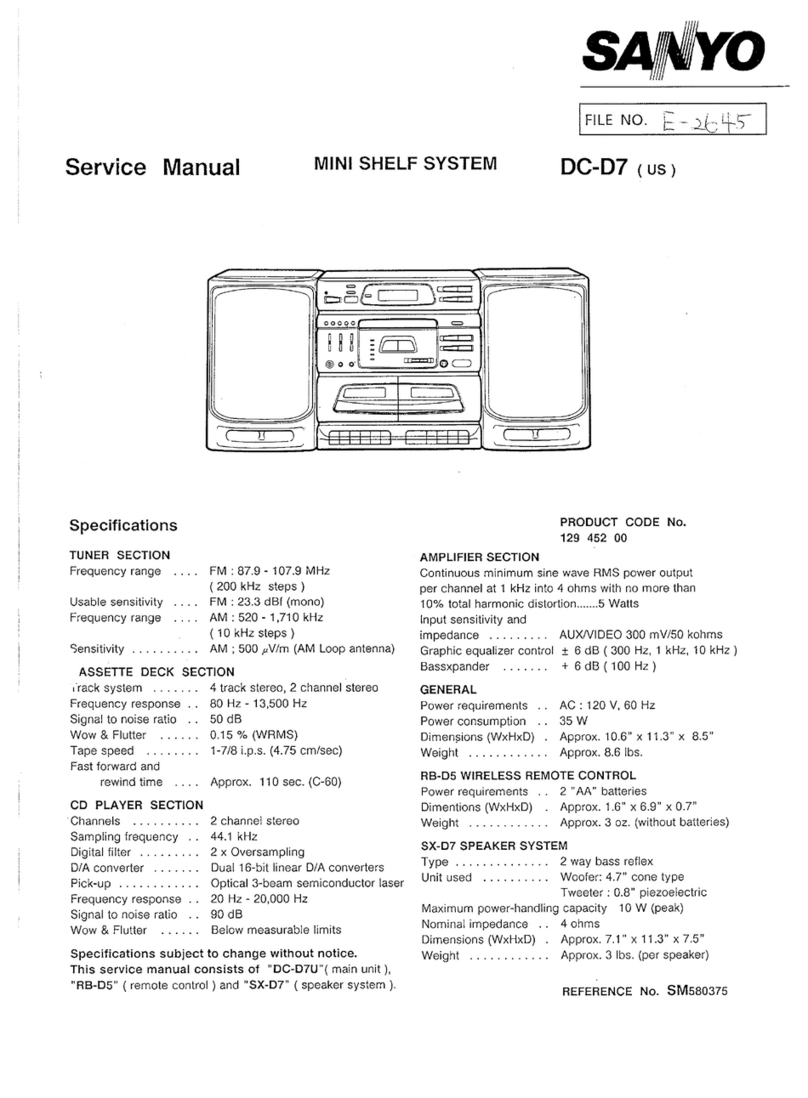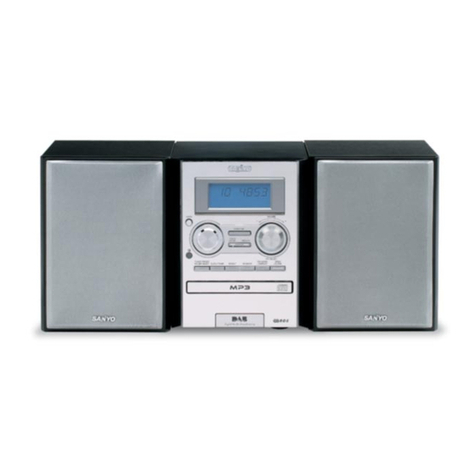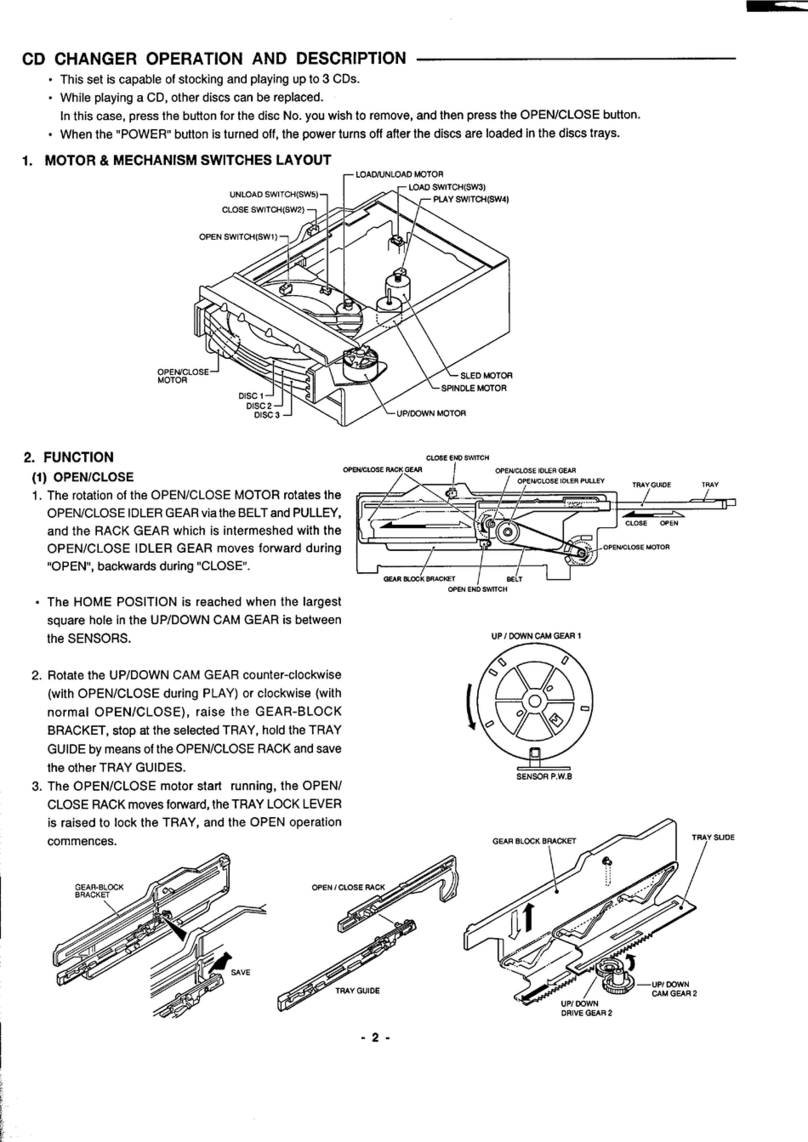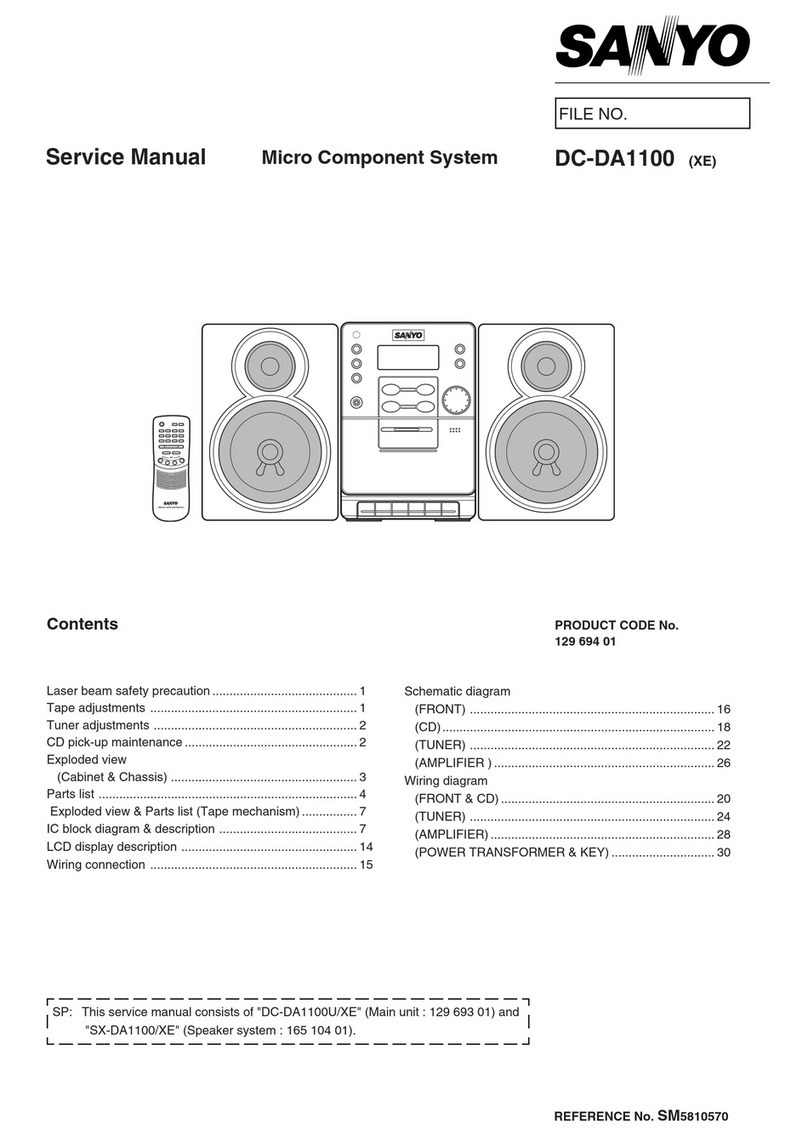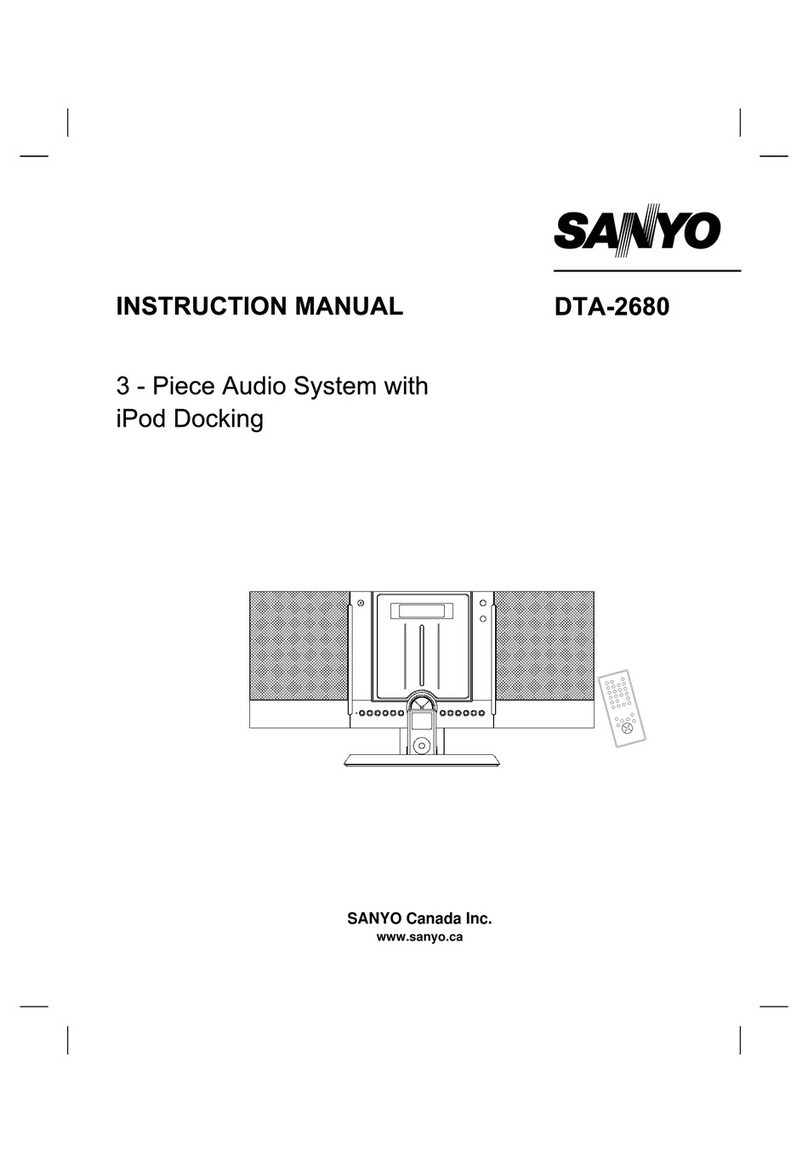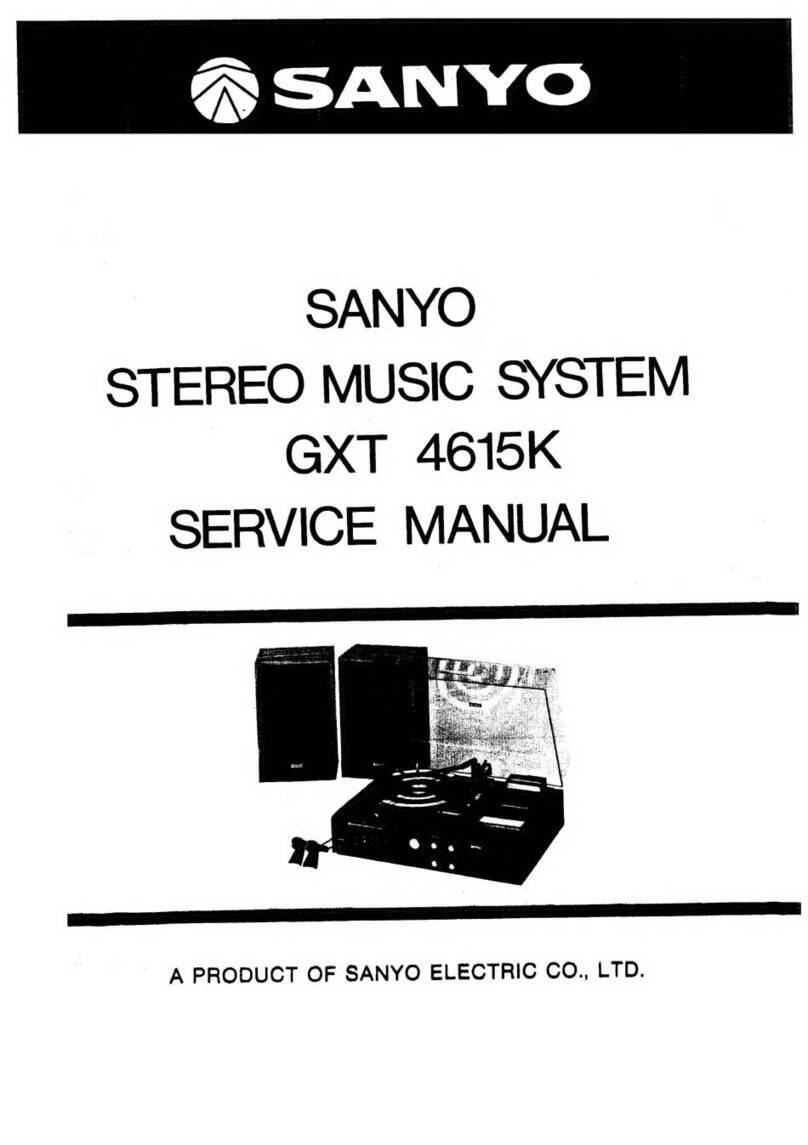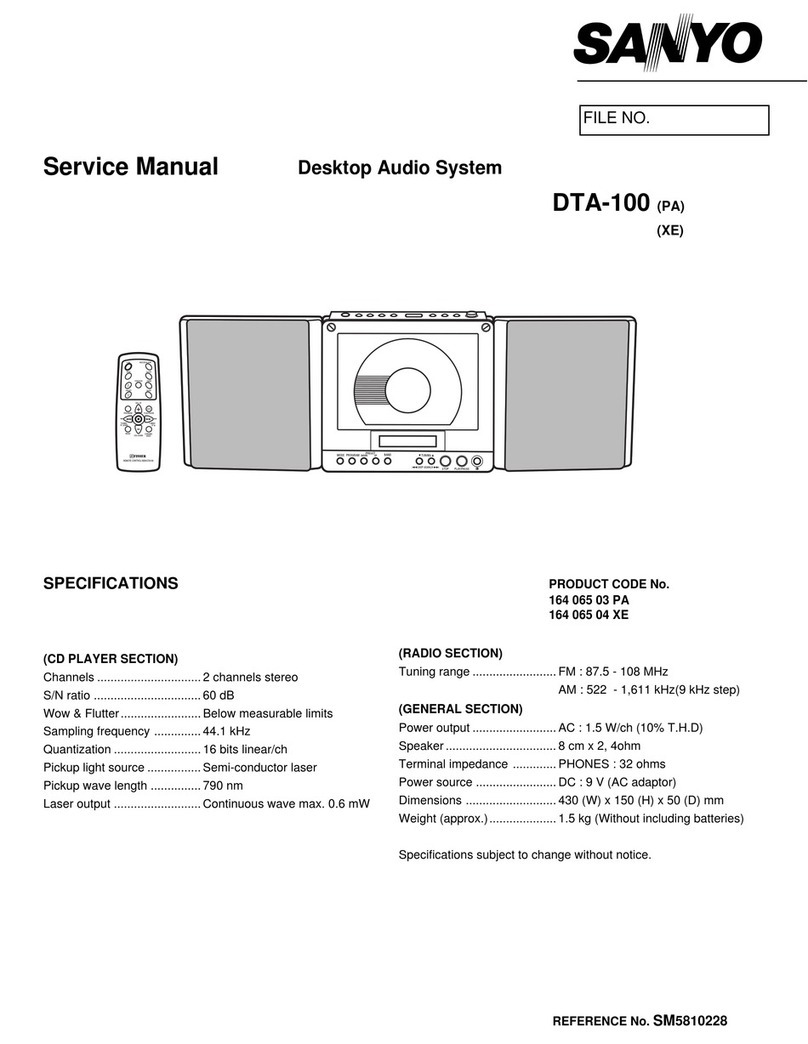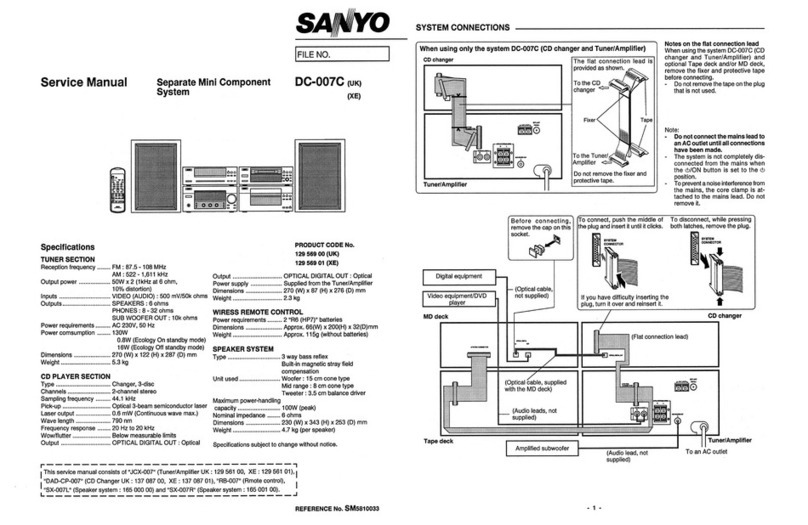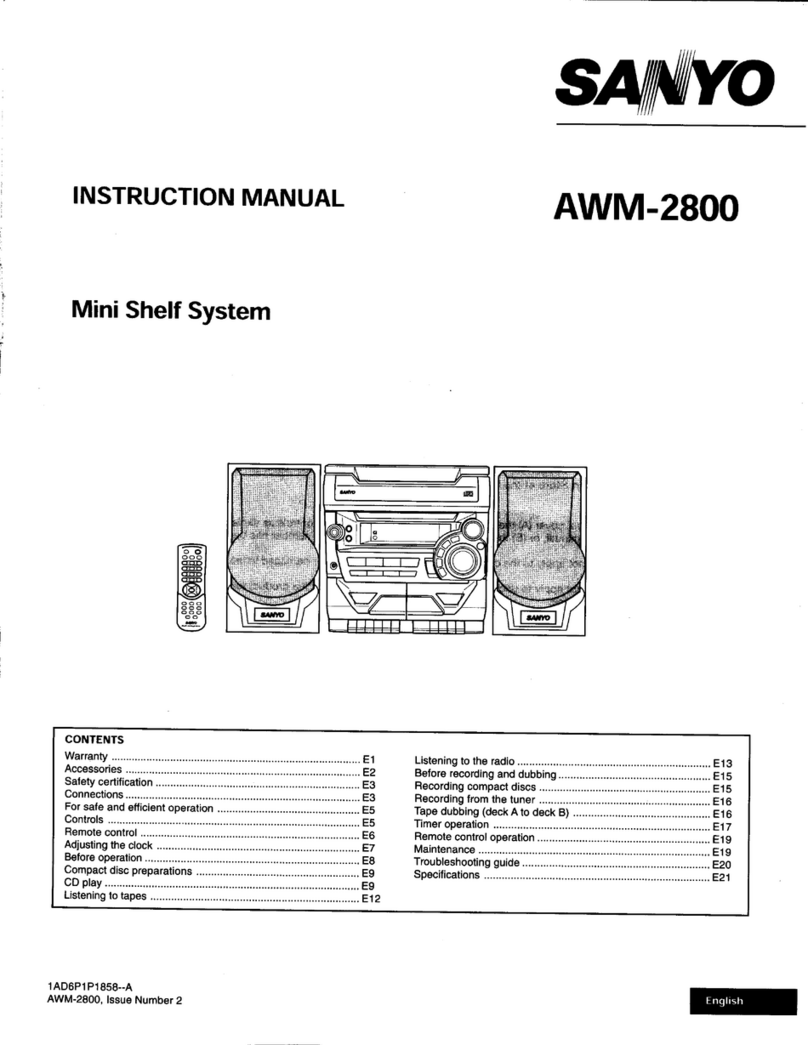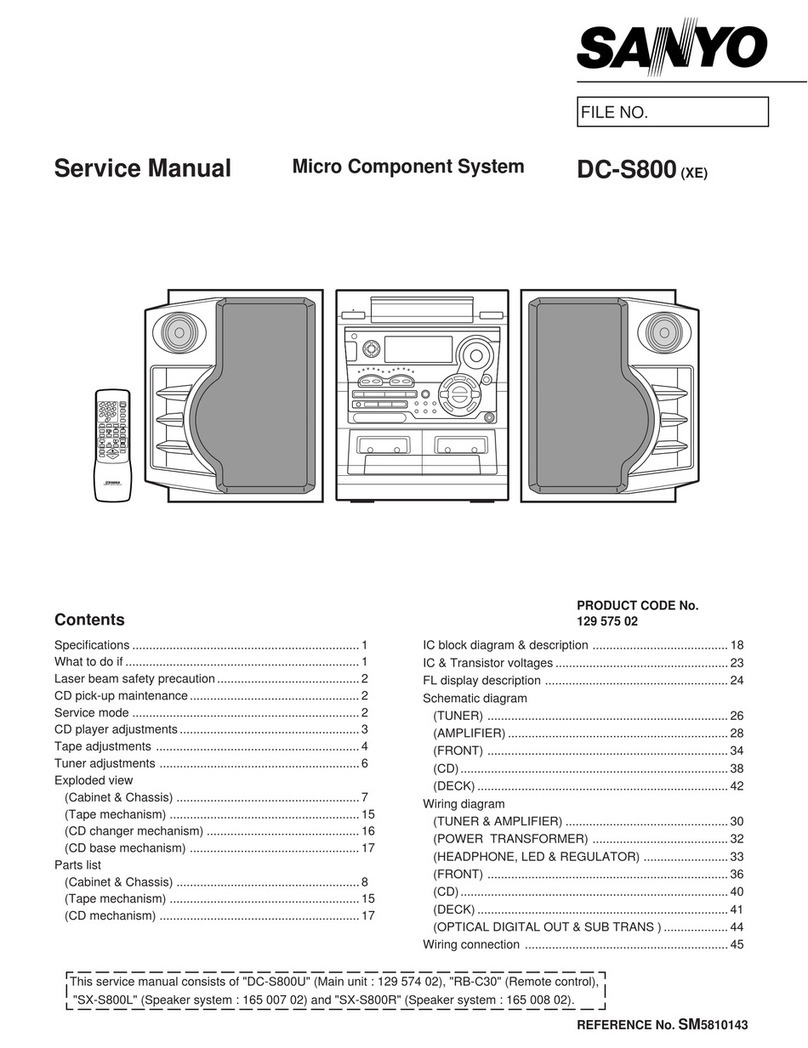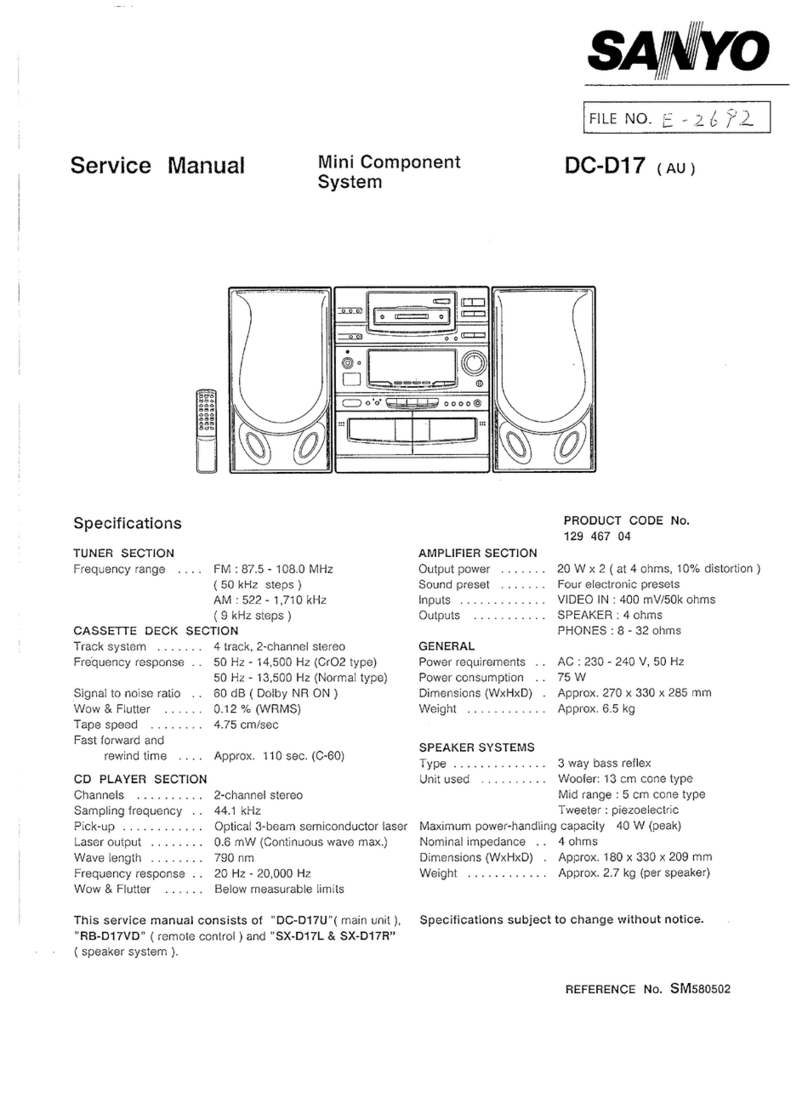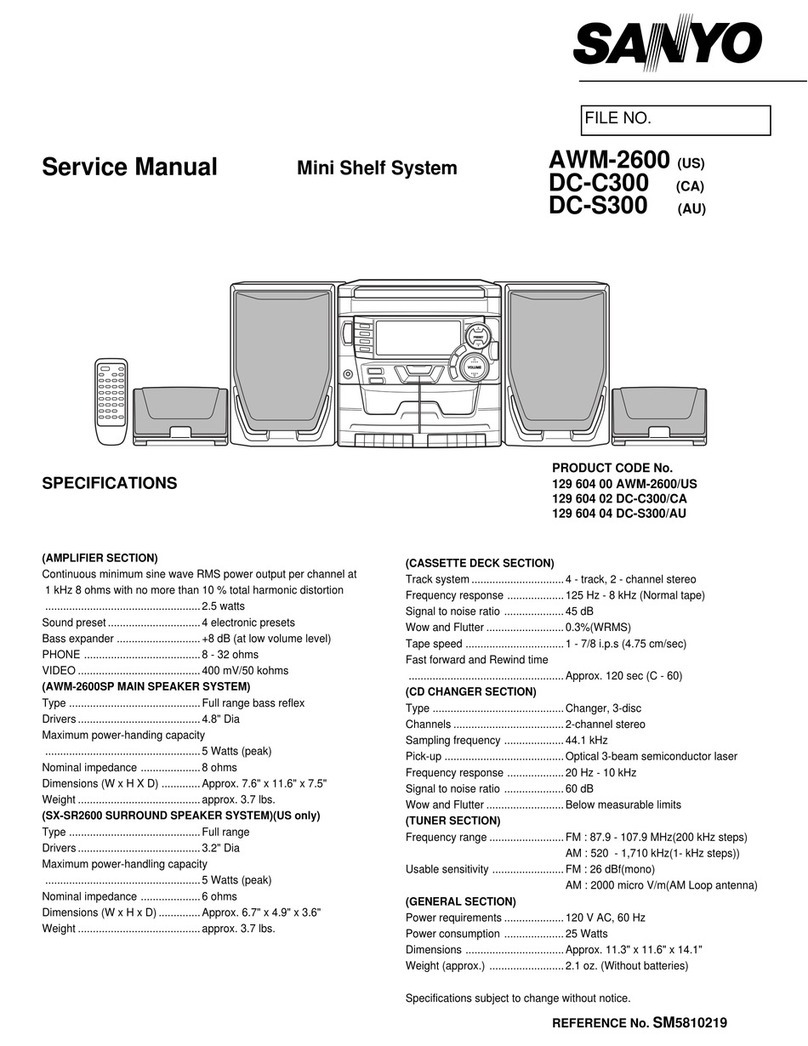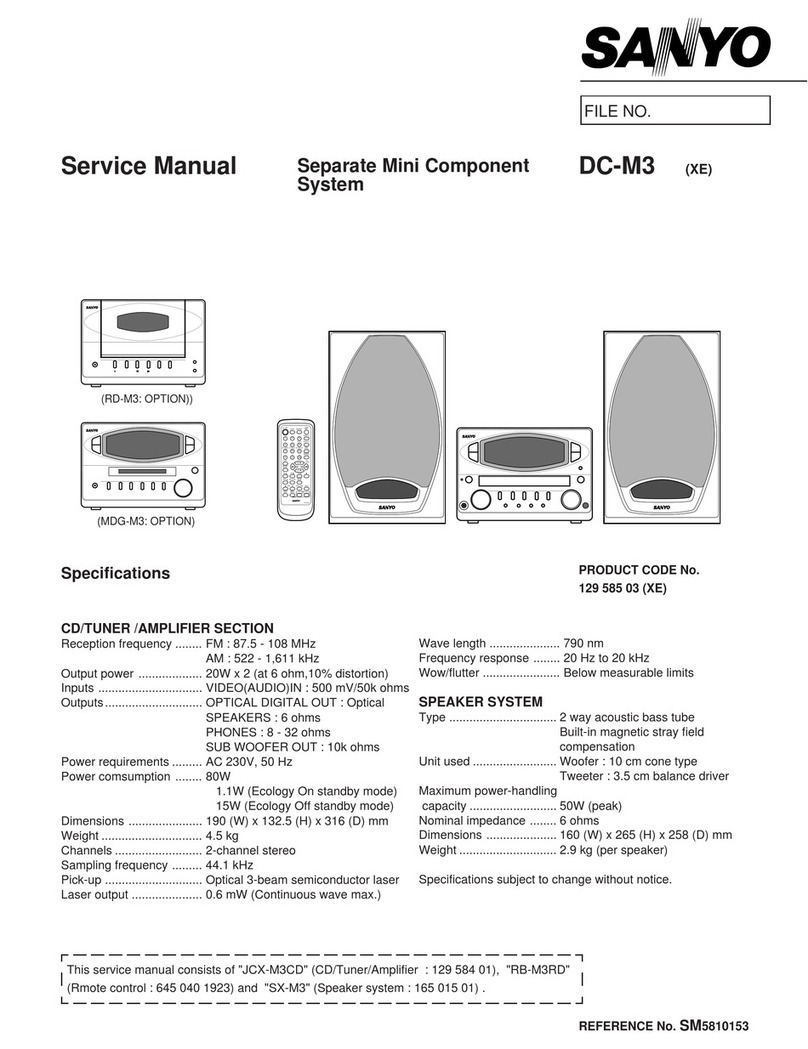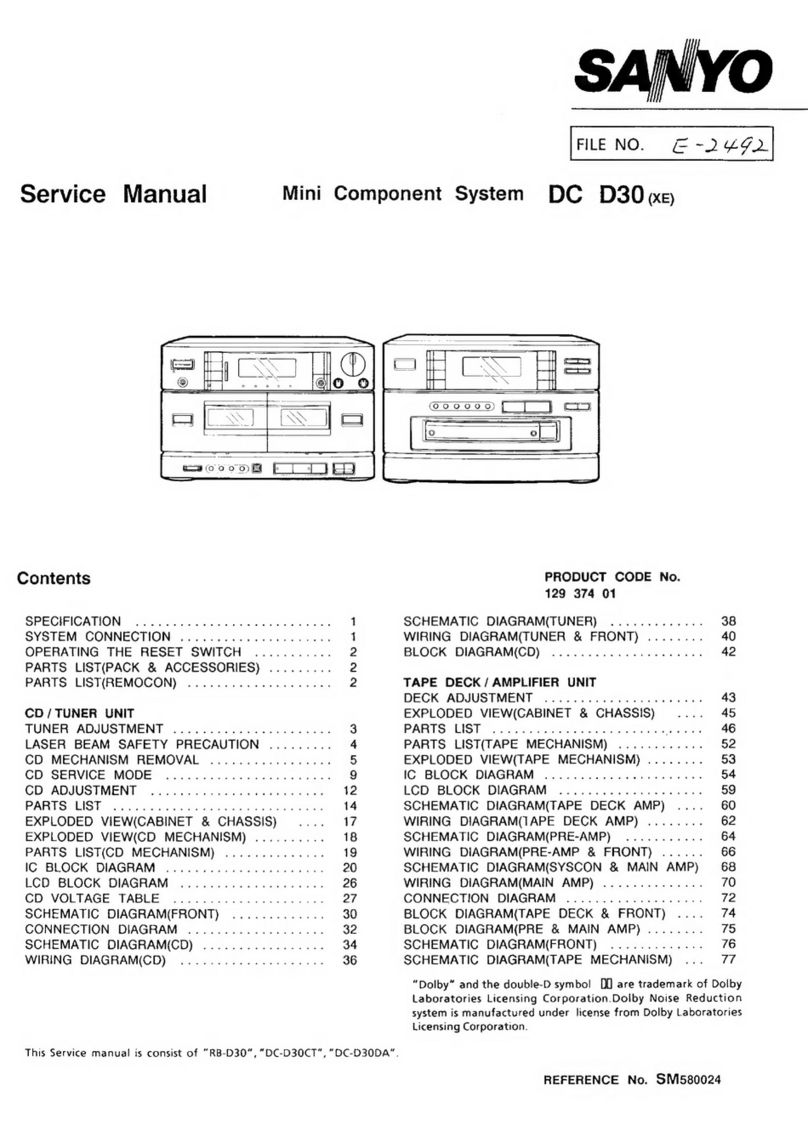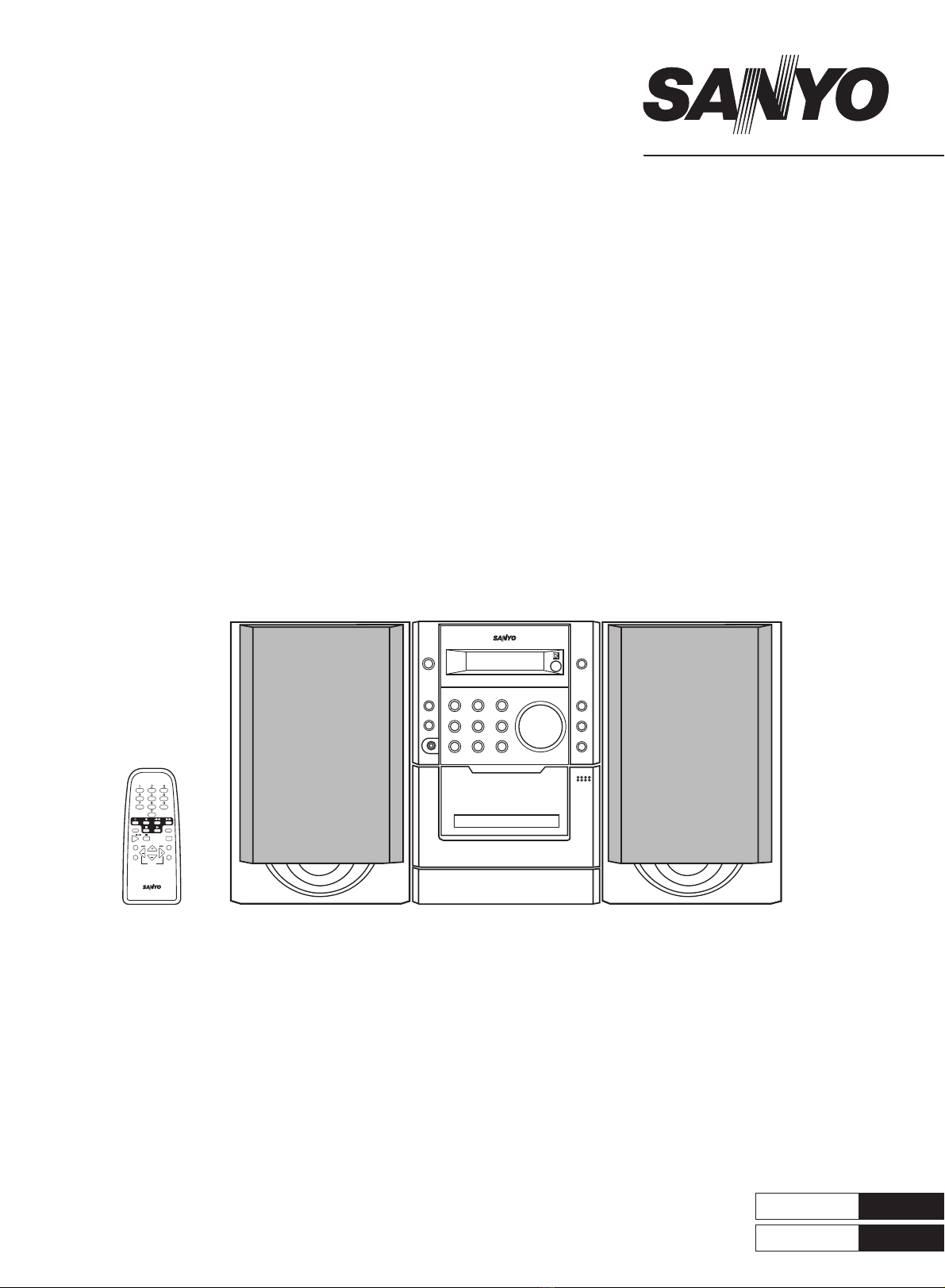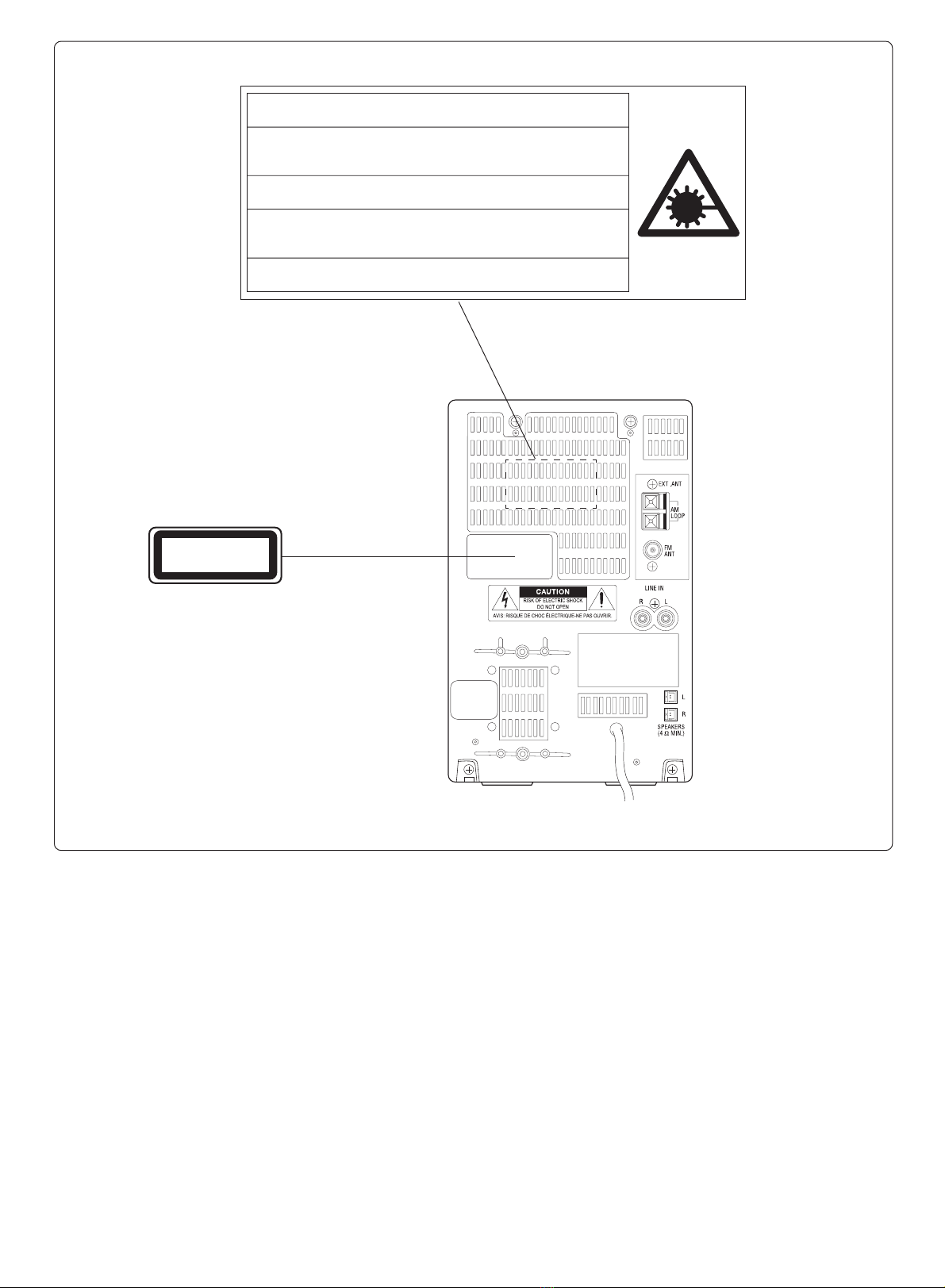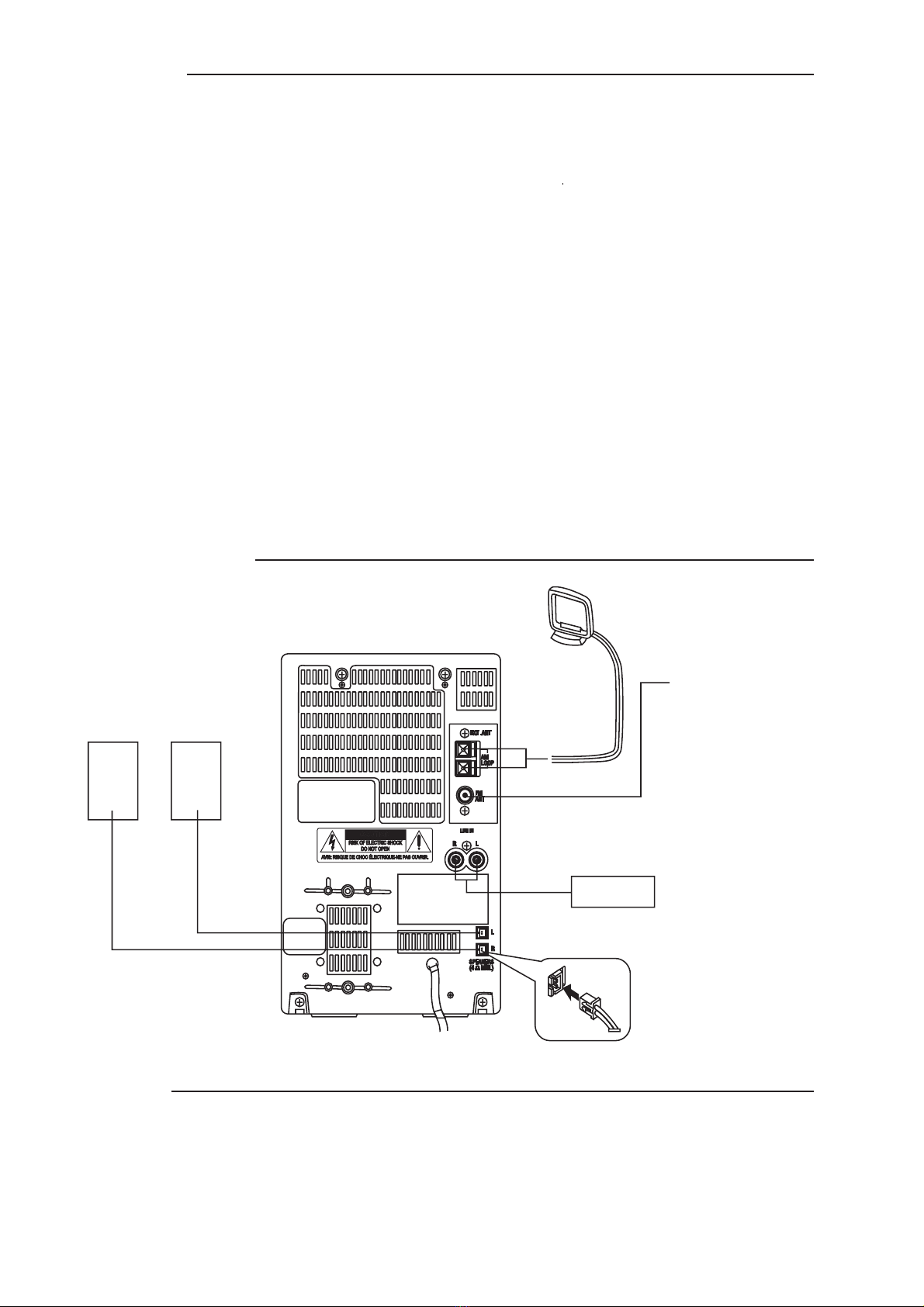6
2. Select a track by using the Eor F button.
- The number buttons on the remote control can also be used.
3. Press the MEMORY button.
4. Repeat steps 2-3 to programme additional tracks.
5. Press the Ak button to start programmed play.
When all programmed tracks have played. the player stops
automatically.
- The programme contents are retained in memory.
Any attempt to programme more than 20 tracks will result in “FULL”
being displayed and discontinuation of the programming.
The programme contents are retained even if the function selecton
is changed. After slecting “CD” function press the MEMORY button.
The programmed contents appear.
To cancel programmed play, press the Nbutton twice.
Checking the programme (Remote control only)
Each time the MEMORY button is pressed in the stop mode, the
programmed details sequentially appear on the display.
Changing a programme
To add a new track to a programme: (Remote control only)
1. In the stop mode, press the MEMORY button repeatedly until
“- -,- - - -” is displayed.
2. Select a track as explained above.
3. Press the MEMORY button.
To change a track: (Remote control only)
1. In the stop mode, press the MEMORY button repeatedly until the
track number to be replaced is displayed.
2. Select a track as explained above.
3. Press the MEMORY button.
Note:
Programmed details cannot be partially deleted or inserted.
LISTENING TO THE RADIO
Before use
When the unit is shipped from the factory, its AM freqency band is set as
“522-1611” kHz ( in 9 kHz steps)”.
If your local AM broadcast system is organized in 10 kHz steps, change
the frequency band to “520-1610 kHz (in 10 kHz steps)” as follows.
While pressing the Nbutton on the front panel, press the Ebut-
ton on the front panel.
To return the onginal setting repeat steps above.
Automatic/Manual tuning
1. Press the FUNCTION button to select TUNER. The radio frequency
appears.
2. Press the TUNER/BAND button to select FM, AM.
Automatic tuning
Press the TUNING - or TUNING + button for at least 1 second to tune
in a station. The unit will scan up or down the band and receive the
next receivable station. Press the button again to continue.
- The eor fbutton on the remote control can also be used.
Manual tuning
Press the TUNING - or TUNING + button briefly until the desired
frequency is displayed.
Note:
If the next step is not taken within 10 seconds while performing steps
2 - 4, “PROG.” disappears and the preset operation is cancelled.
Press the MEMORY button to continue.
5. Repeat steps above to add more preset stations.
- When presetting a new station, the previous preset station is
cleared.
Listening to preset stations
1. Press the TUNER/BAND button to select FM, AM.
2. Press the PRESET - or PRESET + button on the front panel (or
PRESET button on the remote control) to select the desired channel
number. The selected channel number appears briefly.
- The number buttons on the remote control can also be used.
Press two number buttons within 2 seconds.
To receive FM stereo broadcasts
“ST” appears when an FM stereo broadcast is received in the stereo
mode.
Make sure the reception mode is in stereo. orelse, press the FM MODE
button.
- If the signal from an FM stereo station is weak and reception is poor,
press the FM MODE button to change to the mono mode. The
reception may be improved, but the sound will be monaural.
When beat interference is heard (Remote control only)
A high-pitched noise called “beat” is sometimes heard during reception
of radio broadcasts. If this occurs.
1. Press the MEMORY button on the remote control.
2. When “PROG.” is blinking, press the FM MODE button to select “bc-
A” or “bc-b”. Select the setting that gives the best results.
To preset stations (Remote control only)
Up to 24 stations for FM band, 12 stations for AM band, can be preset.
1. Tune in the station to be preset as described above.
2. Press the MEMORY button on the remote control.
3. Press the PRESET - or PRESET + button on the front panel (or
PRESET button on the remote control) to select the channel number
to be preset.
4. While “PROG.” is blinking, press the MEMORY button. “PROG.”
disappears.
- In this example, “103.25 MHz” FM station is preset on FM channel
9.
- The number buttons on the remote control can also be used. In
this example, press 0, then 9 after the step 2 above.
LISTENING TO TAPES
1. Press the FUNCTION button to select “TAPE”.
2. Press the cassette holder (EJECT portion) to open it.
3. Load the cassette. (Fig. 7)
After loading the cassette, push the cassette holder back into
position.
4. Press the TAPE button to begin playback.
5. Press the Nbutton to stop playback at any time. Press it again to
remove the cassette.
When the end of the tape has been reached, automatic stop will be
activated.