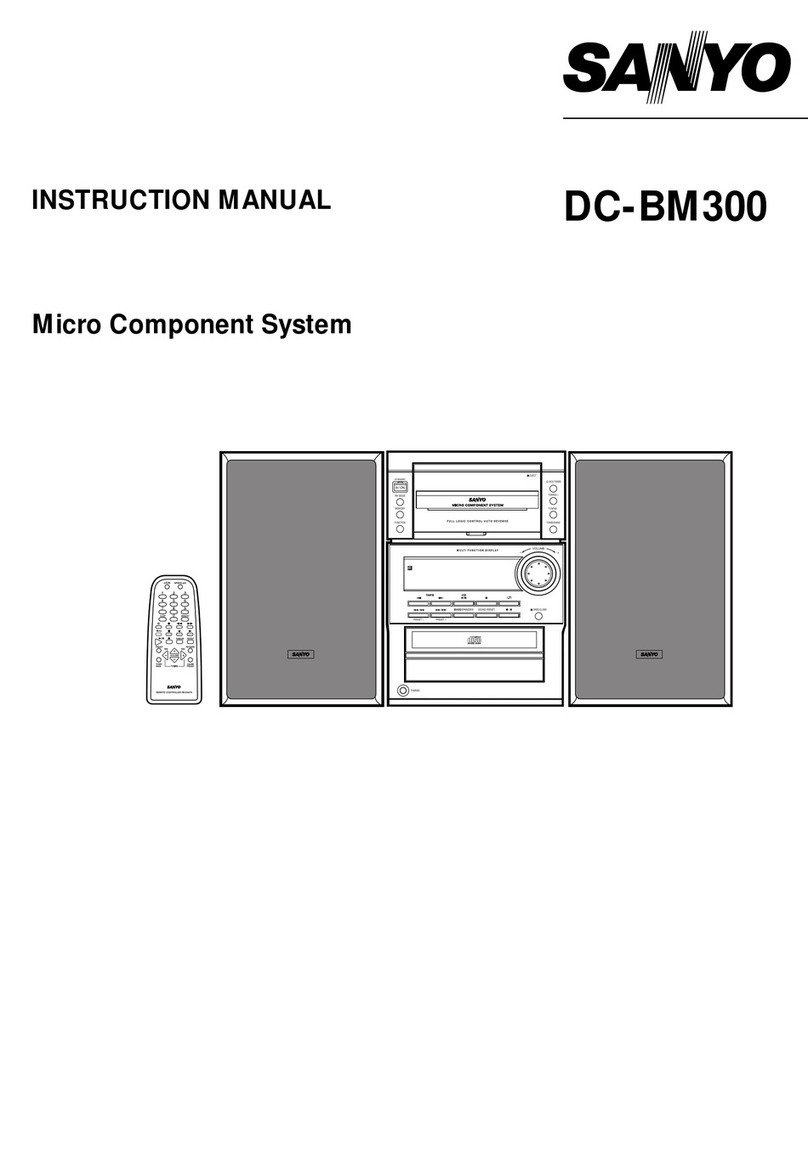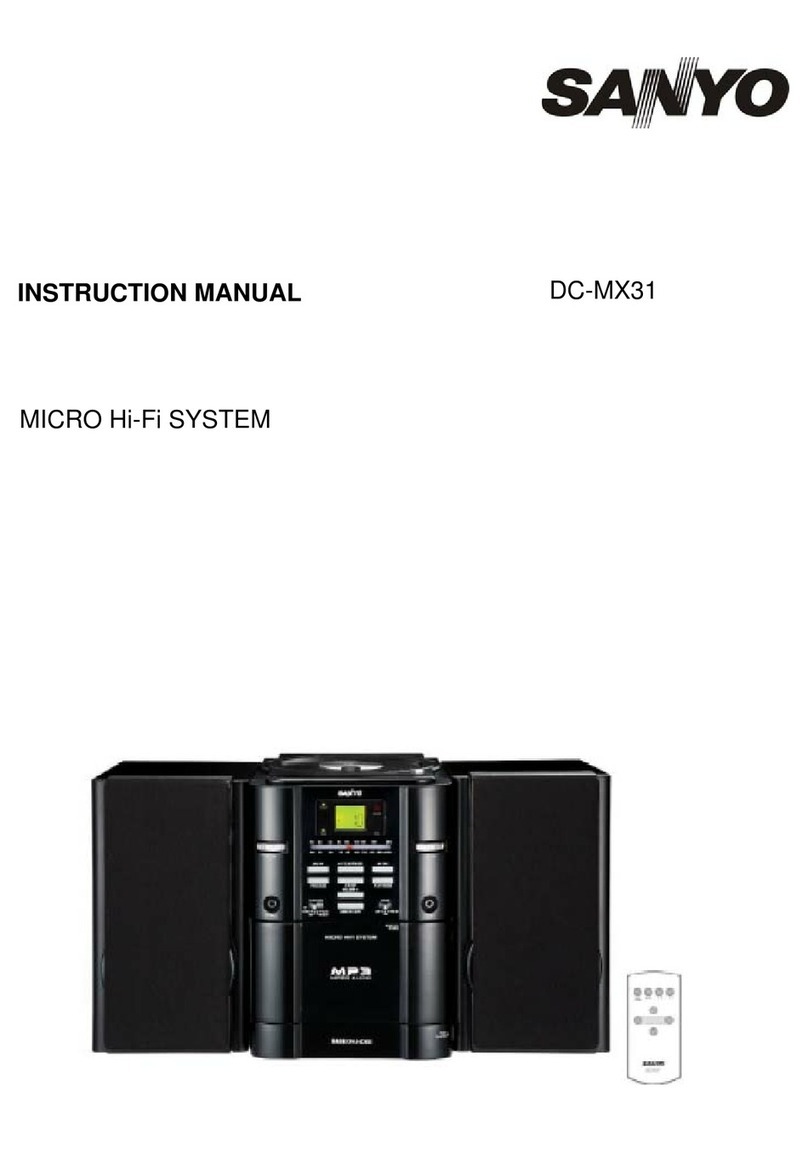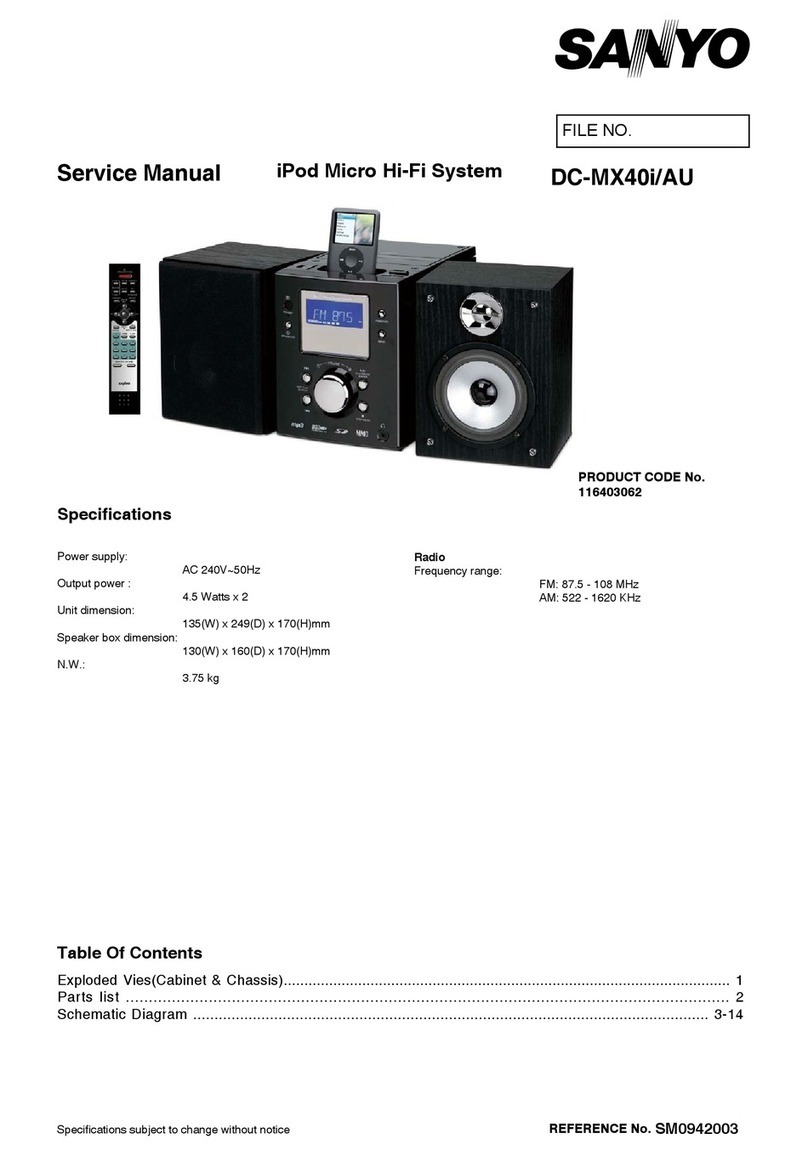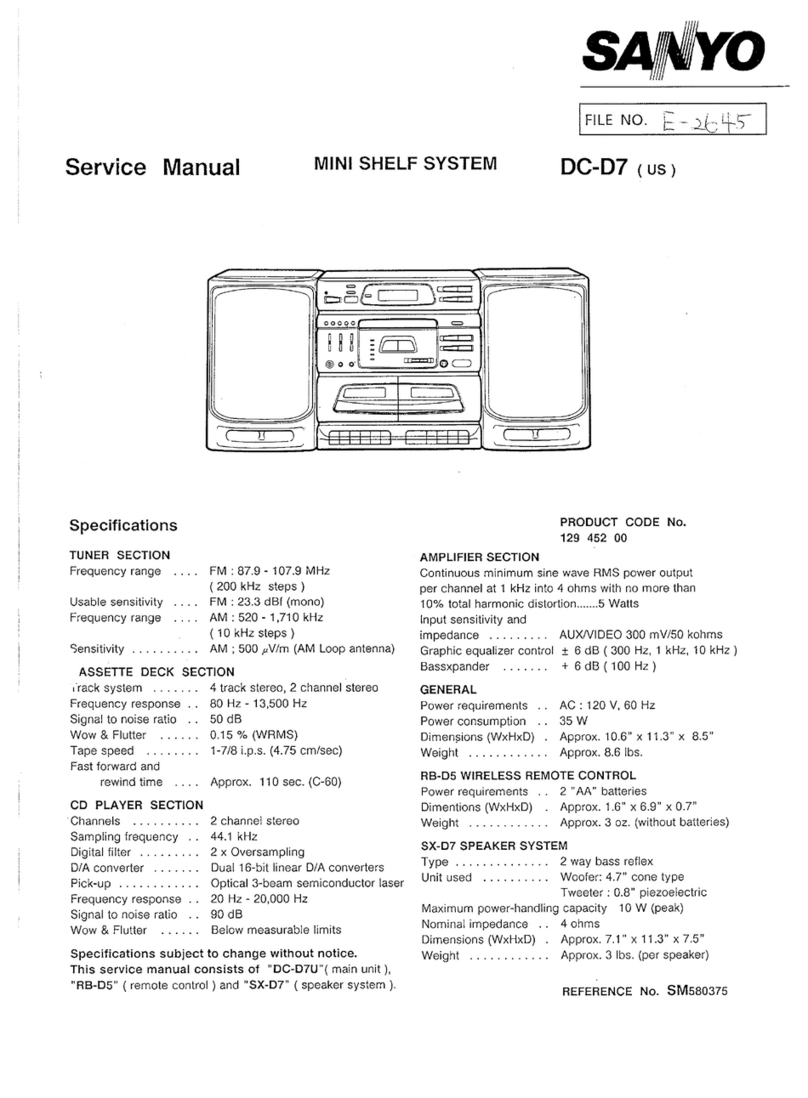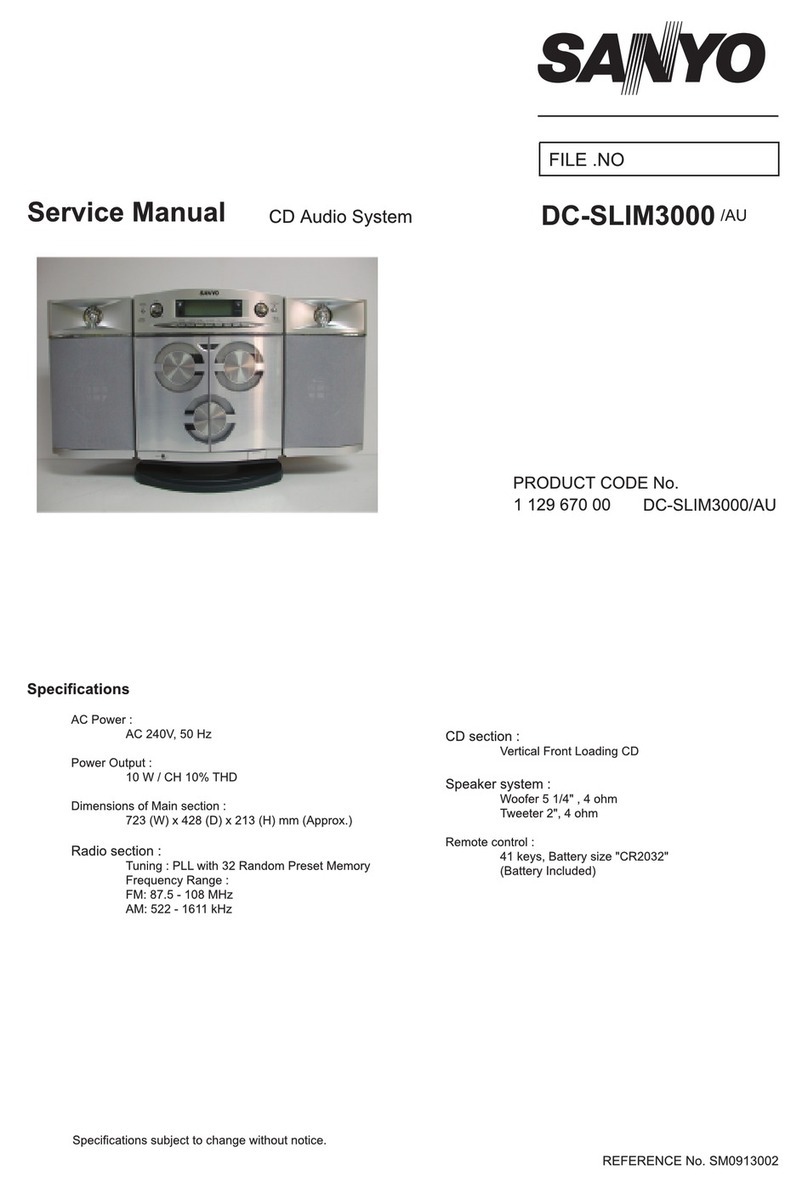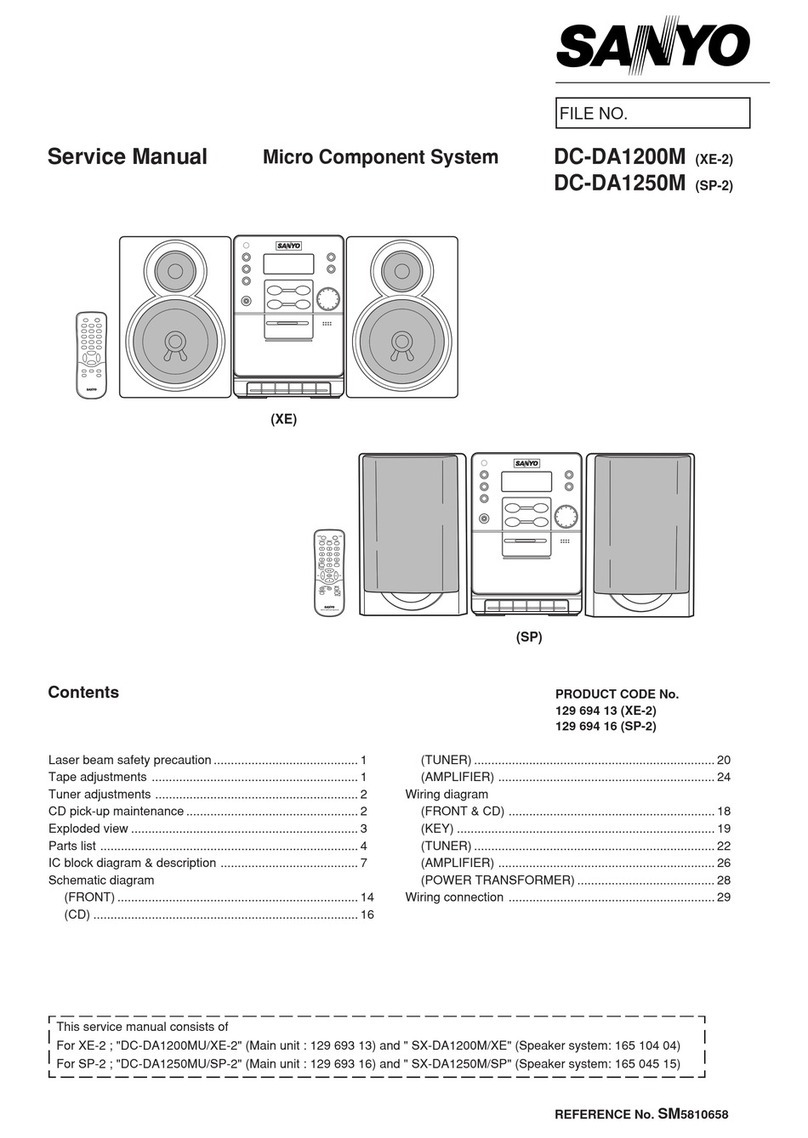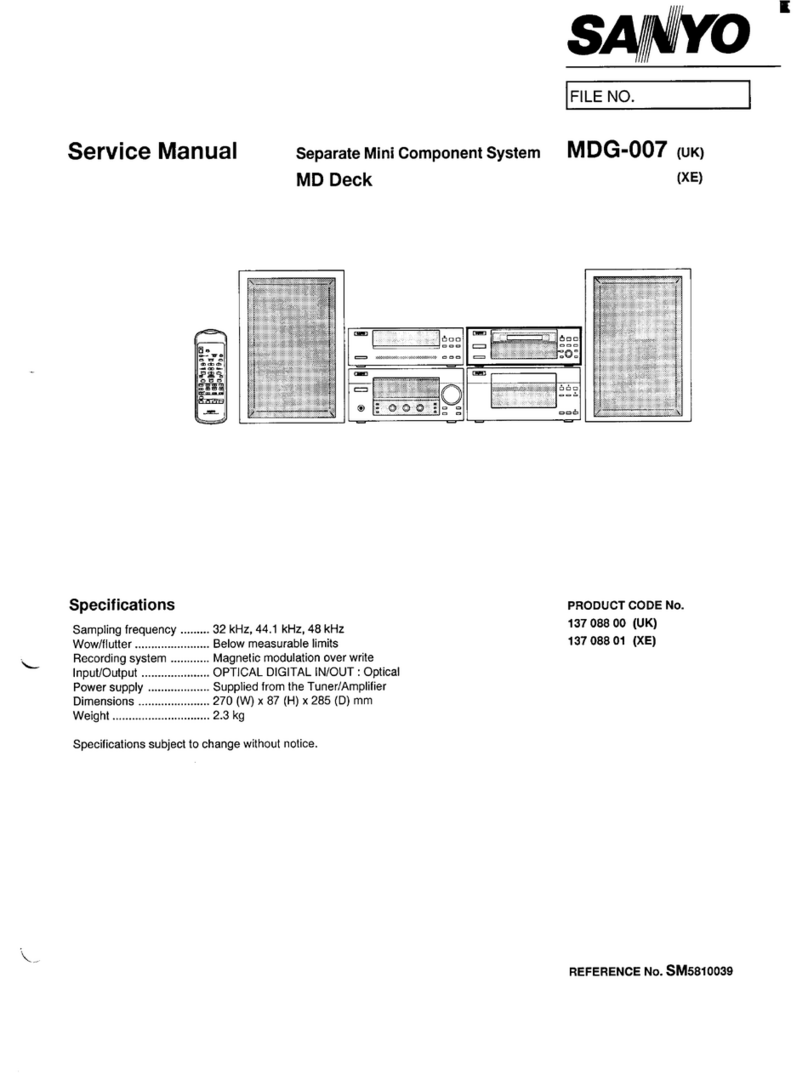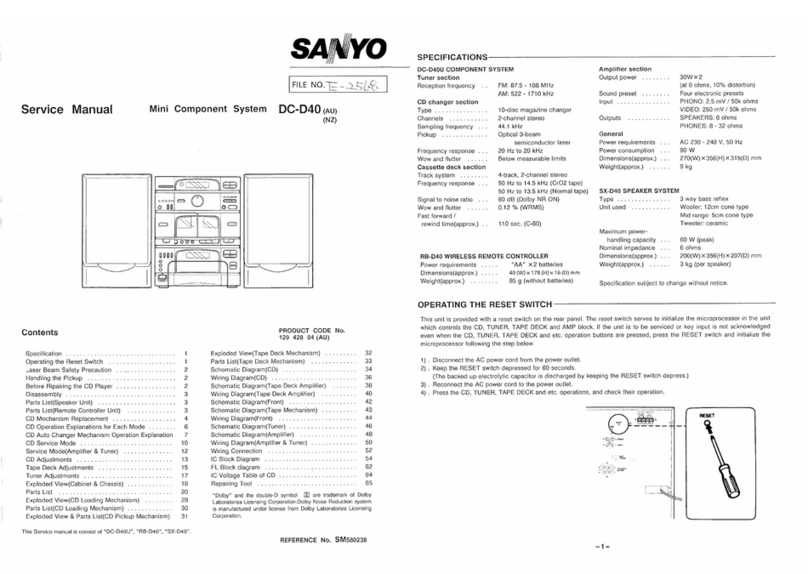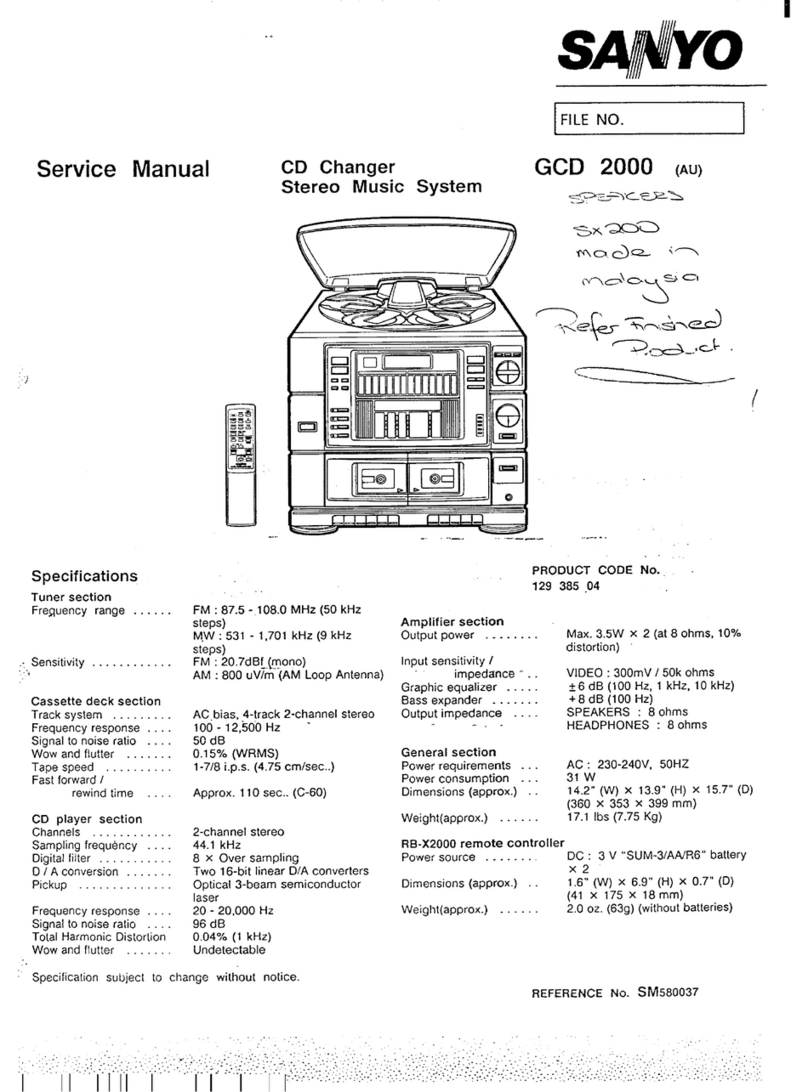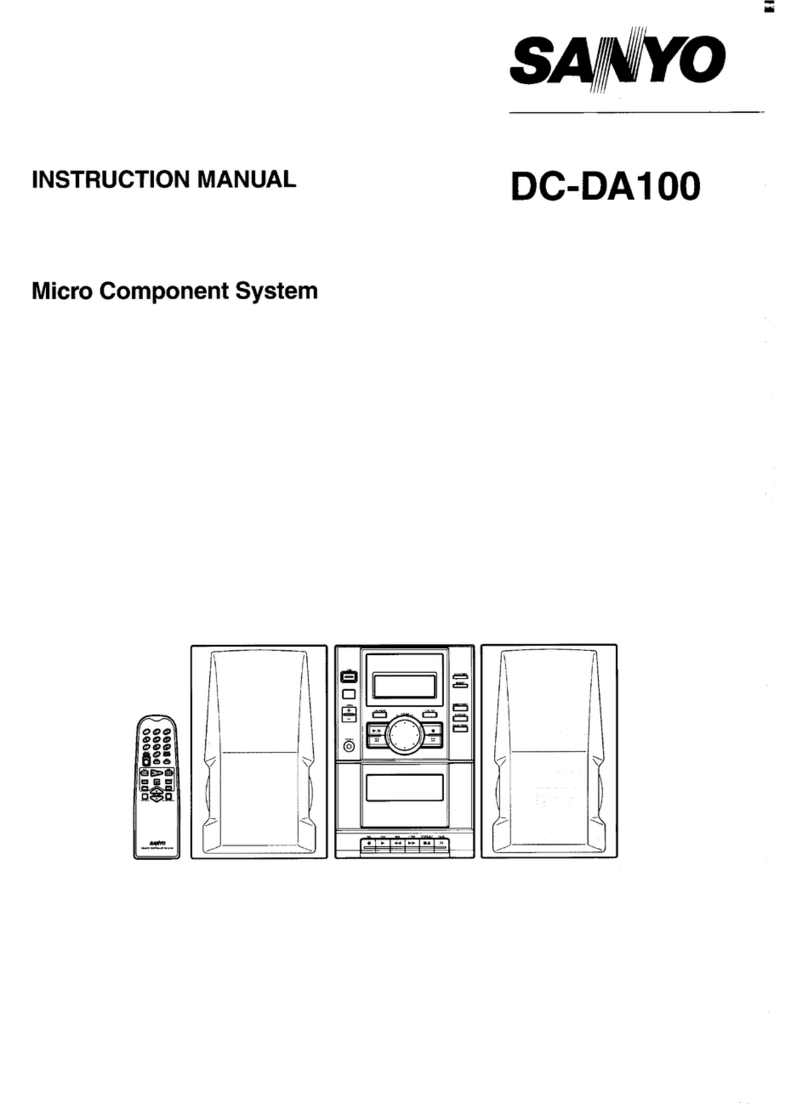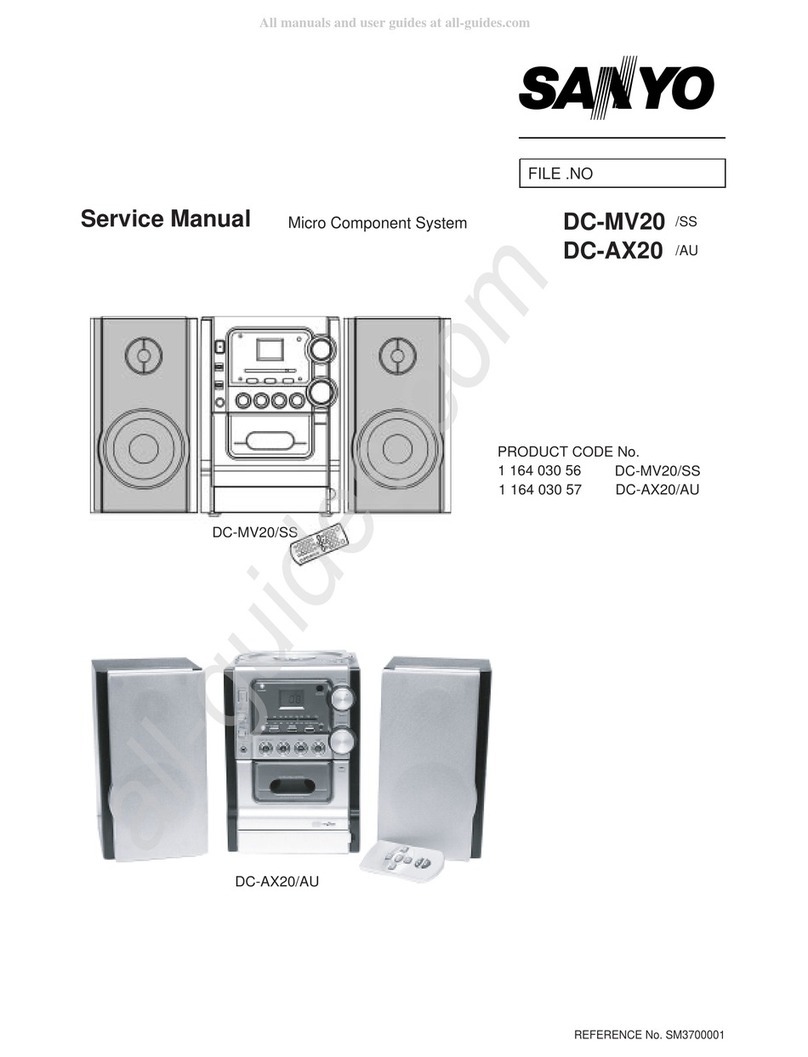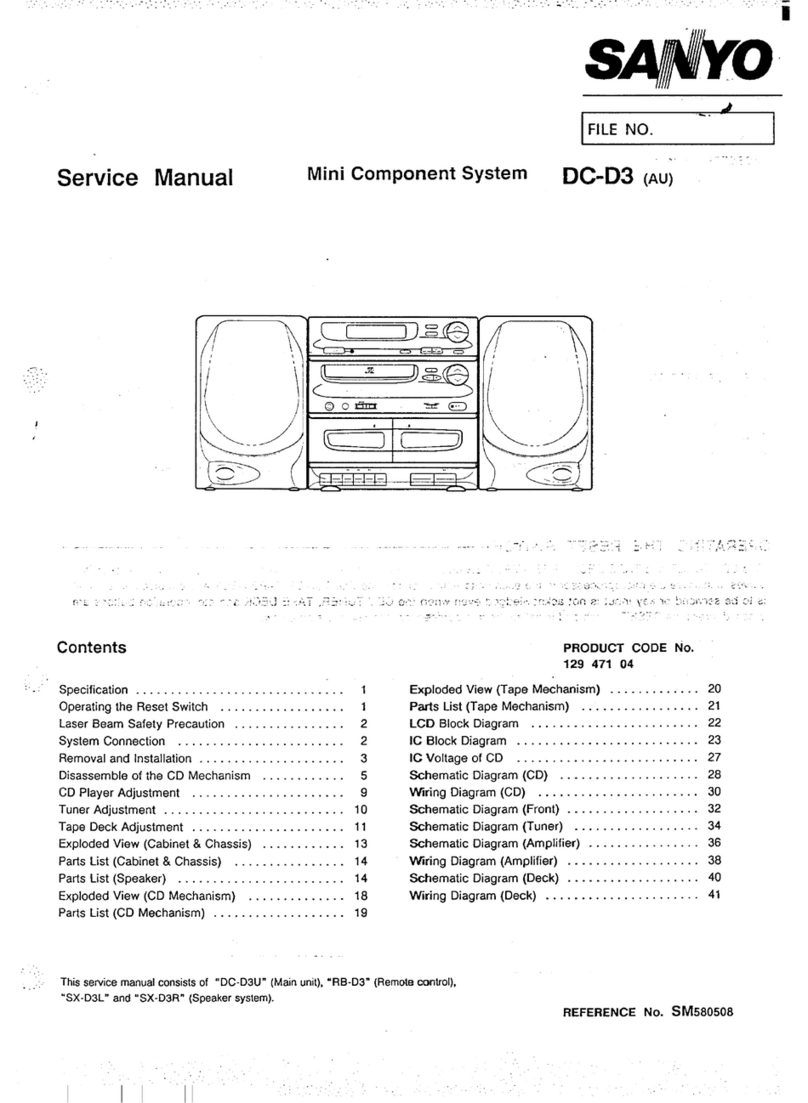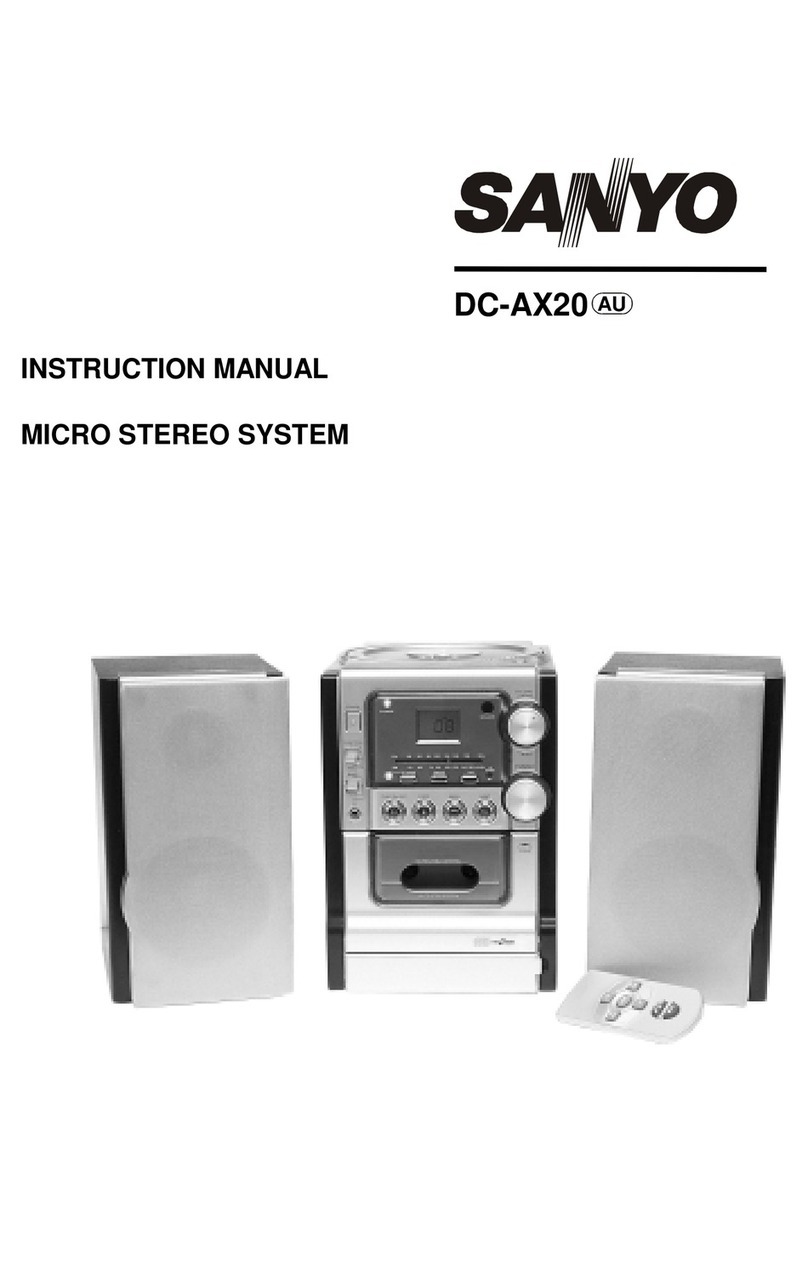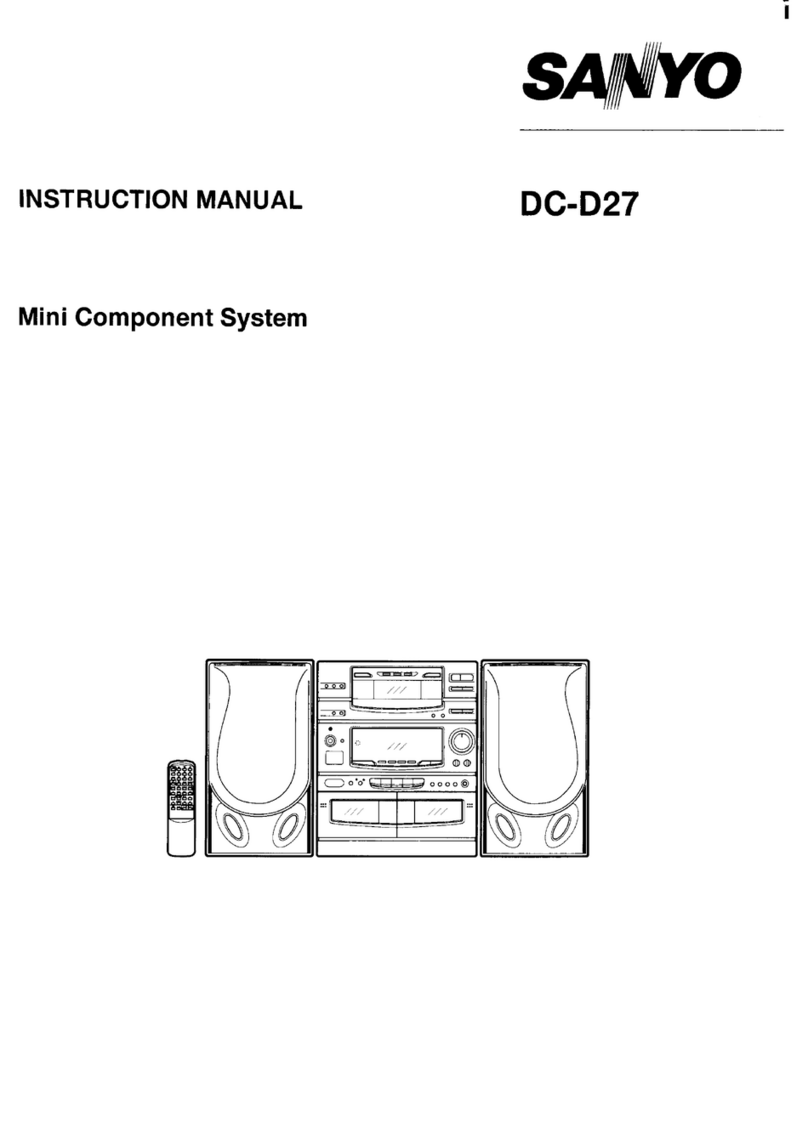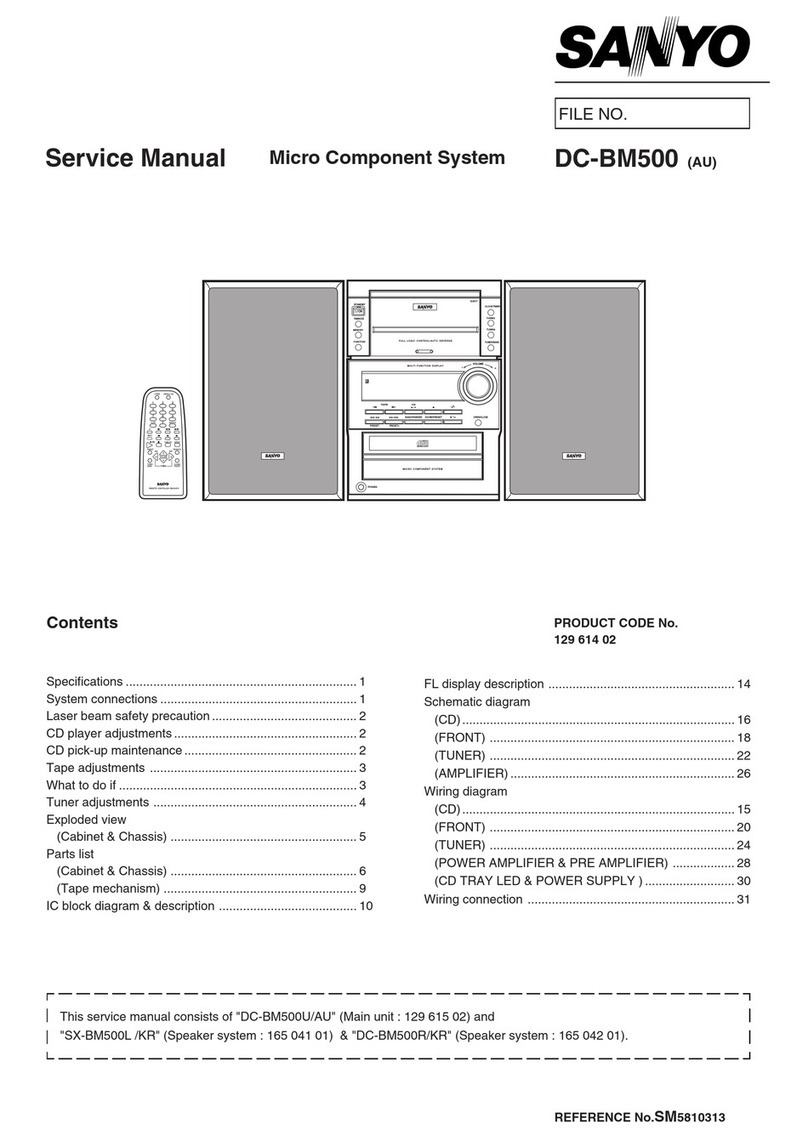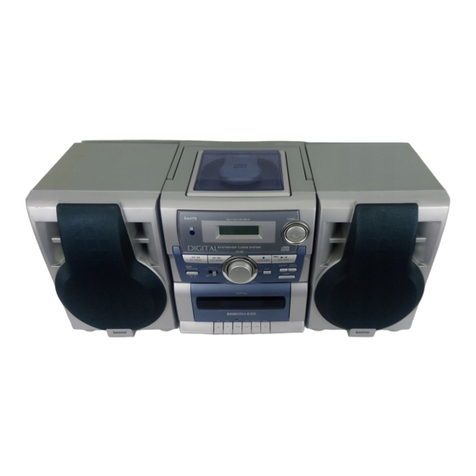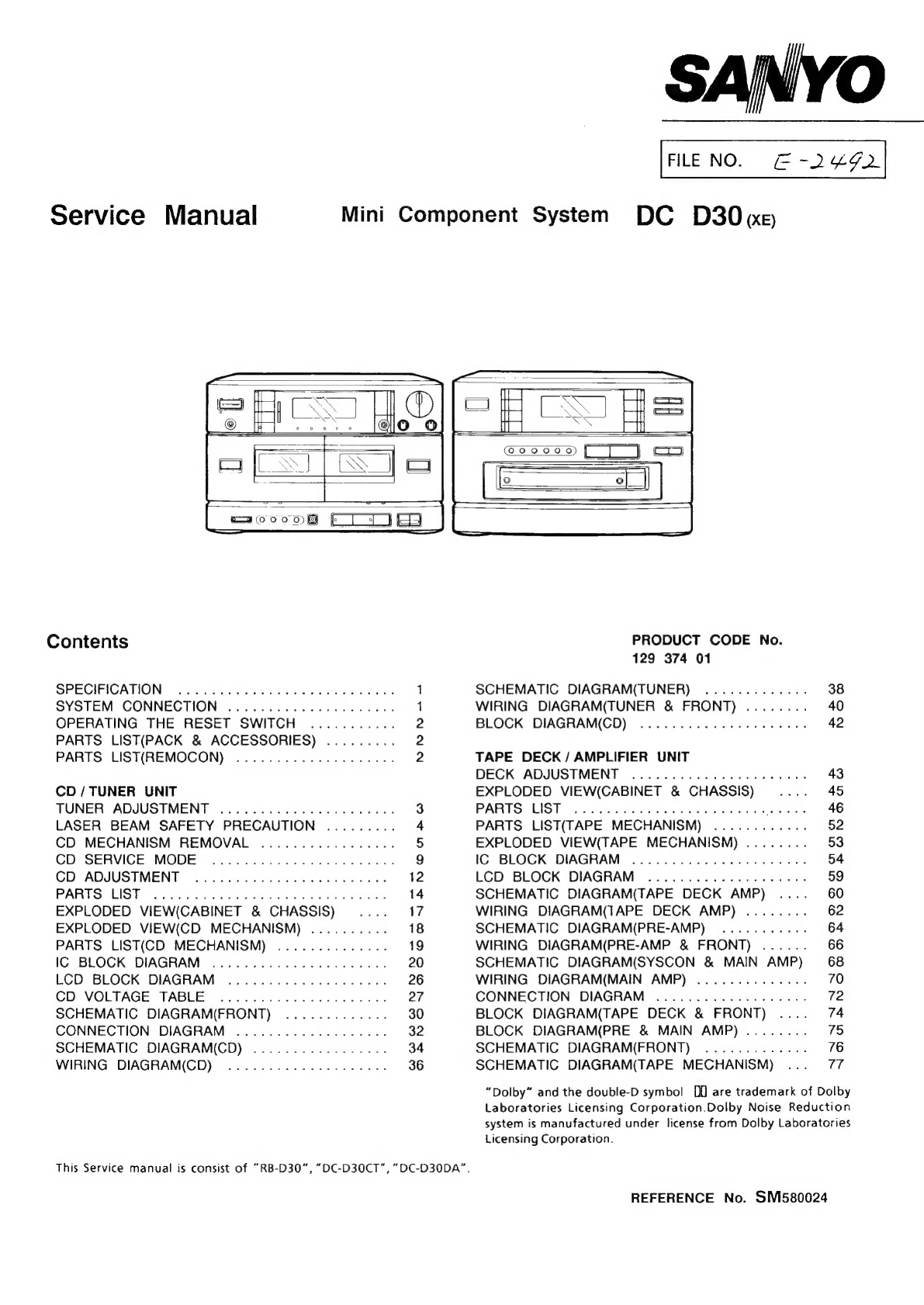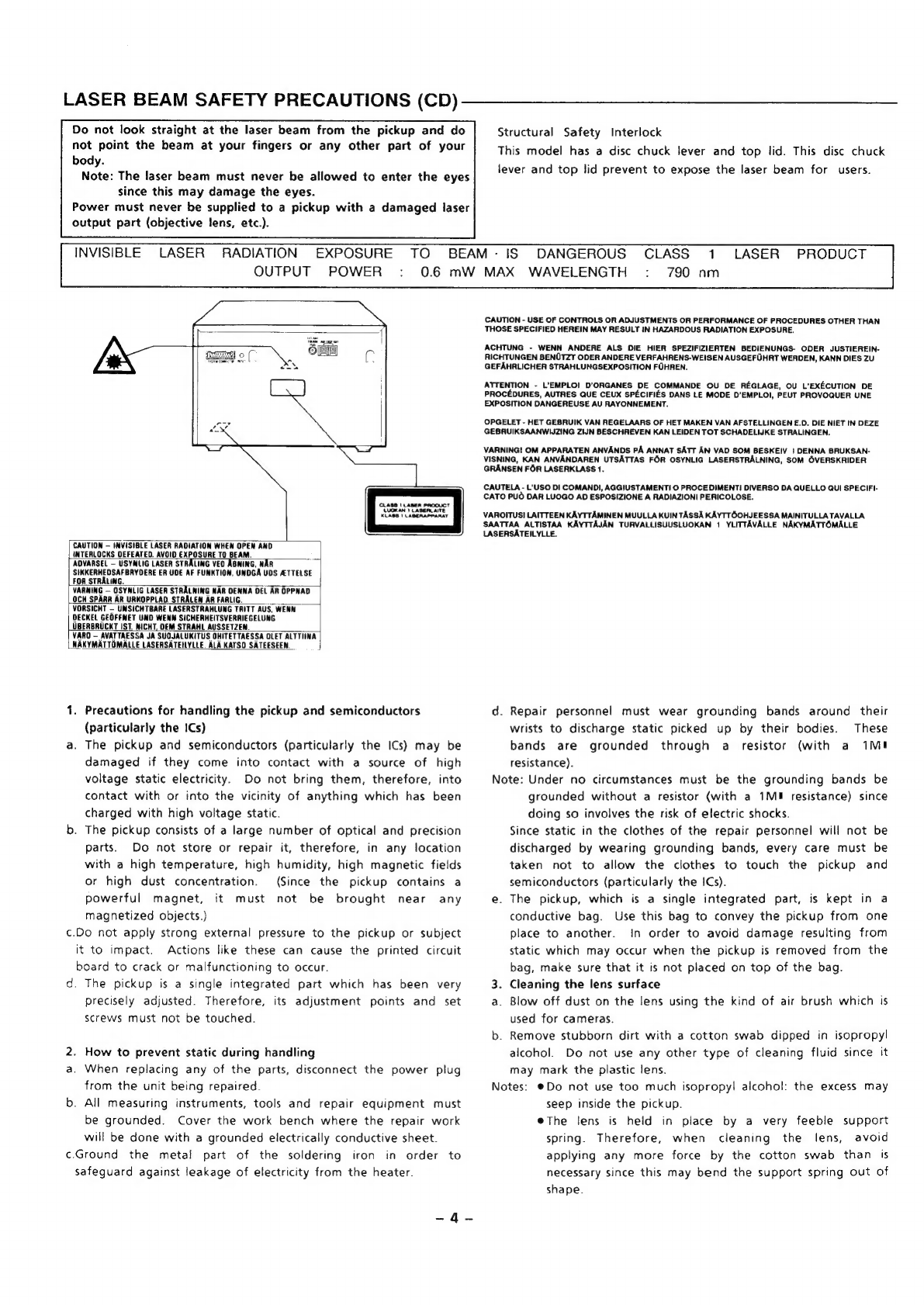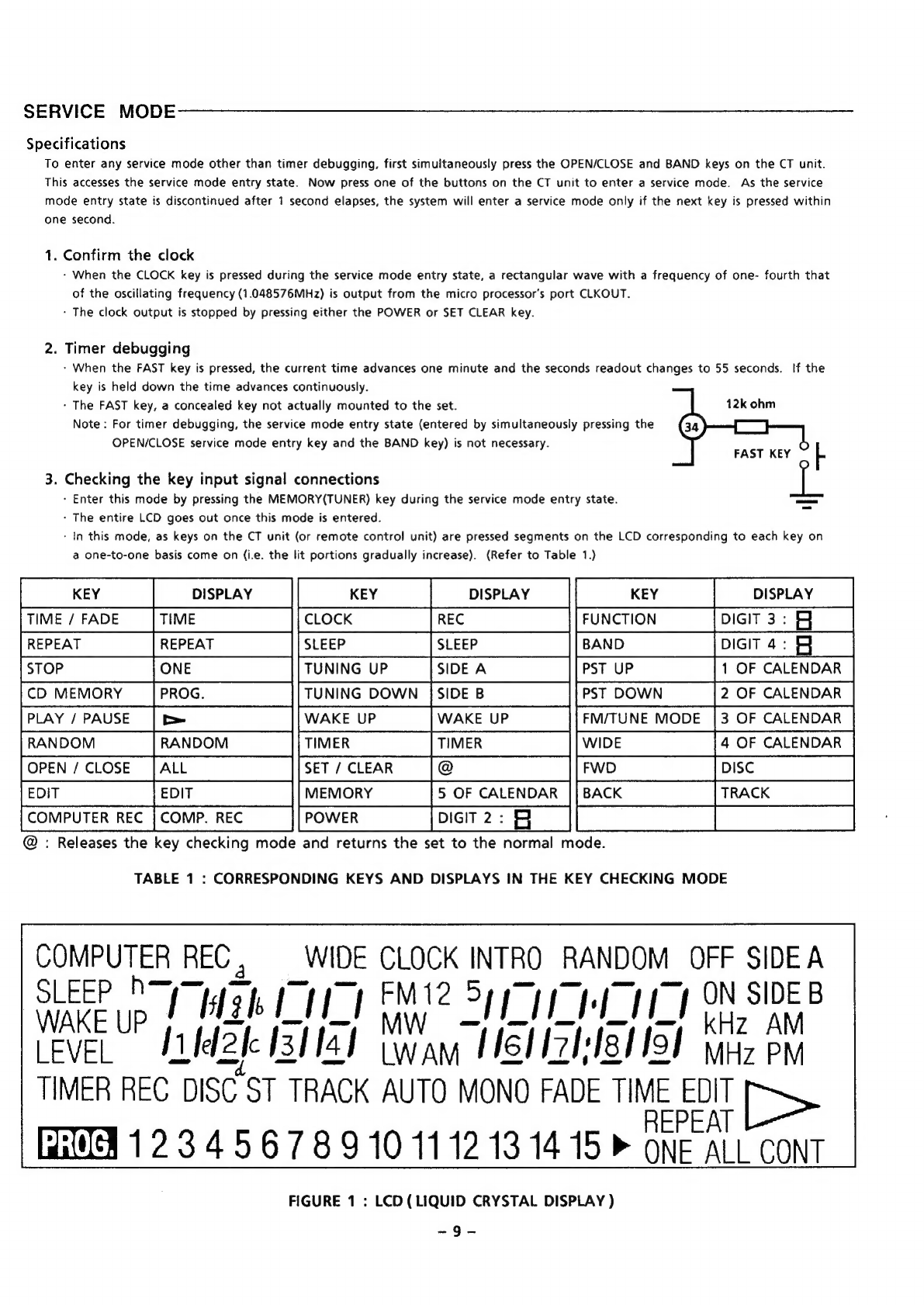wnnenneneenennsessenseens
TUNER/CD
PLAYER
UNIT
--2220220022rennenneemenem
ADJUSTMENT
(TUNER)
@
Use
a
plastic
screwdriver
for
adjustment.
@
Adjust
the
intermediate
frequency
of
AM
and
FM
to
the
frequency
of
ceramic
filter.
SG
RF
Level
:
75
ohm
Open
voltage
dBuV
1.
FM
BAND
Antenna
:
75
ohm
Direct,
Modulation
:
1kHz,
Dev.
:
+75kHz
(mono)
-
+
40kHz
(main)
-
+6.75kHz(pilot)
TUNING
INPUT
CONDITION
OUTPUT
CONDITION
STEP
ITEMS
PARTS
STANDARDS
peered
ne
Sane
an
eae
fom
eee
1
ER
87.5MHz
‘aital
|
TP202(H)
Confirm
1.4~1.6V
cov
108.0MHz
Digital
Voltmeter
|
tp294(E)
Confirm
<8.5V
(about
7.8V)
FM
SG
TP211(H)
wa
TP203(H)
FM
SG
TP211(H)
Frequency
TP206(H)
##
seas
(6608)
___|rP212¢€)
E207)
nl
SRE
*
°
Tp204
is
no
earth
point.
sae
Adjust
in
the
modulation
off
Tuner
Mode
:
AUTO
STEREO
2.
MW
BAND
STEP
|
ITEMS
TUNING
FREQUENCY
522kHz
we
1404kHz
3.
LW
BAND
step
|
ITEMS
TUNING
INPUT
CONDITION
OUTPUT
CONDITION
PARTS
STANDARDS
on
ee
[input
|
Measure
|
outPut
144kHz
ig
TP202(H)
|
12154
|
Confirm
1.3
~
1.8V
ea
COVER
|
290kHz
Se
a
Digits
VolsMmeter
Il
rezaq{e)
Confirm
<8.5V
(about
6.5V)
4.
PARTS
LOCATION
Antenna
:
IRE
Loop,
Modulation
:
1kHz
30%
SG
RF
Level
:
75
ohm
Open
voltage
dByV
INPUT
CONDITION
OUTPUT
CONDITION
PARTS
STANDARDS
INPUT
|
MEASURE
|
OUTPUT
Bad
=aRseGal
TP202(H)
|
12153
|
Confirm
1.0
~
1.4V
Digital
Voltmeter
|
tpagi(e)
|
-----
Confirm
<8.5V
(about
7.2V)
AM
SG
LOOP
VTVM
TP233(L)
Output
:
Maximum
:
TP234(R
Confirm
to
near
gid
Oscilloscope
sens
the
effective
sensitivity.
162kHz
AM
SG
LOOP
VTVM
TP233(L)
|
(245,
|
Output
:
Maximum
TRACKING
(about
80dB)
i
TP234(R)
Confirm
to
near
279kHz
ais
ANT
Oscilloscope
the
effective
sensitivity.
FM
EXT.
TP212
TP202(COVER)
TP201(E)
TP207(E)
ANT.(75)
C2133
5449
C2132
5422
1
TP212
P
[RAS
=e
©
ae
SVR23
NT
GND
+B
OSC
oa
oa
a
o
aoa
none
vt
Oa
>|
TU201
TP224
TP223
cae
R2227
CT251
CT252
a
qo.
@Q
6)
A
A
/TP203
[|
[
|
12154
L213
x
:
2202
tte
2151
L
2152
‘
1!
TP234(R-CH)
TP204
/
po
TP235
e
frolic)
J423(E)
4420
4
Z_
AM
LOOP
ANT.