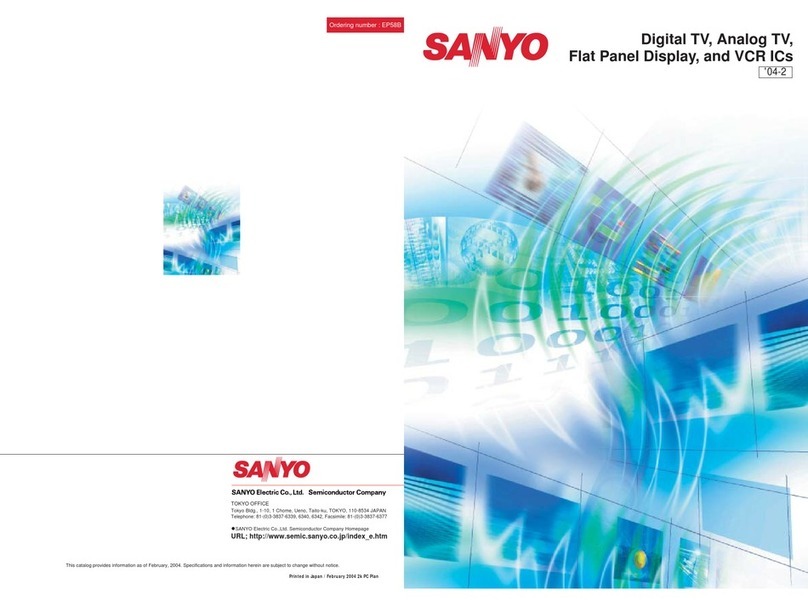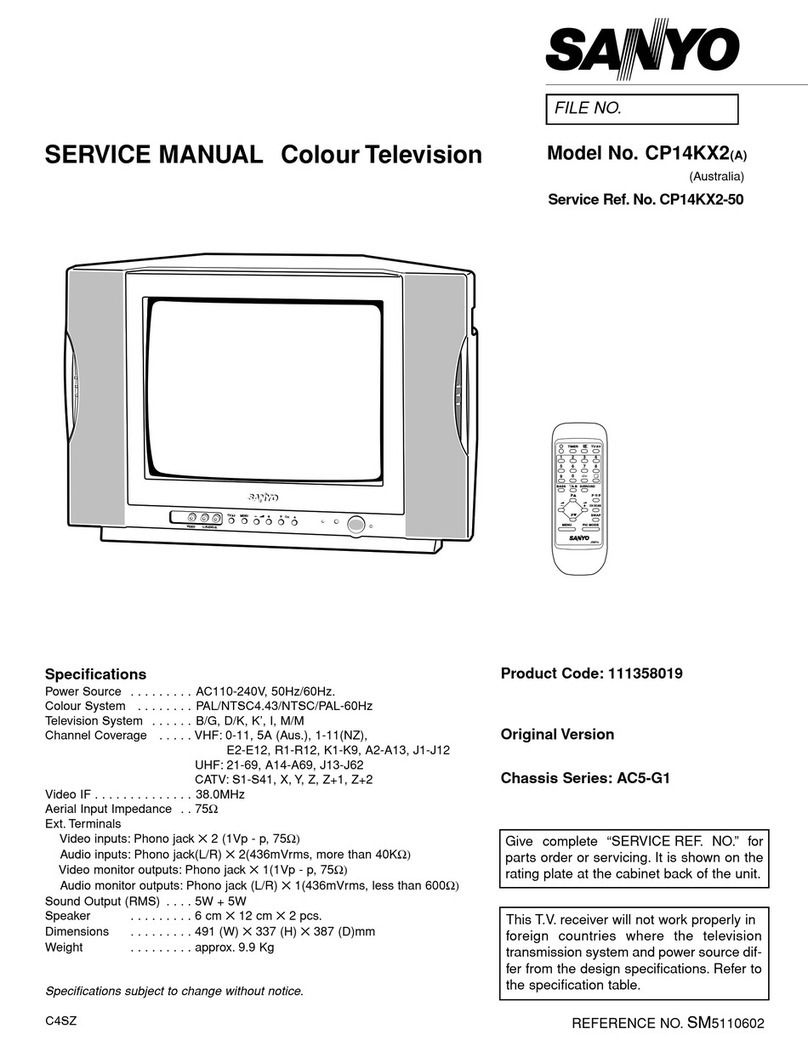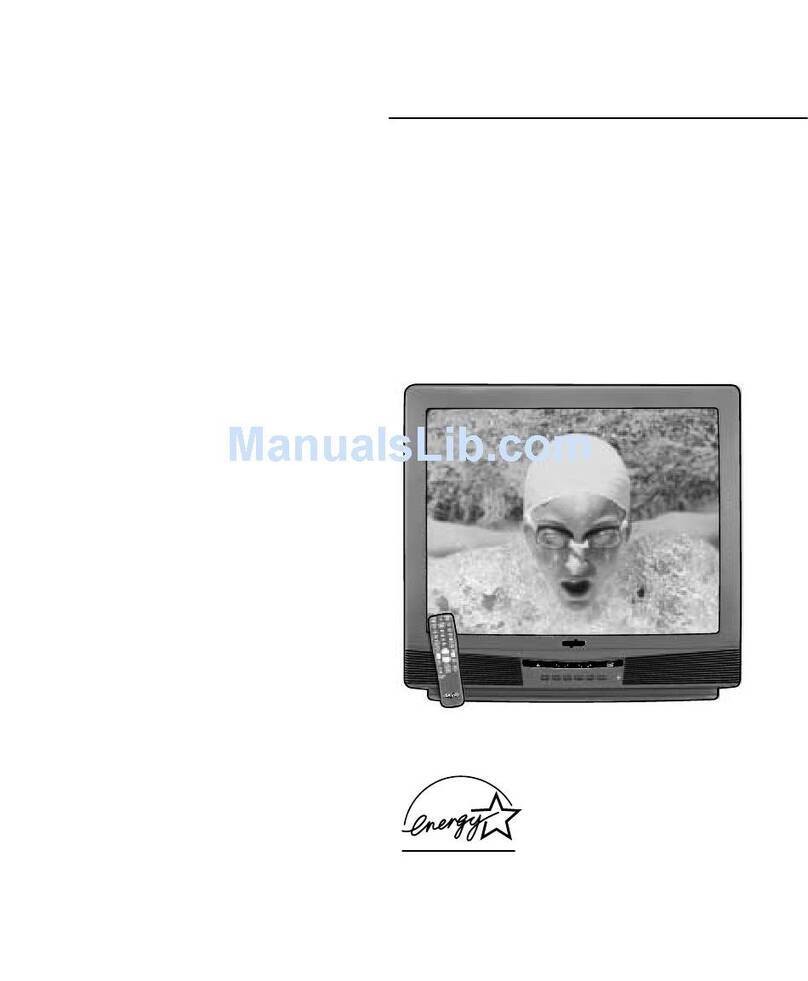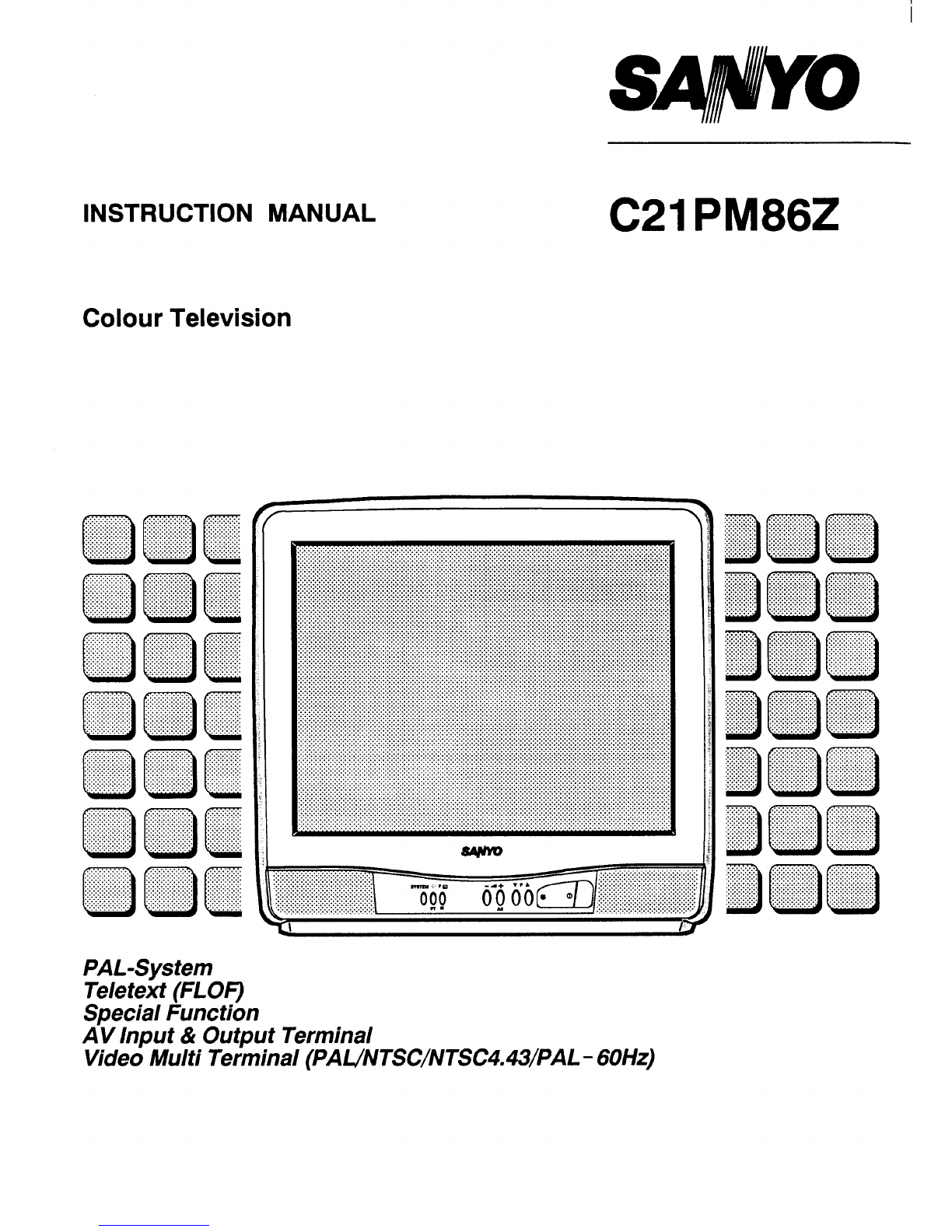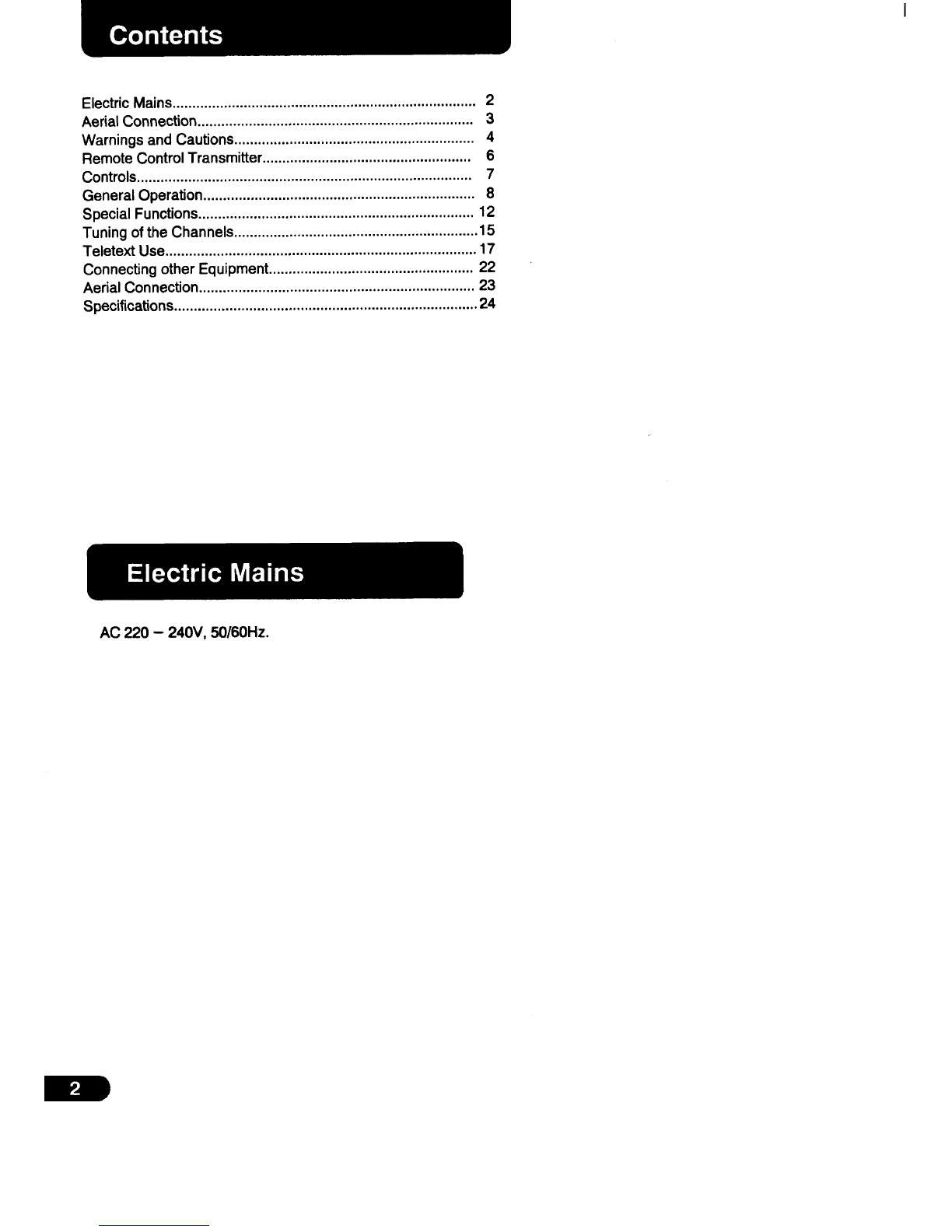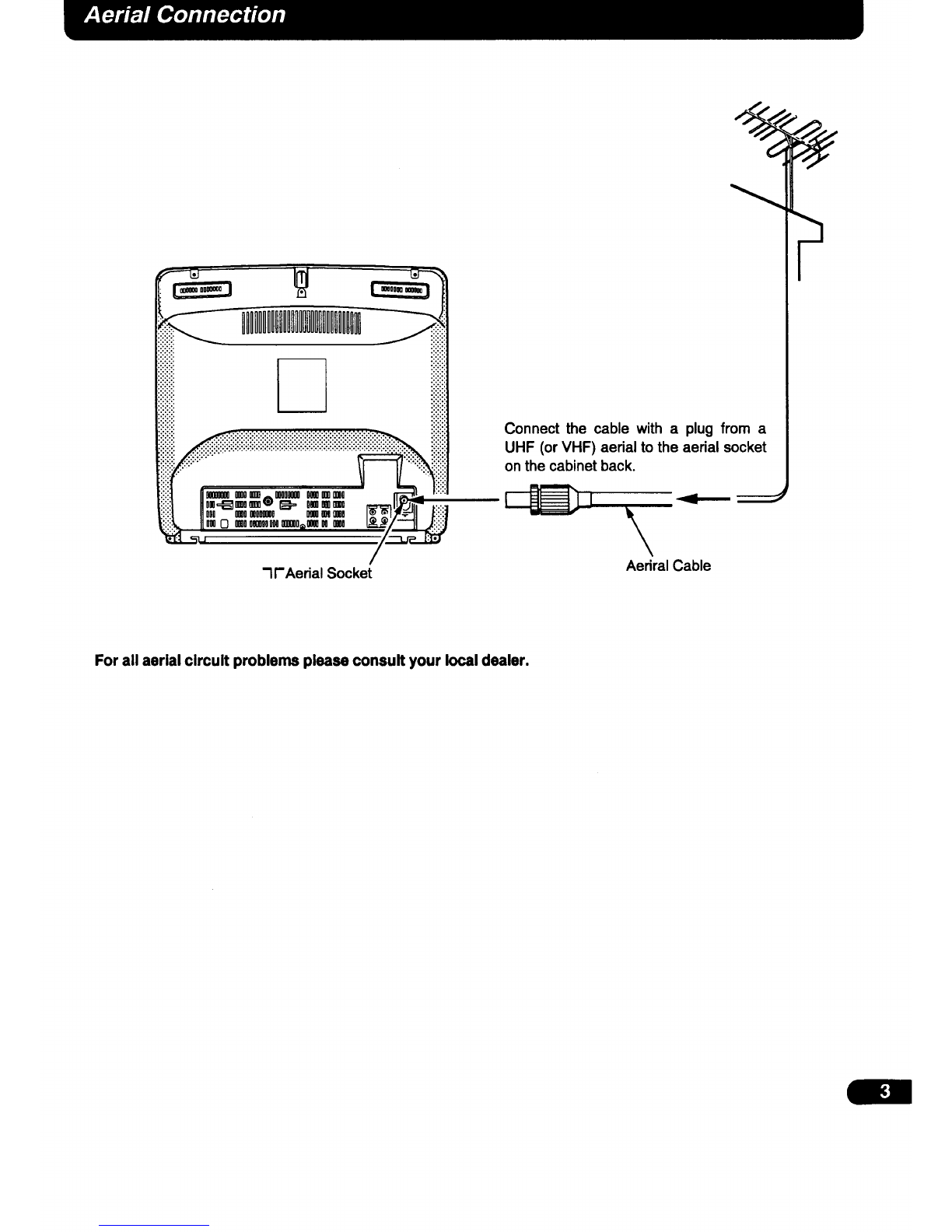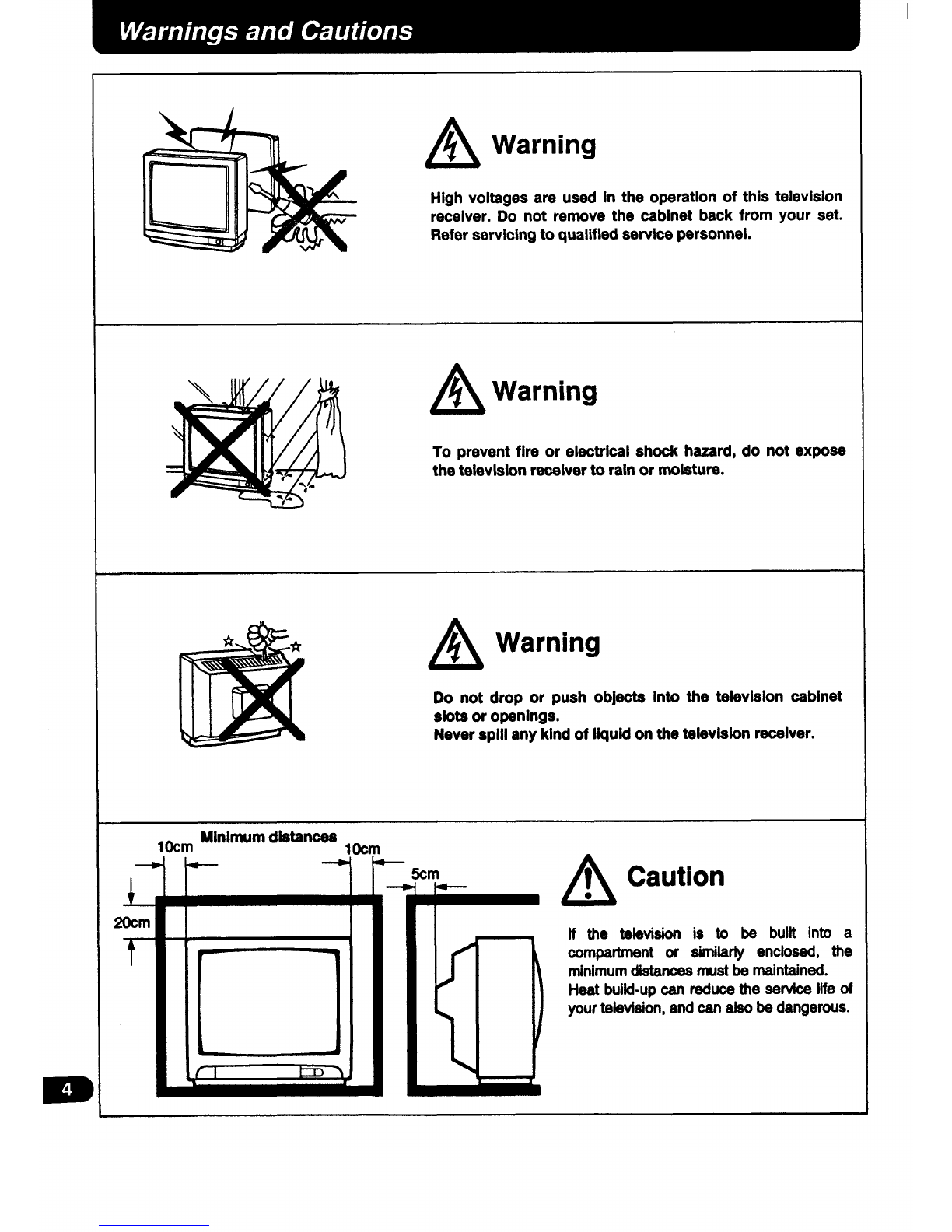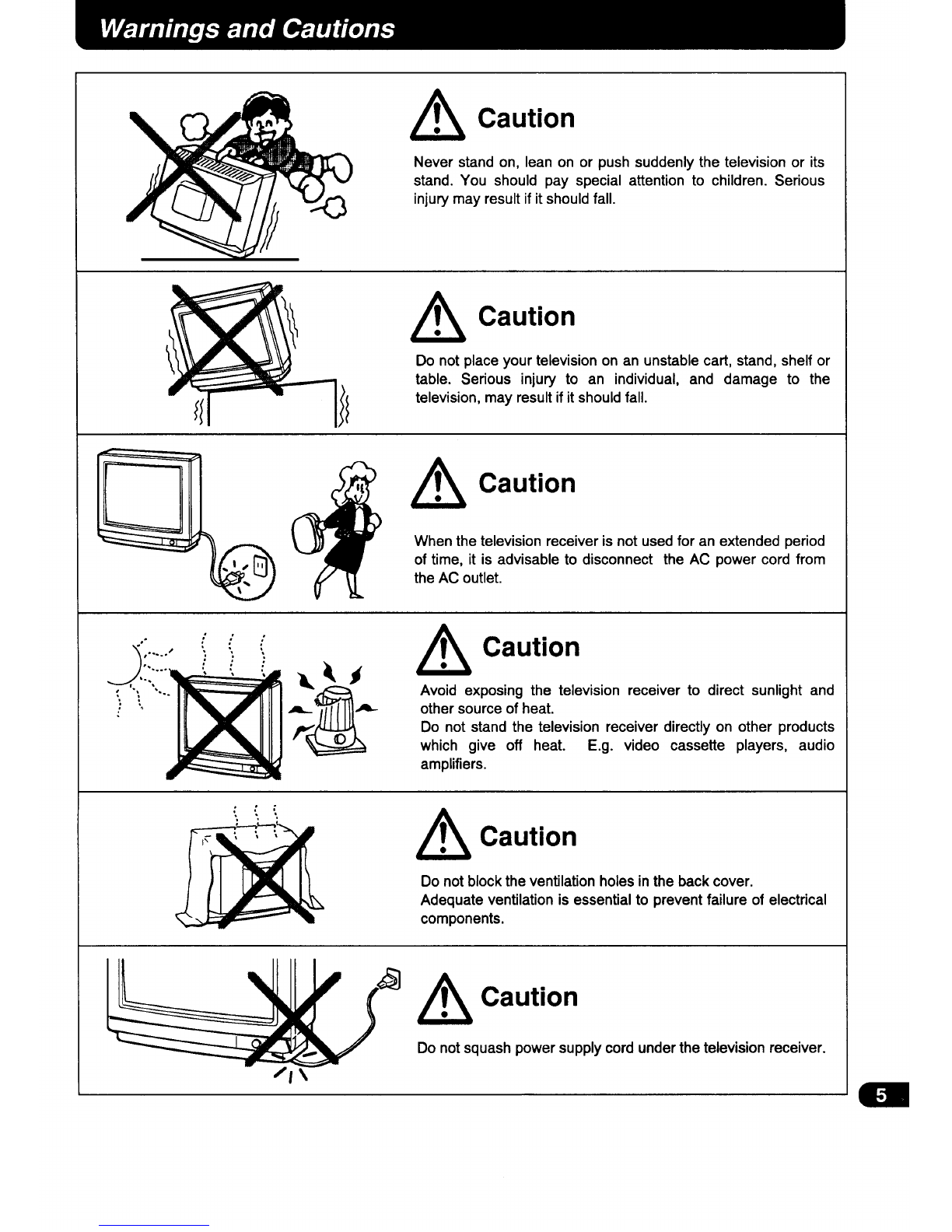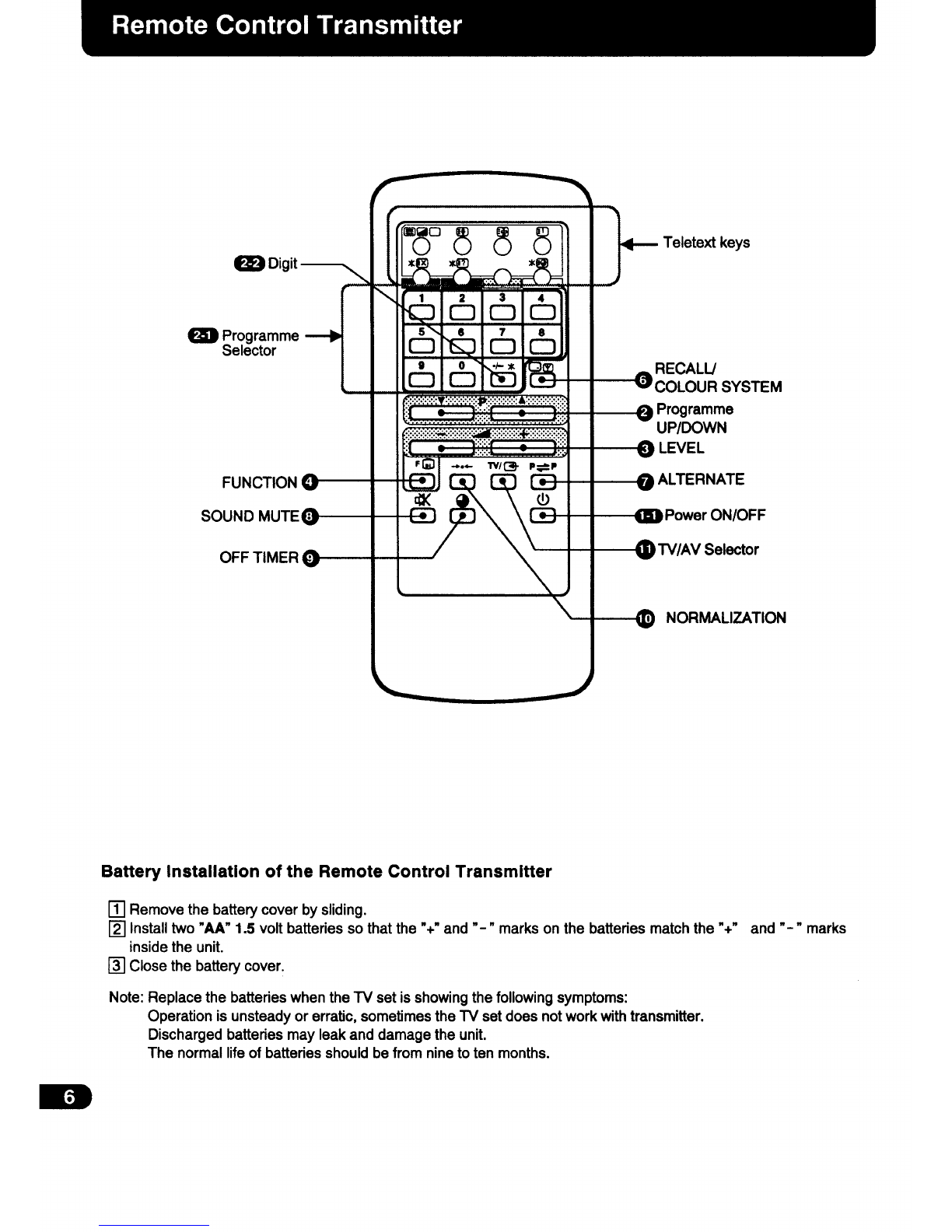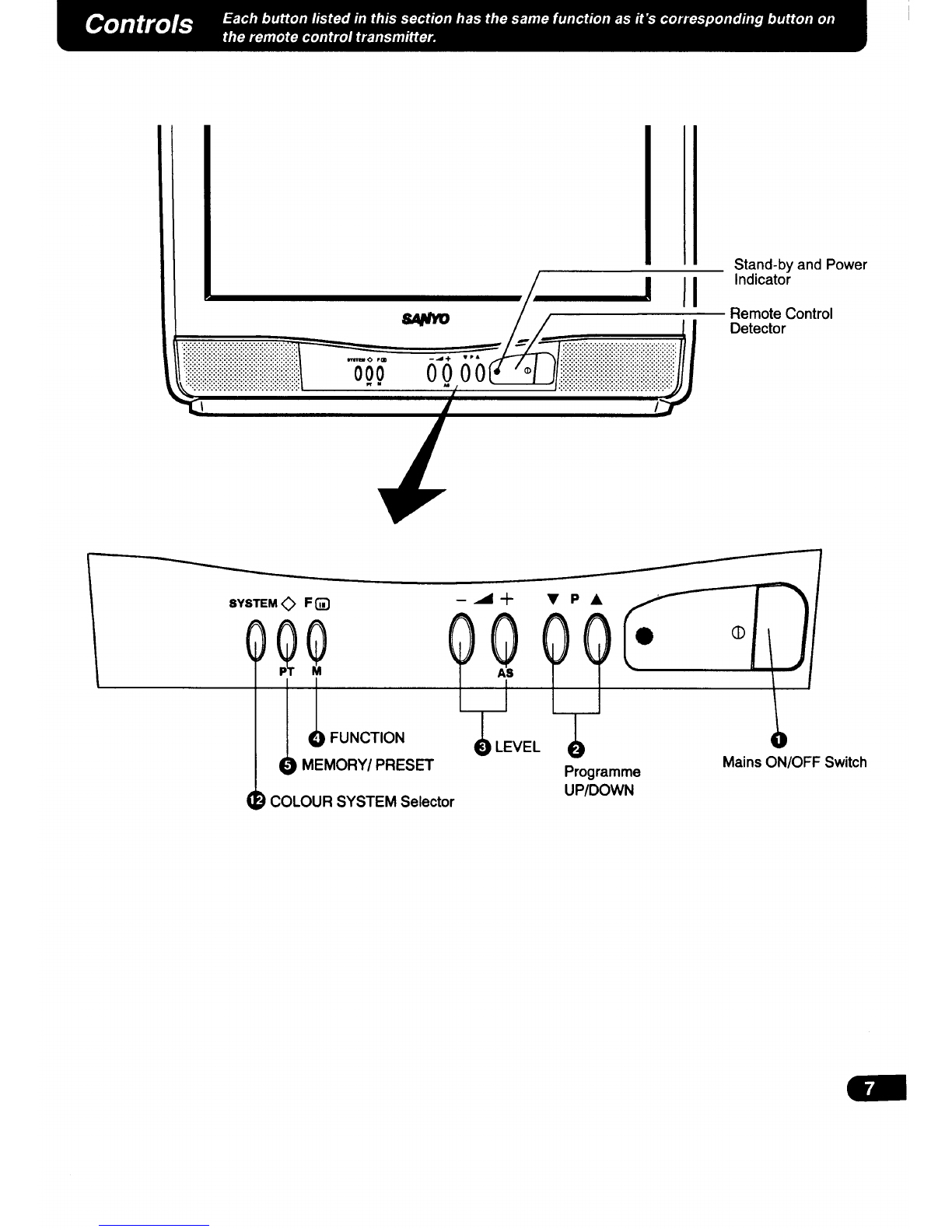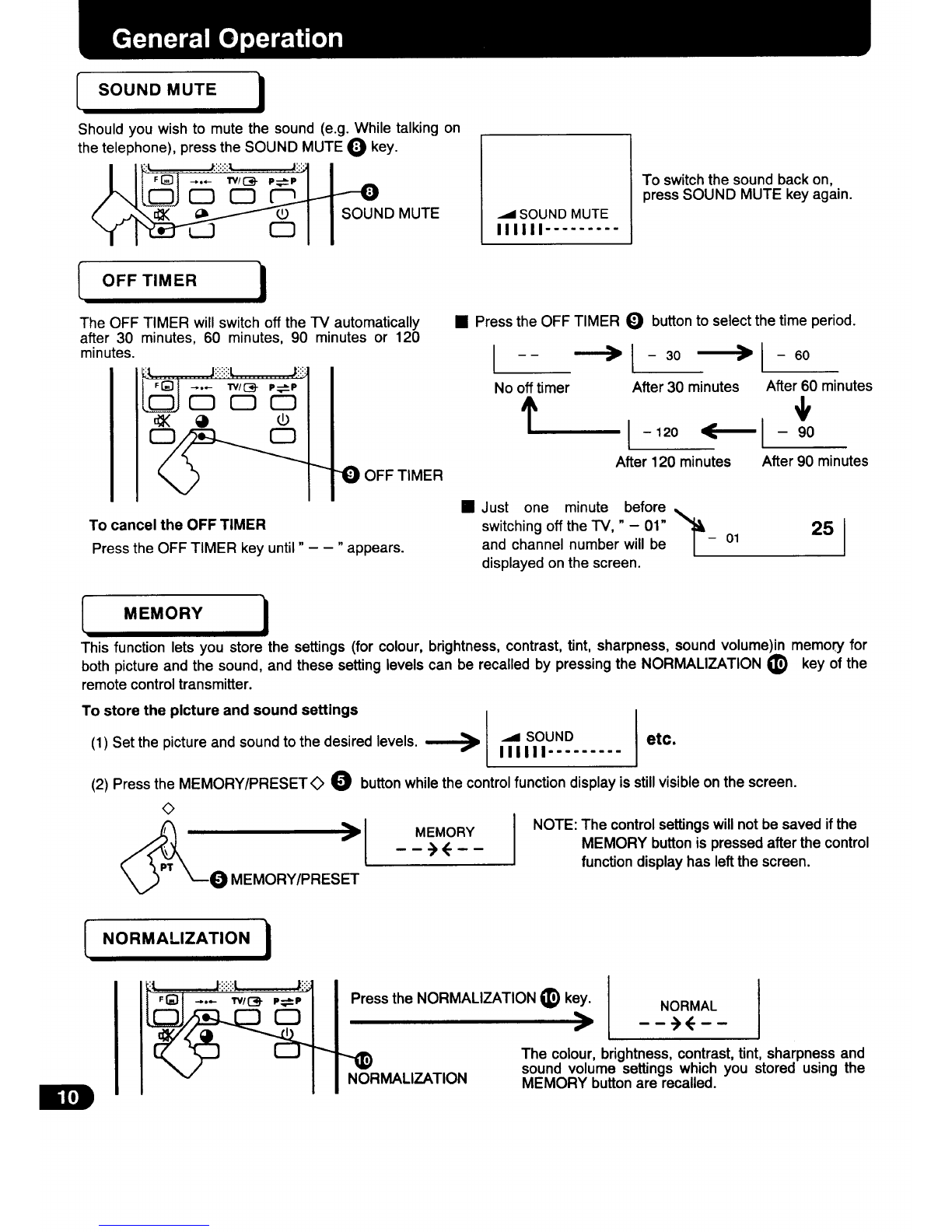Sanyo C21PM86Z User manual
Other Sanyo TV manuals
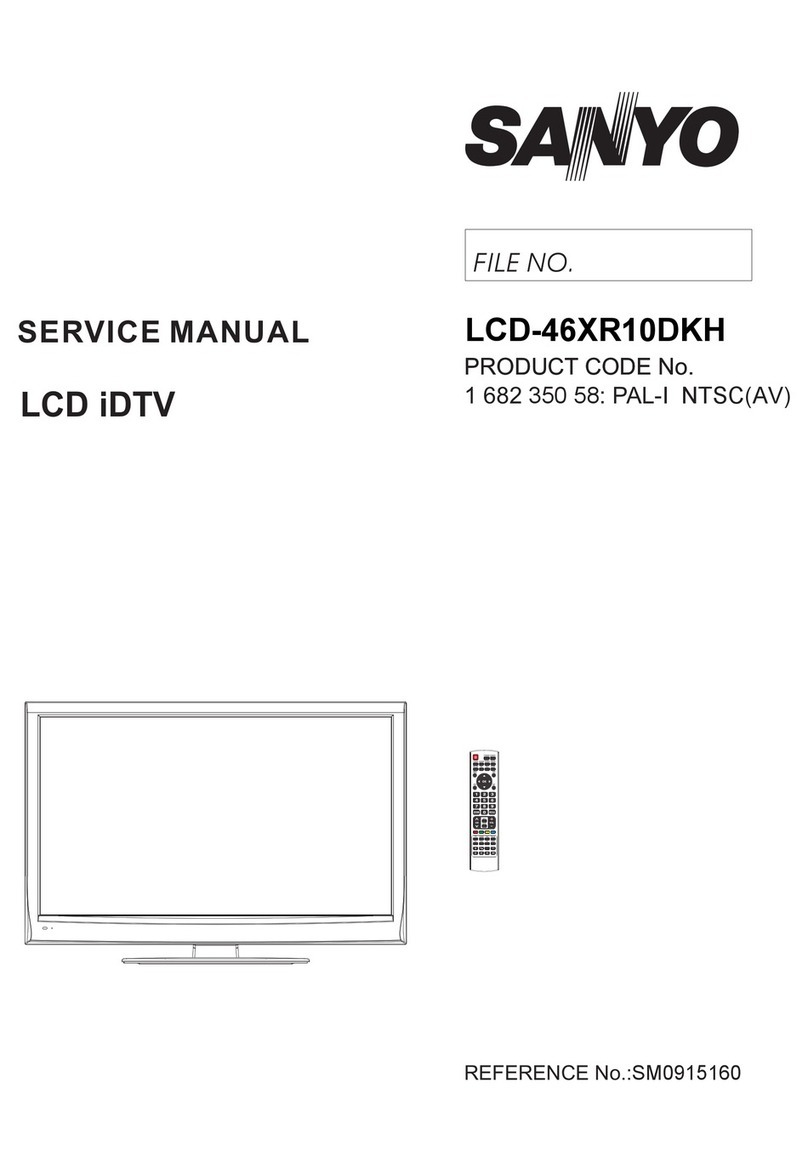
Sanyo
Sanyo LCD-46XR10DKH User manual
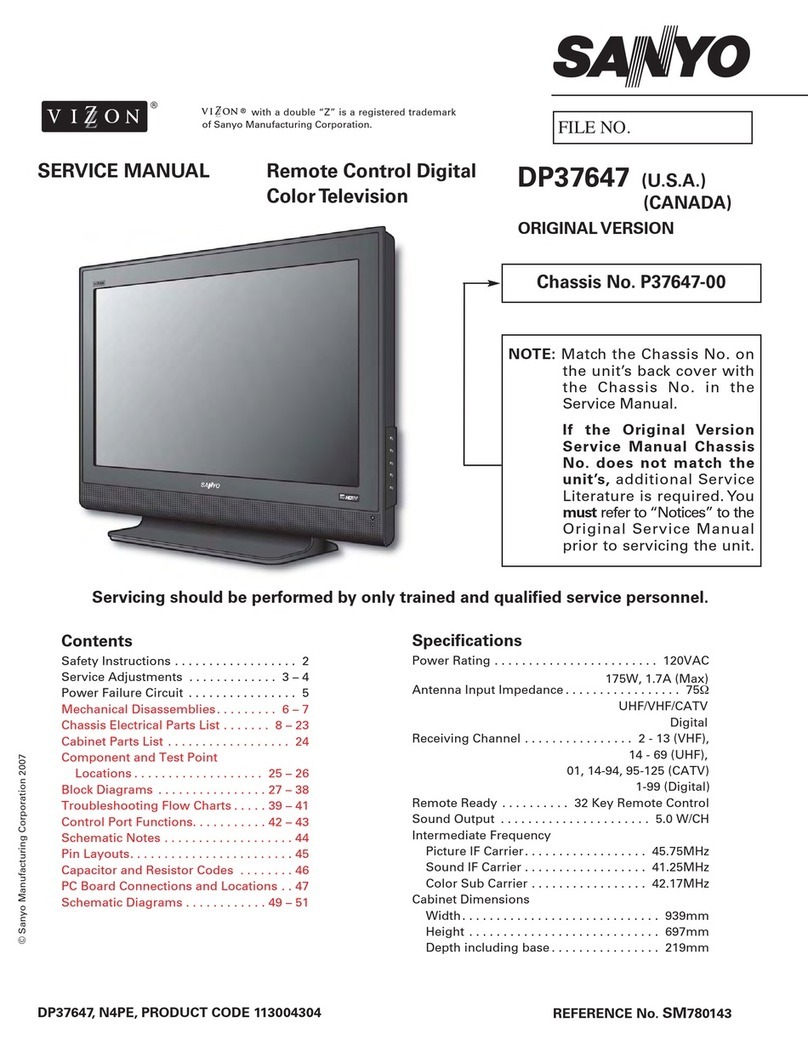
Sanyo
Sanyo DP37647 - 37" Vizzon LCD TV User manual
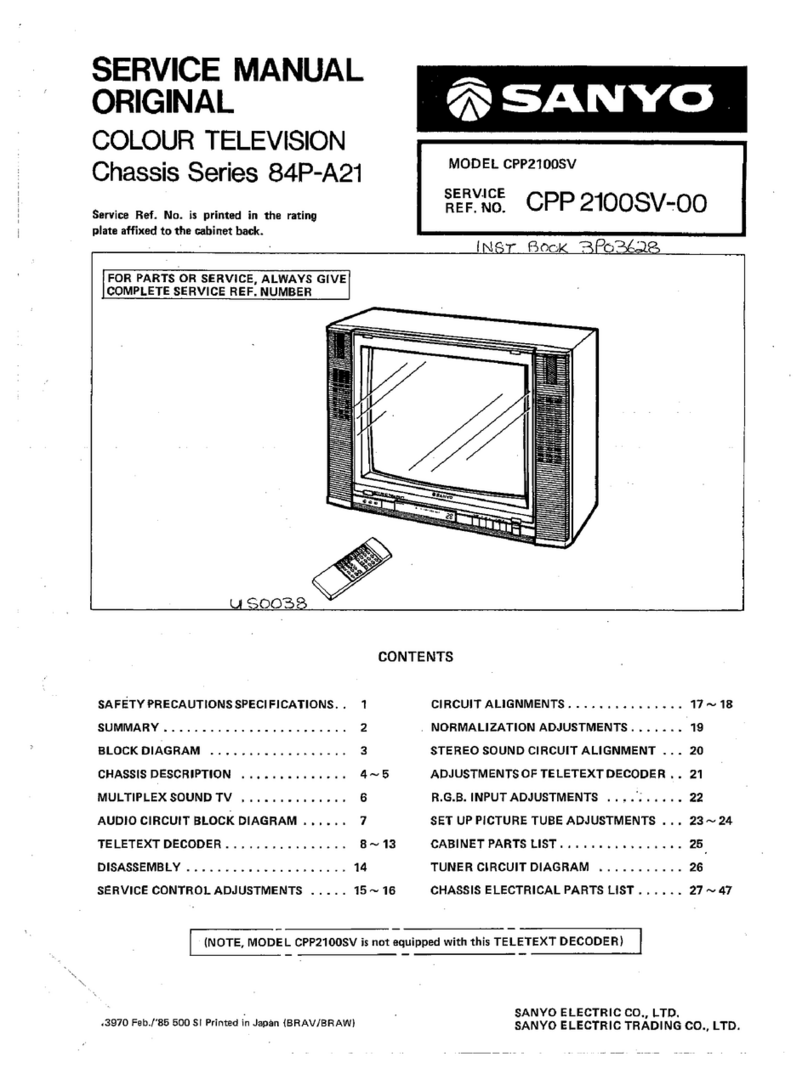
Sanyo
Sanyo CPP2100SV User manual
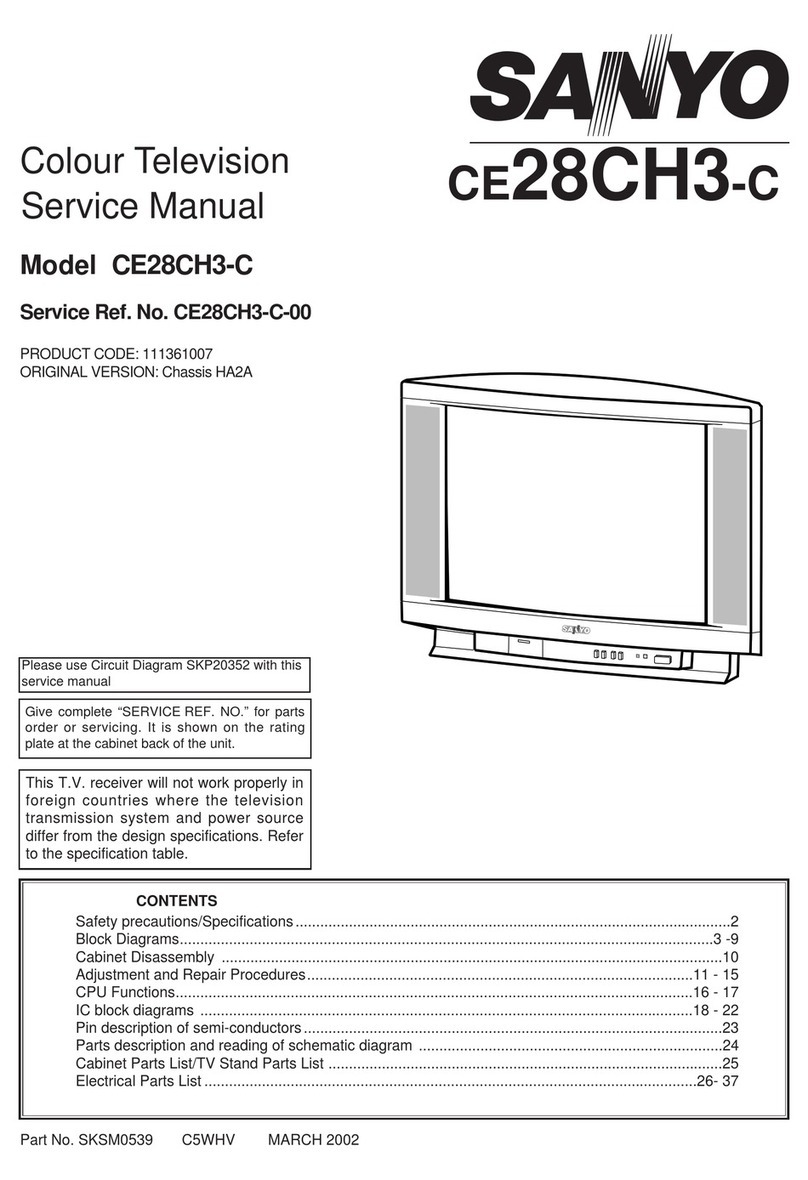
Sanyo
Sanyo CE28CH3-C User manual
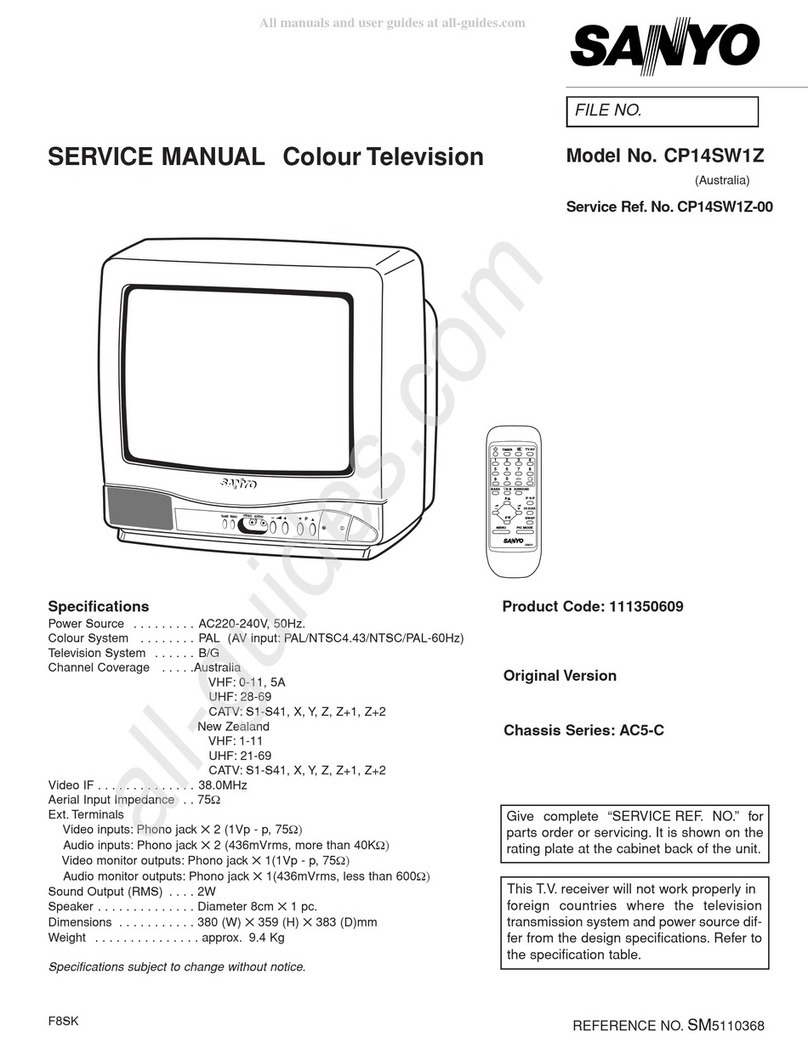
Sanyo
Sanyo CP14SW1Z User manual
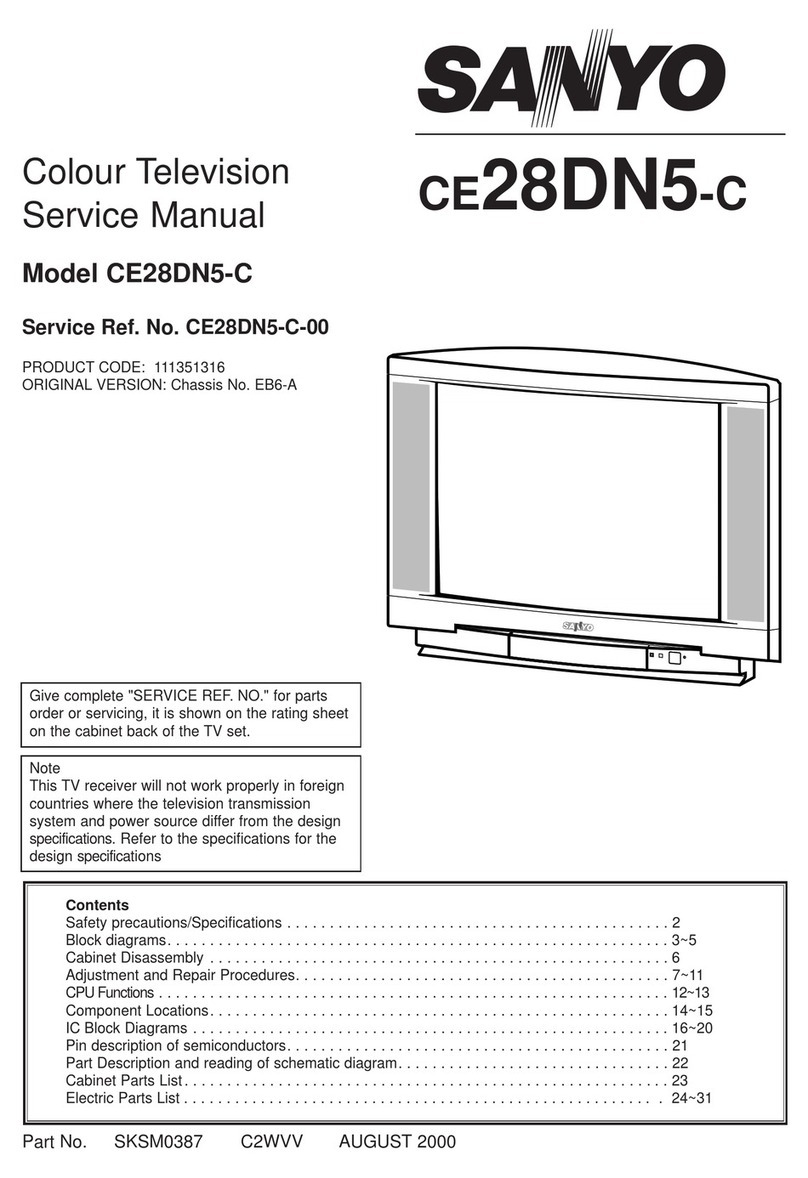
Sanyo
Sanyo CE28DN5-C User manual
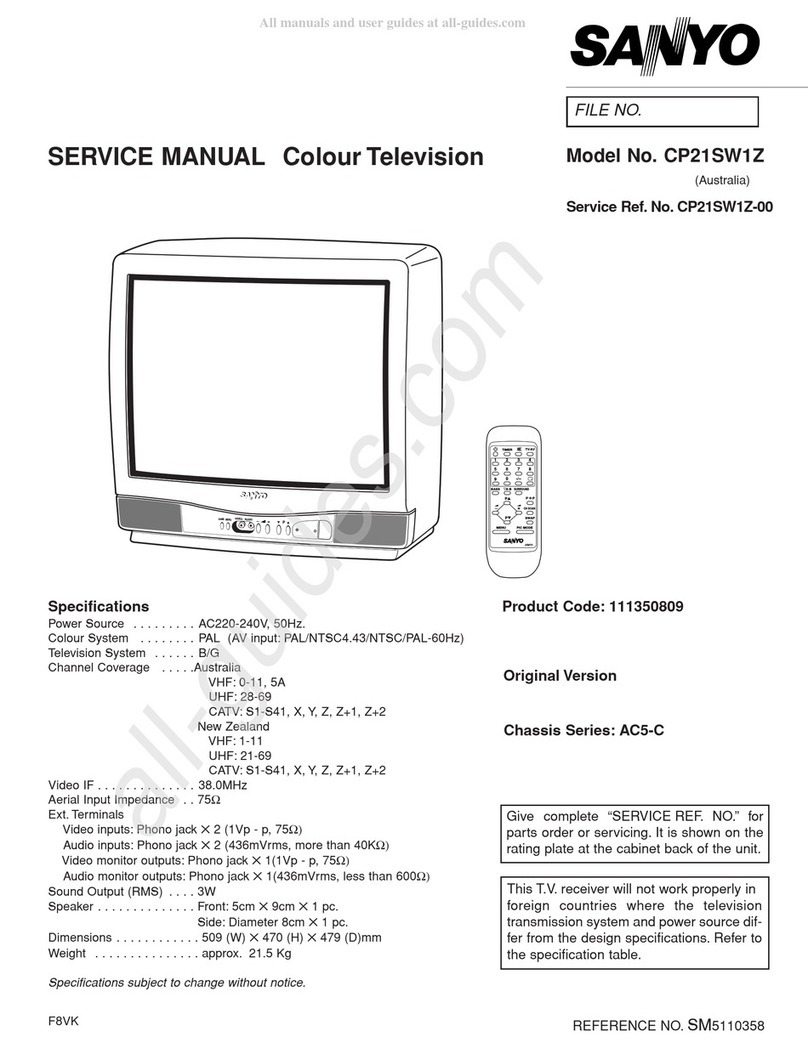
Sanyo
Sanyo CP21SW1Z User manual

Sanyo
Sanyo CE32WN6F-C User manual
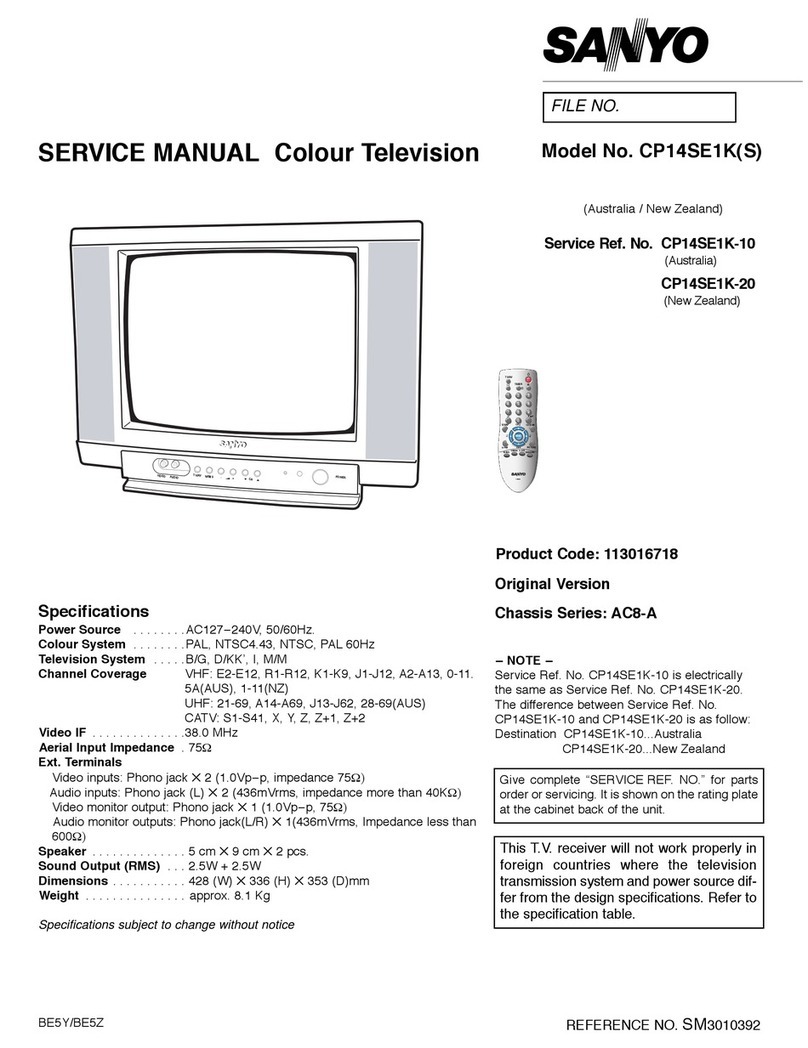
Sanyo
Sanyo CP14SE1K User manual

Sanyo
Sanyo DP15647 User manual
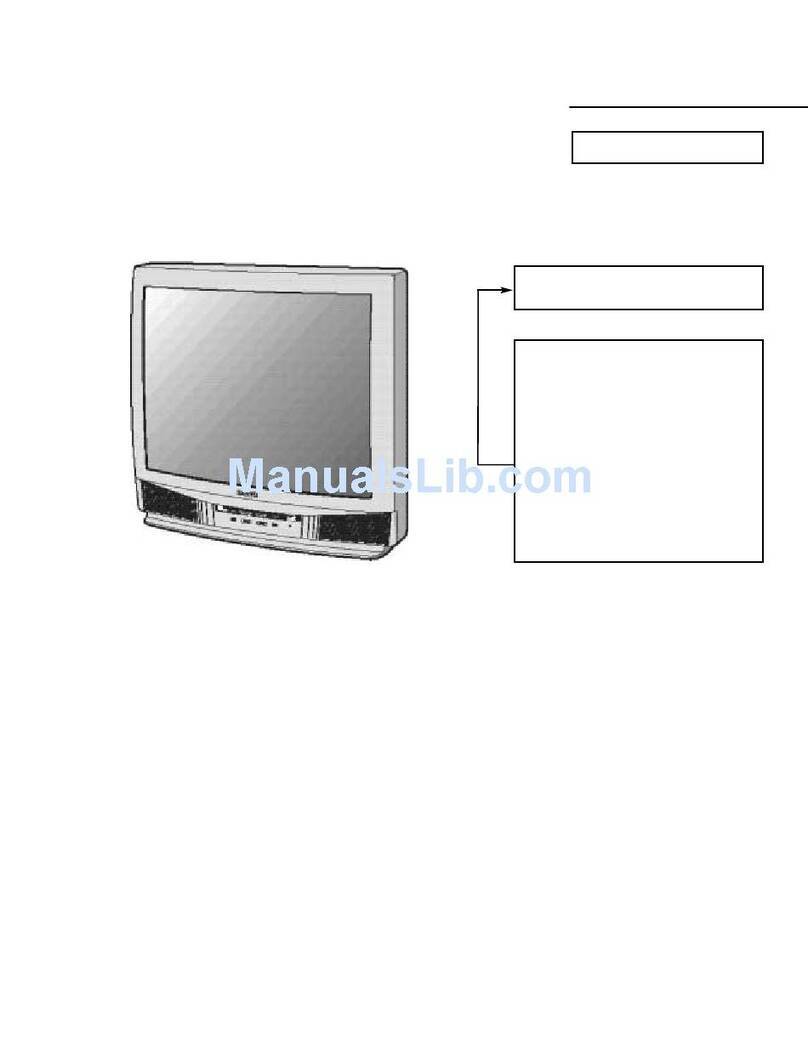
Sanyo
Sanyo DS31590 User manual
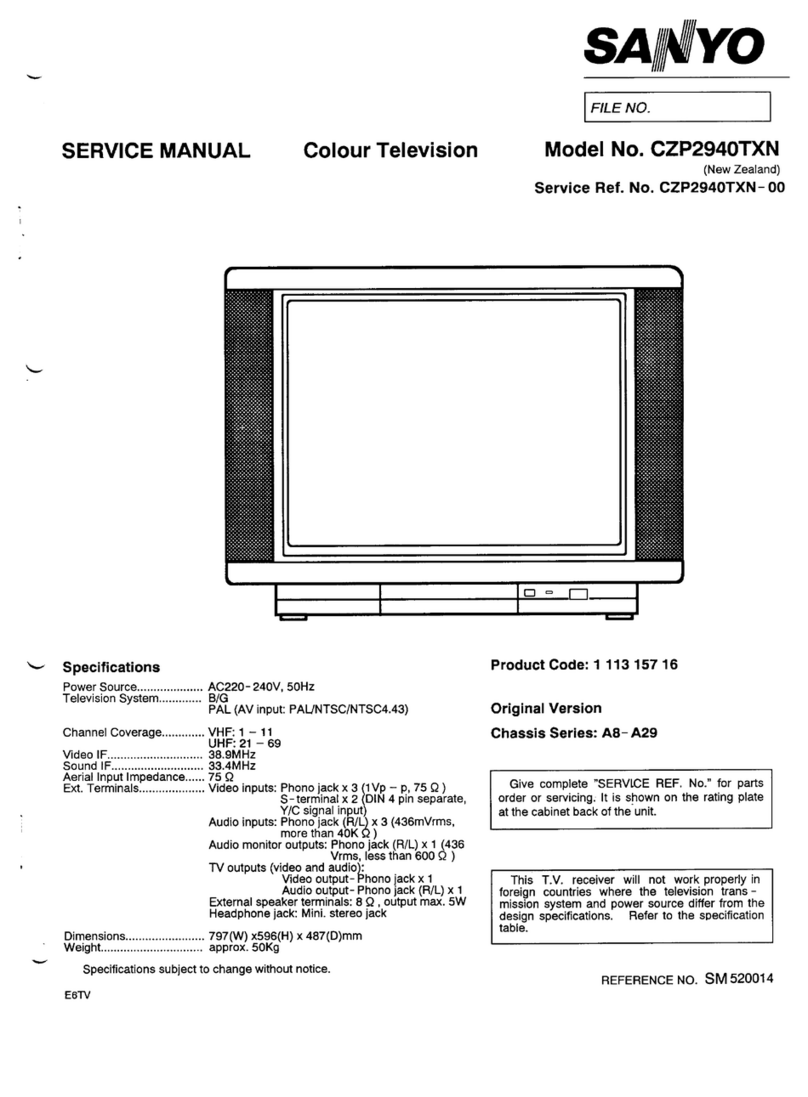
Sanyo
Sanyo CZP2940TXN User manual

Sanyo
Sanyo LCD-46XR11F User manual
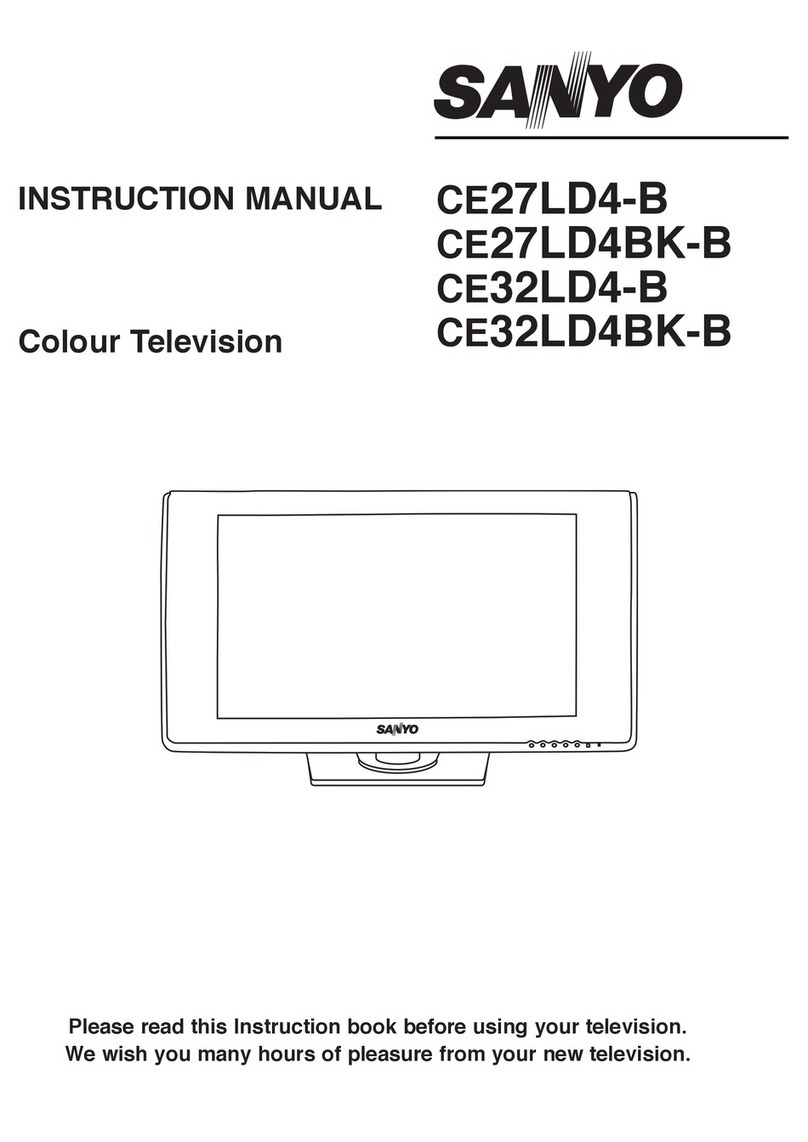
Sanyo
Sanyo CE27LD4-B User manual
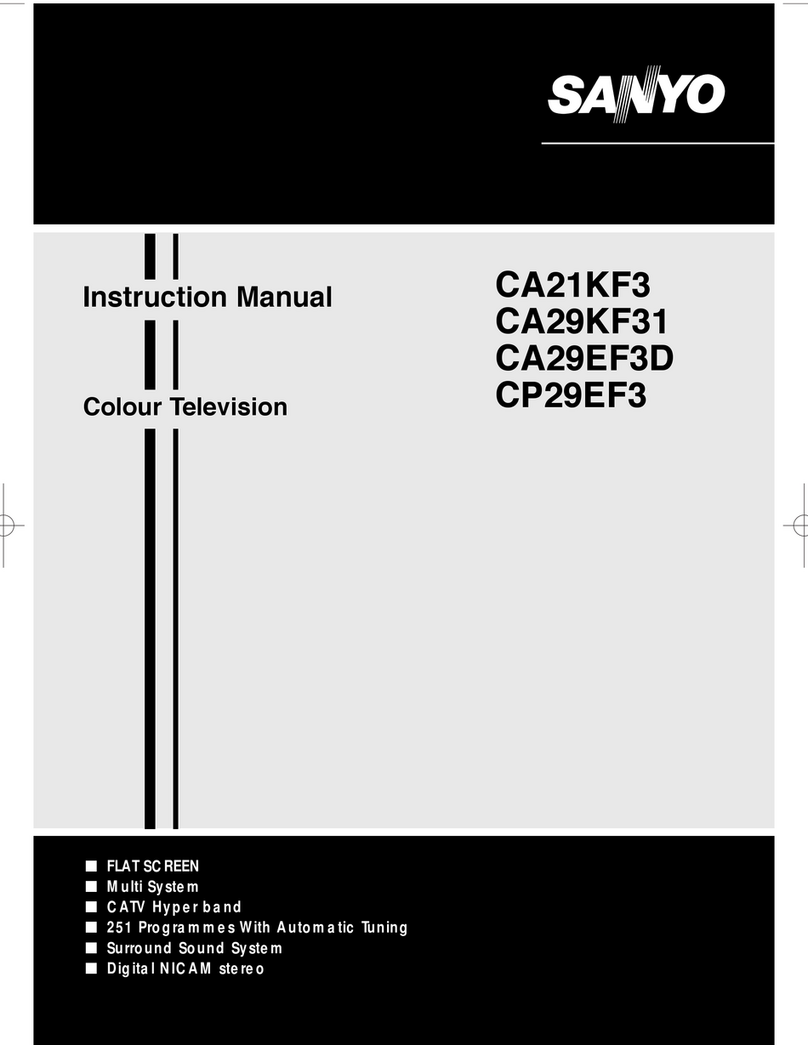
Sanyo
Sanyo CA21KF3 User manual
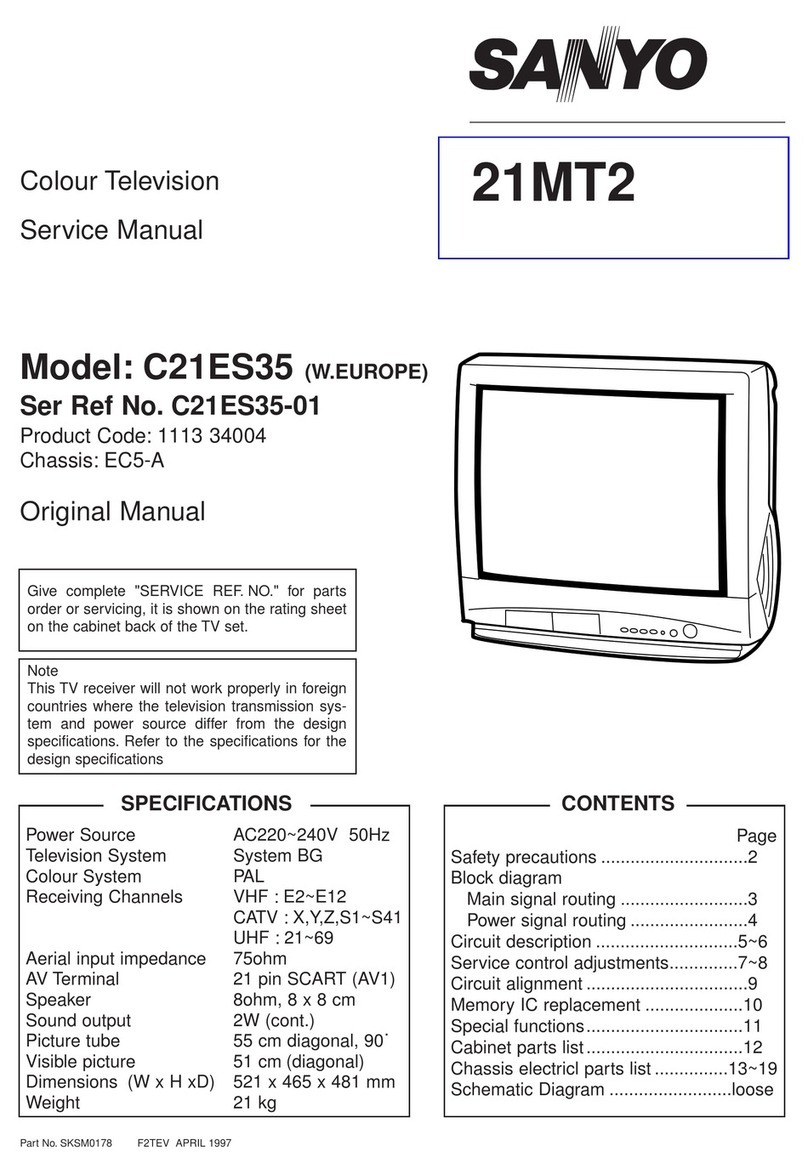
Sanyo
Sanyo C21ES35 User manual
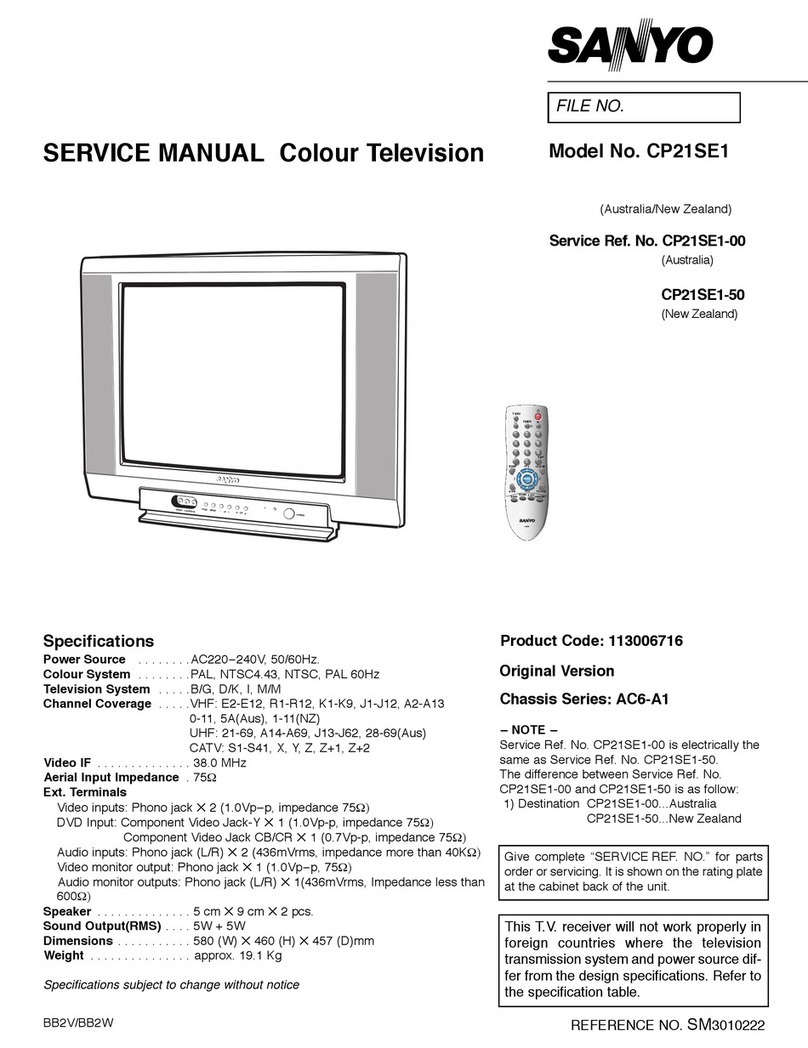
Sanyo
Sanyo CP21SE1 User manual
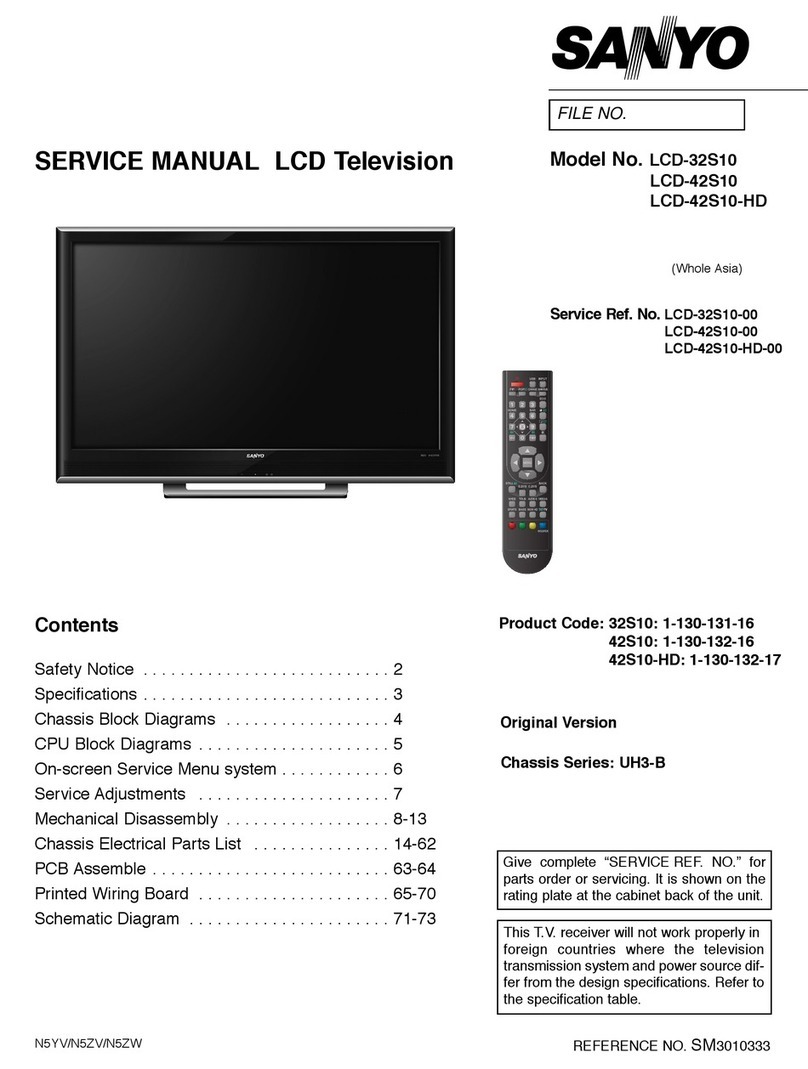
Sanyo
Sanyo LCD-32S10 User manual
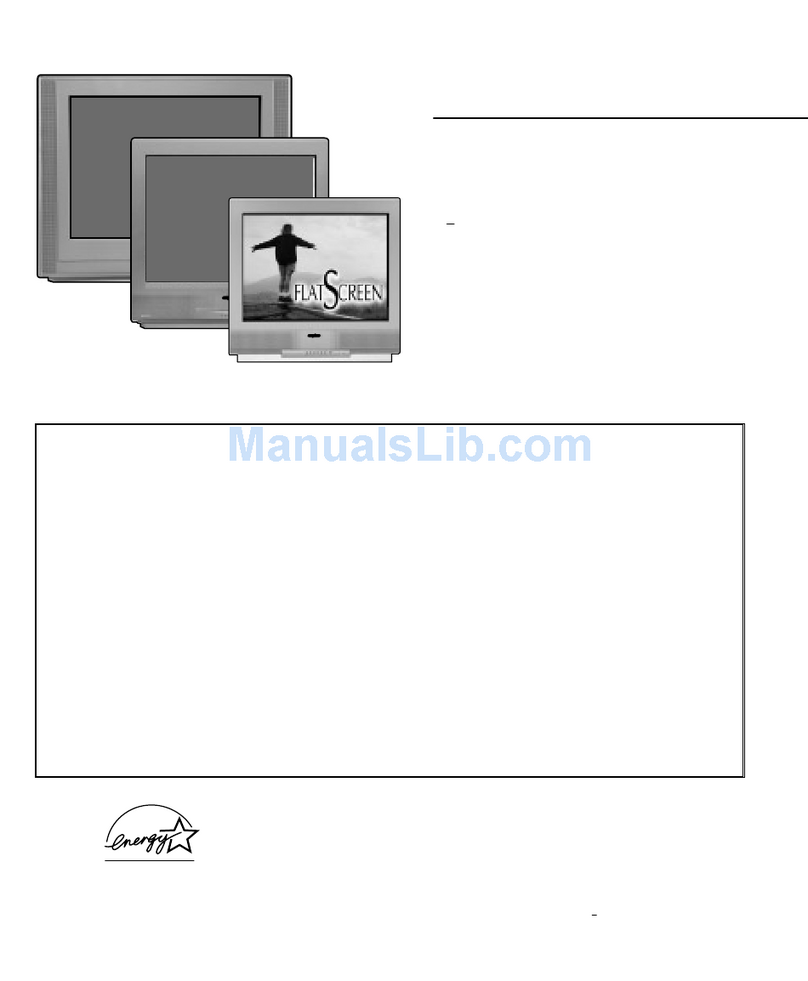
Sanyo
Sanyo DS27930, DS32424 User manual
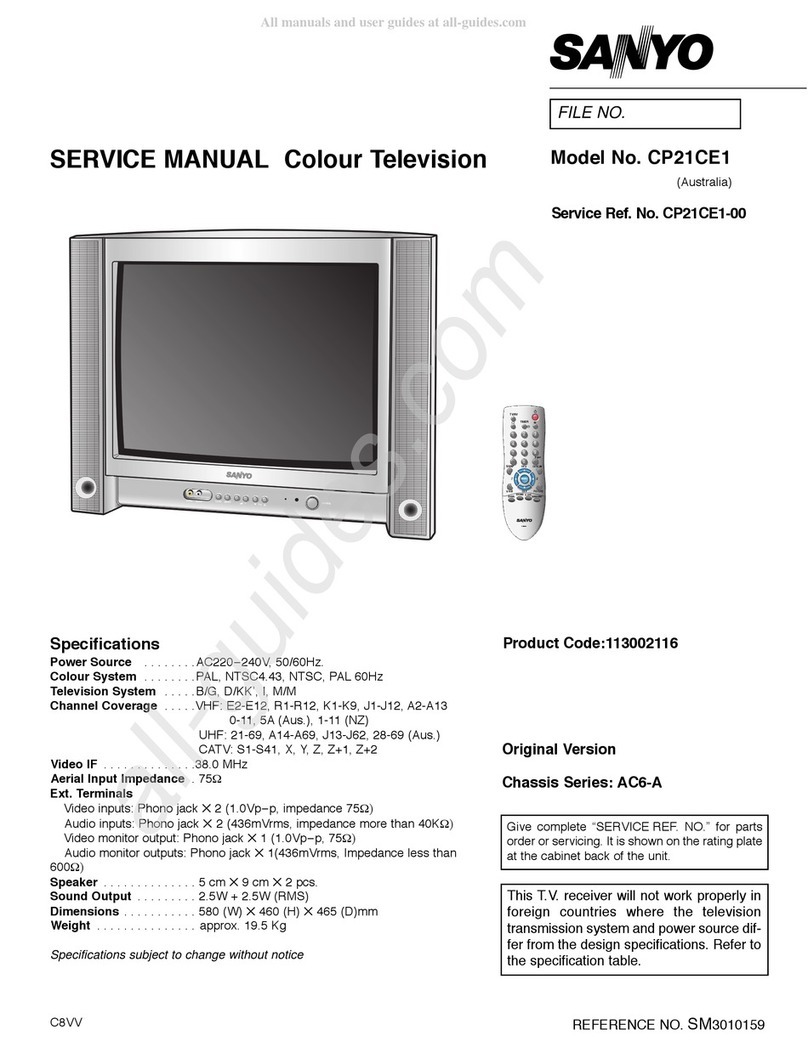
Sanyo
Sanyo CP21CE1 User manual