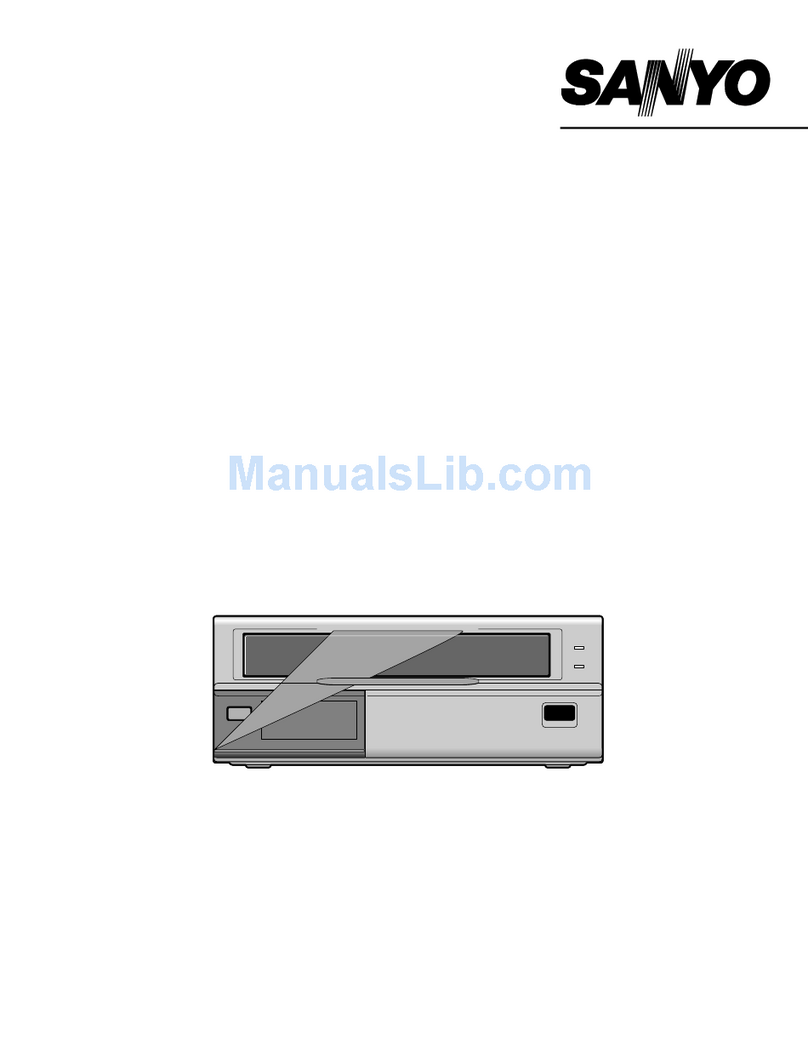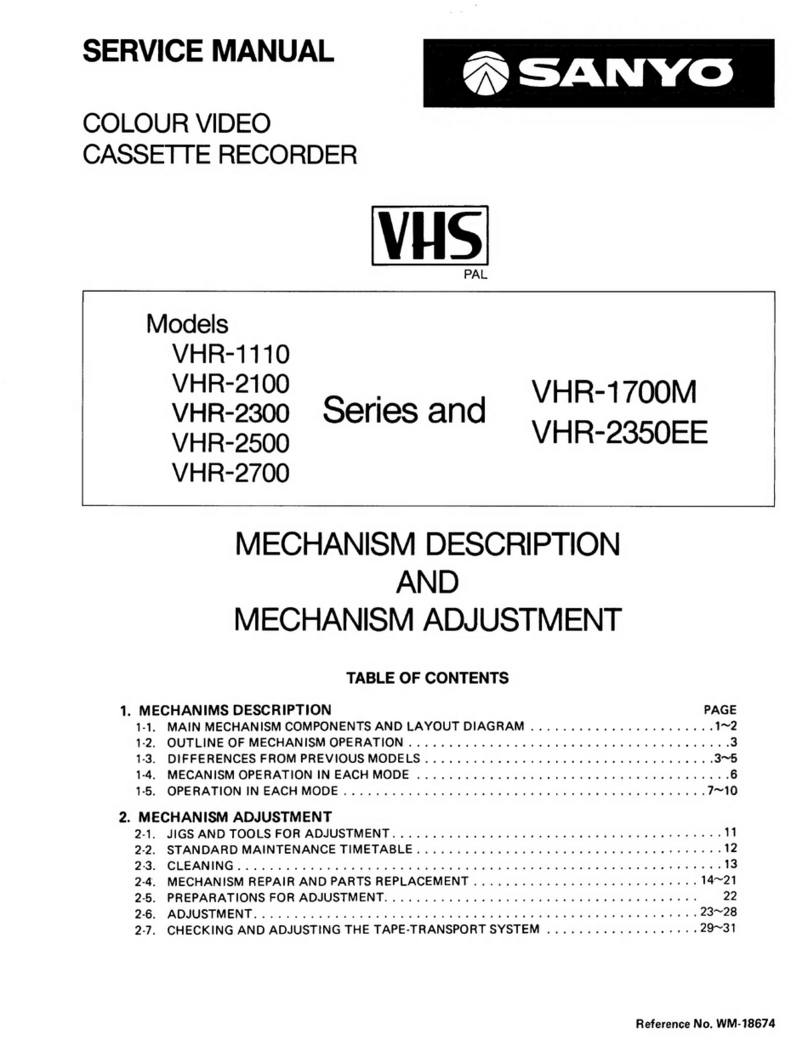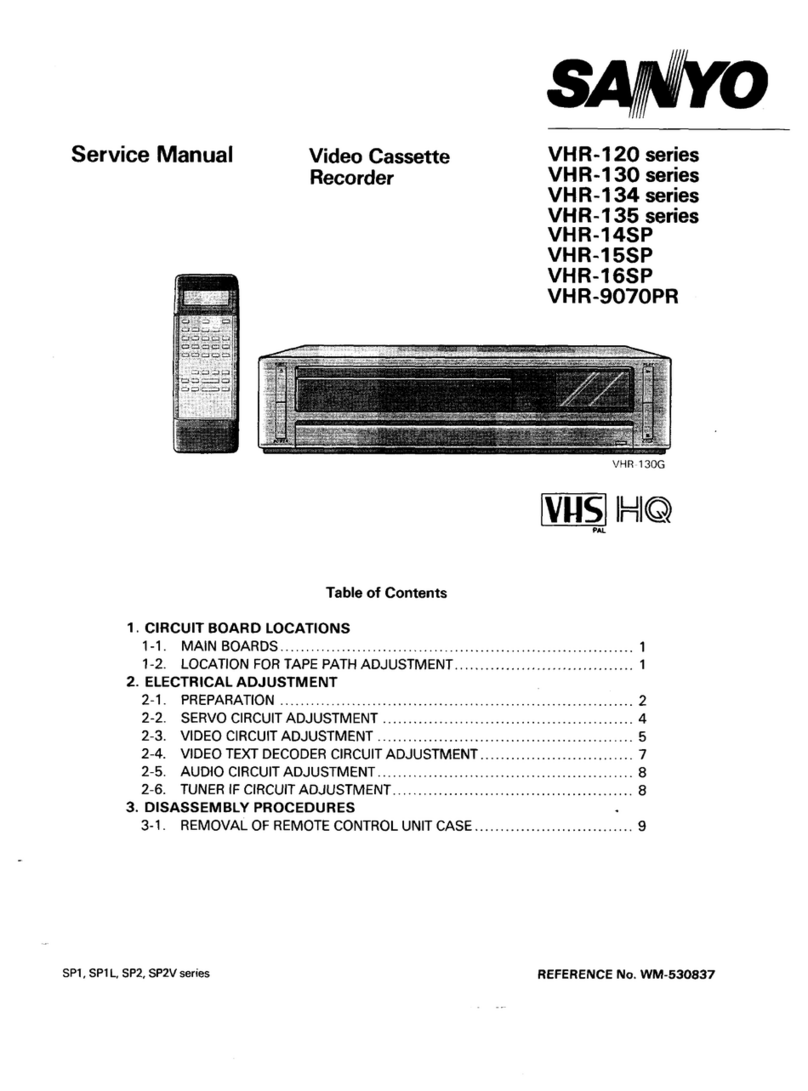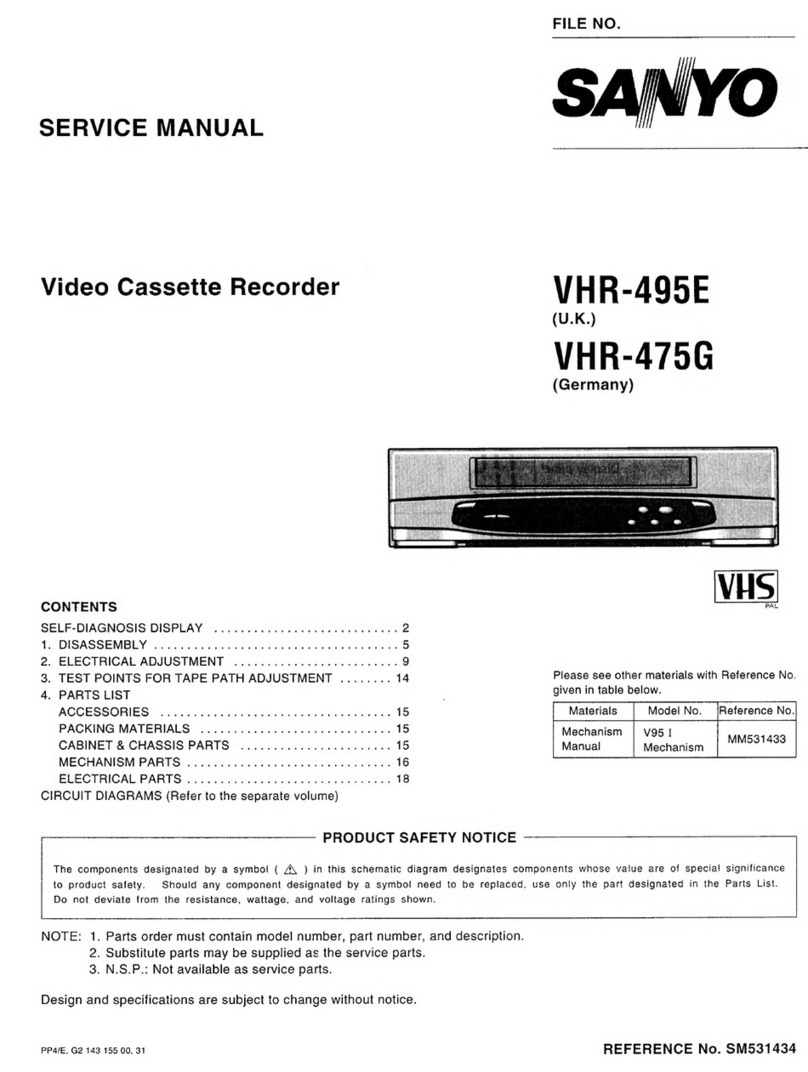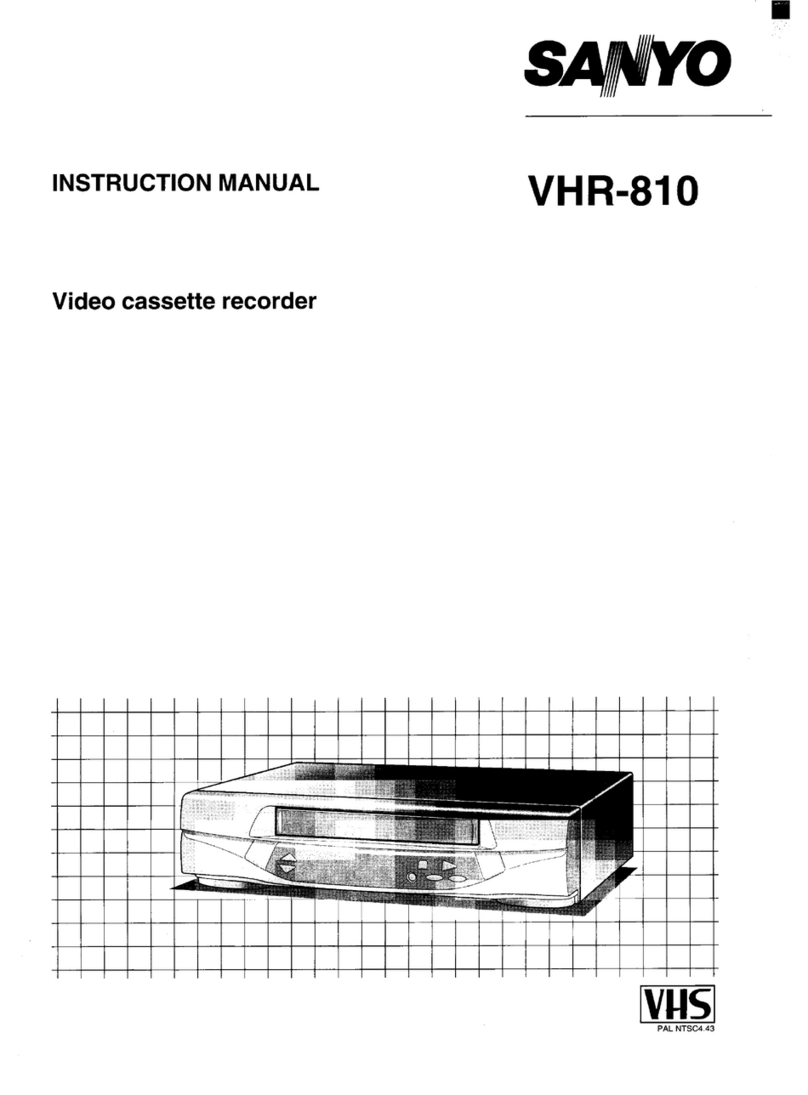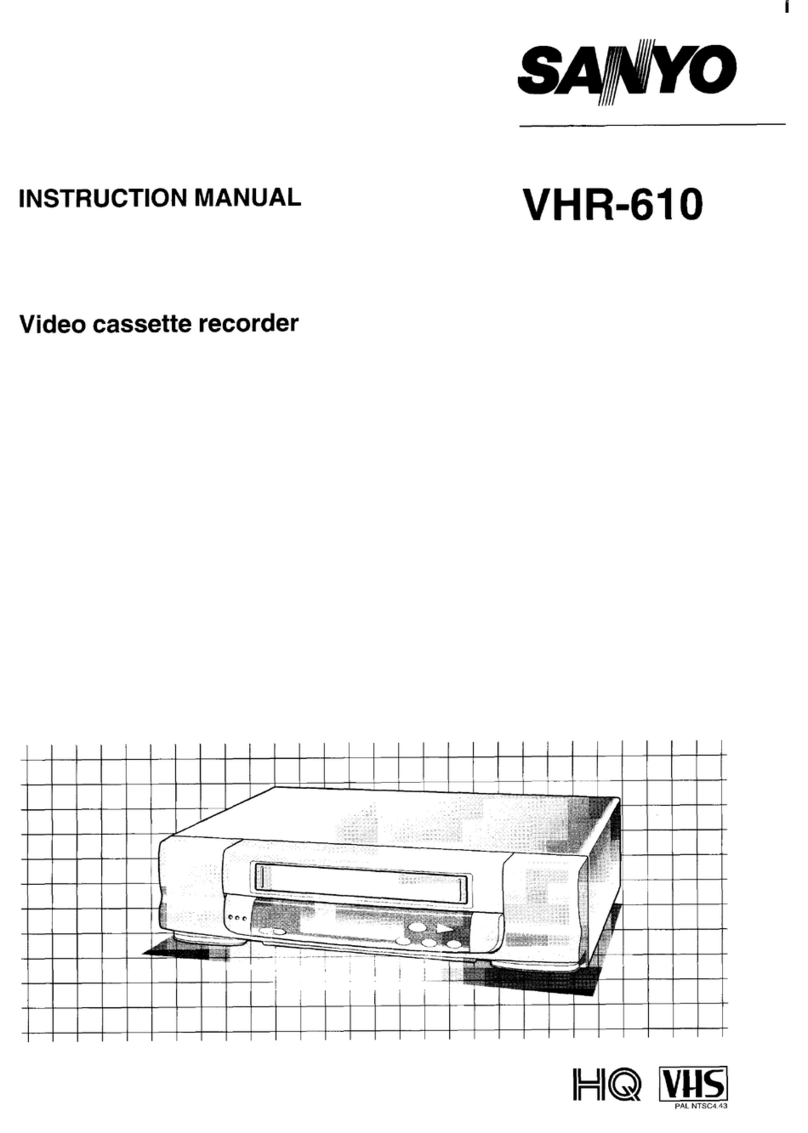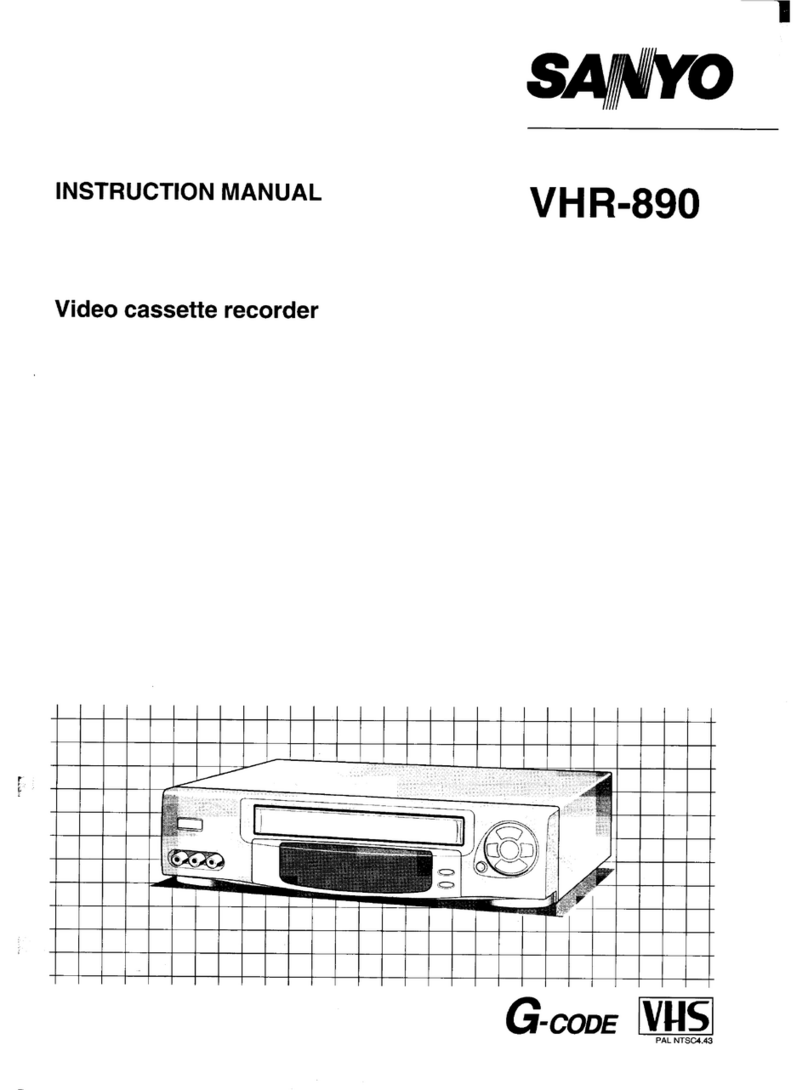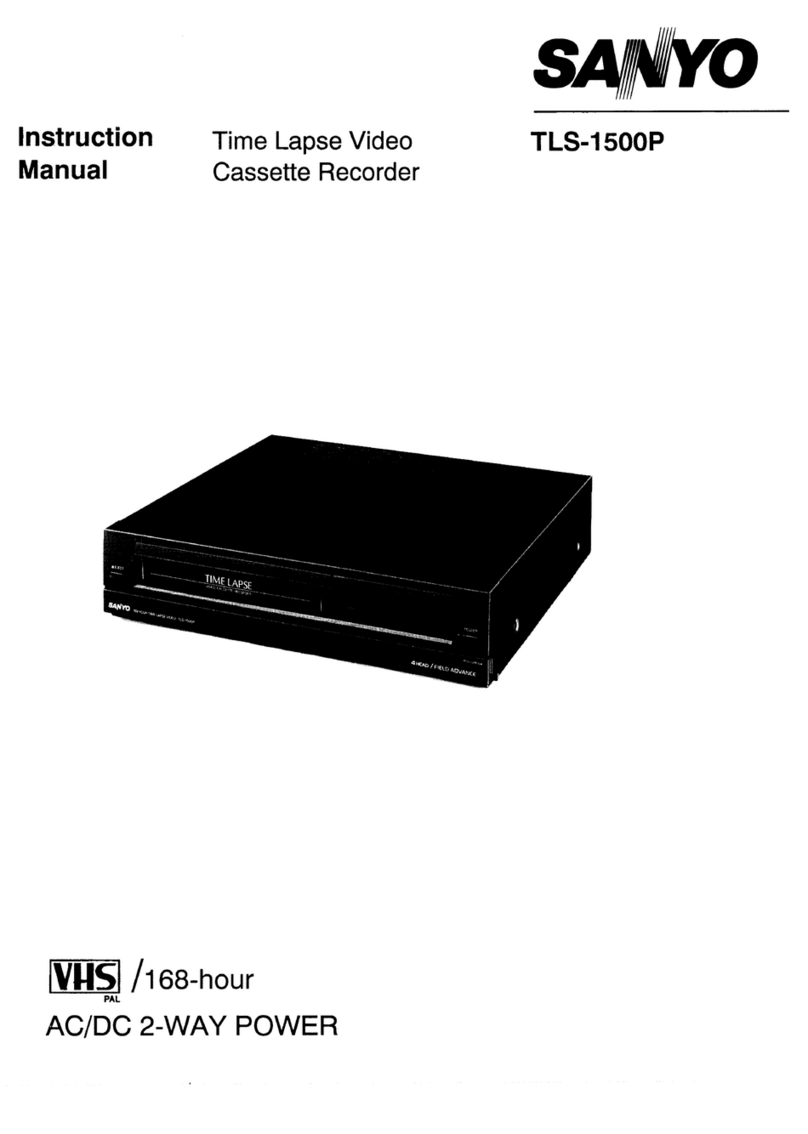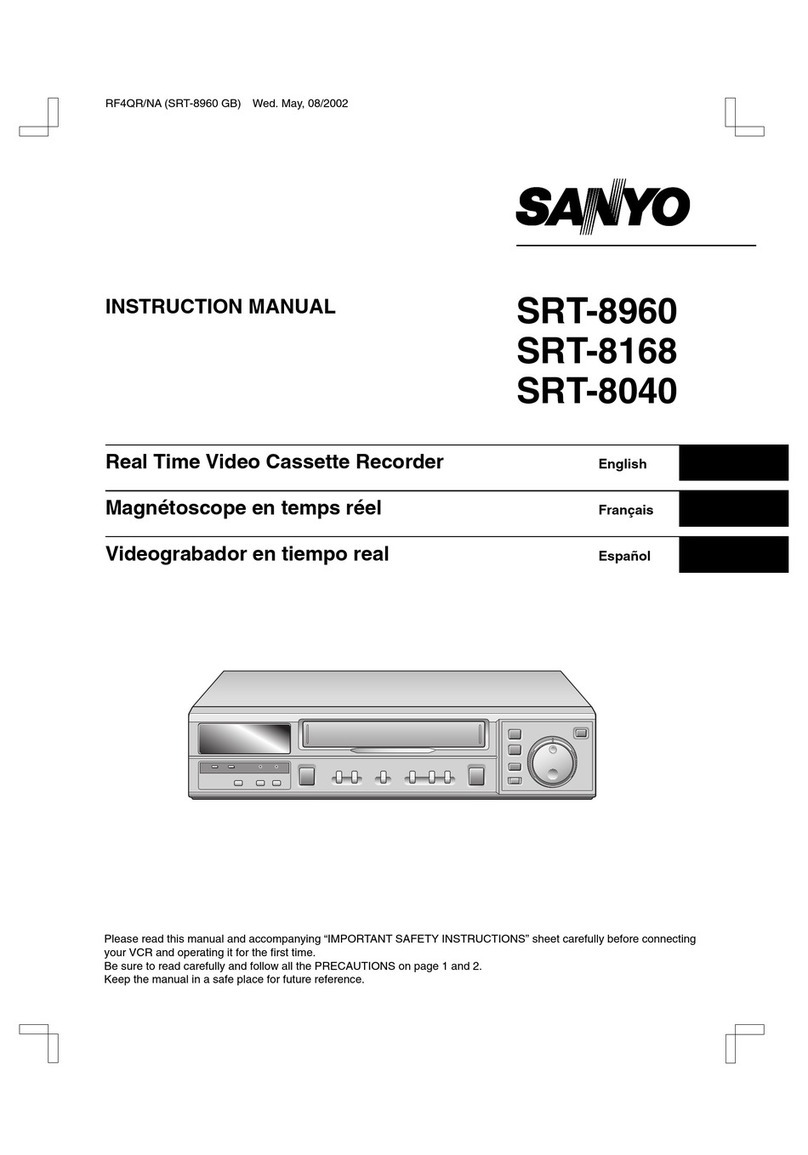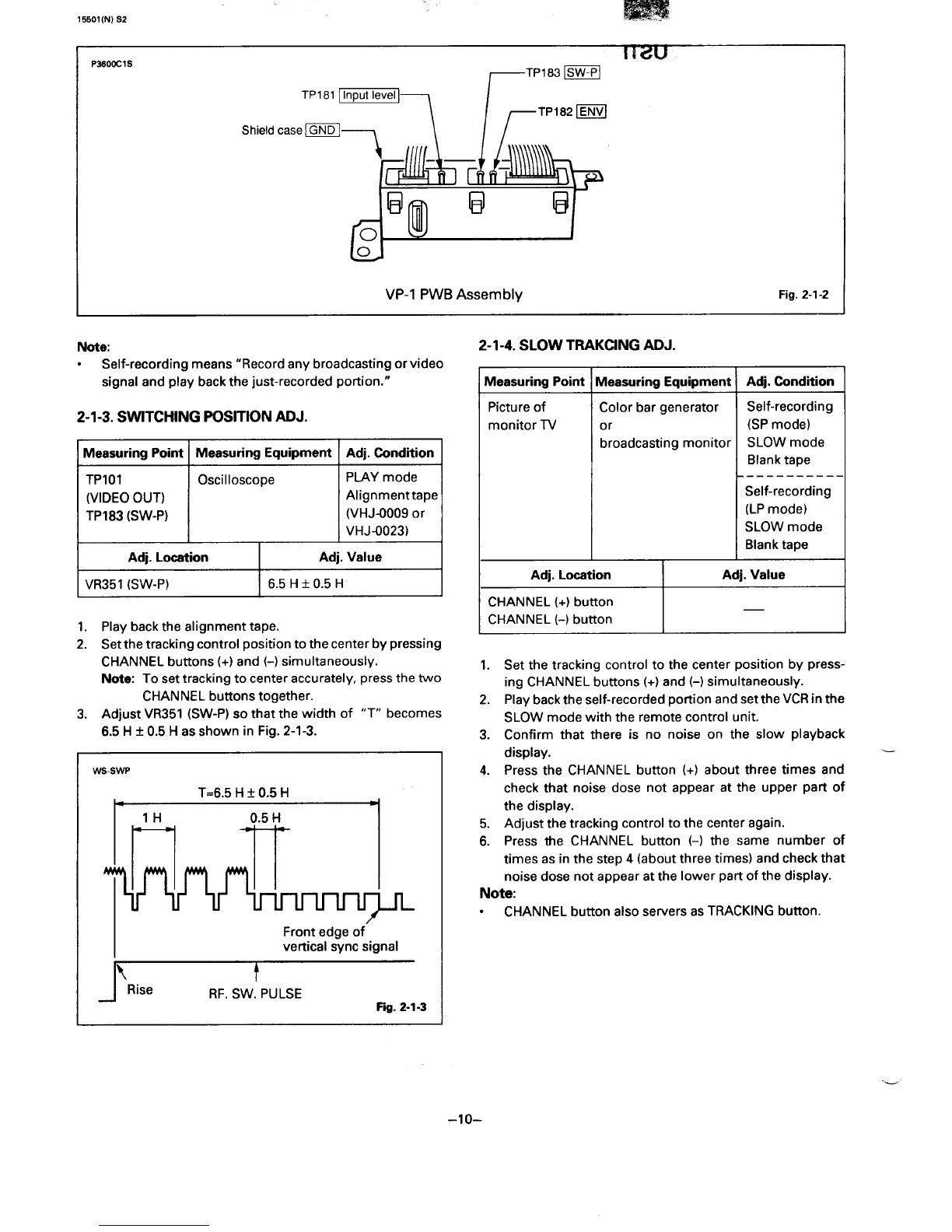L
15502(1 1D2
No.
06
07
08
09
Problem
Front unloading cannot be performed
whan ejecting the cassette.
(Front loading can be performed.)
Front loading and front unloading
cannot be performed when ejecting
the cassefie.
The mechanism becomes 1(REVIEW)
while moving from 2(IDLER), 3(STILL),
4(BRAKE), and to 5(STOP).
The mechanism becomes 7(INITIAL)
while moving from 1(REVIEW), 2
(IDLER), 3(STILL), 4(BRAKE), and to
5(STOP),
Main Possible Cause
oThe cassette drive mechanism is
faulty.
●The front door is caught.
●The tape cassette is caught in the
cassette drive mechanism.
●The main cam and front rack gear of
the front loading mechanism have
not engaged properly.
●The gears of the front loading
drive mechanism have not en-
gaged properly.
●The mechanism mode switch con-
tact is faulty.
●The mechanism mode switch con-
tact is faulty.
Mechanism Operations and
State After Occurrence
Front loads and shifts to the STOP or
INITIAL mode.
.When the power switch is turned on
before eject operations: Shifts to the
STOP mode.
.When the power switch is turned off
before eject operations: Shifts to the
INITIAL mode and the power goes
off.
The power is forcibly turned off with
the mechanism at its current position.
The power is forcibly turned off with
the mechanism at its current position.
Carries out tape take-up operations,
shifts to the INITIAL mode, and the
power goes off.
Note: For details of mechanism operations corresponding to the mechanism positions of the self-diagnosis numbers 08 and
09 above, refer to the separate volume on the V95 Imechanism manual.
These manual reference numbers are shown in the cover.
Mechanism Mode Display Contents
Mode No. Mechanism Mode Mode No. Mechanism Mode Mode No. Mechanism Mode
00 CASSETTE OUT 08 PLAY 16 VIDEO INSERT
01 STANDBY 09 REC 17 VIDEO INSERT -PAUSE
02 STOP 10 AUDIO DUBBING 18 AUDIO/VIDEO INSERT
03 STILL 11 X2 SPEED PLAY 19 REVERSE X2 SPEED PLAY
04 REC-PAUSE 12 CUE
05 AUDIO DUBBING -PAUSE 13 REVIEW
06 FRAME ADVANCE 14 FAST FORWARD
07 SLOW 15 REWIND 99 OTHERS
1-
2. HeadOutput DropWarning Display
.
.
When the STOP button on the remote control is pressed for 10 seconds continuously 10 seconds after play starts, “L” will
be displayed blinking at the first digit of the minutes position on the tape counter when the head output is lower than
the specified value to indicate an abnormality.
The cause of the abnormality maybe due to drop in the playback output caused by drop in the efficiency of the cassette used
or head clogging. Refer to “Head Playback Output Voltage Check” as ameans to judge the abnormality.
- - ,...,: ,j..’...,
Display panel Itl ““ I:.,, 1~ J
L! J~...i ,;........!‘L :~“’lJ ll_
IAI
I
Head output drop warning display
(Tape counter “lst digit of Minutes.” position)
–3–