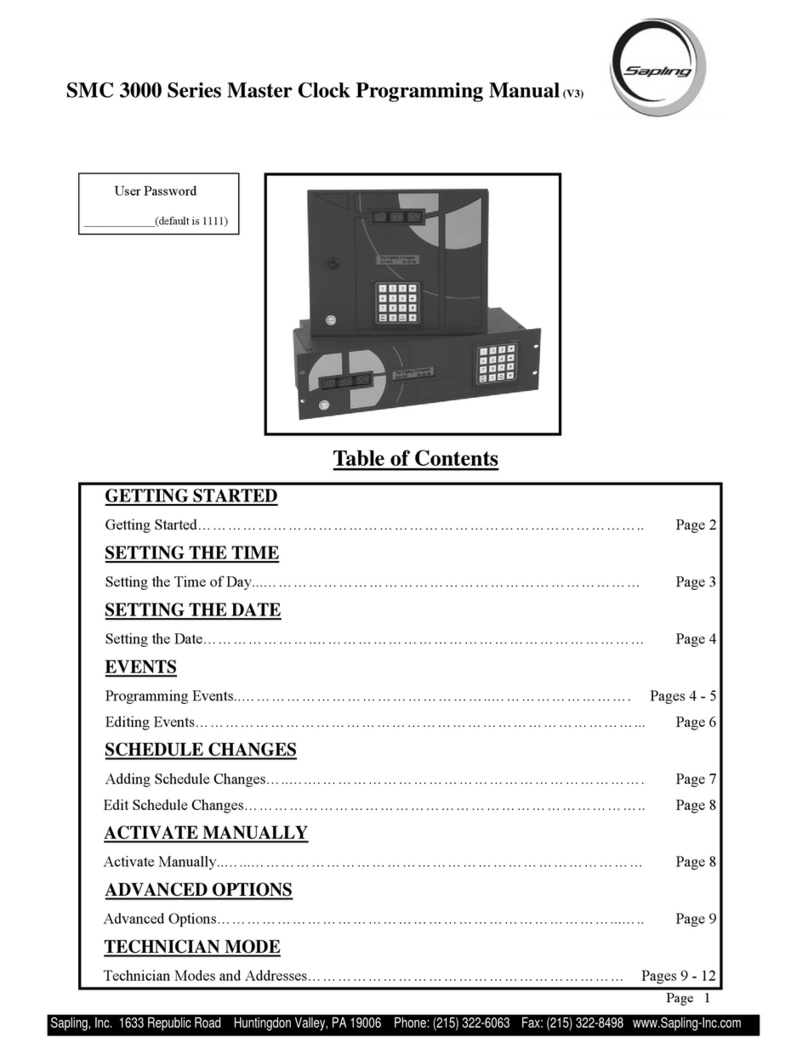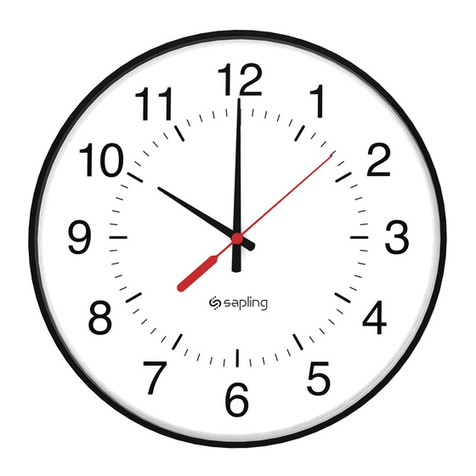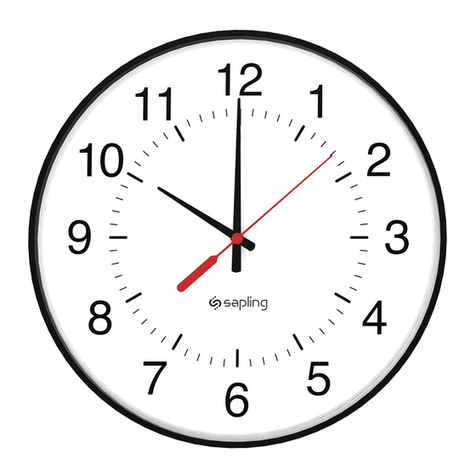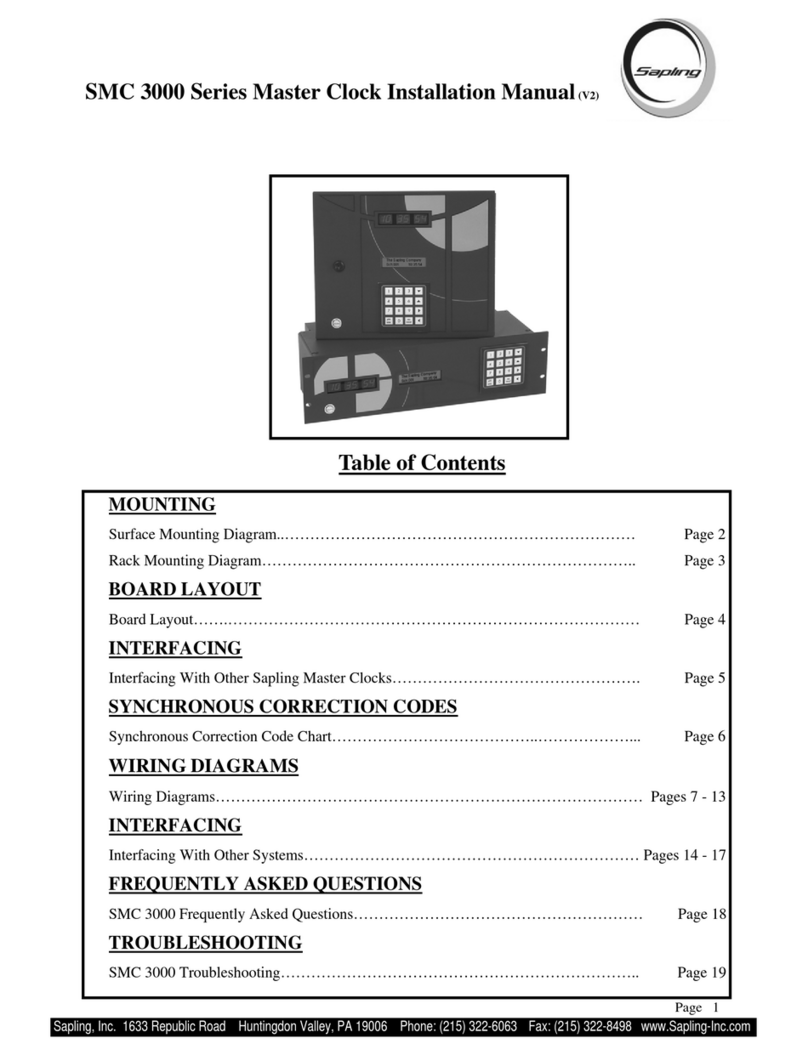6
The Sapling Company, Inc.
670 Louis Drive
Warminster, PA 18974
USA
P. (+1) 215.322.6063
F. (+1) 215.322.8498
www.sapling-inc.com
6
The Sapling Company, Inc.
670 Louis Drive
Warminster, PA 18974
USA
P. (+1) 215.322.6063
F. (+1) 215.322.8498
www.sapling-inc.com
Wireless System Setup
VERY IMPORTANT:
INSTALL, POWER, AND SET YOUR MASTER CLOCK OR REPEATER BEFORE POWERING THE SECONDARY
WIRELESS CLOCKS
A Sapling Master Clock and any Repeaters must be installed, powered, and set up BEFORE you attempt to
set up a wireless clock system. If the Master Clock and Repeaters are not properly installed and powered,
the secondary clocks will not synchronize.
Positioning Transceivers:
The main transceiver should be installed in a central location where there is a minimum number of
walls between the transmitter and clocks. After the main transceiver has been installed, begin installing
the secondary clocks nearest to the main transceiver, followed by whichever clocks are nearest to the
secondary clocks, and so on. Each secondary clock within range of the transceiver should receive data and
begin correcting itself within five minutes of being powered on. Be aware of walls or other obstructions
made of thick concrete or sheet metal, as these may block the signal entirely.
Identify an appropriate location to install the master clock.
The location should be accessible to the installer, and should be easily able to access its time base. This
means that:
1) The master clock should be installed in a central location in the facility surrounded by secondary wireless
clocks. This will allow optimal time signal distribution throughout the facility. Each of the secondary clocks
incorporates a built-in repeater, increasing the signal coverage by re-transmitting the time signal to other
wireless secondary clocks in the facility.
2) Installing the master clock prior to powering the secondary wireless clocks will allow the nearby
secondary clocks to receive the time signal and synchronized, as well as to repeat the time signal to other
clocks that are not in the immediate range of the master clock’s transmitter range.
3) The master clock can receive NTP time from any NTP server over a Local Area Network (LAN) as a
standard feature. If NTP is being used as the master clock time source, then the master clock must be
installed in a place that allows it to connect to a network router/switch with CAT5 or CAT6 network
cables.
4) The master clock may receive GPS time if it was ordered with an optional GPS receiver module. In this
case the master clock will include a built in GPS receiver module, a GPS cable, and a GPS dome antenna.
The GPS antenna must be installed in a clear sky view location, typically the facility’s roof. The master clock
should be installed so that the GPS cable can reach between master clock and the GPS antenna.
5) If the application requires this master clock to receive time data from a third-party master clock, then
this master clock should be installed close enough to the third-party clock that the user can run data wires
between both clocks. Research your communication protocol and provide an appropriate wire gauge and
length to connect both master clocks.