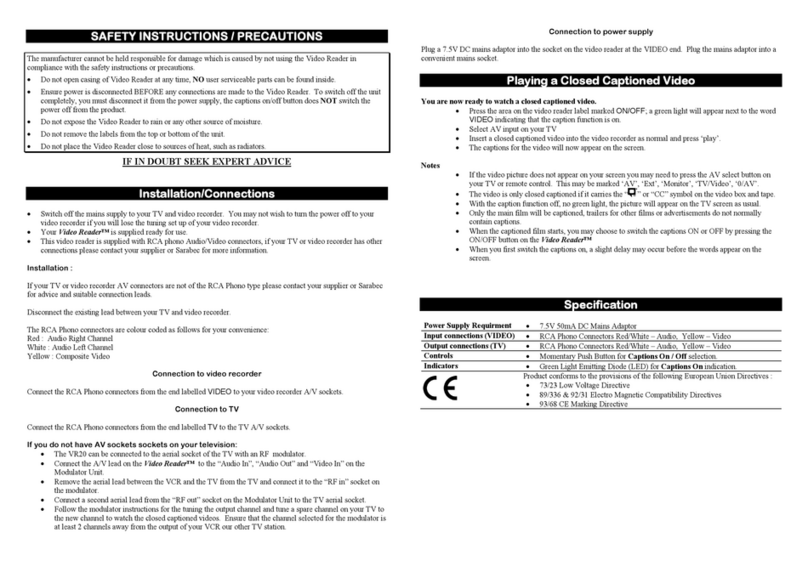Care&Maintenance
Thisproductmaybecleanedwithaso,lint‐freecloth.Donotusehouseholdcleaners
orabrasives.
Disinfectantwipes,alcoholwipesorhydrogenperoxidewipesmaybeusedtocleanthe
outsidecasingofboththetransmierandreceiverunits.Thesewipesshouldbedamp
notwetandundernocircumstancesshouldanyfreeliquidbeusedontheitemsthat
mayenteranyoftheholesofthesystemcomponents.
Ifthereceivergetswetitshouldbeservicedbyanauthorisedpersonbeforere‐use.
IfyouhaveaPacemakerorICDfiedyoumaywishtoreadtheFAQonourwebsitebeforeusingthisproduct.
RoHS
Specificaons
Frequency:868.4MHz
MaximumVolume:Upto100dB@1m
Range:Upto300m(OpenSpace)
PowerRequirements3xCsizeAlkalinebaeriesorMains
Power12v1APSUforReceiver
1xCR2032forTransmiers
ChimeFlashv2Issue1April2023
IsaregisteredmarkofSarabecLtd.
Sarabec Ltd
OponalAccessories
ThefollowingAccessoriesareavailabledirectfromSarabec.
TelephonetransmierOrderCode:150‐024
SoundSensorOrderCode:150‐028
MainsPowerSupplyOrderCode:150‐049
Whenusingthemainspowersupplythebaeriesinthereceiveractasabaerybackup
incaseofpowerfailure.
Onlythe12v1ASarabecpowersupplyshouldbeusedwiththisequipment.
Troubleshoong
ProblemSoluon
TheREDIndicatoronthereceiverisblinkingevery15secondsandvolume
levelhasdropped
ReplacebaeriesastheyareLOW(replacewith“C”sizeAlkalinebaeries)
TheGreenorOrangeSymbolsonthereceiverareblinkingevery15secondsReplacethecorrespondingtransmiercoincellbaery(CR2032)
Ineedtoclearatransmierfromthesystem’smemoryEnterthesetupmode,thenpressandholdthesetupbuonfor3seconds,
abeepwillbeheard,pressthesetupbuononceandclearthesecond
symbolifrequiredbyholdingthesetupbuonagainfor3seconds,ifnot
pressthesetupbuonagaintoleavethesetupmode
Mysystemisbeingtriggeredatrandom(Possiblybyaneighbour’sdoorbell
system)
Openthebaerycoverofthetransmier,removethebaery,pressand
holdthepushbuonfor5secondswhilstinserngthebaerybackintothe
push,theLEDwillblink5mestoshowthatanewcodehasbeen
generated.
Clearthetransmierfromthememoryofthereceiverandfollowthesetup
instruconstore‐pairthetransmiertothereceiveragain.
IcannotremovemytransmierfromitsmounngplateThereisasmalltablocatedontheboomofthemounngplatewhich
mustbepushedawayfromthetransmier,thiswillallowyoutorotatethe
transmierontheplatetoremoveit
SarabecLtddeclaresthatchime flash
complieswithallrelevantUK
StatutoryInstruments.
SarabecLtddeclaresthatchime flash
complieswithallrelevantEU
direcves.
Sarabec’sEUauthorisedrepresenta‐
ve:HUMANTECHNIKGmbH,Im
Wörth25,D‐79576WeilamRhein,
Germany.
Thefulldeclaraonofconformityfor
theChimeflashisavailablefrom
SarabecLtd.
SarabecLtd
15HighForceRoad
Middlesbrough
UnitedKingdom
TS21RH
Telephone:01642247789
email:mail@sarabec.co.uk
website:www.sarabec.com
Thissystemcarriesa2year
guarantee,pleasecontact
yourpointofsaleinthe
eventofanyissues.
TheWheelybinlogoistheindustrywidesymbolforthis
typeofproduct.Thesymbol,whenappearingonelectronic
product,indicatesthattheitemshouldNOTbetreatedas
ordinaryhouseholdwastewhenduefordisposal.