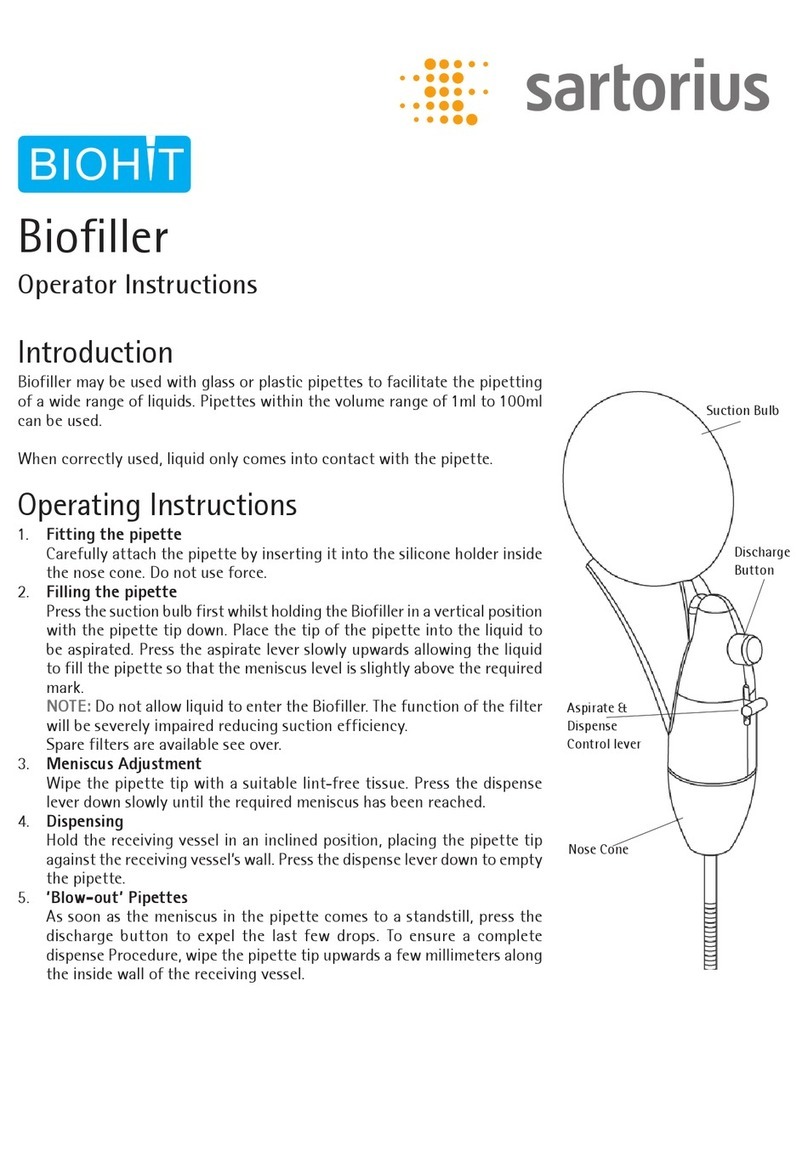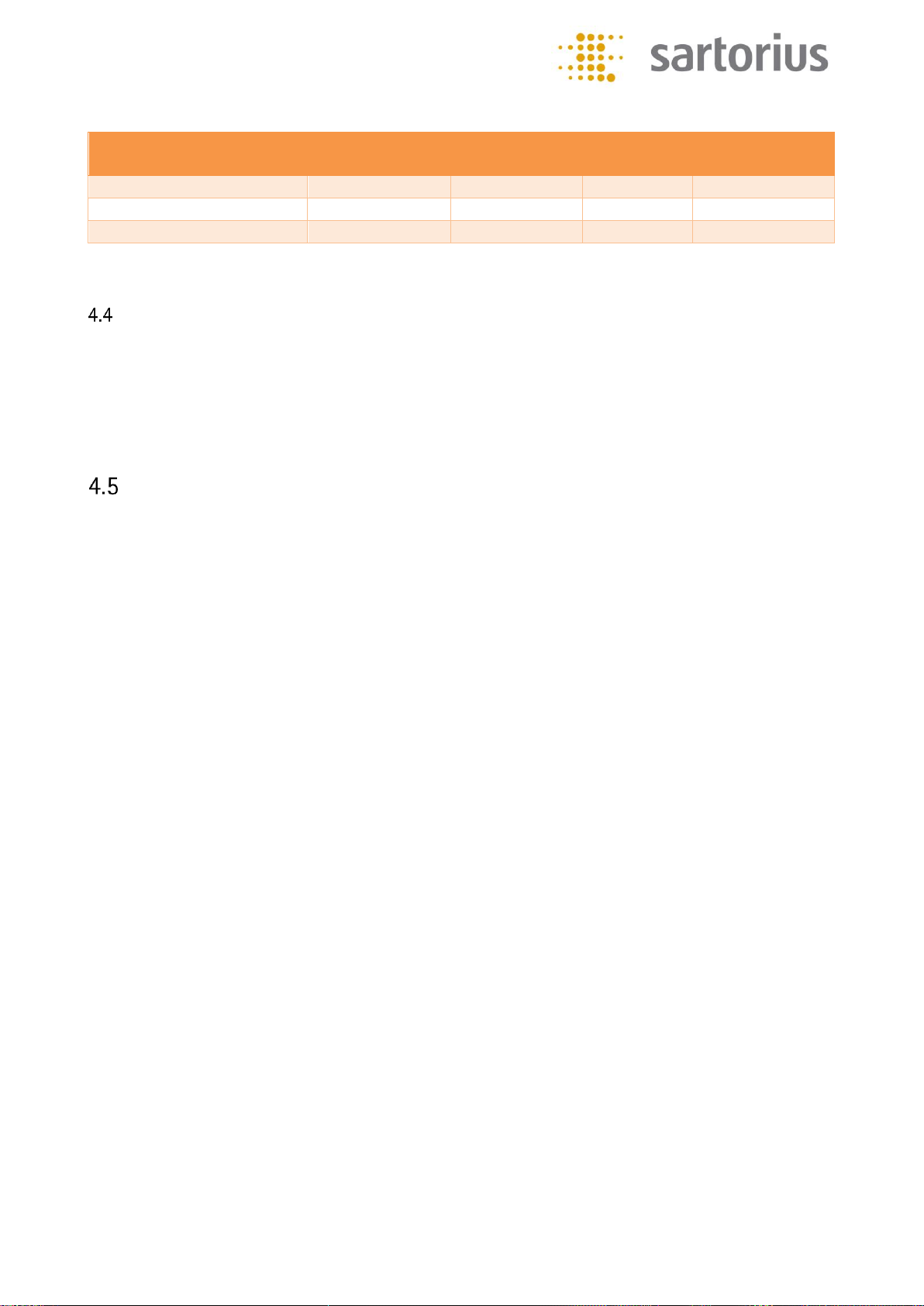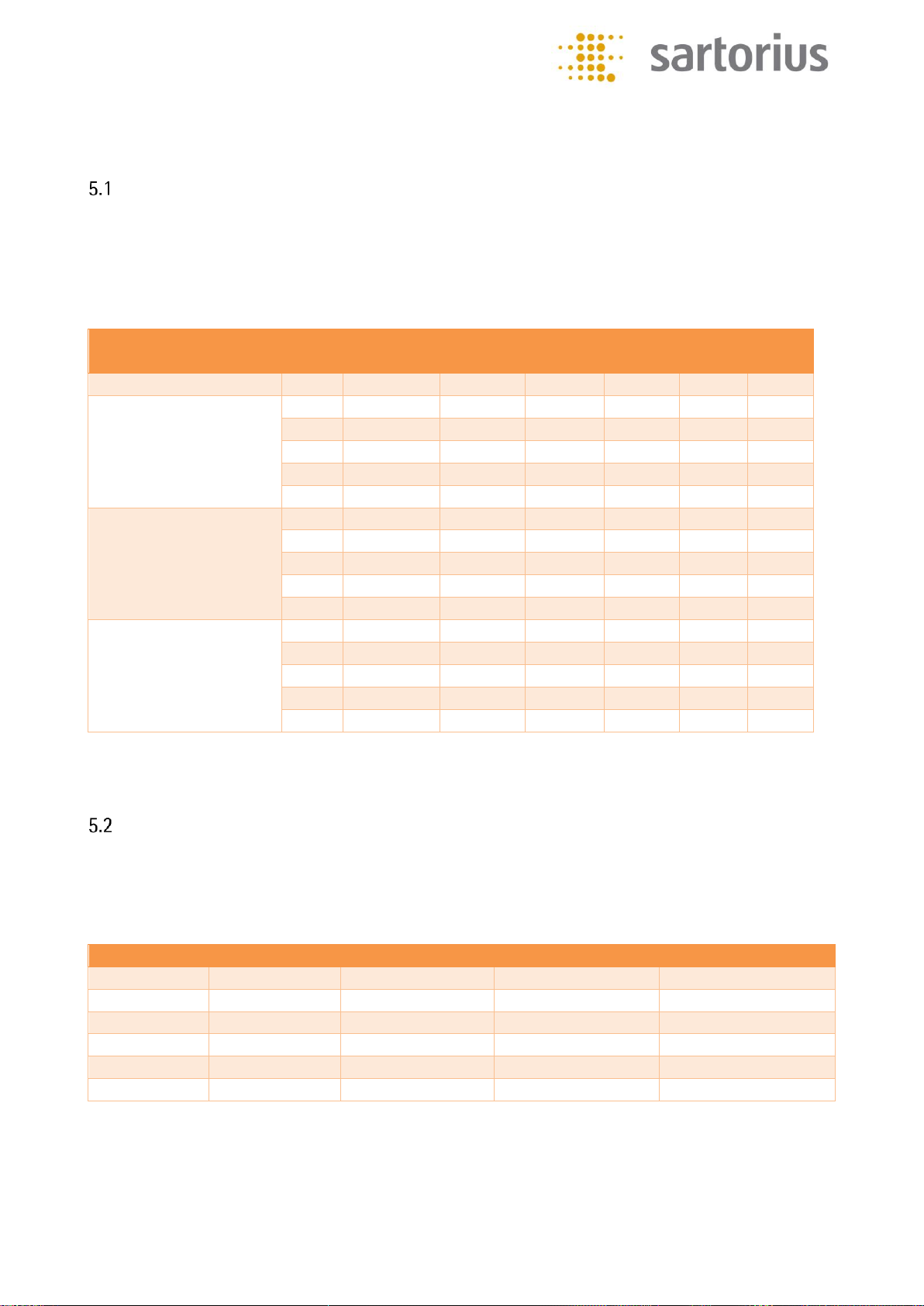3 APPROVED April 18
1Contents
2INTRODUCTION........................................................................................................................... 5
3BASICS OF LIQUID HANDLING ...................................................................................................... 6
4RLINE TERMINOLOGY .................................................................................................................. 8
Step........................................................................................................................................8
Address...................................................................................................................................8
Position ..................................................................................................................................8
Drive cycle..............................................................................................................................9
Level sensing, LS.....................................................................................................................9
5TECHNICAL SPECIFICATIONS ...................................................................................................... 10
Liquid handling specifications..............................................................................................10
Aspirating and dispensing speeds ........................................................................................10
Repeatability ........................................................................................................................11
Mechanical...........................................................................................................................12
Electrical specifications........................................................................................................14
Serial communication ..........................................................................................................14
Cable connector ...................................................................................................................14
Liquid level detection (LS models only)................................................................................15
6MESSAGING AND INITIALIZATION.............................................................................................. 16
Non configurable settings....................................................................................................16
Messaging ............................................................................................................................17
Communicating with the module ........................................................................................18
Configuration commands.....................................................................................................19
Initialization commands.......................................................................................................20
Drive commands...................................................................................................................21
Status commands.................................................................................................................22
7ERROR HANDLING..................................................................................................................... 24
8MAINTENANCE ......................................................................................................................... 25
9TROUBLESHOOTING .................................................................................................................. 25