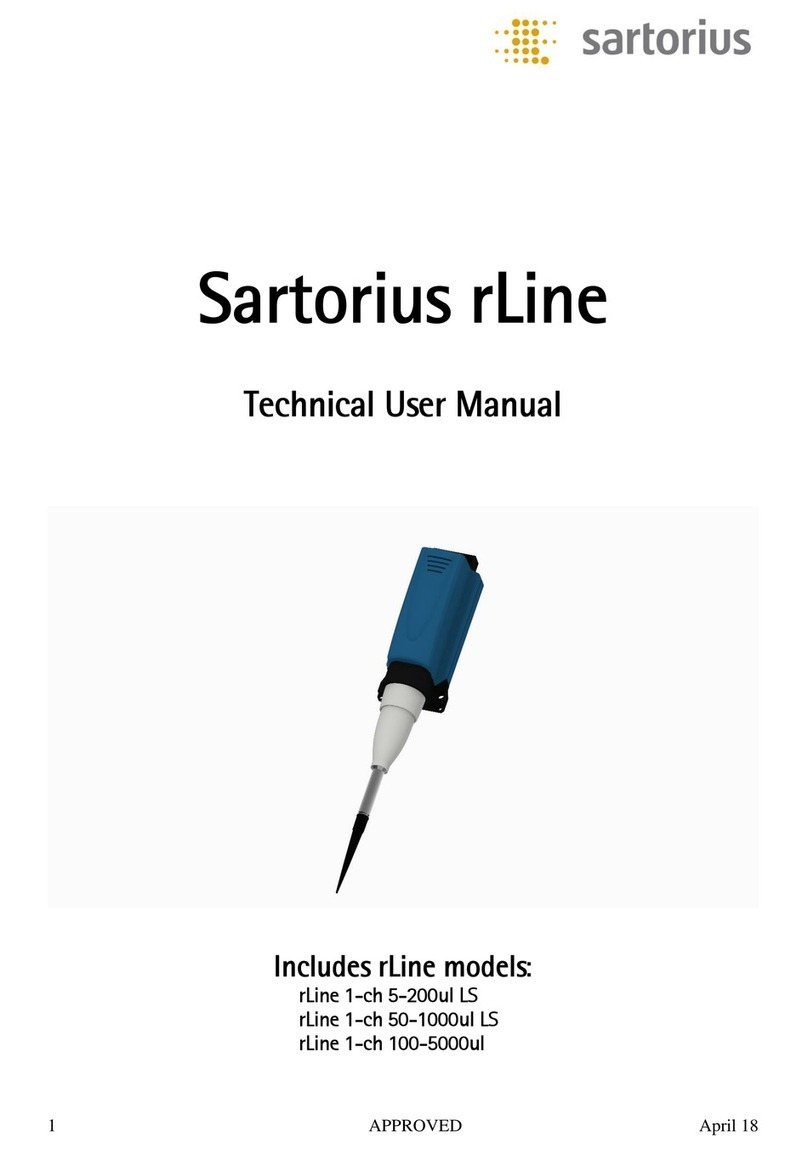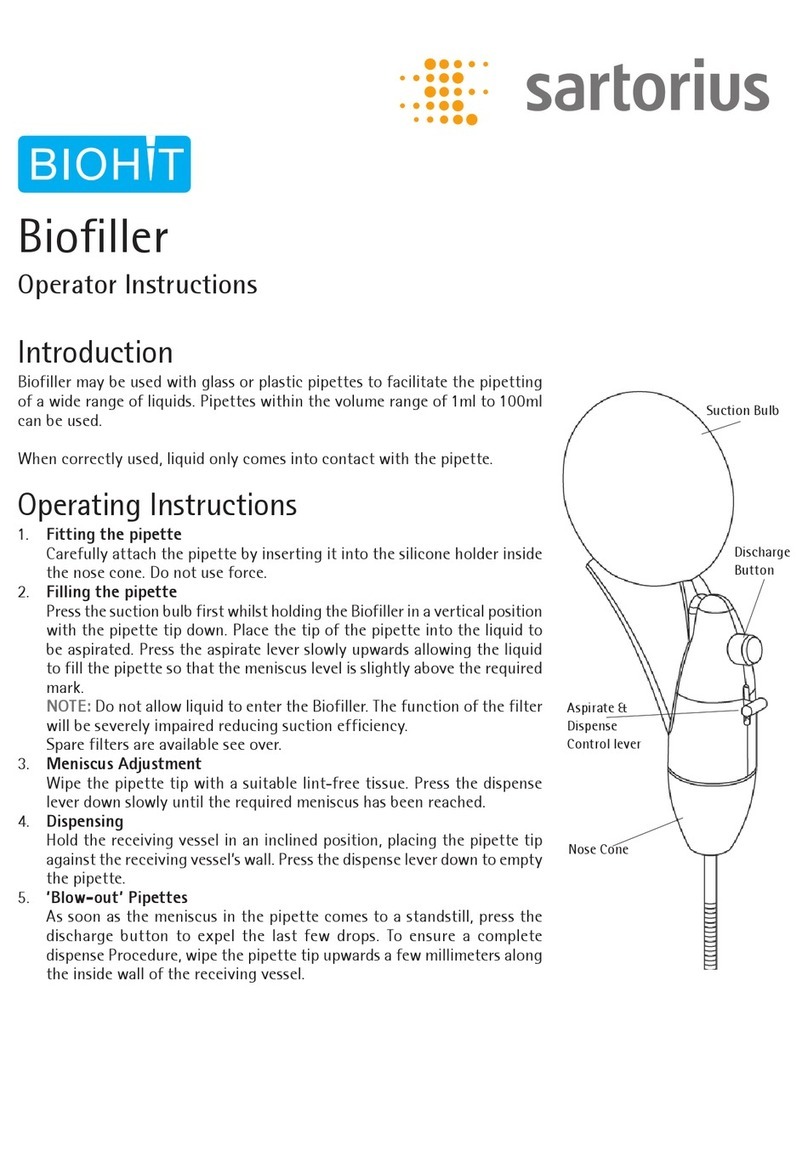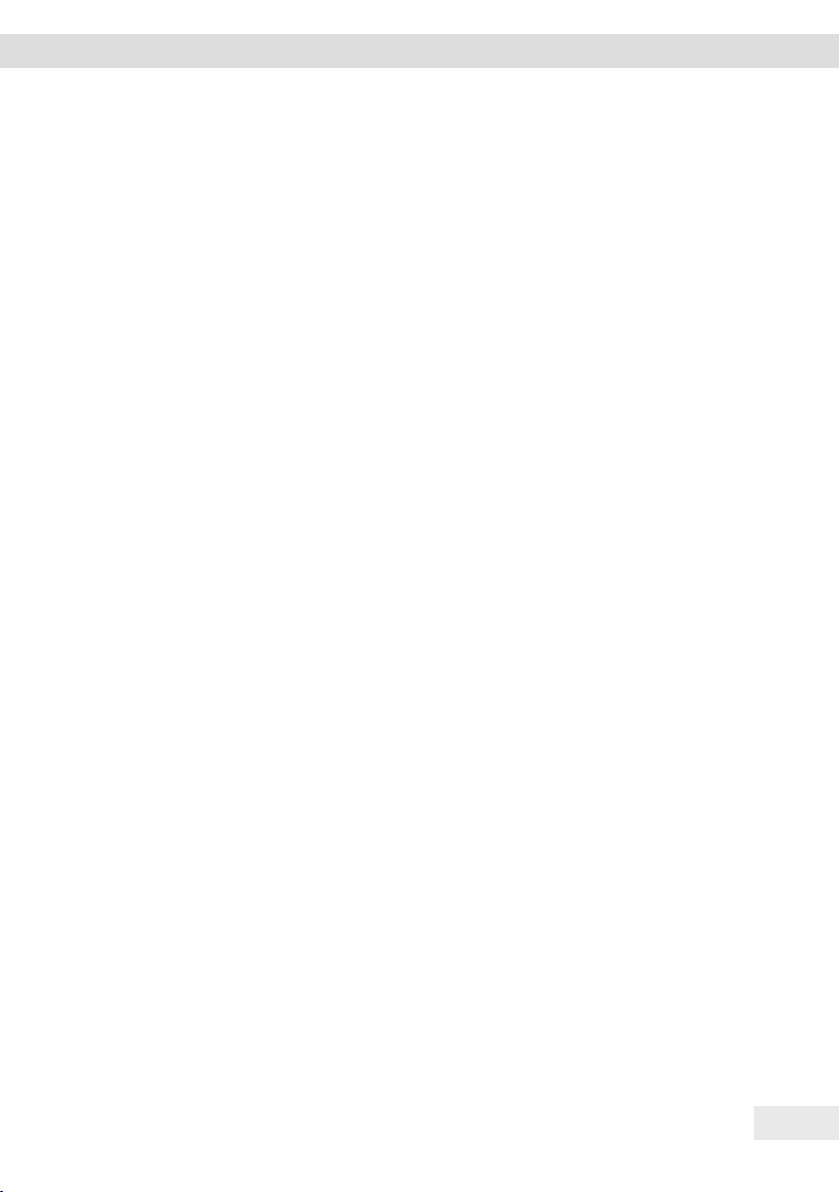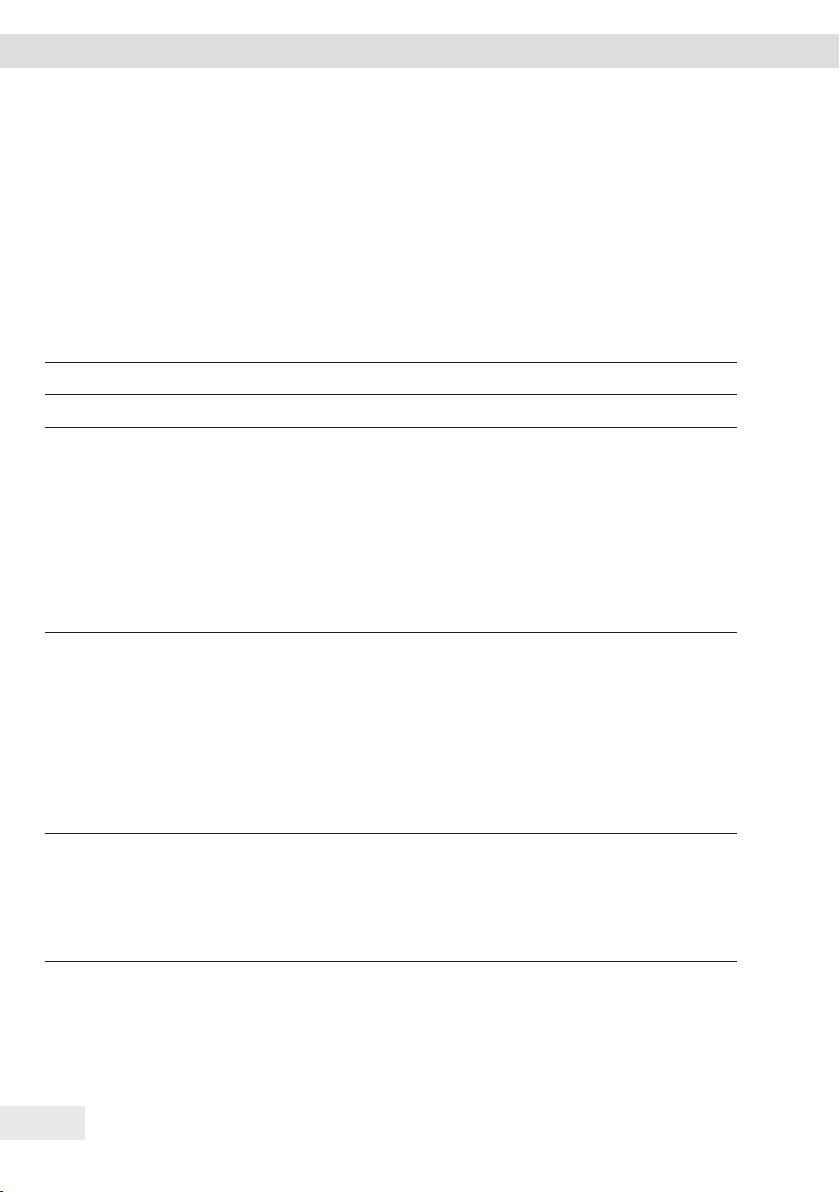4 e.motion Dispenser Operating Instructions
Contents
5 Getting Started............................18
5.1 Connecting the AC Adapter ..............18
5.2 Connecting the Power Supply ............19
6 Operation .................................21
6.1 Inserting the Membrane Filter Strip .......21
6.2 Switching On the Device.................24
6.3 Dispensing Membrane Filters in
Manual Mode ..........................26
6.4 Switching Operating Modes ..............26
6.5 Dispensing Membrane Filters in
Automatic Mode .......................27
6.6 Changing Membrane Filter Strips .........28
6.7 Removing Empty Membrane Filter Strips ...29
7 Cleaning ..................................30
7.1 Cleaning Device Surfaces ................30
8 Faults.....................................31
8.1 Status LED Messages . . . . . . . . . . . . . . . . . . . . 31
8.2 Faults on the Membrane Filter Strip .......32
9 Decommissioning ..........................33
9.1 Decommissioning the Device .............33
10 Transport .................................33
10.1 Transporting the Device .................33
11 Storage and Shipping ......................34
11.1 Storage ...............................34
11.2 Shipping-related Tasks/Returns ...........34
12 Disposal...................................35
12.1 Information on Decontamination .........35
12.2 Disposing of Device and Parts ............35
12.2.1 Information on Disposal ..........35
12.2.2 Disposal ........................36