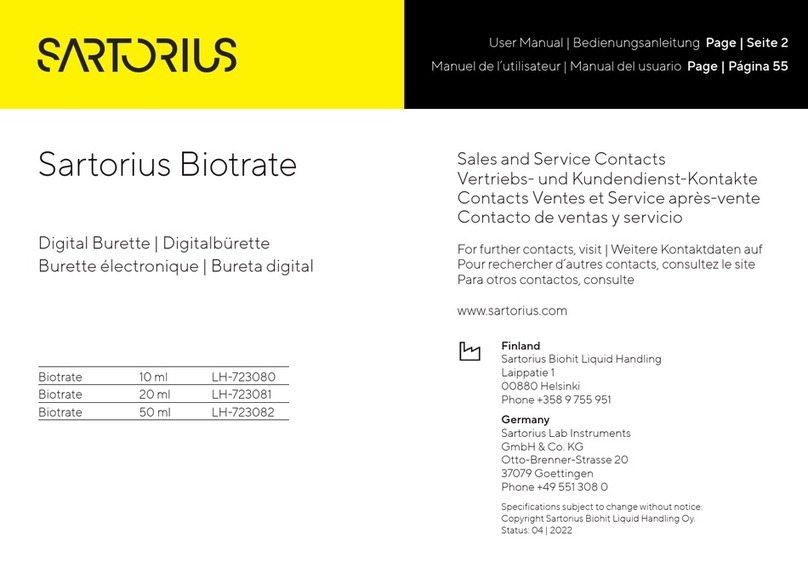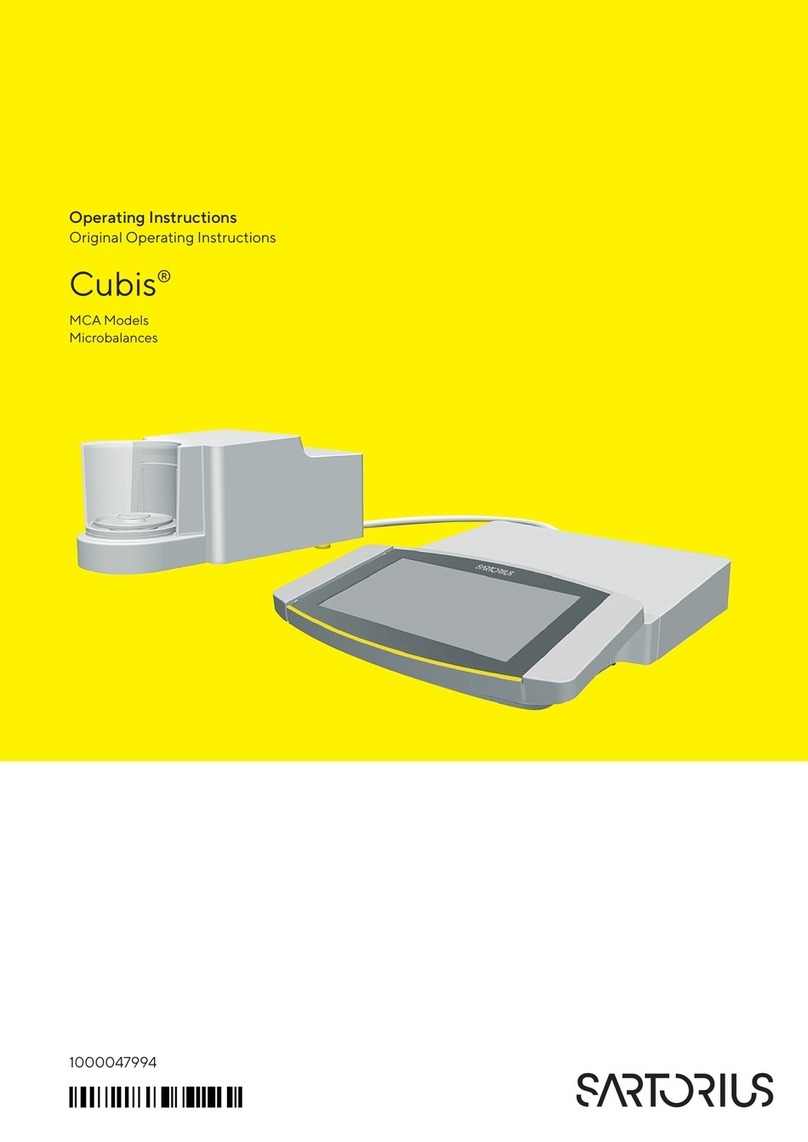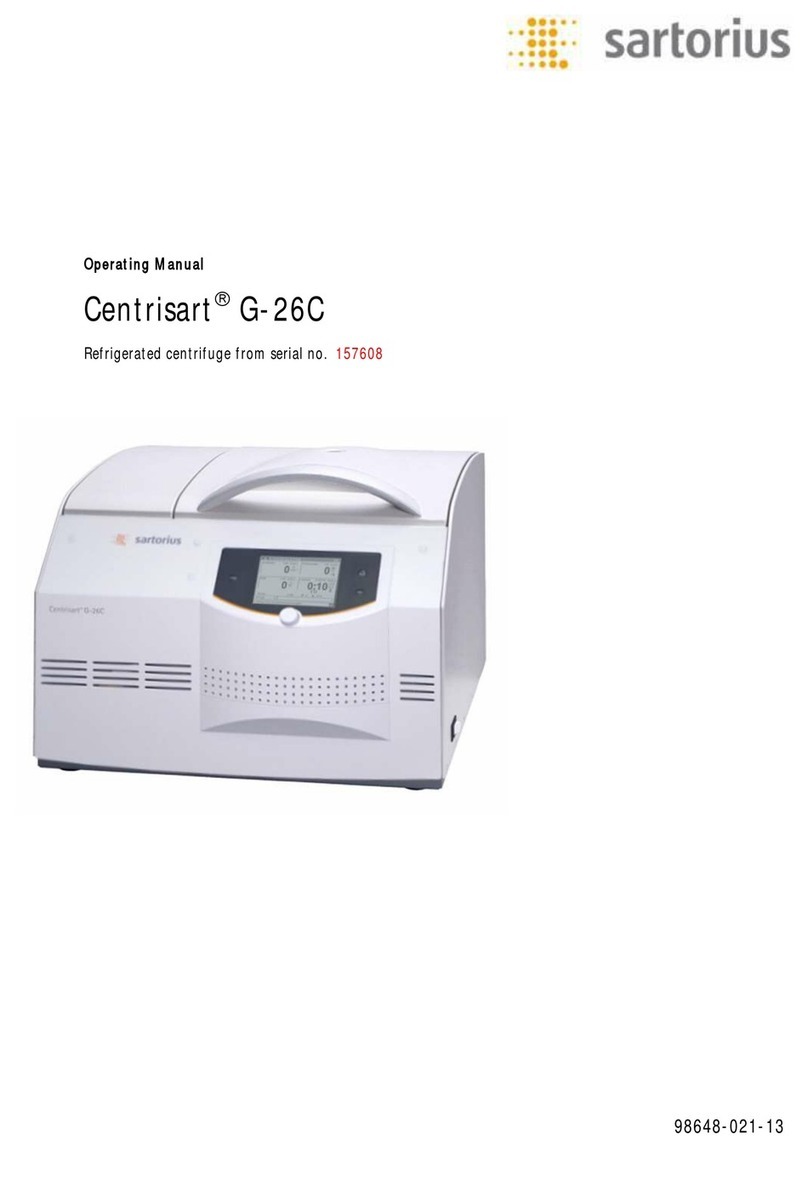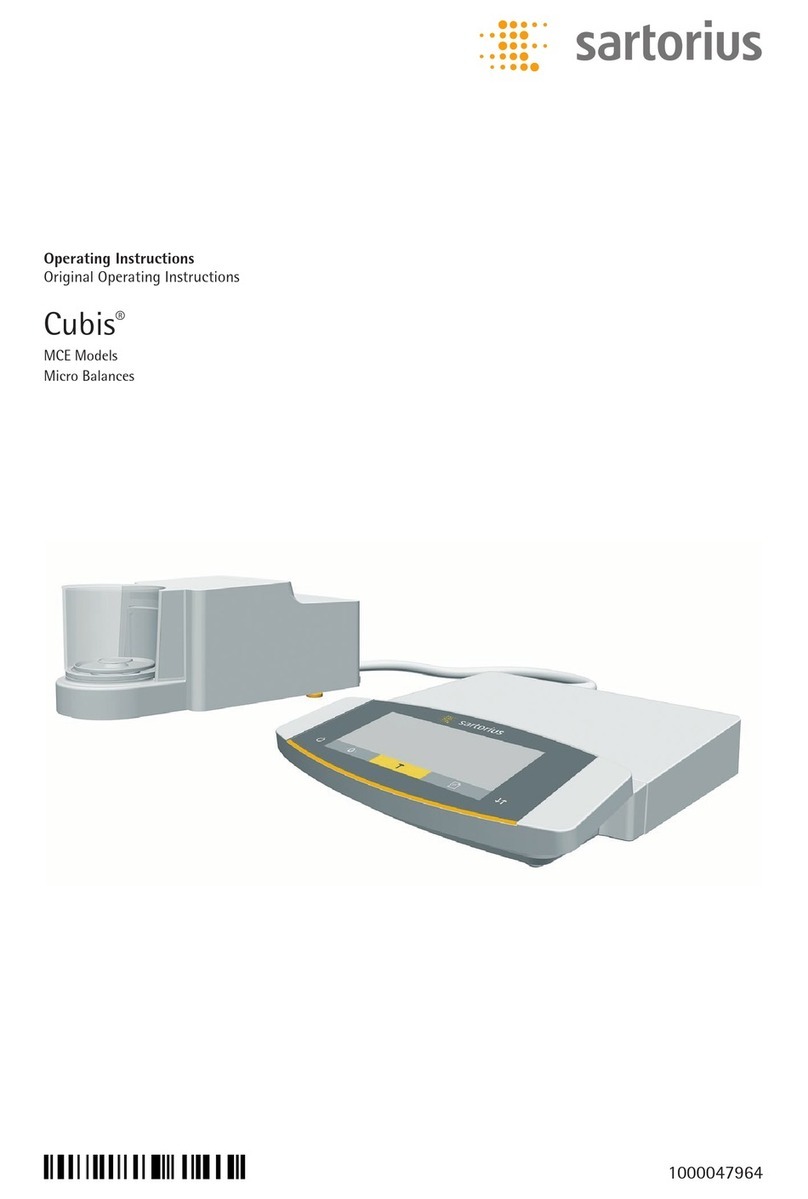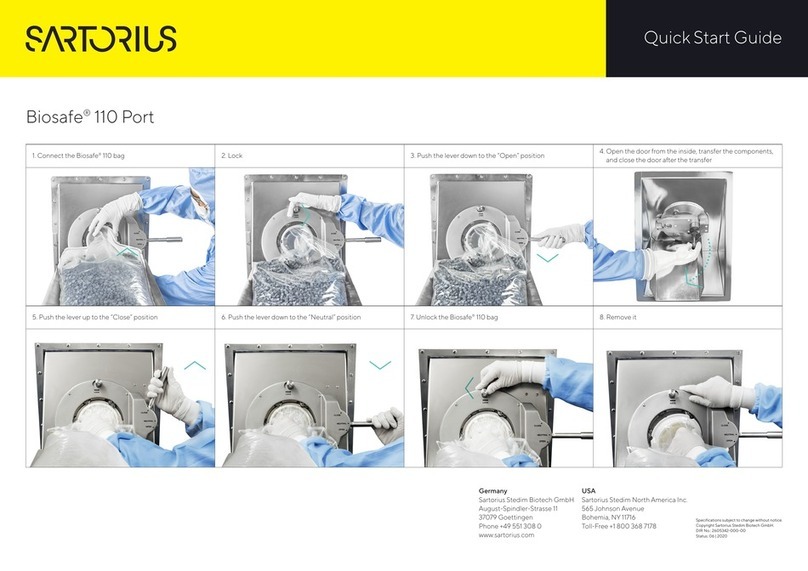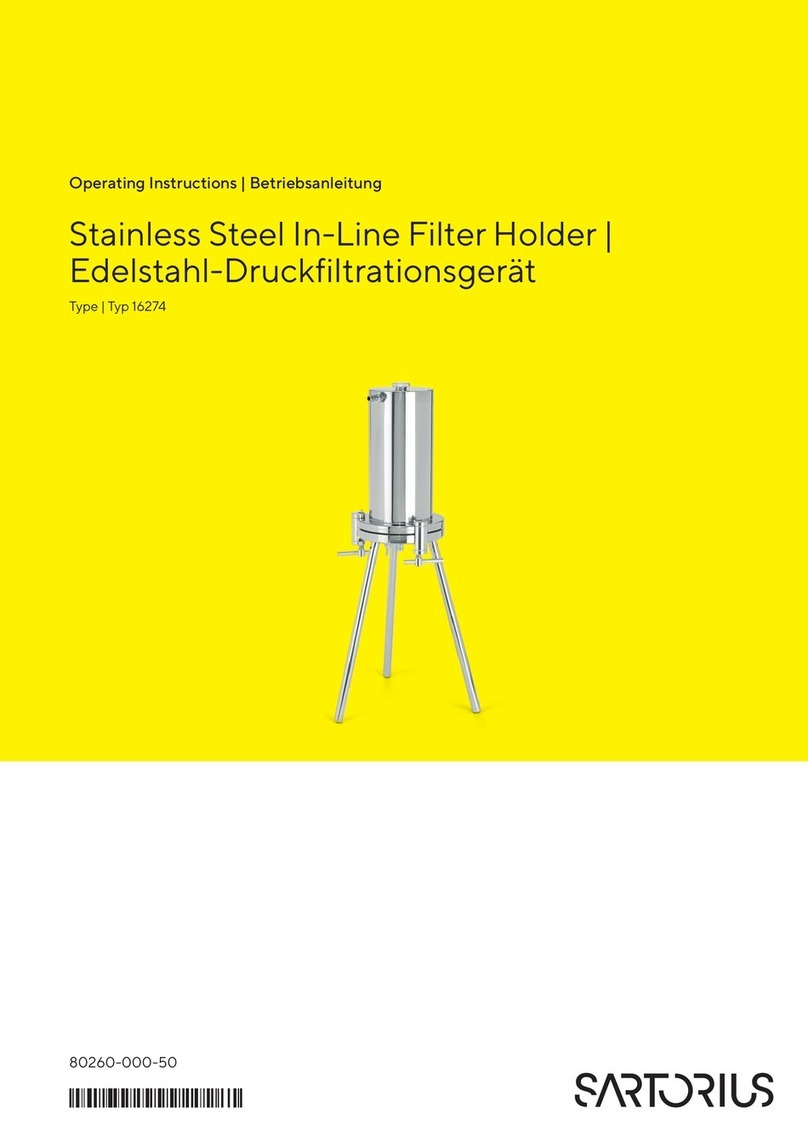Cubis®MCE Operating Instructions 3
Contents
Contents
1 About these Instructions............................ 5
1.1 Scope ....................................... 5
1.2 Symbols Used................................. 5
1.2.1 Warnings in Operating Instructions........ 5
1.2.2 Other Symbols ......................... 5
1.3 Target Groups................................. 6
2 Safety Instructions ................................. 7
2.1 Intended Use ................................. 7
2.2 Personnel Qualification......................... 7
2.3 Significance of these Instructions ................ 7
2.4 Proper Working Order of the Device.............. 8
2.5 Symbols on the Device ......................... 8
2.6 Electrical Equipment ........................... 8
2.6.1 Damage to the Electrical Equipment
of the Device .......................... 8
2.6.2 Working on the Device’s Electrical
Equipment............................. 8
2.6.3 AC Adapter and Power Supply Cable....... 8
2.7 Conduct in an Emergency....................... 8
2.8 Accessories, Consumables, and Spare Parts ........ 9
2.9 Personal Protective Equipment .................. 9
2.10 Glass Breakage................................ 9
3 Device Description ................................10
3.1 Device Overview .............................10
3.2 Draft Shield .................................11
3.3 Weighing Pan and Associated Components .......12
3.4 Connections and Components on the Weighing
Module .....................................13
3.4.1 Analytical Balance and Precision Balance..13
3.4.2 Semi-microbalance with Electronics
Module ..............................13
3.5 Connections and Components on the Electronics
Module .....................................14
3.6 Connections on the Control Unit................ 14
3.7 Conformity-assessed Devices ...................15
3.8 Symbols on the Device ........................15
4 Operating Concept................................16
4.1 Operating Display in Weighing Mode ............16
4.2 Operating Display in the Menu .................17
4.3 Buttons and Keys on the Operating Display.......17
4.4 Displays in the Operating Display ...............18
4.5 Menu Structure ..............................20
4.5.1 Overview of the Device Settings Menu ....20
4.6 Navigating the Menus.........................24
5 Installation.......................................26
5.1 Scope of Delivery.............................26
5.2 Selecting an Installation Site ...................26
5.3 Unpacking the Device .........................27
5.4 Removing the Control Unit ....................27
5.4.1 Positioning the Control Unit.............27
5.5 Preparing Below-cell Weighing .................28
5.6 Installing a Device with an Analytical Draft Shield
or Flat Glass Draft Shield ......................29
5.6.1 Positioning the Weighing Pan and
Associated Components ................29
5.6.2 Installing the Analytical Draft Shield......30
5.6.3 Installing the Flat Glass Draft Shield ......31
5.7 Installing a Device with a Frame Draft Shield .....32
5.7.1 Positioning the Weighing Pan and
Associated Components ................32
5.8 Connecting the Electronics Module (Only for
Semi-microbalance) ..........................32
5.9 Setting Up the Cable Entry (Only for a Device
with a Manual Analytical Draft Shield)...........33
5.10 Acclimatization ..............................33
6 Getting Started...................................34
6.1 Connecting Electronic Components .............34
6.2 Installing the AC Adapter ......................34
6.3 Connecting the Power Supply ..................35
7 System Settings...................................36
7.1 Performing System Settings....................36
7.2 Switching Off the isoCAL Function ..............36
7.3 Parameter List ...............................37
7.3.1 Parameters in the “Setup” Main Menu ....37
7.3.2 Parameters in the “Device” Main Menu....39
7.3.3 Parameters in the “Data Output”
Main Menu ...........................44
7.3.4 Parameters in the “Applications”
Main Menu ...........................45
7.3.5
Parameters in the “Input” Main Menu
.....47
7.3.6
Parameters in the “Language” Main Menu
..48
7.3.7 Parameters in the “Unit 1”, “Unit 2”,
“Unit 3”, and “Unit 4” Application Menus.. 48
8 Operation ........................................49
8.1 Switching the Device On and Off ...............49
8.2 Leveling the Device ...........................49
8.3 Opening and Closing the Motorized Draft Shield
(Only for Devices with a Motorized Draft Shield) ..49
8.4 Preparing Weighings..........................50
8.5 Weighing ...................................50
8.6 Overview of Calibration, Adjustment, and
Linearization ................................50
8.7 Adjusting with the isoCAL Function .............51
8.8 Internally Calibrating and Adjusting the Device ...51
8.9 Externally Calibrating and Adjusting the Device
(Not for Conformity-assessed Models) ........... 52
8.10 Printing Results ..............................54
8.11 Weighing and Printing with ID Marking..........54
8.12 Turning the Ionizer On/Off (Optional) . . . . . . . . . . . 55
8.13 Running Applications (Examples) ...............55
8.13.1 Executing the “Toggle Between Weight
Units” Function........................55
8.13.2 Running the “Statistics” Application ......56