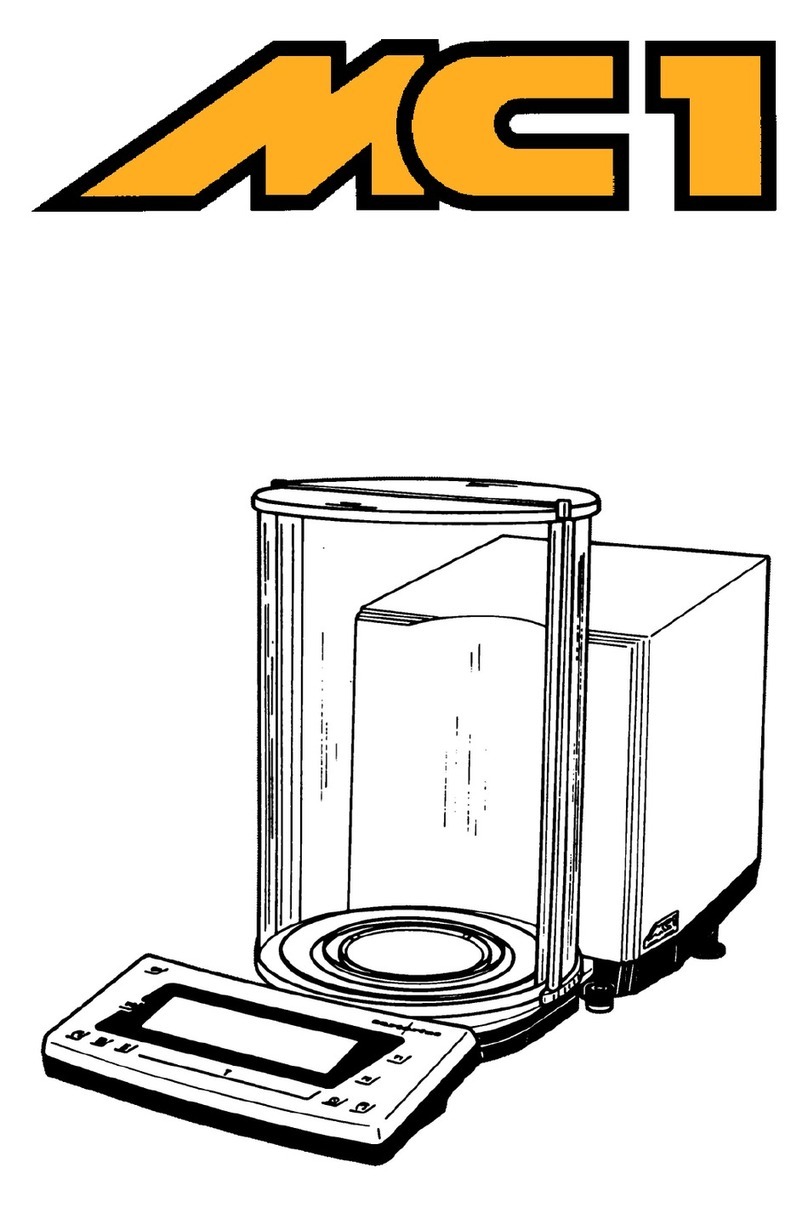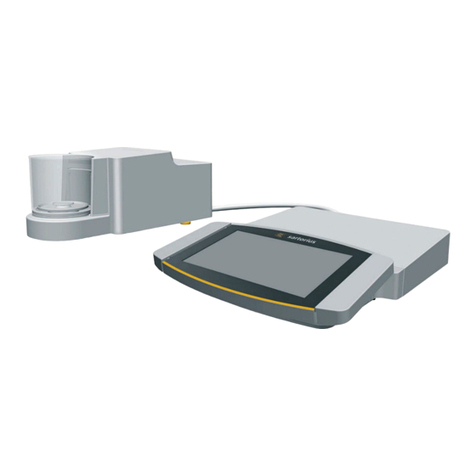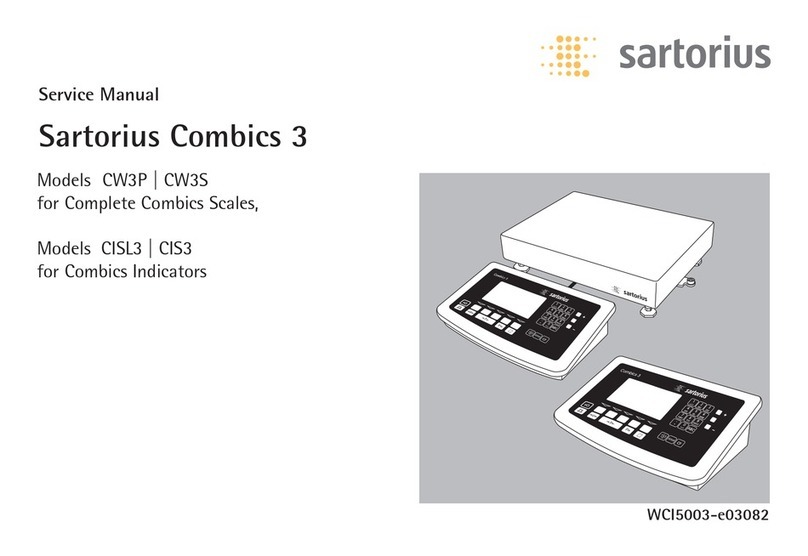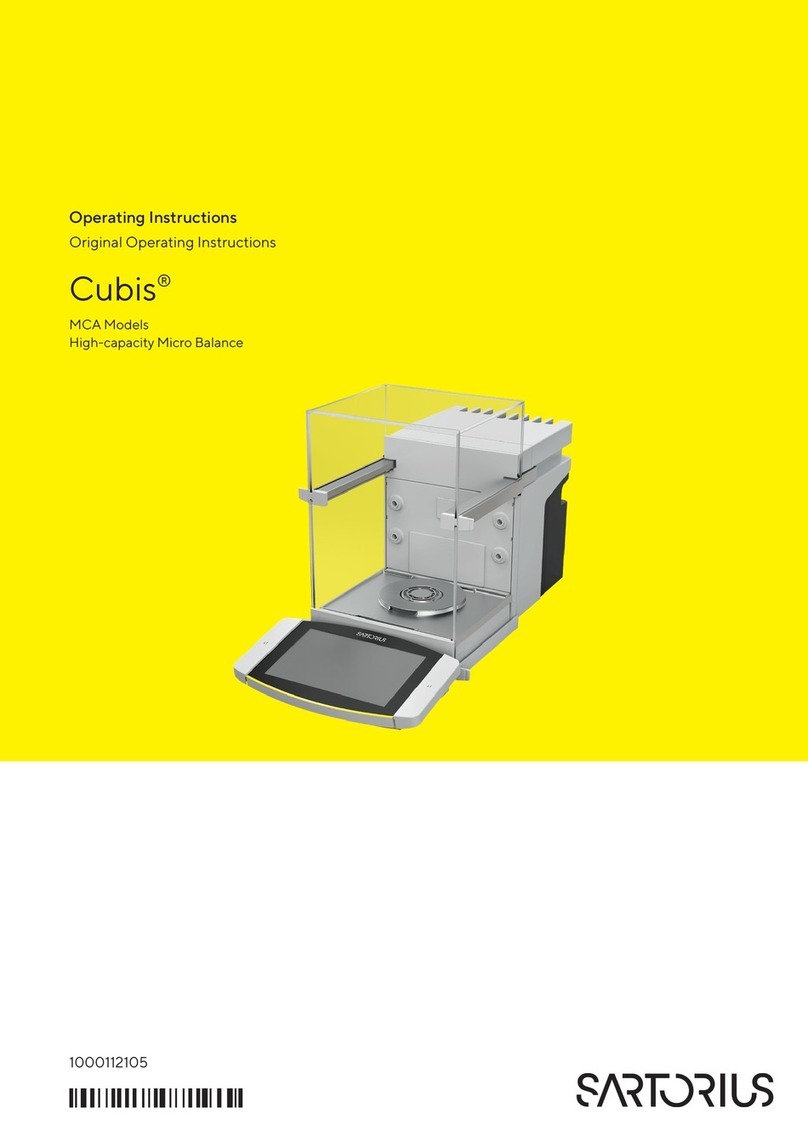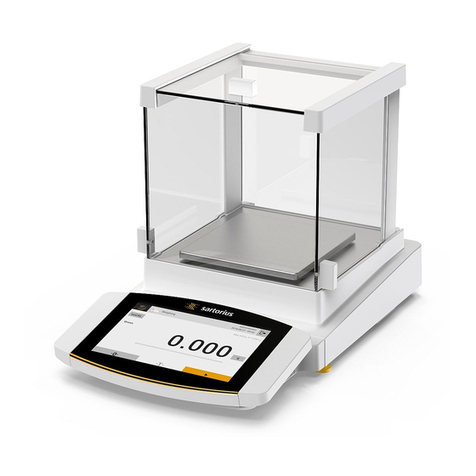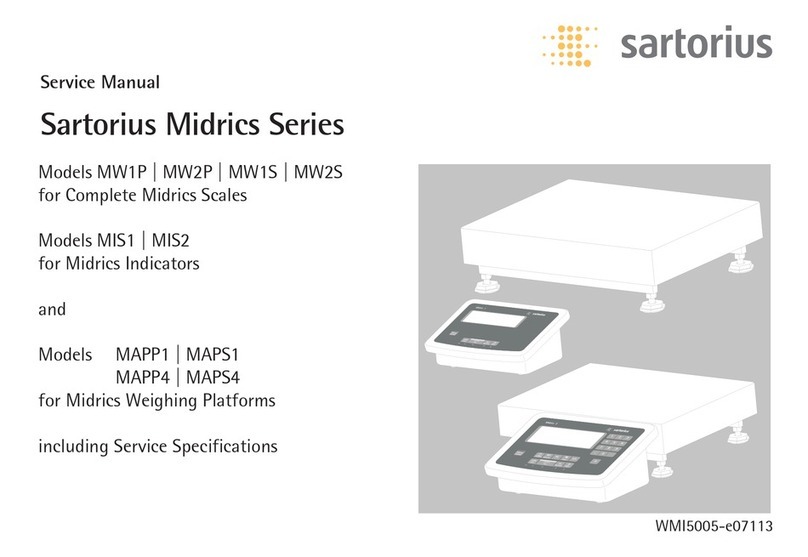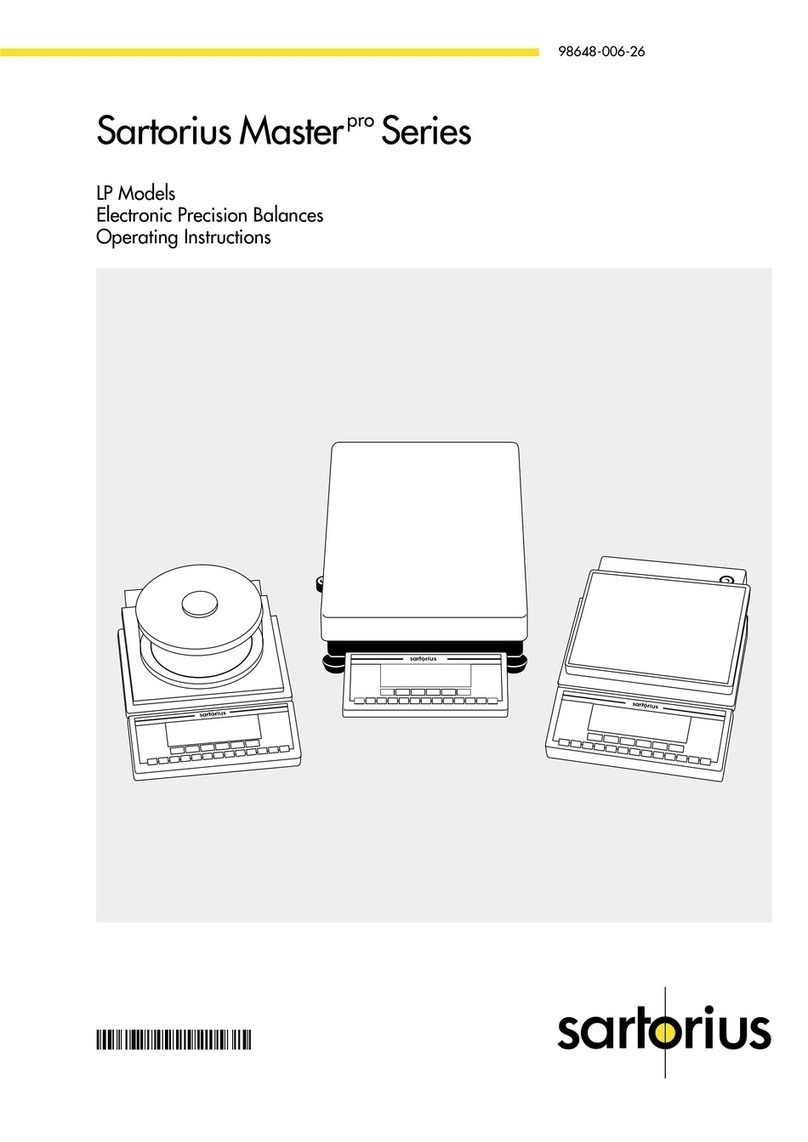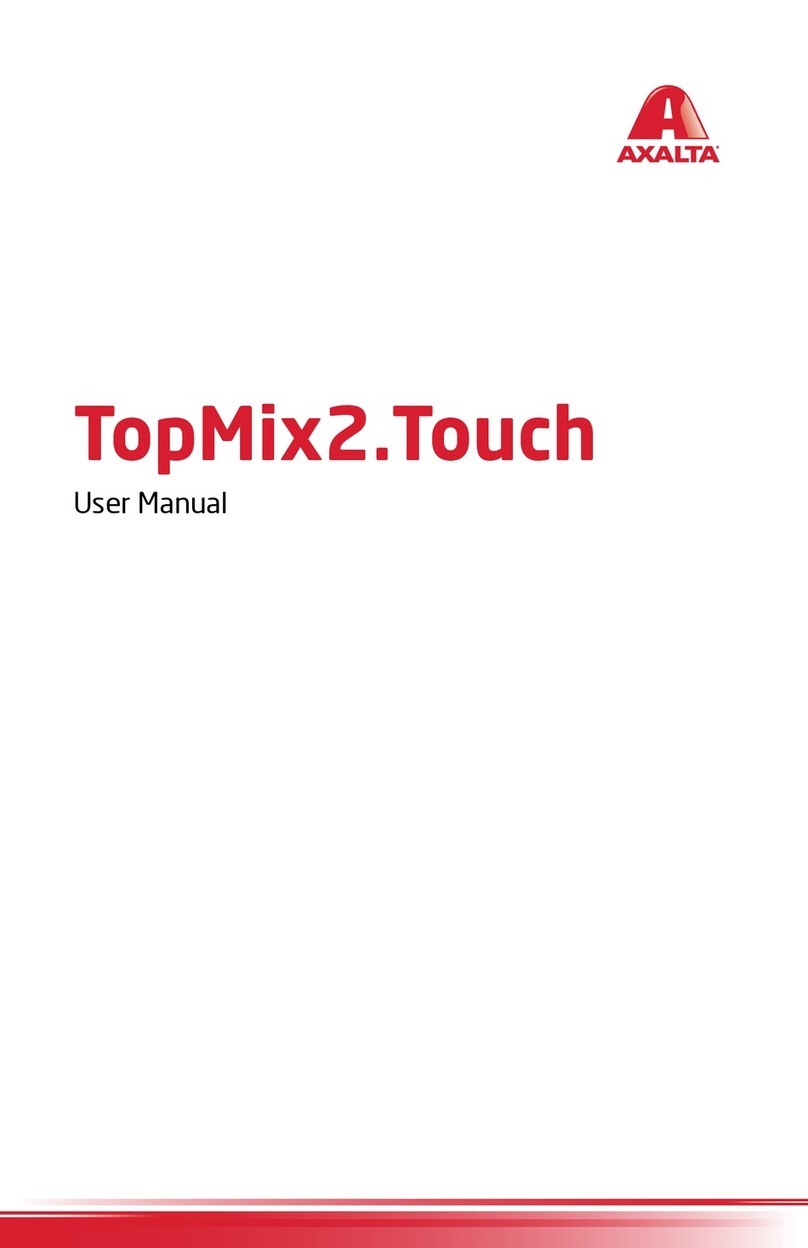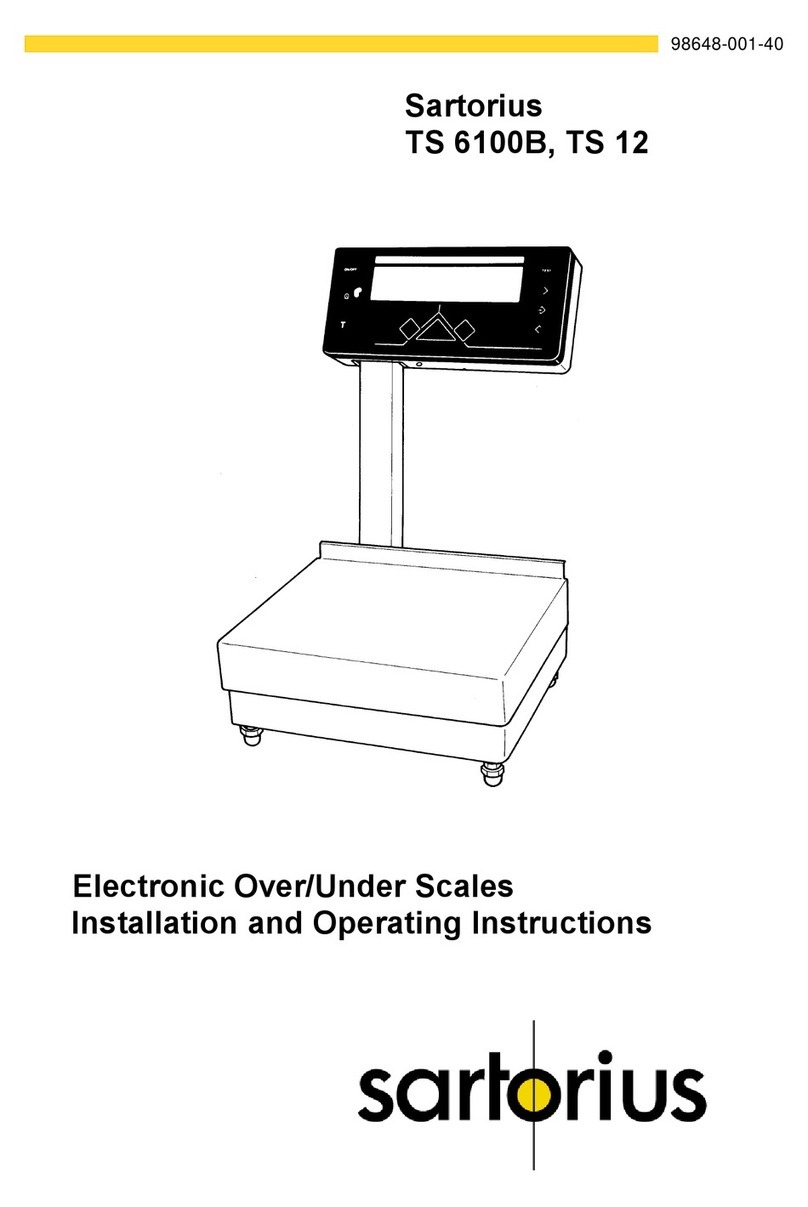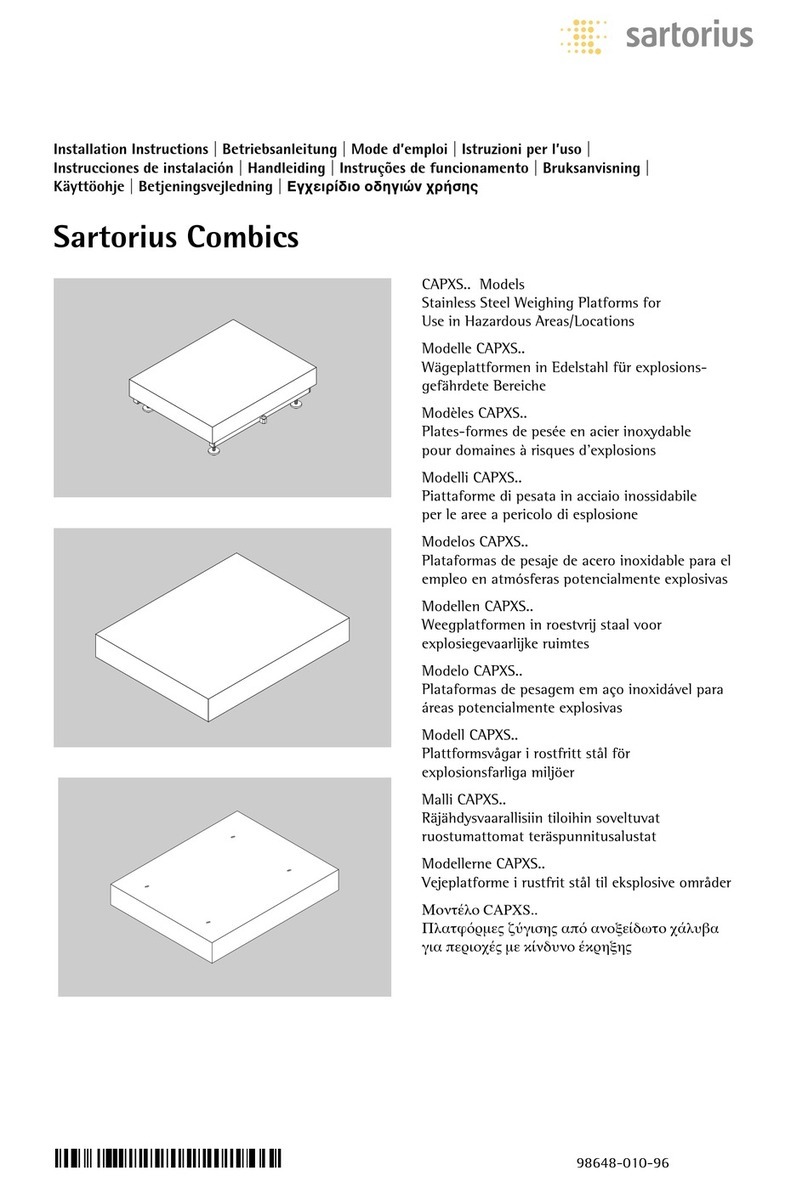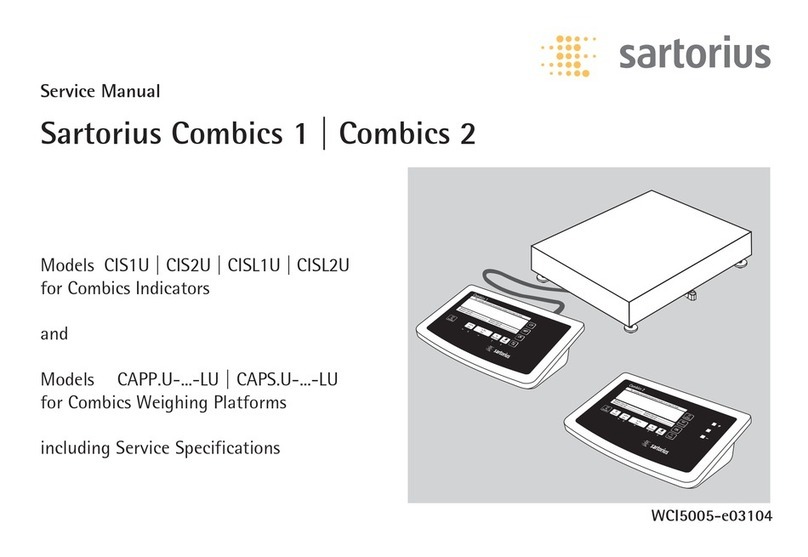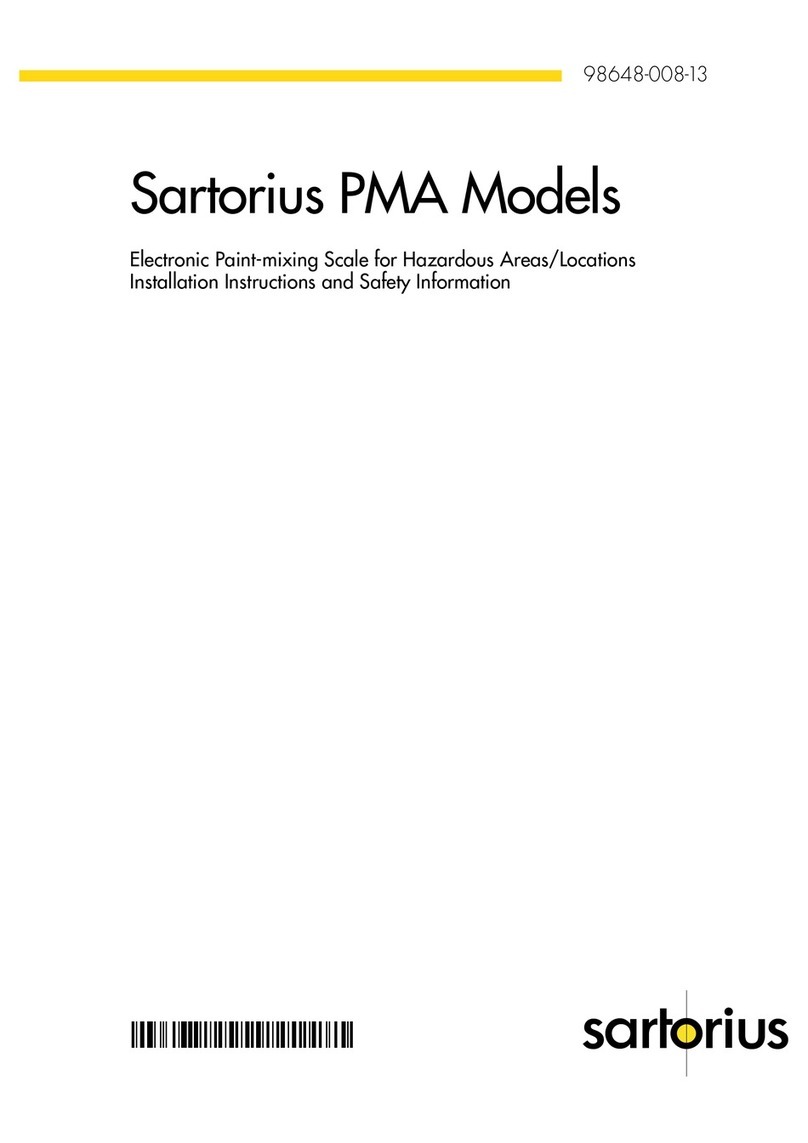VIS1Y Operating Instructions 3
Contents
Contents
1 About these Instructions...............................................5
1.1 Scope............................................................5
1.2 Target Groups.....................................................5
1.3 Symbols Used .....................................................5
1.3.1 Warnings ..................................................5
1.3.2 Other Symbols..............................................6
2 Safety Instructions ....................................................6
2.1 Intended Use......................................................6
2.2 Explosion Protection ...............................................7
2.3 Personnel Qualification.............................................7
2.4 Significance of these Instructions ....................................7
2.5 Flawlessness of the Device ..........................................8
2.6 Safety Devices ....................................................8
2.7 Damage to the Electrical Equipment..................................8
2.8 Working on the Electrical Equipment .................................8
2.9 Accessories, Consumables, and Spare Parts.............................9
2.10 Conduct in an Emergency...........................................9
2.11 Personal Protective Equipment ......................................9
2.12 Safety Instructions Concerning Installation and Operation of the Device ..10
3 Device Description ...................................................11
3.1 Device Overview..................................................11
3.2 Symbols on the Device ............................................13
4 Operating Concept...................................................14
4.1 Operating and Display Elements in the Operating Display ...............14
4.2 Sartorius Menu...................................................15
4.3 Scrolling in the Display ............................................16
4.4 Entering Figures on the Number Pad.................................16
4.5 Entering Text and Characters .......................................17
4.6 Key Fadeout .....................................................17
4.7 Menu Structure ..................................................18
5 Installation..........................................................20
5.1 Scope of Delivery .................................................20
5.2 Unpacking the Device .............................................20
5.3 Selecting a Setup Location .........................................20
5.4 Installing the Scale ...............................................21
5.5 Connecting the Scale..............................................21
5.6 Establishing the Power Supply ......................................23
5.7 Anti-theft Locking Device..........................................25
5.8 Leveling.........................................................25
5.9 Warm-up Time ...................................................26
5.10 Starting the Scale ................................................26
6 Operation ...........................................................27
6.1 Switch Device Off (Standby)/Switch Device On ........................27
6.2 Sorting the List...................................................27
6.3 Zeroing/Taring the Scale ...........................................28
6.4 Mixing without Job ...............................................28
6.4.1 Setting a Conversion Factor .................................29
6.4.2 Toggle between the Calculated Value and Gross Value . . . . . . . . . . .29
6.4.3 Mixing a Formula with Factor Calculation .....................29
6.5 Data Input.......................................................31