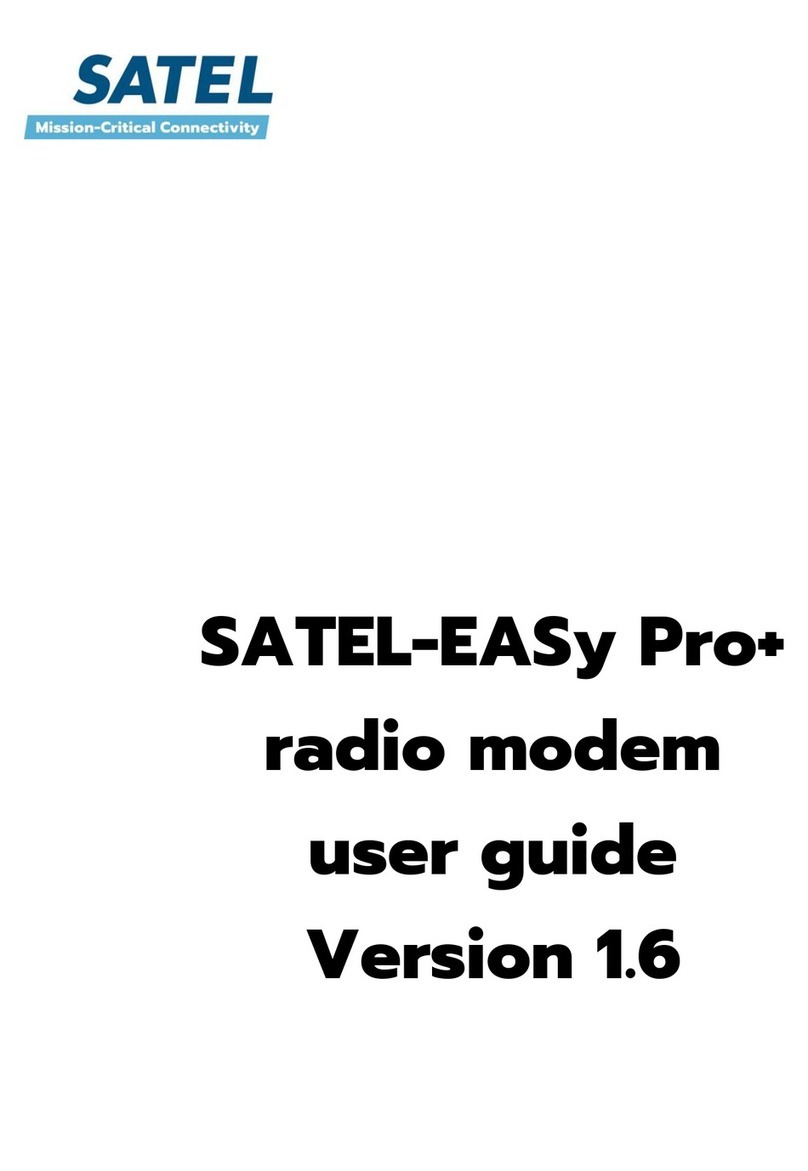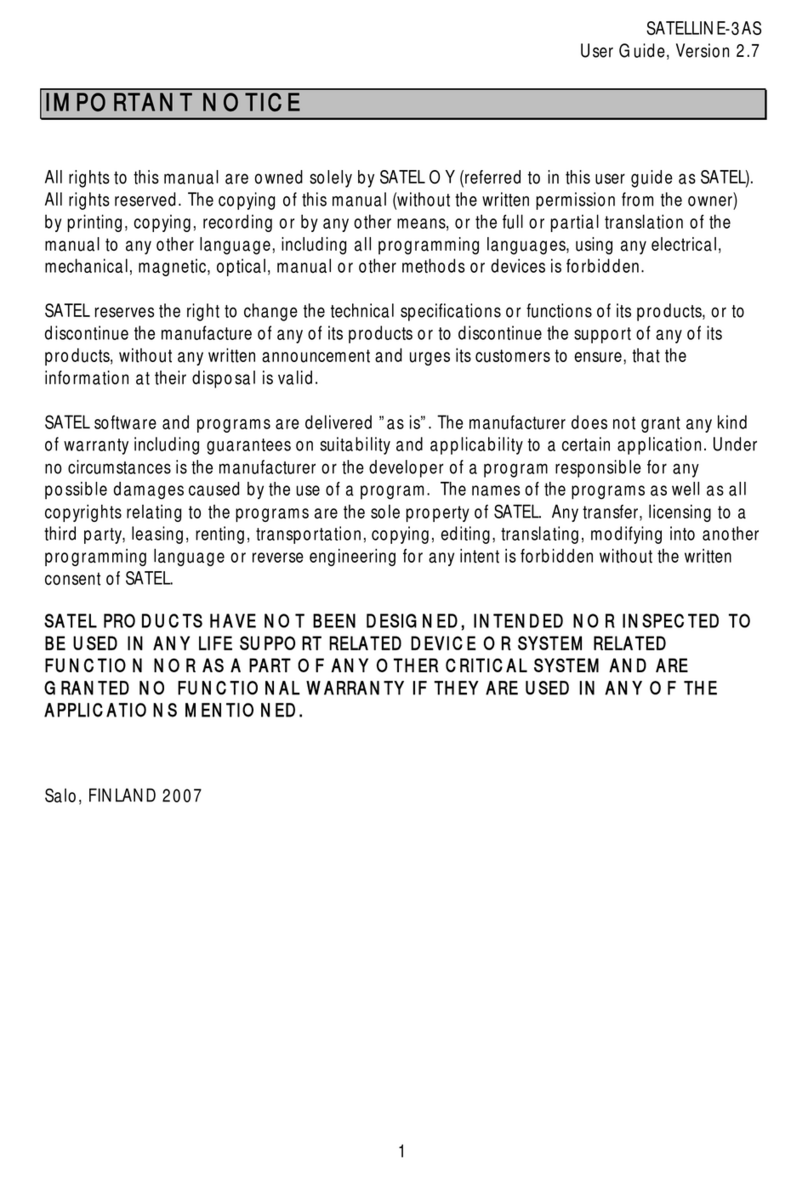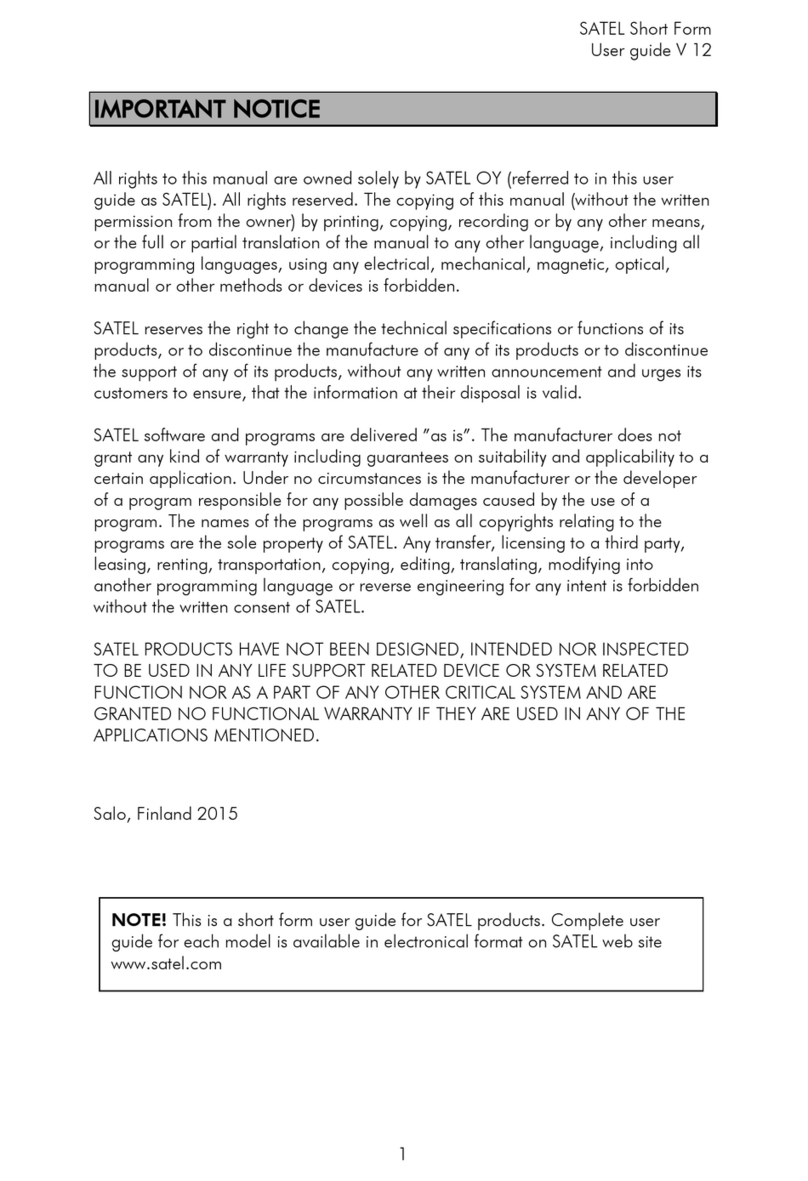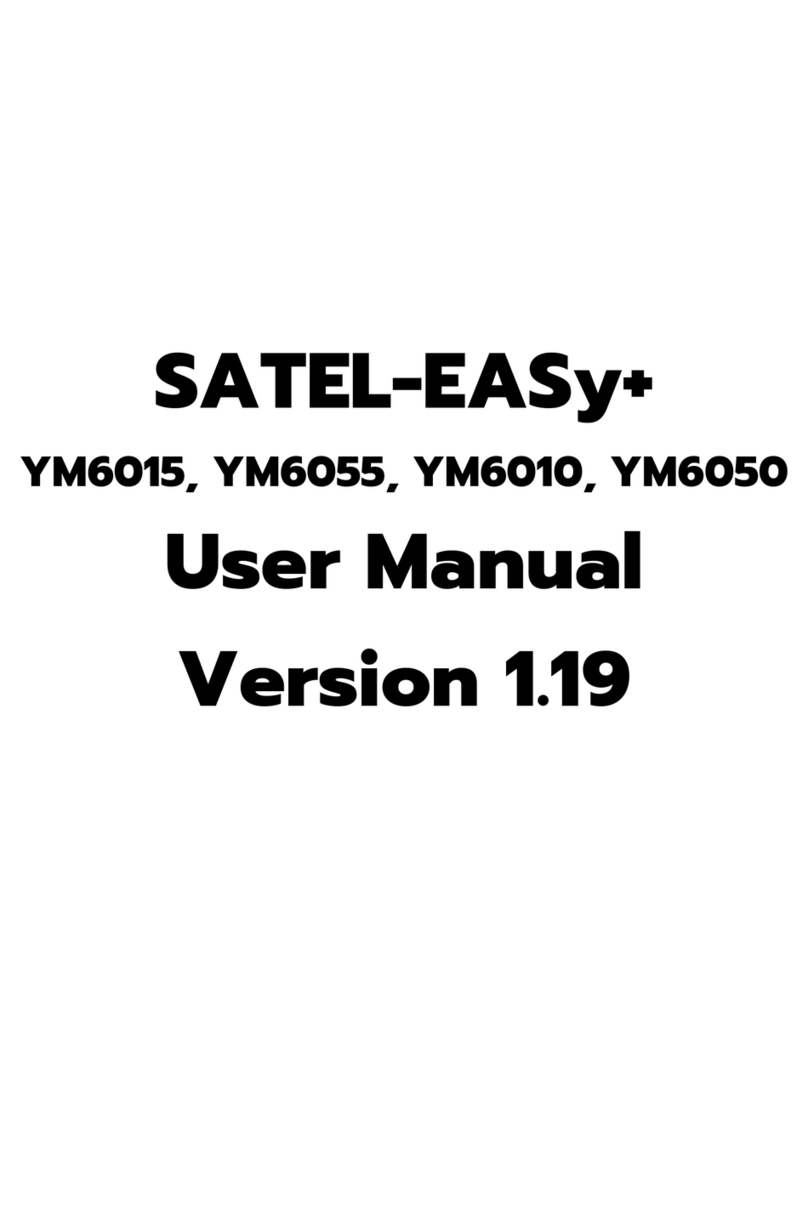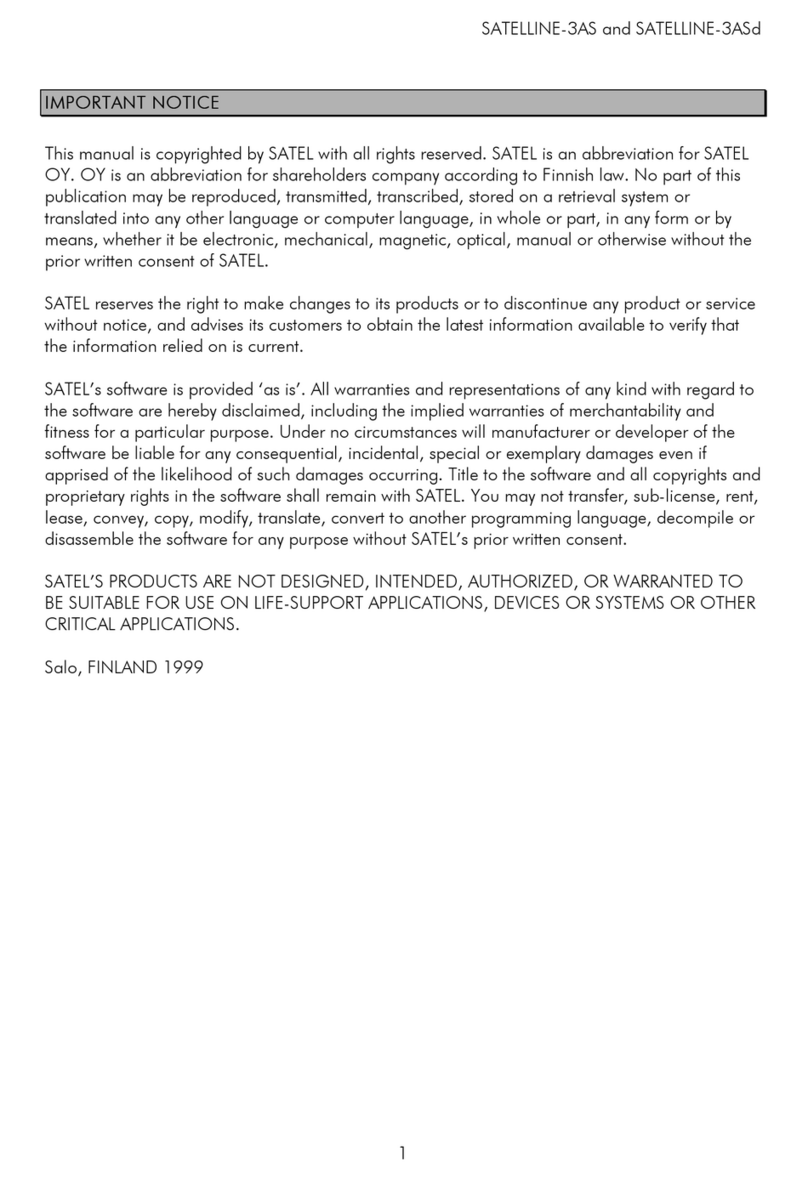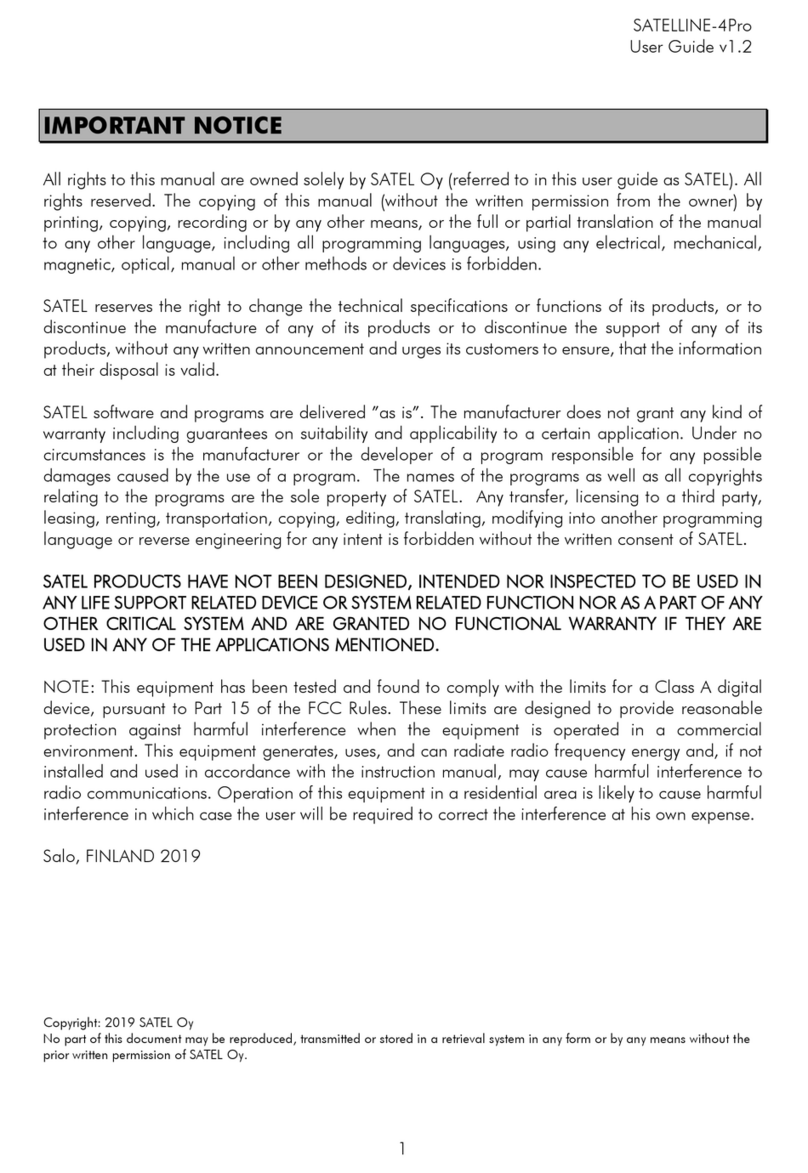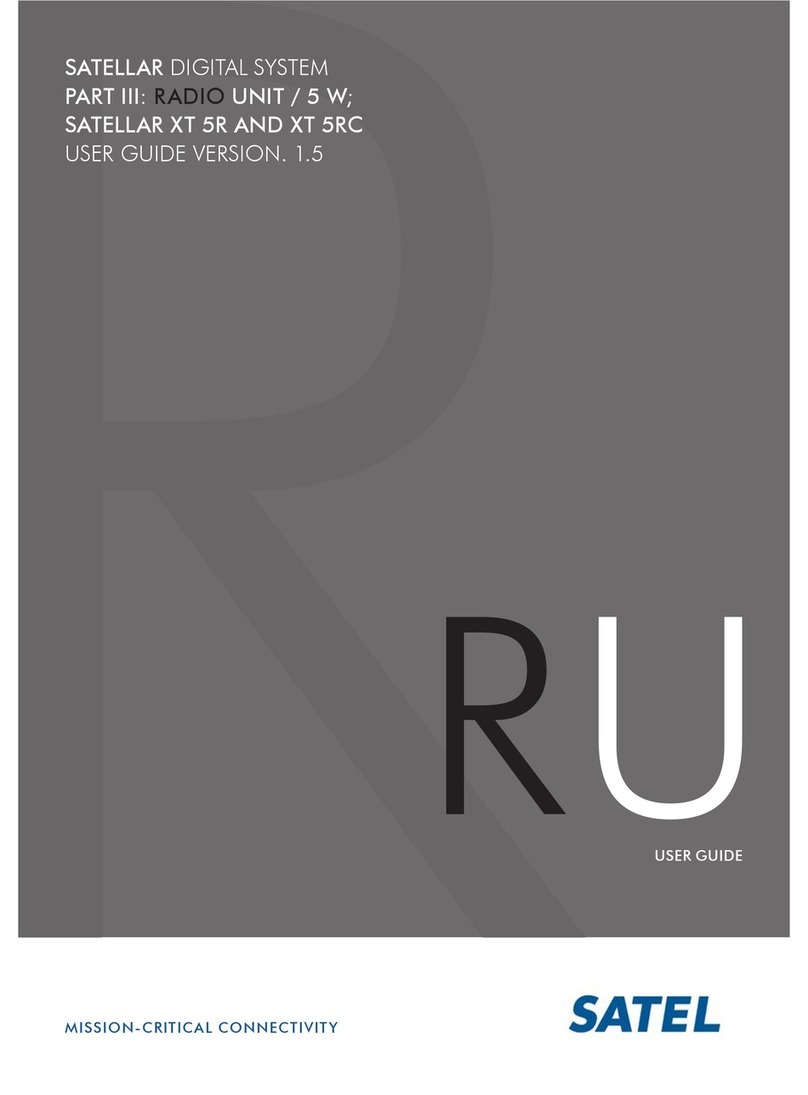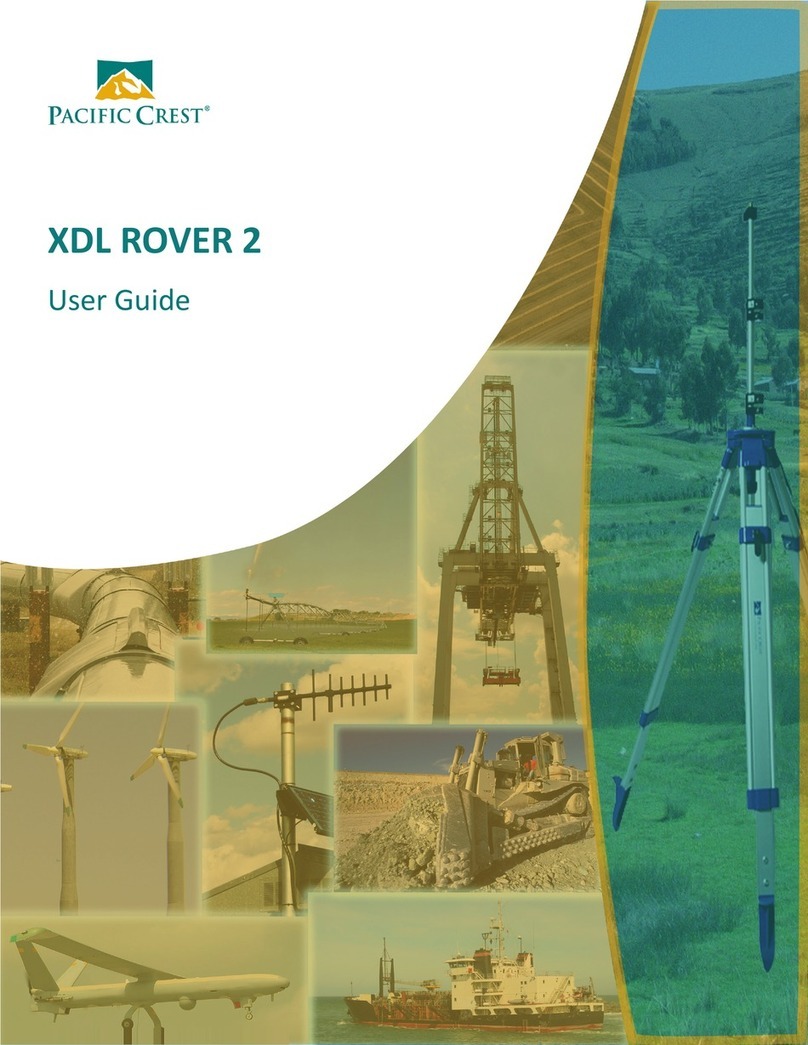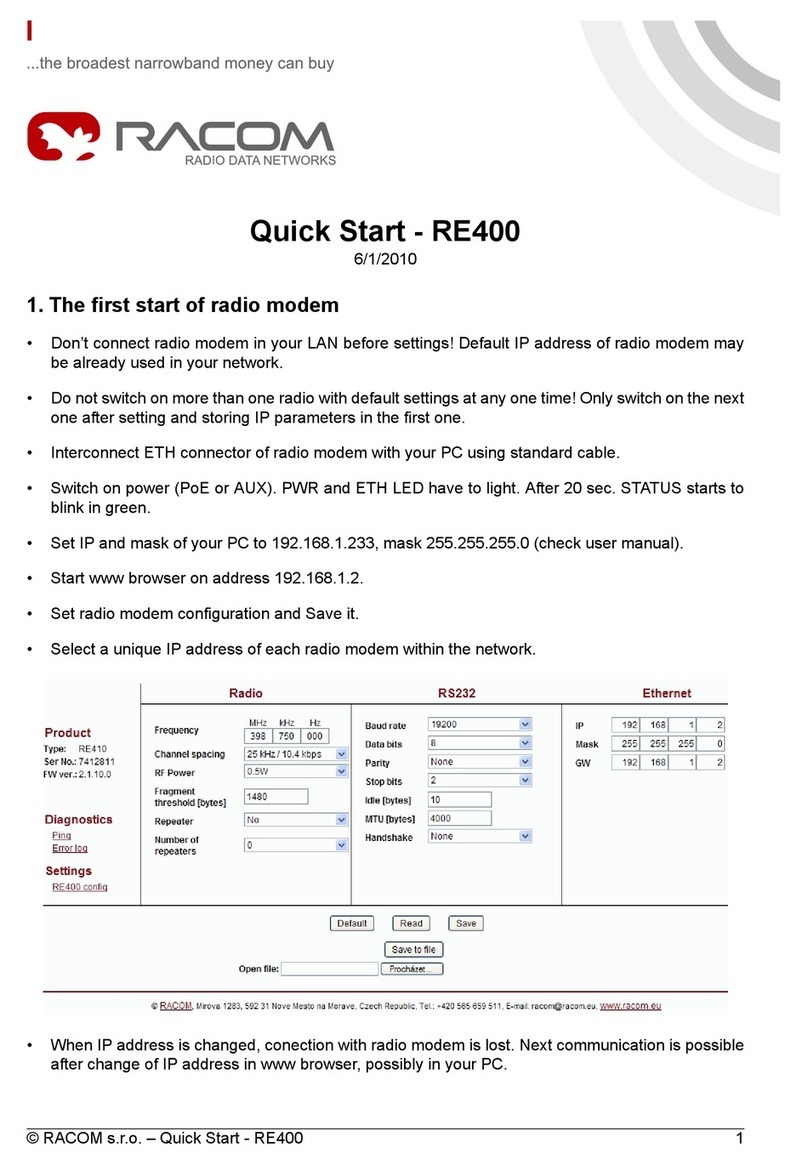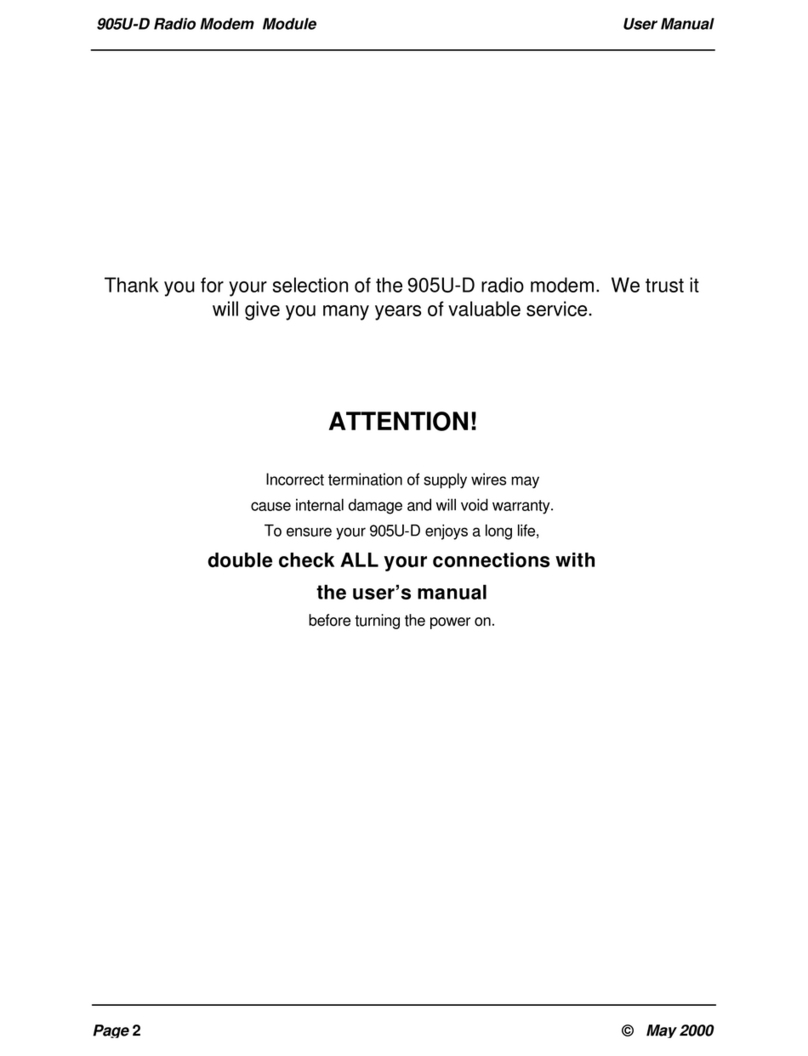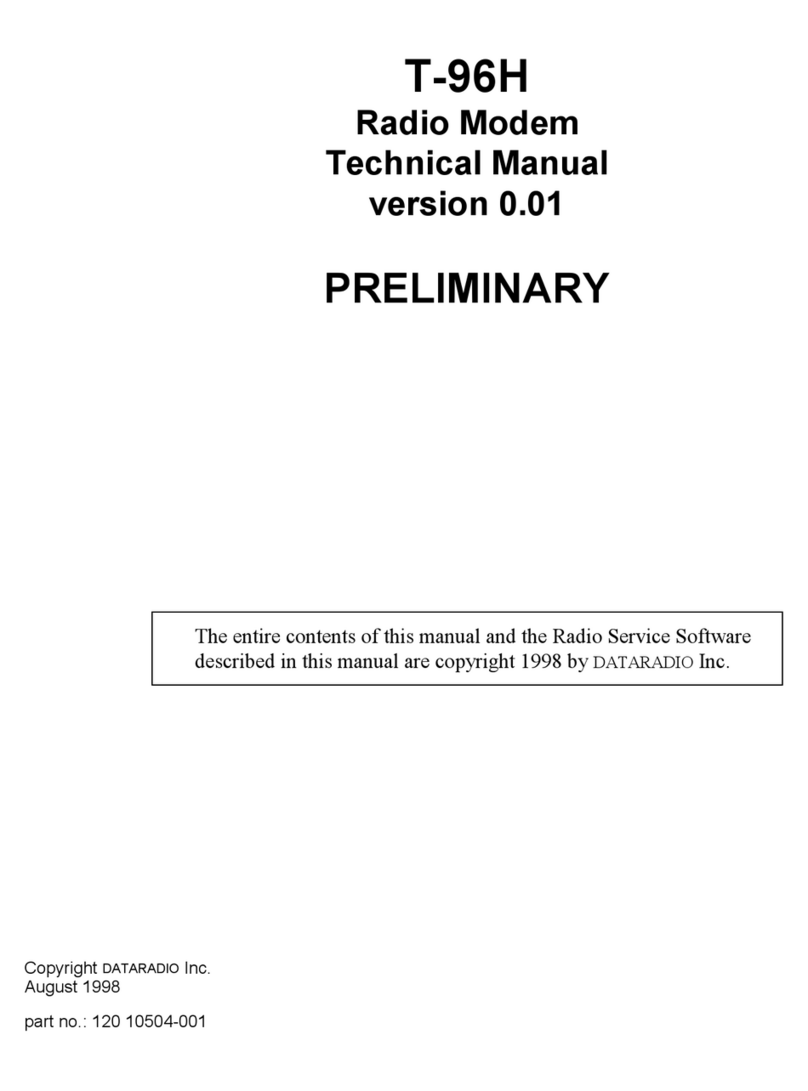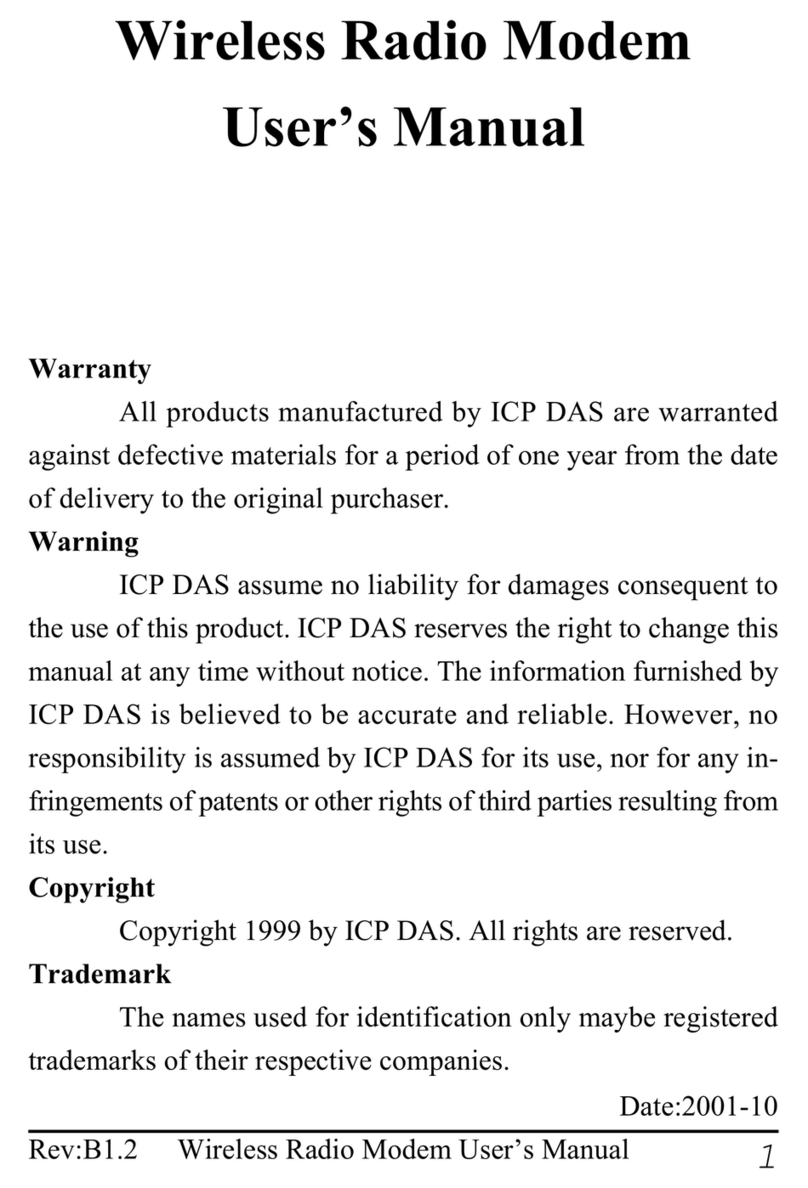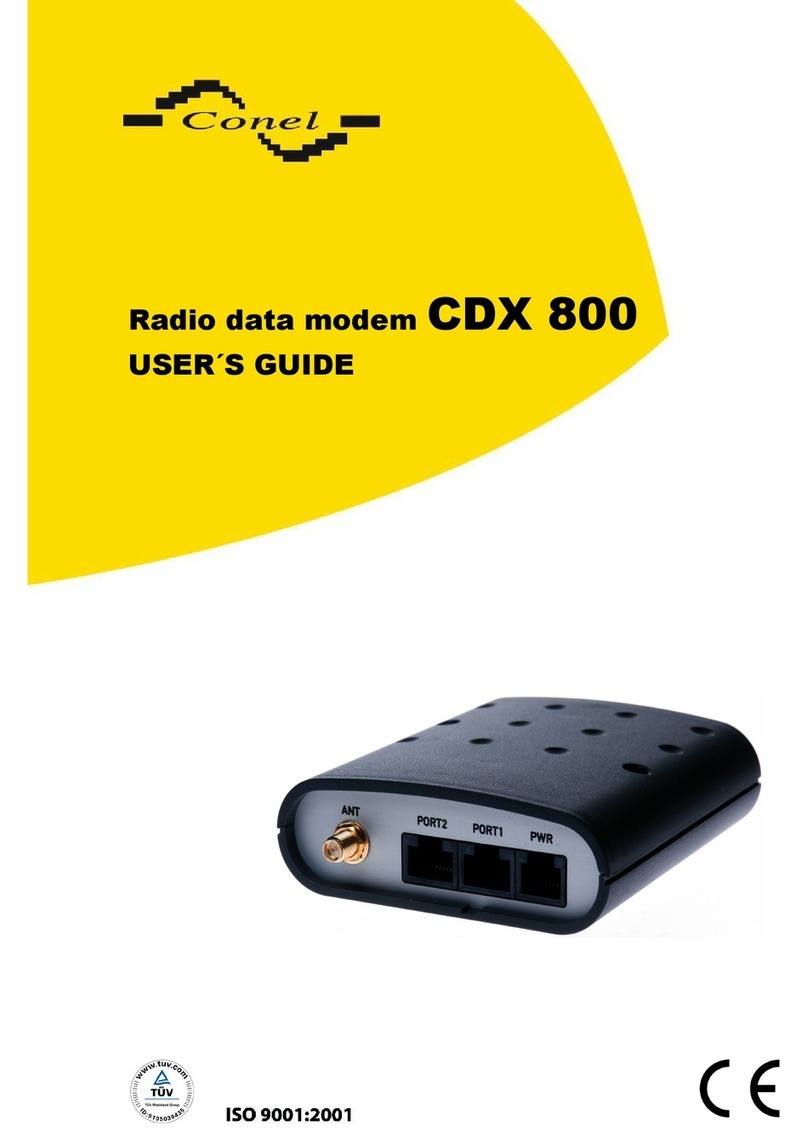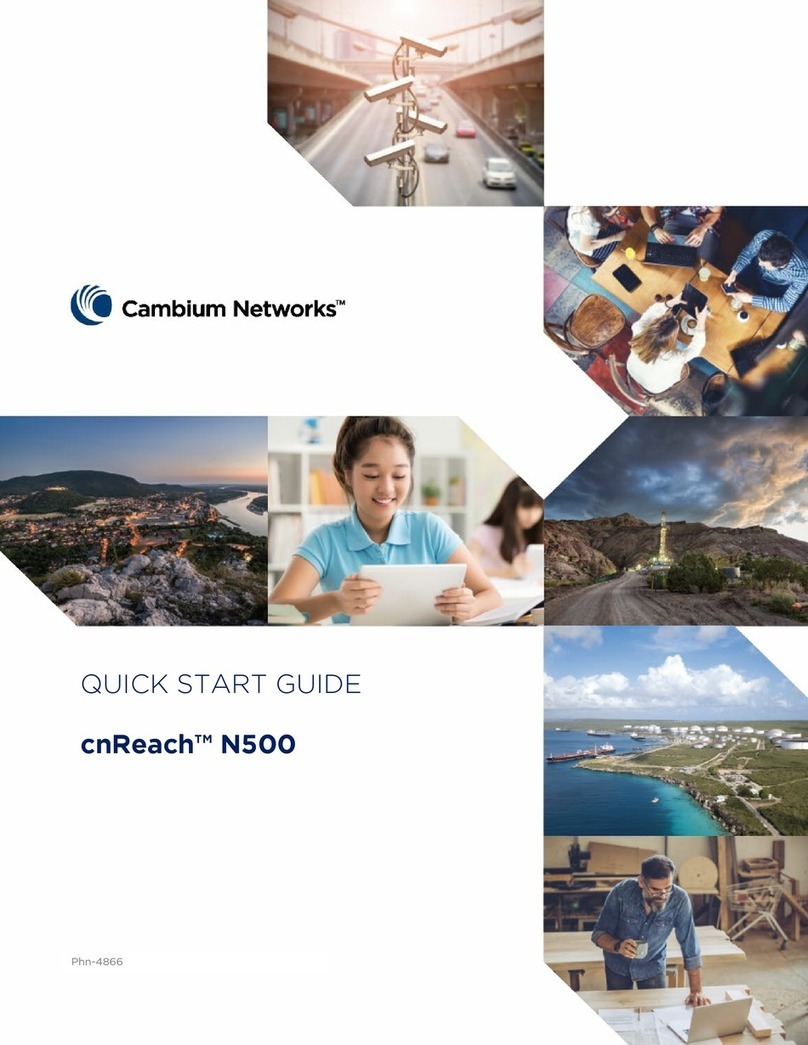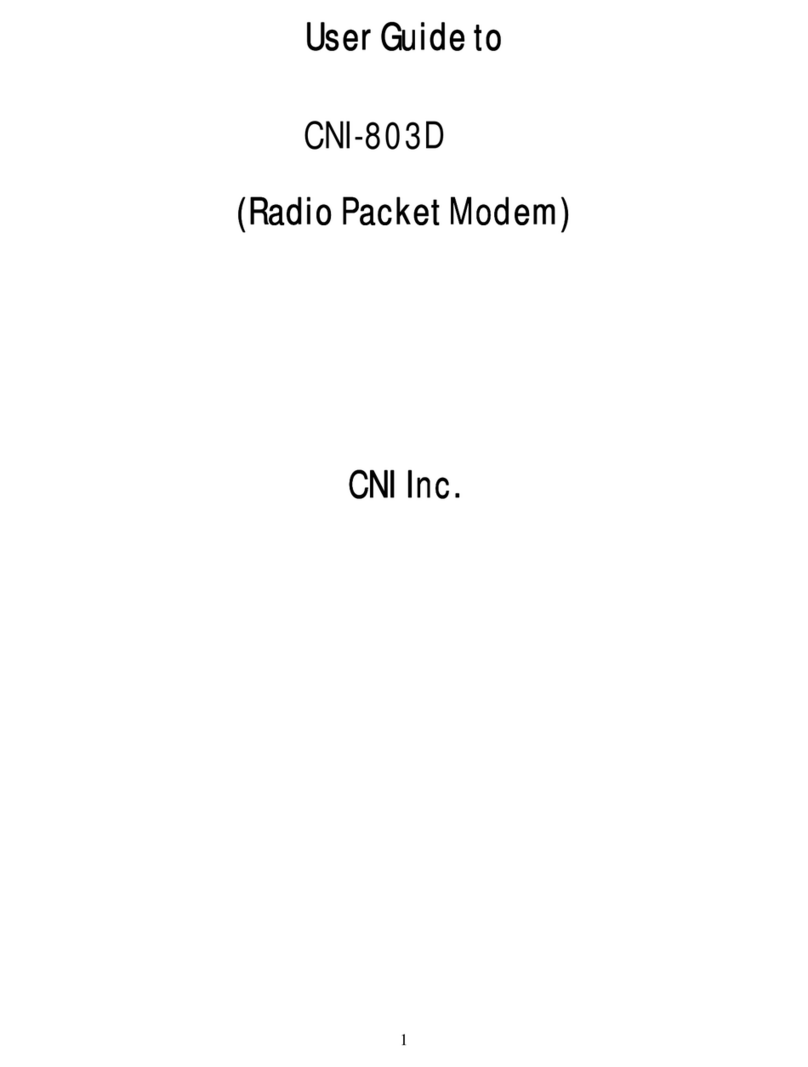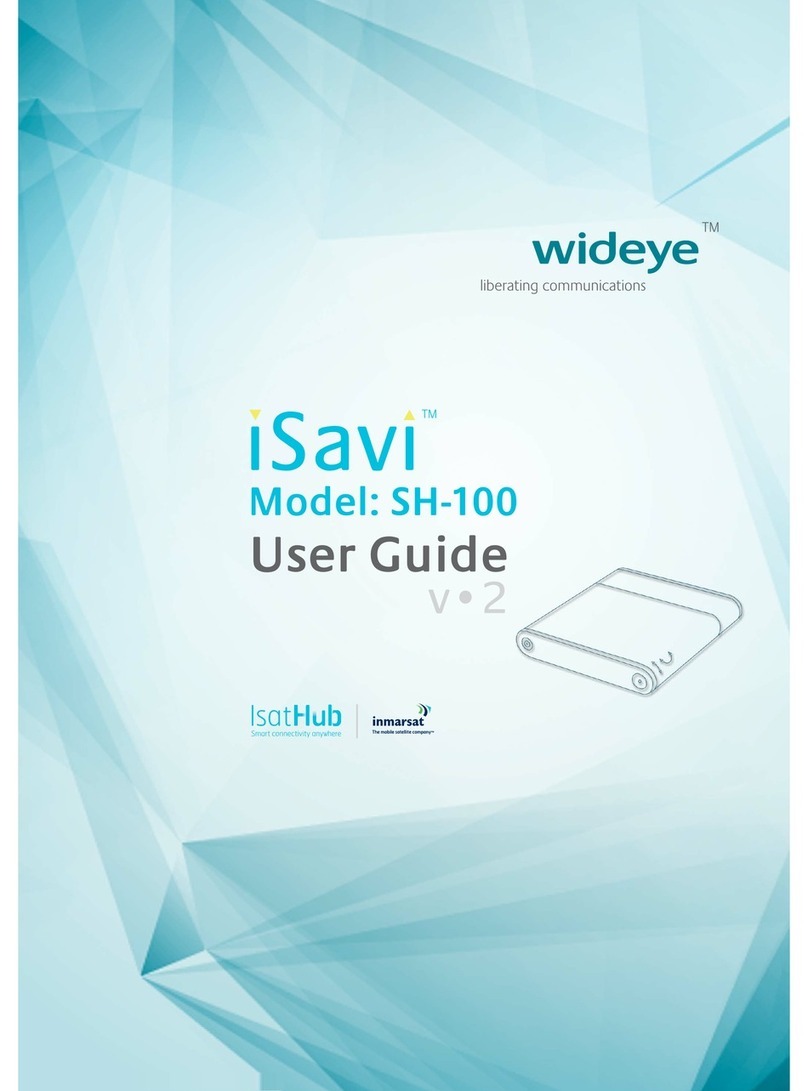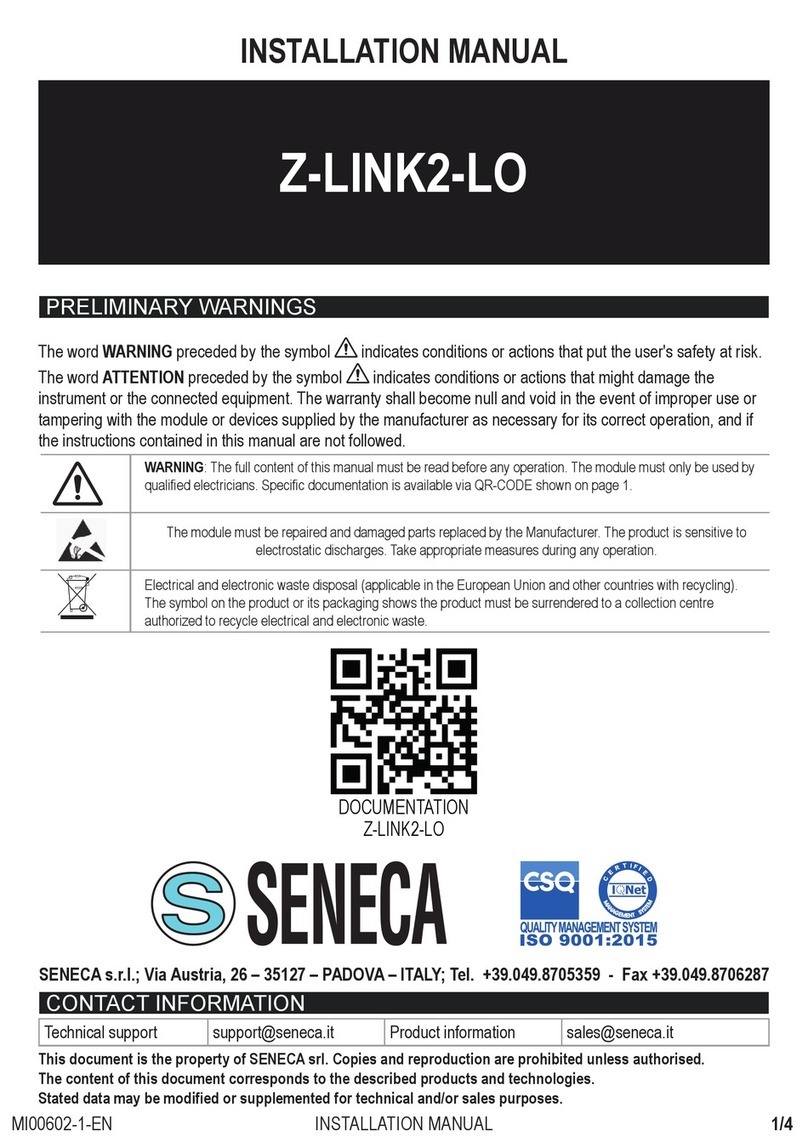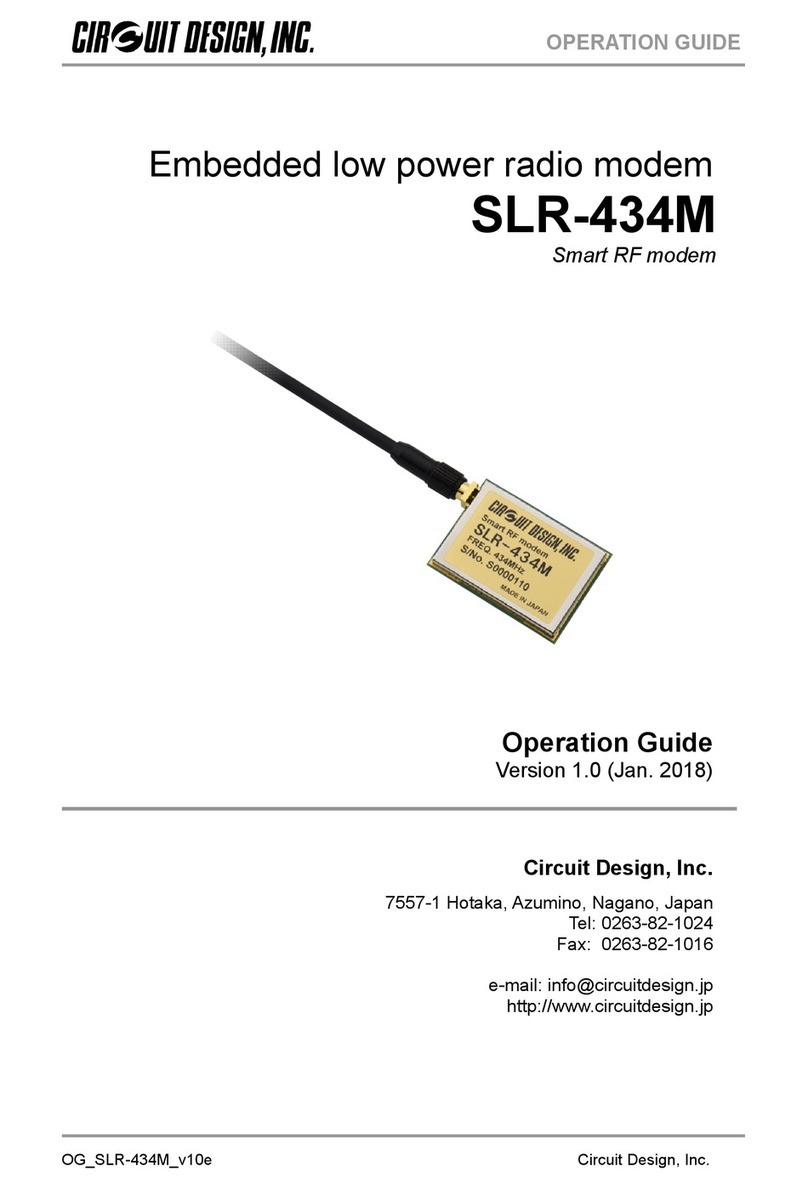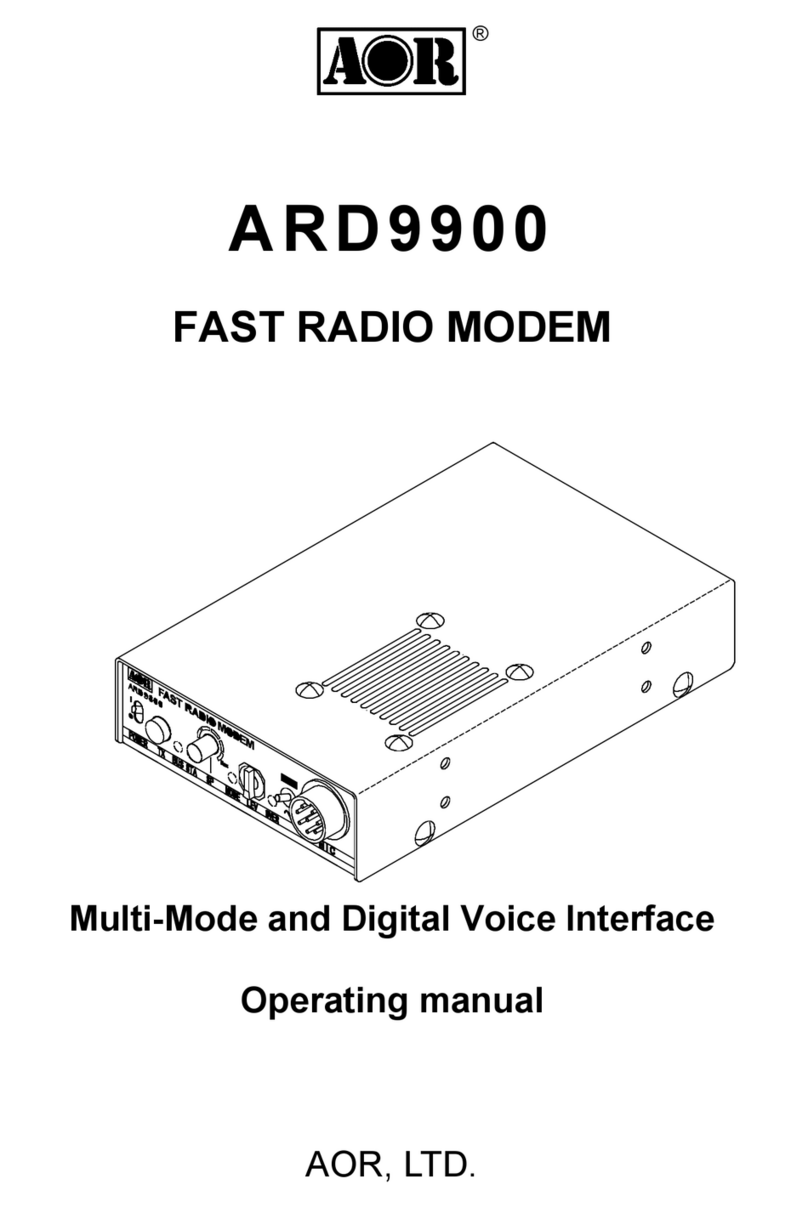SATELLINE-2ASxE
User Guide, Version 2.0
5
7.2. Setting the radio frequency .................................................................................25
7.2.2 Setting the channel spacing ...........................................................................25
7.2.3 Setting the data interface properties ..............................................................26
7.2.4 Setting the addresses.....................................................................................27
7.2.5 Setting the receiver status ..............................................................................28
7.2.6 Setting the repeater function..........................................................................28
7.2.7 Setting the SL-command function...................................................................28
7.2.8 Setting the RTS line functions .........................................................................29
7.2.9 Setting the special functions...........................................................................29
7.2.10 Setting the TX Start delay ...............................................................................30
7.2.11 Setting the Test Mode ....................................................................................30
7.3 SL commands......................................................................................................31
7.3.1 Setting the addresses.....................................................................................31
7.3.2 Setting the radio channel...............................................................................31
7.3.3 Saving of the current setup ............................................................................32
8 Forming the SL Commands.......................................................................................33
8.1 Forming a packet to change addresses ................................................................33
9 Multi Modem Data Systems.......................................................................................35
9.1 Transmission sequences ......................................................................................35
9.2 Polling ................................................................................................................35
9.3 Multi Master........................................................................................................35
10 Planning a Radio Modem Network .........................................................................36
10.1 Factors affecting the quality and maximum distance of a radio connection ...........36
10.2 Radio field strength ..........................................................................................37
11 Installation ................................................................................................................38
11.1 RS-232 Interface ..............................................................................................39
11.2 Power supply ....................................................................................................40
11.3 Antenna installation .........................................................................................40
12 Equipment .............................................................................................................43
12.1 Connecting antennas to radio modems ............................................................43
12.1.1 Hand portable equipment..............................................................................43
12.1.2 Equipment installed in vehicles ......................................................................43
12.1.3 Base station...................................................................................................43
12.2 Cables.................................................................................................................44
12.2.1 RF cables .......................................................................................................44
12.2.2 Interface cables .............................................................................................44
13 Check List ..............................................................................................................45