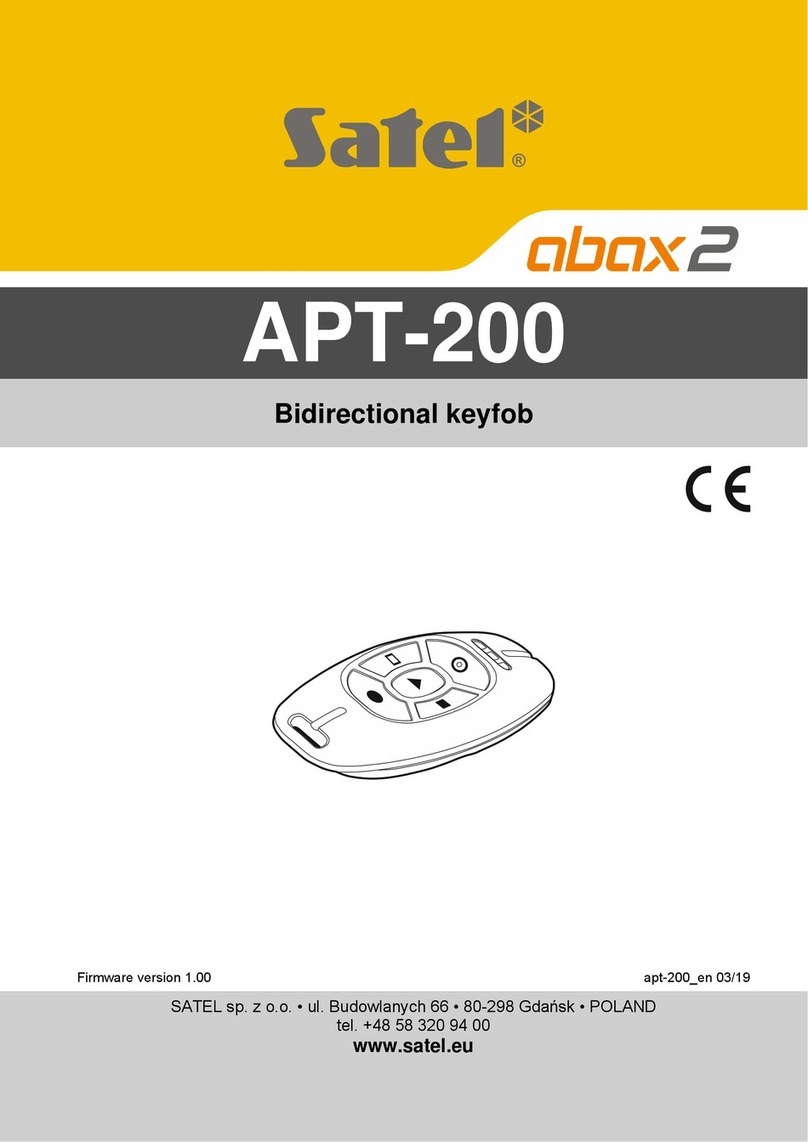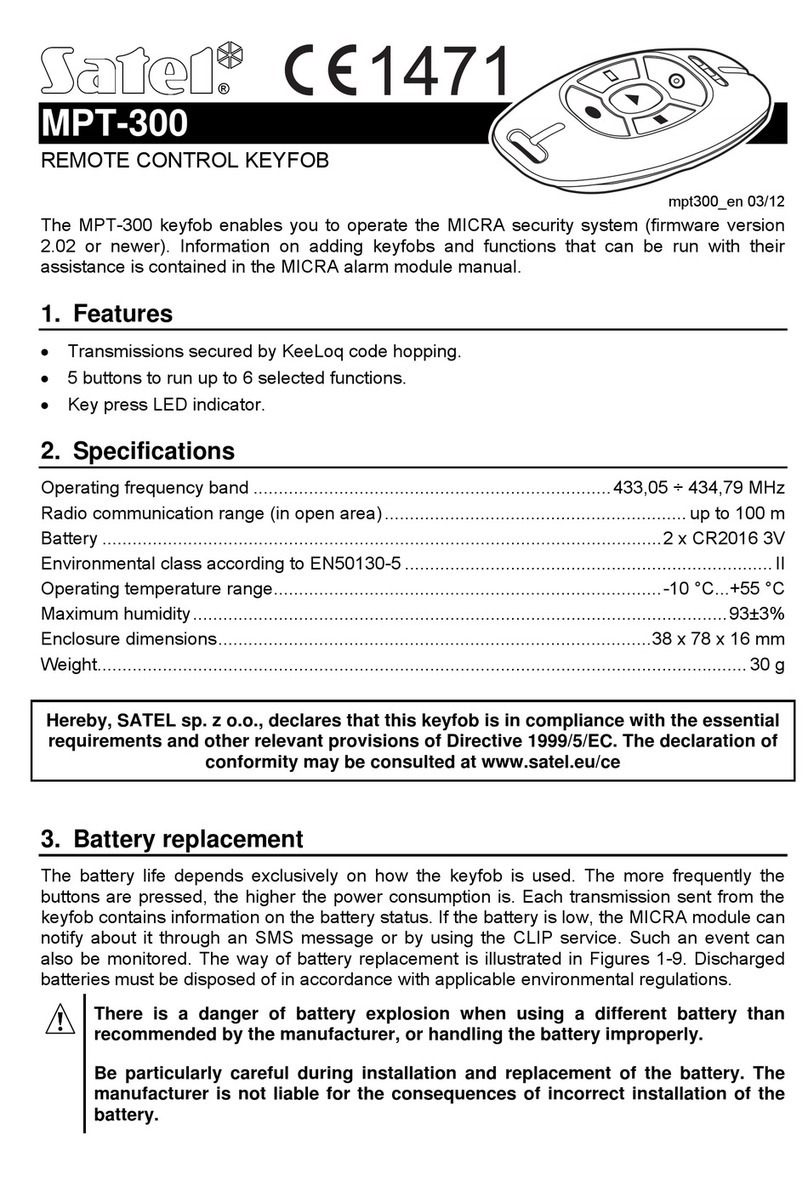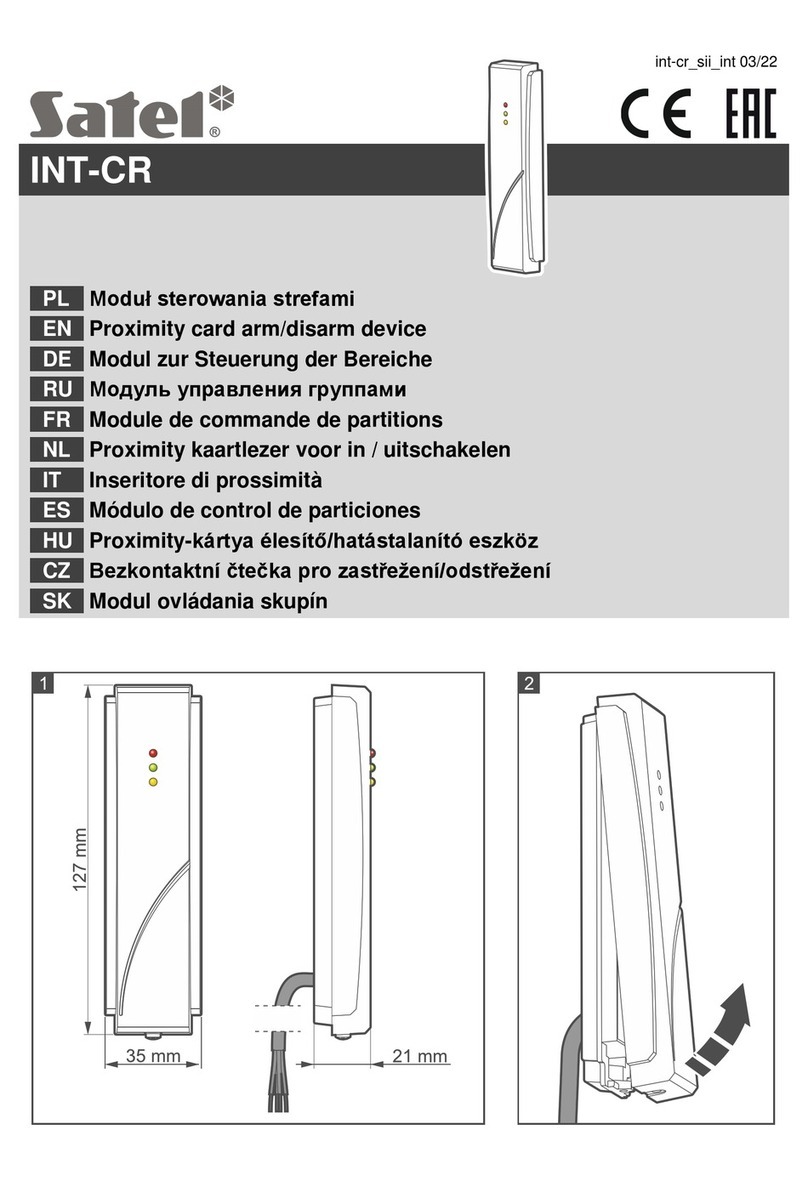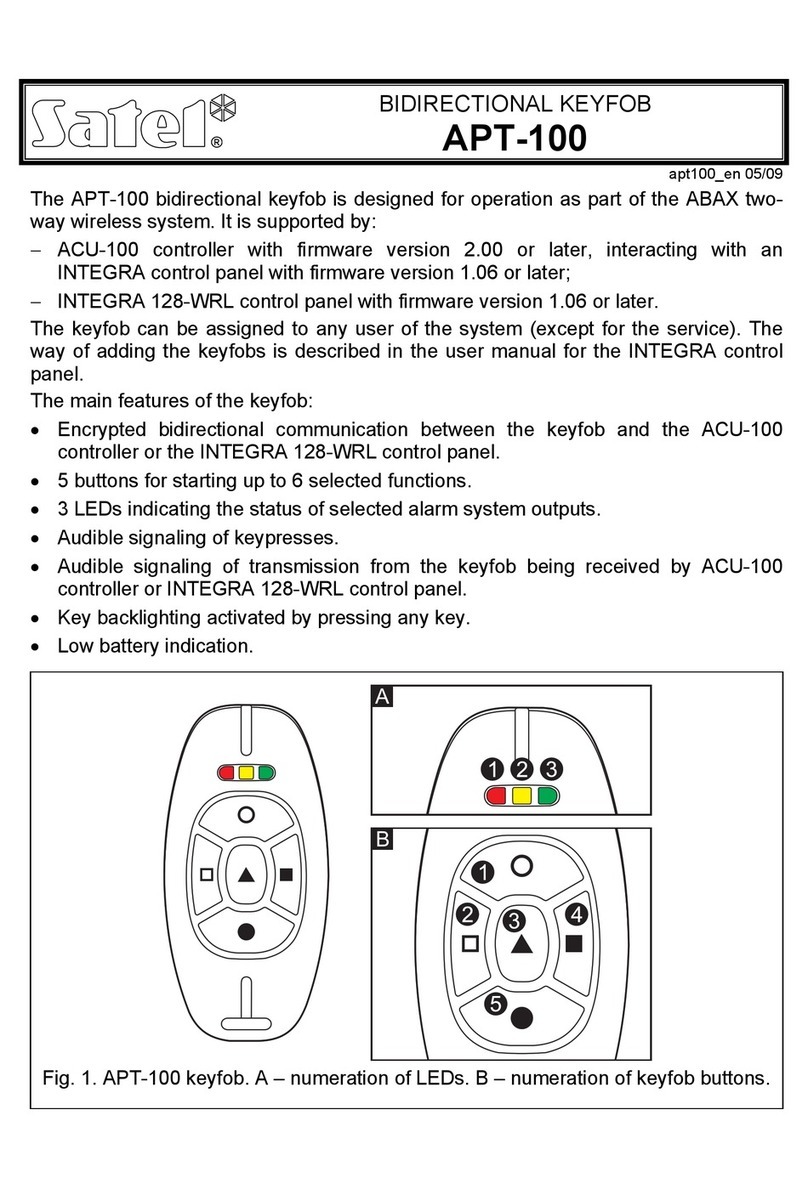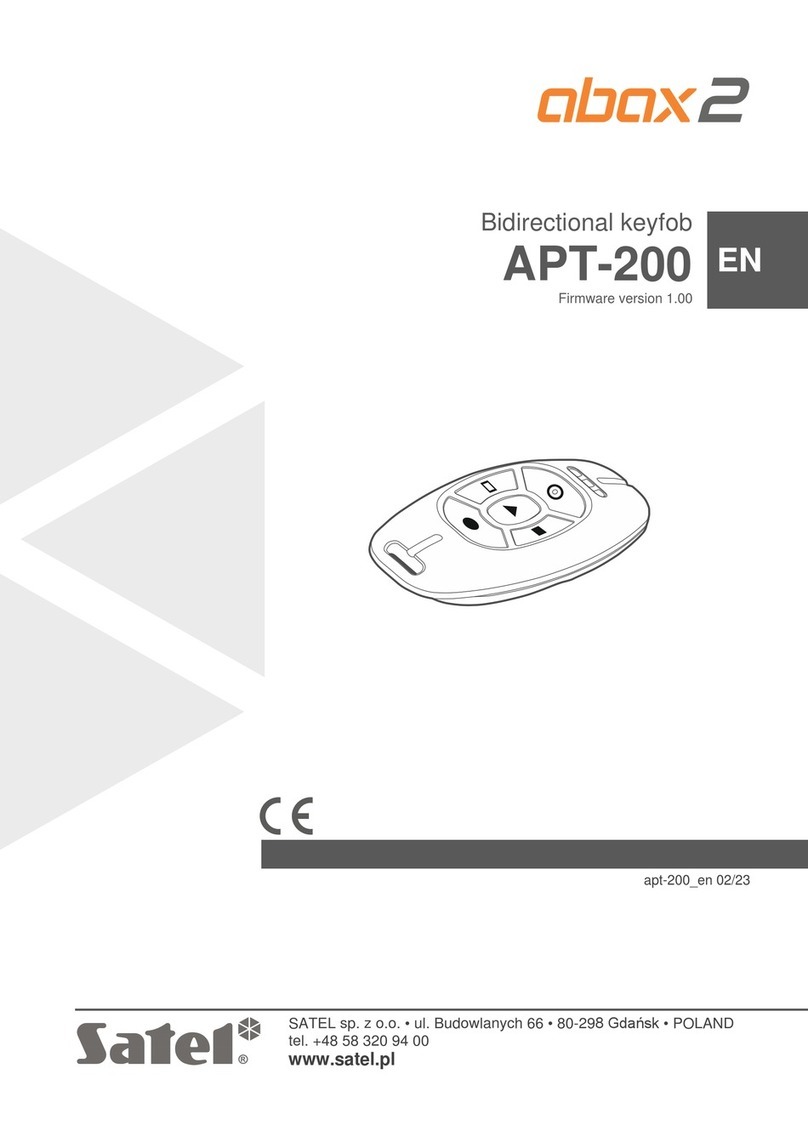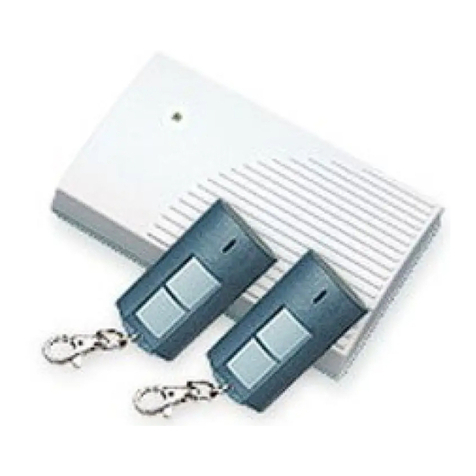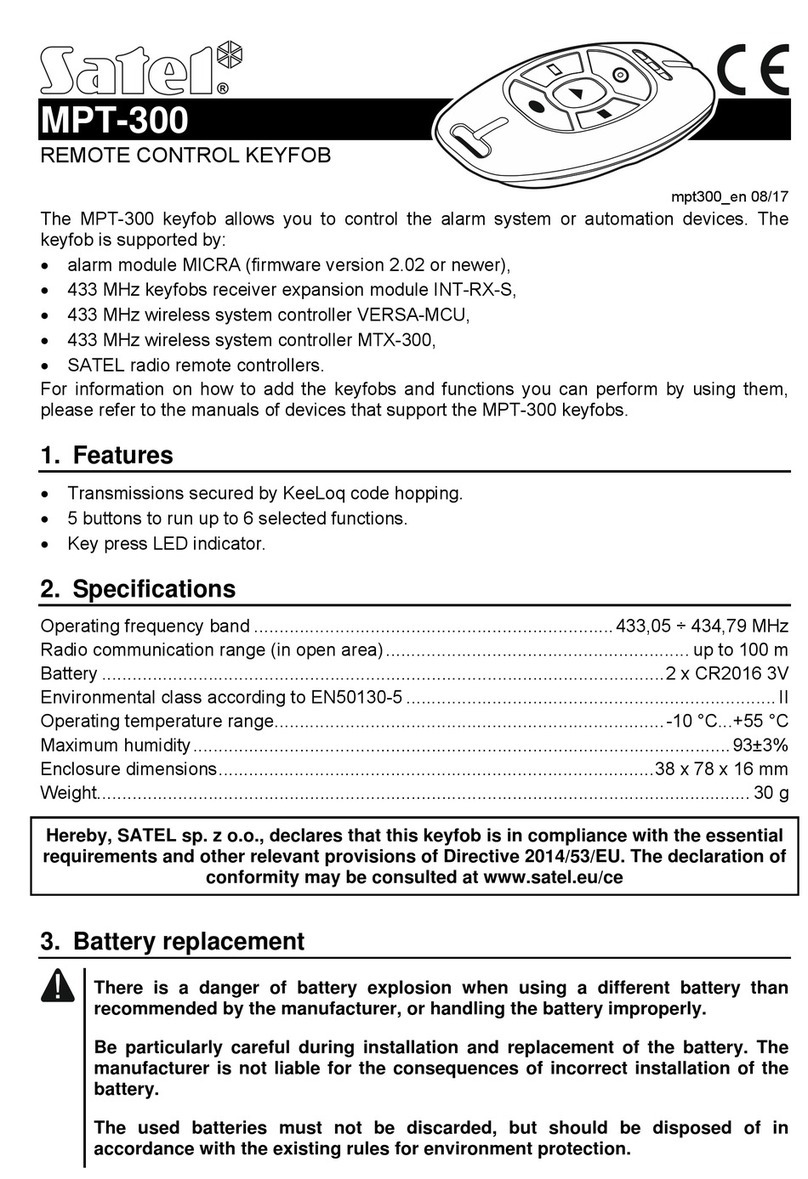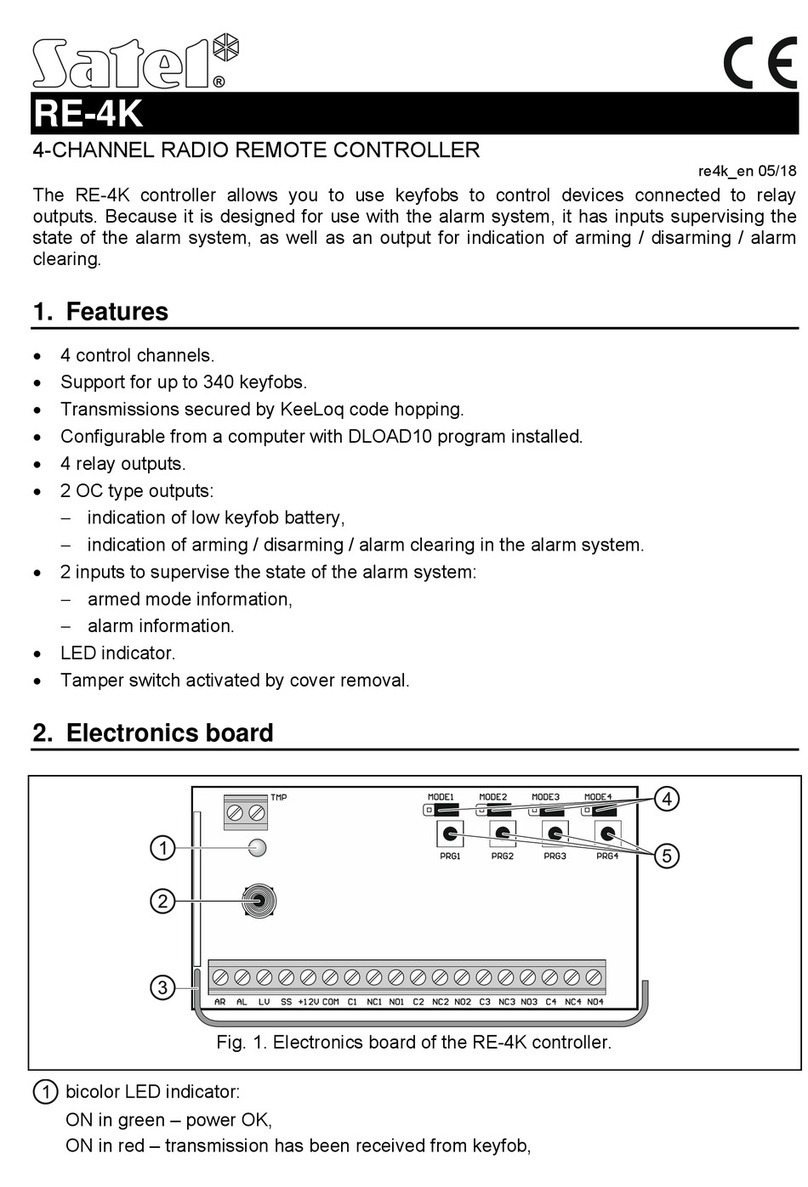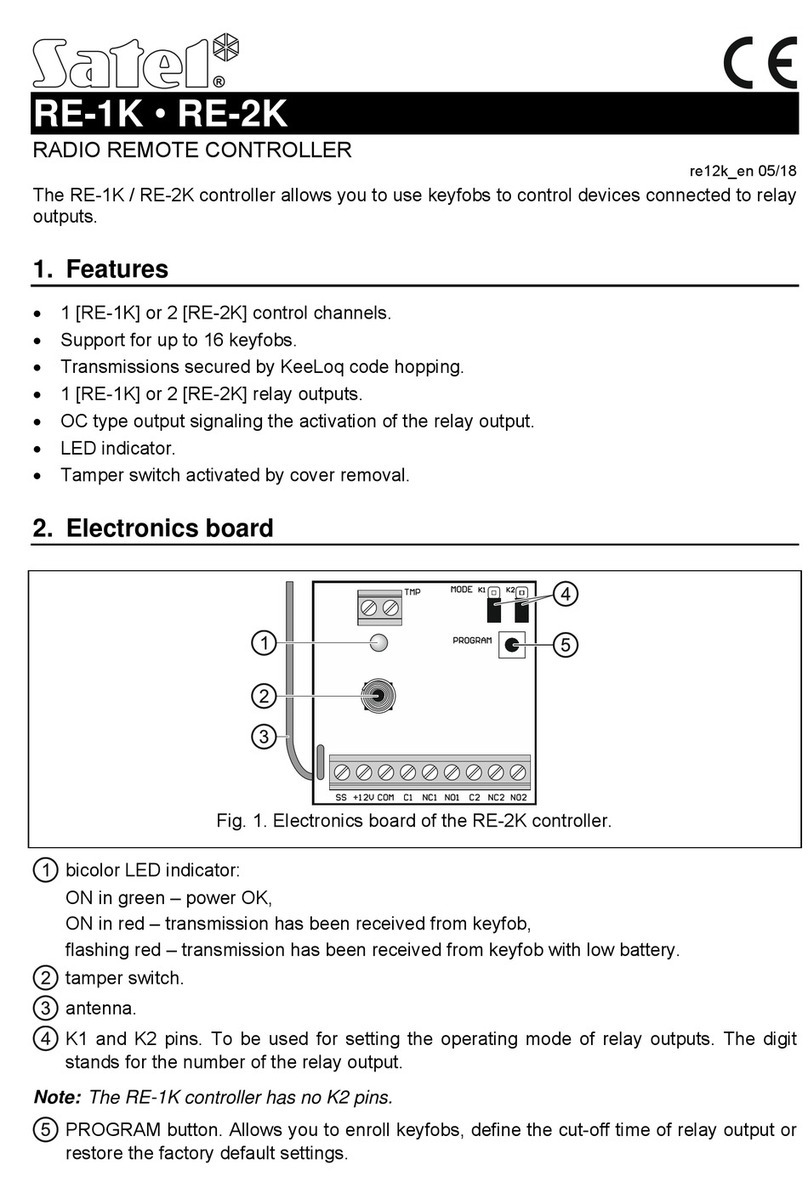SATEL 7
Monostable mode (see: fig. 4) – relay activated for a preset time.
Pulse mode (see: fig. 4) – relay activated for the time when remote keyfob button is pressed.
After the button is held down for more than 30 seconds, the keyfob stops transmitting, thus
preventing the battery discharge.
3.4.1 Programming monostable mode on-time
By default, the monostable mode on-time is preprogrammed at 5 seconds. It can be changed
by the user and set within the range of 1 to 255 seconds.
In order to enter the new monostable mode on-time for the selected channel (relay) by
means of the programming buttons you should:
1. Press the selected channel programming button twice – the LED will go out.
2. Press one of the active remote keyfob buttons (see: Adding remote keyfobs) – the LED will
start blinking green and red.
3. Having measured off the required time, press the remote keyfob button again – the LED
light will turn into steady green.
You can change the monostable mode on-time in the DLOAD10 program by entering from the
keypad a new value for the selected channel. To save the entered changes in the receiver
memory, click on the "Save times" button.
4. Interaction with the security system
Using the remote keyfob button you can arm/disarm the security system or trigger/clear an
alarm. To be able to do so, connect the terminals of relays selected for control to the suitably
preprogrammed control panel zones.
The SS receiver output can signal arming/disarming/disarming and alarm clearing by means
of the remote keyfob. In order to ensure such signaling, it is necessary to connect suitably
preprogrammed control panel outputs to the AR, AL inputs (the armed mode information
output to the AR input, and the output signaling alarm to be canceled – to the AL input).
The AR and AL inputs are monitored for 4 seconds since the remote keyfob was used.
If there is a change in the status of the monitored inputs during that time, the SS output will
be shorted to the common ground for the pulse duration (0.16 second). The event can be
identified by the number of pulses:
•1 pulse – arming;
•2 pulses – disarming;
•4 pulses – disarming plus alarm clearing.
The SS output can be used e.g. to control a siren. Permissible current-carrying capacity of
the SS output is 500 mA.
In the presented example (see Fig. 5), the channel 1 (relay 1) controls the control panel
armed mode, while the channel 4 (relay 4) triggers the silent PANIC alarm. These relays
operate in the pulse mode (jumpers suitably set on the MODE1, MODE4 pins) and feed the
common ground (0 V) to the CTL, Z1 zones of the control panel. The remote keyfob must be
entered into the receiver memory by means of the PRG1 button. In order to arm/disarm the
system, press and hold down the button No. 1 / on the remote keyfob. To trigger the panic
alarm, press the button No. 4 / . In order to avoid the risk of accidental alarm triggering, set
a suitable sensitivity of the Z1 zone in the control panel (e.g. 3 seconds).