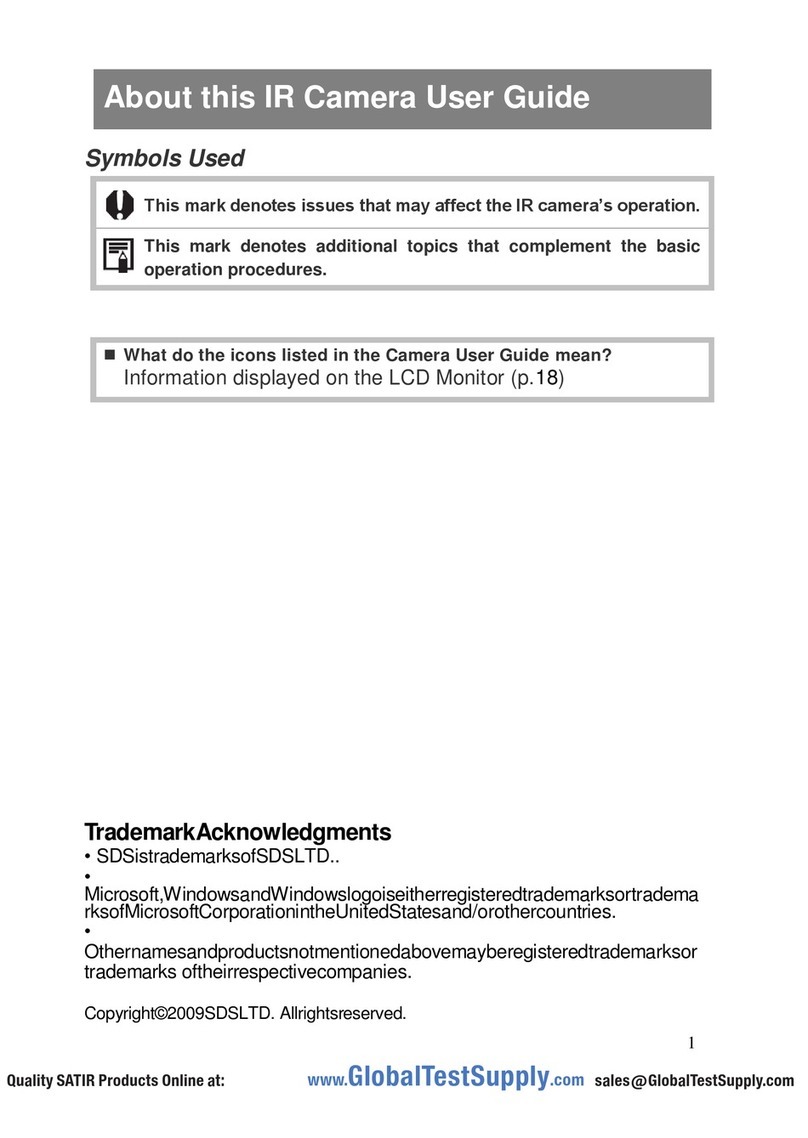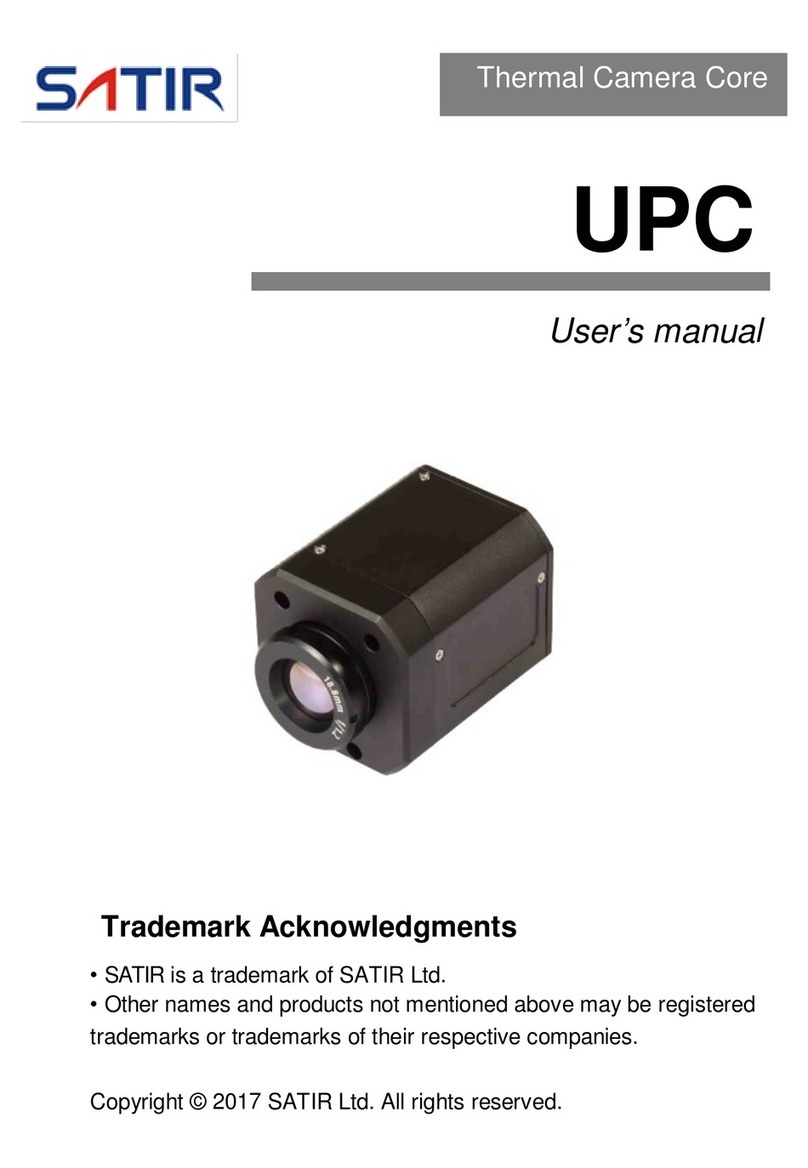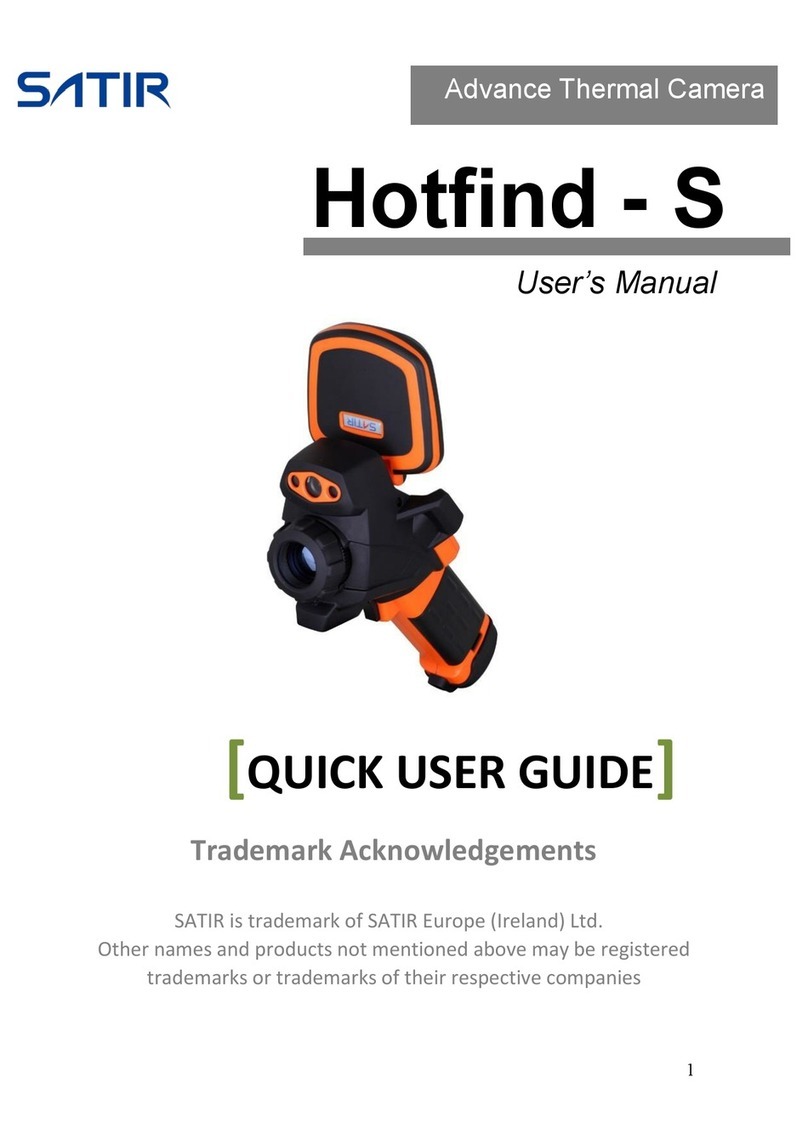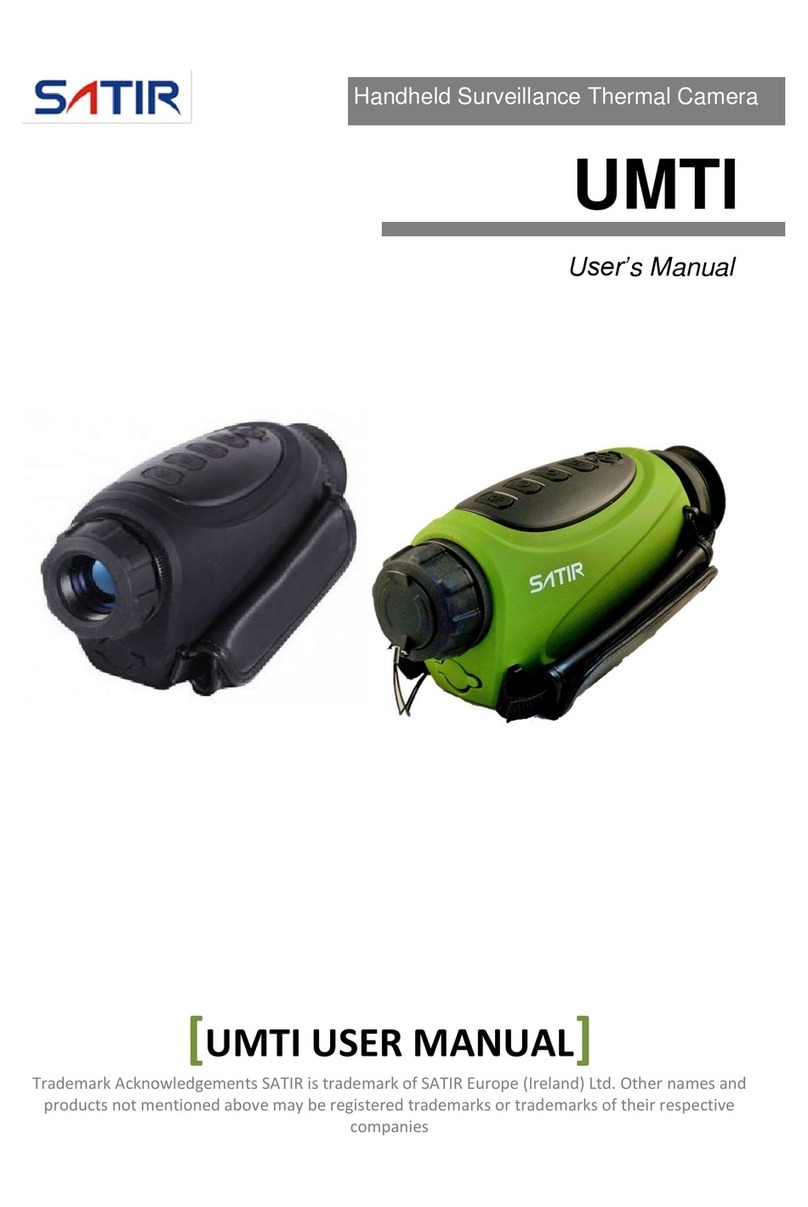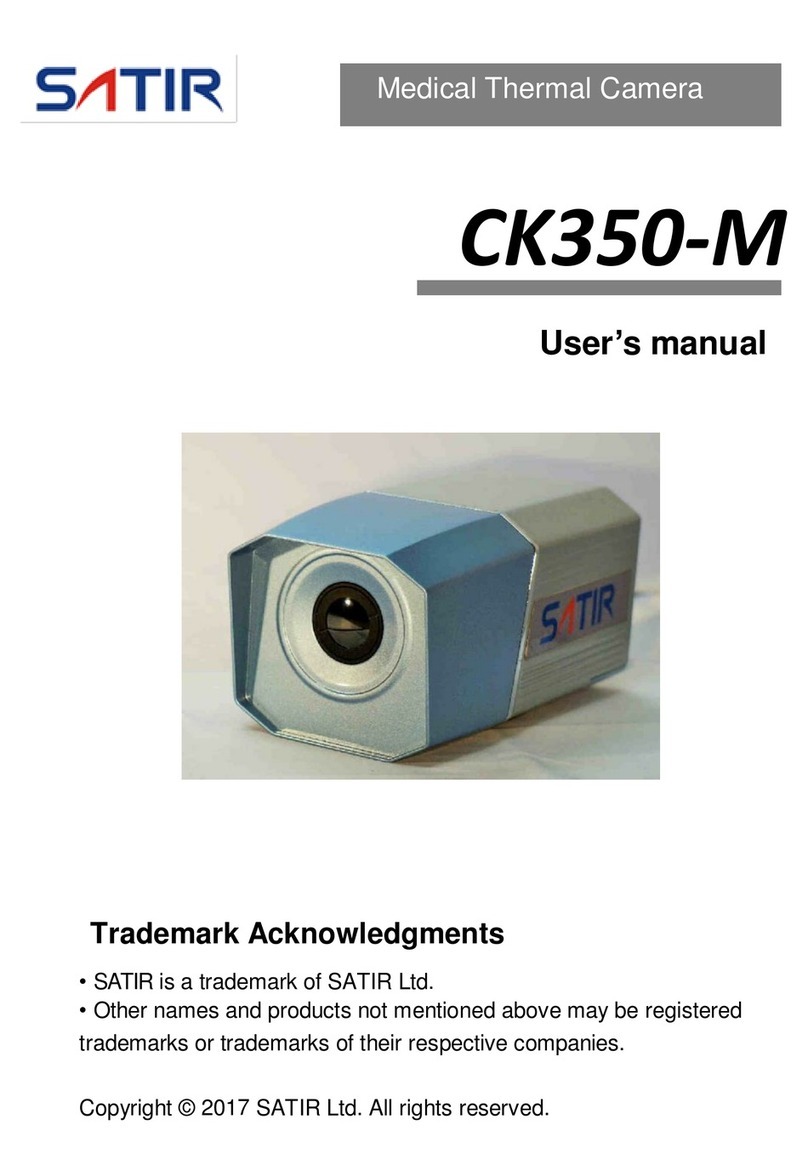Do not handle the power cord if your hands are wet
Handling it with wet hands may lead to electrical shock. When
unplugging the cord, ensure that you hold the solid portion of the plug.
Pulling on the flexible portion of the cord may damage or expose the
wire and insulation, creating the potential for fires and electrical shocks.
Do not cut, alter or place heavy items on the power adapter
cord
Any of these actions may cause an electrical short circuit, which may
lead to fire or electrical shock.
Use only the recommended power accessories
Use of power sources not expressly recommended for this IR camera
may lead to overheating, distortion of the IR camera, fire, electrical
shock or other hazards.
Do not place the batteries near a heat source or expose them
to directly to flame or heat
Neither should you immerse them in water. Such exposure may
damage the batteries and lead to the leakage of corrosive liquids, fire,
electrical shock, explosion or serious injury.
Do not attempt to disassemble, alter or apply heat to the
batteries
This is serious risk of injury due to anexplosion. Immediatelyflush with
water any area of the body, including the eyes and mouth, or clothing,
that comes into contact with the inner contents of a battery. If the eyes
or mouth contact these substances, immediately flush with water and
seek medical assistance.
Avoid dropping or subjecting the batteries to severe impacts
that could damage the casings
It could lead to leakage and injury.
Do not short-circuit the battery terminals with metallic objects,
such as key holders
It could lead to overheating, burns and other injuries.