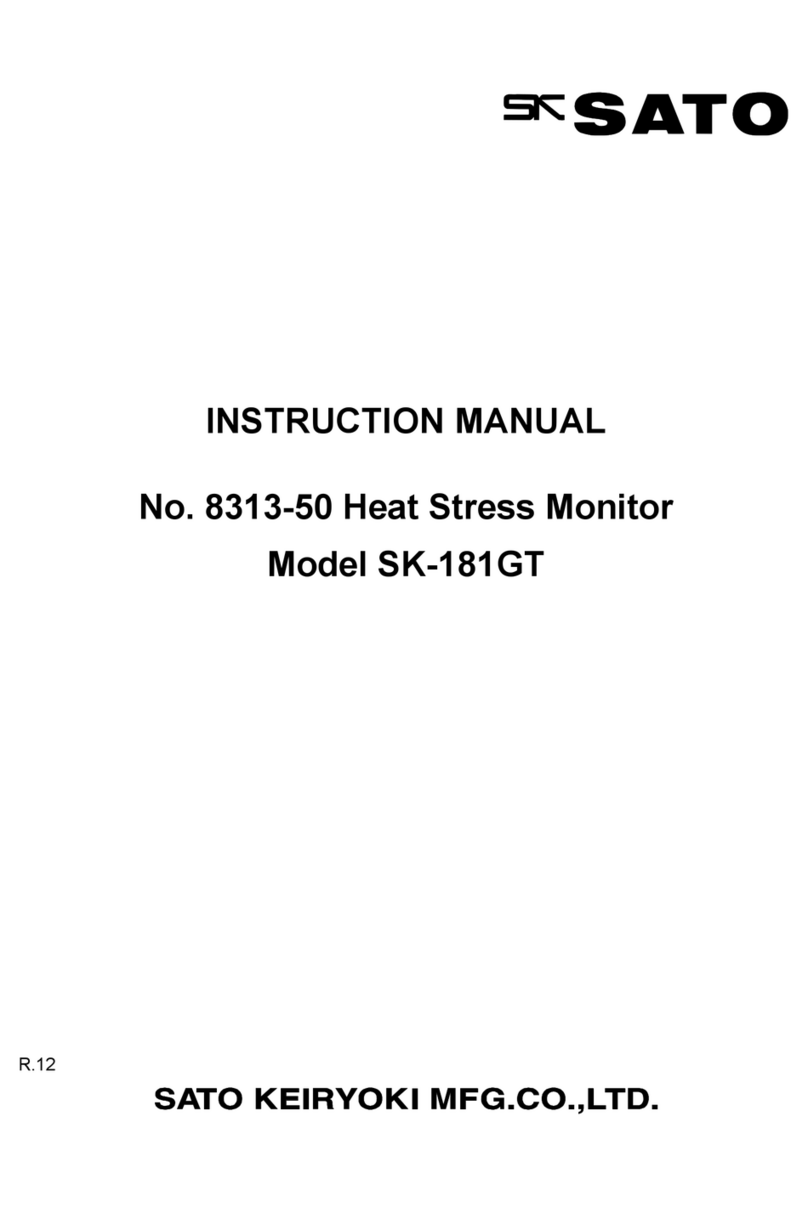3
zDisplaying Max or Min Temperature and/or R. Humidity
(1) To display the minimum indoor/outdoor temperature, press the ߈MIN button
once. Press the ߈MIN button again to return to the current temperature readings.
(2) To display the maximum indoor/outdoor temperature, press the ߉MAX button
once. Press the ߉MAX button again to return to the current temperature readings.
zComfort Level Indicators
Display Temperature range Humidity range Environment
COMFORT 20 to 25°C 40 to 70%rh Ideal ranges
DRY Less than 39%rh Contain inadequate moisture
WET More than 71%rh Contain excess moisture
According to the current indoor temperature and humidity, one of the messages
(COMFORT, DRY or WET) appears to indicate the comfort level of the environment.
Cautions in Use
xThe PC-5000TRHII is not waterproof. Never let it get wet.
xDo not use the instrument and the external probe in water.
xDo not pull the sensor cord or hang the instrument with the sensor cord.
xWhen placing the external probe outside, be careful not to break the sensor cord by
opening and closing the window..
xUse the instrument within the measuring range. Otherwise the instrument may cause a
malfunction.
xKeep batteries out of reach of children. If it has been swallowed accidentally, consult
with doctors.
xFor environmental conservation, dispose of used batteries in compliance with local
rules and regulations.
xDo not use the instrument at a place exposed to direct sunlight or near heaters. Doing so
might cause not just measuring failures, but also the instrument’s case to deform.
xDo not clean the instrument with alcohol, thinner or any organic detergents etc. Use a
cloth moistened with neutral detergent water.
xNever dissemble or alter the instrument to avoid the causes of trouble.
xThis is a precision instrument. Be careful not to drop or give a shock to it.
4
Trouble Shooting
If an error occurs, check the details and take corrective action referring the below. If the
problem persists, please contact the store where you purchased it or our Service Network.
Display Causes Remedy
-50°C or 70°C is
blinking at
temperature display
section
Temperature value exceeds the
measuring range
Bring the value within the
measuring value
Switched OUT mode without
connecting the external probe
Connect external probe
Connection of the external probe
is poor
Unplug the external probe once
and connect it again
”LL” or “HH” is
blinking at humidity
display section
Humidity value exceeds the
measuring range
Bring the value within the
measuring value
Specifications
Name and Model : No. 1050-00 Digital Thermohygrometer PC-5000TRHϩ
Measuring Range : Internal sensors Temperature: 0 to 50°C
R. Humidity: 25 to 94% RH at 25°C
: External sensor Temperature: -50 to 70°C
Accuracy : Internal sensors
Temperature: ±1°C at 0 to 40°C
±2°C at other than above
R. Humidity: ±5% rh at 40 to 80% at 15 to 40°C
±7% rh at other than above
: External sensor
Temperature: ±1°C at 0 to 40°C
±2°C at -30 to 0°C
±3°C at other than above
Resolution : Temperature: 1°C, R. Humidity: 1 %
Sampling time : Every 10 sec.
Storage condition : 0 to 50qC, less than 85% RH (no condensing)
Power requirement : 1.5 VCD (one “AAA” size manganese battery)
Battery life : about one year (depending on the environment the unit is used)
Dimensions : 99 (W) u107 (H) u 20 (D) mm
Cord length of external probe: about 3 m
Materials : Main body : ABS resin
Sensing part : Polycarbonate
Cord : PVC (Polyvinyl Chloride)
Weight : about 135 g (inclusive a battery)
Standard accessories : one AAA battery, external probe, cord attachment
3-4, Kanda-kajicho, Chiyoda-ku, Tokyo 101-0045 Japan
URL: http://www.sksato.co.jp/english/ V. N04