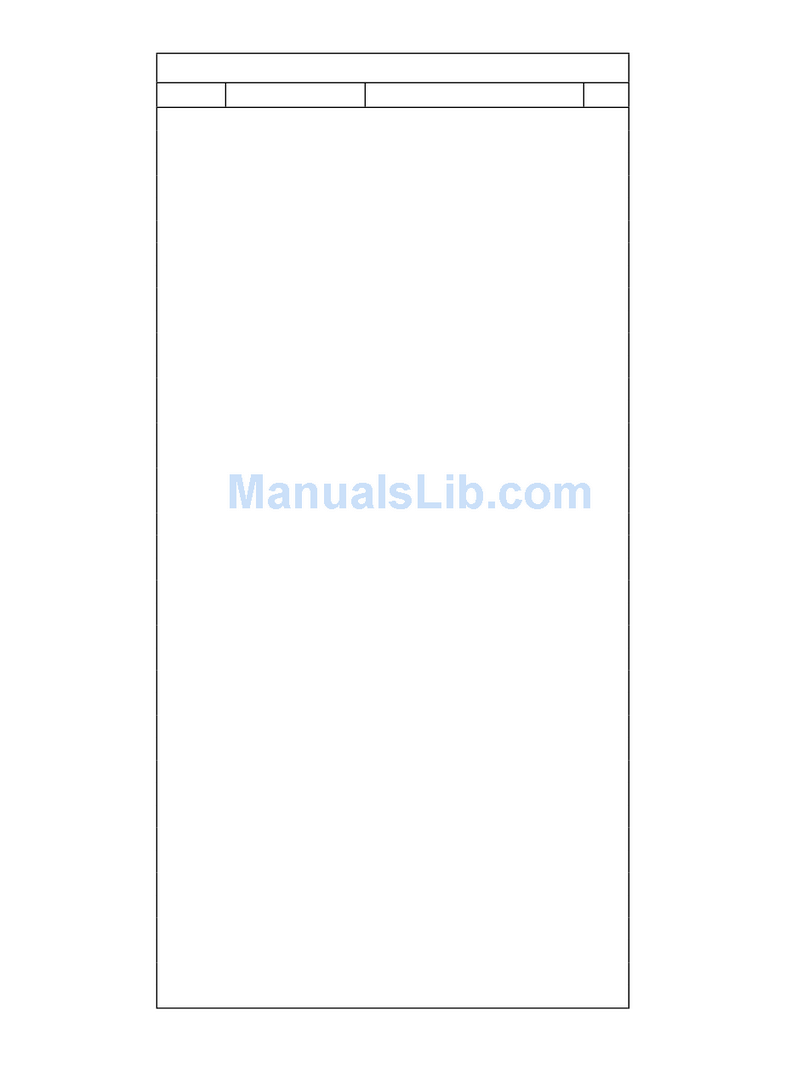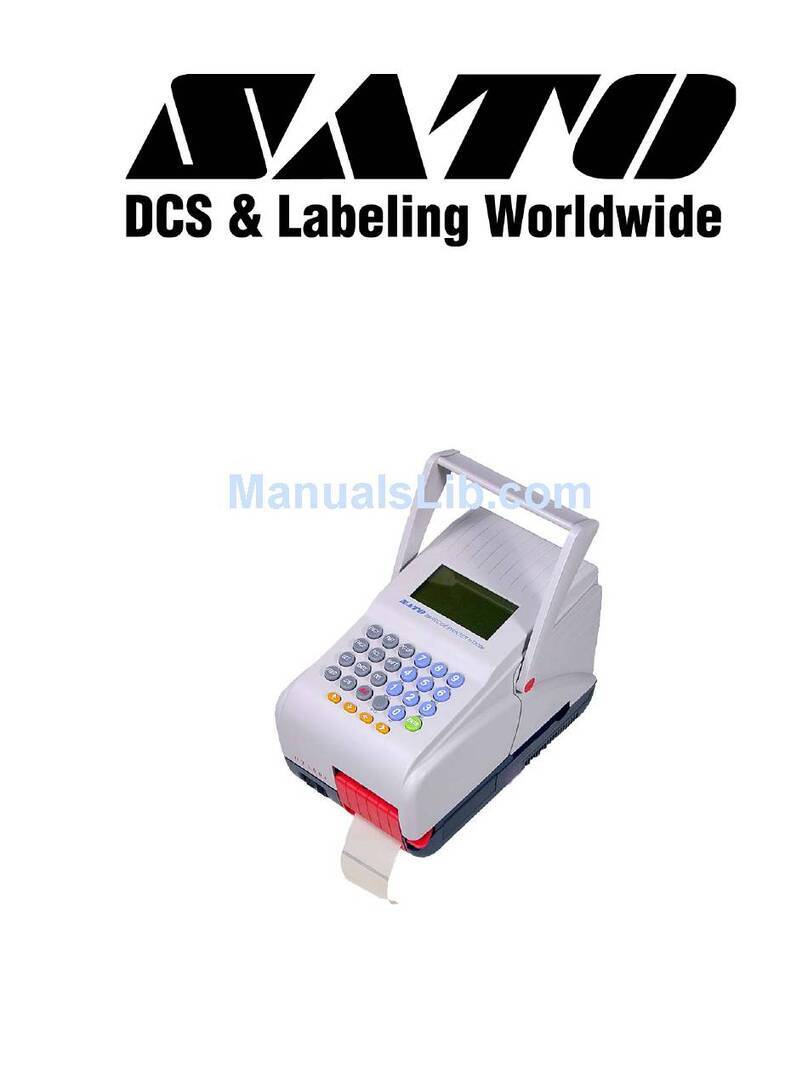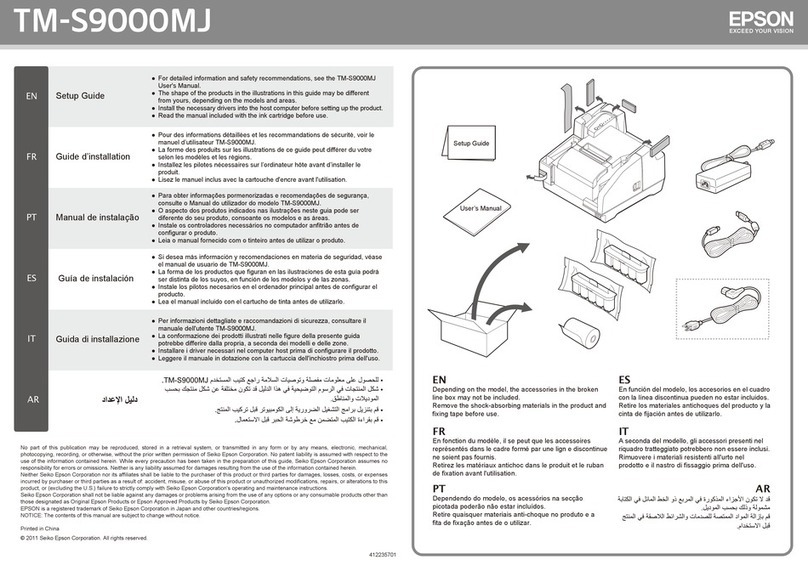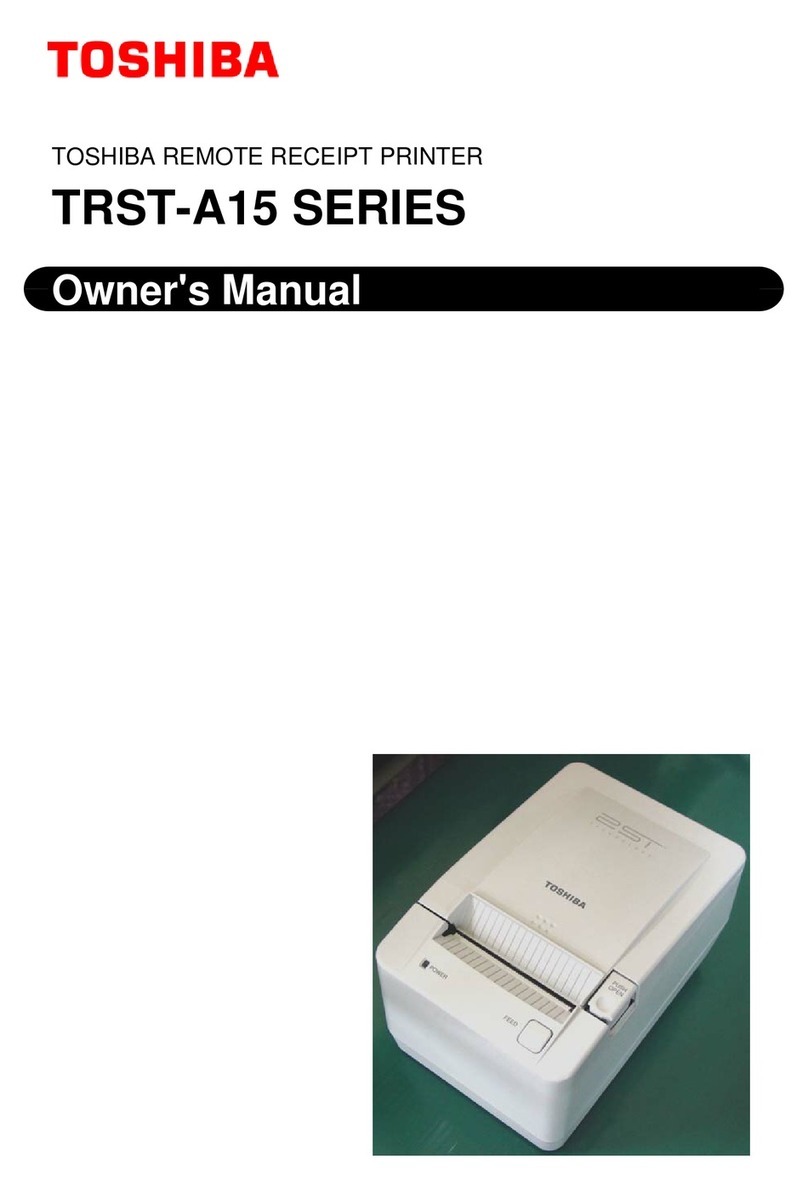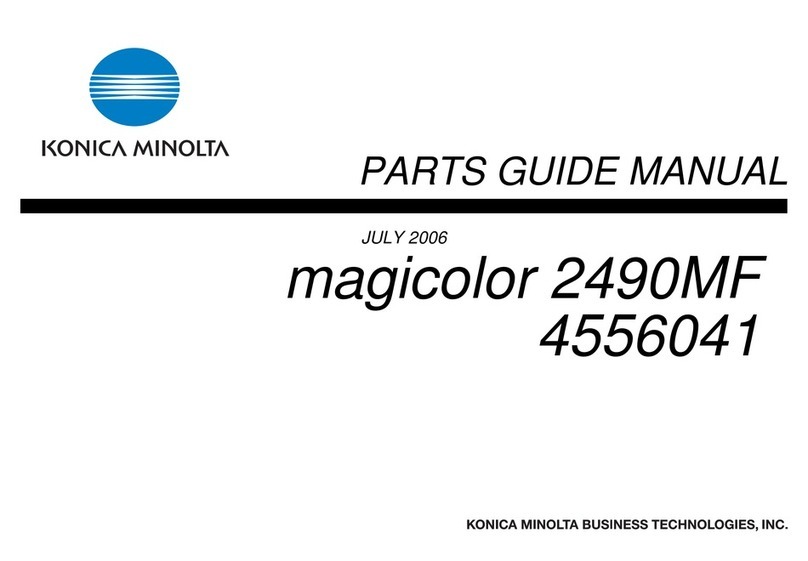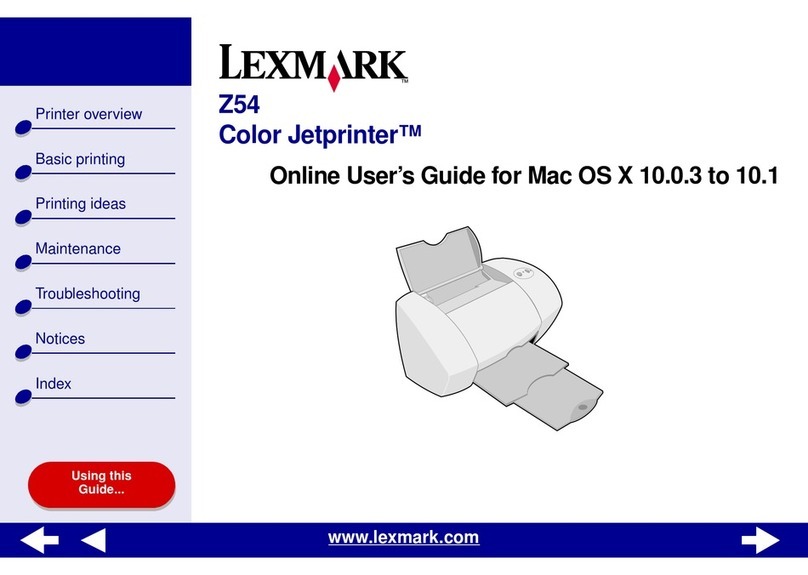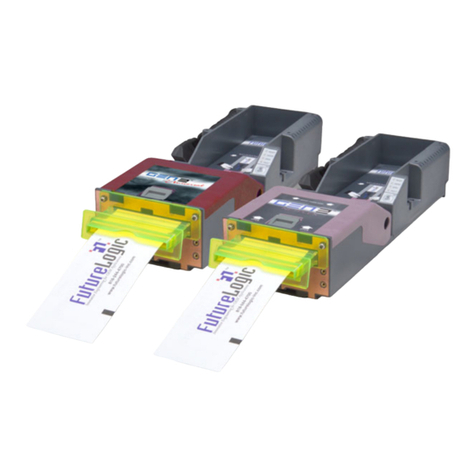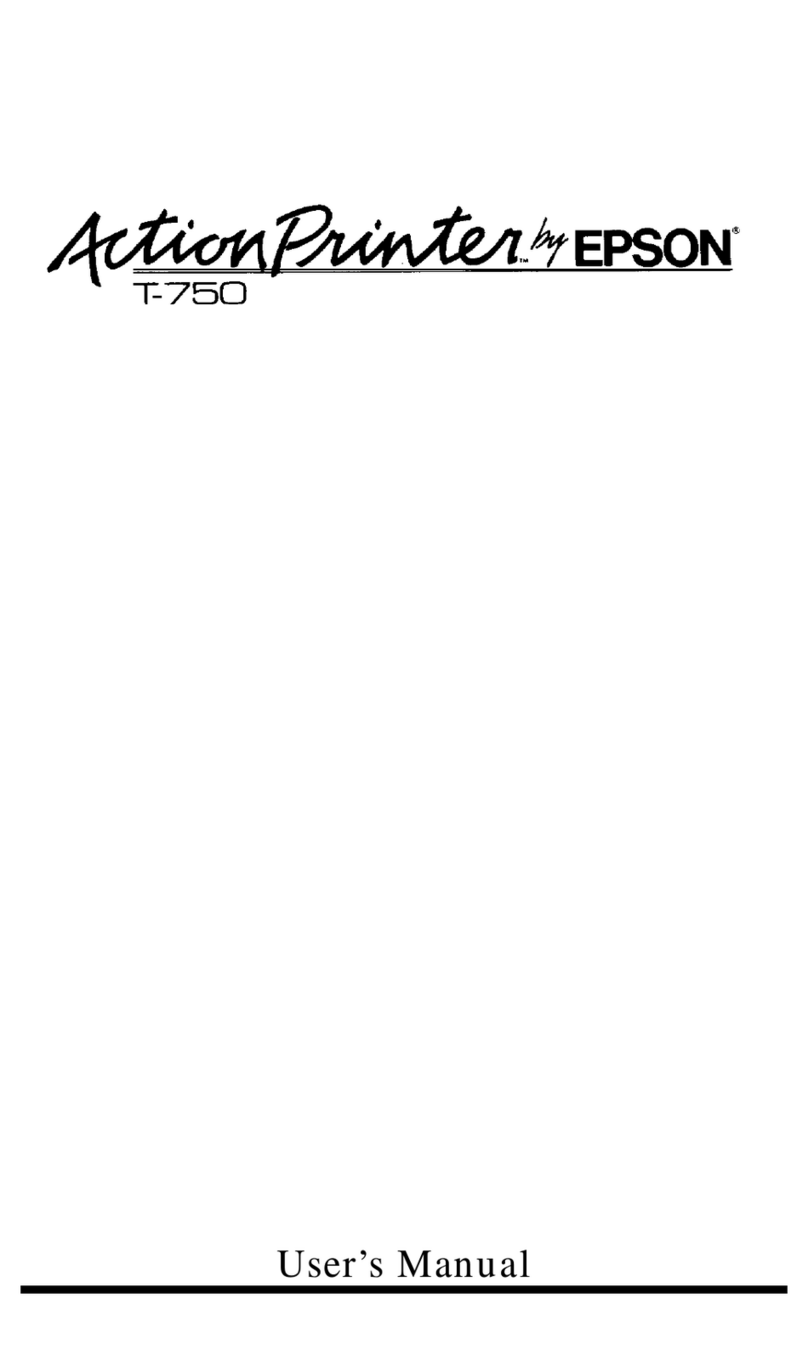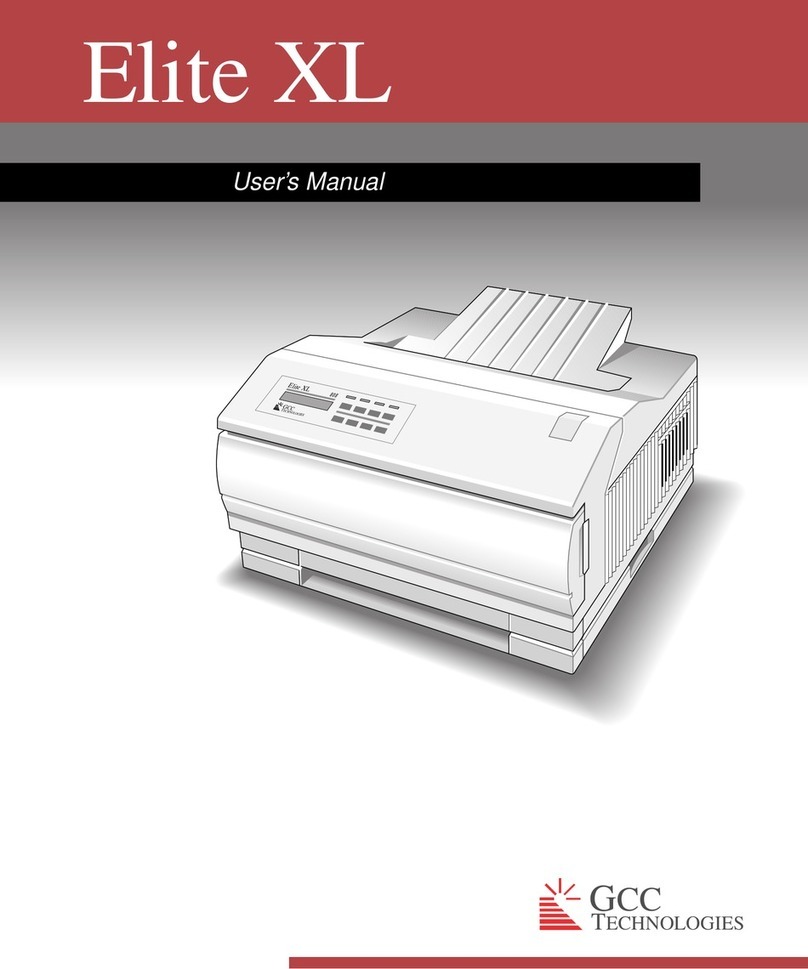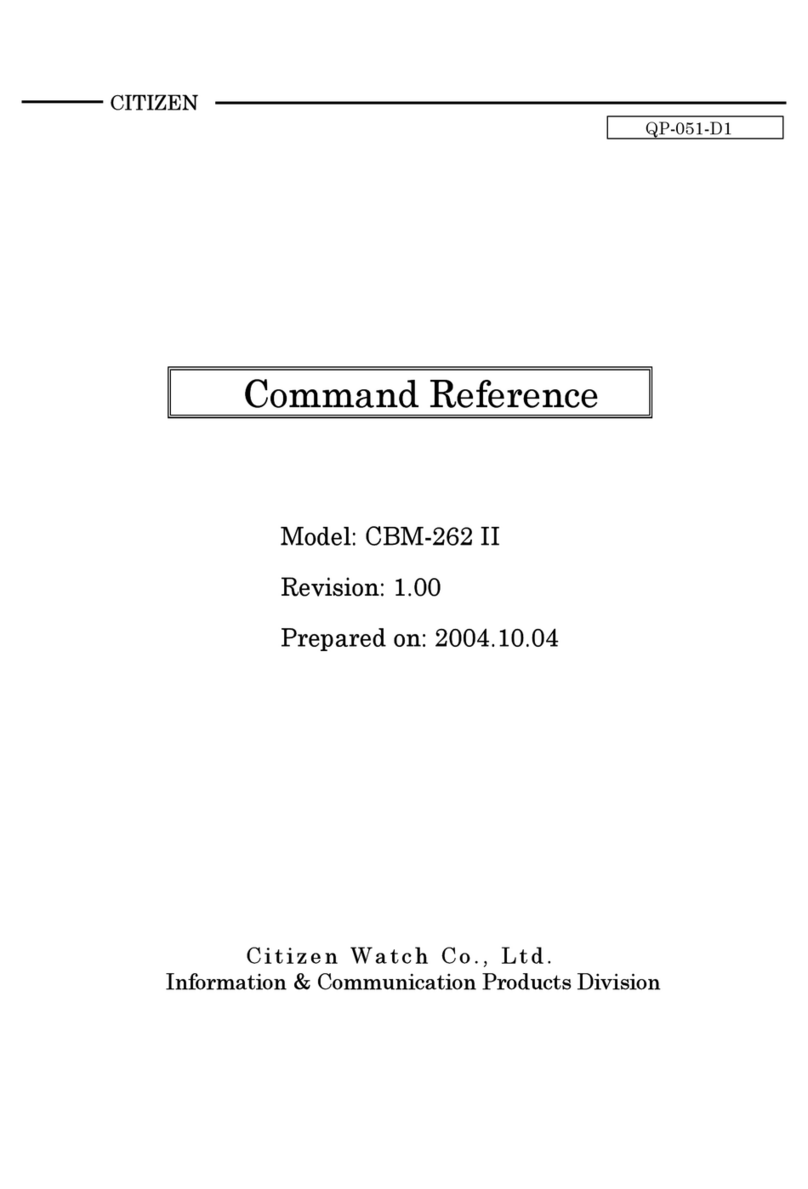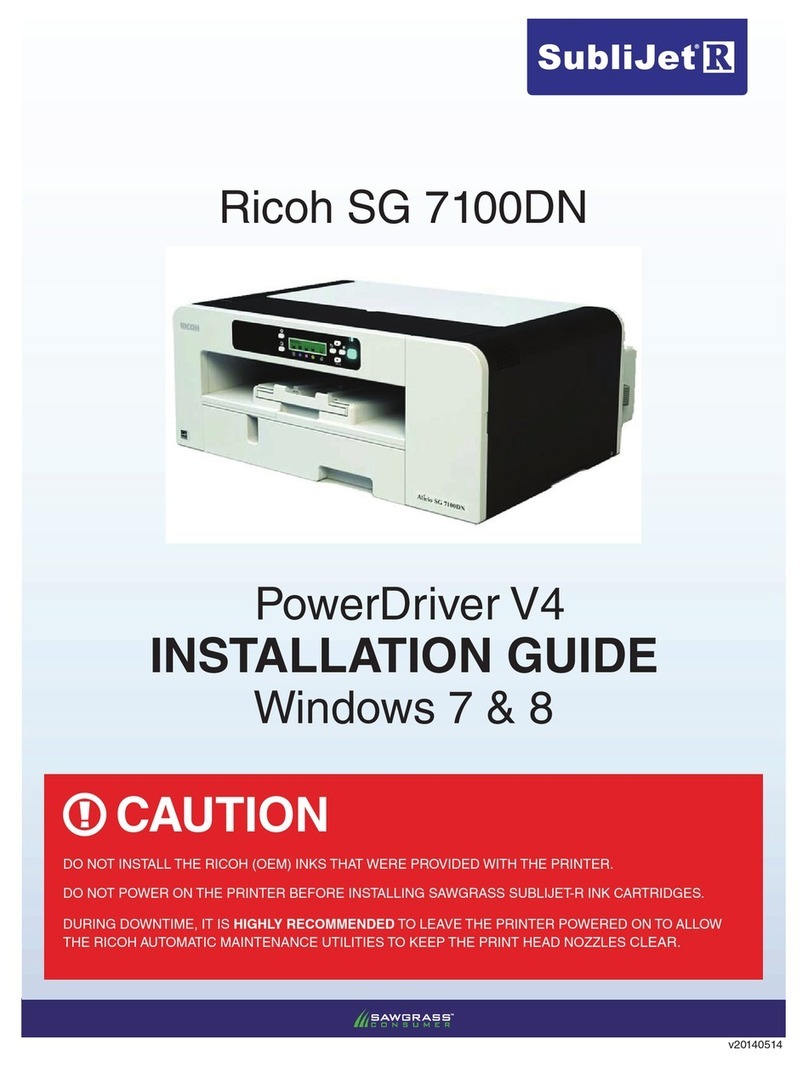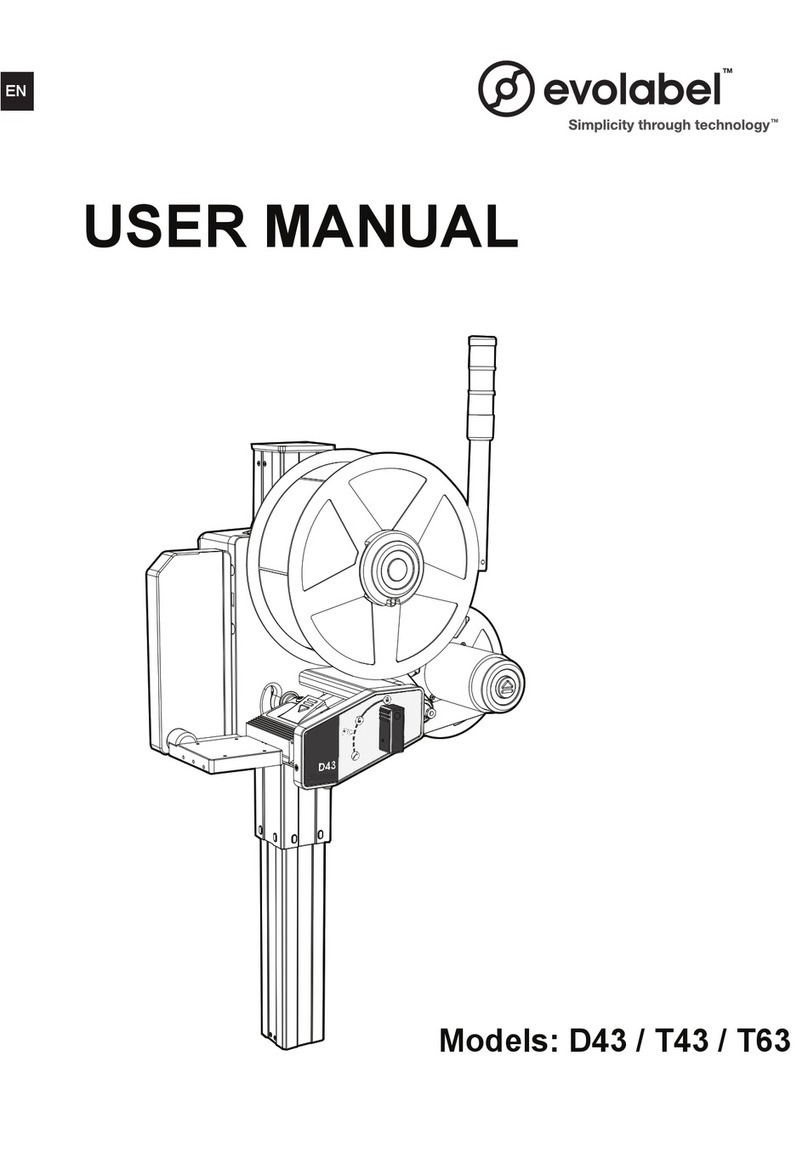SATO M-5900RV Use and care manual
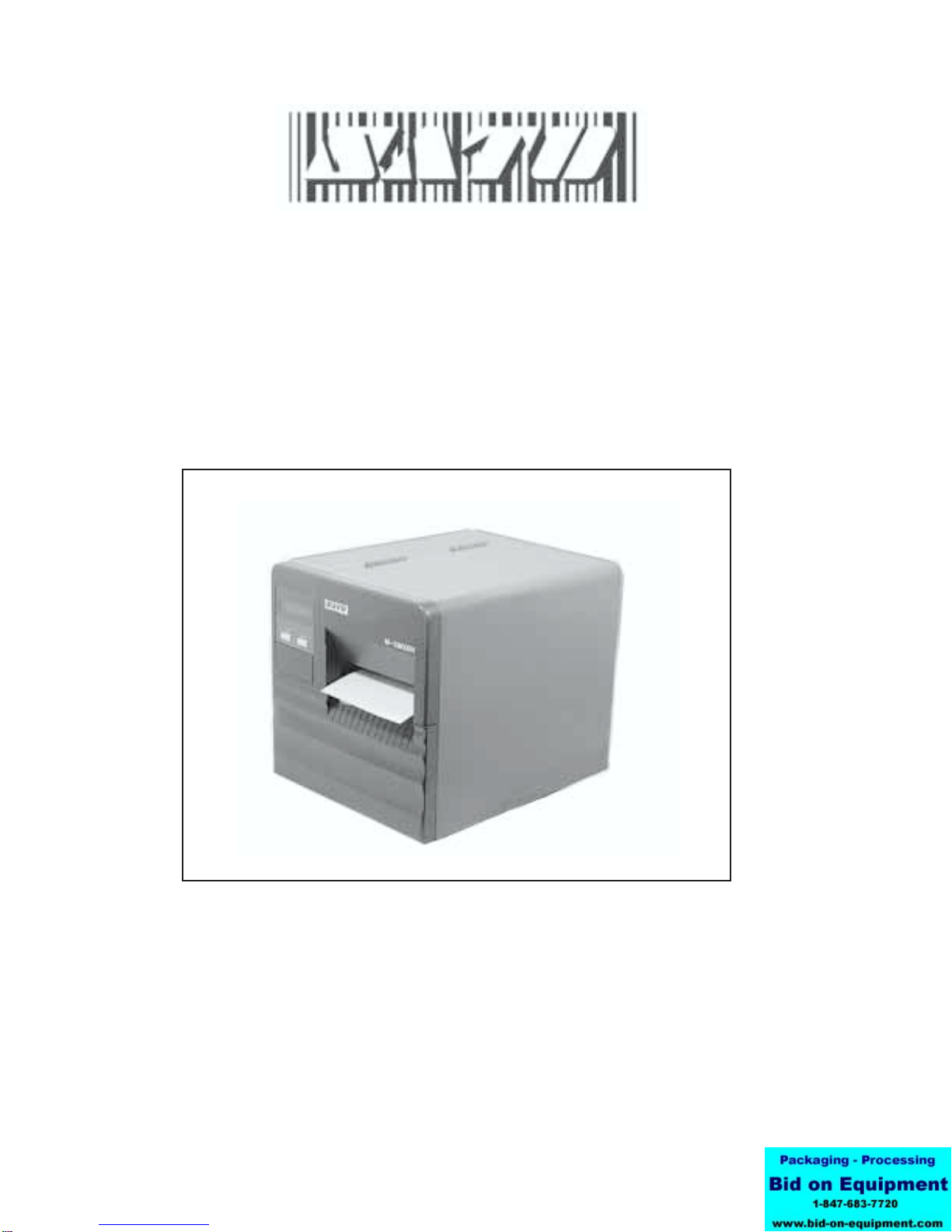
M-5900RV
Direct Thermal Printer
Operator and Technical
Reference Manual
PN 9001081
Rev. C
®

PN 9001081
Rev.CSATO M-5900RV Operator and Technical Reference Manual i
Preface
M-5900RV Operator and Technical Reference Manual
The M-5900RV Operator and Technical Reference Manual contains basic
information about the printer such as setup, installation, cleaning and
maintenance. It also contains complete instructions on ho to use the operator
panel to configure the printer. The follo ing is a brief description of each
section in this manual.
Section 1. Printer Overview
This section contains a discussion of the printer specifications and optional
features.
Section 2. Installation and Configuration
This section contains instructions on ho to unpack and set up the printer,
load the labels, and ho to use the operator panel to configure the printer.
Section 3. Adjustments and Maintenance
This section contains instruction on ho to maintain and adjust the
printer.
Section 4. Programming Reference
This section introduces the SATO Printer Programming Language. It contains
the commands that are used ith the printer to produce labels ith bar codes,
alphanumeric data and graphics.
Section 5. Interface Specifications
This section contains the printers interface specifications, hich include
detailed information on ho to properly interface your printer to the host
system.
Section 6. Troubleshooting
This section contains troubleshooting procedures to follo in the event you
have printer problems.
Appendices
Appendix A: Command Code Quick Reference
Appendix B: Bar Code Specifications
Appendix C: Custom Characters and Graphics
Appendix D: Optional Features
Appendix E: Custom Protocol
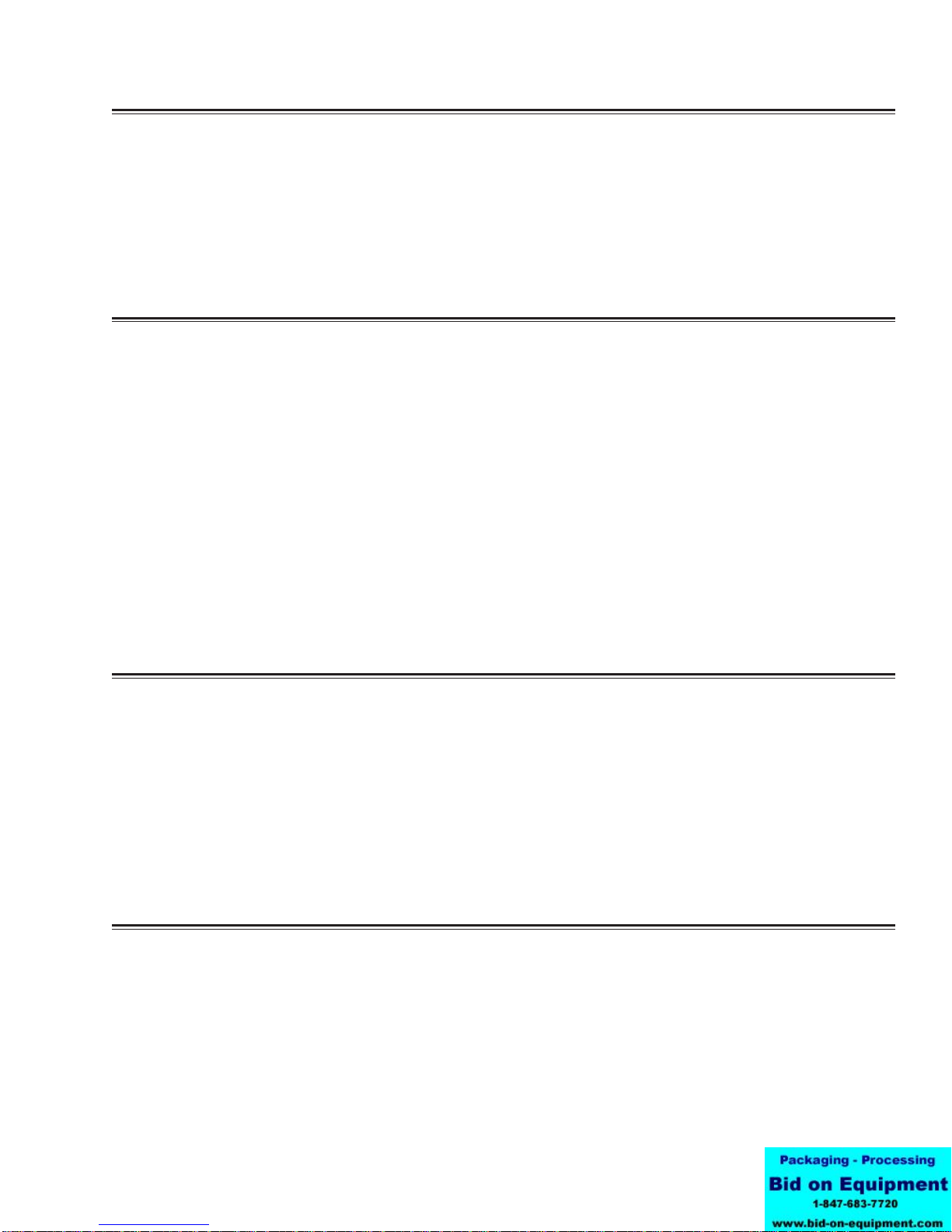
PN 9001081
Rev.CSATO M-5900RV Operator and Technical Reference Manual iii
Table of Contents
Section 1. Overview Page
1 Introduction...................................................................................................... 1-1
2 Compatibility.................................................................................................... 1-2
3 General Printer Specifications ....................................................................... 1-3
4 Character Fonts ............................................................................................... 1-6
5 Bar Codes......................................................................................................... 1-7
6 Physical Specifications .................................................................................. 1-8
7 Optional Accessories...................................................................................... 1-8
Section 2. Installation and Configuration
1 Introduction ...................................................................................................... 2-1
2 Unpacking and Parts Identification................................................................ 2-2
3 Setting Up the M-5900RV ................................................................................ 2-3
4 Printer Features ............................................................................................... 2-4
5 Operator Panel ................................................................................................. 2-7
6 Rear Panel ........................................................................................................ 2-8
7 Loading Labels or Tags................................................................................... 2-9
8 DIP Switch Settings ....................................................................................... 2-13
9 Default Settings ............................................................................................. 2-19
10 Printer Adjustments ...................................................................................... 2-20
11 Advanced Mode ............................................................................................. 2-24
12 Printing Test Labels....................................................................................... 2-36
13 Hex Dump Diagnostic Labels ....................................................................... 2-38
14 Potentiometer Adjustments.......................................................................... 2-40
Section 3. Adjustments and Maintenance
1 Introduction ......................................................................................................3-1
2 Adjusting the Print Quality..............................................................................3-1
Darkness ....................................................................................................3-1
Print Speed.................................................................................................3-2
3 Cleaning the Print Head and Platen ...............................................................3-3
Print Head...................................................................................................3-3
Platen..........................................................................................................3-5
4 Replacing the Print Head ................................................................................3-6
Section 4. Programming Reference
1 Introduction ..................................................................................................... 4-1
2 The SATO RISC Programming Language ..................................................... 4-1
3 Selecting Protocol Control Codes................................................................. 4-2
4 Using Basic...................................................................................................... 4-3
5 The Print Area.................................................................................................. 4-5
6 Rotated Fields................................................................................................ 4-10

PN 9001081
Rev.C
SATO M-5900RV Operator and Technical Reference Manual
iv
Table of Contents
Section 4. Programming Reference Page
7 Command Default Settings ...........................................................................4-11
8 Command Codes........................................................................................... 4-12
Bar Codes ................................................................................................ 4-13
Bar Codes, Expansion ............................................................................ 4-18
Bar Codes, Variable Ratio....................................................................... 4-19
Base Reference Point ............................................................................. 4-21
Characters, Custom Designed ............................................................... 4-23
Character Expansion .............................................................................. 4-25
Character, Fixed Spacing ....................................................................... 4-27
Character Pitch........................................................................................ 4-28
Character, Proportional Spacing ........................................................... 4-30
Clear Print Job(s) and Memory .............................................................. 4-31
Continuous Forms Printing.................................................................... 4-32
Copy Image Area ..................................................................................... 4-33
Cutter Command ..................................................................................... 4-35
Fonts, U, S, M, OA, OB, XU, XS and XM ................................................ 4-36
Fonts, Vector............................................................................................ 4-38
Fonts, WB, WL, XB and XL ..................................................................... 4-40
Form Feed ................................................................................................ 4-42
Form Overlay Recall................................................................................ 4-43
Form Overlay Store ................................................................................. 4-44
Graphics, Custom ................................................................................... 4-45
Graphics, PCX ......................................................................................... 4-47
Job ID Store ............................................................................................. 4-48
Journal Print ............................................................................................ 4-49
Lines and Boxes...................................................................................... 4-50
Line Feed.................................................................................................. 4-52
Mirror Image............................................................................................. 4-54
Off-Line/Pause ......................................................................................... 4-56
Postnet ..................................................................................................... 4-57
Print Darkness ......................................................................................... 4-58
Print Length, Expanded .......................................................................... 4-59
Print Position ........................................................................................... 4-61
Print Quality ............................................................................................. 4-63
Print Speed .............................................................................................. 4-64
Repeat Label ............................................................................................ 4-65
Replace Data (Partial Edit)...................................................................... 4-66
Reverse Image ......................................................................................... 4-68
Rotate, Fixed Base Reference Point...................................................... 4-70
Rotate, Moving Base Reference Point................................................... 4-72
Sequential Numbering ............................................................................ 4-74
Start/Stop Label....................................................................................... 4-76
Calendar Increment................................................................................. 4-77
Calendar Print.......................................................................................... 4-79
Calendar Set ............................................................................................ 4-81
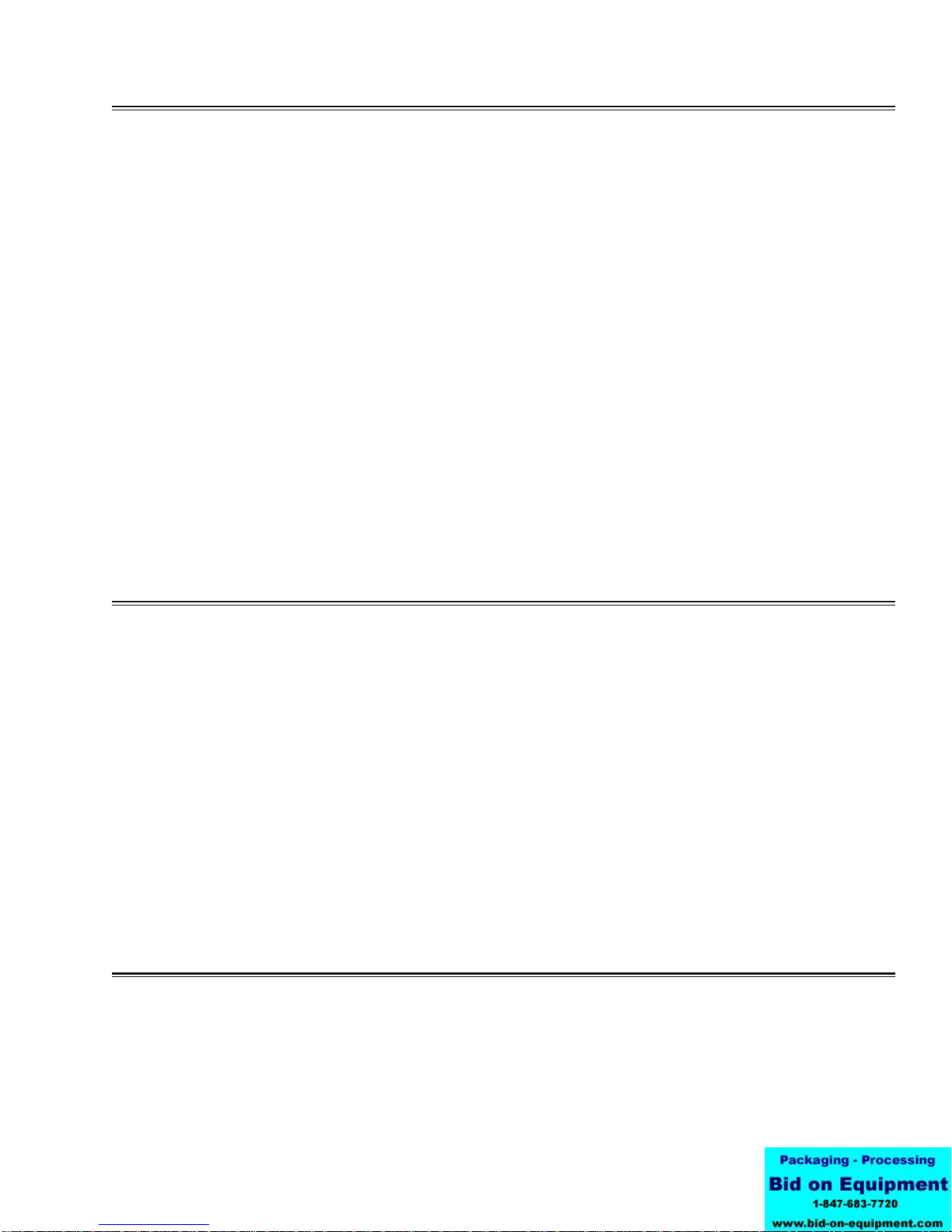
PN 9001081
Rev.CSATO M-5900RV Operator and Technical Reference Manual v
Table of Contents
Section 4. Programming Reference Page
9 Memory Card Option Commands ................................................................ 4-82
Clear Card Memory ................................................................................. 4-82
Expand Memory Area.............................................................................. 4-83
Fonts, TrueType Recall ........................................................................... 4-85
Fonts, TrueType Store ............................................................................ 4-86
Format/Field Recall ................................................................................. 4-87
Format/Field Store................................................................................... 4-88
Graphics, Custom Recall........................................................................ 4-89
Graphics, Custom Store ......................................................................... 4-90
Graphics, PCX Recall.............................................................................. 4-92
Graphics, PCX Store ............................................................................... 4-93
Initialize .................................................................................................... 4-94
Slot Select ................................................................................................ 4-95
Status ....................................................................................................... 4-96
Custom Protocol Codes Download ....................................................... 4-97
10 Two-Dimensional Symbols ........................................................................... 4-99
Data Matrix, Data Format ........................................................................ 4-99
Data Matrix, Print Data .......................................................................... 4-101
Data Matrix, Sequential Numbering..................................................... 4-102
Maxicode ................................................................................................ 4-104
PDF417 ................................................................................................... 4-106
Section 5. Interface Specifications
1 Introduction...................................................................................................... 5-1
2 Interface Types ................................................................................................ 5-1
3 The Receive Buffer .......................................................................................... 5-3
4 RS232C Serial Interface .................................................................................. 5-4
General Specifications .............................................................................. 5-4
Electrical Specifications ........................................................................... 5-4
Pin Assignments........................................................................................ 5-5
Ready/Busy Flow Control ......................................................................... 5-5
X-On/X-Off Flow Control ........................................................................... 5-6
Bi-Directional Communications ............................................................... 5-7
5 Centronics Parallel Interface.........................................................................5-11
Electrical Specifications ..........................................................................5-11
6 Accessory (EXT) Connector ......................................................................... 5-12
Pin Assignments...................................................................................... 5-12
External Output Signals .......................................................................... 5-13
Section 6. Troubleshooting
1 Initial Checklist................................................................................................. 6-1
2 Using the Centronics (Parallel) Interface....................................................... 6-2
3 Using the RS232C (Serial) Interface............................................................... 6-4
4 Error Signals .................................................................................................... 6-5
5 Diagnosing and Correcting Specific Problems............................................. 6-6

PN 9001081
Rev.C
SATO M-5900RV Operator and Technical Reference Manual
vi
Table of Contents
Appendices Page
APPENDIX A: Command Code Quick Reference ...............................................A-1
APPENDIX B: Bar Code Specifications
Bar Code Symbologies .........................................................................................B-1
Codabar ............................................................................................................B-2
Code 39.............................................................................................................B-3
Interleaved Two of Five (1 2/5) .......................................................................B-4
UPC-A/EAN-13 .................................................................................................B-5
EAN-8................................................................................................................B-7
Industrial Two of Five......................................................................................B-8
Matrix Two of Five ...........................................................................................B-9
Code 128.........................................................................................................B-10
MSI .................................................................................................................. B-11
Code 93...........................................................................................................B-12
UPC-E .............................................................................................................B-13
Bookland (UPC/EAN Supplements) .............................................................B-14
UCC-128..........................................................................................................B-15
Postnet ...........................................................................................................B-17
Data Matrix .....................................................................................................B-18
Maxicode ........................................................................................................B-20
PDF417 ...........................................................................................................B-21
Code 128 Character Table ............................................................................B-22
APPENDIX C: Custom Characters and Graphics
Custom Designed Characters Exanple .........................................................C-1
Custom Graphics Example.............................................................................C-4
PCX Graphics Example...................................................................................C-8
APPENDIX D: Optional Accessories
Introduction......................................................................................................D-1
Label Rewinder................................................................................................D-1
Label Cutter......................................................................................................D-2
Label Dispenser...............................................................................................D-3
PCMCIA Memory Cards ..................................................................................D-4
Plug-in Interface Cards ...................................................................................D-5
Calendar ...........................................................................................................D-5
APPENDIX E: Custom Protocol Command Codes
Description....................................................................................................... E-1
Download Command Structure...................................................................... E-1
Reset................................................................................................................. E-2
Download Procedure....................................................................................... E-2

SATO M-5900RV Operator and Technical Reference Manual Page 1-1
PN 9001081
Rev.C
1.1 Introduction
This Operator's Manual will help you understand the basic operations of the
M-5900RV printer such as setup, installation, configuration, cleaning and
aintenance.
The SATO M-5900RV Direct Ther al Printer is a co plete, high-perfor ance on-
site labeling syste . It has a resolution of 203 dpi and can print labels up to five
inches wide. All printer para eters are user progra able using the front panel
controls and DIP switches. All popular bar codes and 12 hu an-readable fonts,
including a vector font, are resident in e ory providing literally thousands of
type styles and sizes.
The M-5900RV printer uses the standard SATO Co and Language. The only
difference between it and other SATO printers are the allowable values
representing the print positions on the label. These values are specified in "dots"
and will vary depending upon the resolution of the printer and the a ount of
e ory available for i aging the label. The allowable range for the M-5900RV
printer is specified in a table for those codes.
This co onality akes it very easy to convert labels fro one SATO printer to
another without having to create an entirely different co and strea . There
are so e caveats that ust be observed to co pensate for the different resolution
print heads. The effect of the different printer resolutions are best illustrated by
taking a label designed for a 203 dpi printer and sending the co and strea to
its 305 dpi counterpart. The label printed will be an exact two-thirds scale,
including the fonts, bar code di ensions and line lengths/widths. The only
exception is the PostNet bar code, OCR-A and OCR-B which have only one legal
size and the printer resolution is auto atically co pensated for by the printer.
Conversely, a label designed for a 305 dpi printer and sent to its 203 dpi cousin
will be one-third larger. It probably will be "truncated" if the label size is larger
than the axi u allowable for the printer.
The following general infor ation is presented on the following pages in this
section:
Co patibility Infor ation
General Printer Specificatiions
Character Fonts and Bar Codes
Physical Specifications
Optional Accessories
Section
Overview

PN 9001081
Rev.C
SATO M-5900RV Operator and Technical Reference ManualPage 1-2
Section 1. Printer Overview
1.2 Compatibility
STEP PROCEDURE
1. First try printing the label with DSW-8 in the OFF position. If it prints
all the fields correctly but the print quality needs i prove ent, try
adjusting the Print Darkness using the front panel potentio eter.
2. If the print quality is still lacking, try changing the print speed and/or
heat setting using the front panel LCD controls. After each change,
reprint the label using the FEED key (printer ust be ON-LINE). If
you resend the label to the printer, any old software commands will
override the changes you made with the LCD controls.
3. If a new LCD setting solves the proble , then ake the appropriate
changes in the co and strea .
The M-5900RV was designed to be downward co patible with the standard M-5900. If
all the rules for co and usage were followed when designing labels for a M-5900,
then the sa e co and strea should create the label on a M-5900RV . However, the
M-5900 was ore lenient in allowing the user to "bend" the rules, especially in the area
of the allowable sequence of co ands. Because the throughput of the M-5900RV is
uch greater than the M-5900, it ust receive the co ands in the sequence it is
anticipating.
There are so e other inor differences in how the M-5900RV responds to certain
co ands. There is also a difference in how the newer M-5900RV handles graphic files.
When <ESC>A3 or <ESC>R rotate co ands are sent to a M-5900RV printer, it
rotates all fields, including graphic i ages. The M-5900 on the other hand would only
rotate the text and bar code fields and not the graphic fields. To co pensate for these
differences, a Co patibility setting can be selected using DSW2-8. When it is placed in
the ON position, the M-5900RV will respond to these co ands the sa e as the M-5900
would.
NOT : ven when DSW2-8 is in the ON position, The M-5900RV expects the command
sequences to follow the rules specified in the Programming Reference.
When printing labels designed for a M-5900 on the newer M-5900RV printer, the
following procedure is reco ended.

PN 9001081
Rev.C
SATOM-5900RV Operator and Technical Reference Manual
Page 1-3
Section 1. Printer Overview
STEP PROCEDURE
4. If the field place ent is incorrect or if the printer "beeps" indicating it
did not accept the co and strea , place DSW2-8 in the ON
position, cycle power to ake the printer recognize the new switch
setting and resend the label.
5. If the print still does not accept the co and strea , then so ething
in the co and strea is not correct. It ust be exa ined carefully
to ake sure it confor s with all of the rules for usage outlined in
Section 4: Progra ing Reference.
If any proble s are encountered with M-5900 co patibility, please
contact the SATO Technical Support Depart ent.
Compatibility
1.3 General Printer Specifications
NOITACIFICEPSVR0095-M
tnirP
dohteMylnolamrehTtceriD
)elbatceleSresU(deepS )s/mm57-spi3tluafeD(spi7.4ot2 s/mm021ot05
)eziStoD(eludoMtnirP ni9400. mm521.
noituloseR ipd302 mmpd8
ssenkraDtnirPelbatcelesspets5
htdiWtnirPmumixaM .ni4.4 mm211
htgneLtnirPmumixaM )htgneLtnirPdednapxE( .ni41 mm653
htgneLtnirPmumixaM draCyromeMBM2htiw .ni2.94 mm9421

PN 9001081
Rev.C
SATO M-5900RV Operator and Technical Reference ManualPage 1-4
Section 1. Printer Overview
General Printer Specifications
GAP EYE- MARK
3 mm 3 mm
.118 in. .118 in.
1.5 mm
.06 in. 1.5 mm
.06 in.
12345678901234567
1
234567890123456
7
1
234567890123456
7
1
234567890123456
7
1
234567890123456
7
1
234567890123456
7
12345678901234567
.118 in.
3 mm
14 mm
.55 in.
LABEL
FEED
SATO
Standard
Label
hctaB
eziS
)repapgnikcabgnidulcni.ni61.5ot.ni75.1(.ni40.5ot.ni64.1:htdiW )repapgnikcabgnidulcnimm131otmm04(mm821otmm73
)repapgnikcabgnidulcni.ni31.41ot.ni01.1(.ni41ot.ni89.:htgneL )repapgnikcabgnidulcnimm953otmm82(mm653otmm52
repilaC)mm12.otmm80.(.ni800.ot.ni300.
resnepsiDrepilaC)mm61.otmm1.(.ni600.ot.ni400.
rettuCrepilaC)mm12.otmm80.(.ni800.ot.ni300.
ffO-raeTrepilaC)mm61.otmm80.(.ni600.otni300.
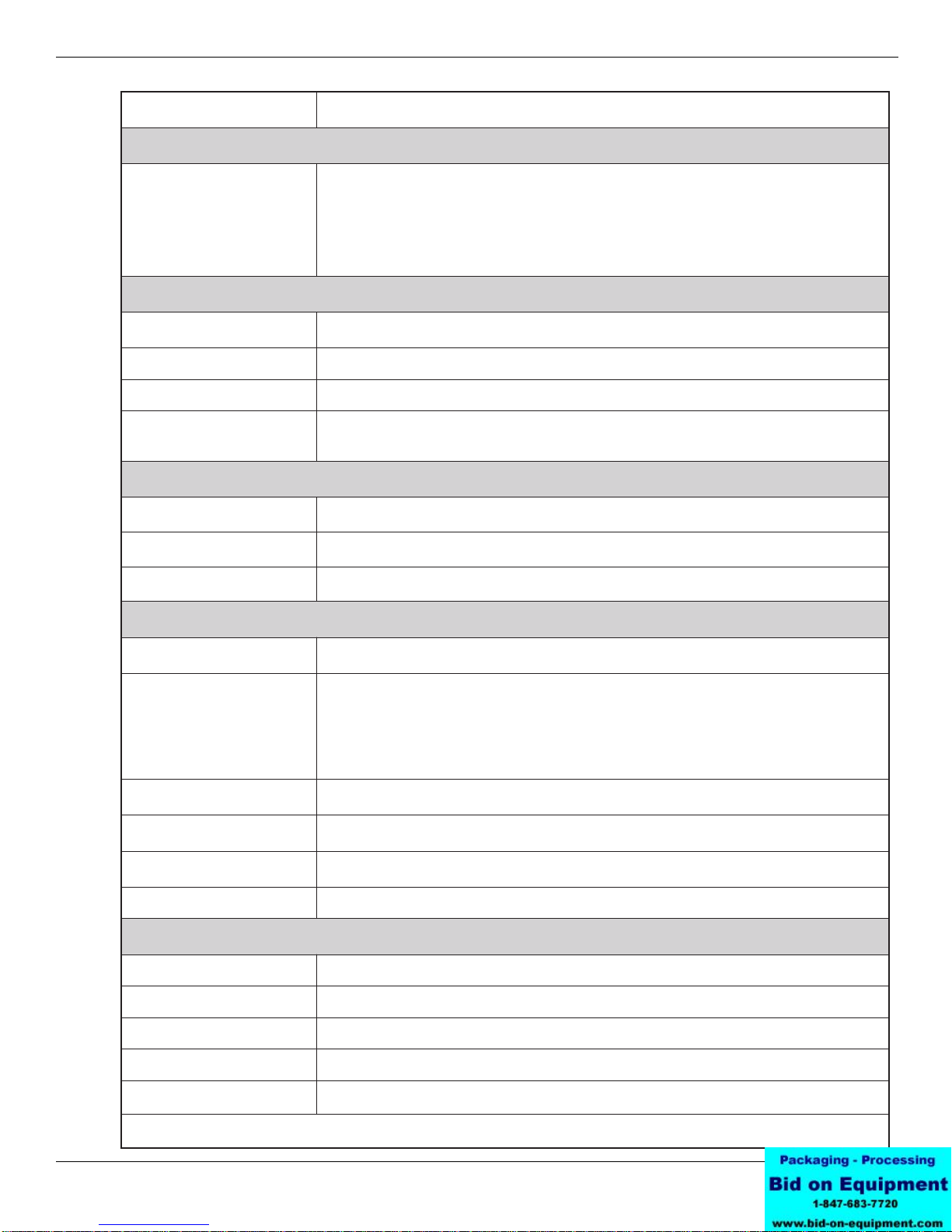
PN 9001081
Rev.C
SATOM-5900RV Operator and Technical Reference Manual
Page 1-5
Section 1. Printer Overview
General Printer Specifications
NOITACIFICEPS
VR0095-M
aideM
epyTaideM
suounitnoCrokcotSgaT,dloF-naF,slebaLtuCeiD
dniWni-ecaF,)mm051(.ni6DOlloR )mm001(.ni4DIlloR
)revocraeraiv)mm001(.ni4otpudloF-naF
gnisneS
sgatroslebalrofurhT-eeSelbavoM
kraM-eyEevitcelfeRelbavoM
mroFsuounitnoCdesutonrosneS
noitcnuFscitsongaiD-fleS ,tnirptsetfleS,nepodaeH,dnerepaP,kcehCdaeH rorredraCyromeM
stnemtsujdAretemoitnetoP
ssenkraDtnirPlenaPtnorF
tesffOlenaPtnorF
hctiPlenaPtnorF
snoitcennoCecafretnI
lellaraP
)1(
elbitapmoCscinortneC
laireS
)1(
dradnatS)spbK2.91ot0042(C232SR lanoitpO)spbK2.91ot0042(584/224SR )ysuB/ydaeR(lortnoCwolFerawdraH )ffO-X/nO-X(lortnoCwolFerawtfoS )esnopseR/QNE(lanoitcerid-iB
suBlaireSlasrevinU
)1(
1.1noisreV
NAL
)1(
TesaB001/01
troPTXE
)1(
dradnatS
noissimsnarTataDtamroFIICSA
gnissecorP
UPCCSIRtiB23
MORmargorP1xetyBK215
MORtnoFdeksaM1xetyBK215
MARDetyBM2
elbammargorPMORPEEetyBK8
seludoMecafretnInI-gulP)1(
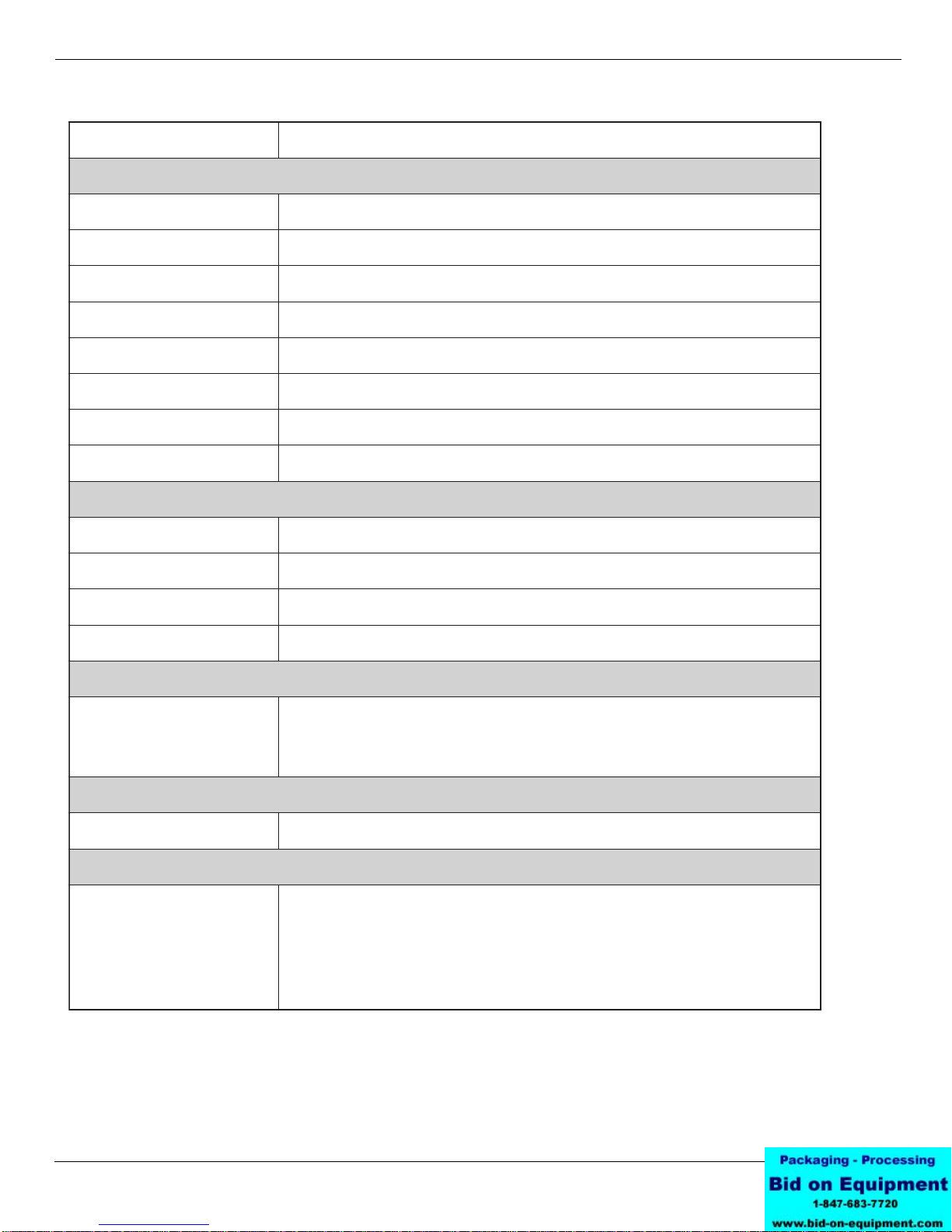
PN 9001081
Rev.C
SATO M-5900RV Operator and Technical Reference ManualPage 1-6
Section 1. Printer Overview
1.4 Character Fonts
NOITACIFICEPSVR0095-M
stnoFxirtaM
tnofU)Hstod9xWstod5(
tnofS)Hstod51xWstod8(
tnofM)Hstod02xWstod31(
tnoFUXacitevleH)Hstod9xWstod5(
tnoFSXdloBdesnednoCsrevinU)Hstod71xWstod71(
tnoFMXdloBdesnednoCsrevinU)Hstod42xWstod42(
tnoFAOA-RCO)Hstod22xWstod51(
tnoFBOB-RCO)Hstod42xWstod02(
stnoFgnihtoomSotuA
BW)Hstod02xWstod81(tnoFBW
LW)Hstod25xWstod82(tnoFLW
BX dloBdesnednoCsrevinU)Hstod84xWstod84(tnoFBX
LXfireSsnaS)Hstod84xWstod84(tnoFLX
tnoFrotceV
gnicapSdexiFrolanoitroporP stod999x999otstod05x05eziStnoF snoitairaVtnoF01,acitevleH
stnoFelbadaolnwoD
draCyromeMlanoitpOhtiwstnoFepyTeurT
lortnoCretcarahC
setanidroocYroXehtrehtieniX21otpunoisnapxE lortnochctiPretcarahC lortnocecapSeniL ytilicaFtnirPlanruoJ
0
0
09,
0
081,
0
072dna
0
noitatoR

PN 9001081
Rev.C
SATOM-5900RV Operator and Technical Reference Manual
Page 1-7
Section 1. Printer Overview
1.5 Bar Codes
NOITACIFICEPSVR0095-M
seigolobmyS
)latnemelppuSNAE/CPU(dnalkooB 31-NAE,8-NAE RABADOC 93edoC 39edoC 821edoC 5fo2devaelretnI 5fo2lairtsudnI 5fo2xirtaM ISM TENTSOP 821-NAE/CCU E-CPUdnaA-CPU xirtaMataD edocixaM 714FDP
soitaRshtdiwrabelbanifedresu5:2,:1,2:1
thgieHraBelbammargorpresU,stod006ot4
noitatoR0
0
09,
0
081,
0
072dna
0
serutaeFrehtO
gnirebmuNlaitneuqeS sedocrabdnasciremunhtobfognirebmunlaitneuqeS
sretcarahCmotsuCsretcarahclaicepsrofegarotsMAR
scihparG XCProyraniB/xeHOTAS,scihpargelbasserddatodlluF
yalrevOmroF stamrofxelpmocfognitidedeeps-hgihrofyalrevomroF
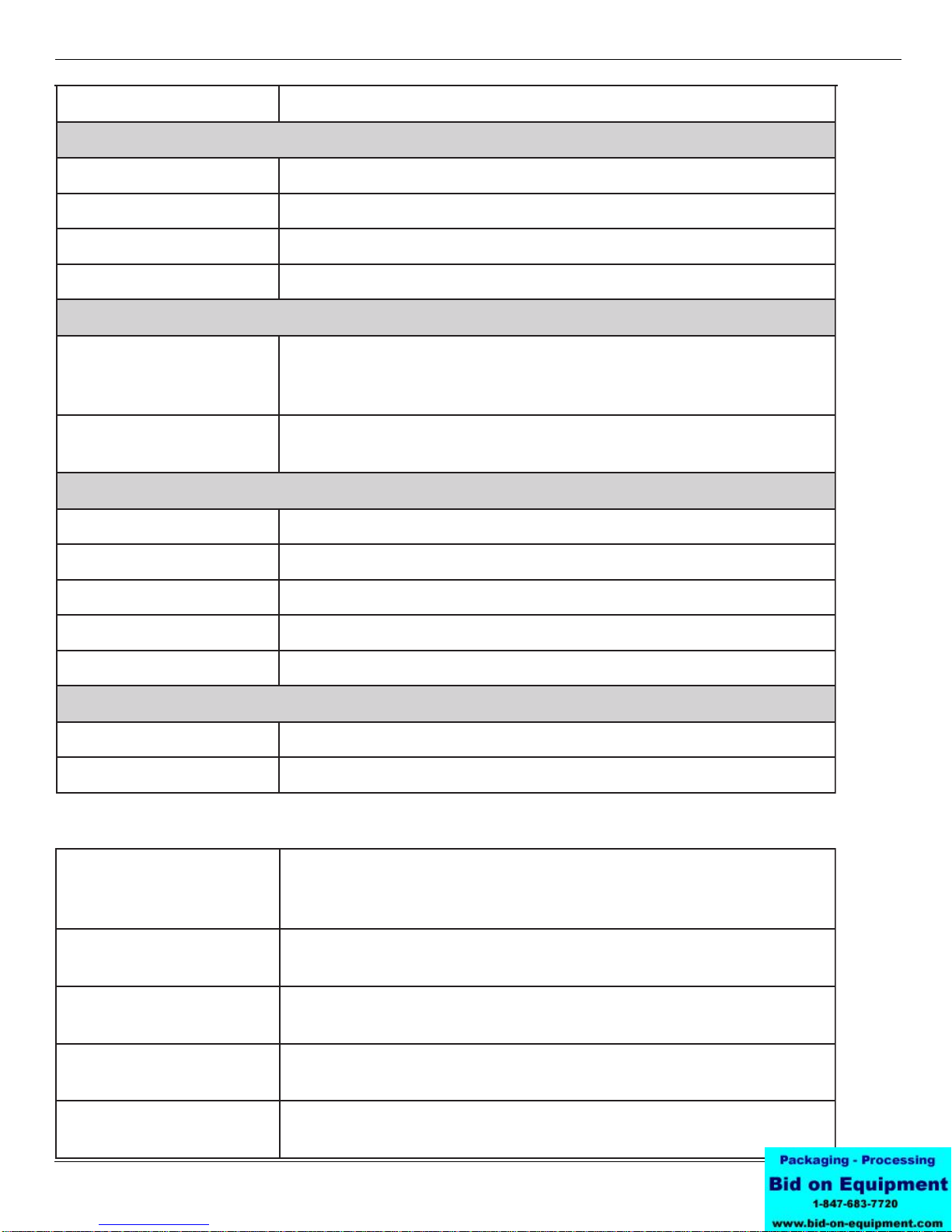
PN 9001081
Rev.C
SATO M-5900RV Operator and Technical Reference ManualPage 1-8
Section 1. Printer Overview
1.6 Physical Specifications
1.7 Optional Accessories
NOITACIFICEPSVR0095-M
snoisnemiD
ediW)mm062(.ni2.01
peeD)mm223(.ni6.21
hgiH)mm082(.ni11
thgieW)gK8.9(sbl5.12
stnemeriuqeRrewoP
egatloV )gnitteStluafeD(%01-/+V511-001 %01-/+V022 %1-/+zH06/05
noitpmusnoCrewoP eldIW05 gnitarepOW031
latnemnorivnE
erutarepmeTgnitarepO14
0
401ot
0
5(F
0
04ot
0
)C
erutarepmeTegarotS32
0
041ot
0
5-(F
0
06ot
0
)C
ytidimuHgnitarepOgnisnednoc-non,HR%08-03
ytidimuHegarotSgnisnednoc-non,HR%09-03
egrahcsiDcitatsortcelEVK8
slavorppAyrotalugeR
ytefaSASC,LU
IME/IFRAssalCCCF
noisnapxEyromeM ebnaC.)hcaeBM2otpu(sdraCyromeMAICMCProfstolsowT tamrof,noisnapxereffubtnirp,egarotselifcihpargrofdesu .stnofepyTeurTdedaolnwoddnaegarots
radnelaC pmatsemit/etadotdesuebnactahtpihcCIdetnuomyllanretninA .gnitnirpfoemitehttaslebal
rettuClebaL tatucebotslebalgniwollatnemhcattadetnuomyllanretninA .gnimmargorphguorhtdellortnoC.slanretnideificeps
resnepsiDlebaL rofgnikcabmorfdeleepotslebalgniwollatnemhcattalanretnI .dnuowersignikcaB.noitacilppa)dnamedno(etaidemmi
redniweRlebaL erayehtretfalloraotnoslebalsdniwertahtnoitpolanretxE .detnirp

PN 9001081
Rev.C
SATOM-5900RV Operator and Technical Reference Manual Page 2-1
This section is provided to assist you in taking the M-5900RV Printer from the
shipping container to the application environment.
The follo ing information is provided in this section:
Unpacking and Parts Identification
Setting Up the M-5900RV
Printer Features
Operator Panel
Rear Panel
Loading Labels or Tags
Dip S itch Settings
Printer Adjustments
Printing Test Labels
Advanced Mode
Potentiometer Adjustments
Hex Dump Diagnostic Labels
2.1 Introduction
Section
Installation and Configuration

PN 9001081
Rev.C
SATO M-5900RV Operator and Technical Reference Manual
Page 2-2
Section 2. Installation and Configuration
2.2 Unpacking and Parts Identification
Unpack the printer as follo s:
Place the box upright on a solid, flat surface.
Open the box and remove any loose items and the first layer of packing
material.
Carefully lift the printer from the box and place it on a solid flat surface.
Inspect the shipping container and printer for any signs of damage that
may have occurred during shipping.
Remove the plastic covering from the printer.
Remove the accessory items from their protective containers.
If the printer has been stored in a cold environment, allo it to reach
room temperature before po ering it on.
. NOTE: The following illustrations are representative only. Your printer may not be
packed exactly as shown here but the unpacking steps are similiar.
REMOVE PACKING MATERIAL
LIFT THE PRINTER FROM
THE BOX CAREFULLY

SATO M-5900RV Operator and Technical Reference Manual Page 2-3
Section 2. Installation and Configuration
PN 9001081
Rev.C
Unpacking and Parts Identification (Cont)
2.3 Setting Up the M-5900RV
Consider the follo ing hen setting up the printer:
Locate a solid flat surface to set the printer. Make sure there is
enough room at the top and right-hand side (facing the printer) to
provide clearance for the right side access door to s ing open.
The location should be near the host computer or terminal. The
maximum distance for RS232 cables is 50 feet and six feet for
Centronics Parallel cables. Cables can be purchased locally, and their
configuration ill depend upon the host system being used.
For information on interfacing the printer to a host system, see
Section 5: Interface Specifications.
Verify that you have the follo ing items hen unpacking:
Printer
Po er Cord
Operator's Manual/Programmer and Technical Reference Manual
CD containing Label Wizard SE
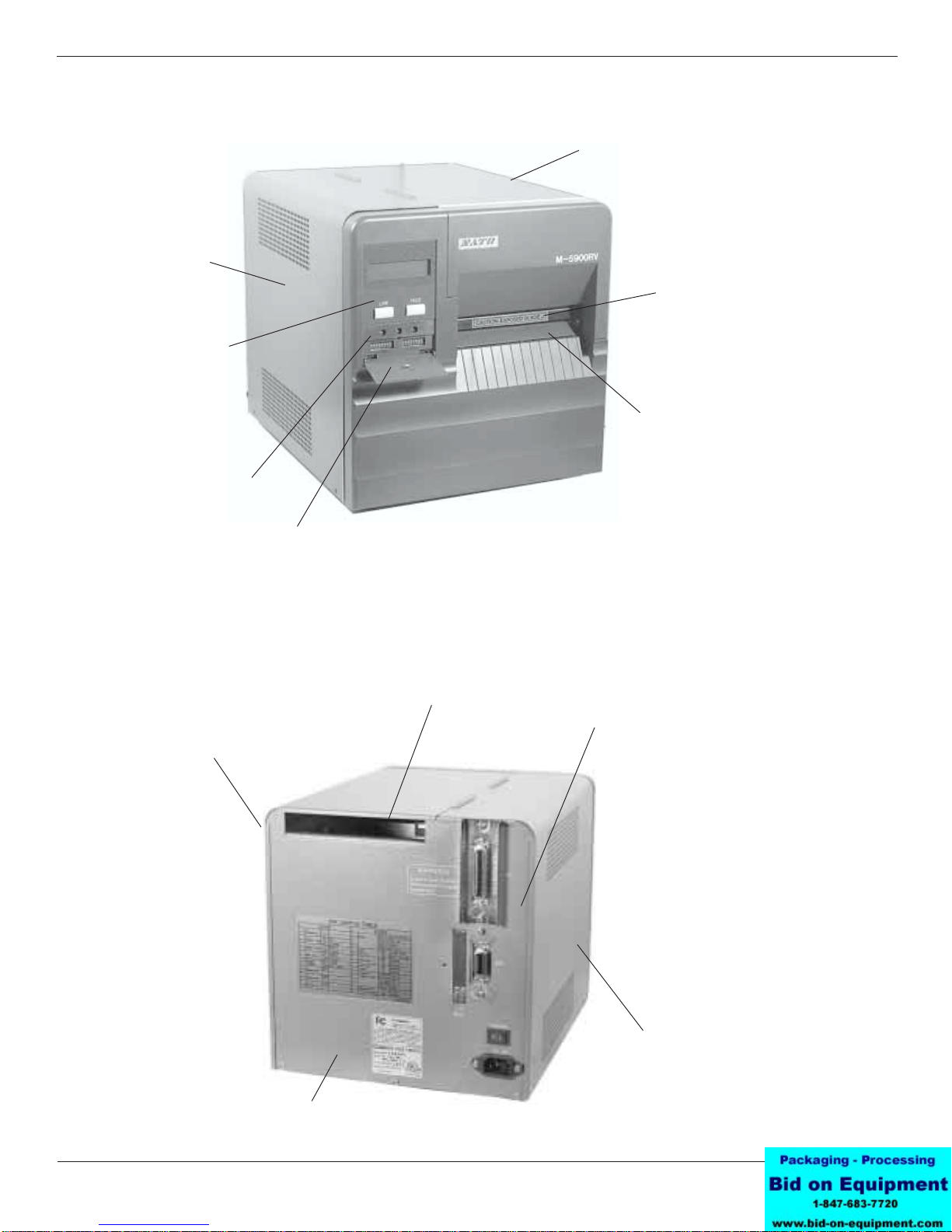
PN 9001081
Rev.C
SATO M-5900RV Operator and Technical Reference Manual
Page 2-4
Section 2. Installation and Configuration
2.4 Printer Features
RIGHT SIDE
ACCESS DOOR
OPERATION
PANEL
PRINT HEAD
AND TEAR BAR
LEFT SIDE
ACCESS PANEL
POTENTIOMETERS
AND DIP SWITCHES
LABEL OUT SLOT
REAR PANEL
FANFOLD MEDIA
FEED SLOT
RIGHT SIDE
ACCESS DOOR
LEFT SIDE
ACCESS PANEL
CONNECTIONS
FLIP-DOWN
COVER

SATO M-5900RV Operator and Technical Reference Manual Page 2-5
Section 2. Installation and Configuration
PN 9001081
Rev.C
Printer Features
LABEL UNWIND ARM
PRINT HEAD ASSEMBLY
SHOWN IN CLOSED
POSITION
LABEL UNWIND
GUIDE
PRINT HEAD ASSEMBLY
SHOWN IN OPEN
POSITION
GREEN PLASTIC LEVER
GUARDS MARKED
"PUSH" "PULL"
FANFOLD MEDIA
FEED SLOT
ADJUSTABLE
LABEL EDGE
GUIDE

PN 9001081
Rev.C
SATO M-5900RV Operator and Technical Reference Manual
Page 2-6
Section 2. Installation and Configuration
Printer Features
LABEL UNWIND
ARM
LABEL
TENSION
BAR
LABEL UNWIND
GUIDE
ACCESSORY
COVER
ADJUSTABLE LABEL
EDGE GUIDE
BOTTOM HALF
NOTCH/ GAP
SENSOR
REFLECTIVE
EYE-MARK
SENSOR
PRINT HEAD
FRAME
FRAME
PLATEN
TOP HALF
NOTCH/ GAP
SENSOR
SENSORS
HEAD OPEN
SWITCH
FRONT VIEW
REAR VIEW
Other manuals for M-5900RV
4
Table of contents
Other SATO Printer manuals

SATO
SATO M-8485Se Series User manual

SATO
SATO STG112 User manual

SATO
SATO MB400I User manual
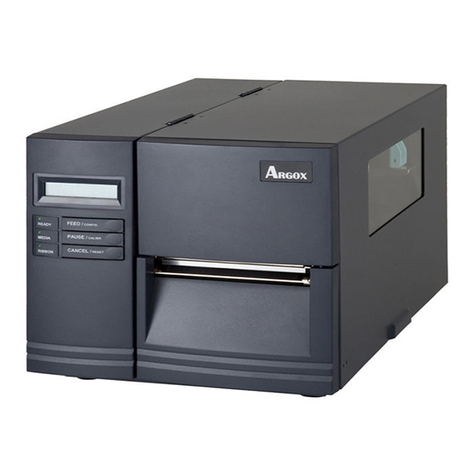
SATO
SATO Argox I4 Series User manual

SATO
SATO CG4 Series User manual

SATO
SATO XL400e User manual

SATO
SATO M-5900RVe Series User manual

SATO
SATO M8490S User manual

SATO
SATO CT 400 User manual

SATO
SATO GT4e User manual