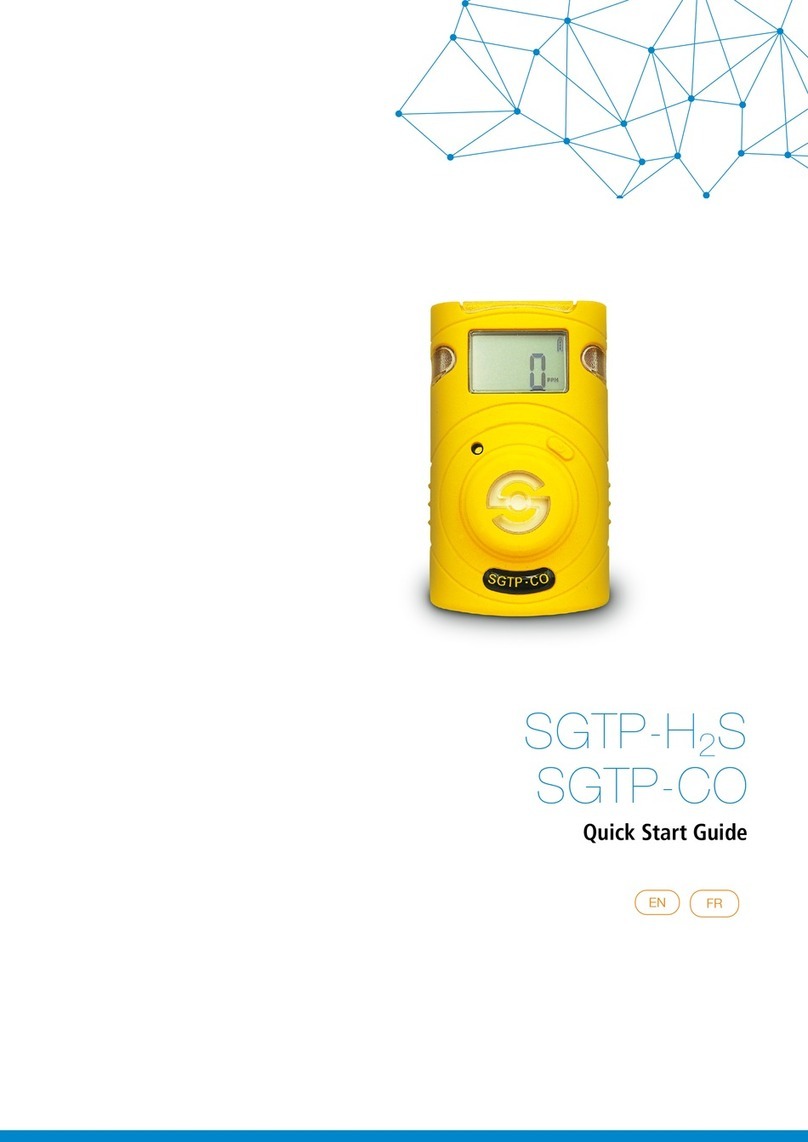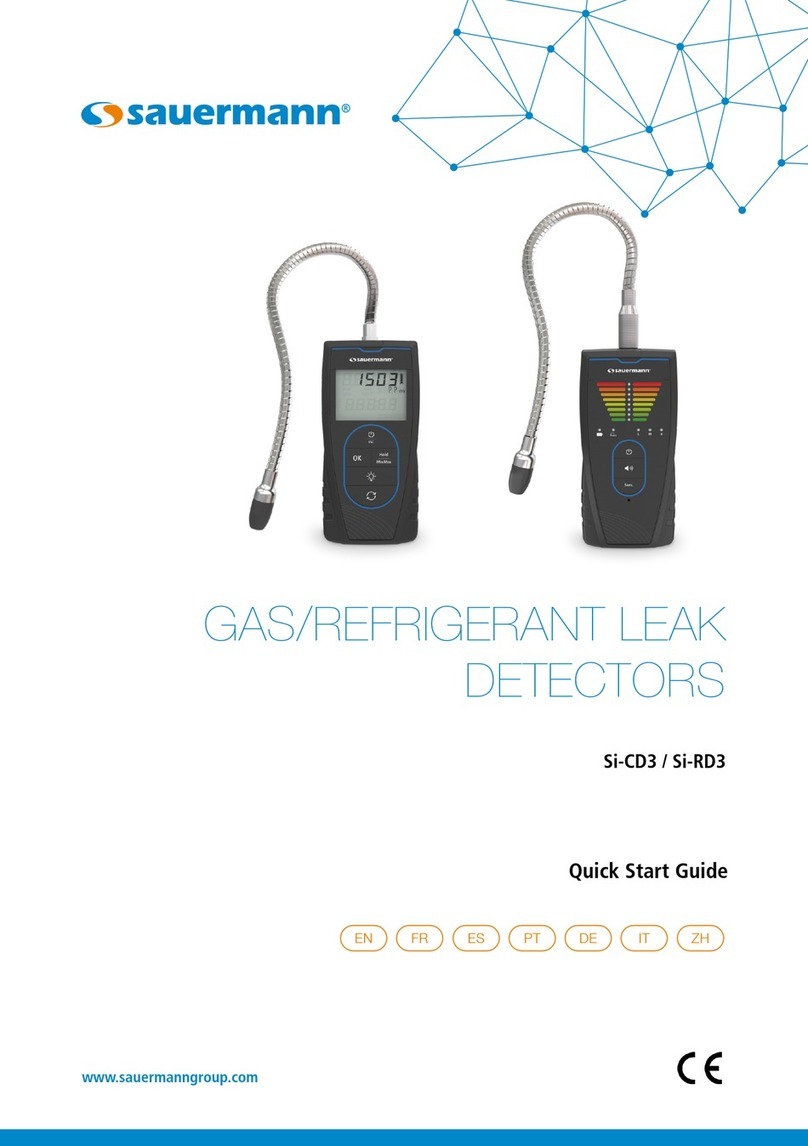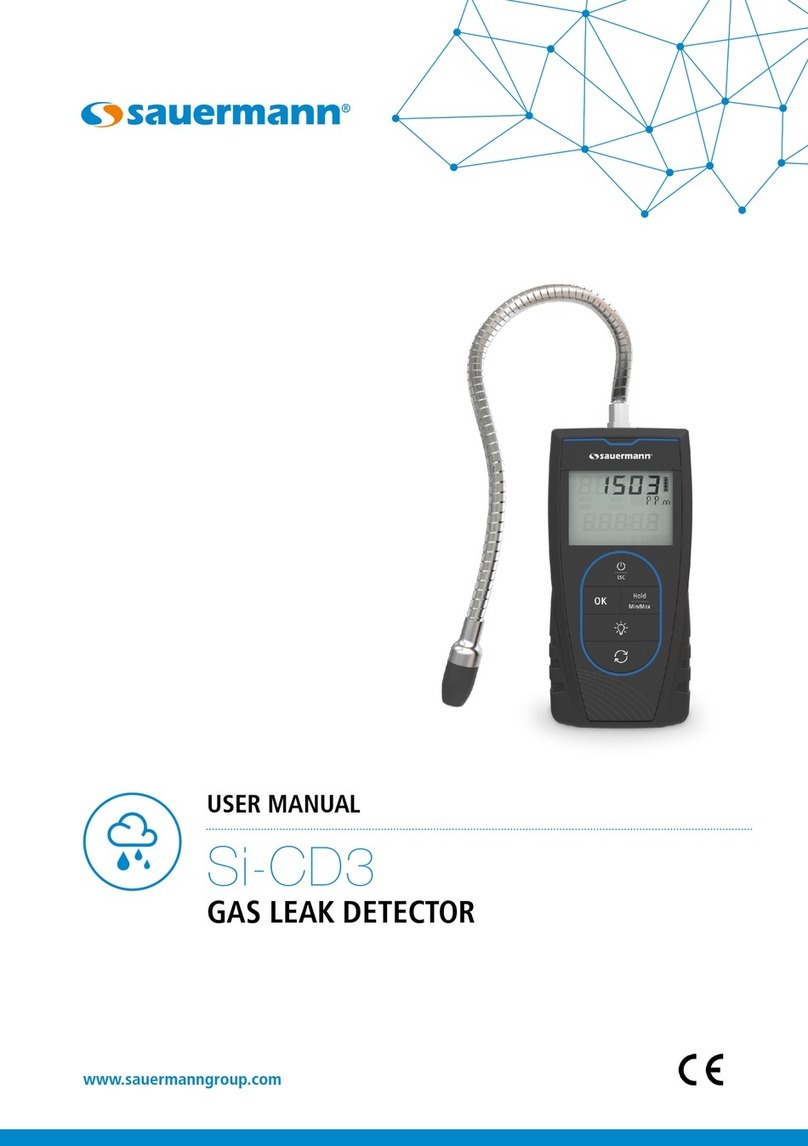4
9.2.5 Configuration →Instrument →CO dilutor........................................................................................38
9.2.6 Configuration →Instrument →Micromanometer..............................................................................39
9.3 Configuration →Operator.....................................................................................................................40
9.4 Configuration →Alarms........................................................................................................................42
9.5 Configuration →Information.................................................................................................................43
9.5.1 Configuration →Information →Battery............................................................................................44
9.5.2 Configuration→Information→Sensors...............................................................................................45
9.5.3 Configuration→Information→Info Service.........................................................................................46
9.5.4 Configuration→Information→Reminder............................................................................................47
9.5.5 Configuration→Information→Probe..................................................................................................48
9.6 Configuration→Diagnostic ....................................................................................................................49
9.6.1 Configuration→Diagnostic→Sensors.................................................................................................50
9.6.2 Configuration→Diagnostic→Gas probe.............................................................................................51
9.6.3 Configuration→Diagnostic→Hardware .............................................................................................52
9.6.4 Configuration→Diagnostic→Pump ...................................................................................................53
9.6.5 Configuration→Diagnostic→On site cal. ...........................................................................................54
9.7 Configuration →Language ...................................................................................................................61
9.8 Configuration →Restore.......................................................................................................................62
10 MEMORY ............................................................................................................................... 63
10.1 Memory Menu...................................................................................................................................63
10.2 Memory organisations .......................................................................................................................65
10.3 Memory Menu →Save......................................................................................................................66
10.4 Memory Menu →Average ................................................................................................................68
10.5 Memory Menu →Select....................................................................................................................69
10.5.1 Memory →Recall memory ...............................................................................................................70
10.5.2 Memory: Recall the "Maintenance Certification" memory...................................................................73
10.6 Memory menu →Data logger ...........................................................................................................75
10.7 Memory →Delete.............................................................................................................................76
10.7.1 Memory →Delete →Single..............................................................................................................77
10.7.2 Memory →Delete →All...................................................................................................................78
10.8 Memory →Usage %.........................................................................................................................79
11 PRINT...................................................................................................................................... 80
11.1 Print..................................................................................................................................................80
11.2 Print →Report..................................................................................................................................81
11.3 Print →Configuration.......................................................................................................................82
11.3.1 Print →Pairing .................................................................................................................................83
11.4 Print →Printer..................................................................................................................................85
11.5 Print →Header.................................................................................................................................86
11.6 Print →Measures list........................................................................................................................88
12 FLUE GAS ANALYSIS............................................................................................................... 90
12.1 FLUE GAS ANALYSIS..........................................................................................................................90
12.1.1 Switching on the instrument and auto-calibration...............................................................................90
12.1.2 Inserting the probe inside the stack....................................................................................................90
12.1.3 Simultaneous measurement of pressure, O
2
, pollutants.......................................................................91
12.2 Flue gas analysis - preliminary operations ..........................................................................................92
12.3 Flue gas analysis - certification mode .................................................................................................94
12.4 Execution of Flue gas analysis - data logger mode..............................................................................96
12.5 Execution of flue gas analysis - manual mode.....................................................................................98
12.6 End of Analysis................................................................................................................................100
13 MEASUREMENTS .................................................................................................................. 102
13.1 MEASUREMENTS.............................................................................................................................102
13.2 Measurements →Draft ...................................................................................................................104
13.3 Measurements →Smoke ................................................................................................................105
13.4 Measurements →Ambient CO ........................................................................................................106