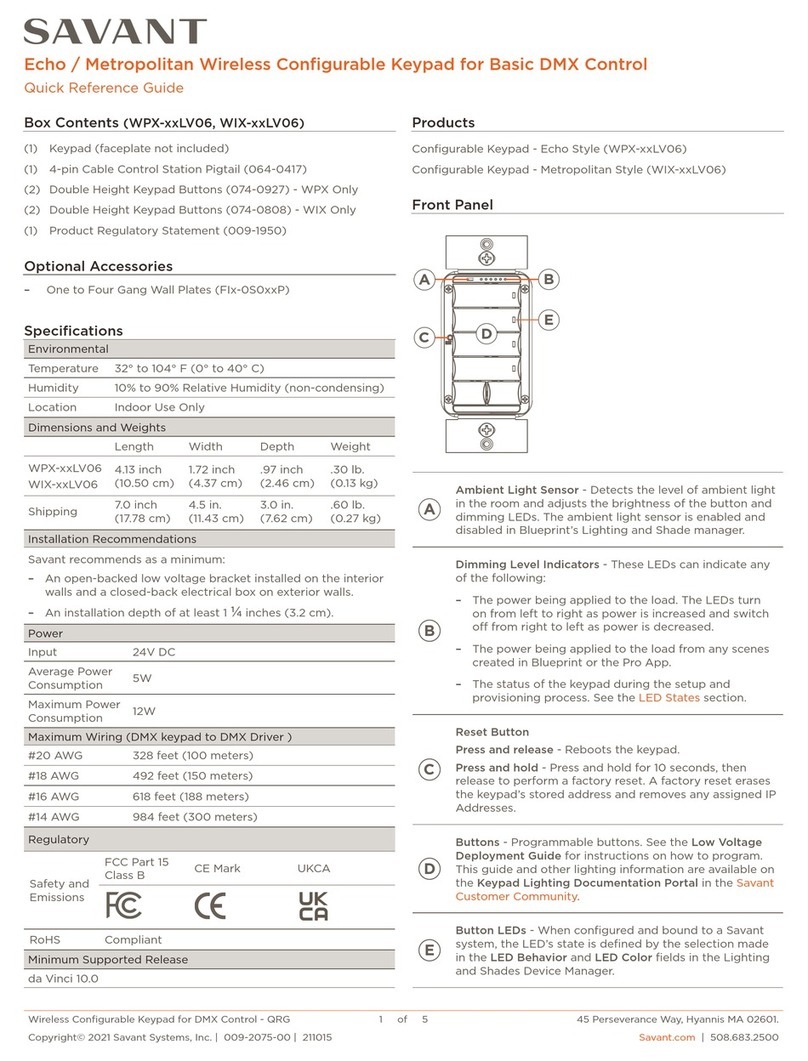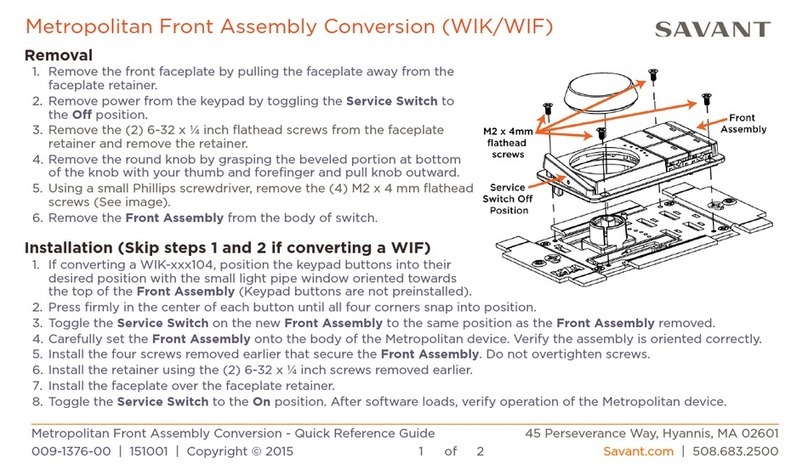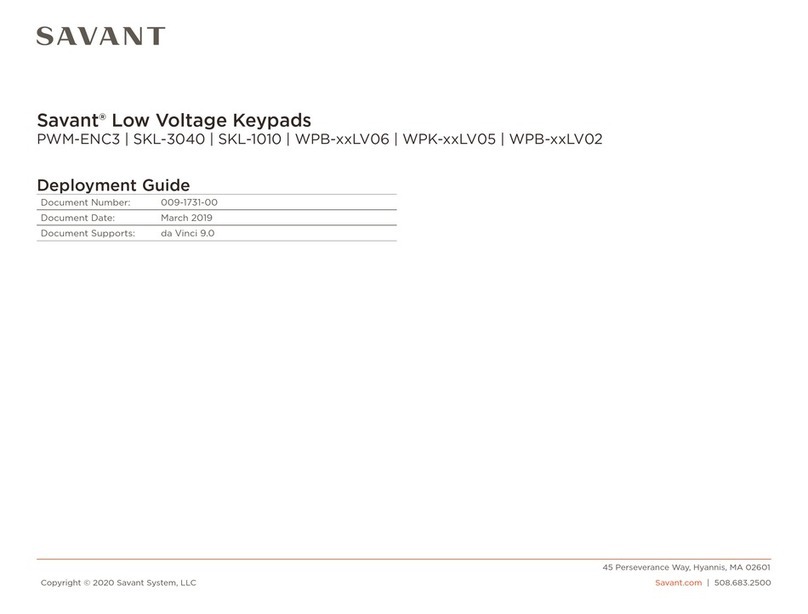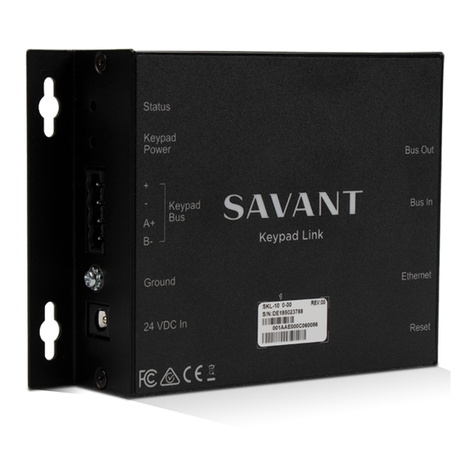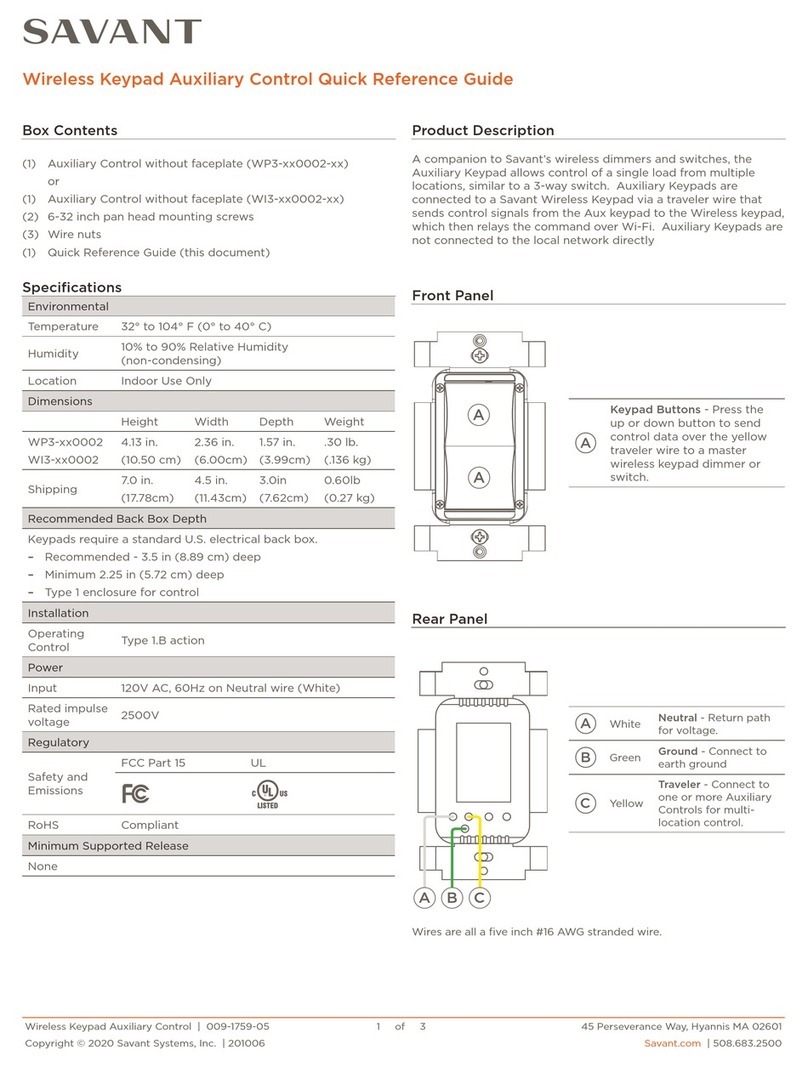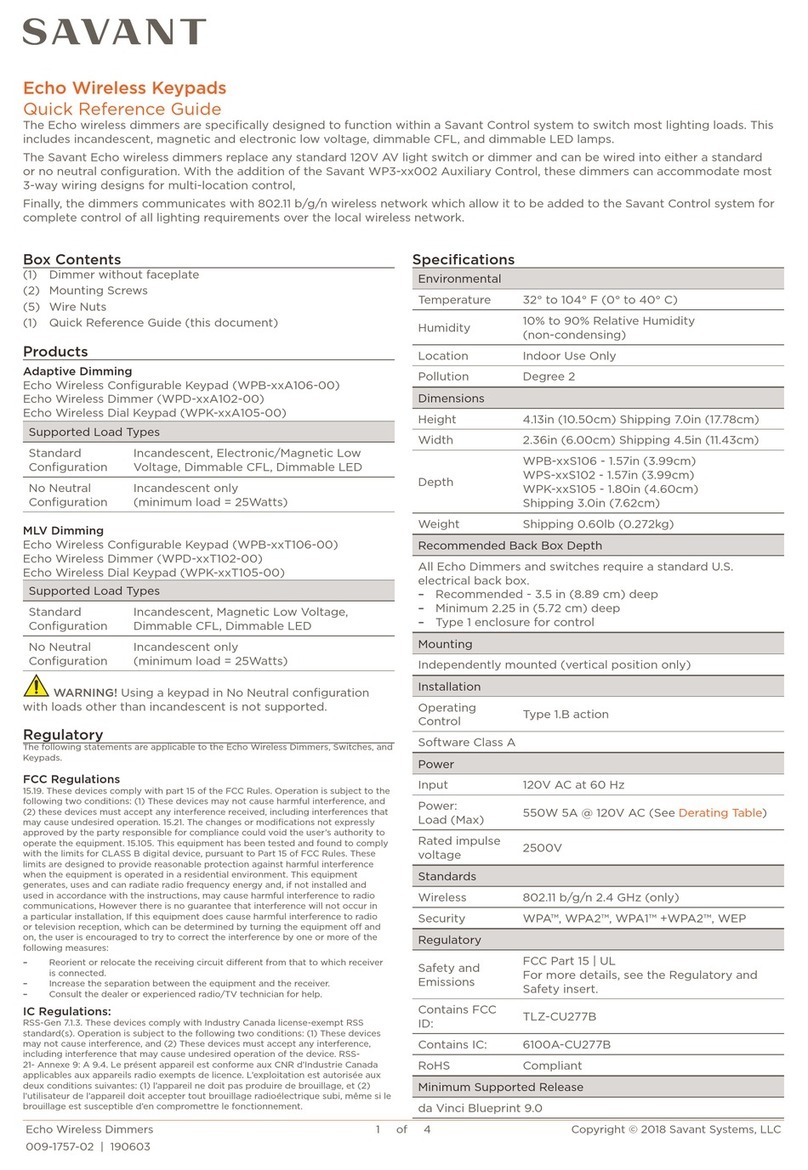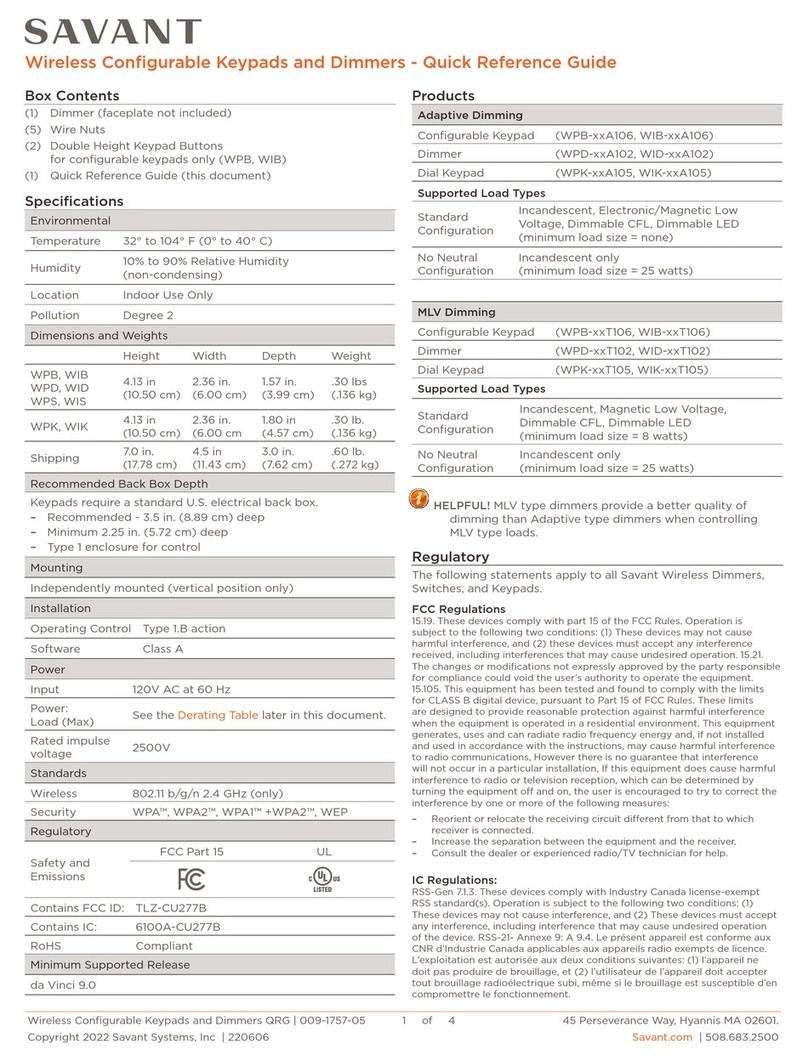Metropolitan Wireless Keypad
Copyright © 2016 Savant Systems, LLC
Multi-Gang Installations/Derating
When combining multiple dimmers and/or keypads into a multi-ganged box, derating is required. Derating requires removing the
outside tabs from either one or both sides of each device so the heat generated is dissipated. The keypad (WIK) generates heat and
needs to be derated. The image below displays examples of 4, 3, and 2-gang scenarios.
!!Inside Gang - Tabs are removed from both sides.
!!Outside Gang - Tabs are NOT removed from outside edges.
Note: When combining more than one Savant lighting device into a multi-ganged box and derating is not an issue, the tabs from either
one or both sides of the device may need to be removed to fit all devices into the electrical box. Refer to the images above.
Derating Table
Electrician Removal/Installation
ELECTRIC SHOCK! The 120V AC, 60 Hz source power poses an electrical shock hazard that has the potential to cause serious injury
to installers and end users.
IMPORTANT NOTES!
!!A licensed electrician is required to install any of the Metropolitan style lighting devices. Isolate and turn off power at the
main breaker panel prior to installing any electrical devices.
!!For supply, neutral, and ground connections use only #14 AWG or larger solid copper wires (80°C) with insulation stripped
to ⅝in (16 mm).
1.!From the main electrical panel, switch off the breaker supplying power to the circuit.
2.!Unscrew and remove the wall plate (if applicable).
3.!Verify power is removed using a 120V AC tester.
4.!Unscrew the two 6-32 flat head screws and remove the existing toggle/rocker switch or analog dimmer (if applicable).
5.!Disconnect wires and remove the device. It is good practice to label each wire as it is removed. If not already identified, mark each
wire to ensure proper rewiring, especially if the circuit employs a 3-way configuration.
6.!Connect the in-wall wires to the leads coming from the Metropolitan style device using the supplied wire nuts or an approved
alternative. Refer to the Wiring Diagrams section for different diagram setups.
7.!Insert the new device (dimmer, switch, keypad, etc.) into the electrical switch box and secure using the 6-32 flat head screws
provided.
DO NOT
use a powered screw driver. A powered screwdriver can over tighten the screws.
8.!Install the front faceplate wall plate adapter. Toggle the Service Switch to the Off position.
Note: Install the wall adapter to cover the metal yoke prior to applying power. If replacing a Metropolitan style device, remove power
before removing the wall plate adapter.
9.!Switch power at the breaker to On and toggle the Service Switch to power-on the keypad. The keypad will go through a diagnostic
sequence and calibrate itself to the type of load connected. The LEDs will blink as follows
!!All LEDs illuminate bright and then blink twice.
!!The load will switch On for a few seconds and then switch Off. In some instances, the load may switch On again and gradually
dim up to full brightness to further refine the calibration process.
!!Next, the top two button LEDs blink a specific pattern. The pattern indicates the state of the keypad. The patterns and state of
the keypad are described in the next table.
LEDs blink in an
alternating pattern
Keypad is in AP Mode and needs to be provisioned. After a short time (up to one minute), the blinking
will stop. In this state, the keypad is still in AP Mode. The blinking stopped intentionally for cases
where the device is not provisioned onto the network and can be used as a manual control till
provisioned.
Left Button LED: solid
Right Button LED: blinks
Keypad is connected to the local network (IP Address assigned) but not bound to the
Host/Controller. After a short time (up to one minute), the blinking will stop. Although the
blinking has stopped, the keypad remains in this state until the binding process is complete.
Both top Button LEDs
blink in sync
If the IP settings are incorrect, the keypad tries to establish a connection with the local network.
After a short time (up to one minute) the blinking will stop. Although the blinking has stopped,
the keypad remains in this state until it is reset to its default values and then provisioned with
the correct network settings.
Indicates the type of load connected is not supported. Try toggling service switch to recalibrate.
10.!Verify the keypad is calibrated and working correctly, press the rotary dial and the load connected to the red wire will switch On.
Turn the dial clockwise to increase the brightness of the load and turn counterclockwise to decrease the brightness of the load.
Press the dial again to switch the load Off.
Swapping a Load (Bulb)
If a load needs to be changed, the keypad will need to be recalibrated to the new load. To change a load, do the following:
1.!Toggle the Service Switch Off.
2.!Change the load (bulb).
3.!Toggle Service Switch back On. The keypad will go through the diagnostics and the LED sequence described earlier in step 9. Once
complete, verify the keypad is calibrated and working correctly. See step 10 above.
Wiring Diagrams
The diagrams below display how to wire the Metropolitan style keypad. Any unused wires must have the bare wire portion (stripped
end) cut off and the wire must be capped with a wire nut.
Single Keypad Installation
No Neutral Keypad Installation
WARNINGS!
!!Using the keypad in a No Neutral configuration with loads other than incandescent will overheat the device and cause damage.
!!In a
No Neutral
configuration, if the keypad does not support the type of load installed, the keypad will not supply power to the
load and the six dimmer LEDs on the front of the panel will blink rapidly.
When ready to connect to a local network, refer to the Metropolitan Style Wireless Lighting – Provisioning and Programming Guides
found on the Savant Customer Community.
Regulatory
The following statements are applicable to the Metropolitan Wireless Dimmers, Switches, Keypads, and Fan Controllers.
FCC Regulations
15.19. These devices comply with part 15 of the FCC Rules. Operation is subject to the following two conditions: (1) These devices may not cause harmful interference, and (2)
these devices must accept any interference received, including interferences that may cause undesired operation.
15.21. The changes or modifications not expressly approved by the party responsible for compliance could void the user's authority to operate the equipment.
15.105. This equipment has been tested and found to comply with the limits for CLASS B digital device, pursuant to Part 15 of FCC Rules. These limits are designed to provide
reasonable protection against harmful interference when the equipment is operated in a residential environment. This equipment generates, uses and can radiate radio
frequency energy and, if not installed and used in accordance with the instructions, may cause harmful interference to radio communications, However there is no guarantee
that interference will not occur in a particular installation, If this equipment does cause harmful interference to radio or television reception, which can be determined by turning
the equipment off and on, the user is encouraged to try to correct the interference by one or more of the following measures:
- Reorient or relocate the receiving circuit different from that to which receiver is connected.
- Increase the separation between the equipment and the receiver.
- Consult the dealer or experienced radio/TV technician for help.
IC Regulations:
RSS-Gen 7.1.3. These devices comply with Industry Canada license-exempt RSS standard(s). Operation is subject to the following two conditions: (1) These devices may not
cause interference, and (2) These devices must accept any interference, including interference that may cause undesired operation of the device.
RSS-21- Annexe 9: A 9.4. Le présent appareil est conforme aux CNR d'Industrie Canada applicables aux appareils radio exempts de licence. L'exploitation est autorisée aux deux
conditions suivantes: (1) l'appareil ne doit pas produire de brouillage, et (2) l'utilisateur de l'appareil doit accepter tout brouillage radioélectrique subi, même si le brouillage est
susceptible d'en compromettre le fonctionnement.