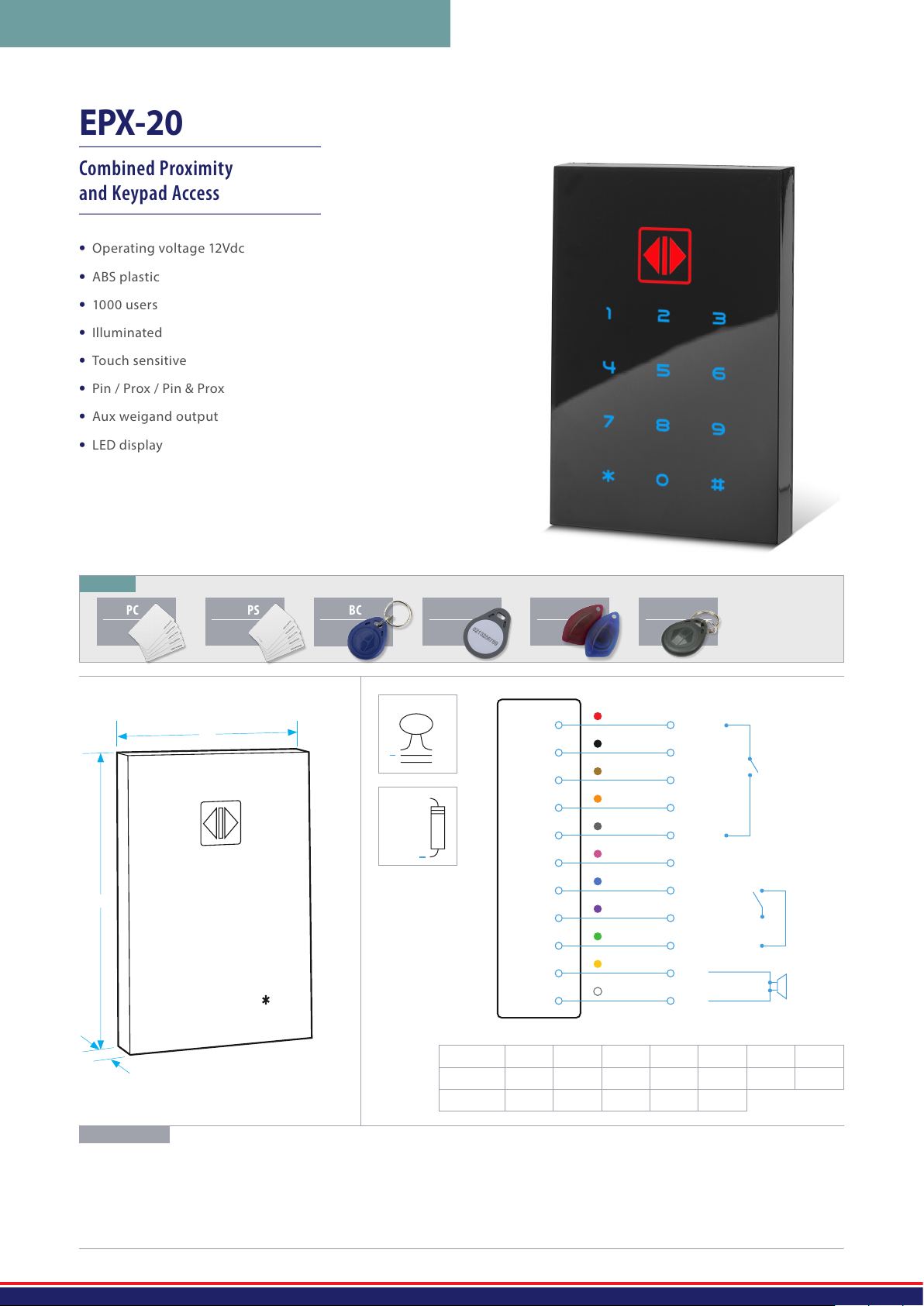Adding A Master Card
Enter the setting mode:
Press *7 (mode indicator will flash green, this signifies that no master cards have been added
previously).
If the mode indicator turns green but does not flash this means a master card has already been
added. To delete this card press the * twice, the mode indicator will start to flash and the keypad is
ready to accept a new master card.
Press # button to exit the setting mode.
Enter Setting Mode With Master Card
Show the master card to the keypad once only (the mode indicator will turn yellow), the keypad is
now in setting mode.
Show the master card again, (three short tones are heard and the mode indicator will turn red). The
keypad is now out if setting mode.
Add Cards In Batches
Enter the setting mode:
Press *9 (the mode indicator will start to flash) press 01 (a short tone will be heard and the mode
indicator will stop flashing)
Enter a location slot 000-999 from which the batch is to start.
Then enter the amount of cards you wish to enter e.g. 050 indicates 50 cards are to be entered.
A short tone will then be heard. This signifies that all the batch cards can now be shown to the
keypad one at a time, each card will be added to the next allocation slot in order from where you
started the batch adding.
Press # button to exit the setting mode.
Deleting Individual Prox Cards/Token Or User Codes
To delete an existing prox card/token or user card the location slot must be known.
Enter the setting mode:
Enter the location slot 000-999 that needs to be cleared. (The mode indicator will turn red to
indicate the slot is being filled)
Press the * twice to clear the location slot. (The mode indicator will turn green to show the slot is
now empty)
Door Bell Function (Optional)
Enter the setting mode:
Press *2 (the mode indicator will flash yellow), then press 01 (a short tone will be heard and the
mode indicator will stop flashing), this will turn the door bell function off.
Press *2 (the mode indicator will flash yellow), then press 02 (a short tone will be heard and the
mode indicator will stop flashing), this will turn the door bell function on.
This function will operate an independent doorbell sounder (not supplied) when the * button is
pressed.
Press # button to exit the setting mode.