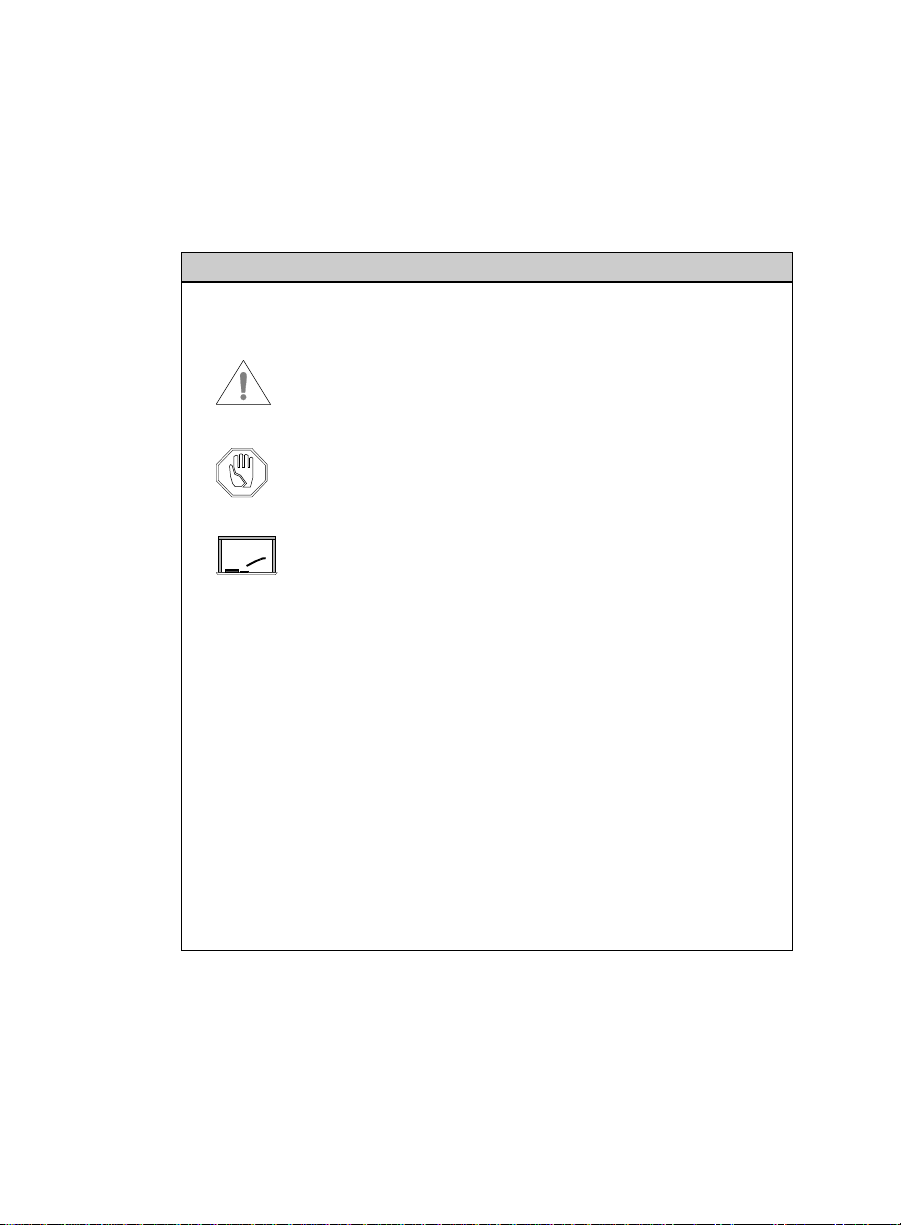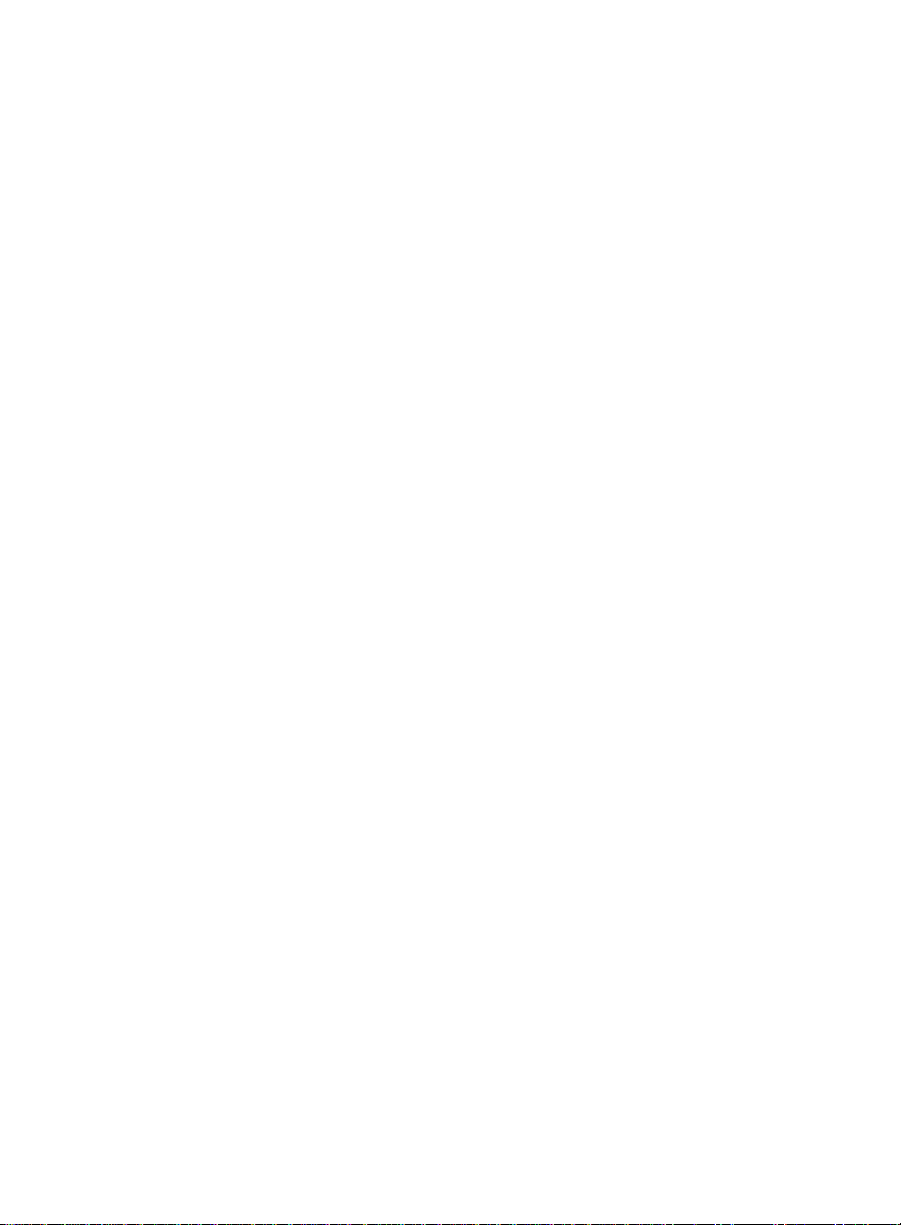LL 6DYL5)5HOD\5)5DQG5)5,QVWDOODWLRQ*XLGH
First edition (November 1997)
Order number DOC-2008
Part number 805-01709-001 Rev. G
Copyright © 2001 Savi Technology, Inc. All rights reserved. Printed in the United States of
America.
Information in this manual is subject to change without notice and does not represent a commitment
from the vendor. The software and/or databases described in this document are furnished under a
license agreement or nondisclosure agreement. The software and/or databases may be used or copied
only in accordance with the terms of the agreement. It is against the law to copy the software on any
medium except as specifically allowed in the license or nondisclosure agreement.
Savi, Batch Collection, and TyTag are registered trademarks and Adaptive Routing, Enhanced Batch
Collection, Hand Held Interrogator (HHI), Savi Asset Manager, Savi Fixed Interrogator,
Savi GateReader, Savi Mobile Manager, Savi MobileReader, Savi Retriever, Savi SDK, Savi
SmartChain, Savi System, Savi Tools, SaviReader, SaviTag, and SealTag are trademarks of Savi
Technology, Inc.
Other product names mentioned in this guide may be trademarks or registered trademarks of their
respective owners and are hereby acknowledged.
This manual was produced by the Savi Technology Publications Group. Please address any
comments or requests for updates to:
Savi Technology, Inc.
Publications Manager
615 Tasman Drive
Sunnyvale, CA 94089-1707
Phone: 1-408-743-8000
Facsimile 1-408-543-8650
Web Site: http: //www.savi.com
Author: Marlowe Conde
Contributors: Eugene Schlindwein
Layout Design and Production: Marlowe Conde