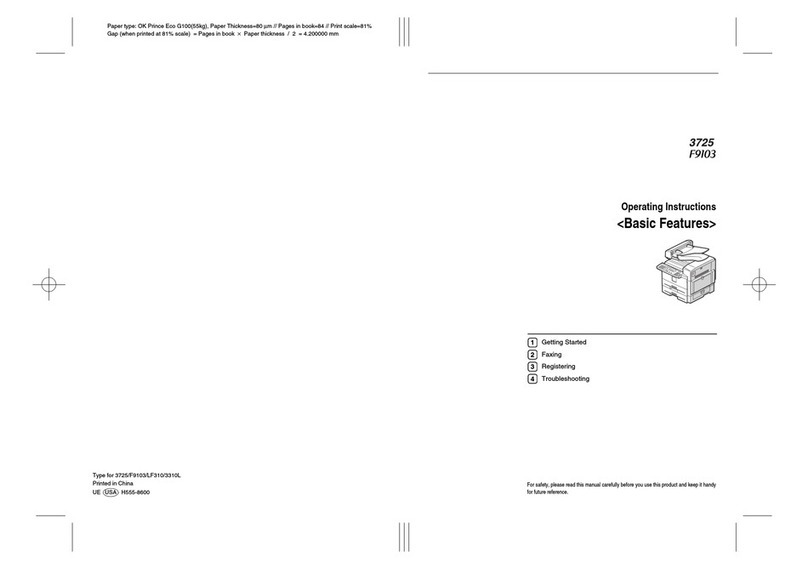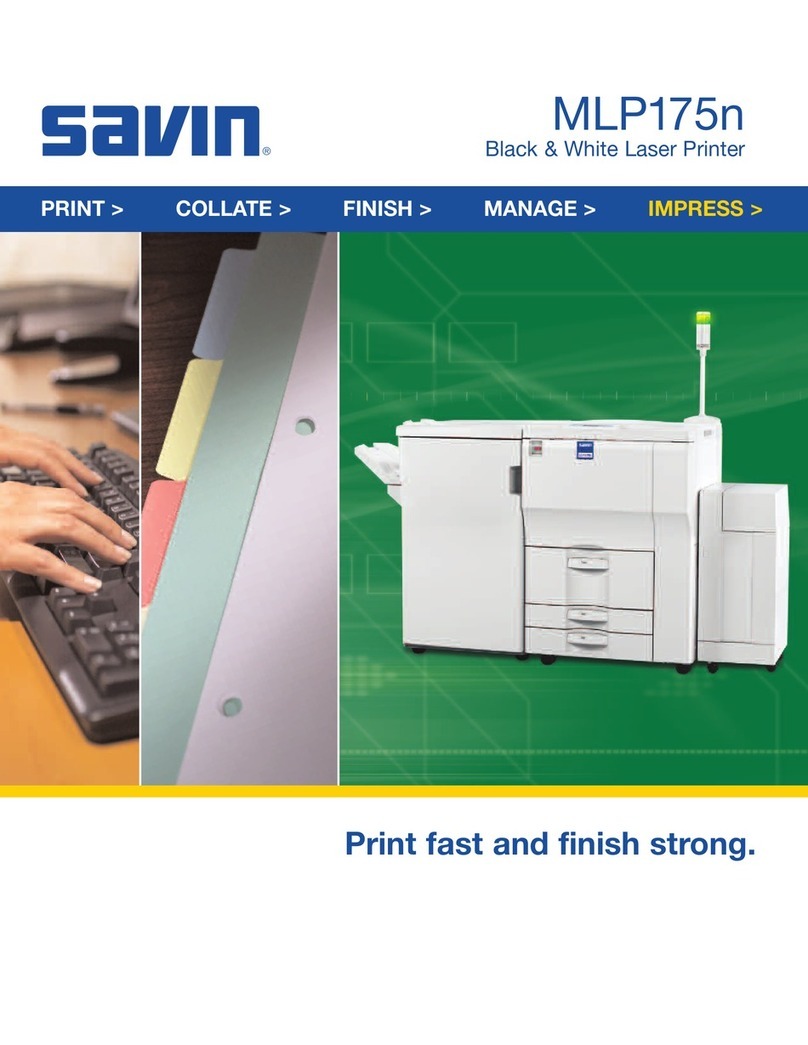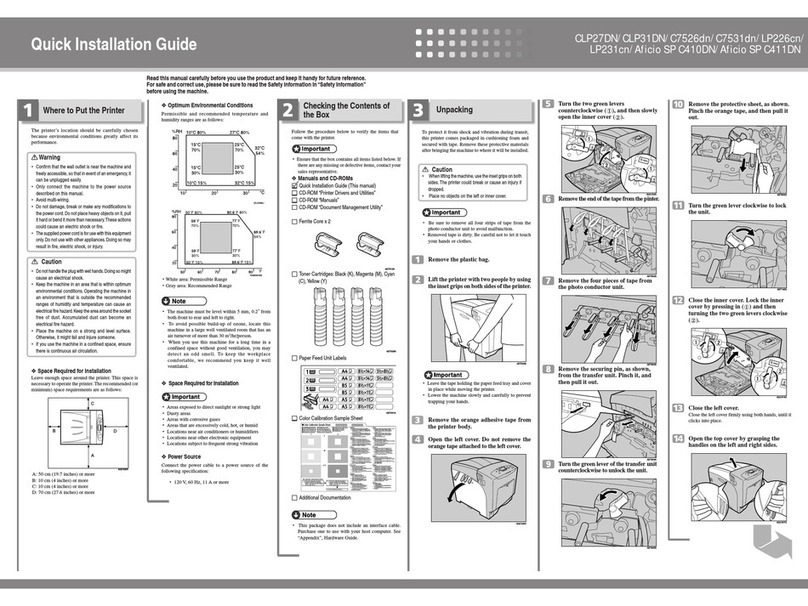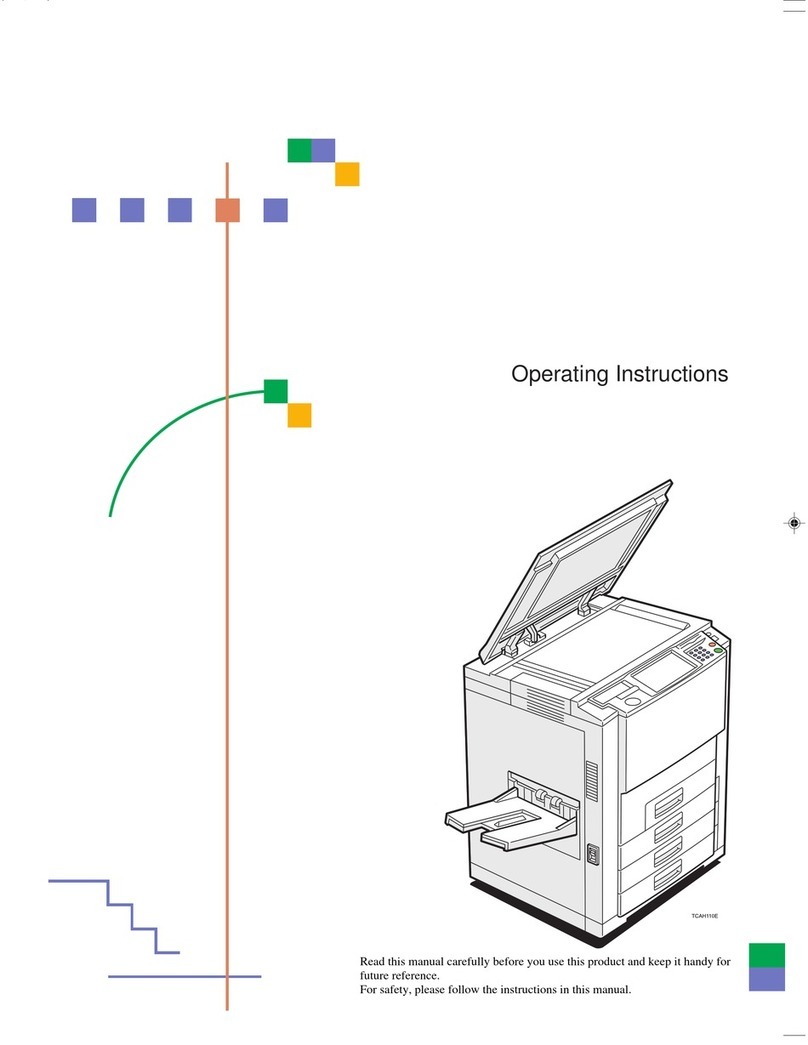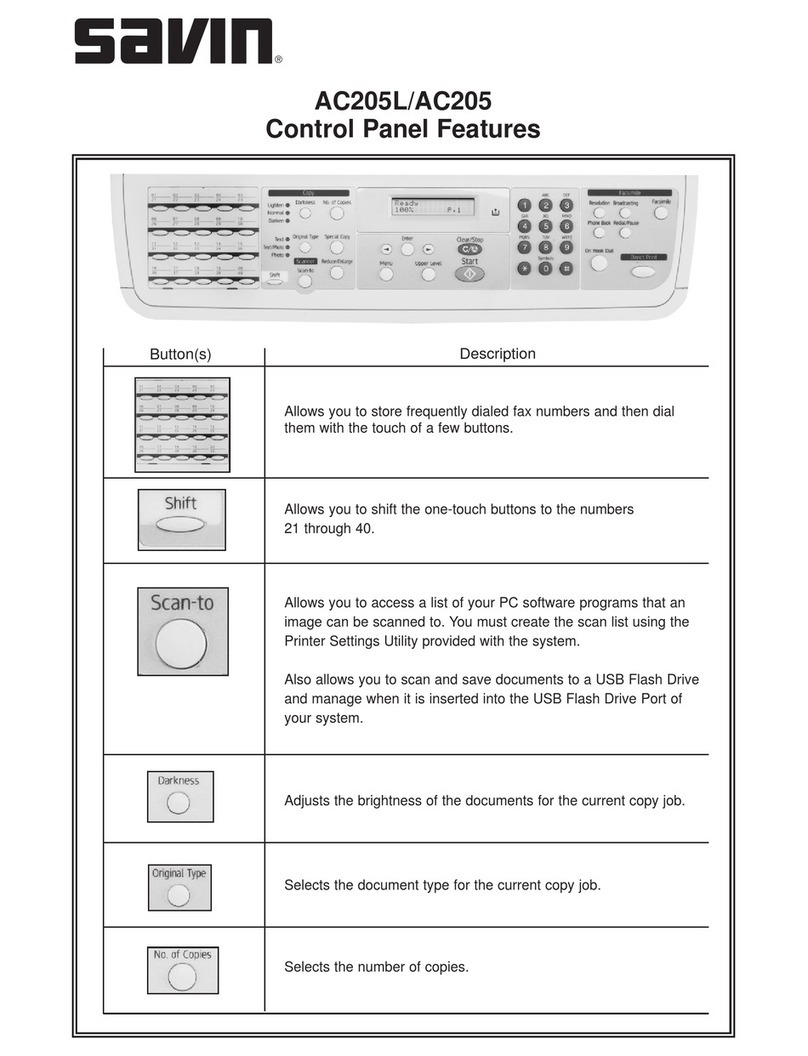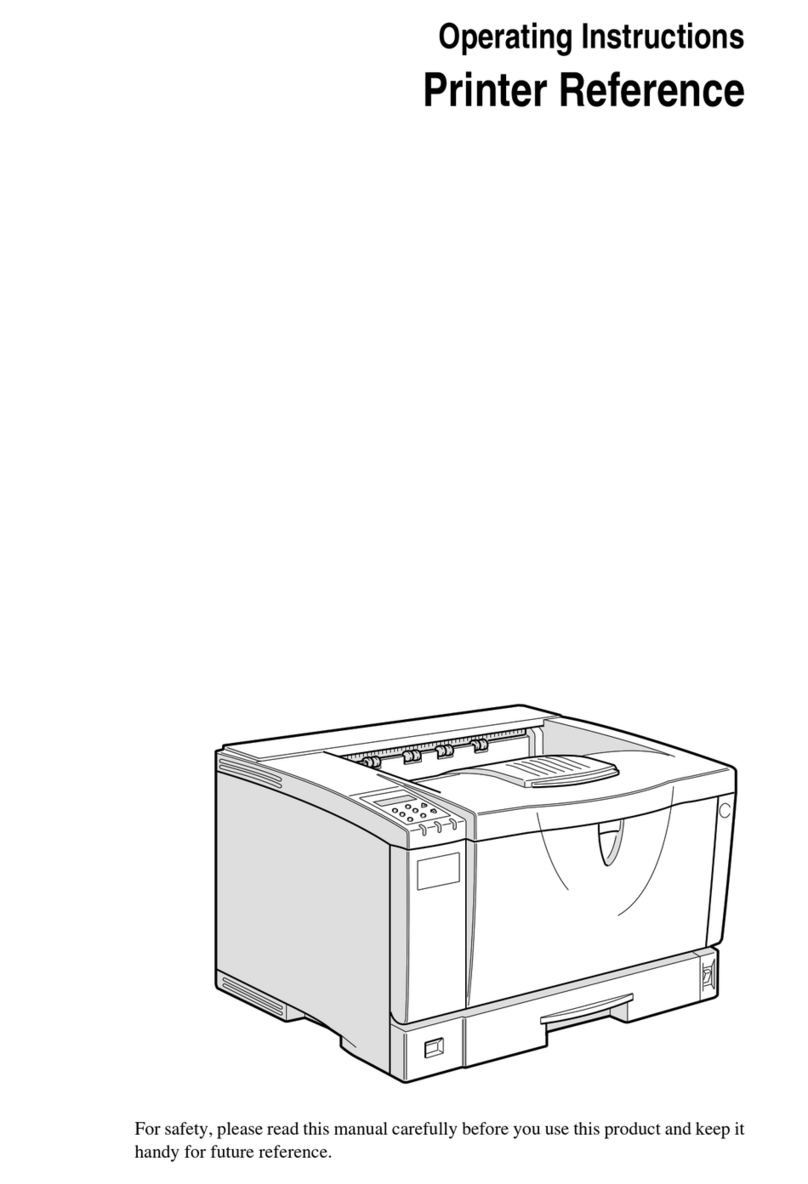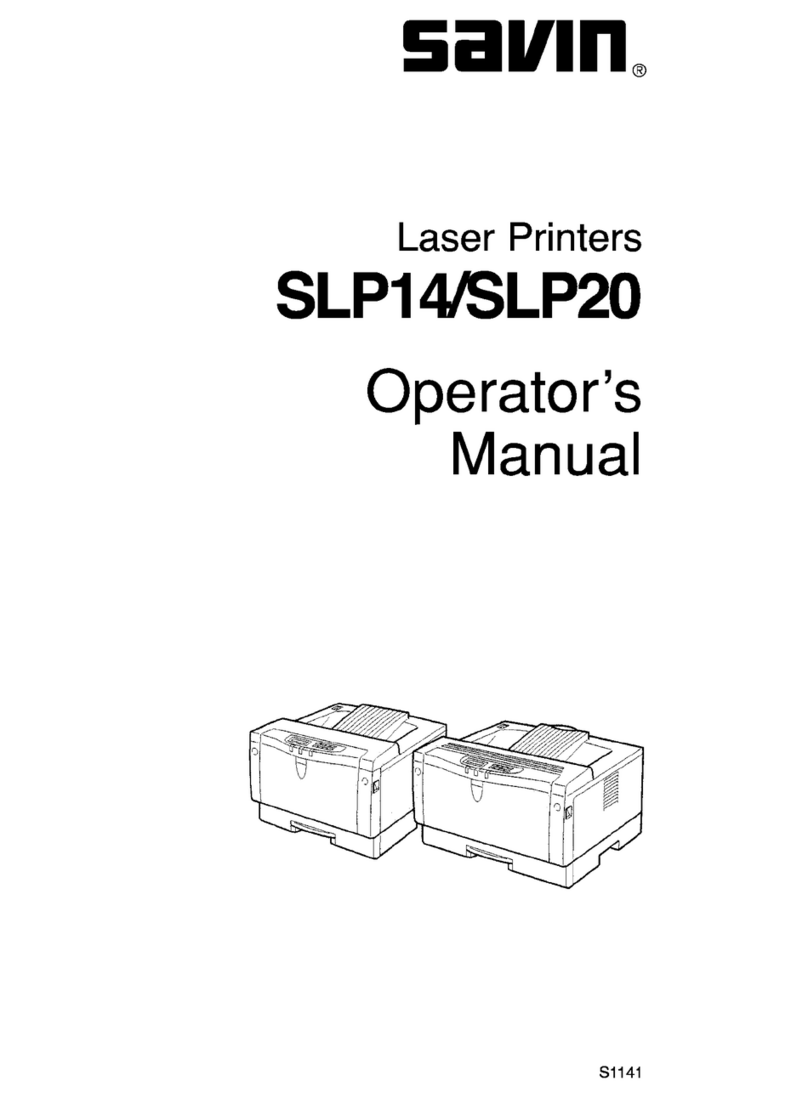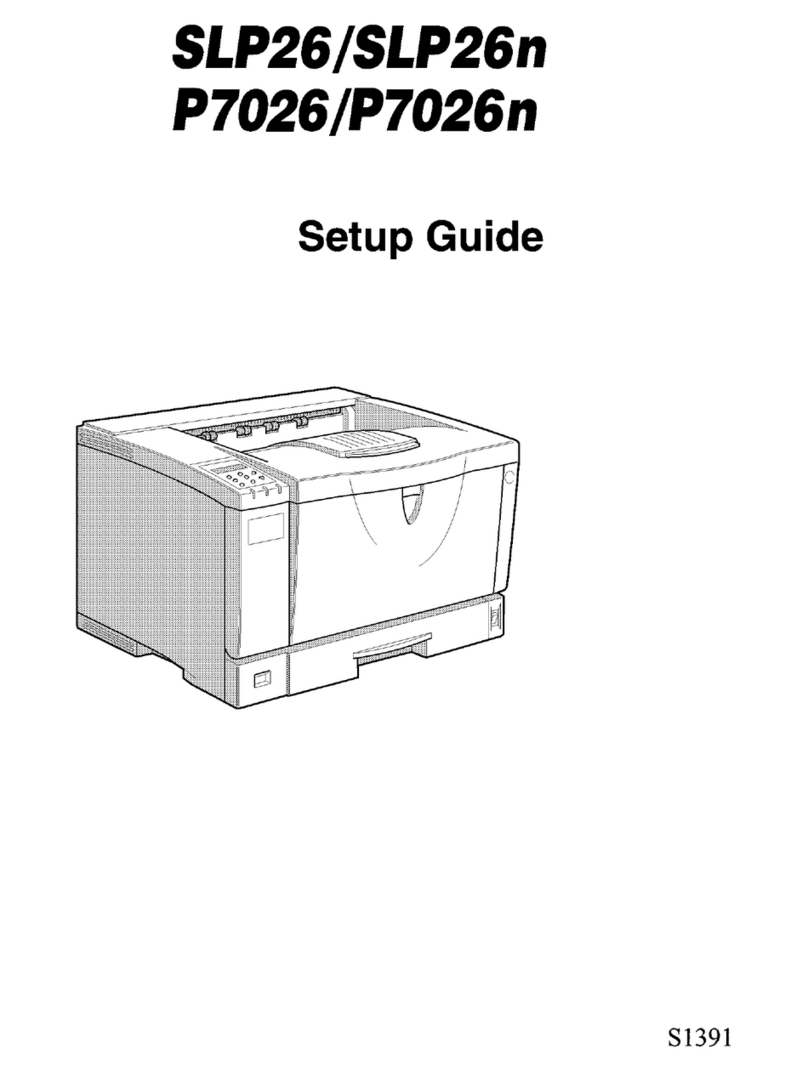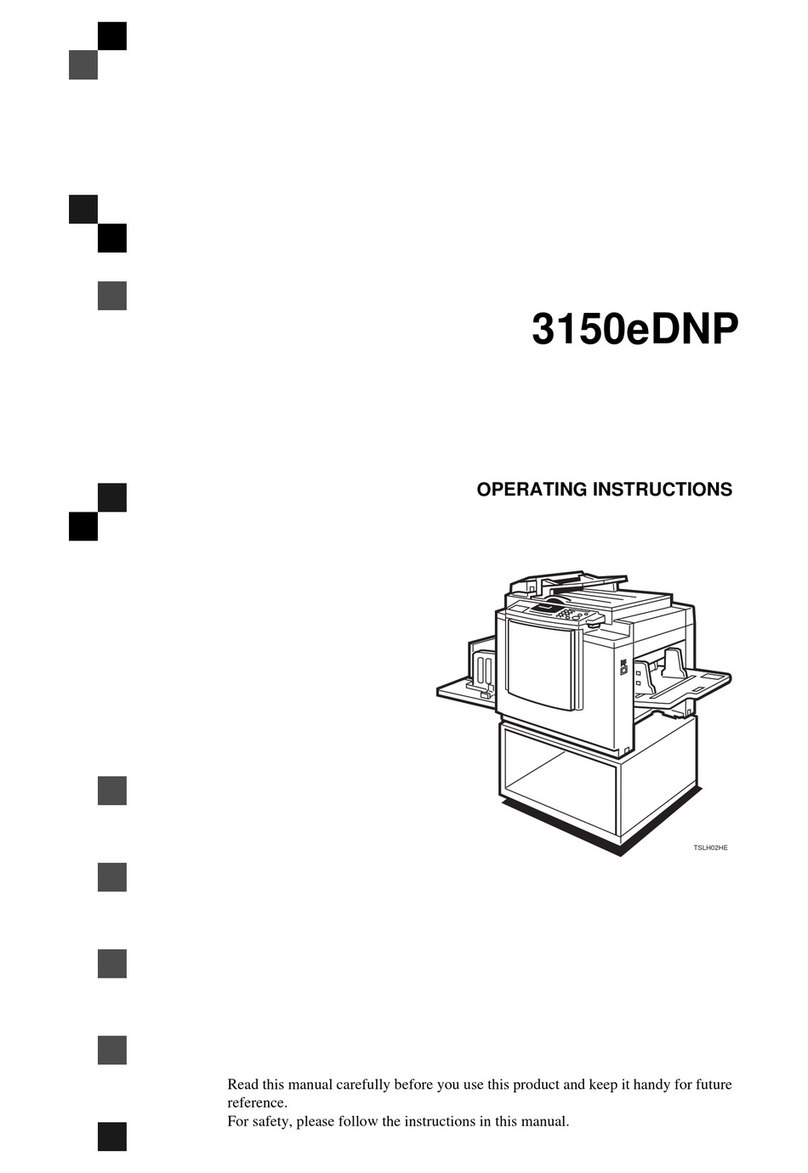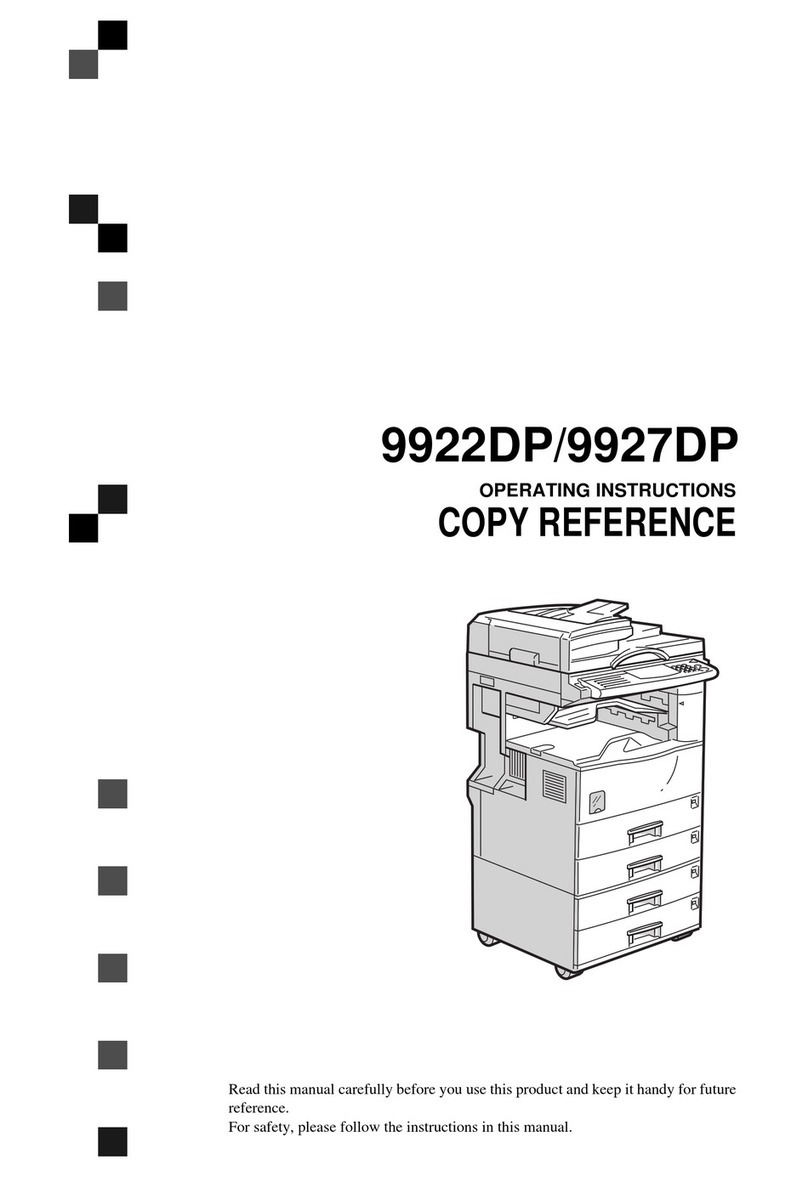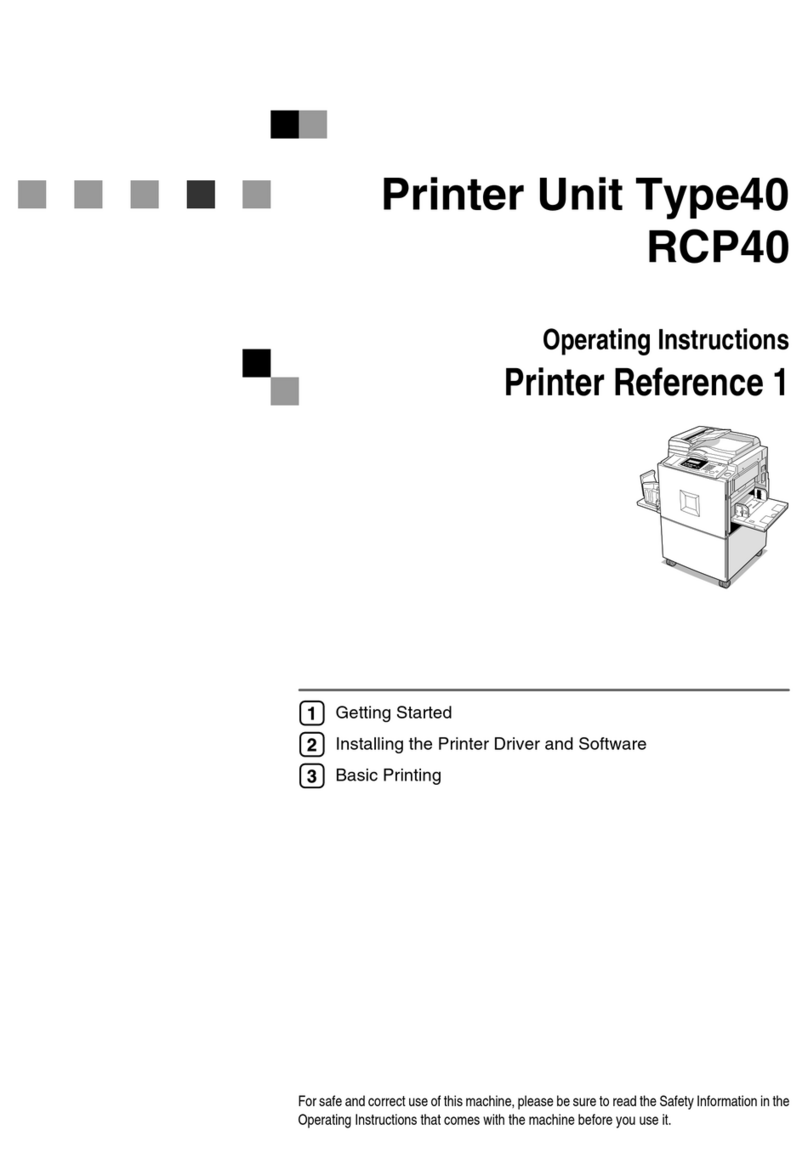i
TABLE OF CONTENTS
Manuals for This Machine.....................................................................................1
How to Read This Manual .....................................................................................2
1. Setting Up the Printer Driver and Canceling a Print Job
Accessing the Printer Properties .........................................................................3
Windows 95/98/Me - Accessing the Printer Properties ..............................................3
Windows 2000/XP - Accessing the Printer Properties ...............................................4
Windows NT 4.0 - Accessing the Printer Properties .................................................. 6
Macintosh - Setting Up for Printing ............................................................................ 7
Canceling a Print Job ............................................................................................9
Windows - Canceling a Print Job ............................................................................... 9
Macintosh - Canceling a Print Job ...........................................................................10
2. Uninstalling the Printer Driver
Uninstalling the Printer Driver ............................................................................ 11
Windows 95/98/Me - Uninstalling the Printer Driver.................................................11
Windows 2000/XP - Uninstalling the Printer Driver..................................................11
Windows NT 4.0 - Uninstalling the Printer Driver.....................................................12
Mac OS - Uninstalling the PostScript 3 Printer Driver..............................................13
Mac OS X - Uninstalling the PostScript 3 Printer Driver ..........................................13
3. Printing with the Control Panel
Sample Print ......................................................................................................... 15
Printing a Sample Print File......................................................................................15
Deleting a Sample Print File.....................................................................................18
Checking the Error Log ............................................................................................19
Locked Print .........................................................................................................20
Printing a Locked Print File ......................................................................................20
Deleting Locked Print Files ......................................................................................22
Checking the Error Log ............................................................................................23
Accessing the Document Server........................................................................25
4. Troubleshooting
Error & Status Messages on the Display Panel ................................................27
Machine Configuration .............................................................................................31
Machine Does Not Print.......................................................................................34
Other Printing Problems ..................................................................................... 36
Auto Color Calibration.........................................................................................41
Returning to the Previous Setting ............................................................................42