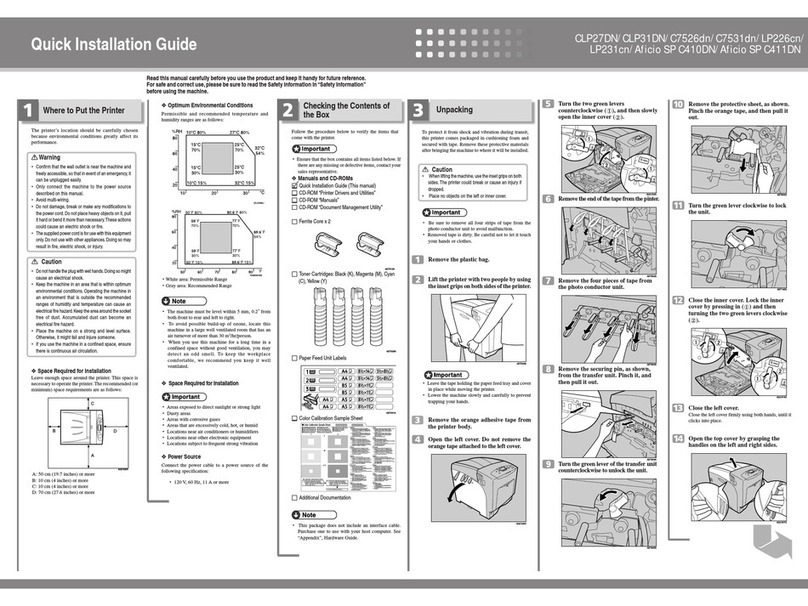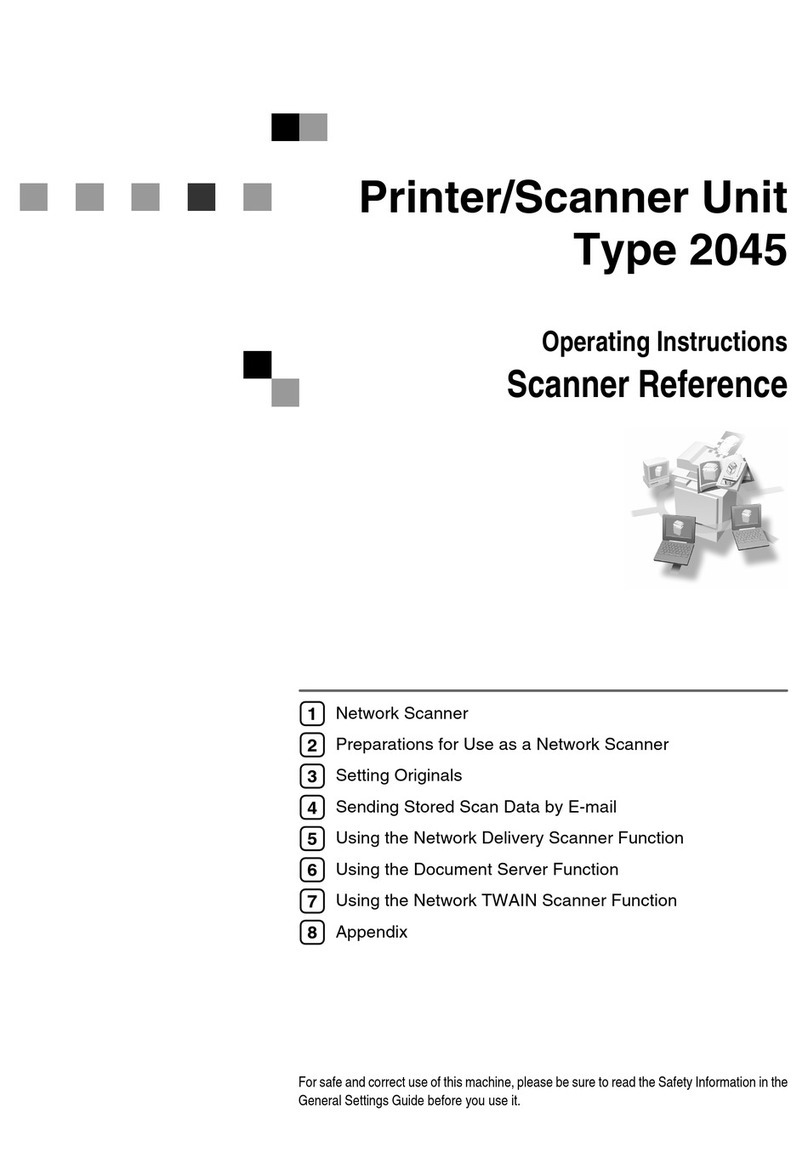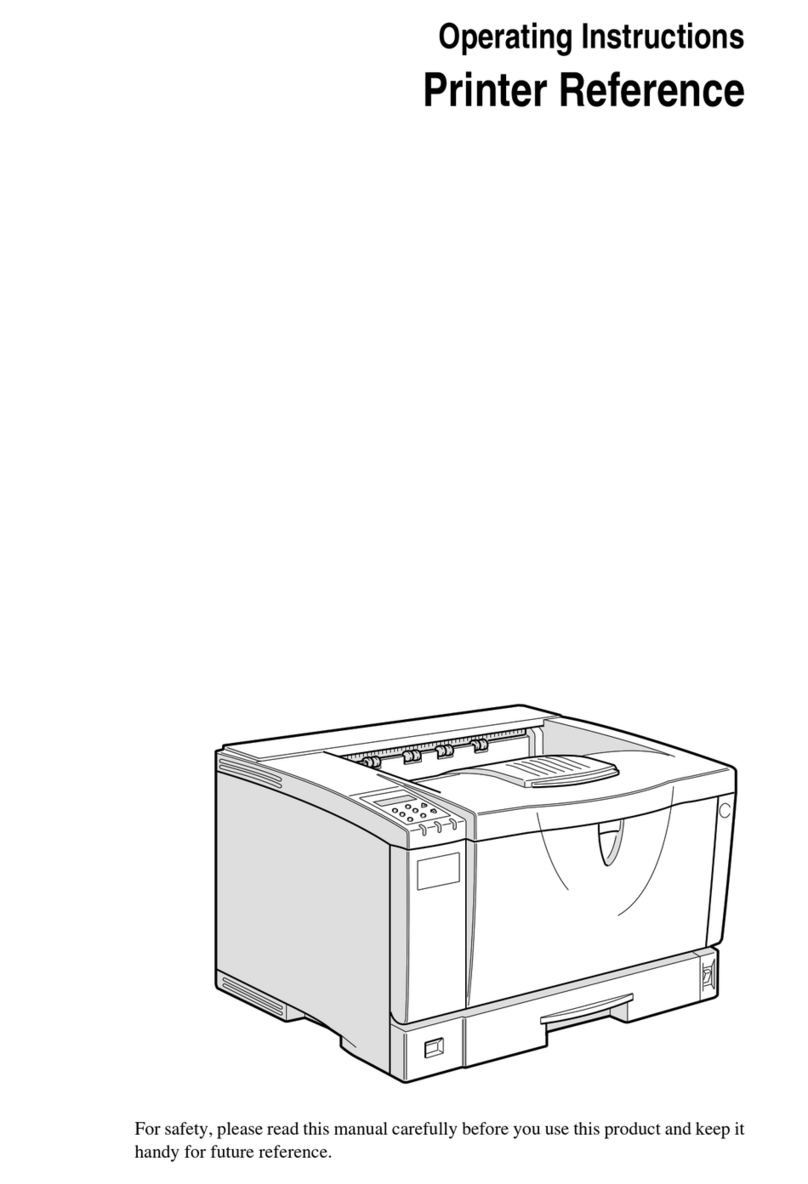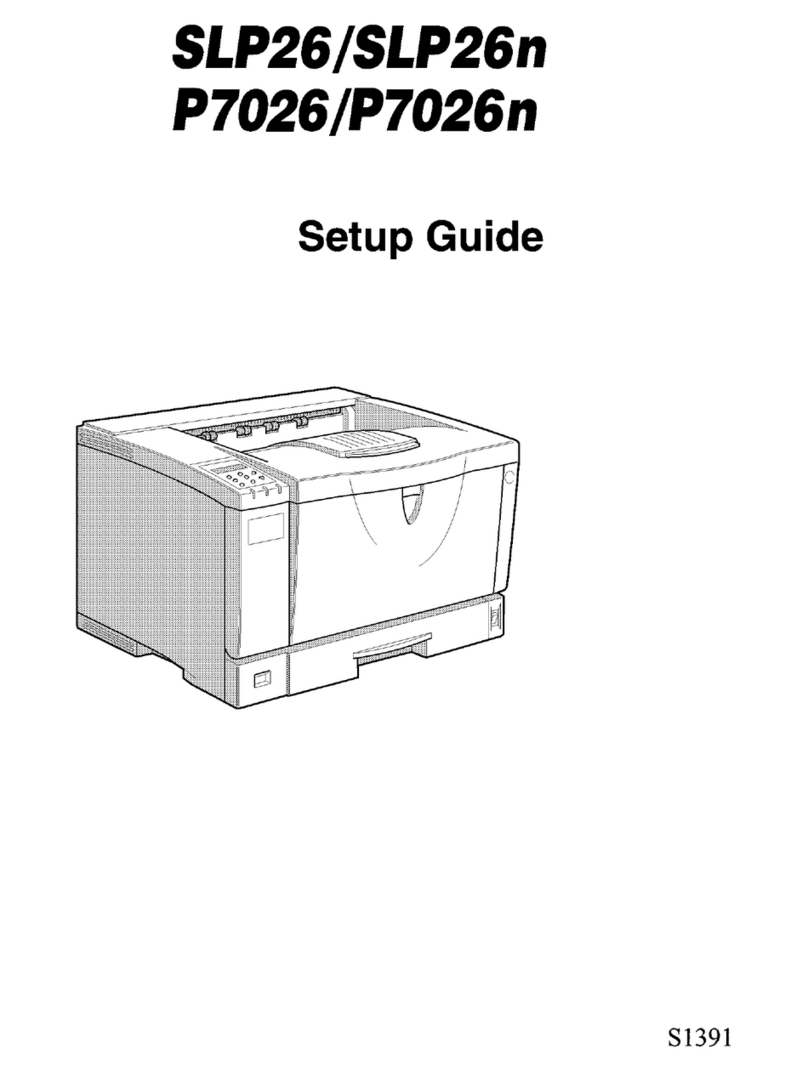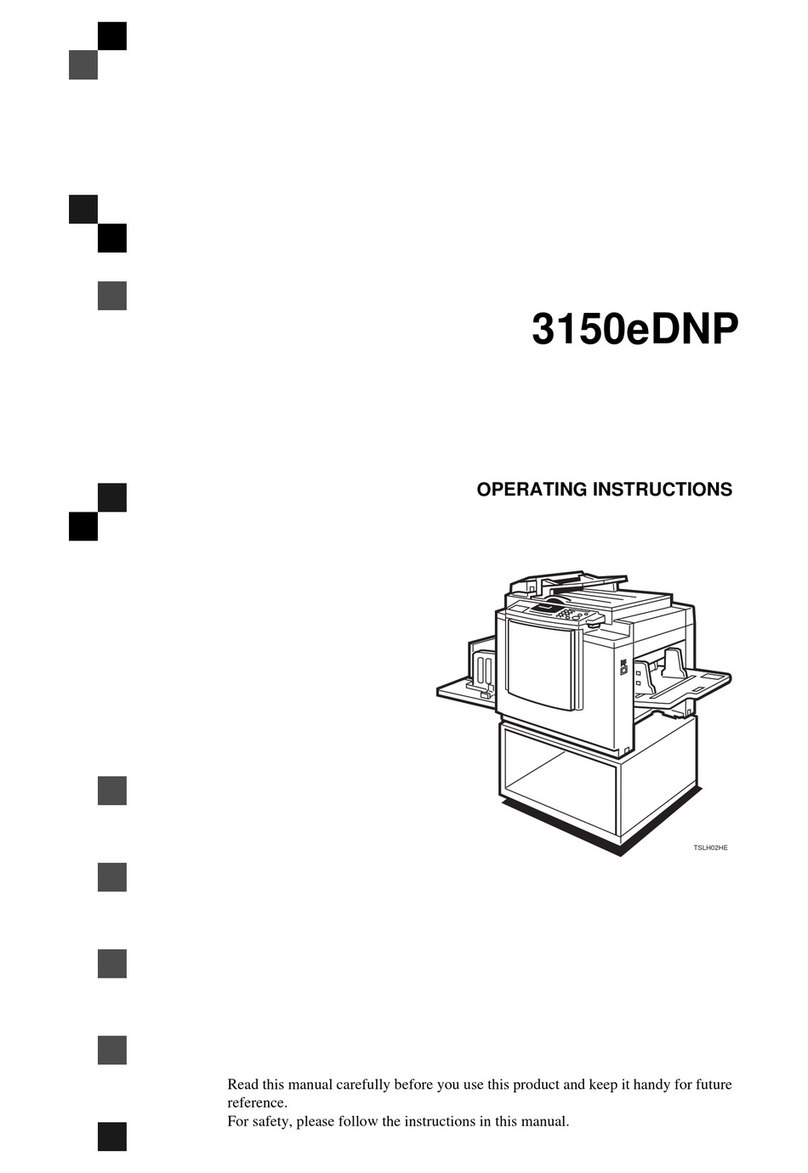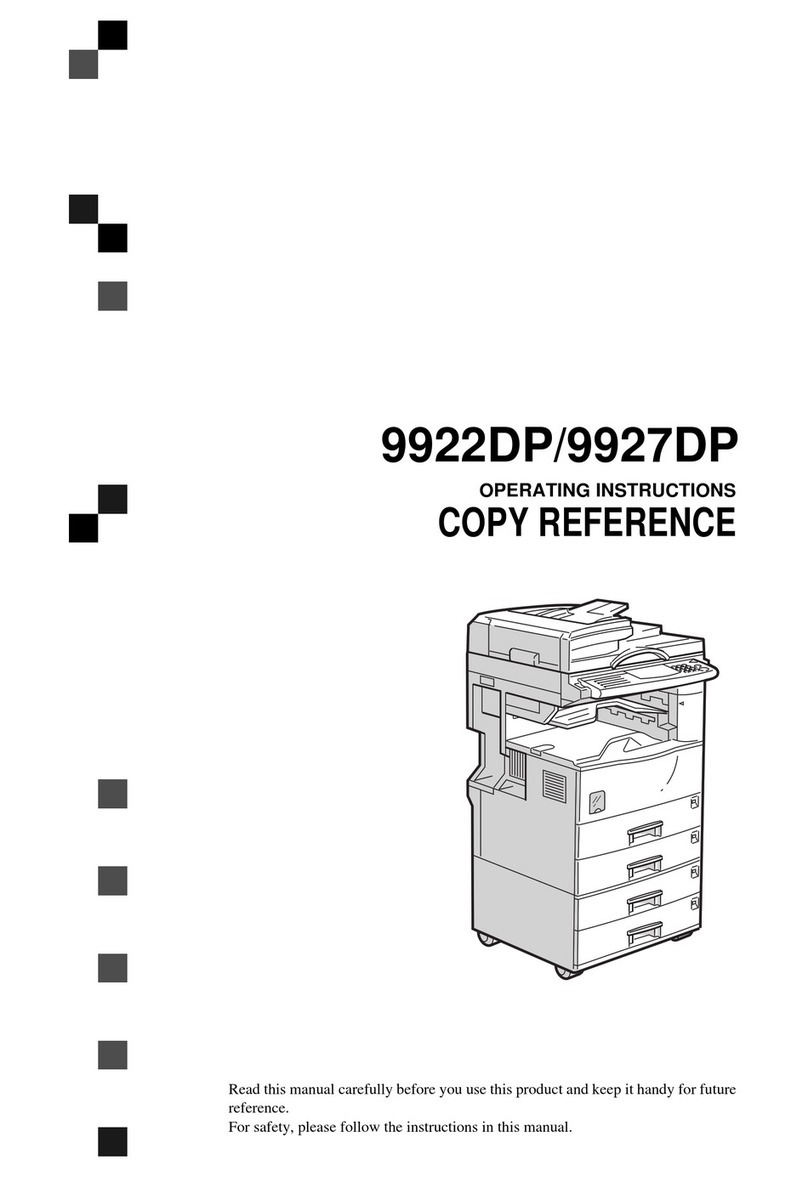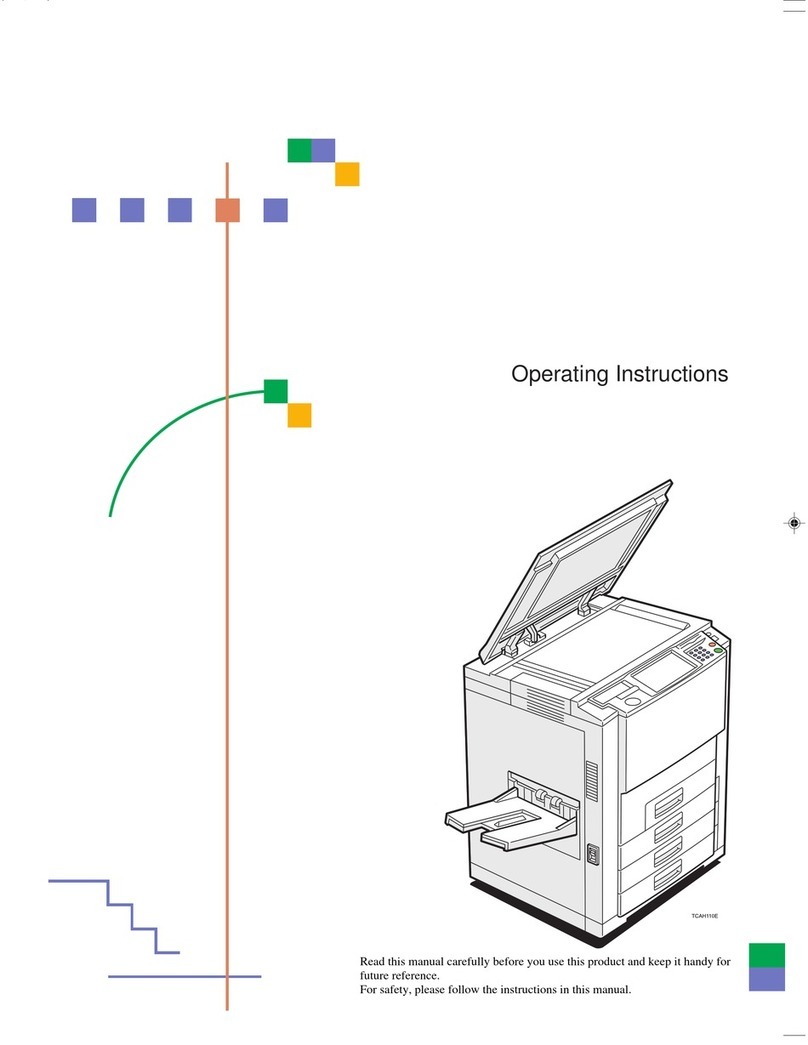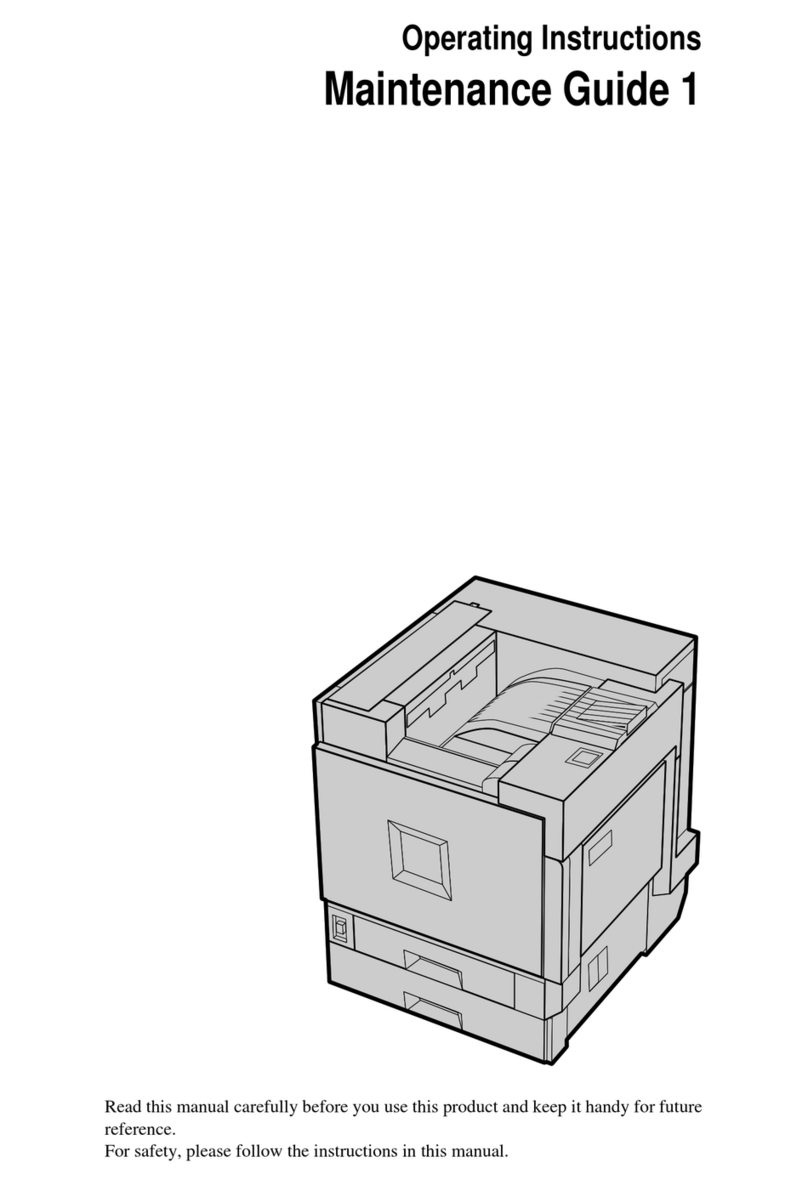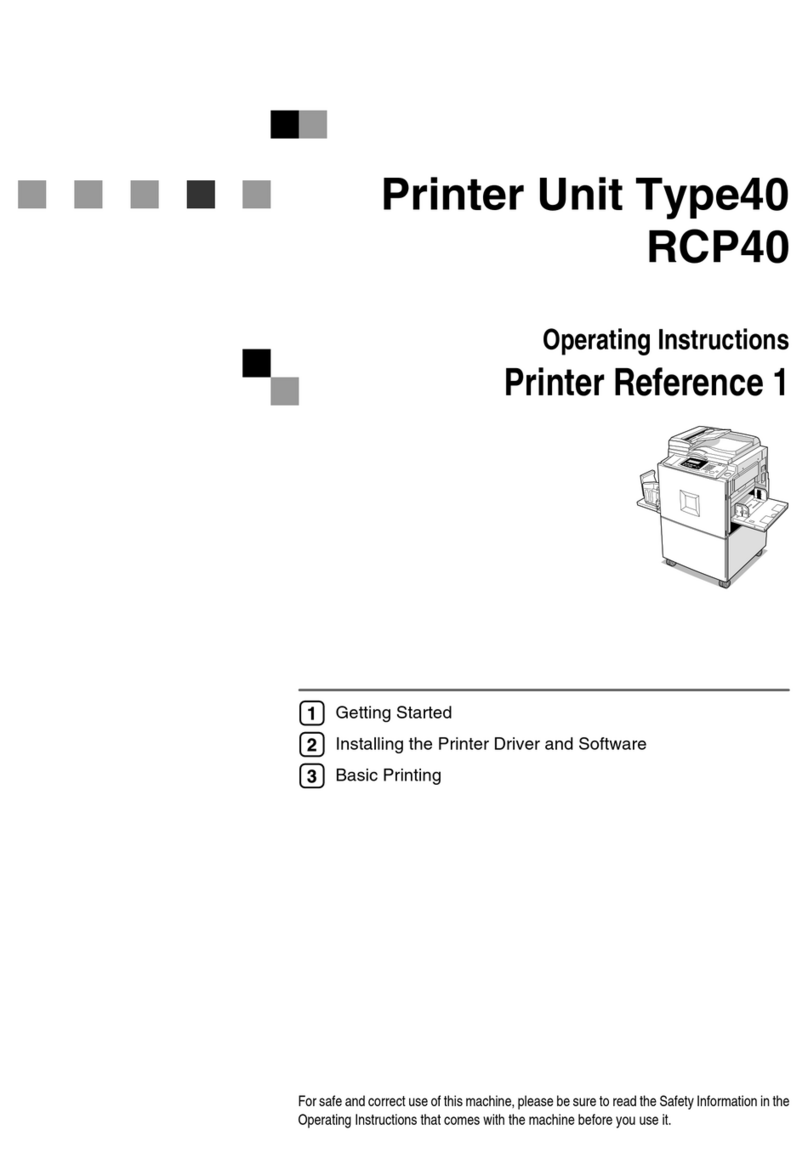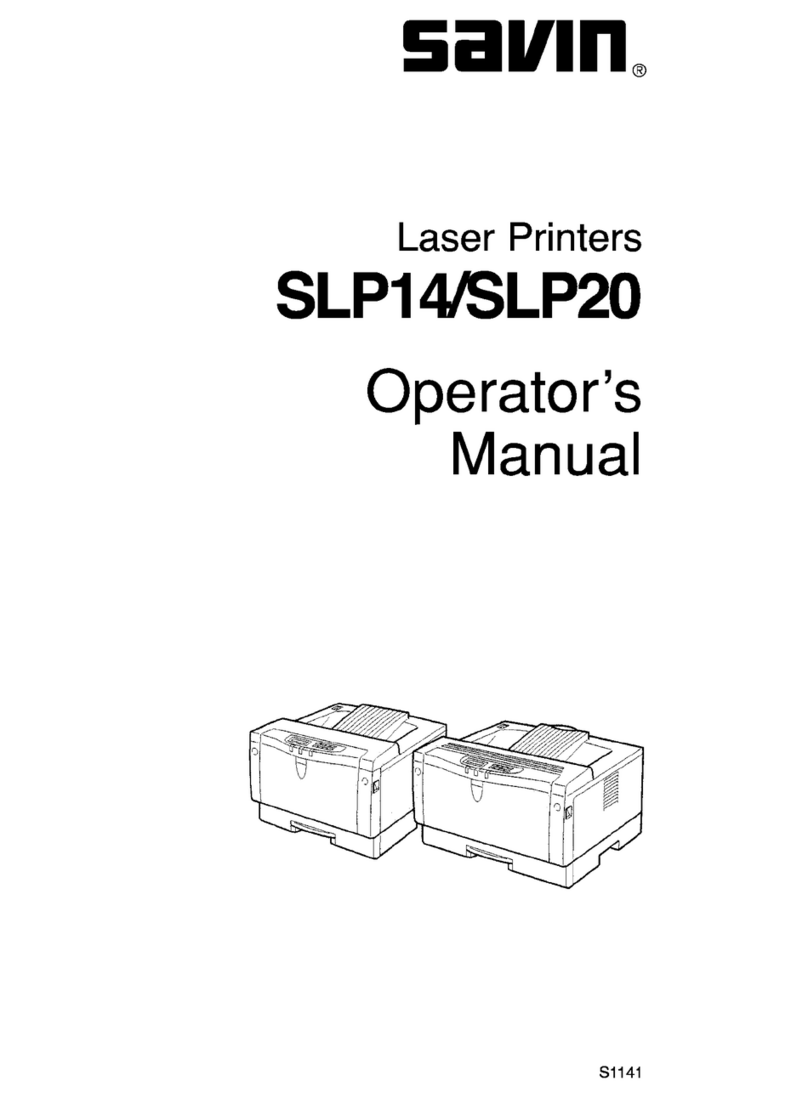EFFICIENT >SIMPLE >NETWORK >LASER >PRINT >
SPECIFICATIONS
Configuration Desktop
Technology Laser beam scanning, electrophotographic printing using
dry mono-component toner development
Resolution 600 x 600 dpi, 1200 x 600 dpi equivalent
Print Speed 30 pages-per-minute (Letter)
First Print Speed 8 seconds or less
Warm-Up Time 20 seconds or less
Maximum Paper Size 8.5" x 14"
Standard Paper Supply 250-Sheet* Tray + 50-Sheet* Bypass Tray
Optional Paper Supply 250-Sheet* Paper Feed Unit
Maximum Paper Capacity 550 sheets
Output Capacity 125 sheets (face down)
Duplexing Manual: SP 3400N
Automatic: SP 3410DN (approx. 50% productivity)
Paper Sizes Paper Tray: 8.5" x 11" to 8.5" x 14"; A4, B5, A5, A6, HLT,
Executive, Foolscap, Folio;
Custom Size: 3.94" x 5.83" to 8.5" x 14.02"
Bypass Tray: 8.5" x 11" to 8.5" x 14"; A4, B5, A5, A6, HLT,
Executive, Foolscap, Folio;
Custom Size: 3.54" x 5.92" to 8.5" x 14.02"
Optional Paper Feed Unit: 8.5" x 11" to 8.5" x 14"; A4, B5, A5, HLT
Paper Weights Standard & Bypass Tray:
14 - 43 lb. Bond/90 lb. Index (52 - 162 g/m2)
Optional Paper Feed Unit:
16 - 28 lb. Bond (60 - 105 g/m2)
When Duplexing:
16 - 28 lb. Bond (60 - 105 g/m2)
Paper Types Standard Tray: Plain Paper, Recycled Paper
Bypass Tray: Plain Paper, Recycled Paper, Envelopes, Labels
Optional Paper Feed Unit: Plain Paper, Recycled Paper
Dimensions (WxDxH) 14.5" x 15.4" x 10.3" (370 x 392 x 262 mm)
Weight SP 3400N: 25.6 lb. (11.6 kg) (includes AIO)
SP 3410DN: 27.6 lb. (12.5 kg) (includes AIO)
Power Requirements 120V, 60Hz
Power Consumption Maximum: 850W, Energy Saver: 5W
Energy Star v. 1.2 compliant (SP 3410DN only)
Safety Regulations UL60950-1, FCC Class B
*Using 20 lb. Bond Paper.
PRINT CONTROLLER SPECIFICATIONS
CPU 295MHz
Memory 64 MB RAM standard/maximum
Standard Interfaces USB 2.0, Ethernet 10/100Base-TX
Printer Languages/Drivers1PCL 6, PostScript 3 emulation
Fonts PCL/PS 3: 80 fonts
Network Protocols TCP/IP, IPP
Operating Systems Windows 2000, XP, Server 2003/2008R2
, Vista, 72
Macintosh OS X v.10.2.8 – 10.62
Citrix Presentation Server
Savin UNIX Filter3
Advanced Printer Features Scaling, Collate, Layout/N-Up, Front Cover Sheet, Dithering,
Watermarks, Rotate Print, Toner Saving, Mirror Image (PS3),
Reverse Order Print (PS3), Do Not Print Blank Pages (PS3)
Software Utilities Web Image Monitor (when connected to a LAN)
Printer Utility for Mac
@Remote (limited support)
1PCL 5e does not ship with the product, but the controller can receive PCL 5e information from the host computer.
2Available via download from the Savin website.
3Please check www.savin.com for final release date.
OPTIONAL ACCESSORIES
250-Sheet Paper Feed Unit TK1080
Savin BB-HPL10A-R High Definition Power Line Communications Ethernet Adaptor
USB Cable (A - B) 6'
SUPPLIES
Consumable Yield
Standard Yield All-In-One Cartridge 2,500 pages4
High Yield All-In-One Cartridge 5,000 pages4
4Declared yield values based on ISO/IEC 19752.
Actual yields may vary based on types of images printed and other factors.
The Savin SP 3400N/SP 3410DN ships with a starter All-In-One print cartridge yielding
1,500 pages. All other consumables ship at full yield.
For maximum performance and yield, we recommend using genuine Savin parts and supplies.
WARRANTY
The Savin SP 3400N/SP 3410DN is under warranty against defects for a period of one year from
the date of purchase. Consumables are under warranty for a period of 90 days from the date
of purchase. Please refer to warranty documents shipped with the product for more details.
SP 3400N/SP 3410DN
B/W LASER PRINTER
Designed for Your Desktop and Your Budget
Choose from two compact models designed to meet today’s space,
workflow and purchasing requirements while investing in a solution
that will serve tomorrow’s needs as your business grows. The SAVIN®
SP 3400N/SP 3410DN bring productive black & white network laser
printing to home offices and small businesses at a low total cost
of ownership.
Maximum Productivity, Minimal Effort
Fast, reliable and easy to use, the Savin SP 3400N Series brings
professional printing capabilities to every user.
• Finish every job faster with efficient 30-ppm output speeds, and
make every page look its best with laser-sharp 1200 x 600 dpi
maximum resolution.
• Process every file with ease. The 295MHz CPU and standard 64 MB
RAM quickly handle incoming data streams in popular PCL 6 or
PostScript 3 emulation to keep the pages flowing.
• Leverage the power of standard Ethernet networking to allow every
employee to share the printer. A USB 2.0 interface is also standard
to drive the unit through a single Windows PC or Mac.
• Save time and energy with a fast 20-second warm-up time and first
print speeds of just 8 seconds.
Versatile, Expandable Media Support
The Savin SP 3400N Series supports demanding workloads with a
variety of media requirements.
• Choose the Savin SP 3410DN with standard automatic duplexing
for productive two-sided printing, or the more economical Savin
SP 3400N for offices with single-sided output needs.
• Print onto a wide range of media sizes up to 8.5" x 14" and paper
weights up to 90 lb. Index. User-adjustable, front-loading paper trays
enhance system flexibility.
• Speed envelope printing via the 50-Sheet Bypass Tray for in-house
customer invoicing and mailing applications.
• Expand paper capacity up to 550 sheets to handle longer jobs and
growing volumes with less interruption. The optional 250-Sheet Paper
Feed Unit installs beneath the standard 250-Sheet Tray to maintain a
compact footprint.
Affordable and Virtually Maintenance Free
Compact and cost-effective, the Savin SP 3400N Series maximizes
productivity while helping to control printing costs.
• Invest with confidence. Aggressive hardware pricing, a robust feature
set and a high duty cycle deliver superior value and a low total cost
of ownership.
• Choose the Standard Yield All-In-One (AIO) print cartridge (2,500 pages)
to minimize out-of-pocket supply expenses, or the High Yield AIO
(5,000 pages) to bring cost-per-page factors down even more.
• Simplify consumable replacement. Exchange the front-loading AIO
print cartridge in seconds in a quick, mess-free process.
• Use integrated Automatic Duplexing (Savin SP 3410DN) to save
paper, mailing costs and filing space.
Bringing Savin Value to Your Organization
Savin technology offers a diverse portfolio of solutions to help your
organization stay competitive and move ahead. Let Savin show you
how to empower your business to improve critical processes, keep
information secure, ensure compliance and promote environmental
sustainability while reducing the total cost of ownership.
Savin Five Dedrick Place, West Caldwell, NJ 07006
SAVIN®is a registered trademark of Ricoh Americas
Corporation. All other trademarks are the property of
their respective owners. Print speed may be affected by
network, application or PC performance. Specifications
and external appearances are subject to change without
notice. Products are shown with optional features.
www.savin.com
S3164-2 Only the SP 3410DN is Energy Star compliant.