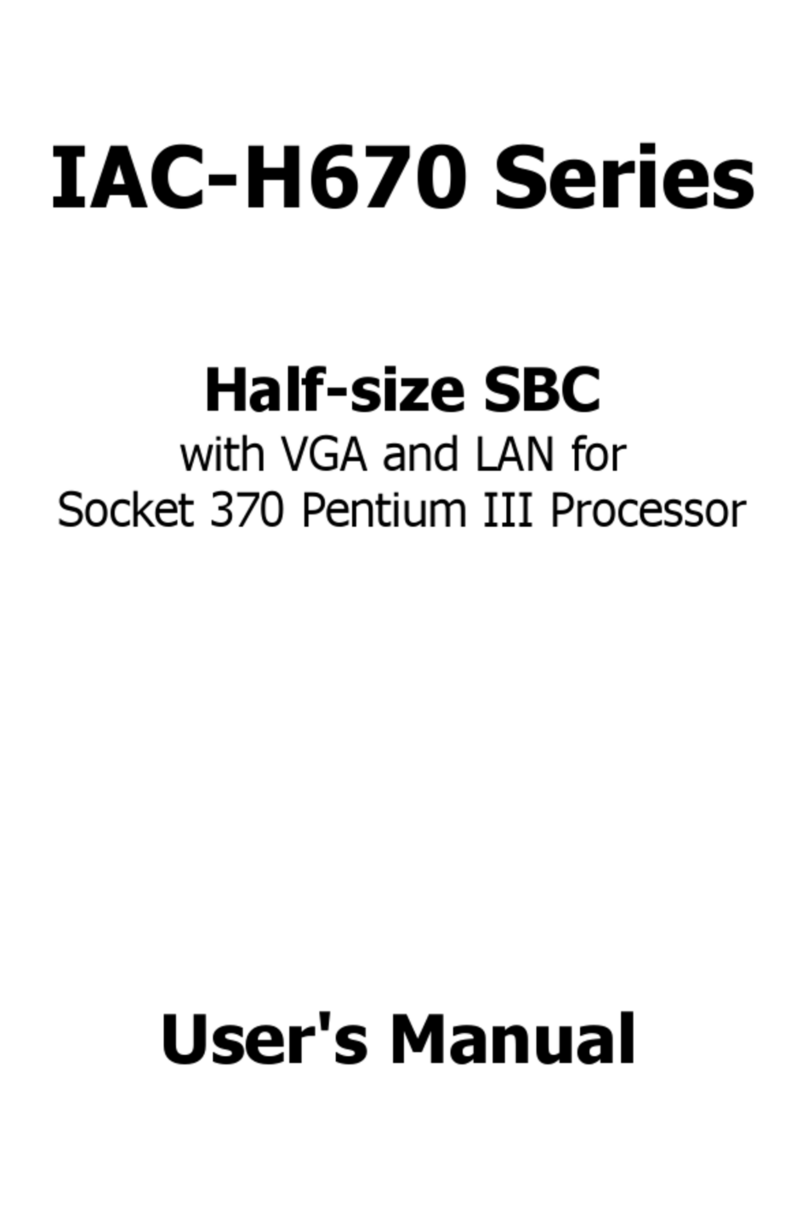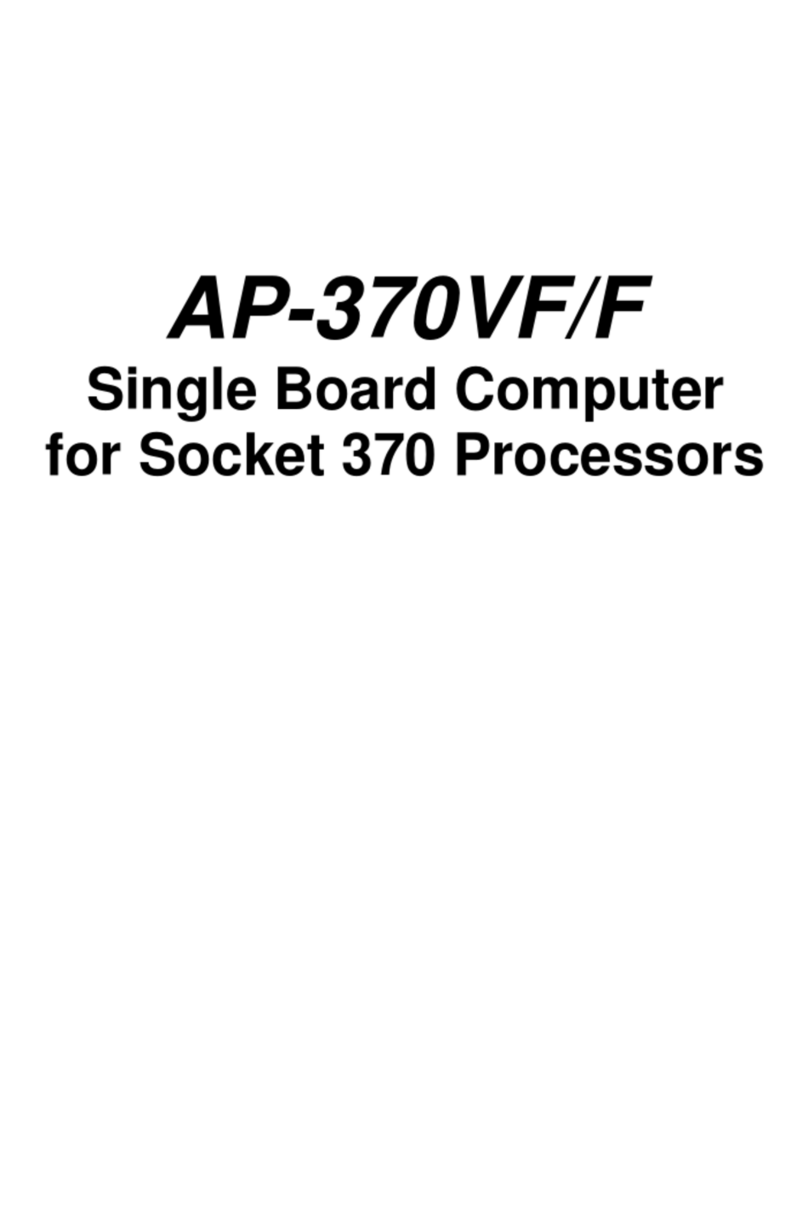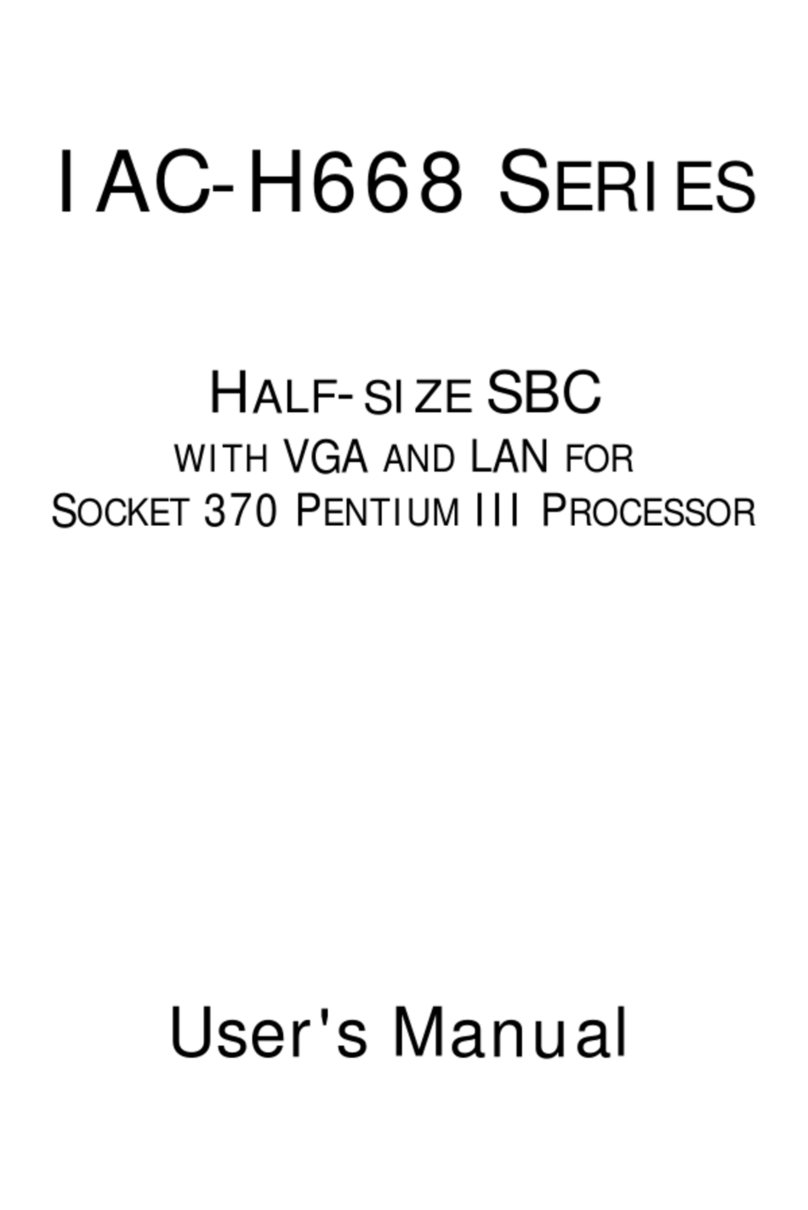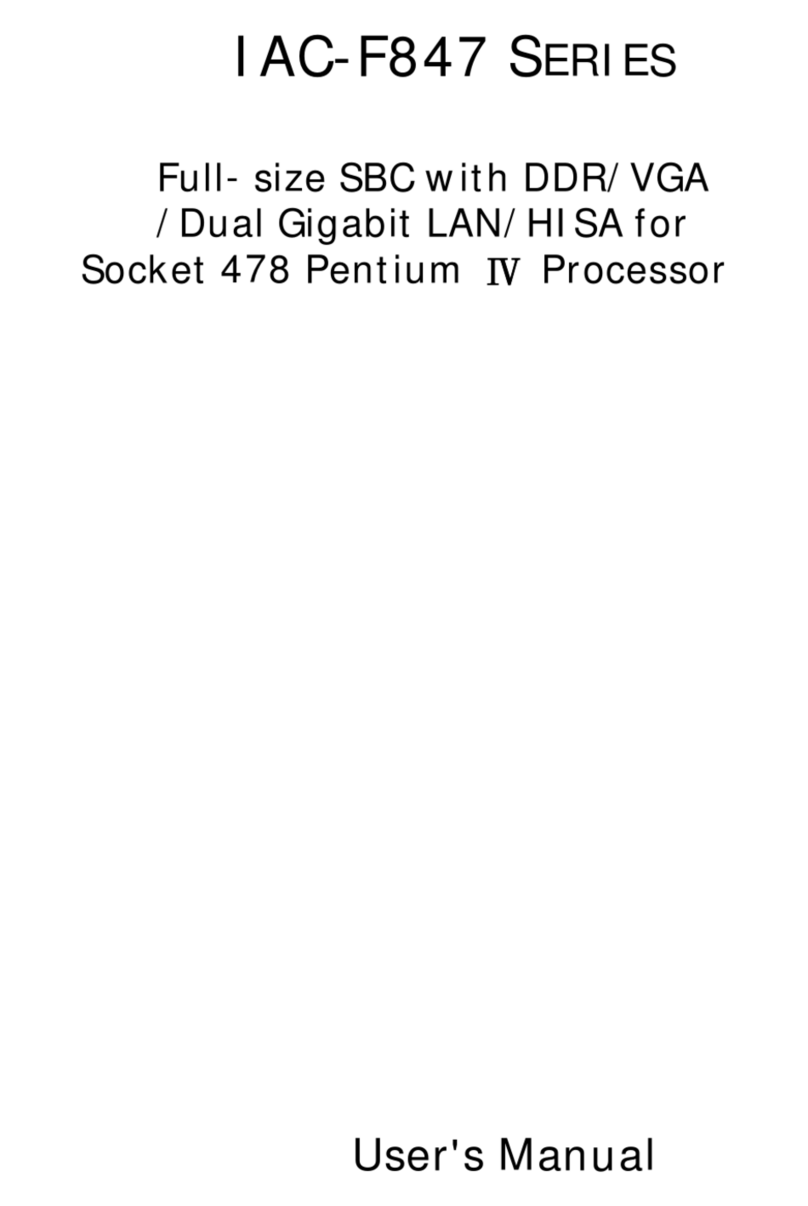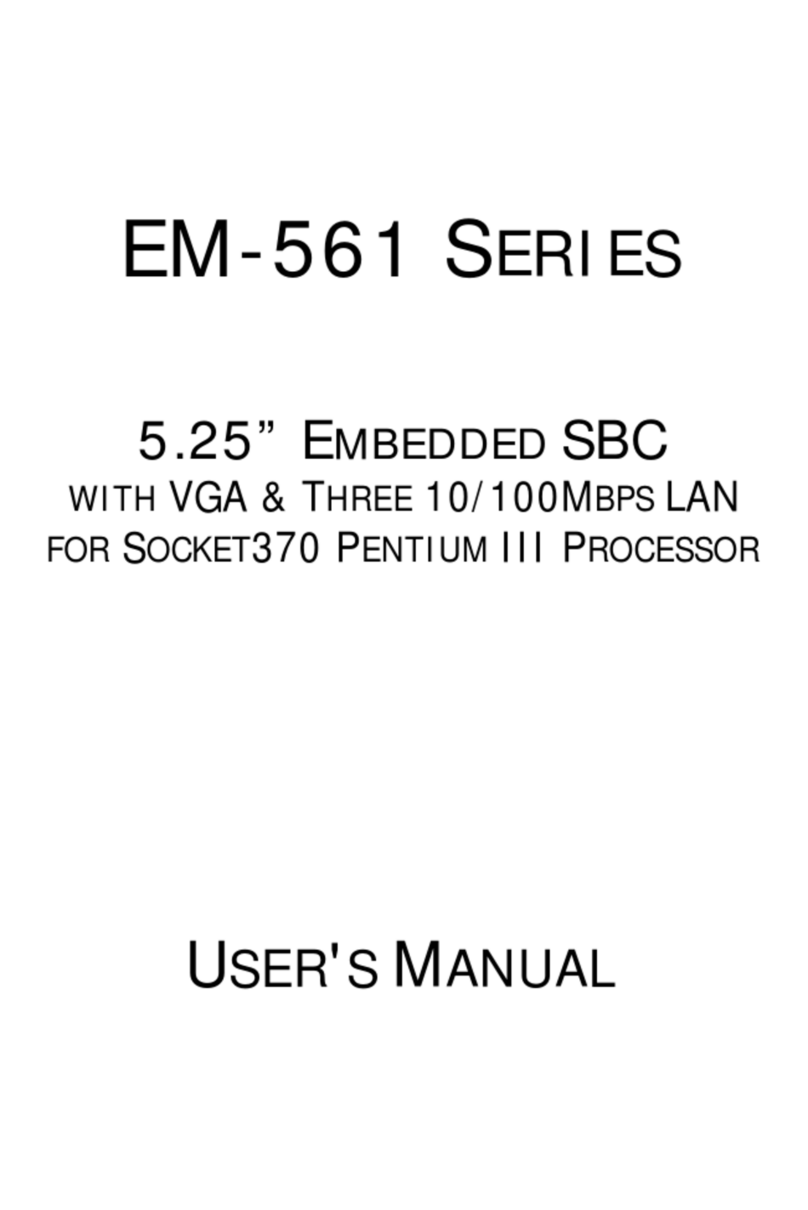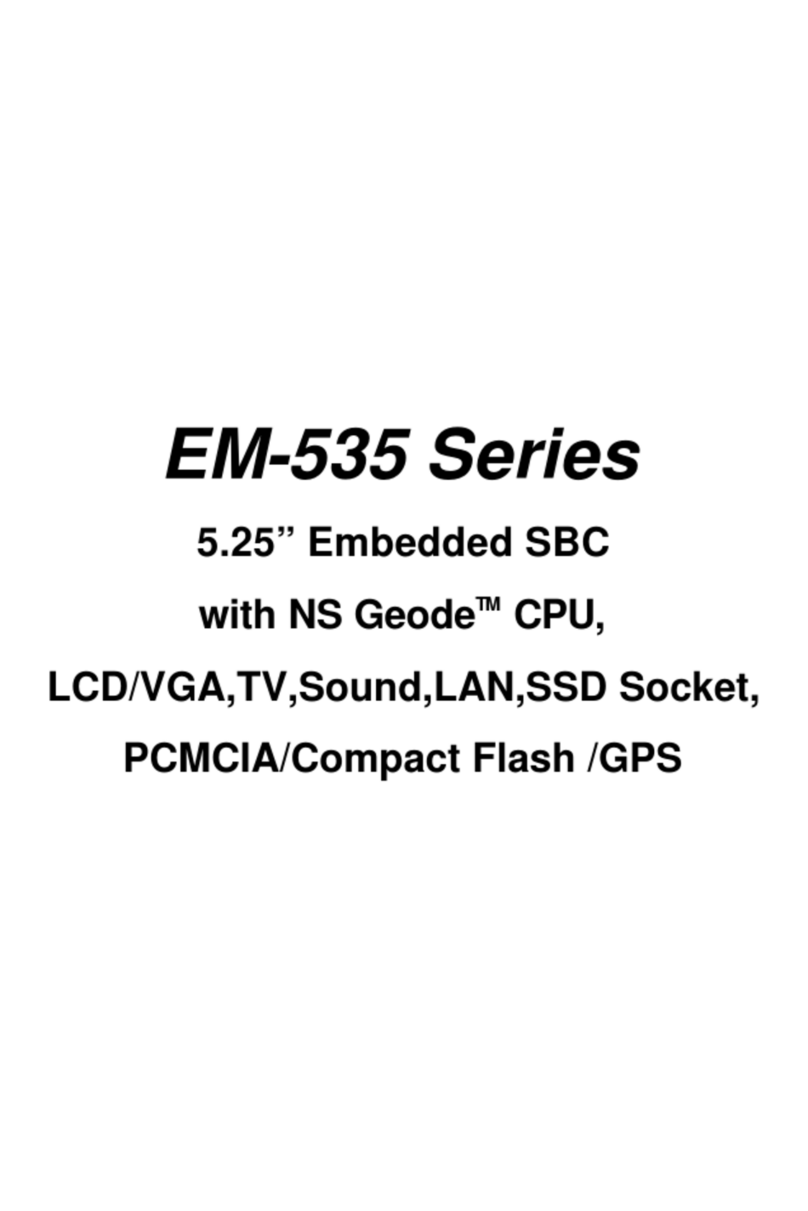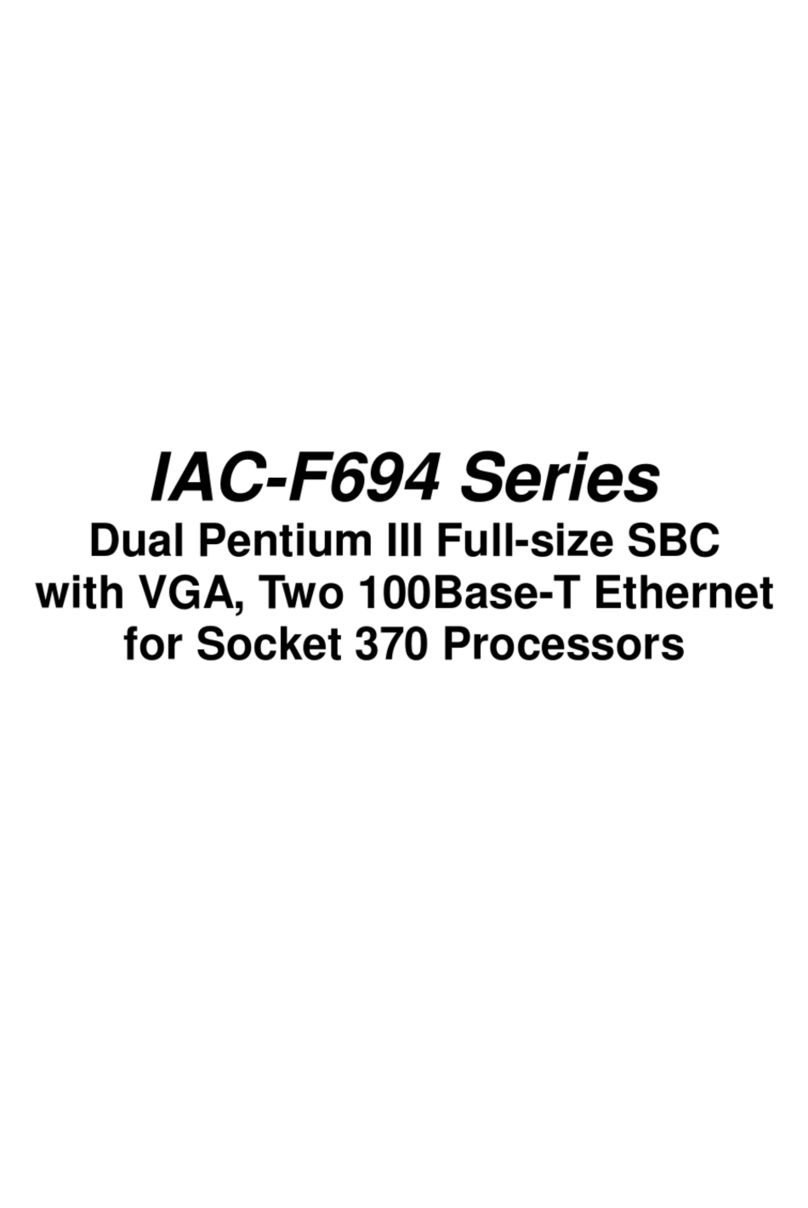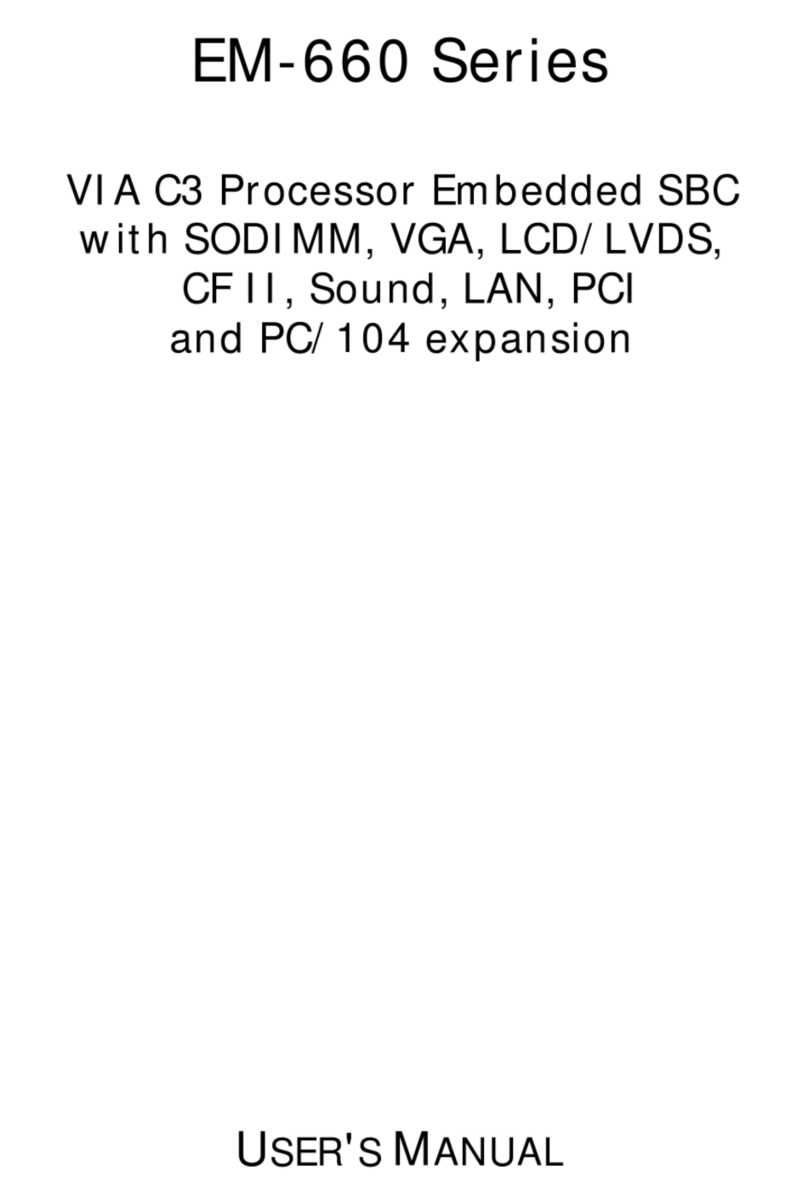TABLE OF CONTENTS
CHAPTER 1 INTRODUCTION .....................................................................................................................................1
1.1 INTRODUCTION ..........................................................................................................................................................1
1.2 FEATURES ..................................................................................................................................................................1
1.2 SPECIFICATION...........................................................................................................................................................2
1.3 UNPACK YOUR PC-2400 SERIES ................................................................................................................................3
1.4 BOARD LAYOUT .........................................................................................................................................................4
CHAPTER 2 INSTALLATION.......................................................................................................................................5
2.1 JUMPER SETTINGS AND CONNECTORS........................................................................................................................5
2.1.1 Board Outline.....................................................................................................................................................5
2.1.2 Jumper Settings Summary..................................................................................................................................6
2.1.3 I/O Connectors Summary...................................................................................................................................8
CHAPTER 3 BIOS SETUP............................................................................................................................................19
3.1 RUNNING AWARD BIOS ........................................................................................................................................19
3.2 CMOS SETUP UTILITY ............................................................................................................................................20
3.3 STANDARD CMOS SETUP........................................................................................................................................22
3.4 ADVANCED BIOS FEATURES....................................................................................................................................24
3.5 ADVANCED CHIPSET FEATURES ...............................................................................................................................26
3.6 INTEGRATED PERIPHERALS ......................................................................................................................................27
3.7 POWER MANAGEMENT SETUP..................................................................................................................................28
3.8 PNP/PCI CONFIGURATION .......................................................................................................................................30
3.9 LOAD OPTIMIZED DEFAULTS....................................................................................................................................32
3.10 SET SUPERVISOR / USER PASSWORD ......................................................................................................................33
3.11 SAVE & EXIT SETUP...............................................................................................................................................34
3.12 EXIT WITHOUT SAVING..........................................................................................................................................35
CHAPTER 4 DRIVERS SUPPORT..............................................................................................................................36
4.1 USE YOUR DRIVER CD-ROM..................................................................................................................................36
4.2 FILE DIRECTORY ......................................................................................................................................................36
APPENDIX A. WATCH-DOG TIMER.........................................................................................................................37
APPENDIX B. LCD BRIGHT CONTROL..................................................................................................................37
APPENDIX C. HOW TO USE DIGITAL I/O..............................................................................................................38
RMA SERVICE REQUEST FORM .............................................................................................................................40