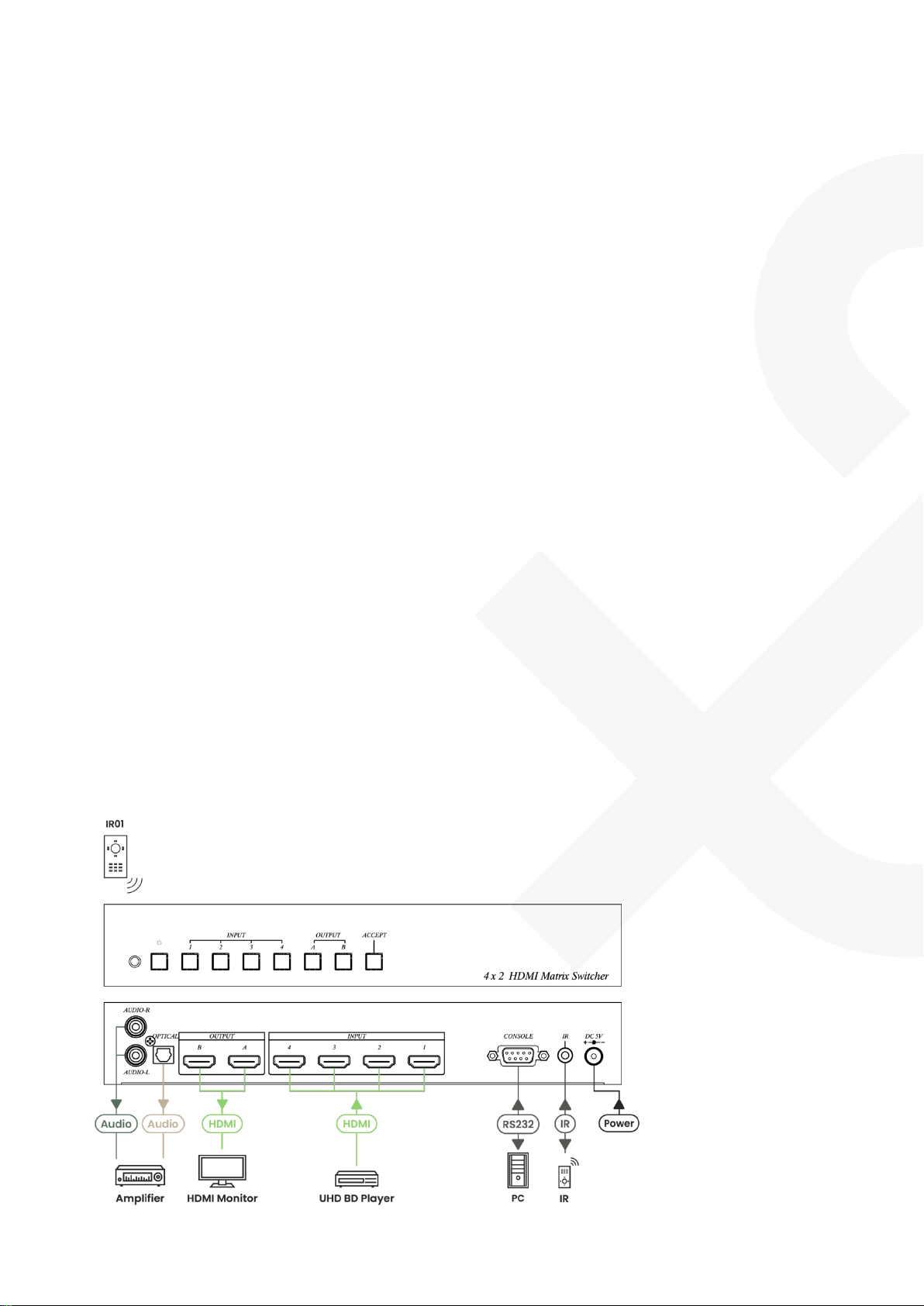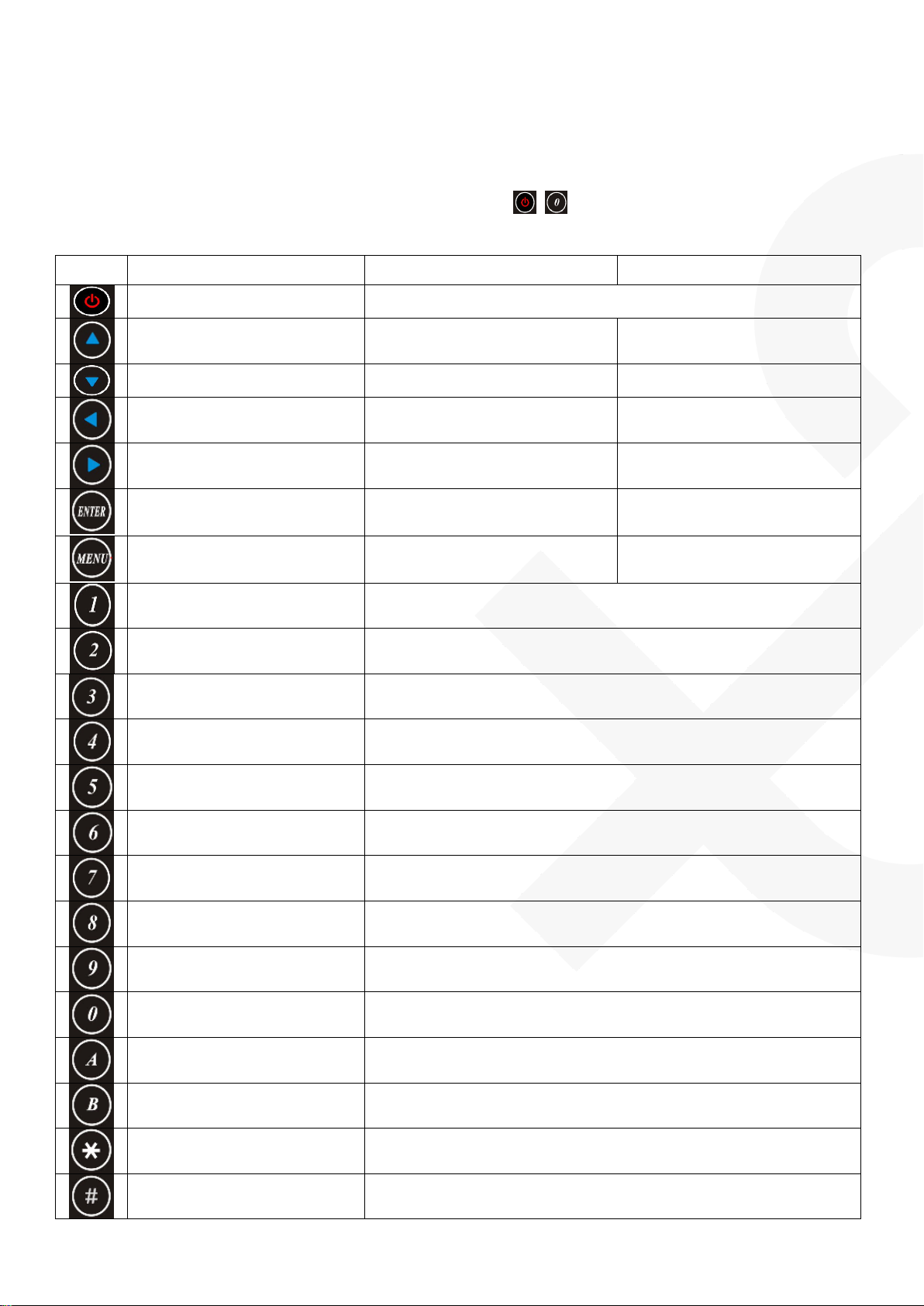5
RS232 Control
Connect the RS232 CONSOLE port to the COM port of the host by an F/M RS232 straight cable (pin 2 to pin
2; pin 3 to pin 3, pin 5 to pin 5). Communication format is 9600, 8, N, 1 (9600 bps, 8 data bits, no parity
check, 1 stop bit).
RS232 Command
[Command] [Description]
--------------------------- ------------------------------------------
X n Select output A or B from input 1,2,3 4
n x Select input & output and disable auto scan.
POWER y System activate or standby.
OPERATION n Select operation mode, 1=Matrix, 2=Splitter, 3=Separation.
UPSCALING y Upscaling function
DOWNSCALING y Downscaling function
A_SUBSAMPLING y Output A chroma subsampling function
B_SUBSAMPLING y Output B chroma subsampling function
A_MUTE y Output A Mute in Separation Mode
EDID n Select EDID
Mode 1 : Output A (When not connected, automatically
default to 1080p)
Mode 2 : Output B (When not connected, automatically
default to 1080p)
Mode 3 : Merge Output A & B.
Mode 4 : 1080p
CEC y CEC Function
CEC_POWER_ON_SYNC y CEC Power control function
CEC_STANDBY_SYNC y CEC Power sync function
AUDIO n 1=HDMI Audio, 2=ARC, 3=Mute.
LED n LED Brightness adjustment, 1=Maximum, 2=Medium, 3=Minimal, 4=Auto.
STATUS Display Input signal status
VERSION Display firmware version
? Show all commands.
[SYMBOL] [PARAMETER]
---------------------- -------------------------------------------
n 1 | 2 | 3 | 4
x A | B
y ON | OFF
*Space characters between the command and parameters can be ignored.