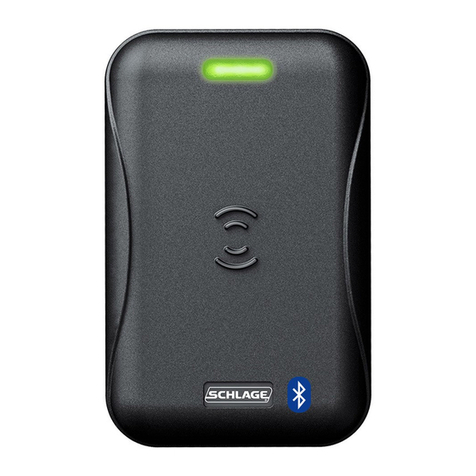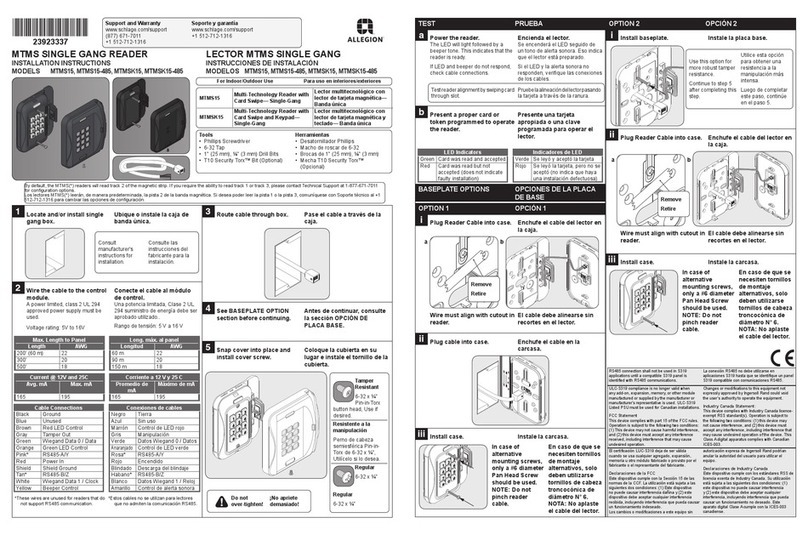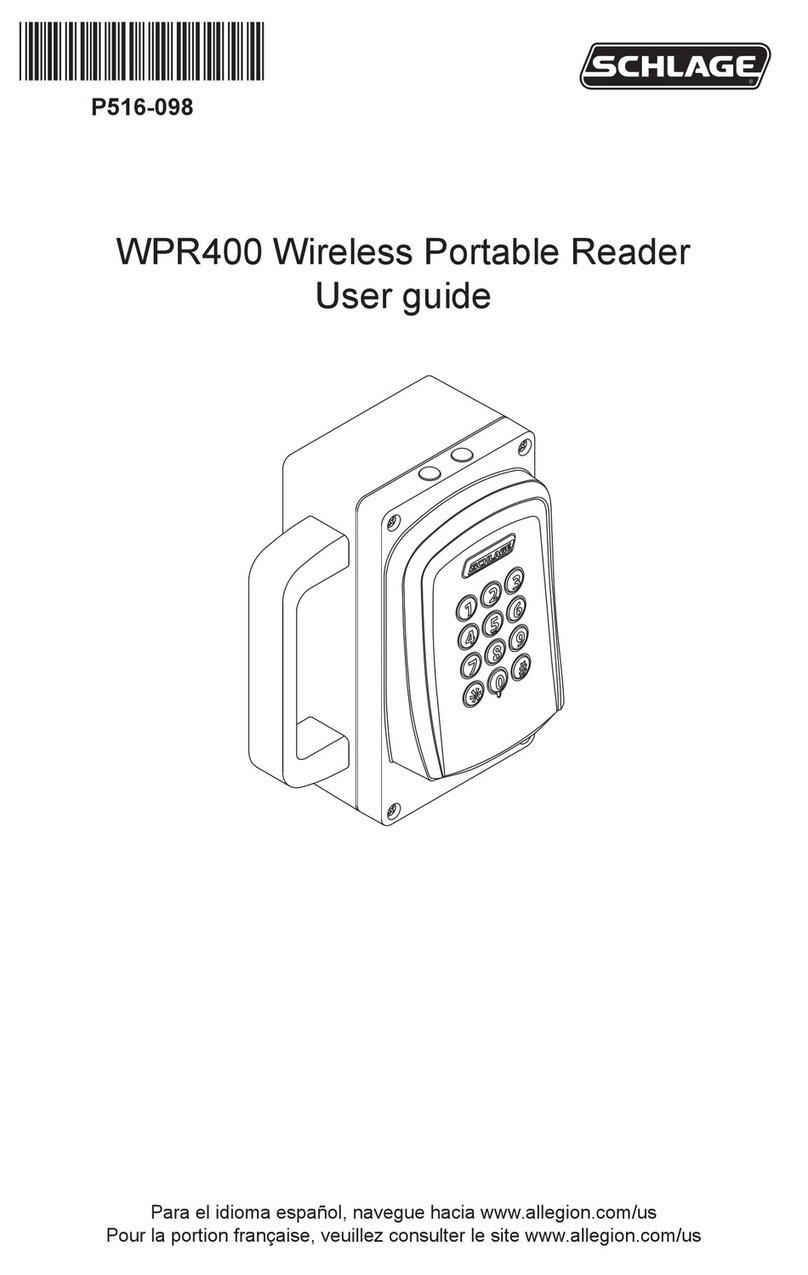4 • Schlage • MT20 Enrollment Reader User Guide
Overview
Overview
The Schlage® MT20 multi-technology enrollment reader is designed
to simplify the enrollment of proximity and smart credentials by using
a computer’s USB connection. The MT20 does not require software to
operate, and will function on any operating system.
The MT20 is an ISO14443 and ISO15963 contactless credential
reader, and is compatible with Schlage smart credentials (MIFARE
Classic and MIFARE DESFire EV1), Schlage/aptiQ mobile credentials,
PIV credentials, and most proximity credentials up to 37-bits.
Connect the reader’s USB to your operating system. You will see a
series of green/red LED ashes and beeps:
2 green LED ashes.
1 red LED ash, followed by a beep.
3 red LED ashes, with each ash followed by a beep.
The LED will then turn red and stay on, indicating that the reader is
ready. If the LED and the beeper do not respond, check the cable
connections.
Put the cursor in the desired eld to receive the output and present a
valid credential. You will see a series of green/red LED ashes, along
with a beep:
Red LED will ash to green, followed by a beep.
Green LED will ash back to red and stay on, indicating the reader is
again ready for the next valid credential.
The enrollment reader output will place the information from the
credential to the cursor’s location on the screen. If a non-valid
credential is presented to the enrollment reader, the red LED will not
change, and there will be no beep.
Spanish and French translations are online at www.allegion.com/us.