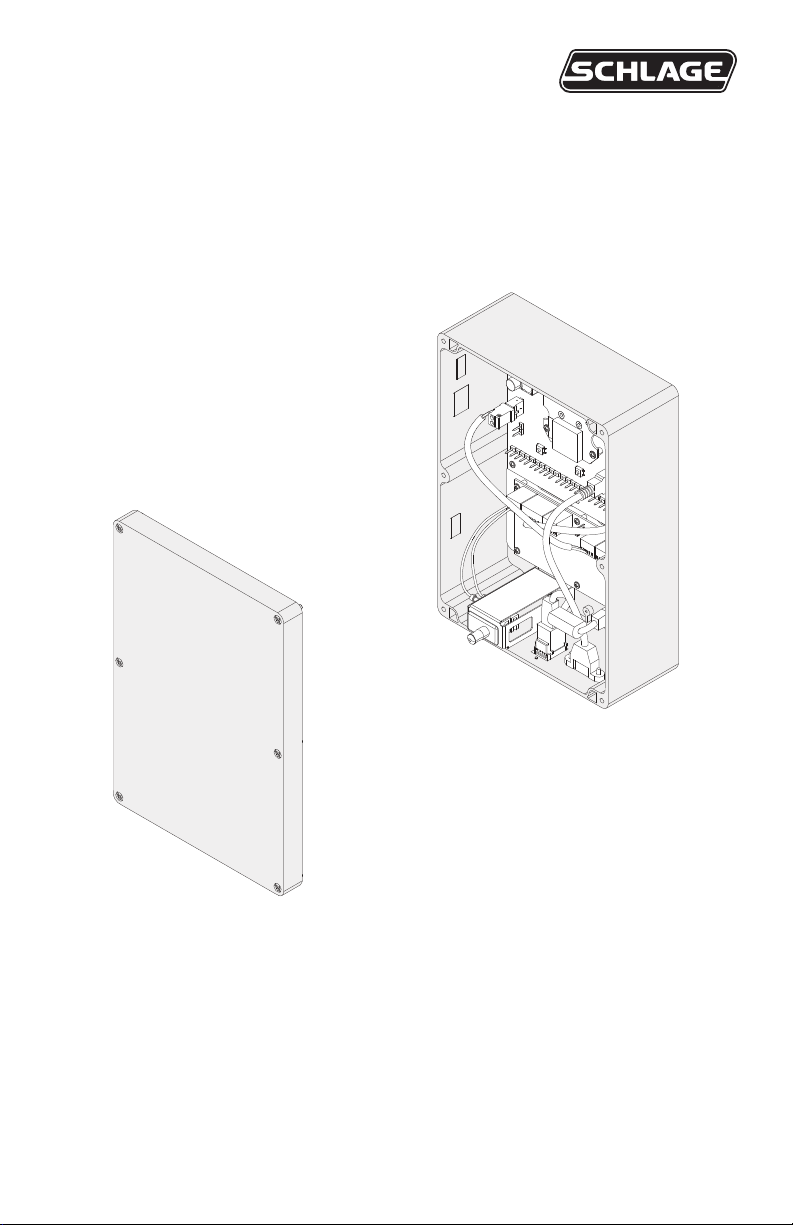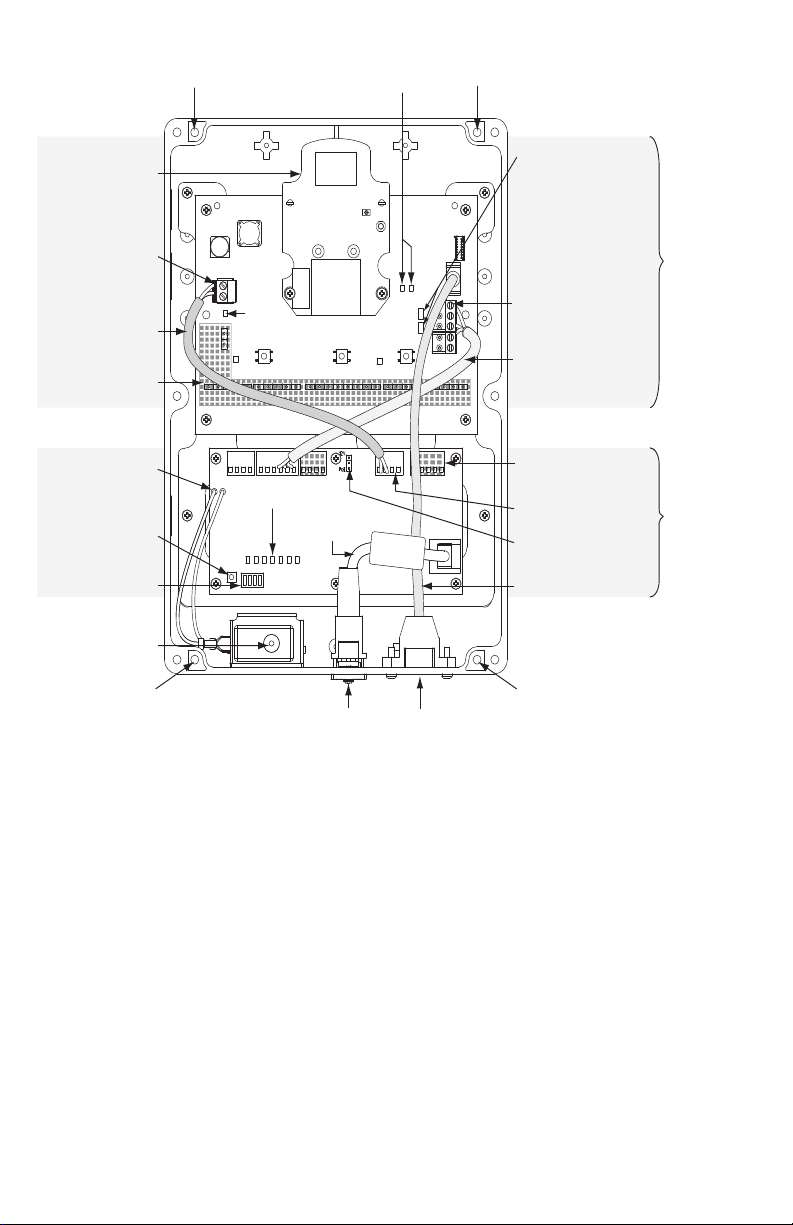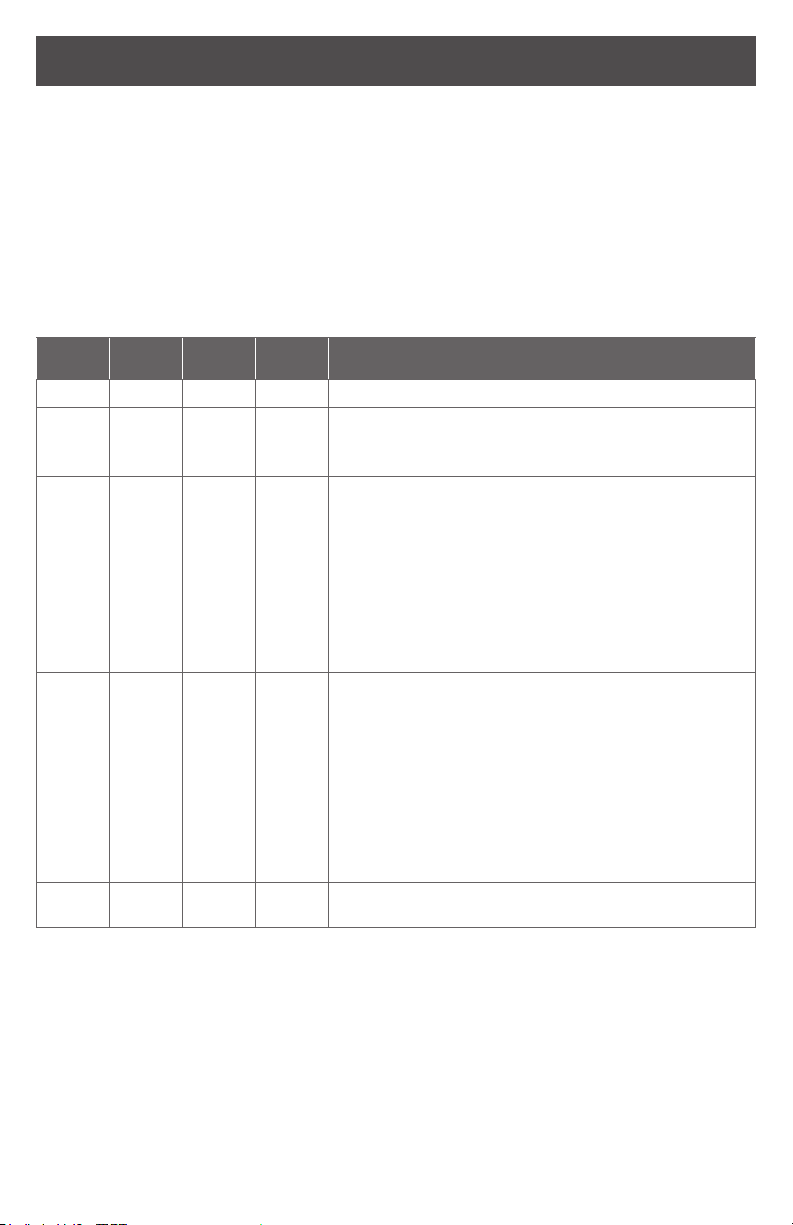2 • Schlage • PIM400-1501 user guide
Contents
Overview...........................................................................................................................3
Getting started ..................................................................................................................5
Schlage Utility Software (SUS) .........................................................................................5
Link mode .........................................................................................................................5
Put the PIM400-1501 into link mode.............................................................................5
Install the PIM400-1501....................................................................................................6
Determine the location ..................................................................................................6
Pre-installation test........................................................................................................6
Installation.....................................................................................................................7
Permanently mount the PIM400-1501 .......................................................................... 7
Wiring connections ...........................................................................................................8
12 VDC input power......................................................................................................8
PoE Input Power ...........................................................................................................8
Cable recommendations ...............................................................................................8
Network connection ..........................................................................................................9
Ethernet connection ......................................................................................................9
DIP switches .................................................................................................................9
Remote antenna (if applicable)....................................................................................... 10
Antenna location and safety........................................................................................10
Antenna grounding......................................................................................................10
Terminate the coax whip at the PIM400-1501............................................................. 11
Reset to factory defaults .................................................................................................12
Reset the PIM400-485 to factory defaults...................................................................12
Reset the EP-1501 to factory defaults - bulk erase.....................................................12
Memory backup battery ..................................................................................................12
PIM400-1501 LED reference ..........................................................................................13
FCC/IC statements.........................................................................................................14
To comply with FCC and Industry Canada RF radiation exposure limits for general
population, the antenna(s) used for this transmitter must be installed such that a minimum
separation distance of 20 cm is maintained between the radiator (antenna) and all persons
at all times and must not be co-located or operating in conjunction with any other antenna or
transmitter.
This product is a UL-294 & ULC-S319 Listed Class 1 equipment. This product’s UL & ULC
compliance would be invalidated through the use of any add-on, expansion, memory or
other module that has not yet been evaluated for compatibility for use with this product, in
accordance with the requirements of the Standards set forth in UL-294 & ULC-S319.
UL294 Access Control Levels tested to: Destructive Attack - Level 1; Line Security - Level 1;
Endurance - Level 4; Standby Power - Level 1.