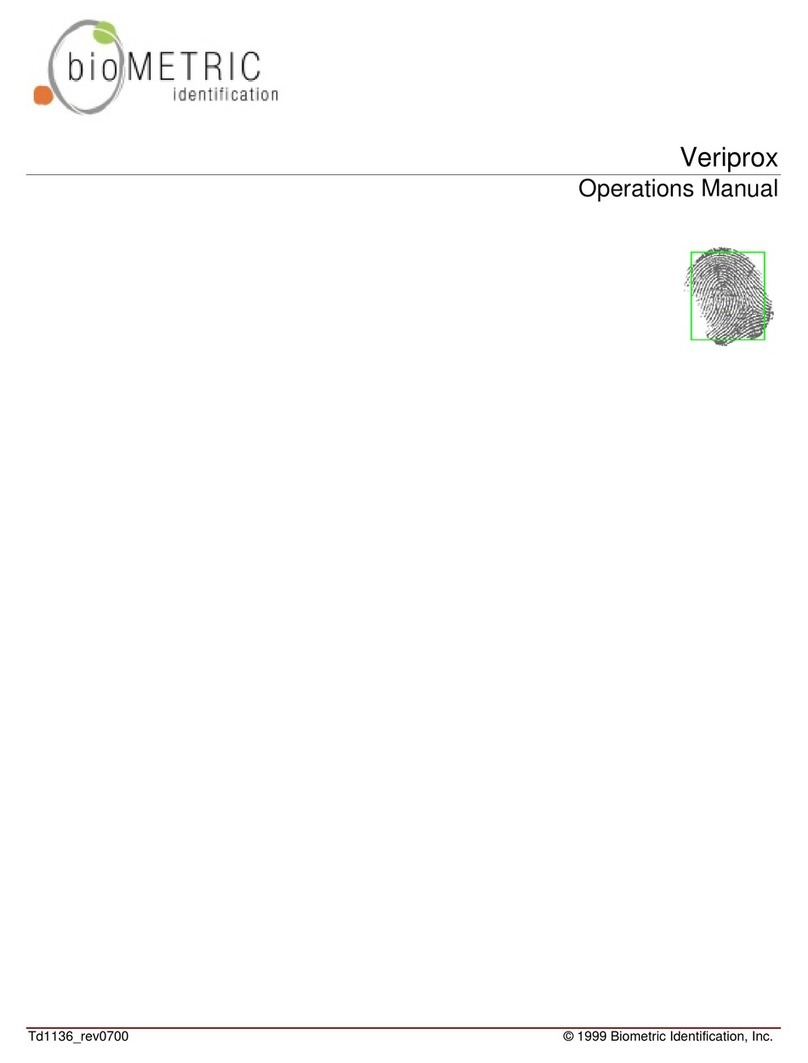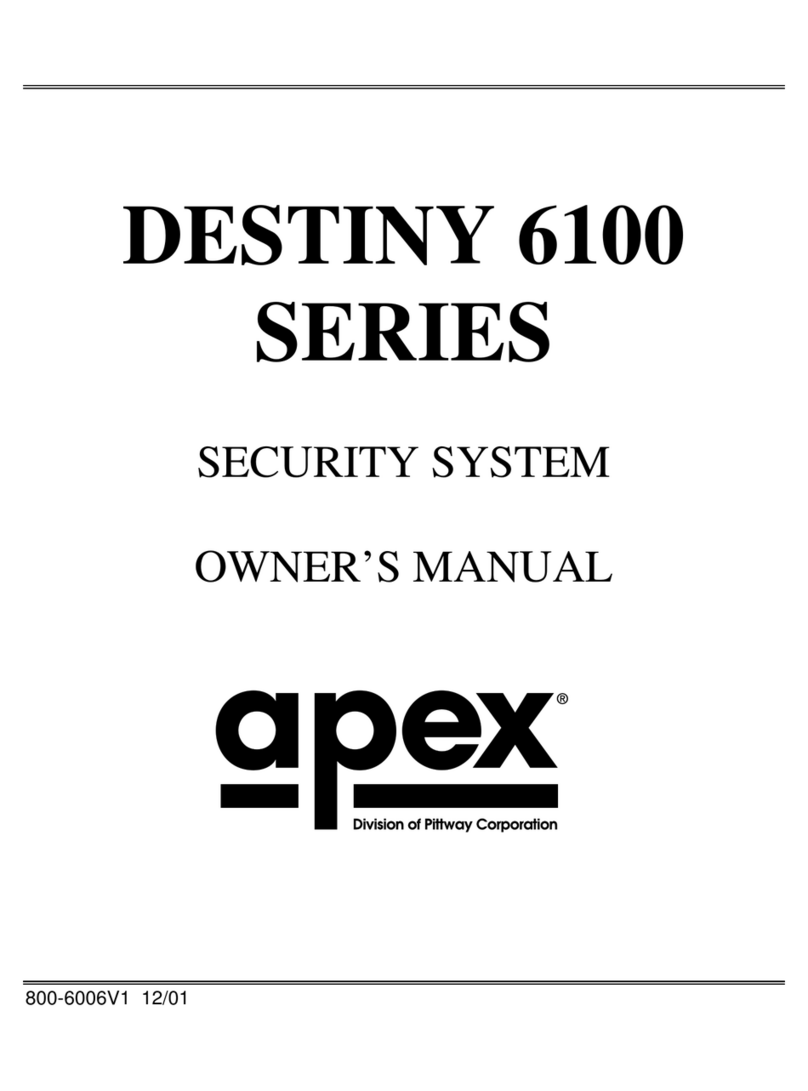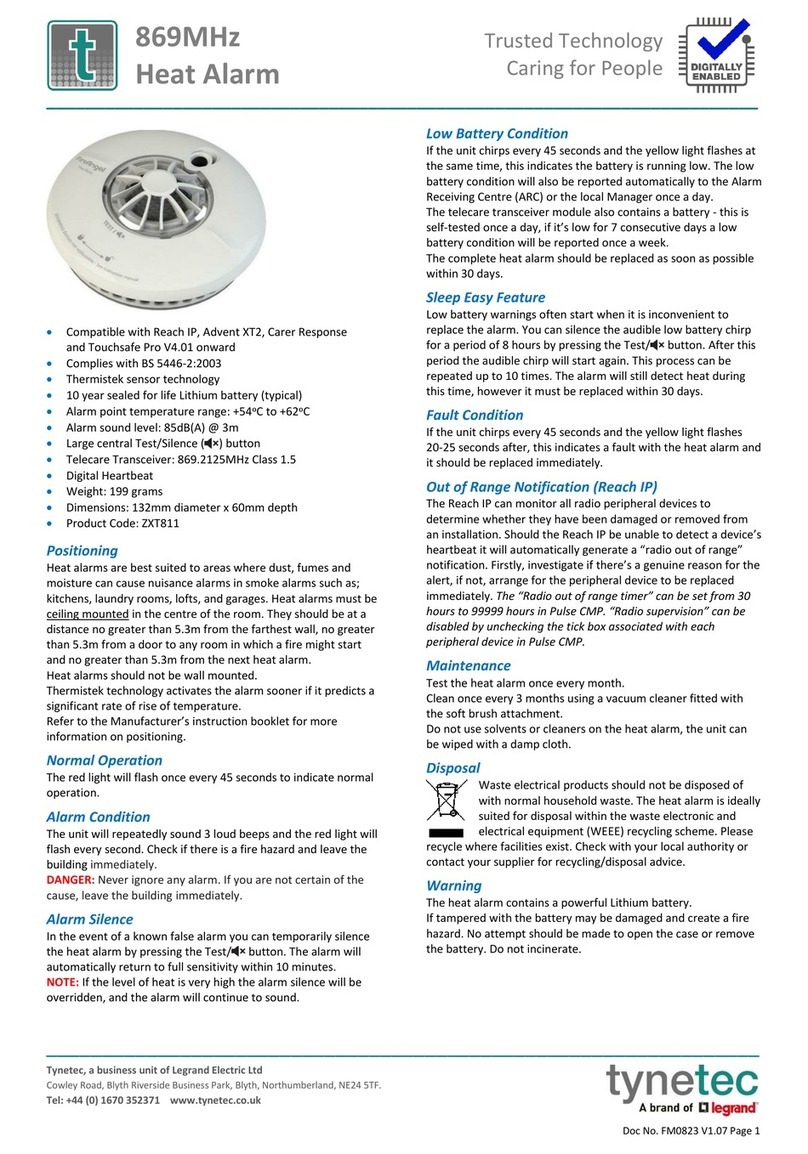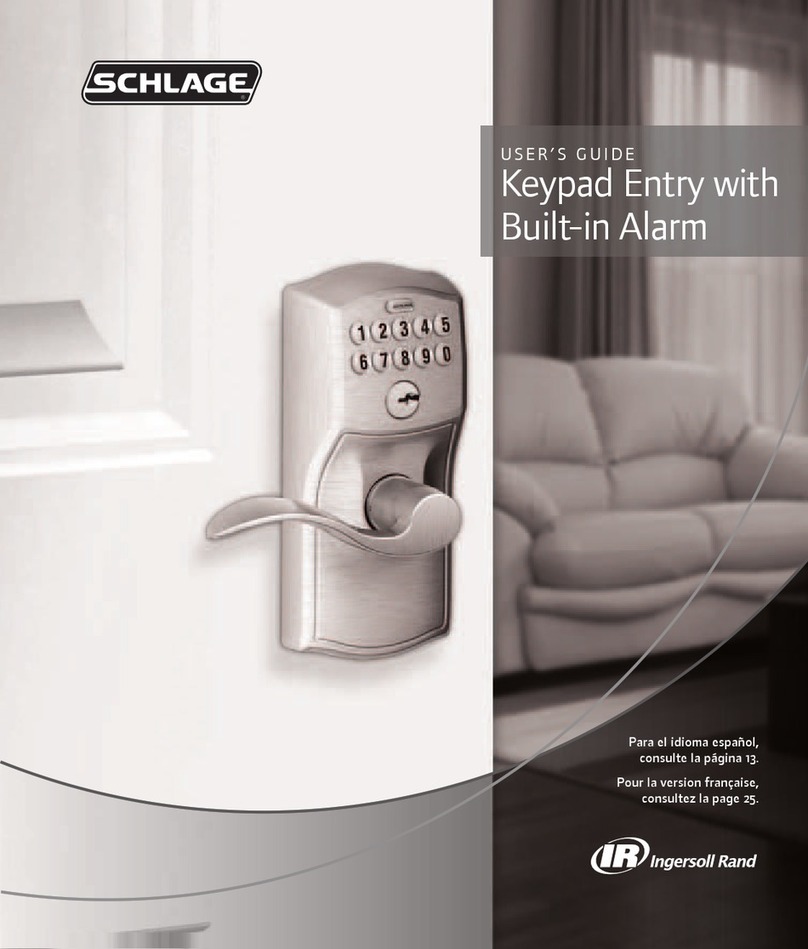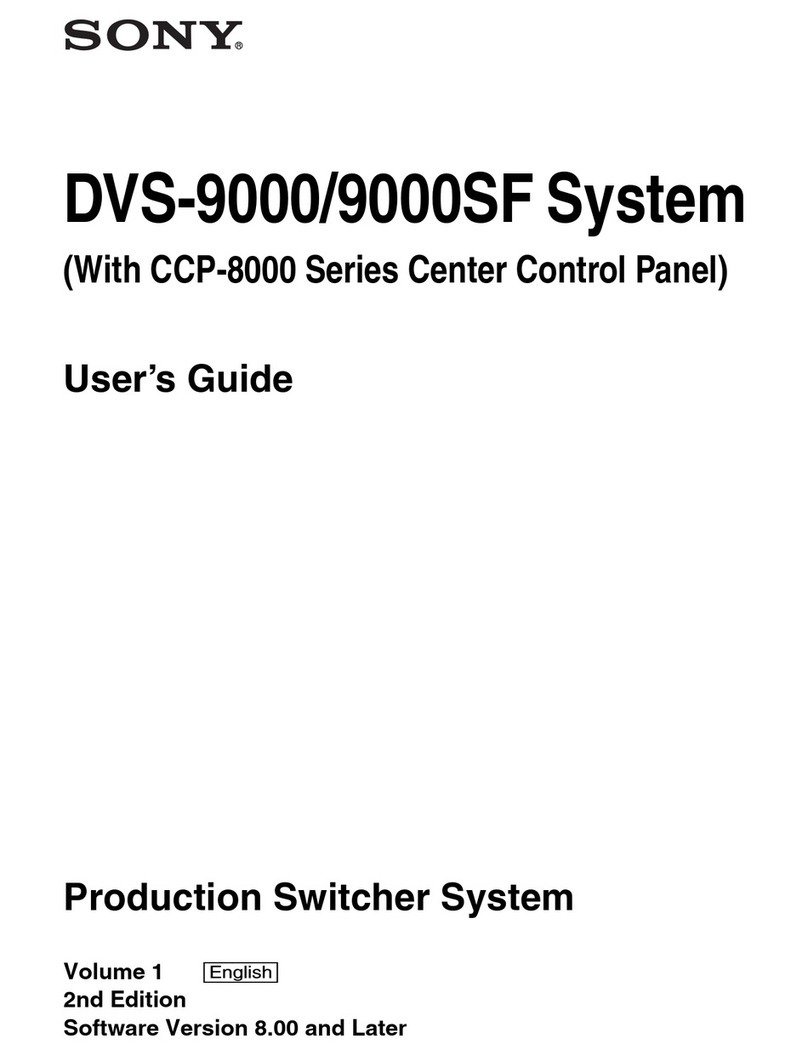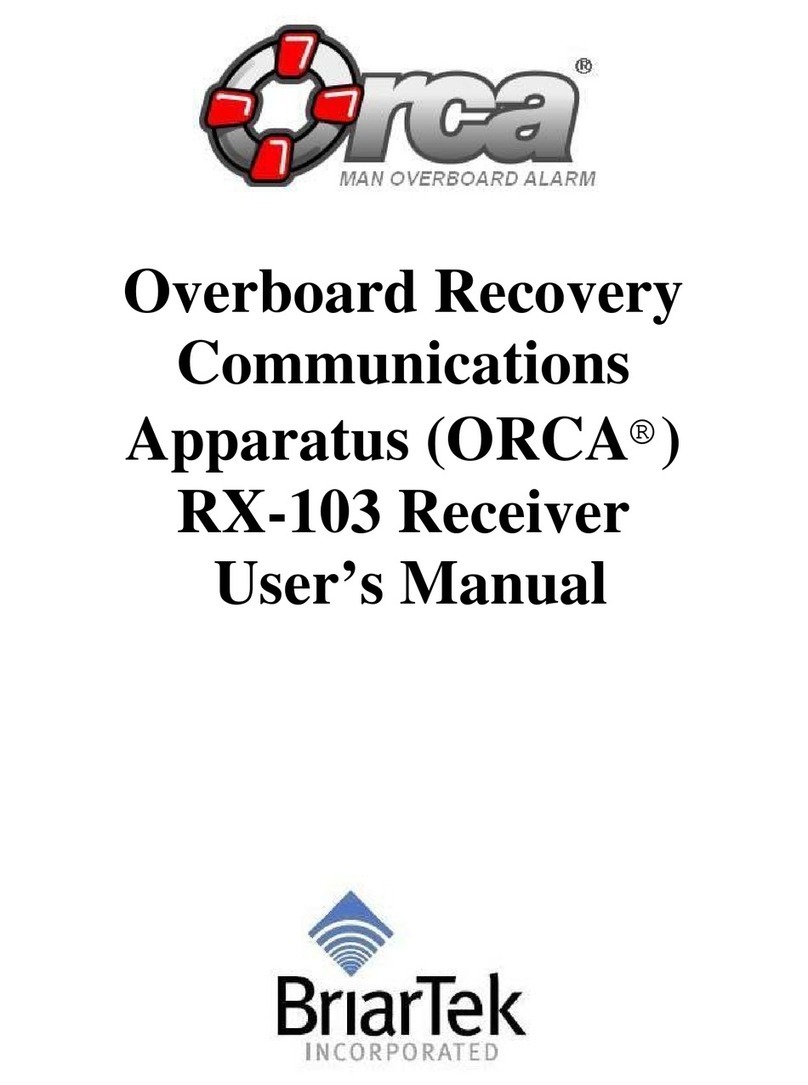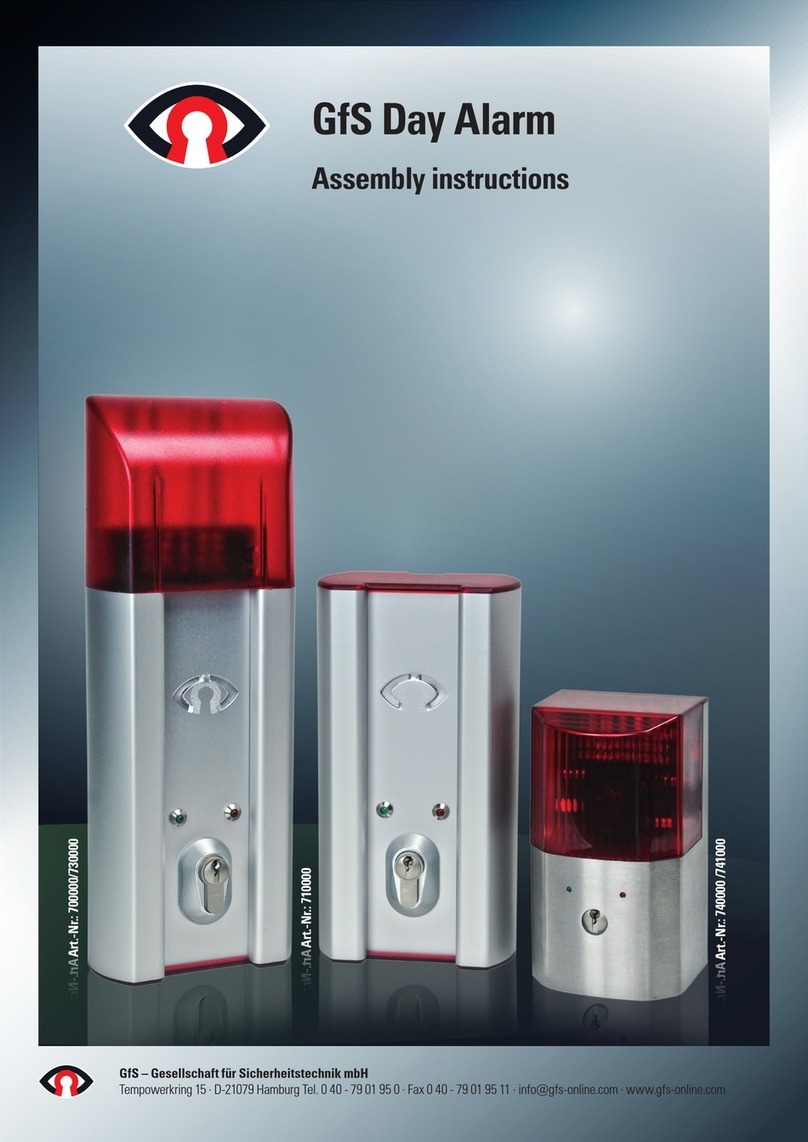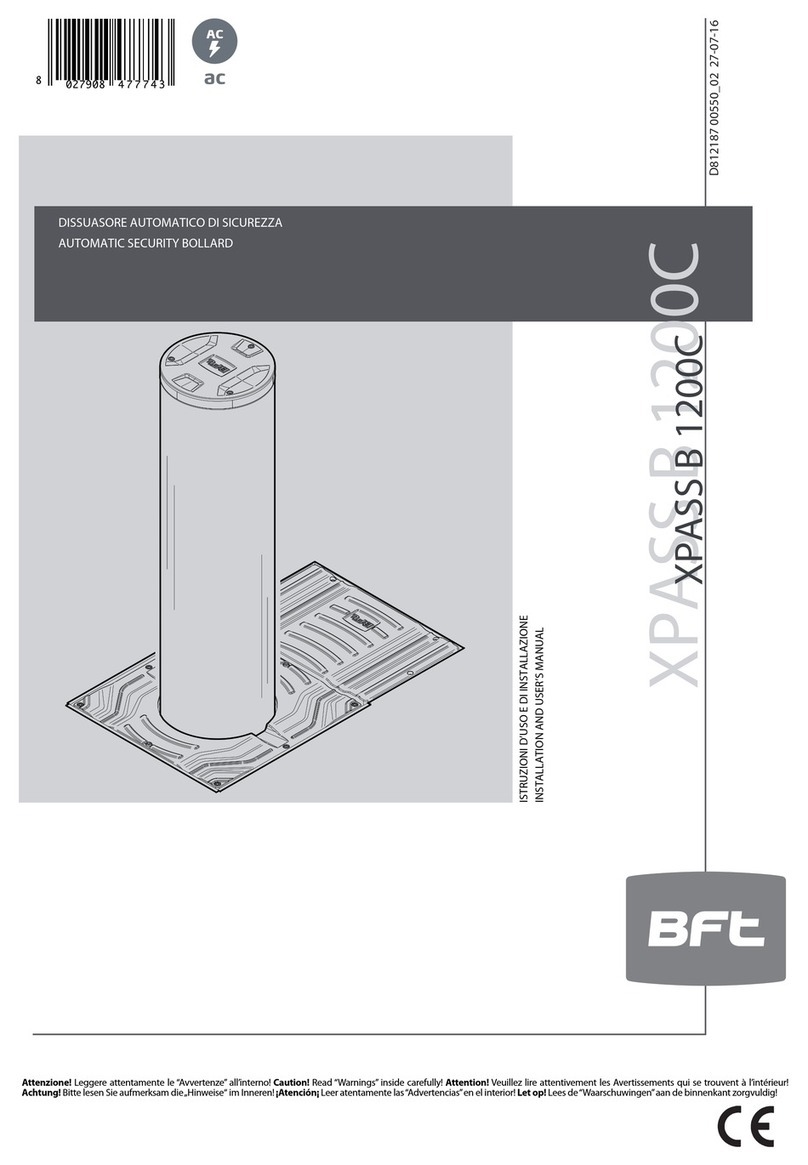*44487072*
44487072
1a If installing to option board
Remove Jumper from Option Board
Install 900-FA to Option Board
Choose Option Board where 900-FA is to be Installed
12
3
Option board may be in any of these three locations.
Note:
If using
battery backup,
location 3 is
not available.
Customer Service
1-877-671-7011 www.allegion.com
Input (Fire Alarm) Dry contacts required (Closed = no re alarm)
Connect control contacts between FA1 and FA2
Output (Supervision) 30VDC, 1A resistive dry contact
Board Input Power Board requires 0.05A max. of power supply output current to operate
Temperature Range 32°-120° F (0°- 49° C)
Compliance UL 294, ULC-S318, RoHS, & FCC Part 15
The 900-FA Fire Alarm board can be installed
on any one of the following power supply or
option boards (refer to installation instructions):
WARNING
To avoid risk of electric shock, turn off AC power to power supply before installing or wiring
900-FA board. In the event a fire alarm is active, this board will remove power from the PS902
DC output and any 900-series option board output.
F1
DANGER
!
!
DANGER:
!
WARNING:
!
WARNING:
PS902 Power Supply 900 2RS (2 relay) 900-2Q
(2 Relay w/com)
900-4R (4 Relay) 900-4RL
(4 Relay w/logic)
900-8F (8 Zone,
Distribution-fuse)
900-8P (8 Zone,
Distribution-PTC)
• If 900-FA was factory installed, go to step 2
• If installing to option board, go to 1a
• If installing to PS902 main board, go to 1b
900-FA Fire Alarm Input
Installation Instructions