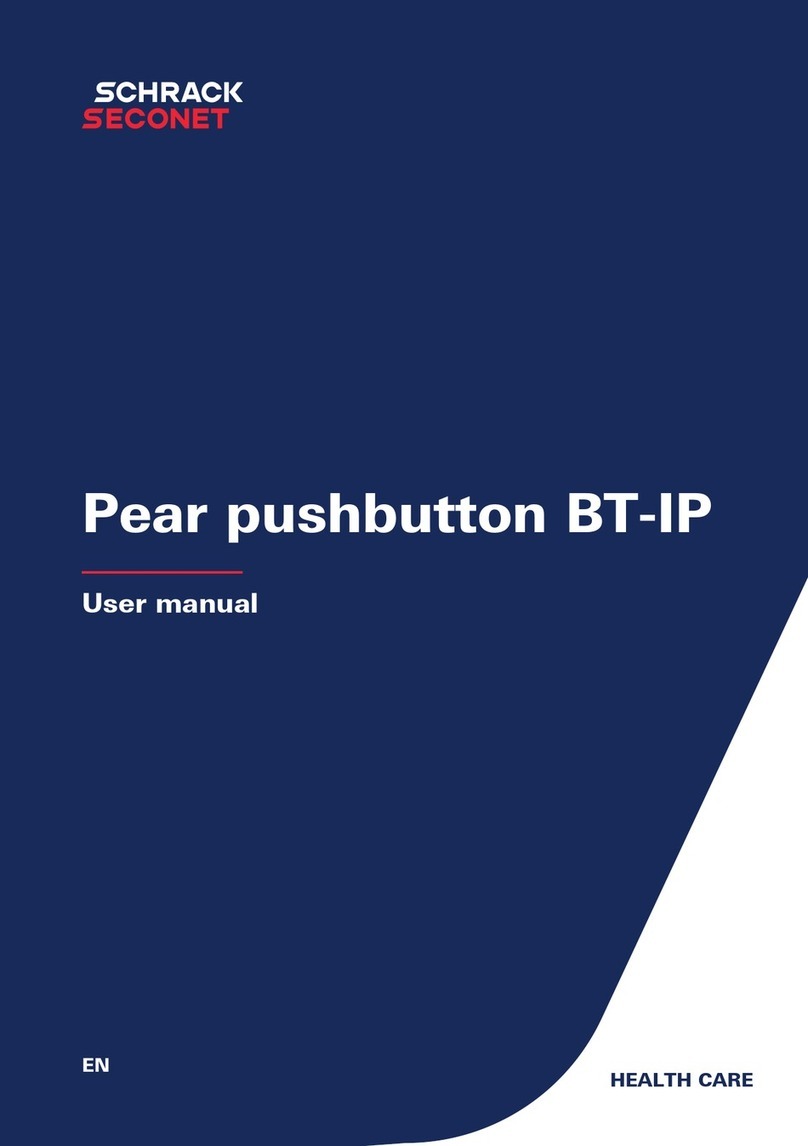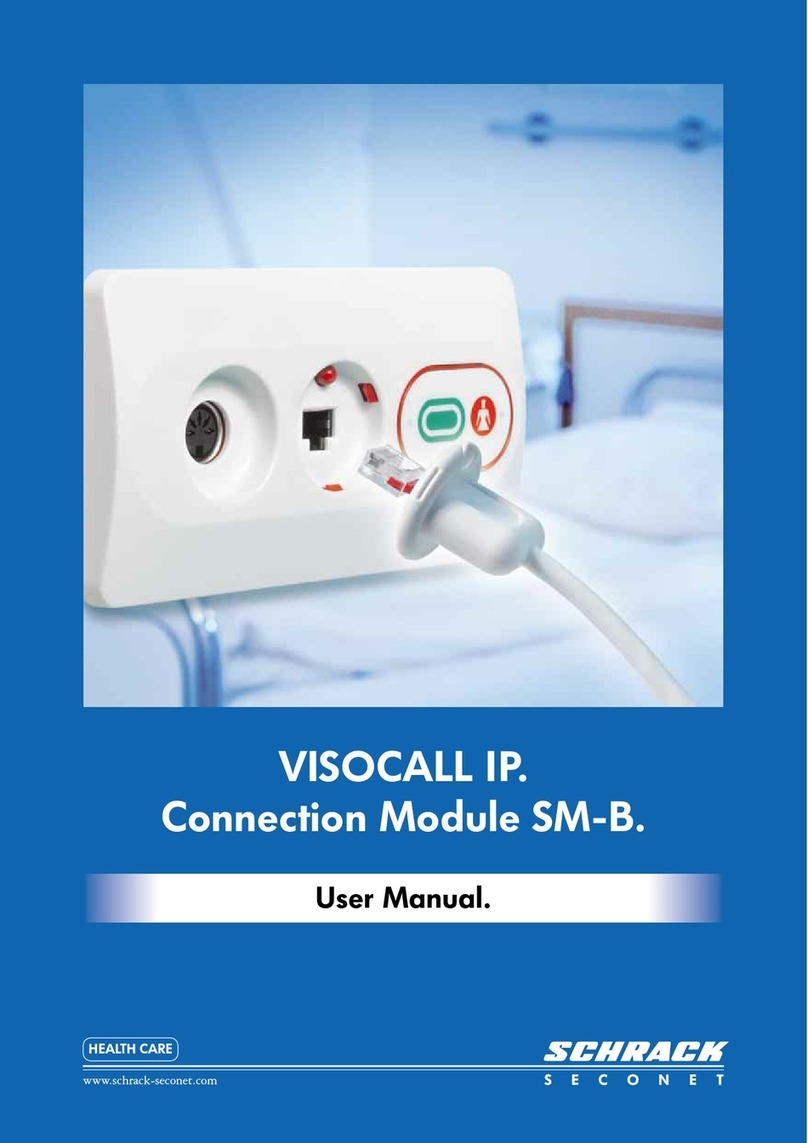Care staff call
The call button a A is constantly lit, so that it
is easier to locate even in the dark.
Call care staff
Press call button a A or B.
uThe call button a A lights up.
Care staff answers
1. Gong sounds over loudspeaker K and the
call button flashes.
2. Use the patient terminal like a telephone for
the talk with the care staff.
3. The care staff ends the call at the end of the
talk.
Service call
The LED of the button is constantly lit, so that
it is easier to locate even in the dark.
Press service call button h F.
uThe service call button LED h F lights
up.
The service staff will either call you on the
device or will come to you in person.
Turn light on and off
The LED of the light buttons S are constantly
lit, so that the buttons are easier to locate even in
the dark.
Room light (optional)
Press the room light button b G briefly.
uRoom light is turned on or off.
Reading light (optional)
Press the reading light button c R briefly.
uReading light is turned on or off.
Menu functions
Set display brightness
1. Press button MENU E.
2. Select Brightness on the display L using
the program selection buttons P+/P- N.
3. Confirm with OK button O.
4. Set the desired brightness using -/+ buttons
D.
5. Using the menu button MENU E to leave
menu.
Set display contrast
1. Press button MENU E.
2. Select Contrast on the display L using the
program selection buttons P+/P- N.
3. Confirm with OK button O.
4. Set the desired contrast using -/+ buttons
D.
5. Using the menu button MENU E to leave
menu.
Set volume
1. Press button MENU E.
2. Select Volume on the display L using the
program selection buttons P+/P- N.
3. Confirm with OK button O.
4. Select for which function the volume should
be set using the program selection buttons P
+/P- N.
5. Set the desired volume using -/+ buttons D.
6. Using the menu button MENU E to leave
menu.