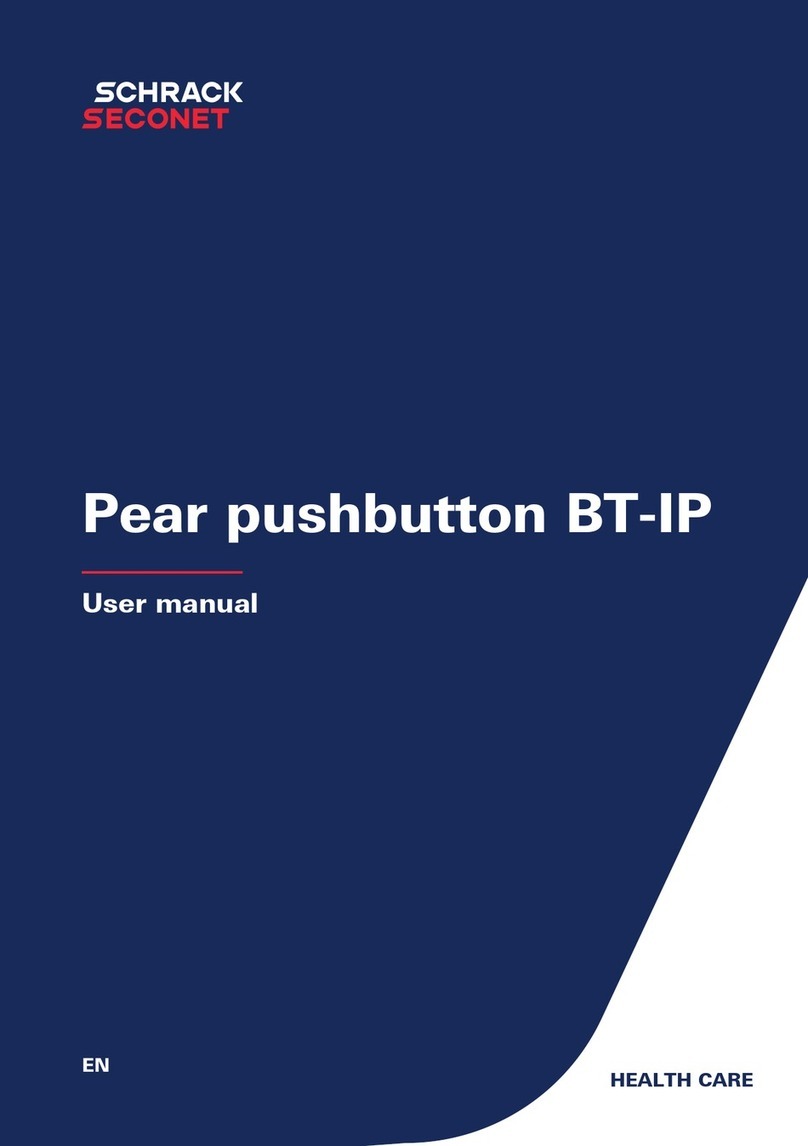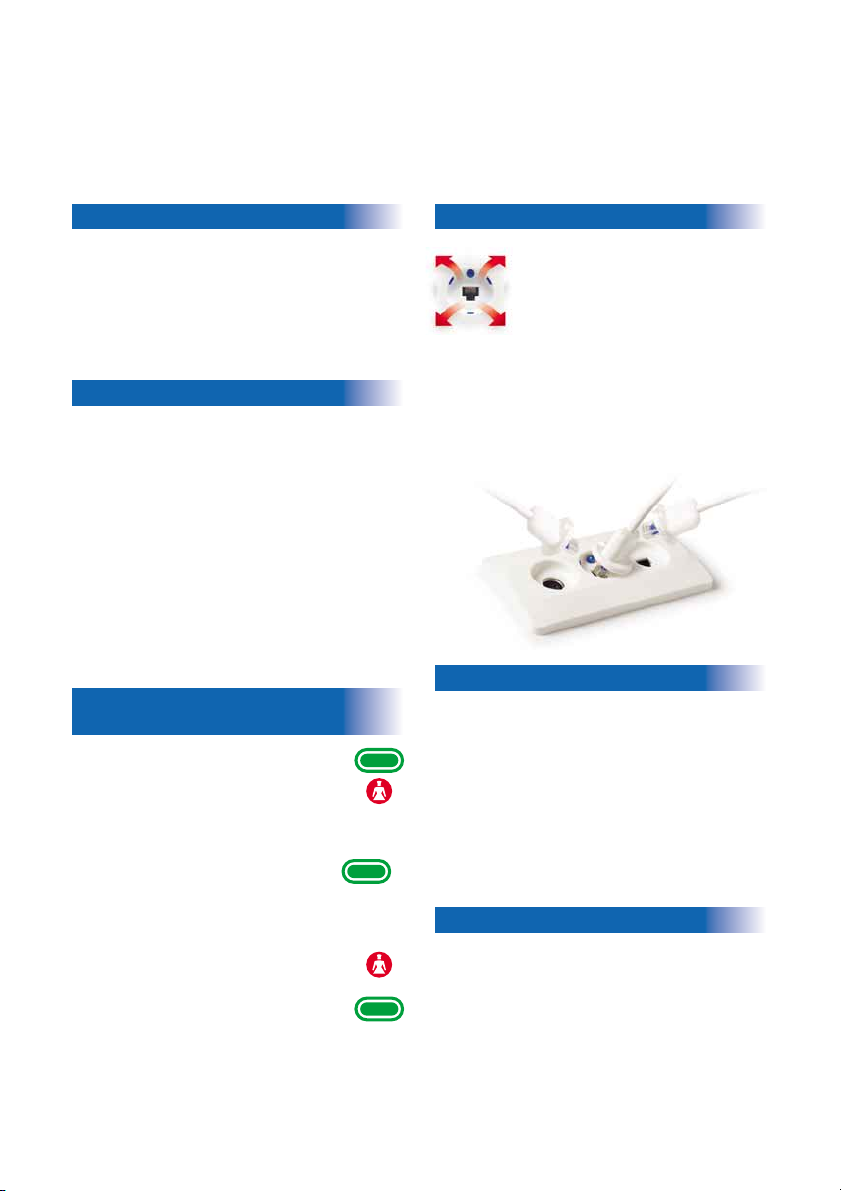Auto-disconnecting soc et
The device plugs are designed in
such a way, that in the event of the
cable being pulled improperly, then
the connector plug is ejected from
the socket, regardless of its position (see sketch
below) This prevents the cable, the connector
plug itself and the socket from being broken.
A so-called “disconnection call” is generated
in the system. It is possible to reconnect the
connector plug at any time.
Cleaning and Disinfection
For the SM-B connection module, without
exception only use disinfectants that do not
contain ketones or esters either in part or in full.
For the disinfection process disinfection
by wiping should be used –and under no
circumstances a disinfection by submersion
process.
Operation and Maintenance
Operation of the VISOCALL IP call system
is subject to the conditions of article 9 of the
standard DIN VDE0834 part 1. We would
therefore take this opportunity to point our that
this article requires among things that periodical
inspections and maintenance are carried out,
which we will gladly carry out on your behalf.
Diagnostic soc et (1)
The diagnostic socket, a 5 pin DIN socket,
is used for connecting a medical device
(monitor, injection pump etc.) which must
conform to EN60601.
Soc et for push button (2)
This socket is solely intended for connecting
a type BT-B push button.
Neither a laptop or other PC-similar device
nor a patient terminal of type PAT or PAT-L
may be connected to this socket. The push
button is fitted with an self-disconnecting
plug. The unintentional removal of the
device has the consequence that both the
connector plug and the cable remain
undamaged (see sketch below).
Membrane eypad
with call and cancel ey
This membrane keypad consists of a
presence / cancel key (4), a call key (5)
and accompanying finder lights (3)
and (6). Both the presence of
the staff as well as call resetting
are carried out using the green key.
The finder lights glow in standby mode,
so that the keys can also be found easily
in the night. If a call or an emergency call
is triggered using the red call key (5),
then the red LED lights up (6).
If the green presence key (4) is pressed,
then the green LED (3) lights up.